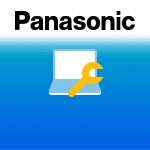
Panasonic PC Settings Utility
Free
Reviews:
5
Category:
Utilities & tools
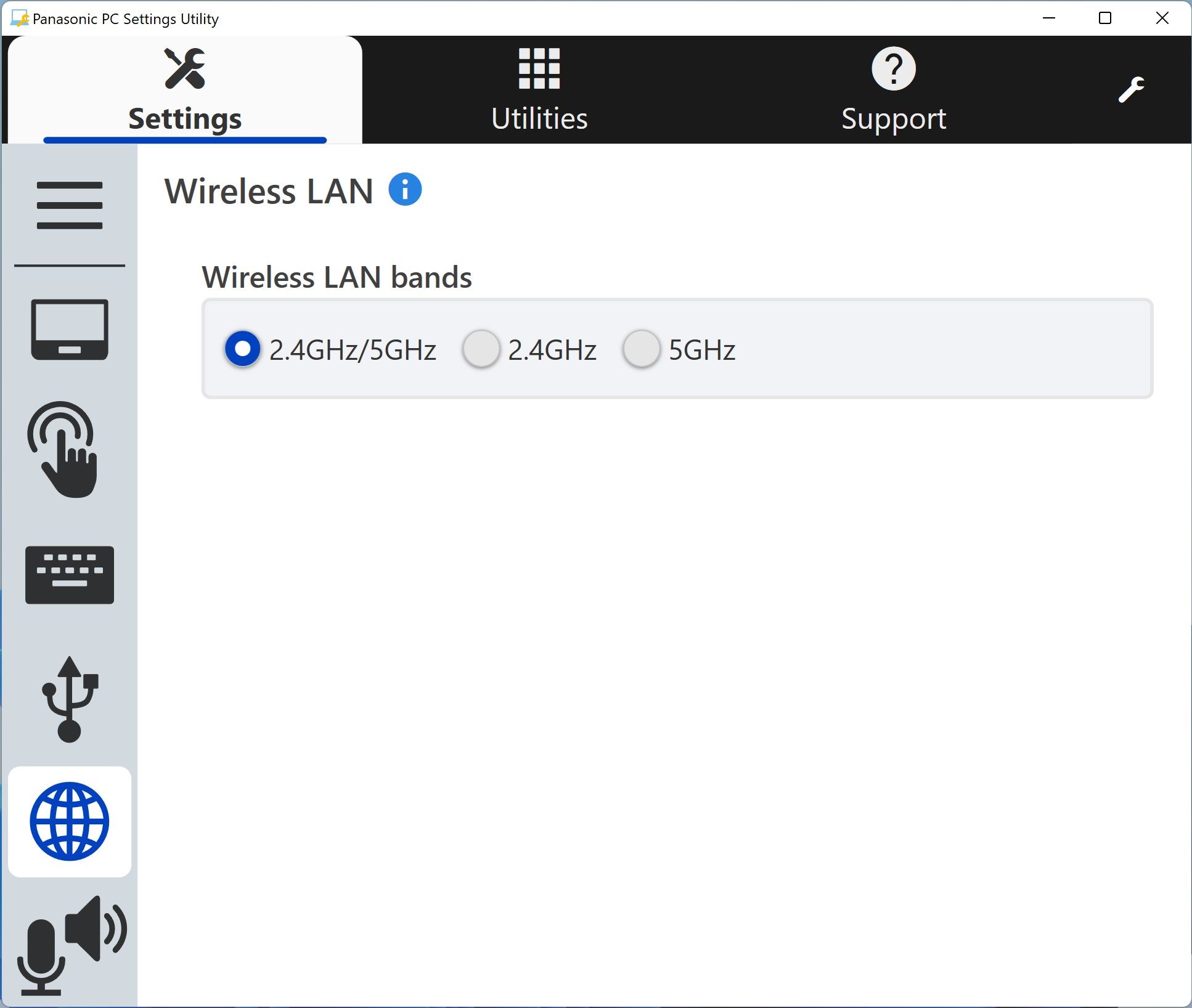
Description
This application provides various settings on Panasonic PCs.
- Functions provided differ depending on the model.
[Target Models]
Panasonic PC that is pre-installed “Panasonic PC Settings Utility” (version 10.x.xxxx.x or later) at the factory.
*Do not install this application on a model that is pre-installed “Panasonic PC Settings Utility” (version V5.xx or lower) at the factory.
-
You can change the fan mode.
-
You can set the mode when operating the touch panel.
-
Convenient settings are available for touch panel operation.
-
You can change the wheel pad and touch pad settings.
-
You can change button/key settings such as HOLD, Fn and tablet buttons, etc.
-
You can change the USB charge setting mode.
-
Enable/disable the built-in camera.
-
You can change enabled frequency bands of the wireless LAN.
-
When connected to a projector or external display, you can switch the display mode.
-
The battery level indication can be corrected.
-
You can receive notifications from Panasonic.
-
You can change the settings of the active pen.
-
Ambient light sensor power management can be configured.
-
You can launch Panasonic applications.
-
You can switch the display mode.
-
You can change the effects of built-in microphone and speaker.
-
You can change the effects of built-in camera.
Product ID:
9N960X393MTV
Release date:
2017-05-12
Last update:
2023-12-27
