

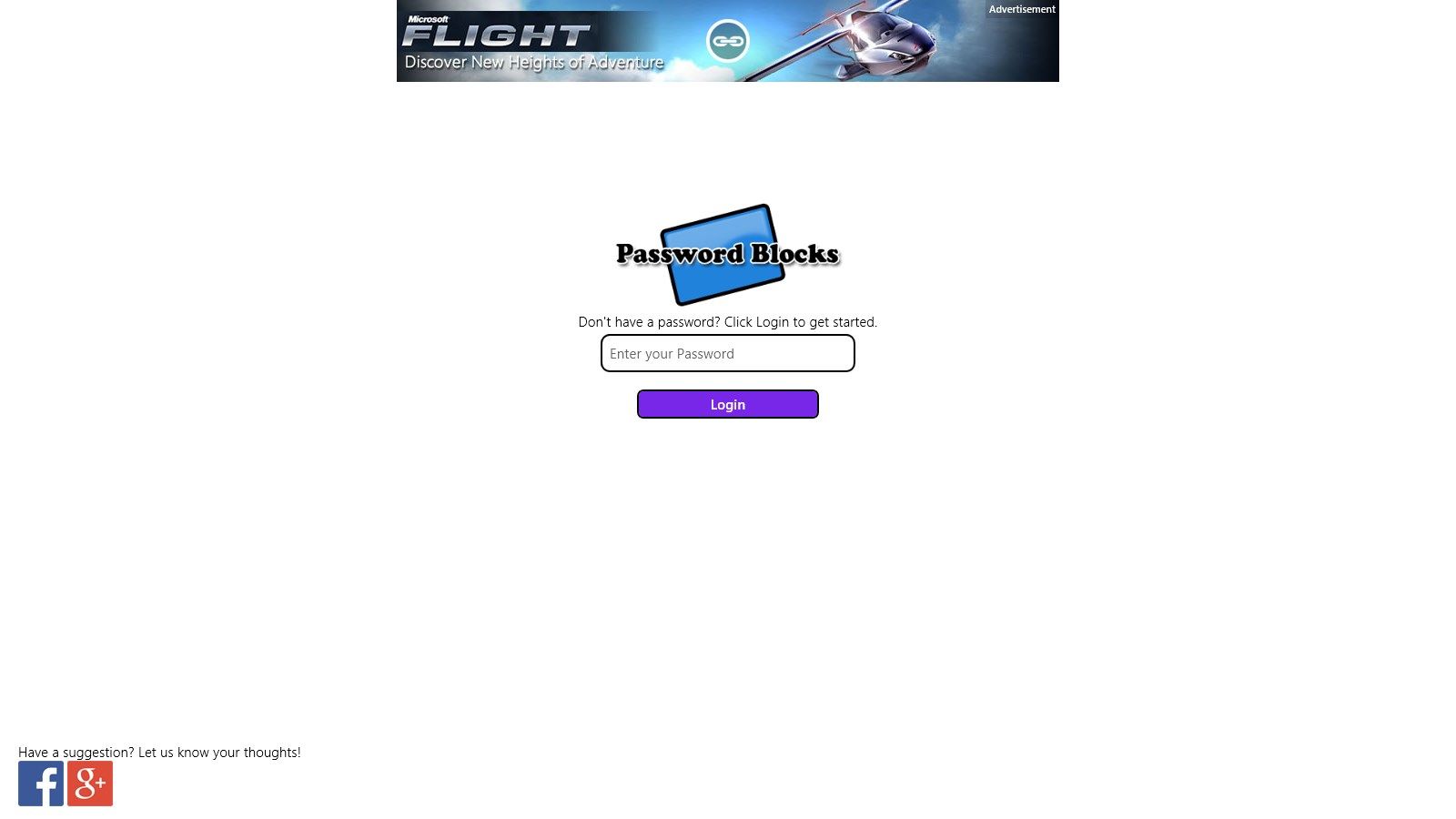
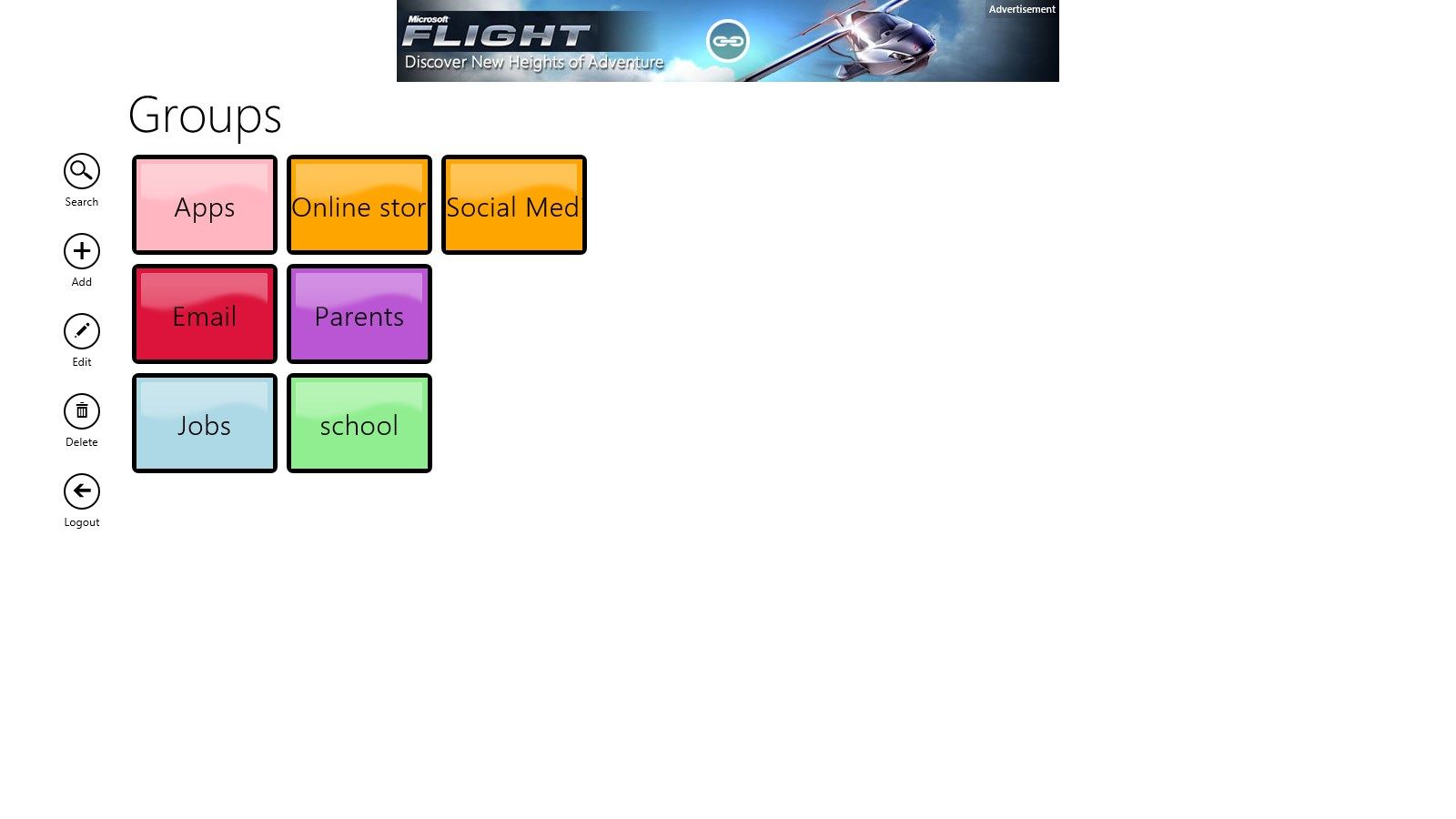
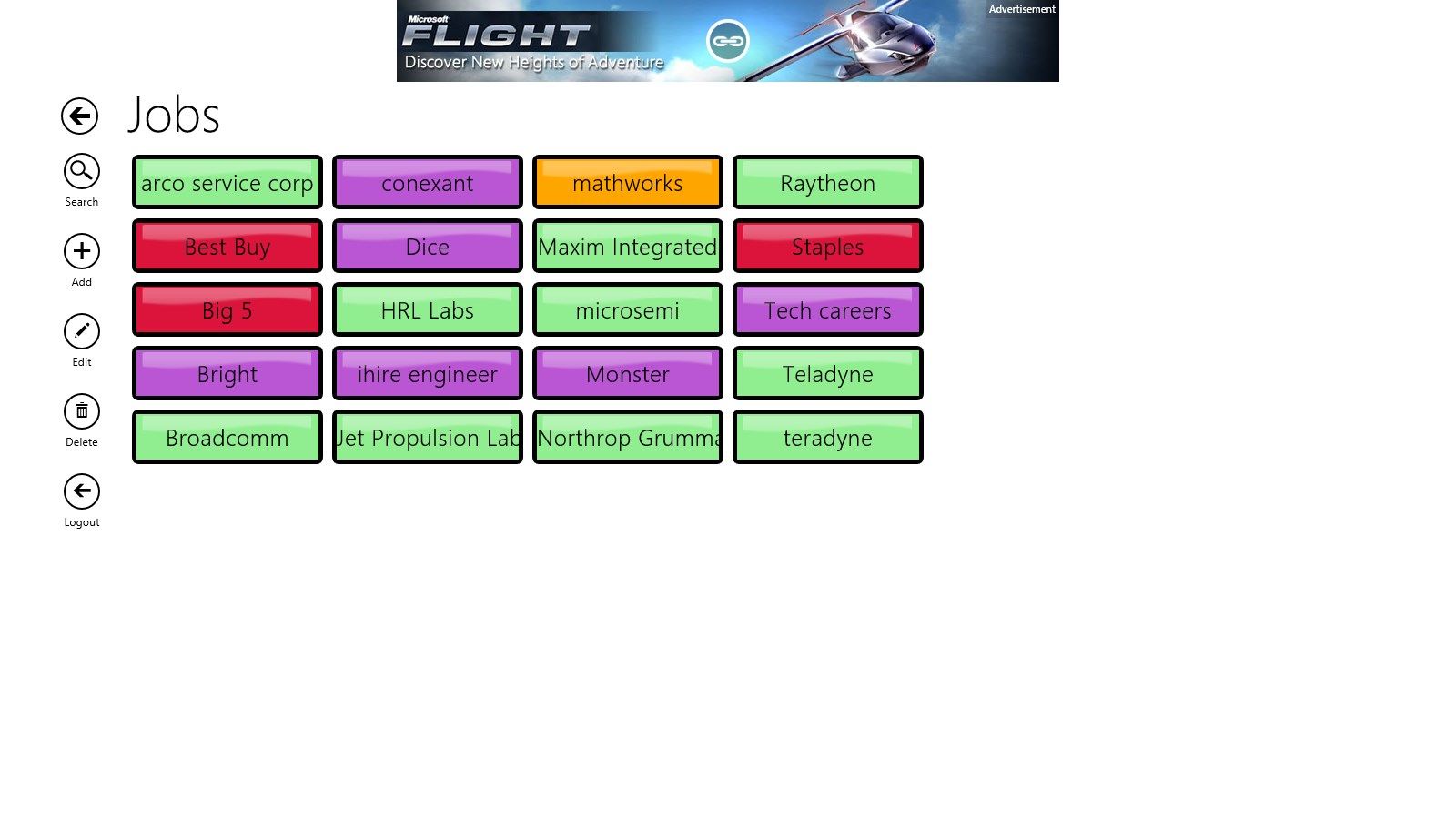
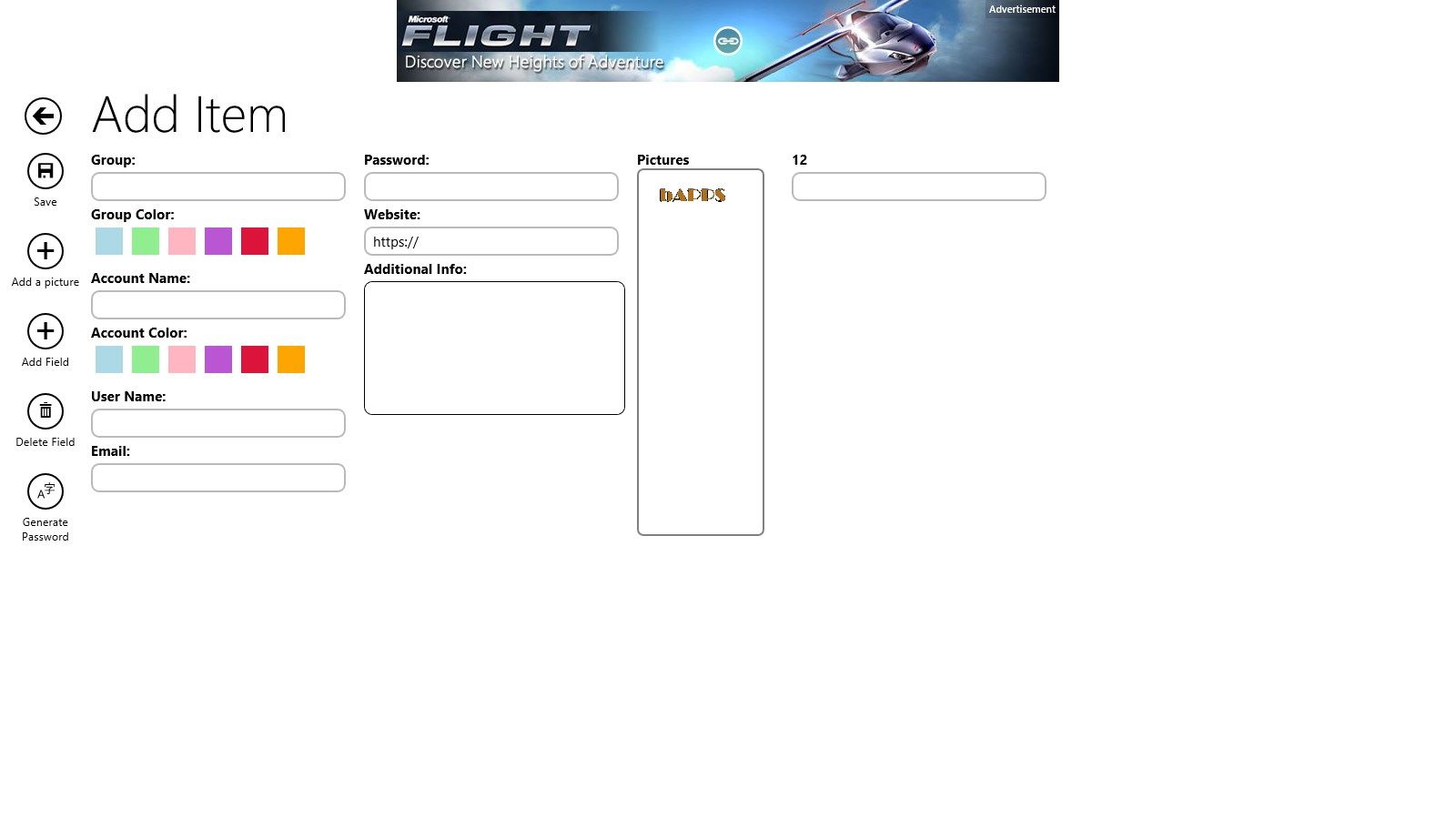
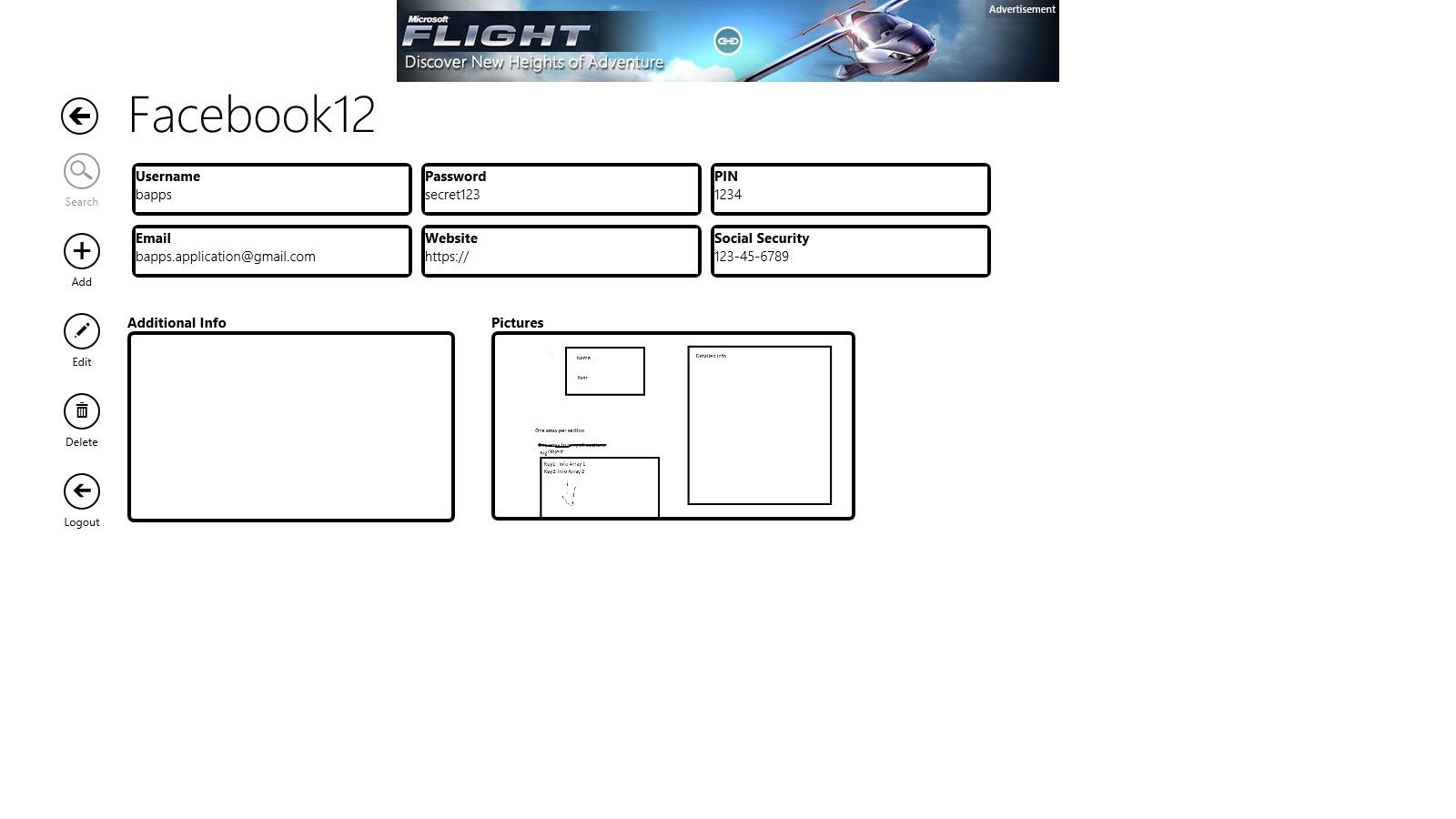
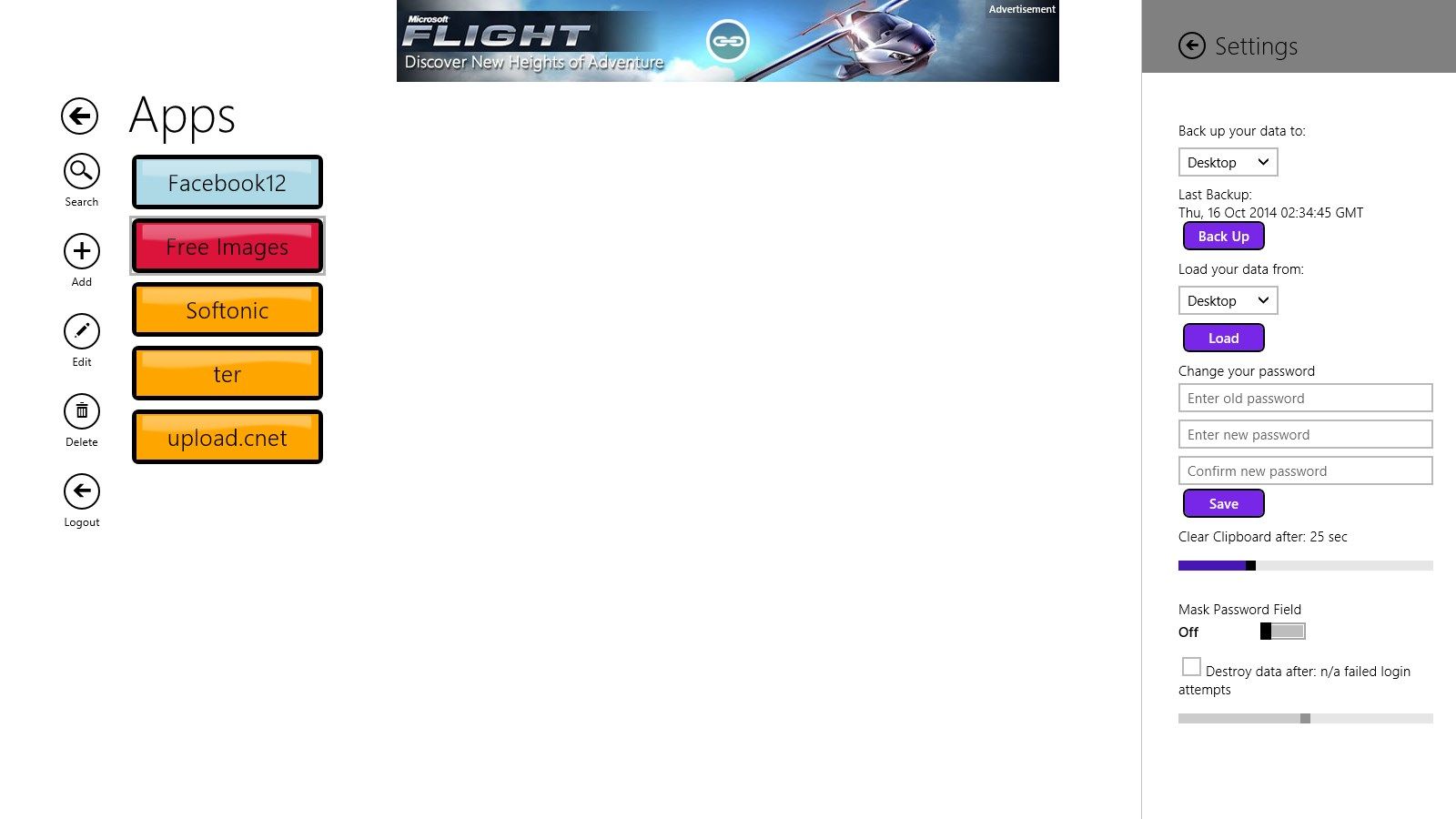
Description
Password Blocks is a light, quick, and easy to use password manager. You can create/edit groups and accounts easily with the functions presented on the app. You can also choose colors to help differentiate between groups and accounts.
Use the search function to quickly look for the account you need. You have the ability to add custom fields to your account if the fields we provided are not enough. Can’t think of a password for your account? No problem, we provided a password generator to help you. Password Blocks also includes a way to back up your information to the desktop or cloud with a click of a button.
No sign ups are necessary! Just create a master password and you will be ready to start saving your passwords! There are no limitations to the number of accounts you can make so create away with no hesitation. Never forget your password again!
-
Search/filter, add, edit, delete accounts easily
-
Backup your data to the desktop or OneDrive for peace of mind
-
Choose colors to help differentiate your groups and accounts
-
Tap on fields to instantly copy your information to the clipboard
-
Information is encrypted for security of your information
-
Create custom fields for your accounts
-
You can generate a random password if you can't think of one
-
Add pictures to an account
-
Option to destroy data after 5 failed login attempts
-
Includes a timer to delete clipboard after copying your sensitive information
-
Add as many accounts and groups as you please! There's no limit!
