
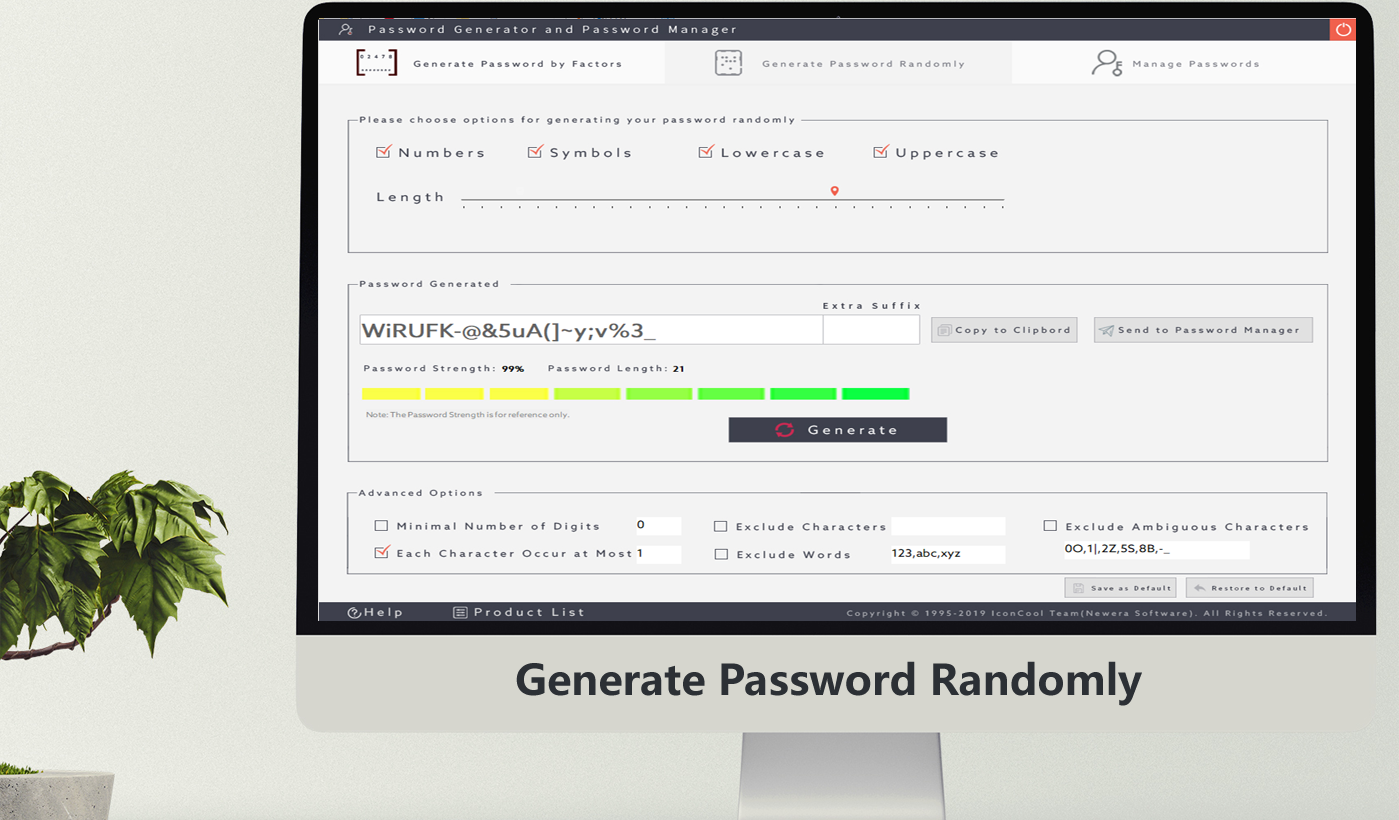

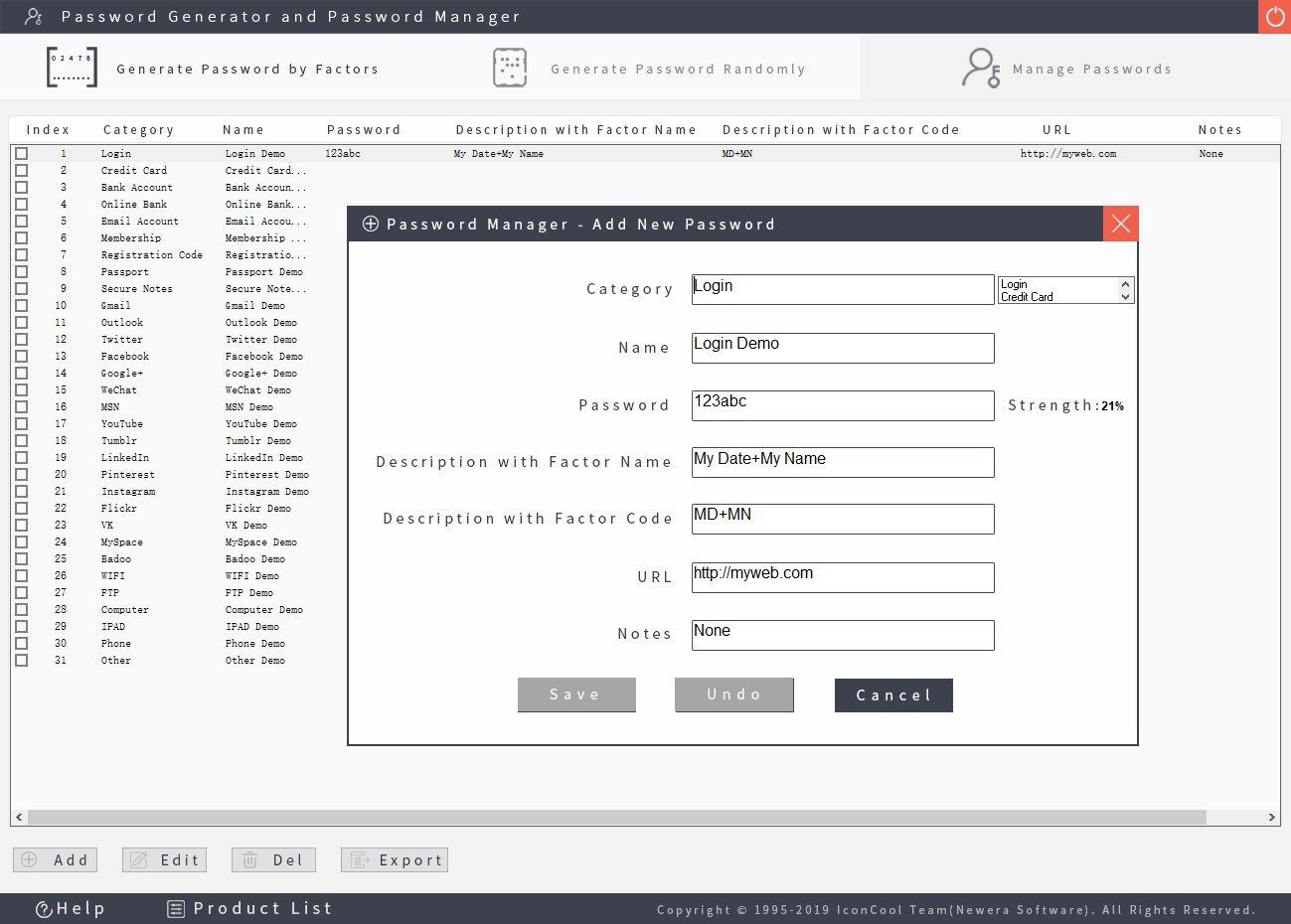
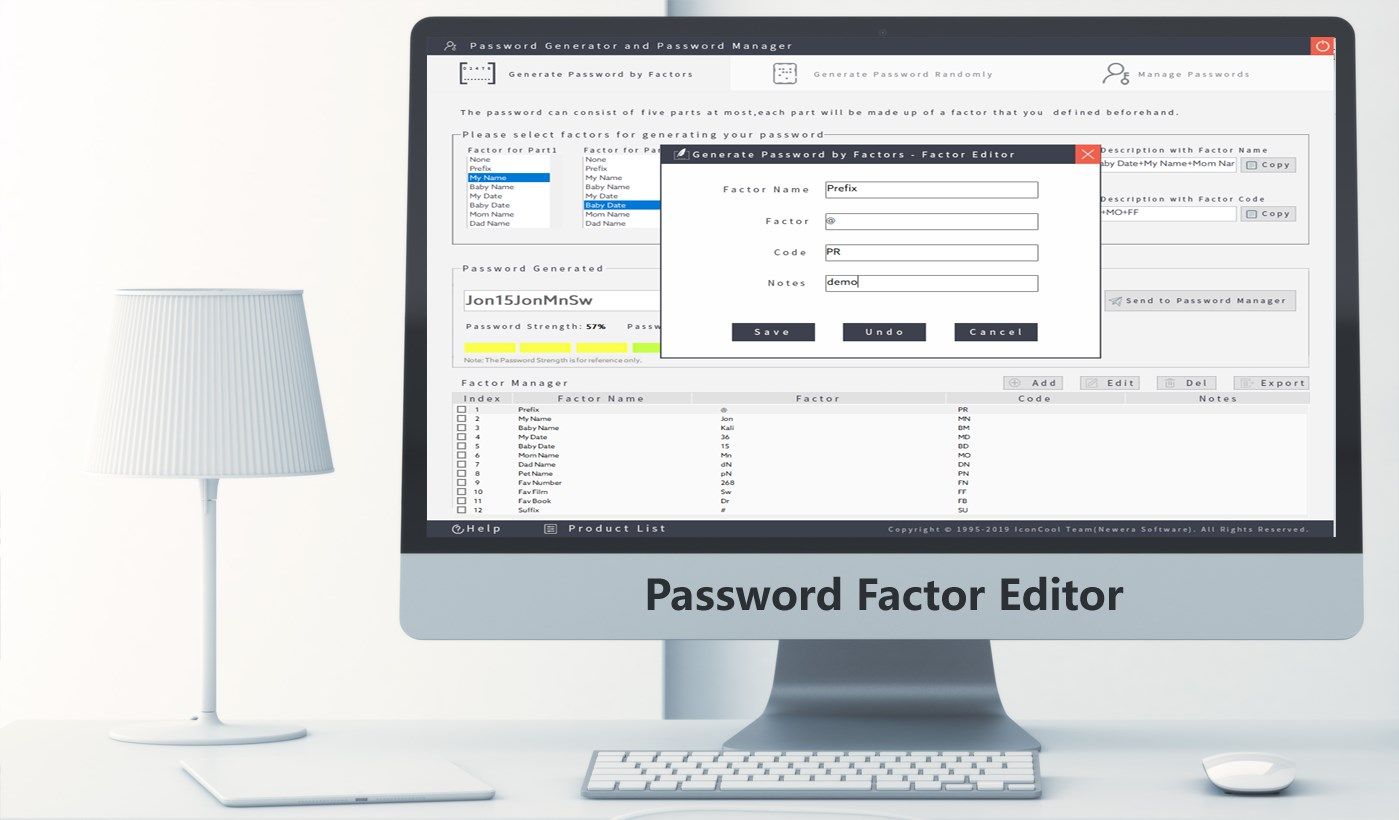
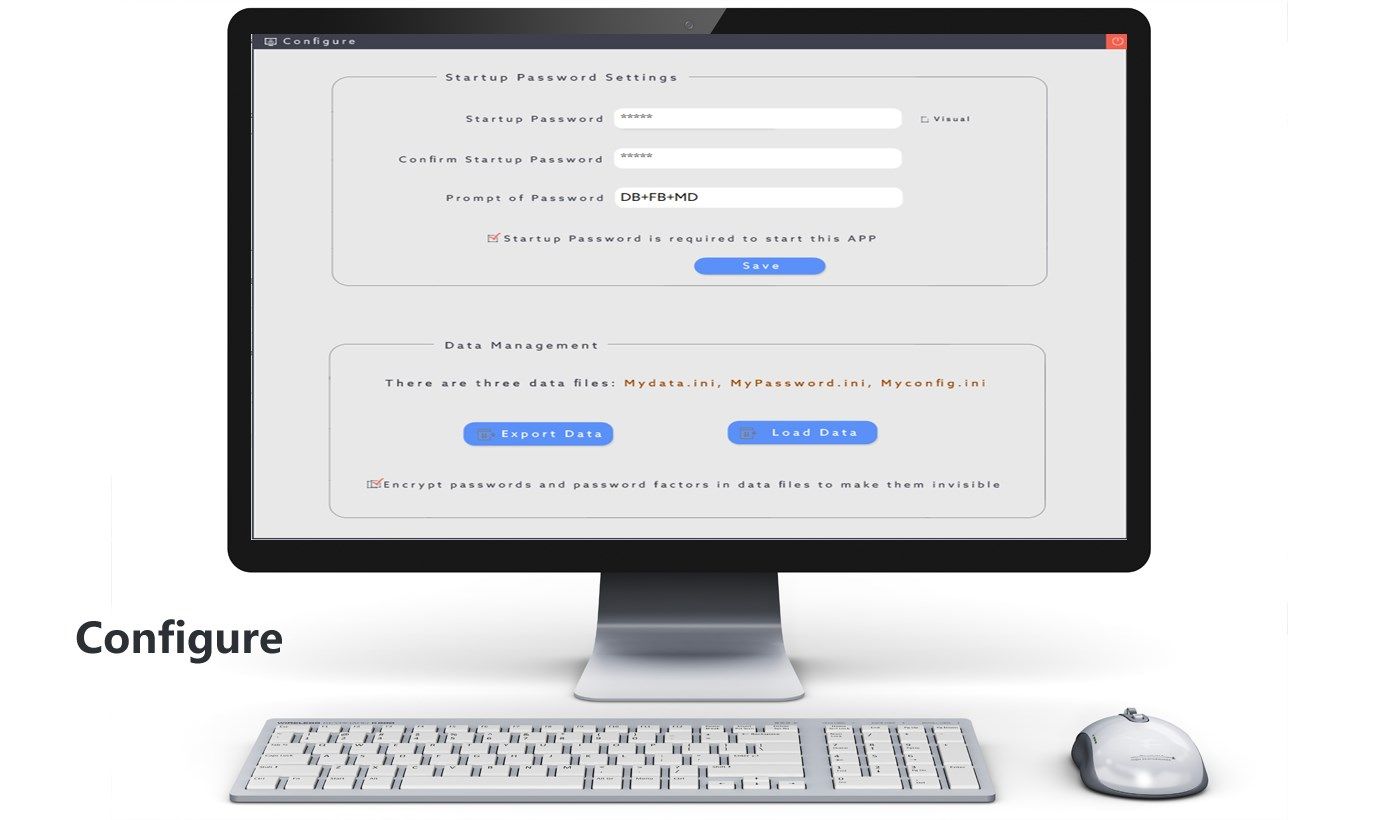
Description
“Password Generator and Password Manager” is a tool for password generating and password management. This APP consists of three functional modules: Generate Password by Factors,Generate Password Randomly and Manage Passwords. Unlike previous password generating tools, it creatively puts forward the concept of “password factor”, “password factor” is an user-defined “material” used to generate passwords. It can be your birthday, the name of your pet, the name of your favorite book, etc., they are symbols that are meaningful and memorable to you, but strange to others. Unlike other password software, all passwords are saved locally and will not be uploaded to the cloud.
This APP consists of three functional modules.
-
Generate Password by Factors
Create a password with the “password factor” you defined beforehand. The password can consist of up to five password factors. In addition, you can add an Extra Suffix as the sixth part of the password. You can use Factor Manager to define or edit password factors. You can also send the generated password to Password Manager. -
Generate Password Randomly
You can choose to randomly generate passwords in uppercase, lowercase letters, numbers and symbols. You can also add an Extra Suffix as part of the password.
You can change the length of the password and try to generate it many times to get the password you want. You can also send the generated password to Password Manager.
You can also choose the following Advanced Options to get the password that meets your requirements:
1)Minimal Number of Digits, 2)Each Character Occur at Most, 3)Exclude Characters, 4)Exclude Words, 5)Exclude Ambiguous Characters.
- Manage Passwords
You can easily manage your password. This APP uses Category, Name Password, Description with Factor Name, Description with Factor Code, URL, Notes, six fields to manage passwords. You can easily add, edit and delete passwords, and export password lists to CSV tables.
We preset 30 password categories, such as Login, Credit Card, Bank Account, etc. You can also create your own new category.
Product Features:
Easy-to-use user interface;
One-off purchase for lifetime use;
No hidden costs in applications;
No third-party costs;
Continuous updates and support.
Special offer:
We will give each buyer a FREE account of the powerful “Any to Any File Cloud Processor”.
“Any to Any File Cloud Processor” is an online system(SaaS). It supports PDF encryption, decryption, converting, editing, combining(merging), splitting, photo online processing, and many document processing functions. It supports converting 500 formats to PDF or JPG, and converting PDF or JPG to 150 formats,
You just need to send a screenshot of the running product to [email protected] to get this free account.
