
Password Manager - MegaPass
Reviews:
14
Category:
Productivity
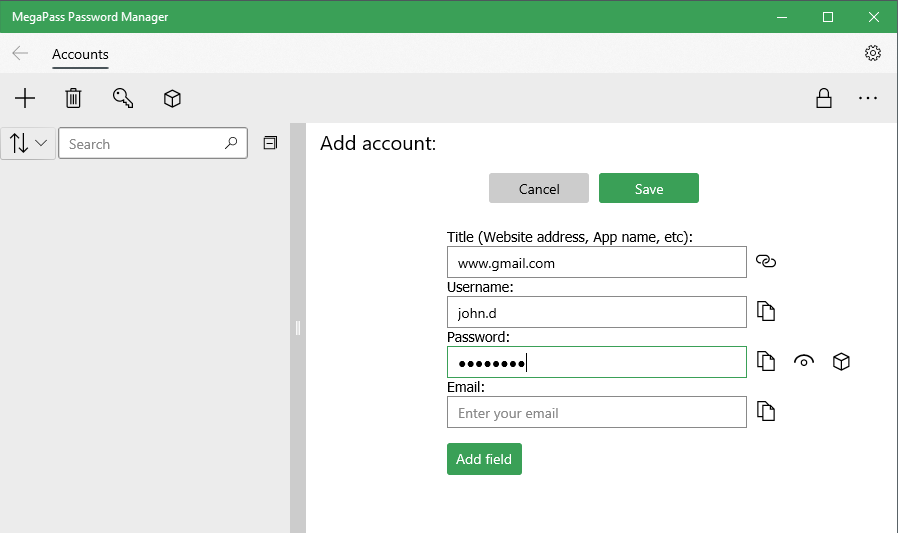
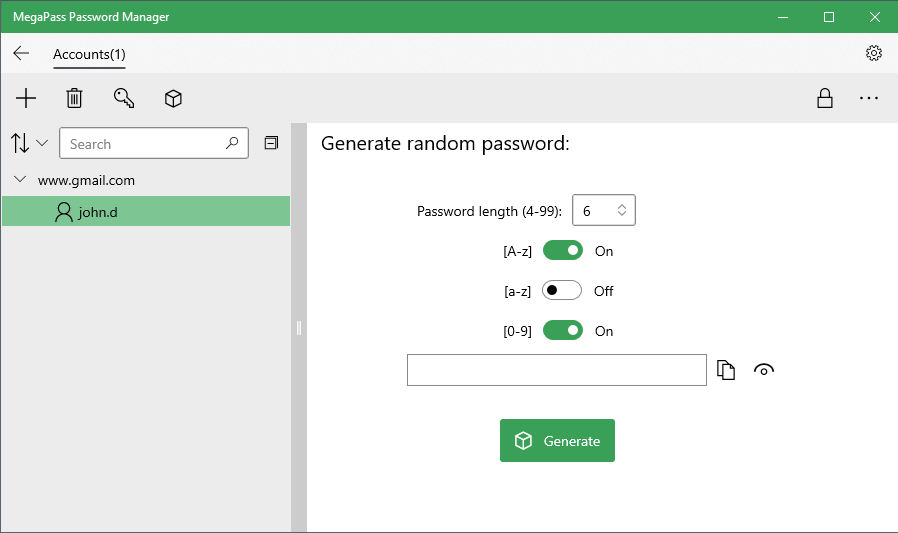
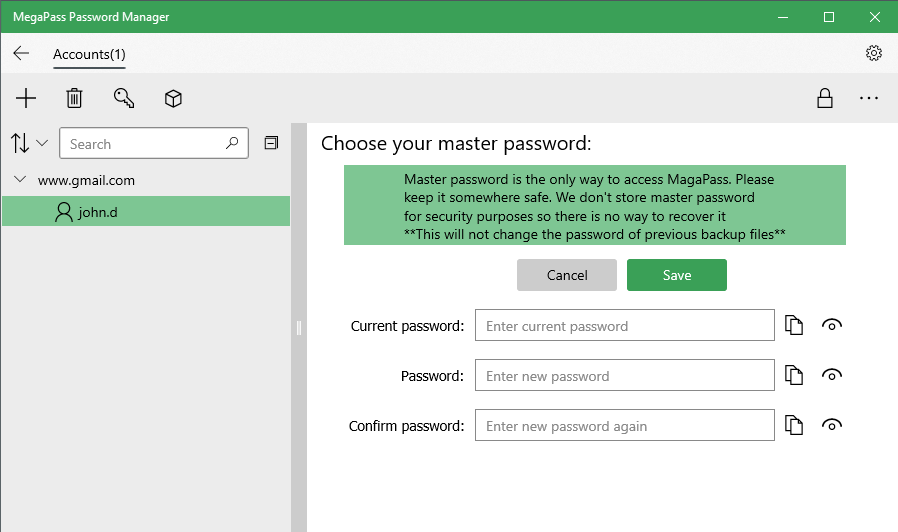
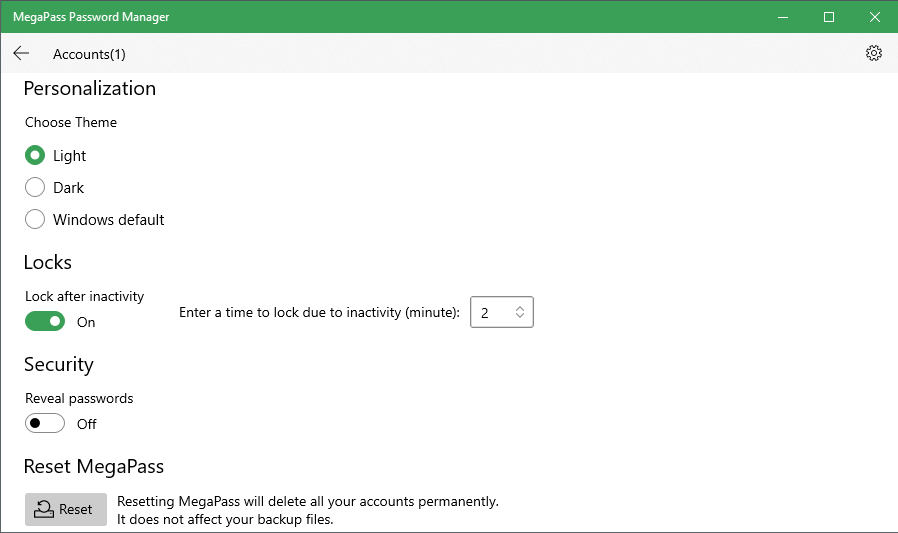
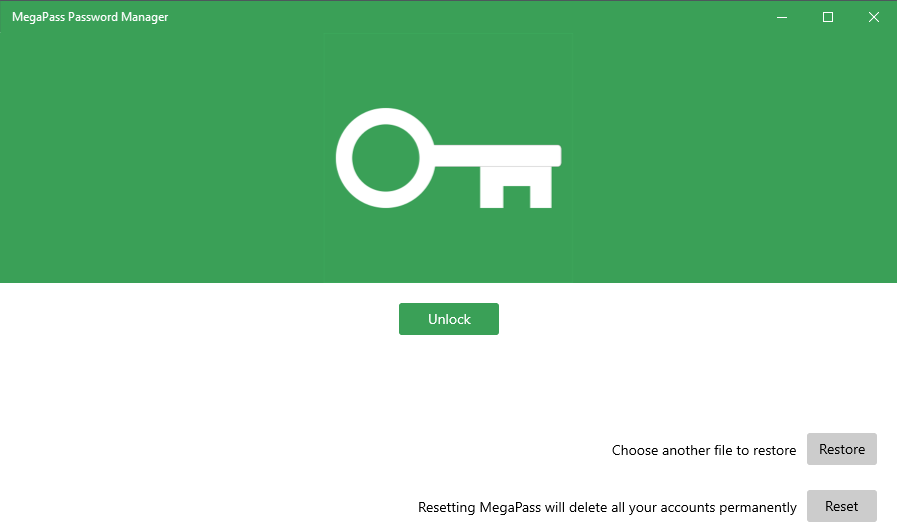
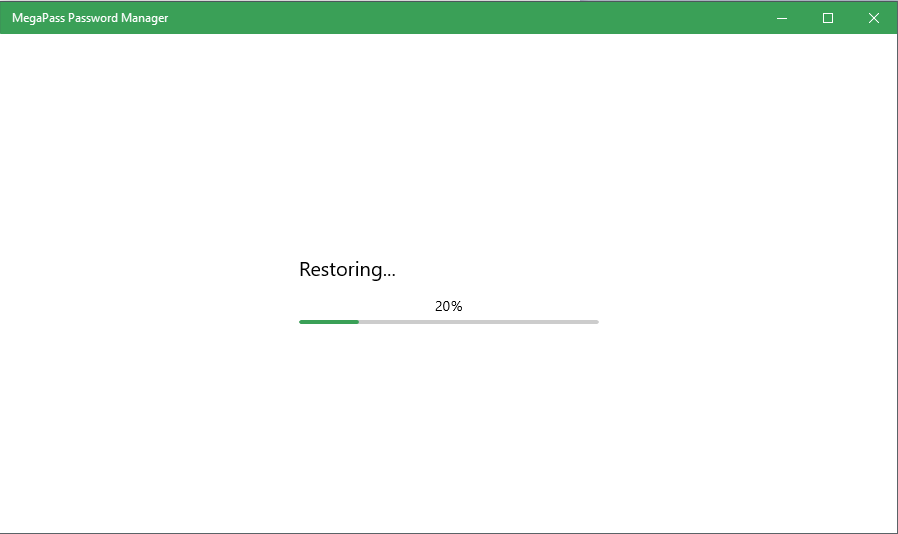
Description
MegaPass password manager stores and protects your personal
data. All your data stored in an encrypted format and you can access them with your master password so you only need to know your master password to access all your data.
MegaPass will store all your data locally and encrypted, no signup and internet is required. With MegaPass you can always use strong passwords and never forget them just remember one master password, and let MegaPass do the rest
Some features :
- Easy to use interface to store your personal data
- Encrypt your data to prevent unauthorized access
- Backup and Restore your data
- Generate strong, random passwords
- No signup and internet required
- Organizing accounts in a tree structure
- add as many as extra fields that you want (e.g. zip code, phone number, pin code, etc)
- Store an unlimited number of passwords
- Your data will NOT stores on any server
- Ability to automatically lock the app for specified idle time
- Import your saved logins in CSV file format so you can import browser saved logins
- Free lifetime free updates and new features
- No ads
- Light and dark themes
Recent releases :
Version 1.7.2 - January 2022
- Minor updates
Version 1.7.0 - January 2022
- Fixed crash on setting lock timer in some cases
- Ability to send crash report
Version 1.4.7 - November 2021
- Minor updates
Version 1.4.3 - May 2021
- Added Shortcut for Save button
- Minor UI Fixes
Version 1.4.0 - February 2021
- Ability to import saved logins from CSV files
-
Easy to use interface to store your personal data
-
Encrypt your data to prevent unauthorized access
-
Backup and Restore your data
-
Generate strong, random passwords
-
No signup and internet required
-
Organizing accounts in a tree structure
-
Add as many as extra fields that you want (e.g. zip code, phone number, pin code, etc)
-
Store an unlimited number of passwords
-
Your data will NOT stores on any server
-
Ability to automatically lock the app for specified idle time
-
Import your saved logins in CSV file format so you can import browser saved logins
-
Free lifetime free updates and new features
-
No ads
-
Light and dark themes
Product ID:
9PB4FDC96ND8
Release date:
2020-05-25
Last update:
2023-02-11
