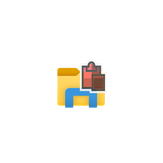
Paste File for File Explorer
Reviews:
1
Category:
Productivity
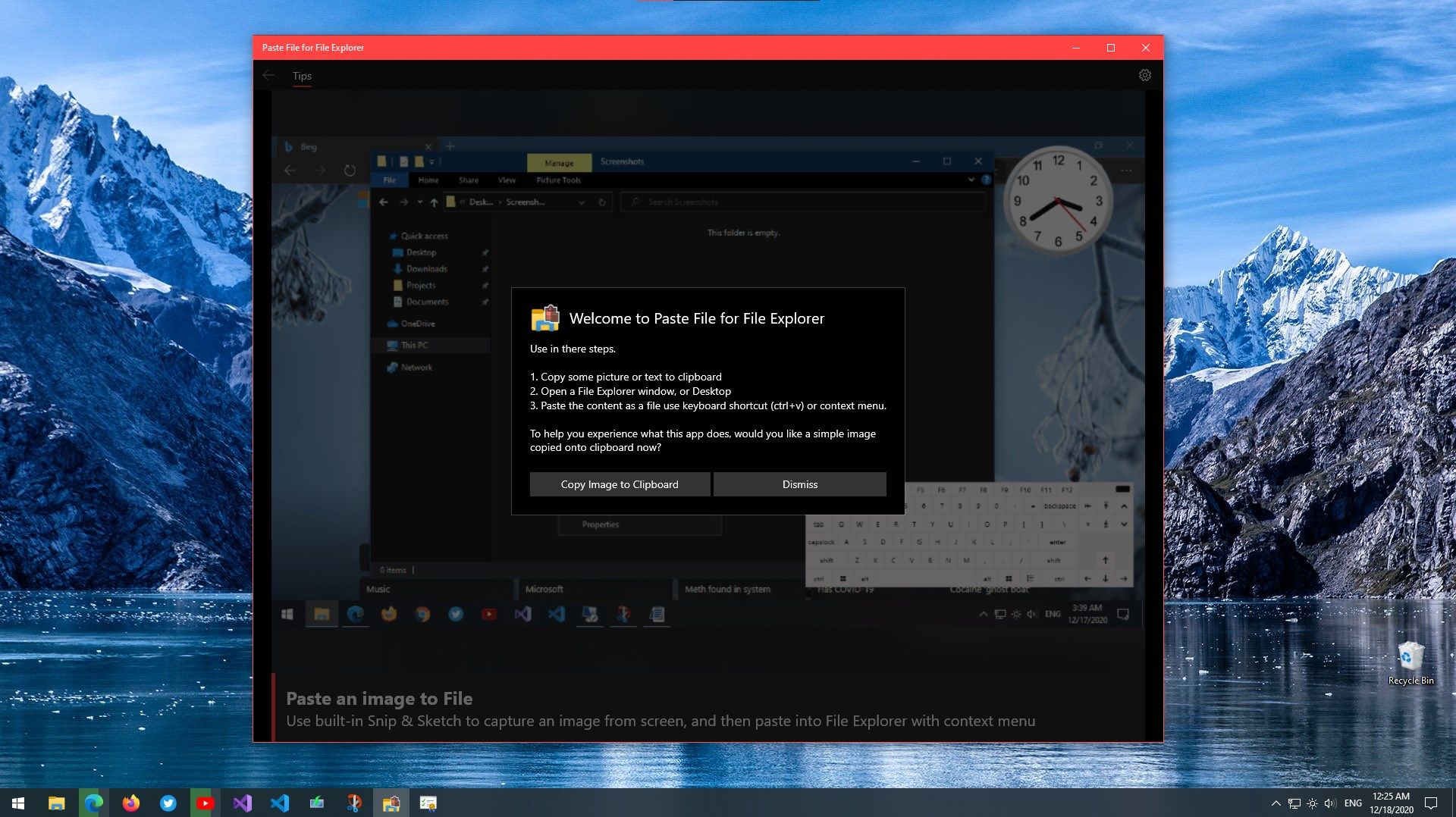
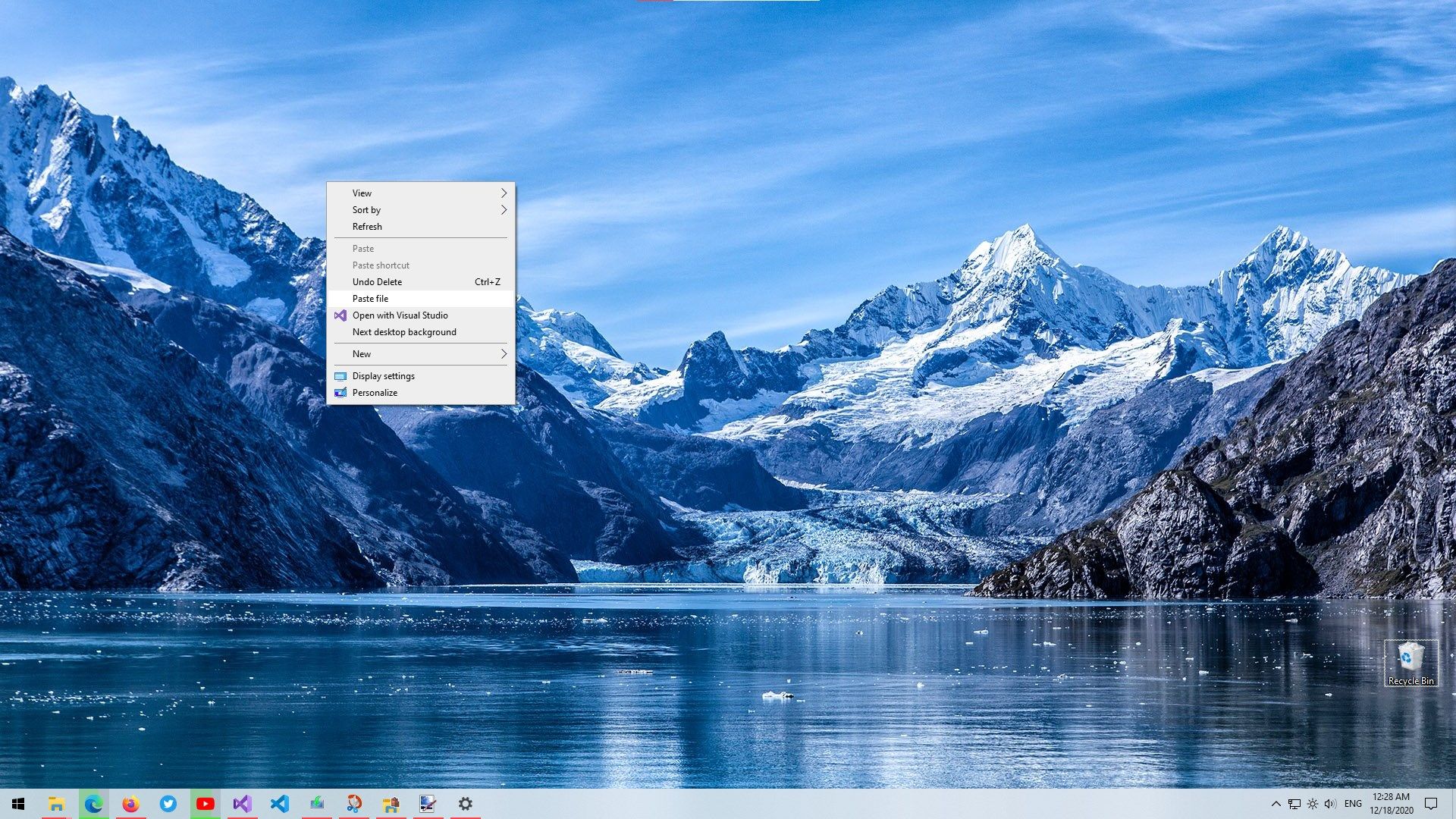
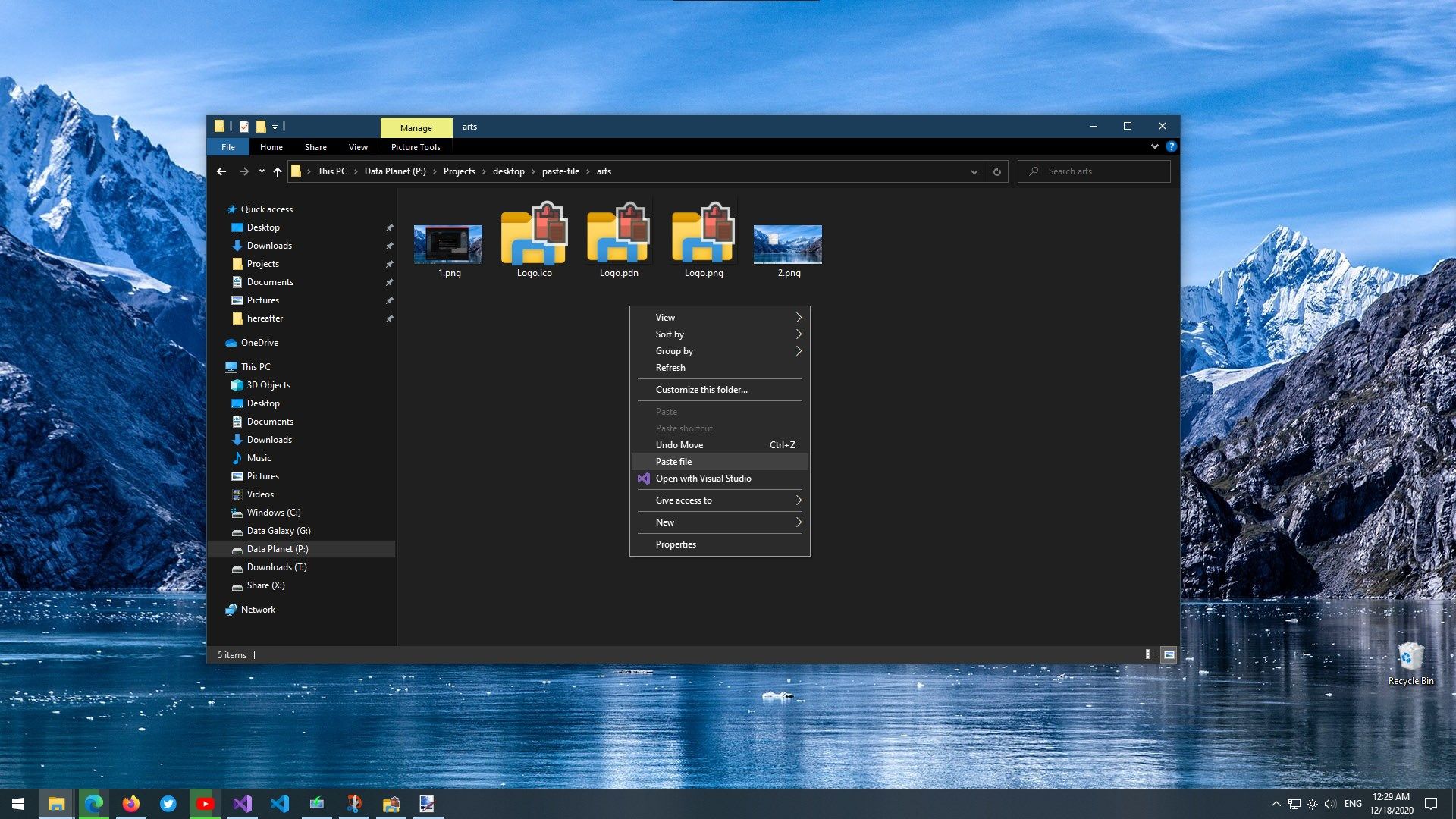
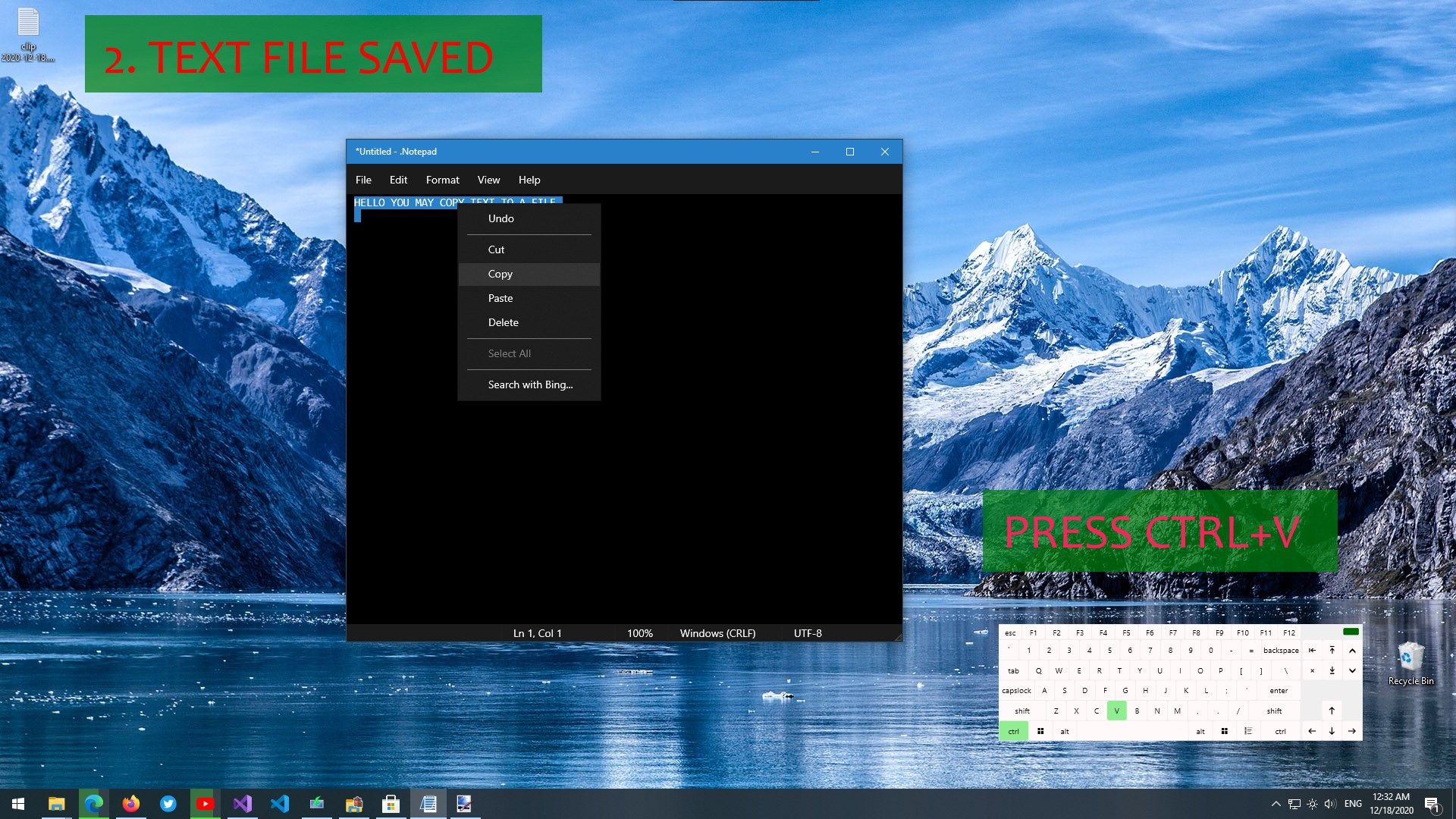
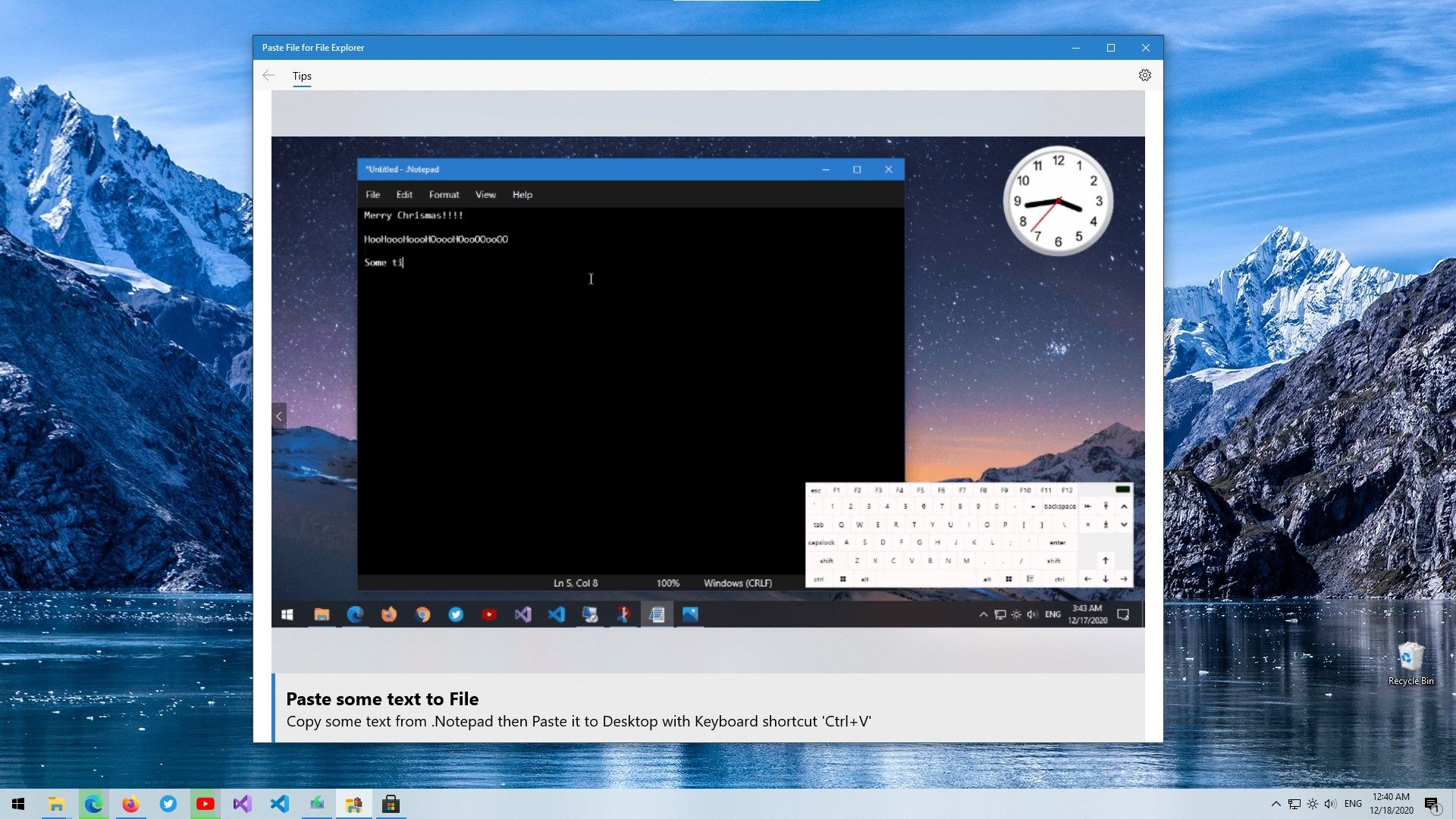
Description
Copy contents on clipboard to files with ease.
Once images or text are copied onto clipboard, move to a folder in Windows built-in File Explorer.
Paste them into files with Ctrl+V keyboard shortcuts, or with “Paste file” context menu.
Now with support in open file dialogs and save file dialogs.
If you use Snip (WIN+SHIFT+S) built-in with Windows 10 to do screenshots, you no longer need to paste it into a Paint program to save the screenshots to files. :)
Please be reminded that Desktop is a folder too.
Download a trial version or better purchase if you would like to support an indie. Kindly drop feedback at Github.
-
Context menu integration "Paste file" with File Explorer
-
Keyboard shortcut integration "Ctrl+V" with File Explorer
-
Work together with Snip & Sketch seamlessly
-
Save text and images into files from Clipboard
-
Tiny executable, running <2mb.
-
Japanese, Chinese, German, Russian, French, Spanish, Korean
Product ID:
9PP2MWPBZFGH
Release date:
2020-12-18
Last update:
2022-09-09
