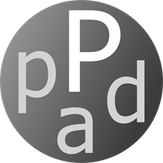
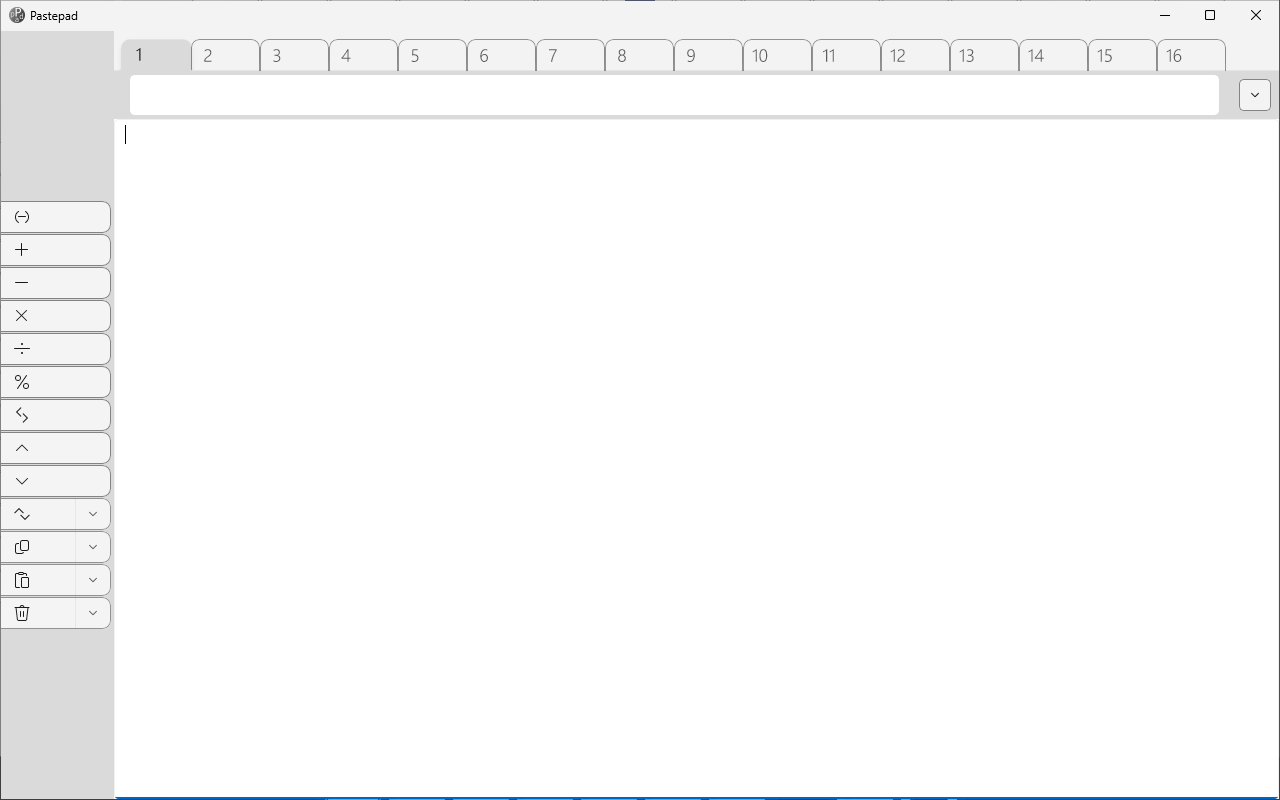
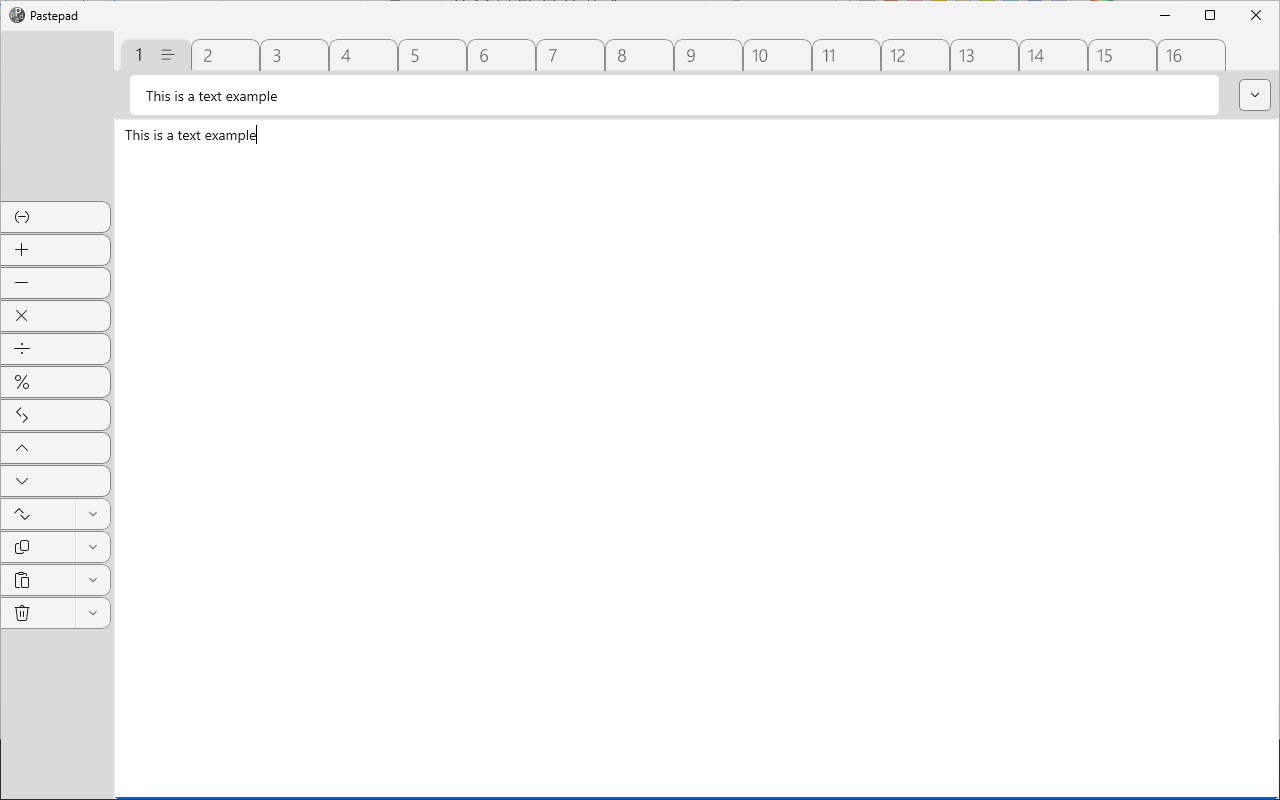
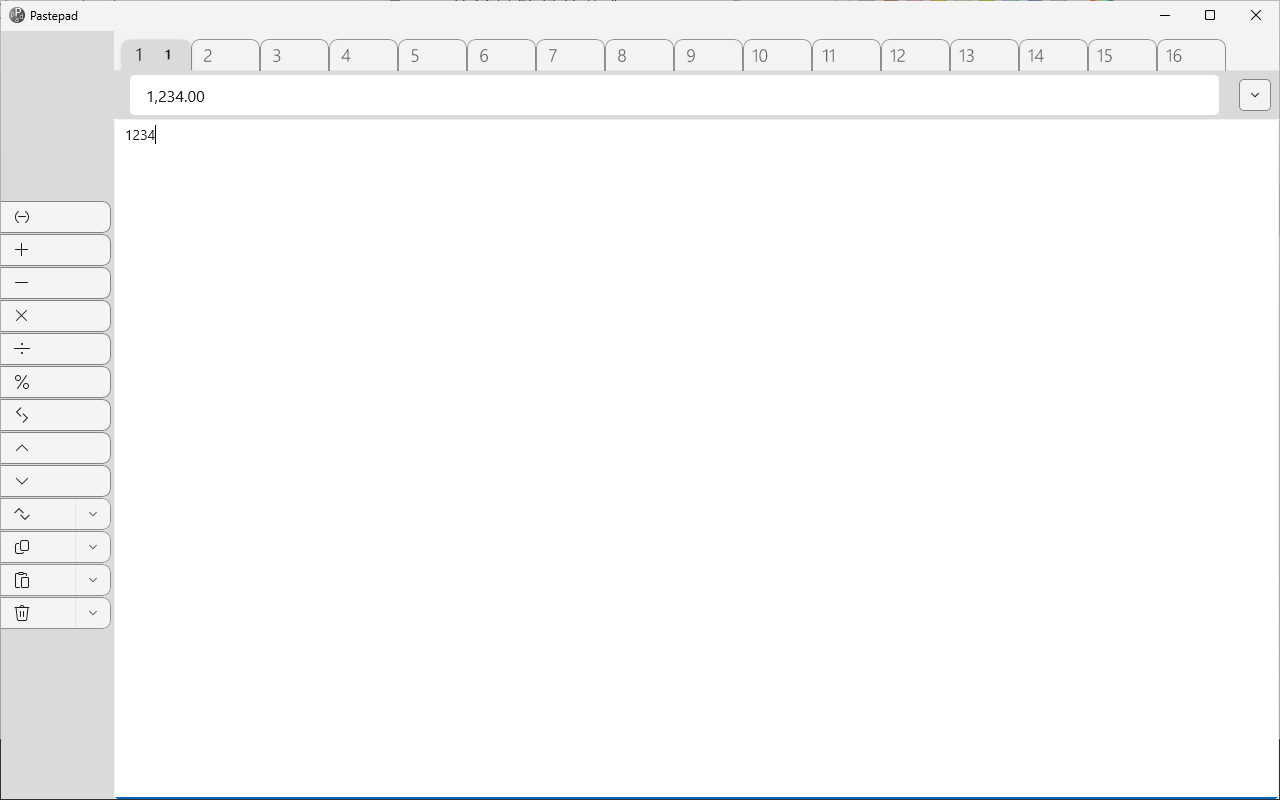
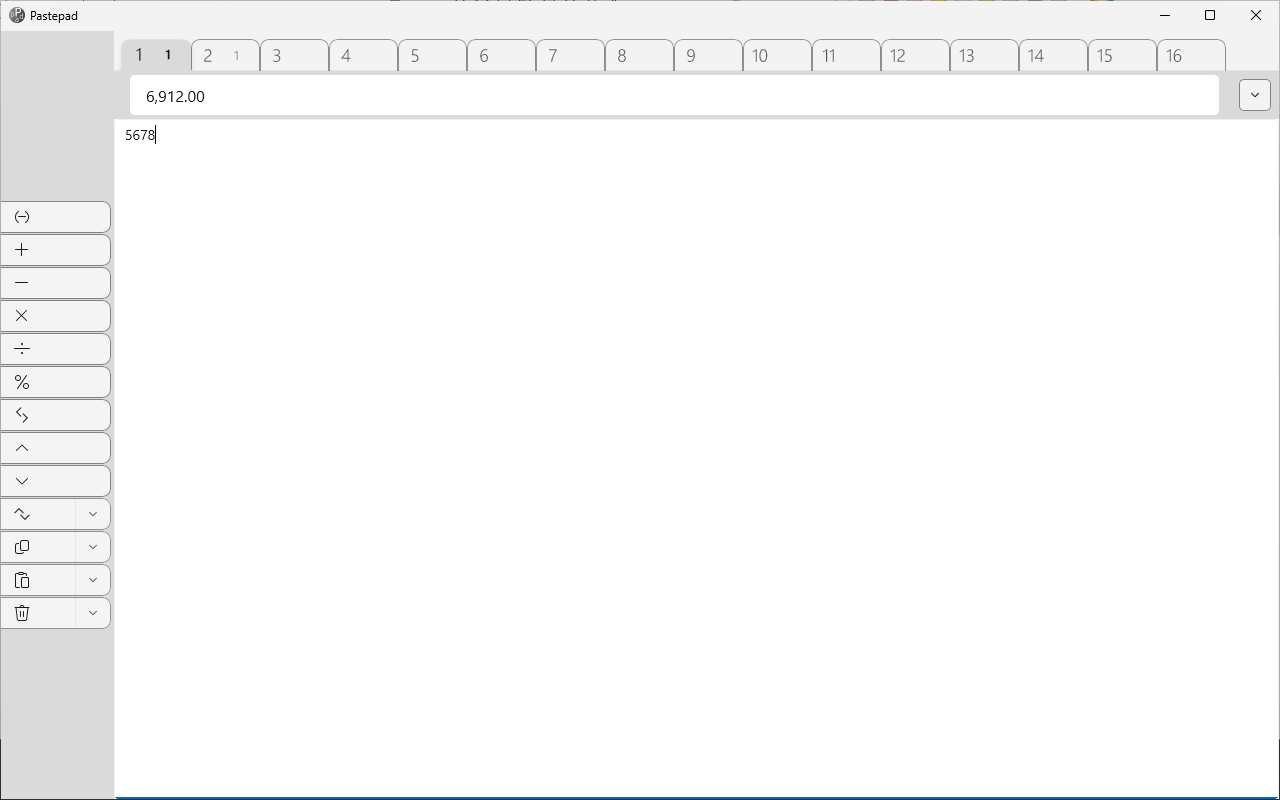
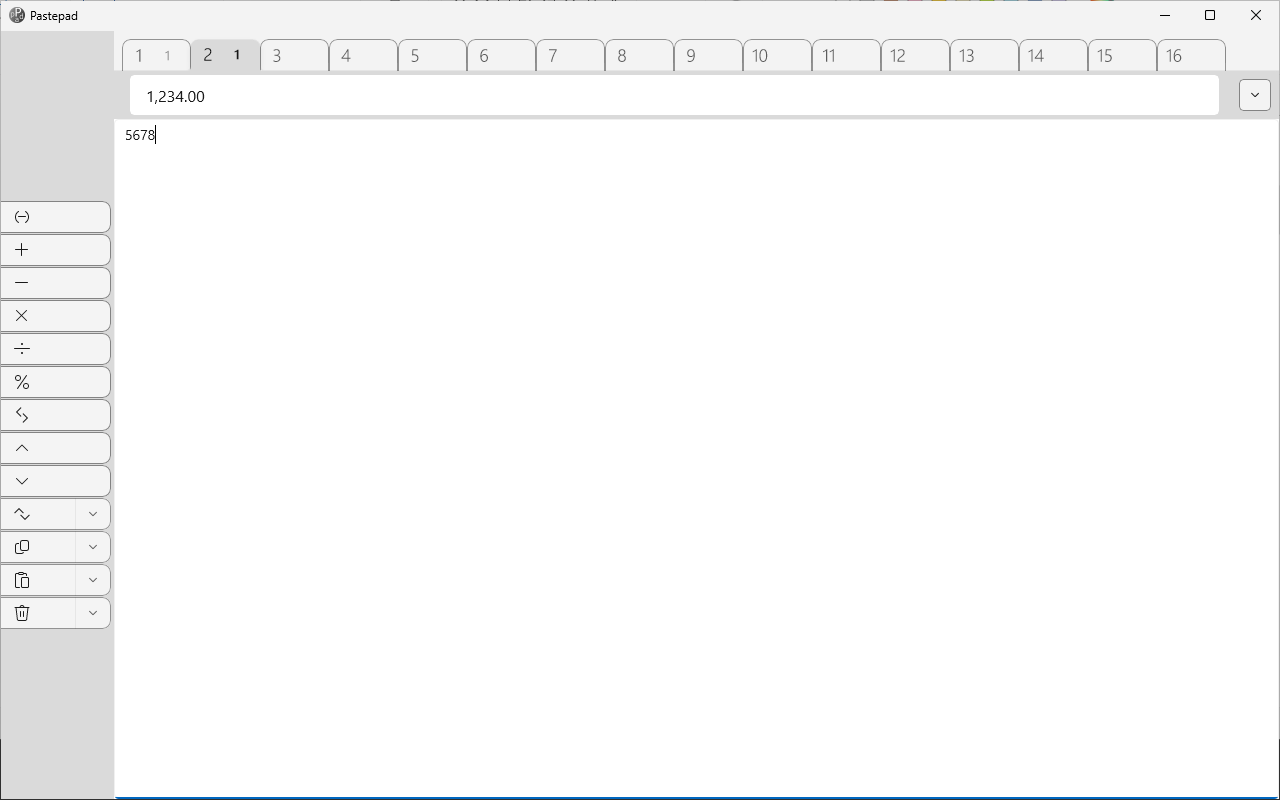
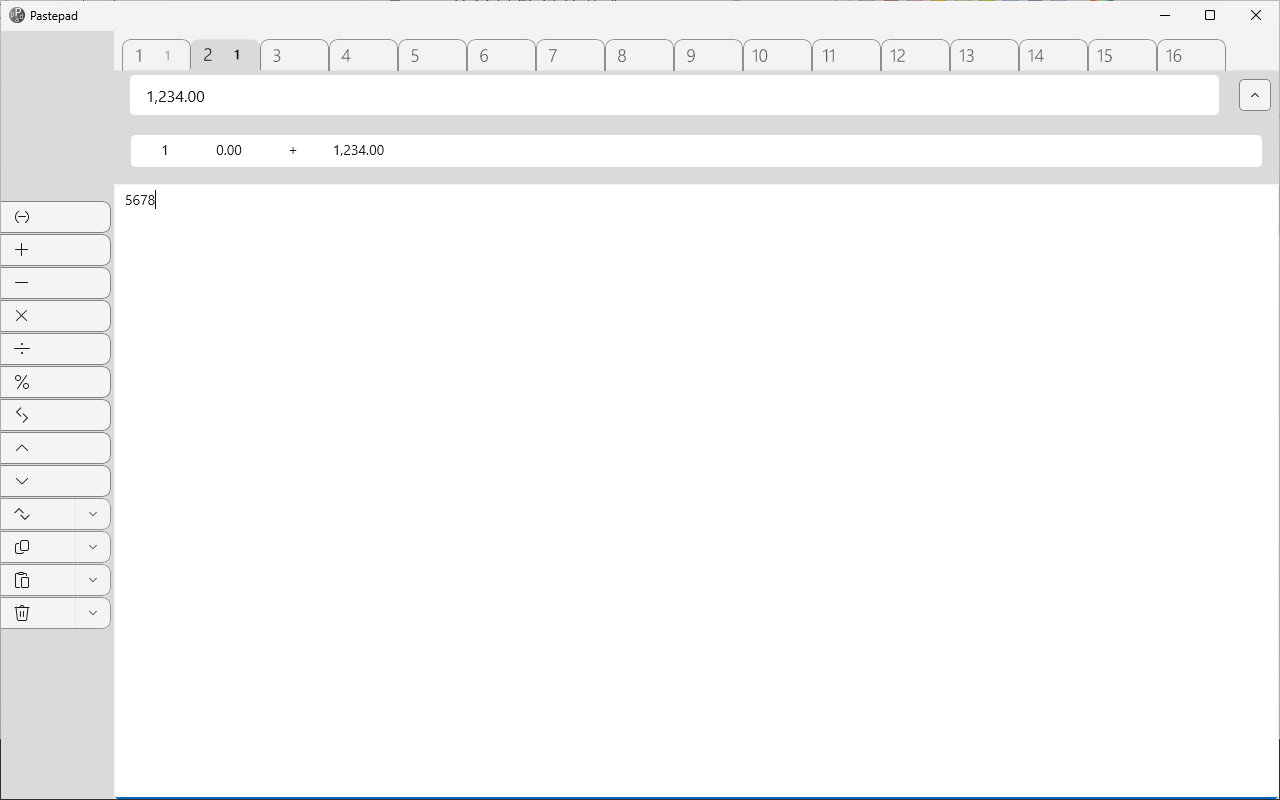
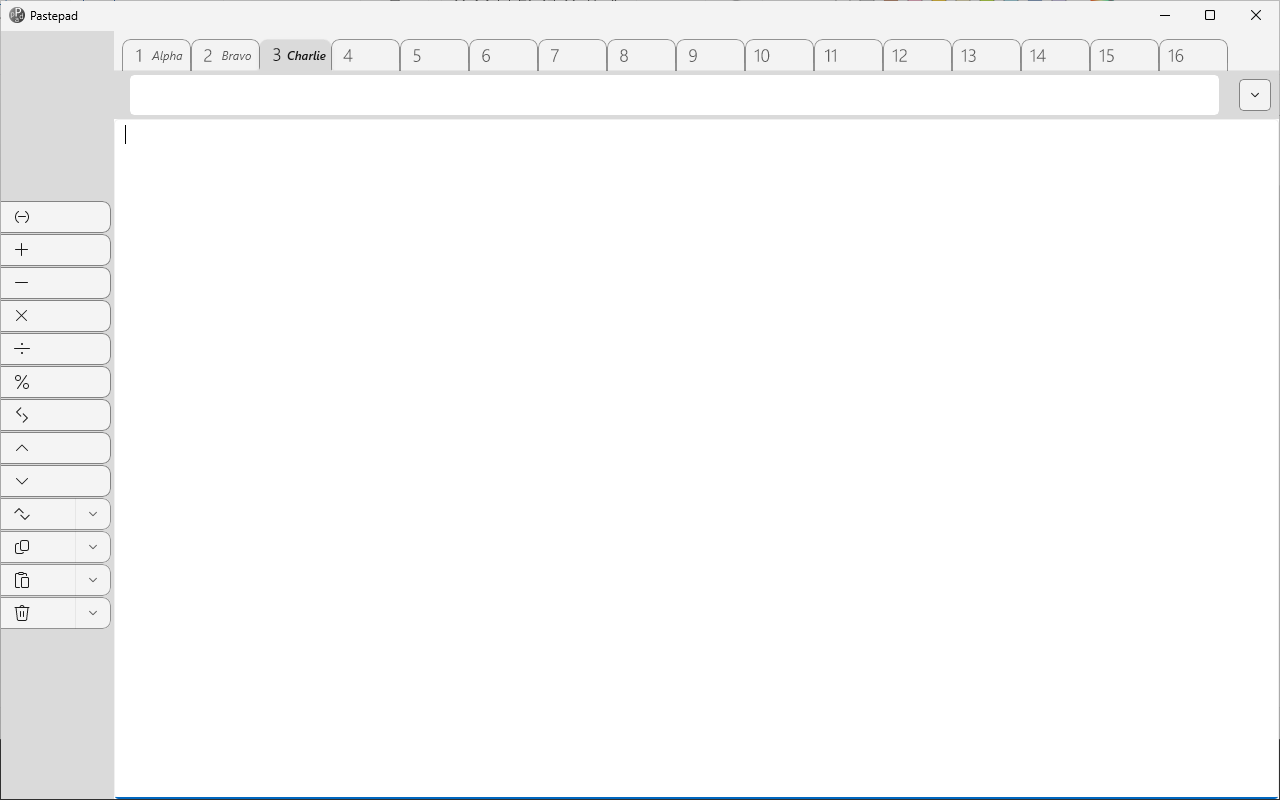
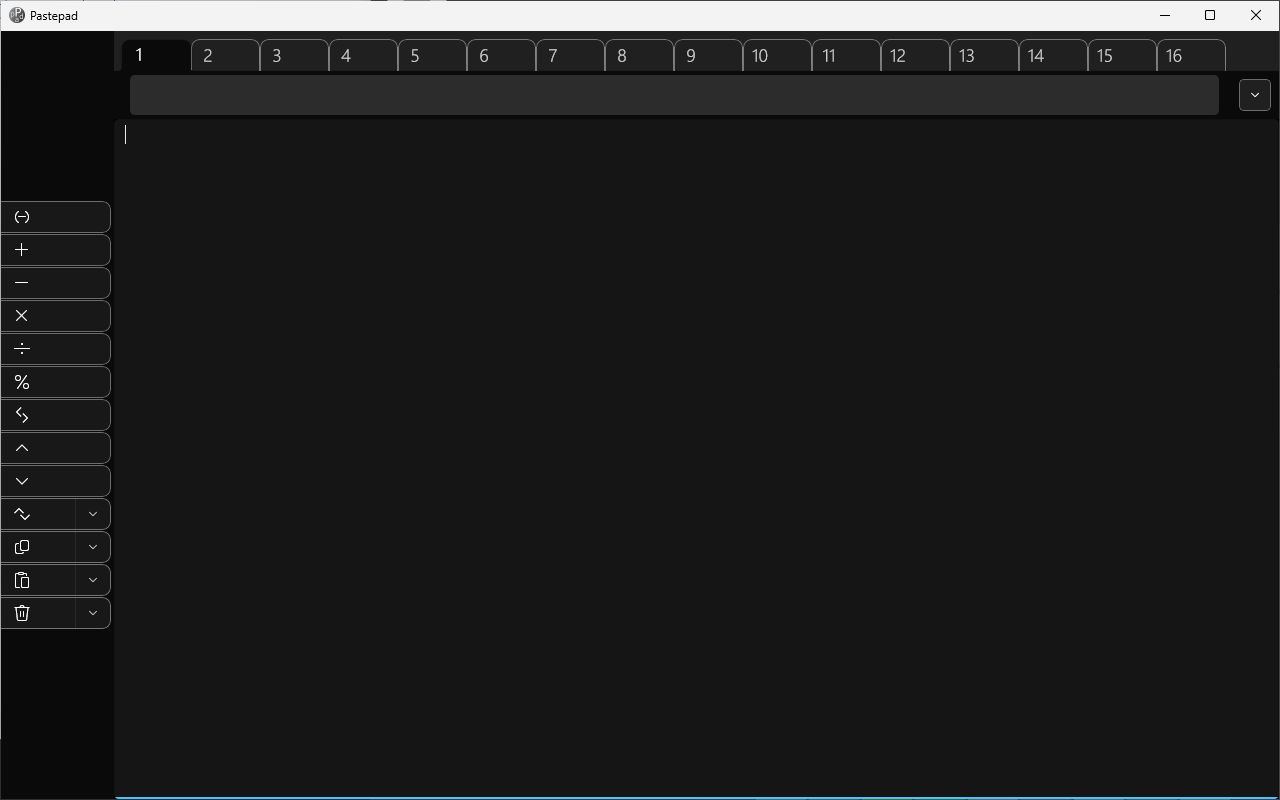
Description
This small yet useful application is both a text-editor with text cleanup capabilities and an economic multi-memory calculator. A most productive tool when copying text, numbers, prices, or values from the internet or other applications for editing text, calculating totals or balancing your checkbook.
The clipboard text is pasted automatically, or text can be dragged onto the pad-area. You can either convert and copy it or save it in one of the 16 selectable memories for use throughout other documents. As an example, this text is divided into 10 paragraphs each stored in one memory for editing. Upon saving or converting the text-formatting is removed, and all types of white-spaces converted into a single space.
On arithmetic, this application automatically tries to convert to numbers (same as Convert-button), i.e., $-, €-, £-, ¥-, ±signs and any thousand-separators are removed and/or converted to Windows local format. A 16-memories-calculator is built-in which can do basic arithmetic such as addition, subtraction, multiplication, division, and percent.
Before executing any arithmetic operation, the current memory is right shifted (skips used or labeled) so you can recapture your calculations, including the operator and operands up to 15 steps backwards.
One example of how to use this is 1600 with 20% off:
Select [1], write 1600, click [+] or [˄], write 20, click [%], select tab [2], drag tab [1] and drop it on [-] will give on tab 1: 320 (red), tab 2: 1280 (orange), tab 3: 1600 (red).
Another example is adding up 1,2,3 with “input error”:
Select [1], write 1 and click [+] or [˄], write 2 and click [+], write 4 and click [+] (mistake). To correct click Clear->Memories->Left (or Clear->Memory as only one) and then select tab [2], write 3 and click [+].
This application saves memory contents to local disk. A memory can contain up to 4095 characters. Selecting a part of a text or a number will use or erase that part only. Not selecting any text means whole pad-area for inputs and output text is inserted.
TOP RIGTH:
Select one of the 16 memories. Tooltip shows memory content. Tab numbers and for arithmetics if no label,
source tab number. Tabs are draggable.
MIDDLE RIGHT:
Here is shown the content of selected memory. Tooltip shows source tab. Expand [˅] to see more details or complete text. Content is draggable but not details. The later can be selected and copied by right-clicking.
LEFT ROW:
Negate i.e., switch between plus and minus.
Arithmetic functions addition, subtraction, multiplication, division, and percent. All these are droppable.
Convert cleans up text and numbers. Decimal separator to local.
Save pad-area to the selected empty memories. Also, droppable.
Recall from selected memory to pad-area.
Exchange selected memory with pad-area. Use ˅ to exchange label for current selected memory or arithmetic sequence.
Copy pad-area to clipboard or use ˅ Memory to copy selected memory.
Paste clipboard to pad-area or use ˅ Memory to paste to an empty selected memory (as text).
Clear pad-area. Use ˅ Clipboard to clear Clipboard or use ˅ Memory to clear selected memory or use ˅ Memories Left to clear sequence leftwards or use ˅ Memories Right to clear sequence rightwards or use ˅ Memories All to clear all memories.
LOWER RIGHT:
The editable field referred to as pad-area. Also, droppable. You can select parts of text or numbers for use with any button.
-
Calculator, Editor, Clean up, Converter, Copy, Paste, Recall, Save, Drag and Drop.
