
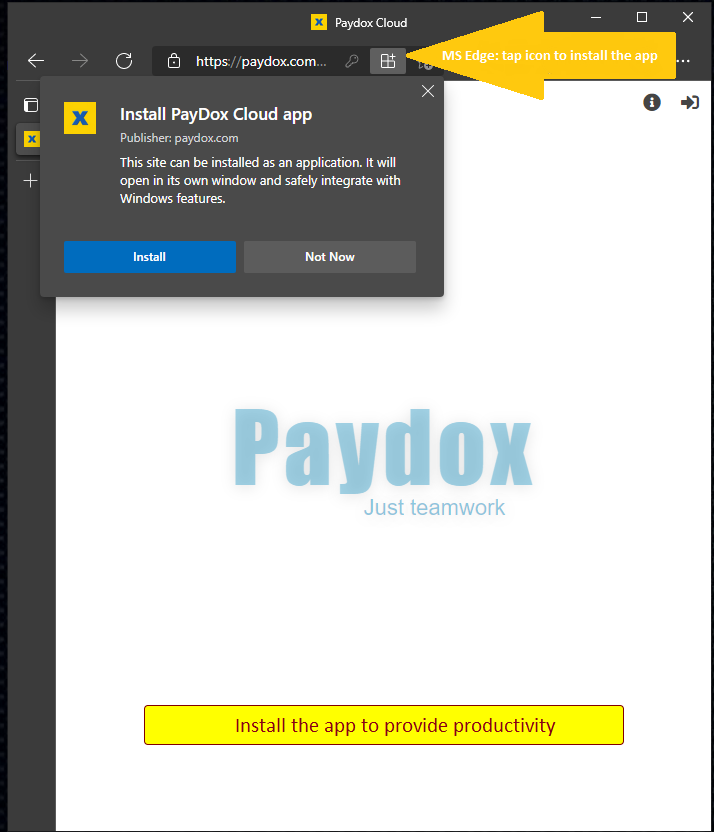
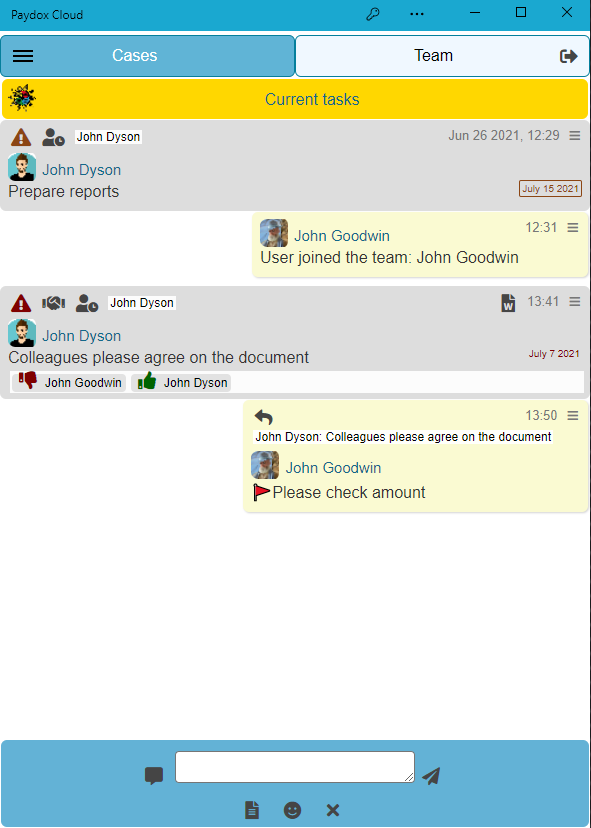
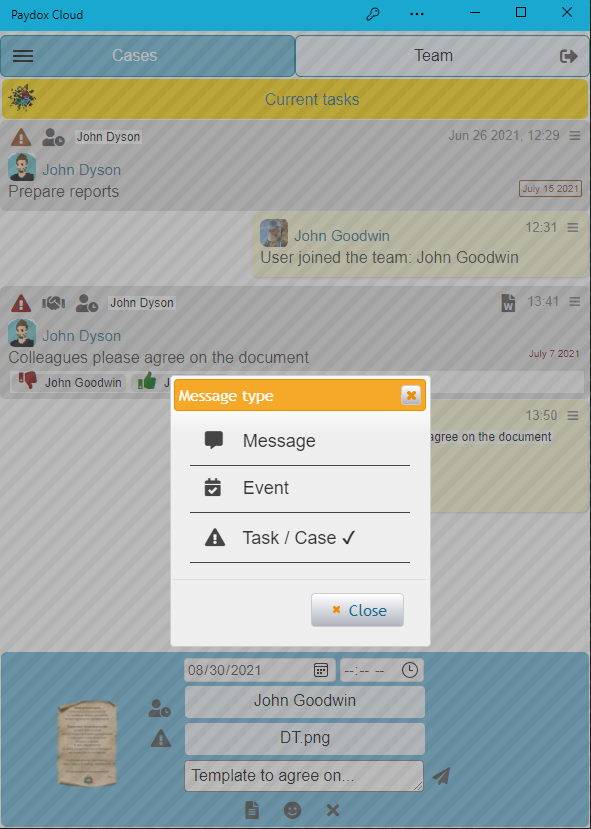
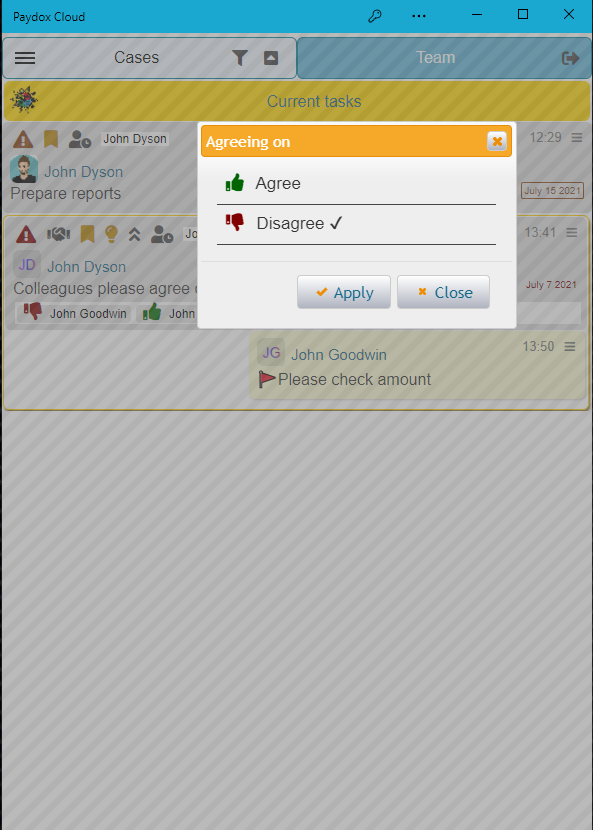
Description
Just teamwork. Just easy.
Teams • Invitations • Admins • Participants • Chats • Messages • Events • Tasks • Cases • Statuses • Duedates • Filters • Documents •
Approvals … the whole teamwork on the single screen
Usage scenario and Disclaimer
The app is designed for teamwork
Usage Scenario:
• Install the app on your device’s Home Screen to ensure productivity. Allow the use of notifications for the app
• Create your personal account
• Create your team where you will be an Admin
• Send invitations to other potential members / participants of your team. An invitation code is a symbolic code or weblink generated by the app. It can be copied and shared or sent to potential team members via email or messengers
• To join a team user has to click on such a link or copy the invitation code to the app. The team Admin has to accept this request so that the user joins the team
• Select the current team from the list of available teams in the left menu and send messages to other team participants on the «Team» tab
• Create tasks, events and comments directly in the team chat
• Set task statuses as «open» (in progress), «closed» (completed), «canceled», «inactive»
• Set due dates to tasks and events
• Tasks can be hierarchical and may contain other tasks, events, documents and messages. Such sets of interrelated tasks and events form cases
• Messages may contain document files that are uploaded by team participants for review and approval by other participants
• The current statuses of all cases are displayed on the «Cases» tab. Here you can see all open tasks and upcoming events for all your teams. By specifying the filter you can see all the bookmarked, open, closed or canceled tasks. You can also filter events and tasks by authors and assignees
• The menu for each message allows you to perform actions on the message or attached document:
- reply to a message
- create a dependent task or event
- mark the message
- set the task status
- agree on the document or refuse to agree
- delete the message
• The team Admin can at any time:
- remove a team member from the team
- ban a team member with the possibility to unban later
- delete the entire team along with all its messages & files
• Create a separate team for a specific case / business process, such as agreeing on a document, processing an order, preparing for a meeting etc.
Disclaimer
• The app does not collect, does not store and does not share personal data with anyone. Email address and phone number are not used for user registration. The app server does not store user passwords, but only their hash-representations
• The app is designed for teamwork, not for long-term information storage. Don’t keep sensitive information in the team’s workspace
• Inactive user accounts can be permanently deleted after a period of inactivity (1 year)
• Don’t lose your passwords. If you lose your password, just create a new account
• The life cycle of the team is 3 months. After this period the team and all its messages can be permanently removed from the app server, in which case all the team information will remain on the team Admin’s local devices. Upgrade your subscription to extend the team life cycle.
Archive the team messages, cases, and documents for safekeeping
-
Teams
-
Chats
-
Messages
-
Events
-
Tasks
-
Cases
-
Statuses
-
Duedates
-
Filters
-
Documents
-
Approvals
