
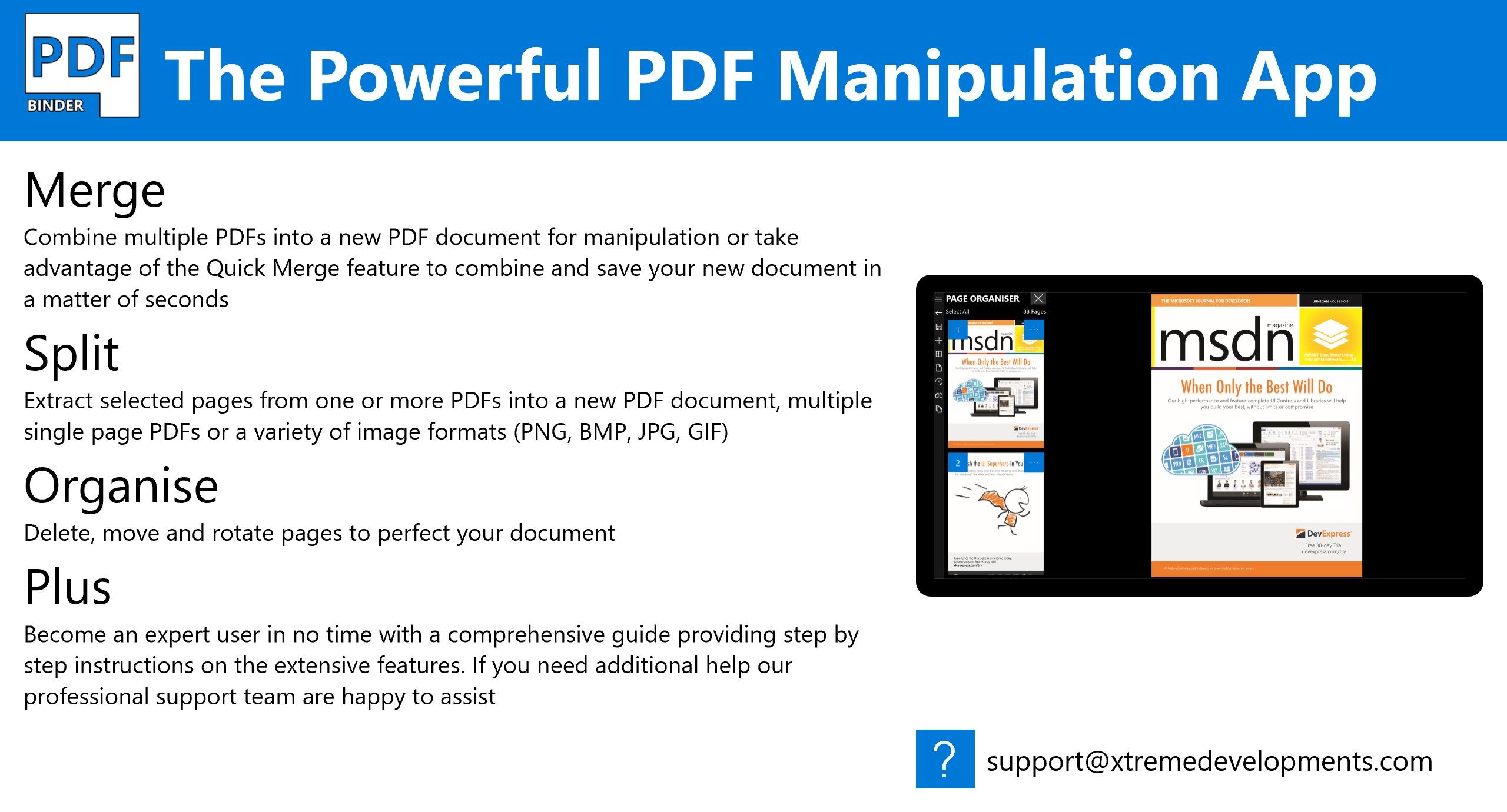
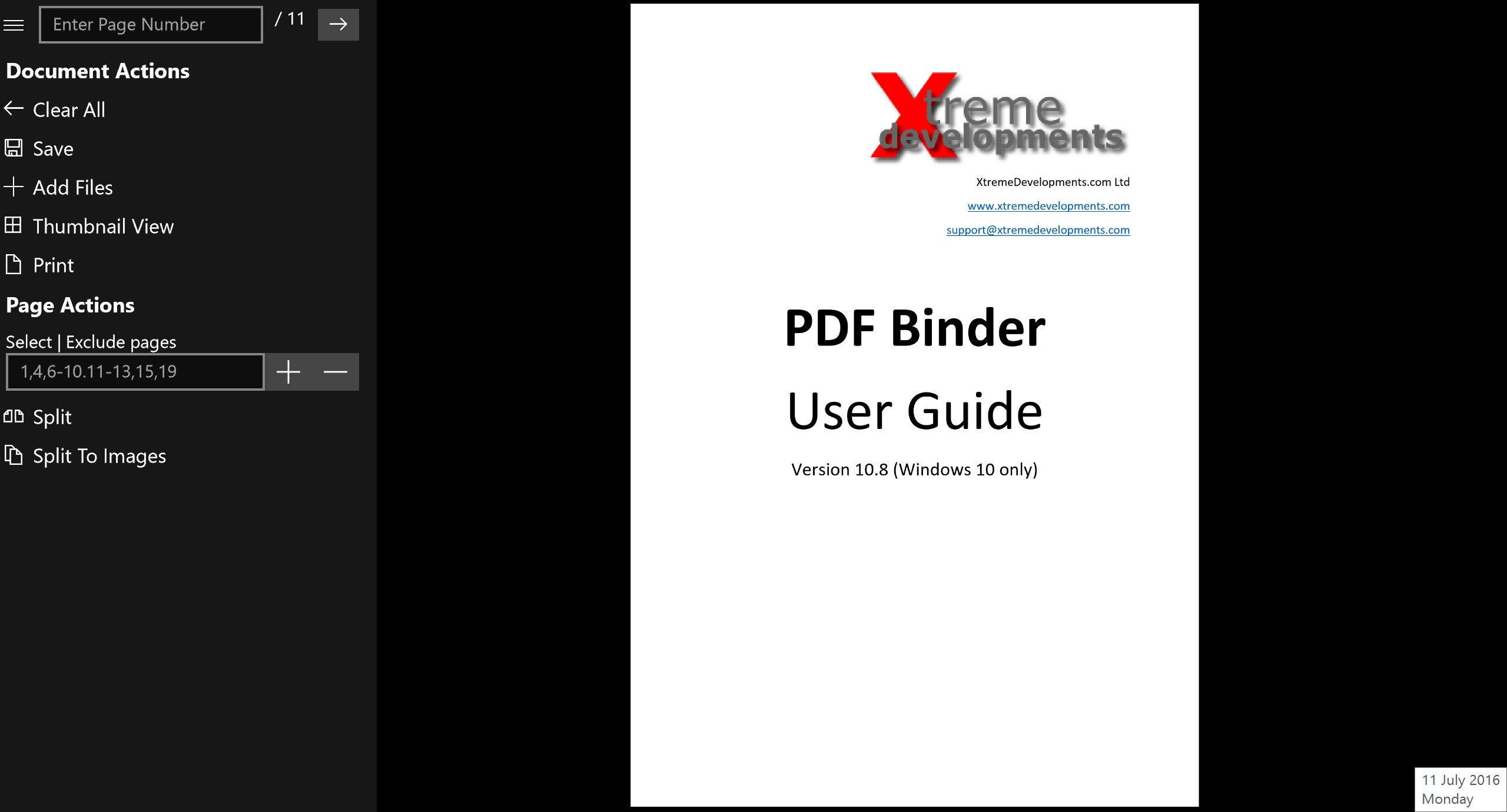
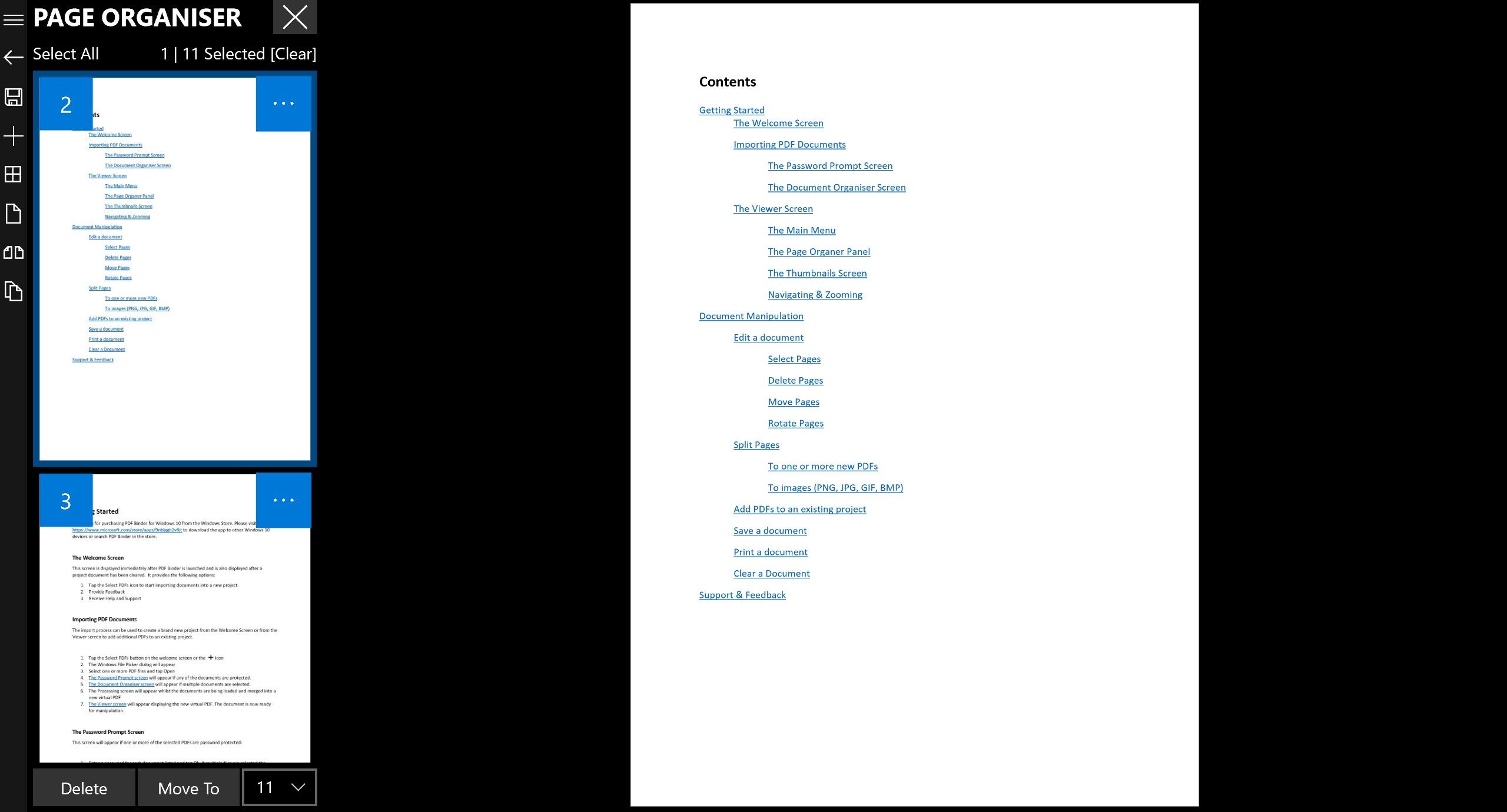
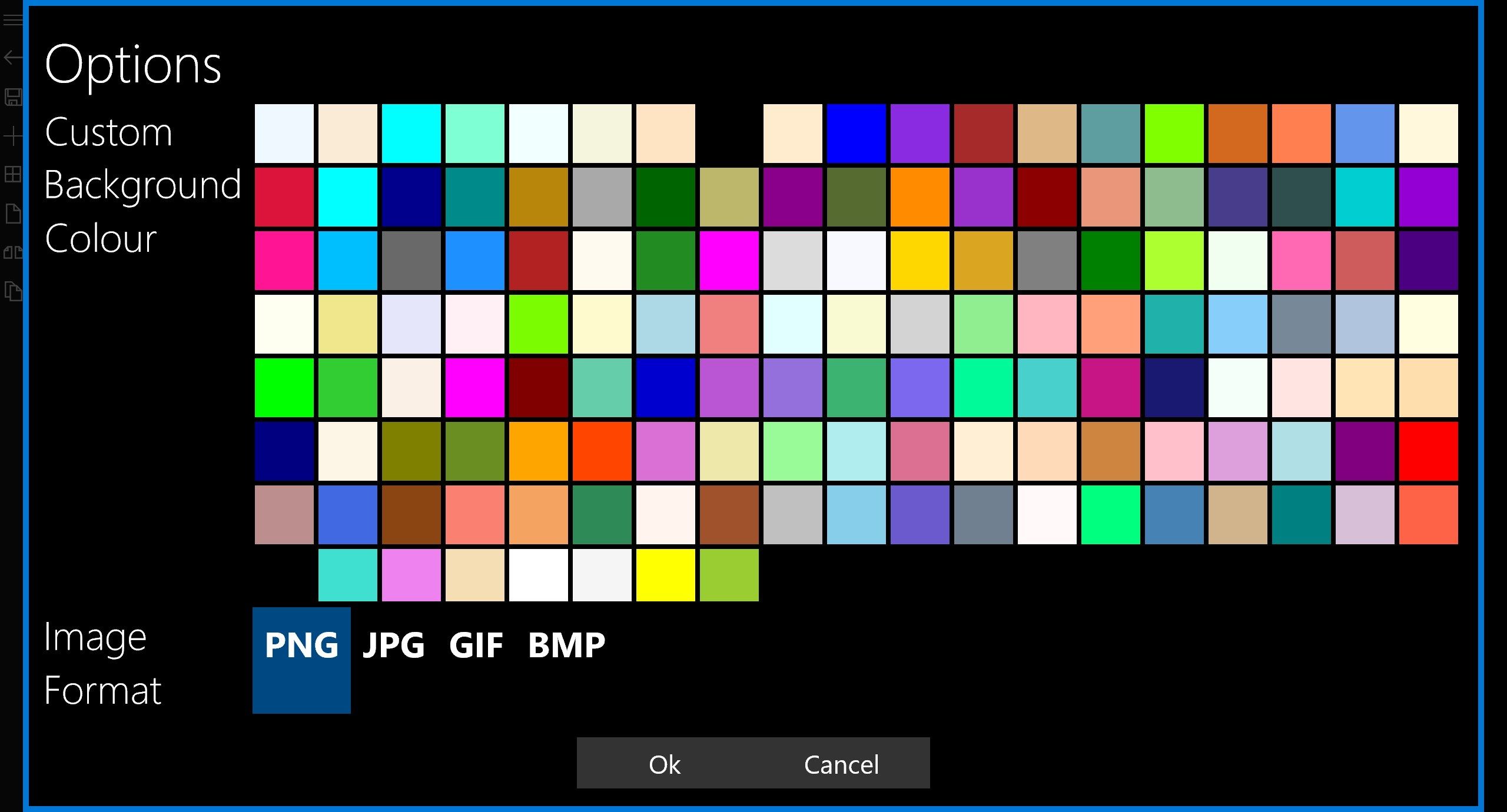
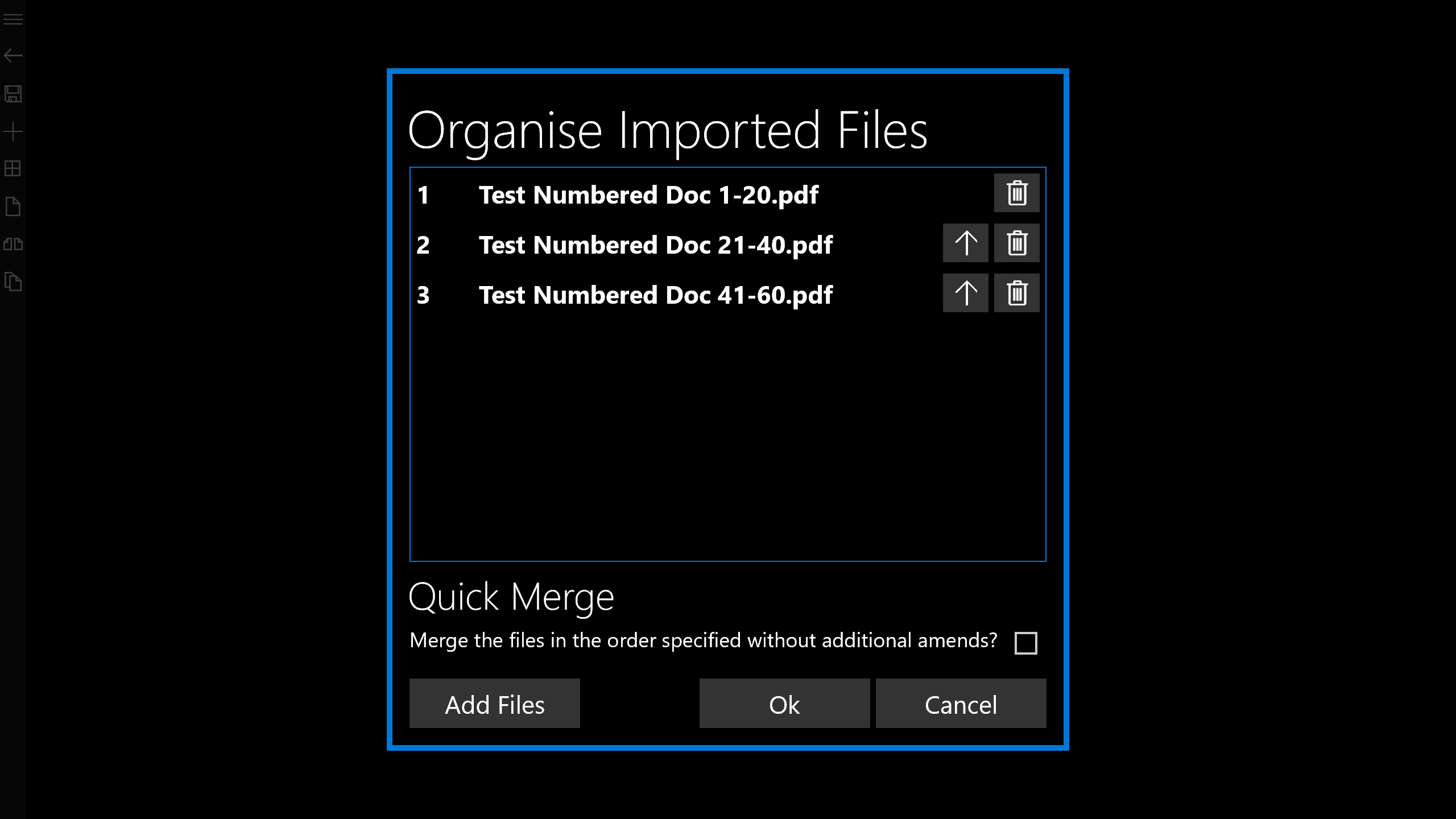
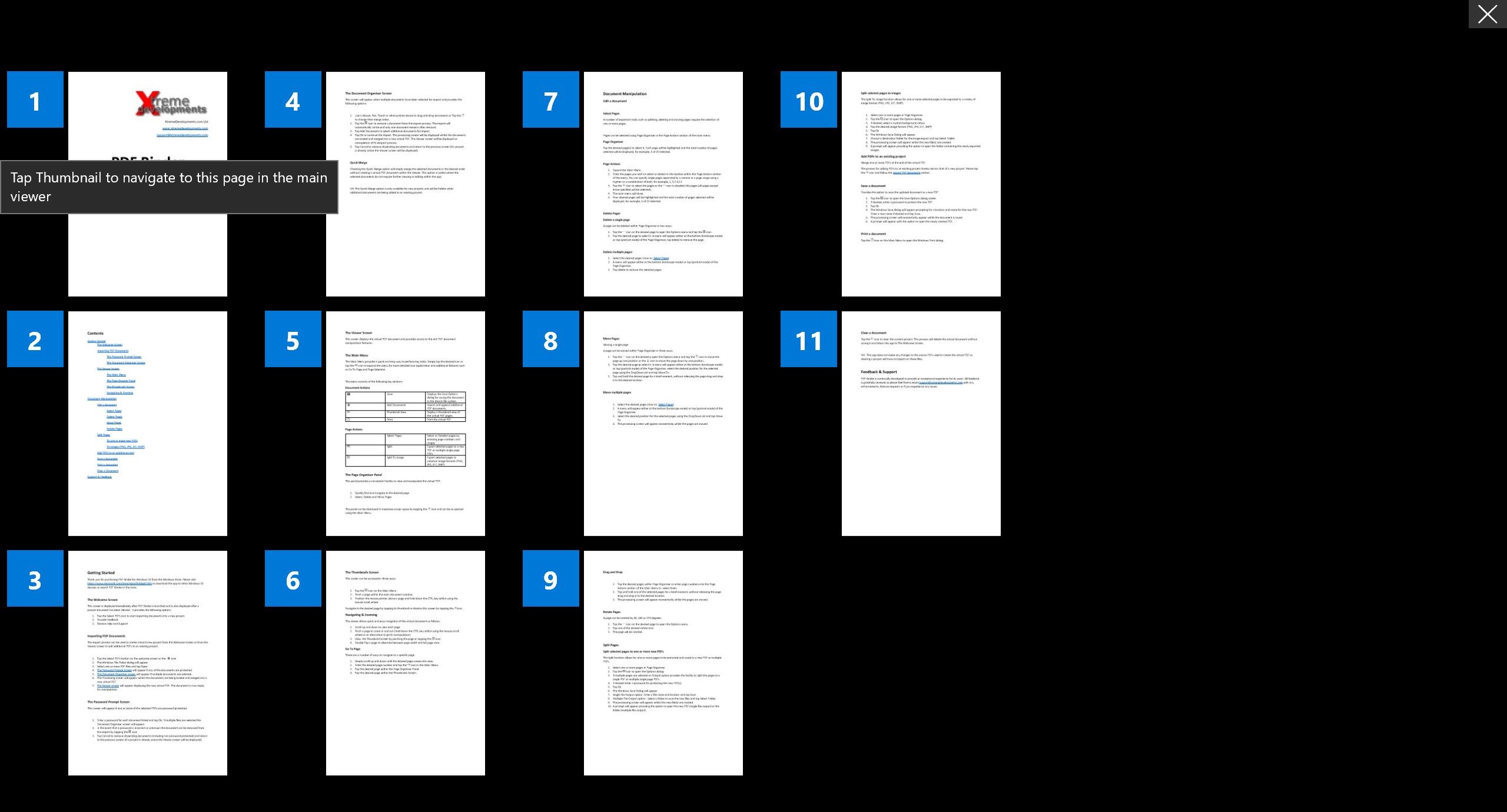
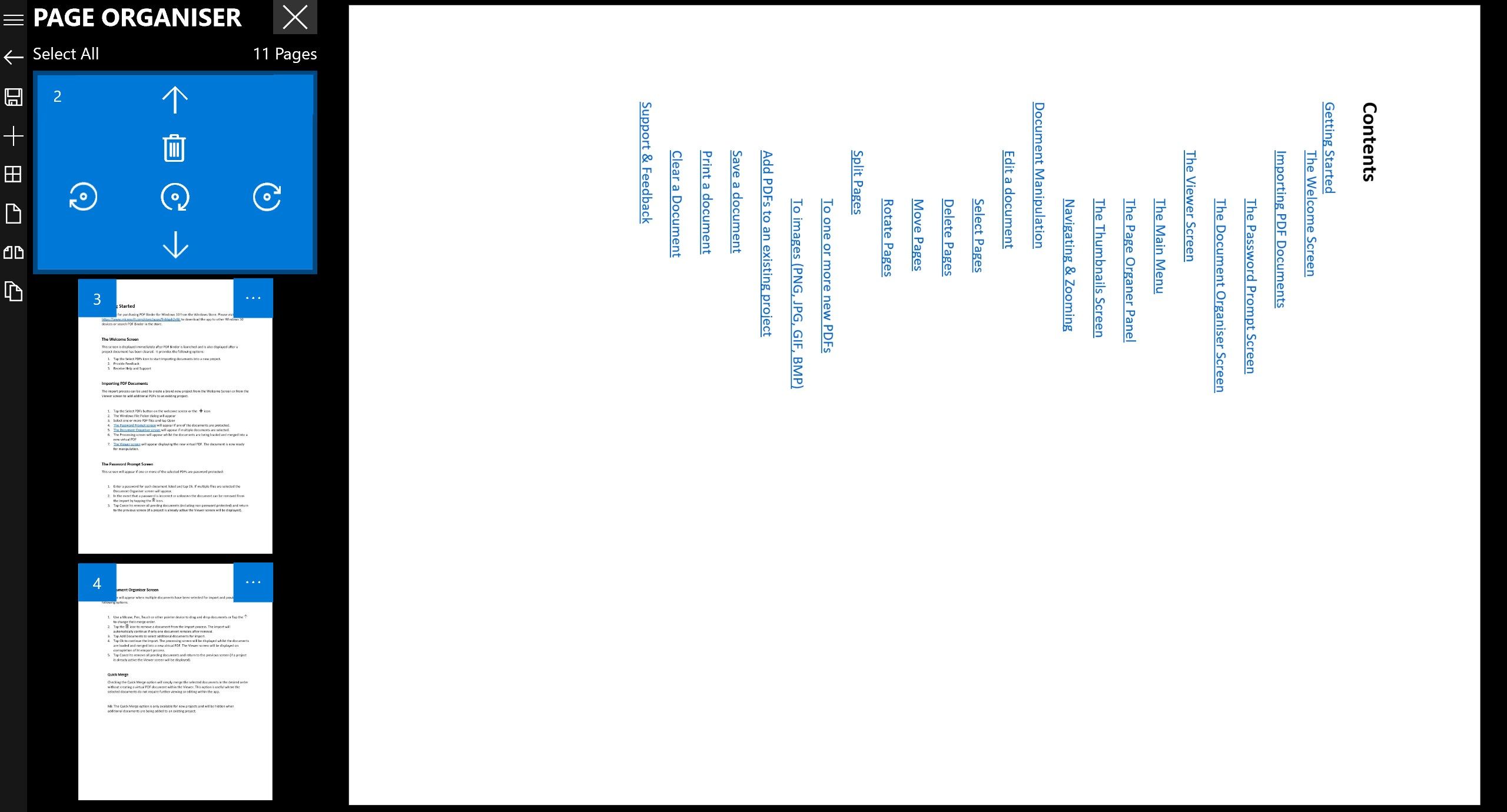
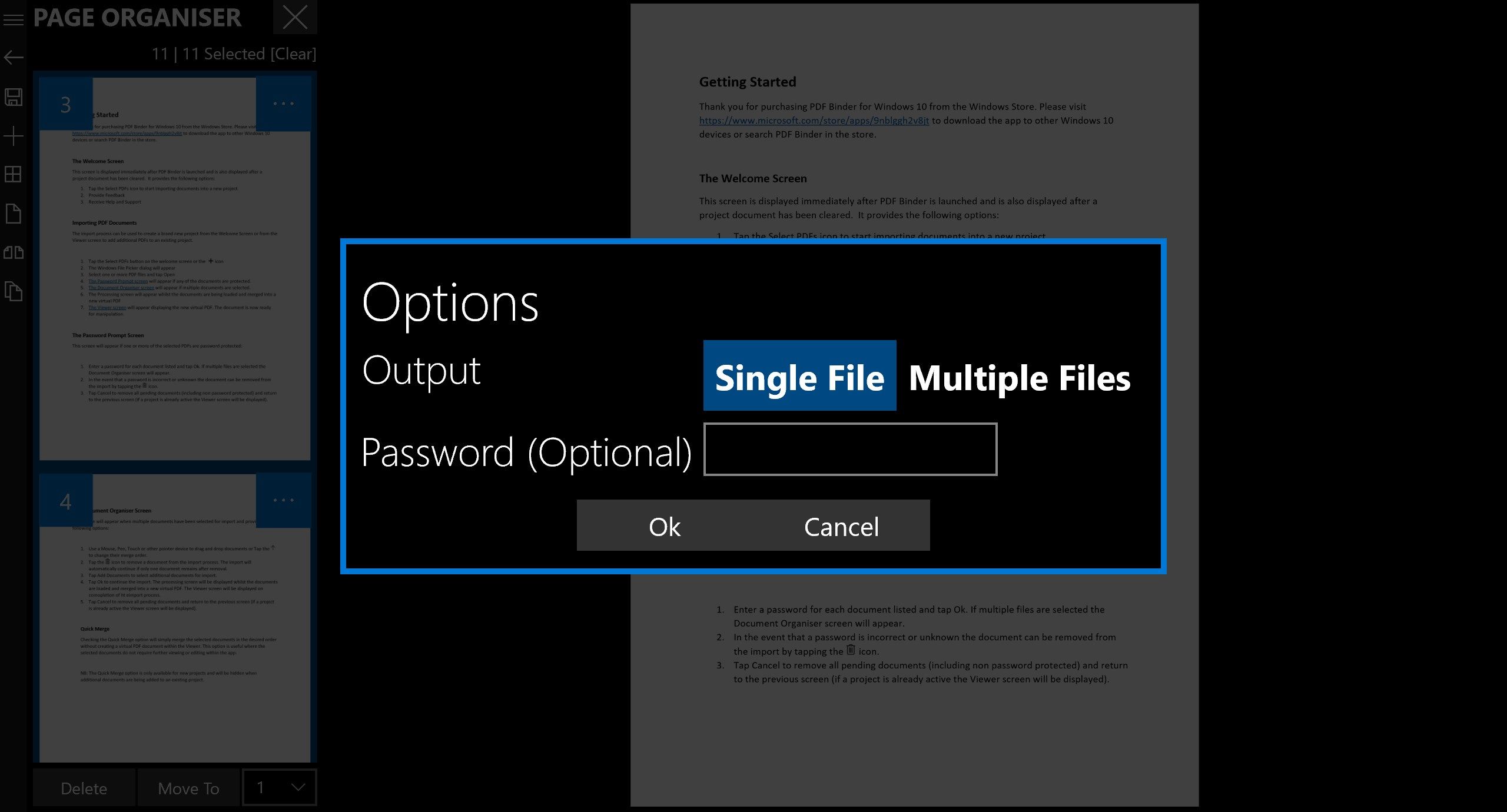
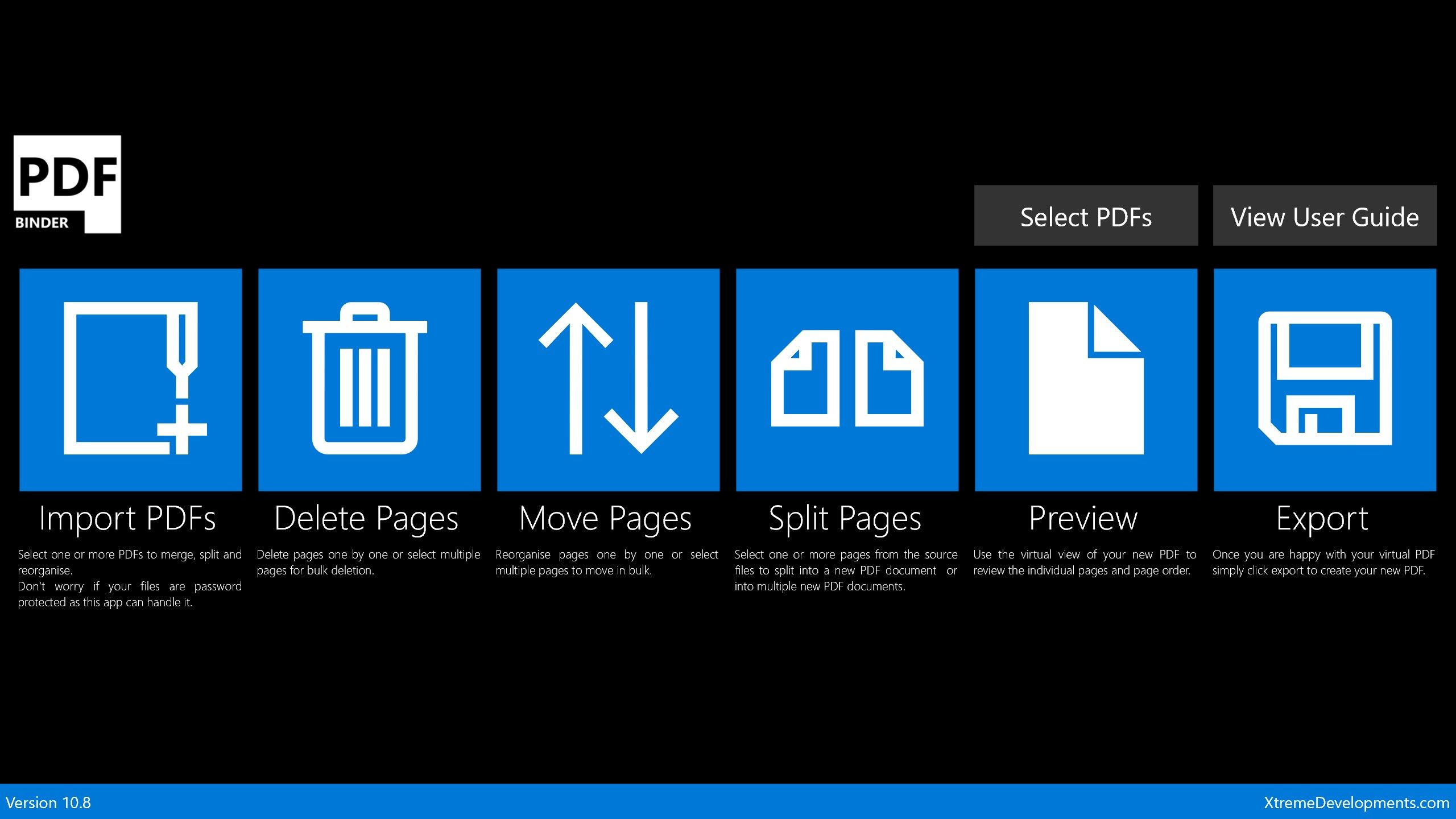
Description
Put simply, PDF Binder allows you to combine PDFs, Word documents, Excel Spreadsheets, PowerPoint presentations, text, CSV and XPS files to PDF quickly, easily and most importantly, SECURELY!
Once PDF Binder has pulled your desired documents together this user friendly app makes it easy to move, delete and rotate pages and extract one or more pages to a new PDF or image (BMP, GIF, JPG, PNG)
No more time consuming printing and scanning.
Banish the unnecessary pain of printing, collating and scanning just to get a single unified document. Simply import the variety of document formats you want to work on into PDF Binder to start creating beautifully crafted documents in no time!
No Subscription.
With PDF Binder there is no need to pay an expensive monthly subscription; a ONE OFF purchase provides all the great functionality of PDF Binder FOREVER! You can View, Merge, Split & Organize your PDF and Office documents without any additional fees EVER!
Over 30,000 paid downloads plus a 4.8 star average rating.
With over 30,000 paid app downloads and 8+ years developing apps for the Microsoft Store we have many happy users with an average 4.8 star rating. Our support is second to none so we are always happy to answer any queries you may have. Our apps are constantly evolving based on our user feedback so please get in touch if you have any feature requests or enhancements.
Pre-sales questions?
Please feel free to email us at [email protected]
Here are just some of PDF Binder’s great features:
- View: Open, navigate, pan and zoom the most popular formats in our user friendly, advanced document viewer.
- Merge: Combine PDF, Word, Excel, PowerPoint, Text and CSV documents to PDF
- Split: Extract one or more pages to PDF or image (JPG, BMP, PNG, GIF)
- Organise: Move, delete, rotate and bookmark pages.
All of this can be achieved using our highly rated, easy to use interface, a comprehensive user guide and great support.
Your valuable documents are NEVER transferred to insecure web or cloud portals for processing!
PDF Binder, unlike many other apps and services, processes all of your private documents directly on your own device; your documents are never transferred or uploaded to potentially insecure web or cloud based processors. Once installed you can even use PDF Binder without an internet connection!
Enhanced Document Security.
PDF Binder not only allows you to open password protected PDFs it also allows you to save your new PDFs securely with password protection.
Not sure which app suits your needs?
We recognise that user needs differ so we have a suite of PDF apps to suit your every need.
Check out http://www.xtremedevelopments.com/features.aspx to compare PDF Binder Pro, PDF Binder, PDF Joiner, PDF MarkUp and PDF Split features. Remember we are here to help; just email [email protected] if you have any queries at all.
Don’t just take our word for it!
Check out the hundreds of 5 star reviews and ratings we have received from our happy users; we are incredibly proud of our average 4.8 star rating!
PDF Binder.
View, Merge, Split & Organize with the Ultimate PDF Manipulation Tool.
PDF Binder supports the following file types:
PDF, XPS and OXPS plus
Word
.doc, .dot, .docx, .dotx, .docm, .dotm, .rtf, .txt
PowerPoint
.pptx, .pptn, .potx, .potm
Excel
.xls, .xlsx, .xlsm, .xltm, .xltx, .xlt, .xml, .csv
Also Available:
PDF Binder Pro | PDF Joiner | PDF MarkUp | PDF Split
-
View, merge, split and organize PDF, XPS, Word, Excel, Powerpoint, Text and CSV documents.
-
Create a new PDF by combining multiple PDF, XPS, Word, Excel, Powerpoint, Text and CSV files.
-
Preview new PDFs in the advanced viewer or use the quick merge feature to save directly to the file system.
-
Produce one or more new PDFs by extracting pages from your existing documents.
-
Split pages to a new PDF, multiple single-page PDFs or images (BMP, PNG, JPG, GIF).
-
Delete, move, rotate, and extract PDF pages.
-
Navigate and view PDF, XPS, Word, Excel, Powerpoint, Text and CSV files using thumbnail view, page organizer view, zooming, and panning.
-
Open password-protected PDFs and save newly-created PDFs using password protection.
-
View, Add & remove bookmarks
-
Convert XPS / OXPS files to PDF
-
Merge | join | concatenate | append PDF, XPS, Word, Excel, Powerpoint, Text and CSV files.
-
Split | Extract | Remove PDF Pages
-
Comprehensive PDF view and edit functionality
-
Consult the comprehensive user guide, with step-by-step instructions.
-
Now includes support for Word, Excel, Powerpoint, Text and Csv files in addition to PDF, XPS and OXPS files allowing you to merge, split & organize more documents than ever in one app!
-
Convert Word, Excel, Powerpoint, Text and CSV files in any combination to PDF.
