
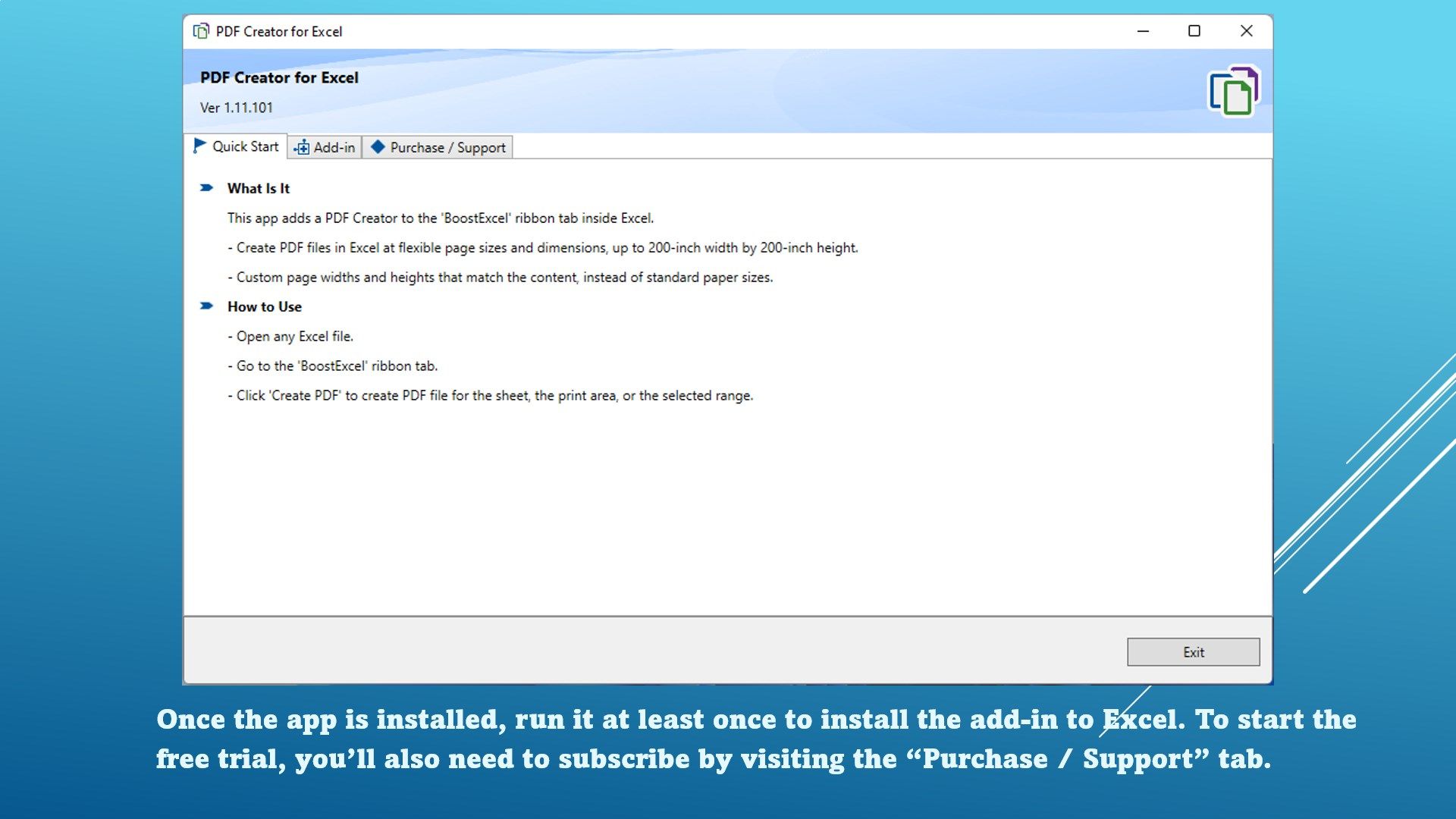
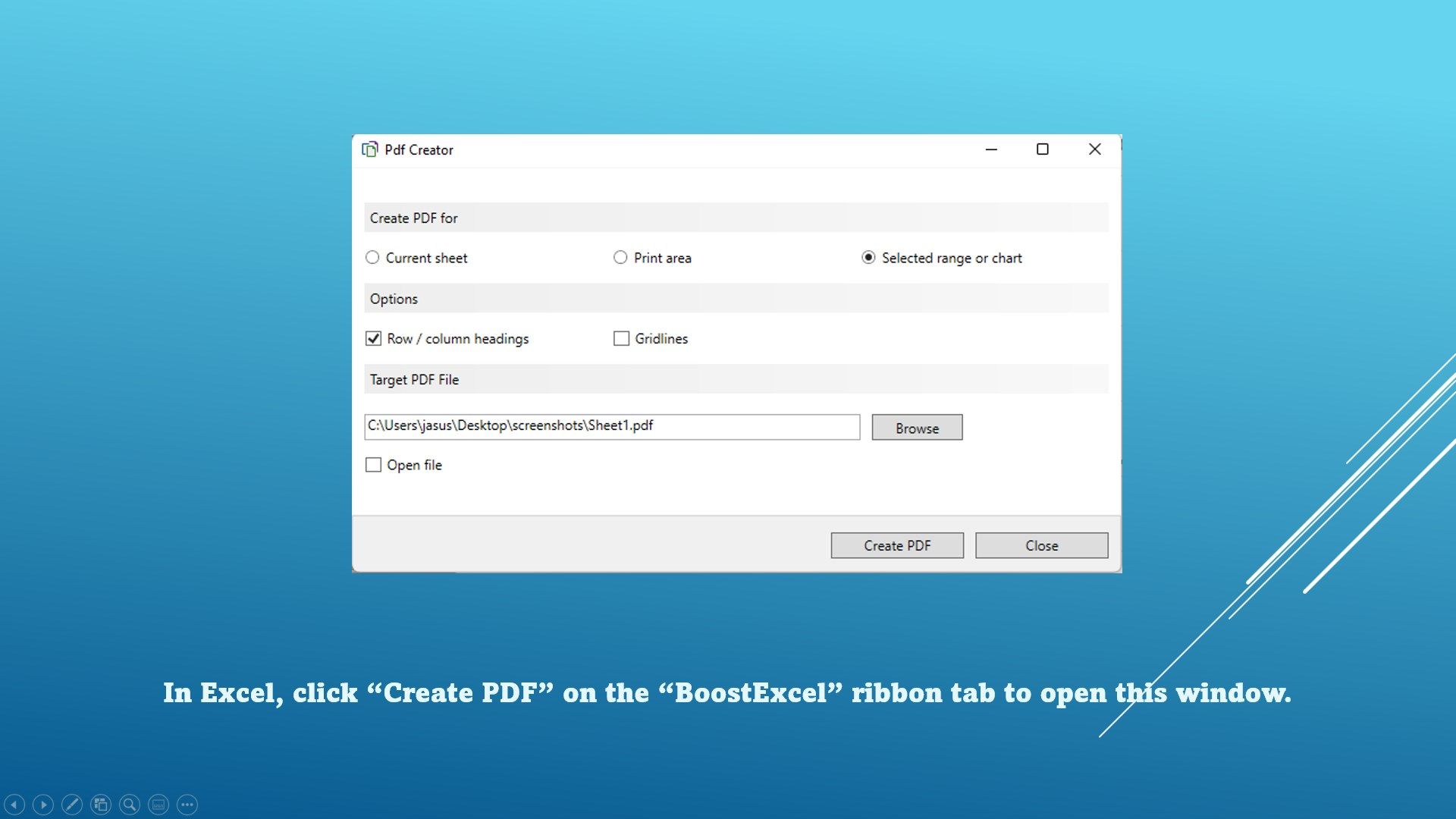
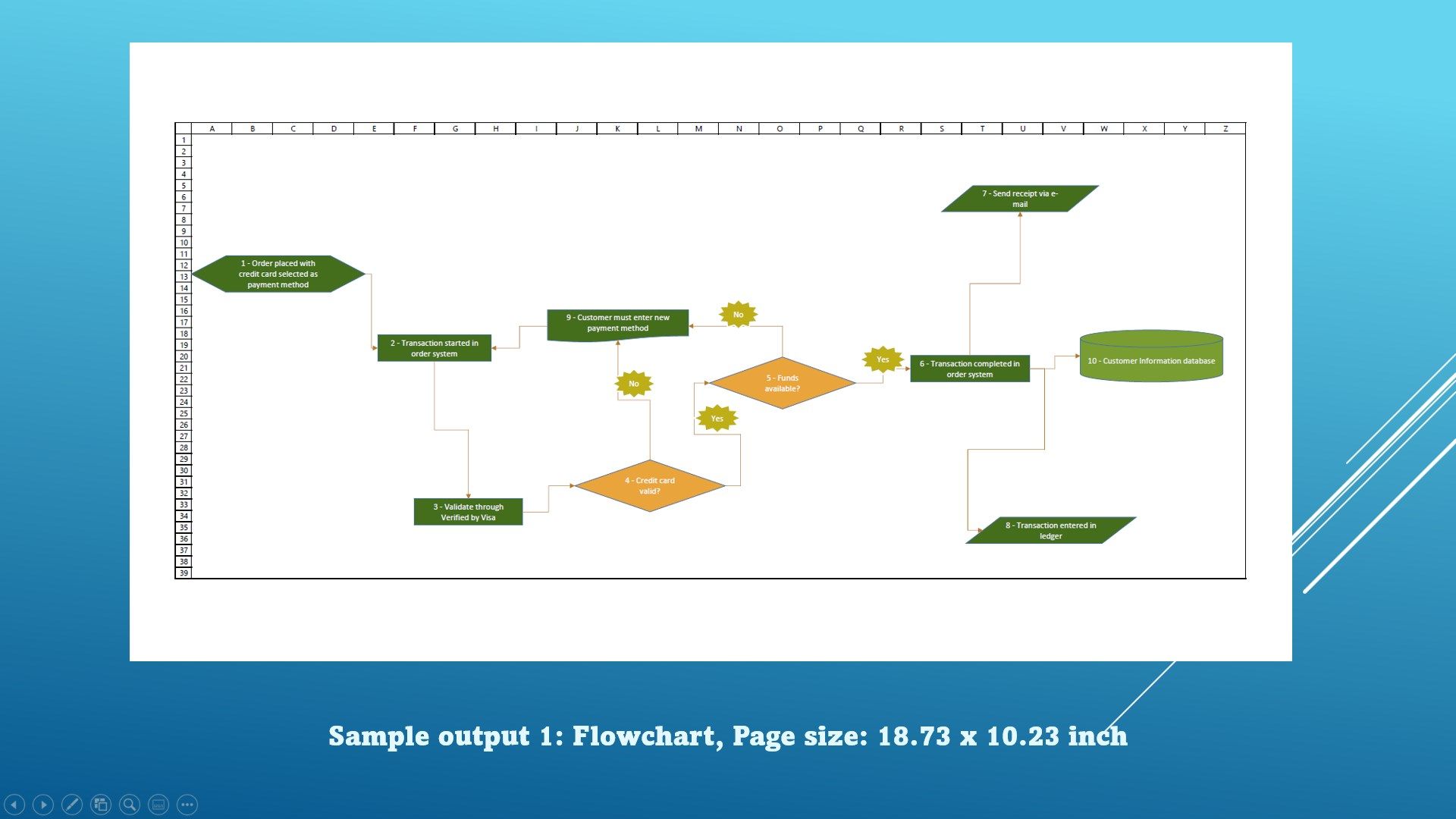
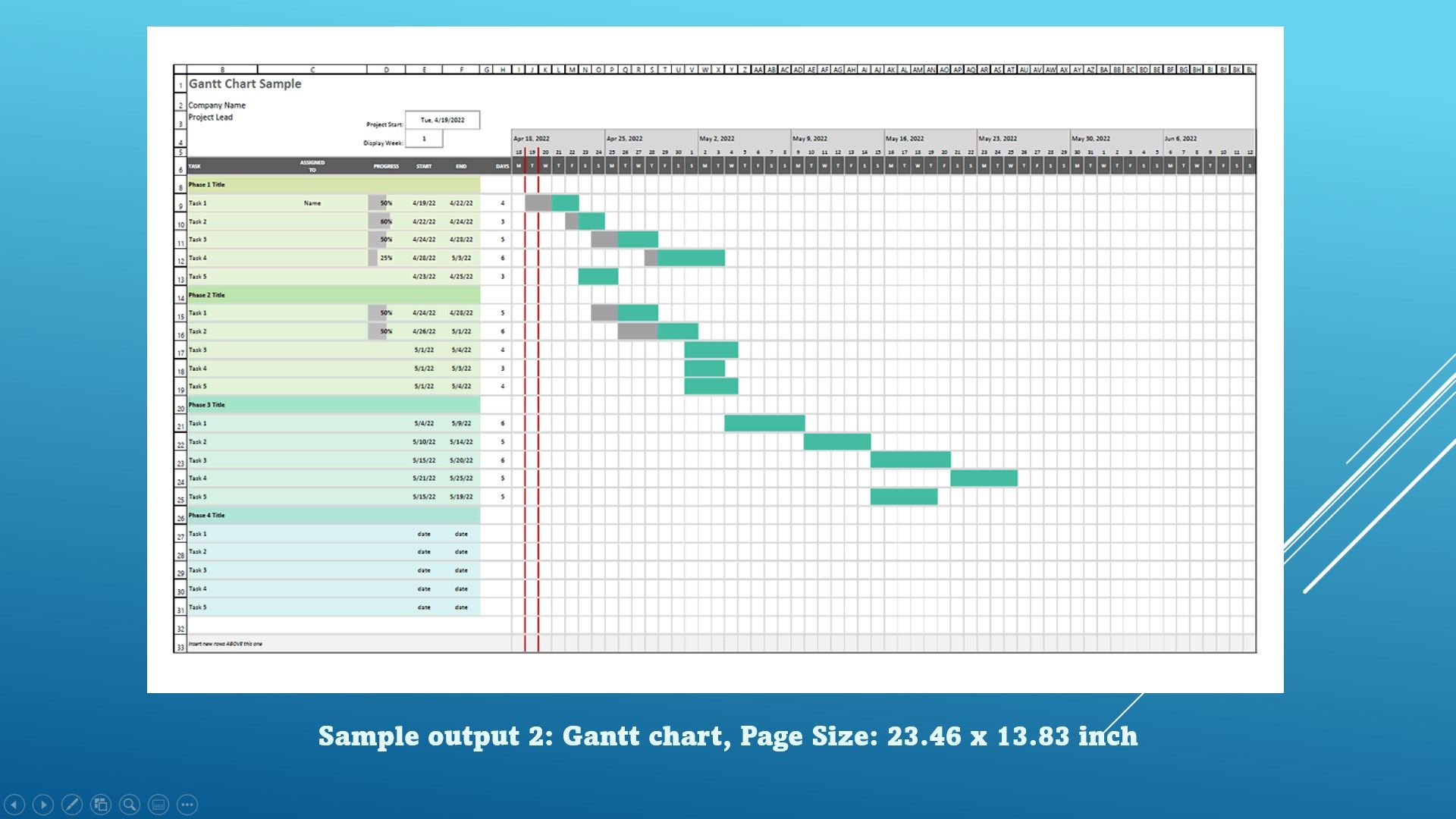
Description
PDF Creator for Excel installs an add-in to Excel that enables you to create PDF files at flexible page sizes and dimensions.
This app is not free. It offers one-week fully functional trail. After the trial period you’ll have to subscribe to keep it. The base price is USD 1.89 per month. The actual / applied price varies slightly depending on your market (currency and taxes etc.)
The PDF creator utilizes two virtual printers, “Microsoft Print to PDF” and “Microsoft XPS Document Writer”, to do the actual document generation work. This ensures the quality of the final document.
Unlike Excel’s built-in “Export to PDF” command, this pdf creator bypasses the size limitation of the standard papers. That is, it does not respect the sizes defined by standard papers at all. Instead, it always defines custom page size according to the size of the content. For example, it can generate PDF files up 200-inch wide and 200-inch height. This is especially useful when you want to make PDF files for large diagrams, banners, and posters etc., for the purpose of sharing the digital version, instead of printing hard copies.
How to use it:
- Install the app from Microsoft Store.
- Run the main app “PDF Creator for Excel” at least once. You’ll need to subscribe to it to begin the free trial. The app installs the add-in to Excel automatically.
- Start Excel and open any file.
- Go to the “BoostExcel” ribbon tab.
- Click “Create PDF” to create PDF for the sheet, the print area, or the cell range you selected.
This app requires the desktop version of Microsoft Excel. It does not work with the web version of Office (i.e., Office online that runs inside a web browser).
