
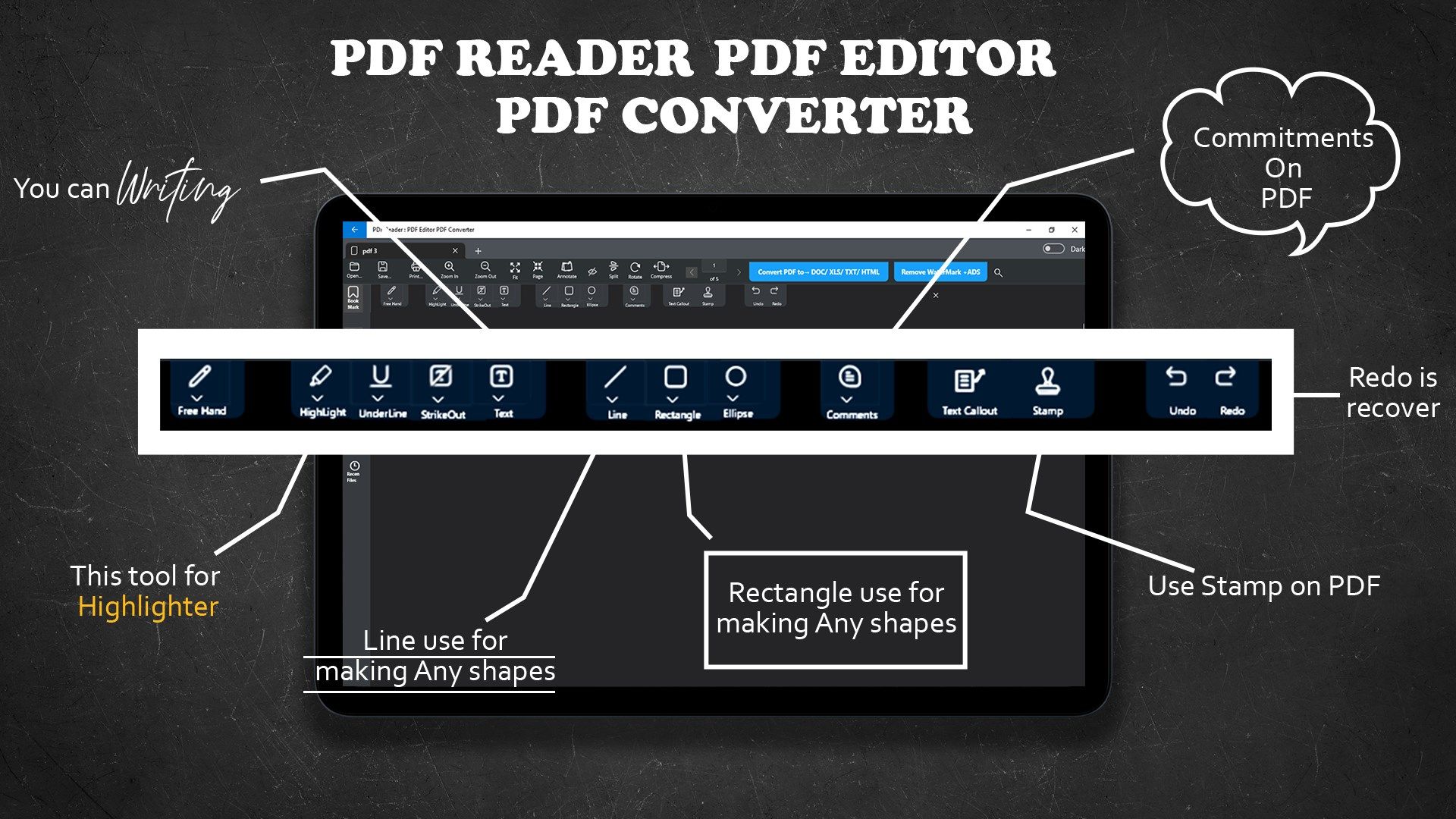
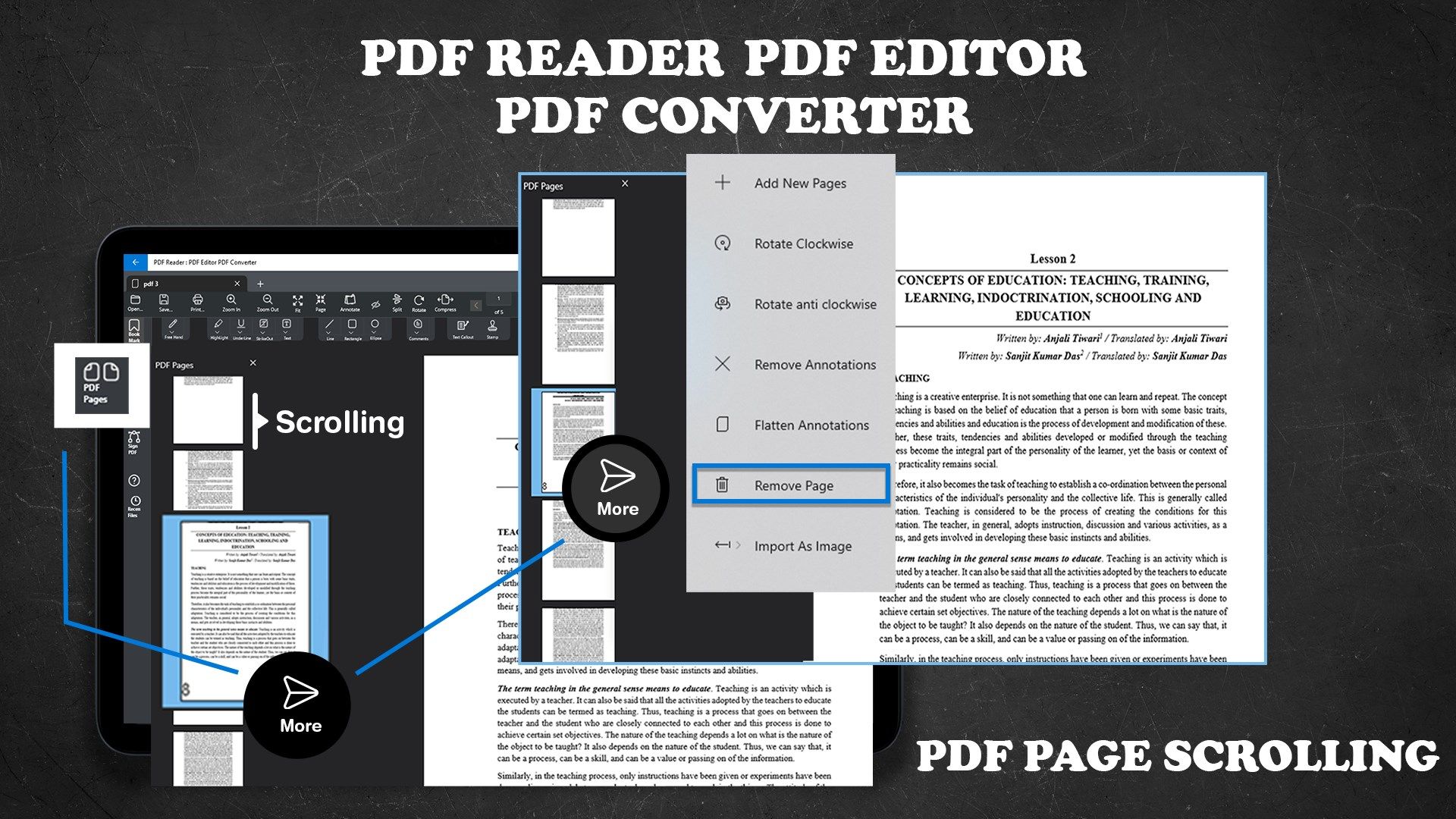
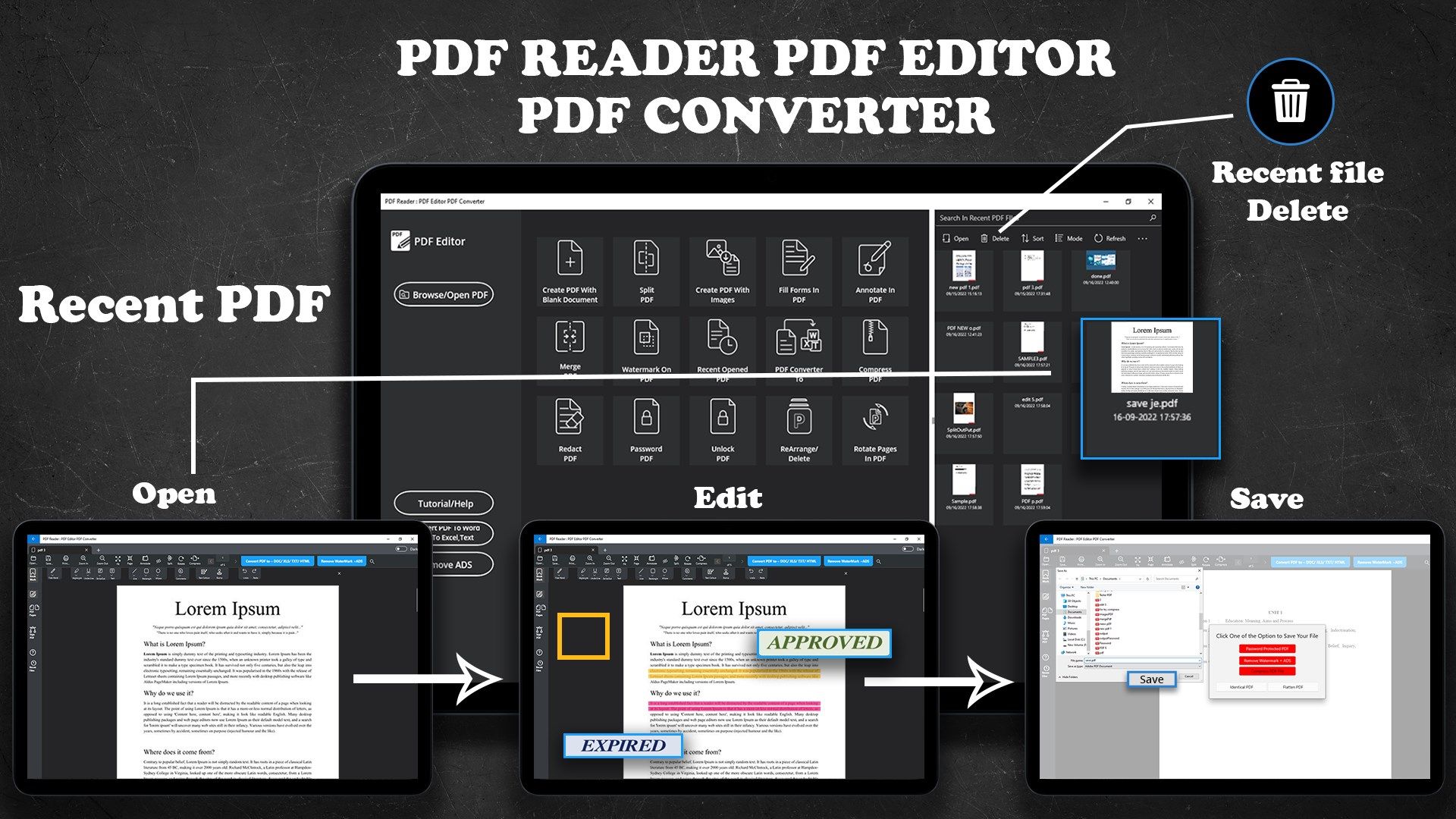

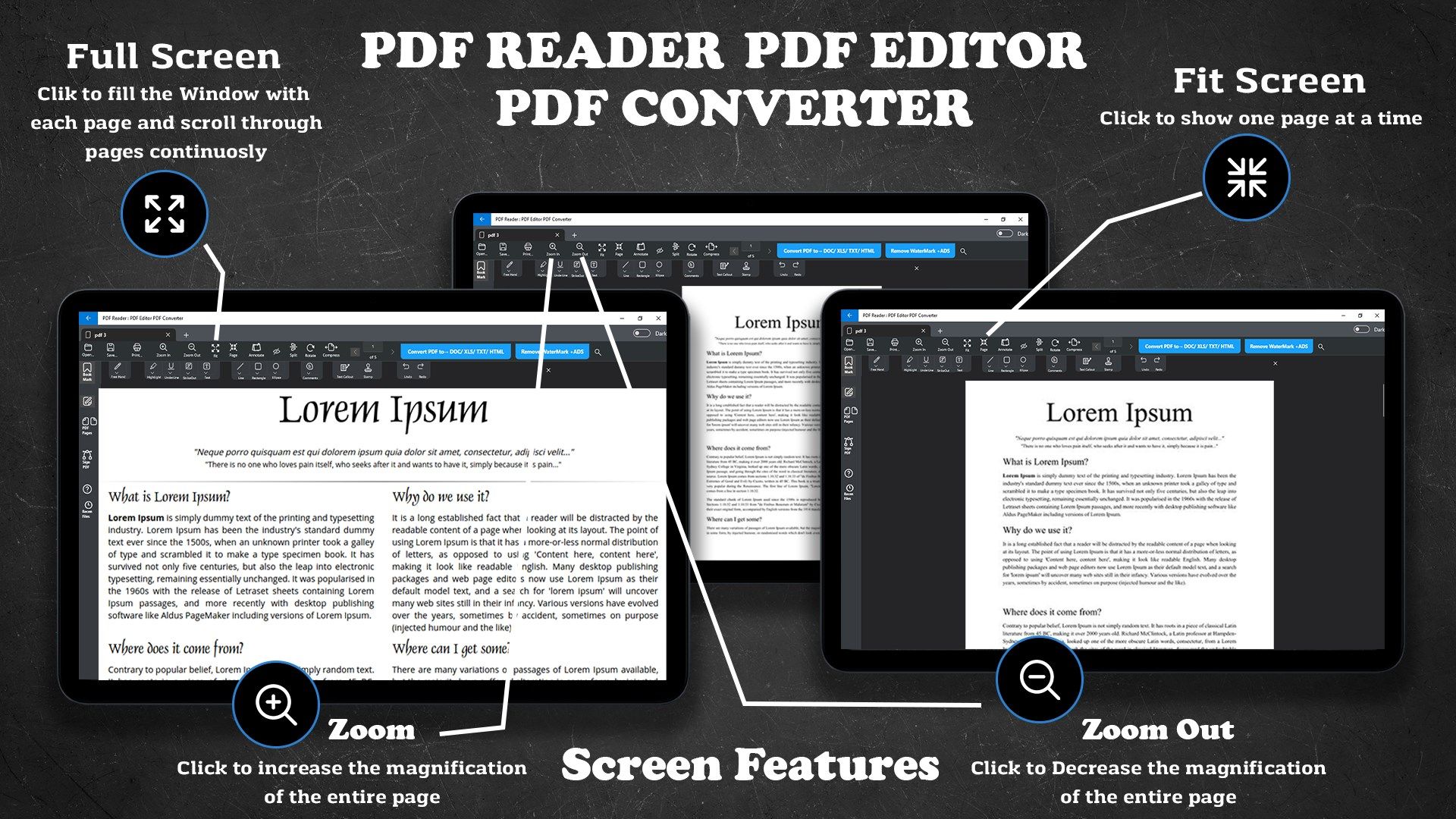
Description
Discover PDF Master Editor & Reader, the all-in-one, comprehensive PDF management application available on the Windows Store. This powerful app offers a smooth and user-friendly experience, empowering you to read, edit, and manage your PDF documents with confidence. With a vast array of features and tools at your disposal, PDF Master Editor & Reader is the premier app for handling your PDF files professionally and effortlessly.
Key Features:
PDF Editing: Seamlessly adjust text, visuals, and other elements in your PDF files, ensuring a polished and professional appearance.
PDF Annotation: Utilize highlights, underlines, strike-throughs, comments, and other annotations to emphasize critical information and provide additional explanations.
PDF Merging and Splitting: Efficiently consolidate multiple PDF files into one cohesive document or divide them into separate pages or sections for easier sharing and organization.
Digital Signature: Secure and authenticate your PDF documents with digital signatures, maintaining document integrity.
Shape Insertion: Add various shapes, such as rectangles, circles, and arrows, to emphasize or explain specific content within your PDF files.
PDF Page Management: Reorganize, move, or rotate pages within your PDF documents to establish a logical and orderly layout.
PDF Form Completion: Simplify filling out and managing documents by completing and submitting PDF forms, including interactive forms.
PDF Watermarking: Safeguard your intellectual property and authenticate your documents by adding customizable watermarks to your PDF files.
Text Extraction: Conveniently extract text from your PDF files for use in other applications or for additional editing.
PDF Page Export: Save select pages or sections of your PDF files as individual documents in a variety of formats, such as images or Word files.
PDF Page Deletion: Effortlessly remove unwanted or superfluous pages from your PDF documents with a few simple clicks.
PDF Flattening: Consolidate annotations, form fields, and other interactive features into the base layer of your PDF, producing a static and unalterable version for sharing and storage purposes.
Advanced PDF Reader: Easily view and navigate your PDF files using the integrated PDF reader that supports zooming, searching, and bookmarking.
Platform Compatibility: PDF Master Editor & Reader is meticulously designed to operate seamlessly across various devices and operating systems, ensuring a consistent and dependable user experience.
Intuitive Interface: Effortlessly navigate through PDF Master Editor & Reader’s sleek and user-friendly interface, tailored for users of all skill levels. Say farewell to complex and expensive software, and welcome this dynamic, all-encompassing solution to elevate your PDF experience
