
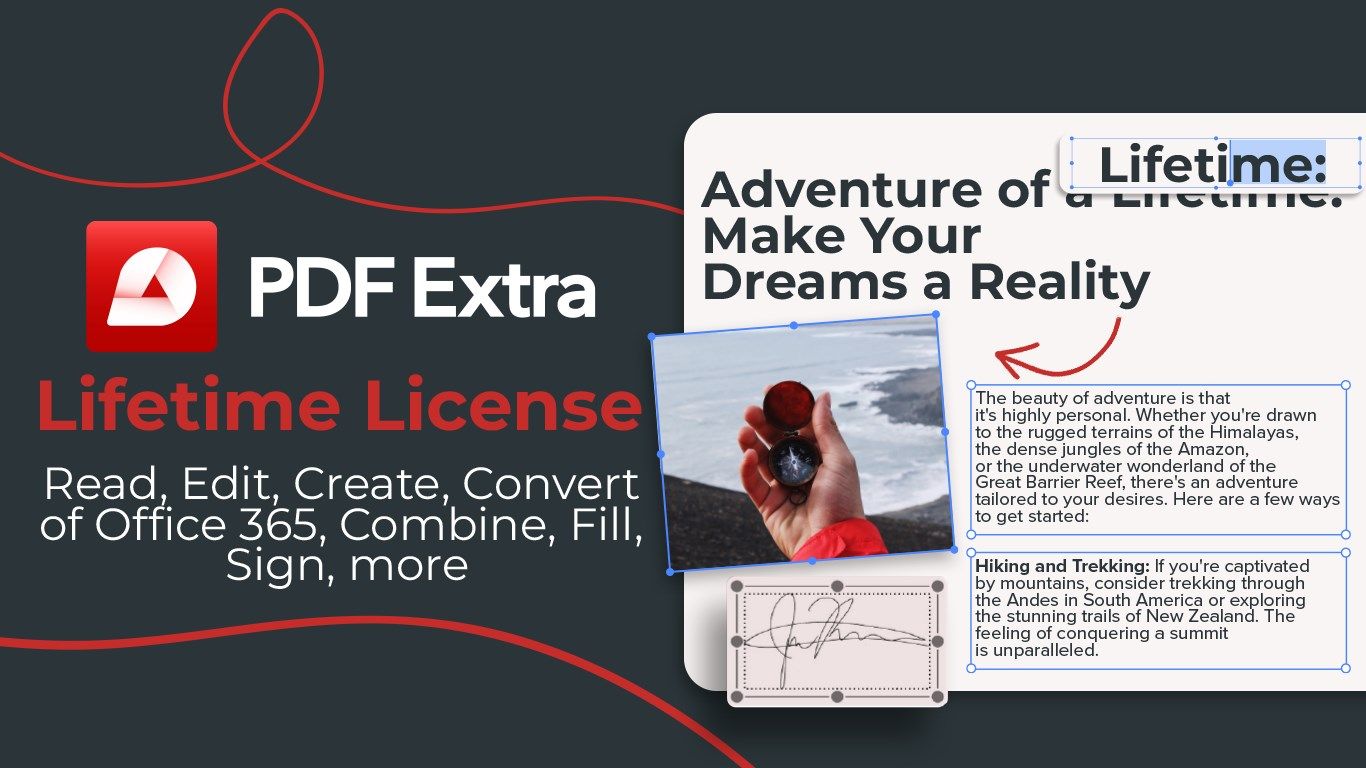
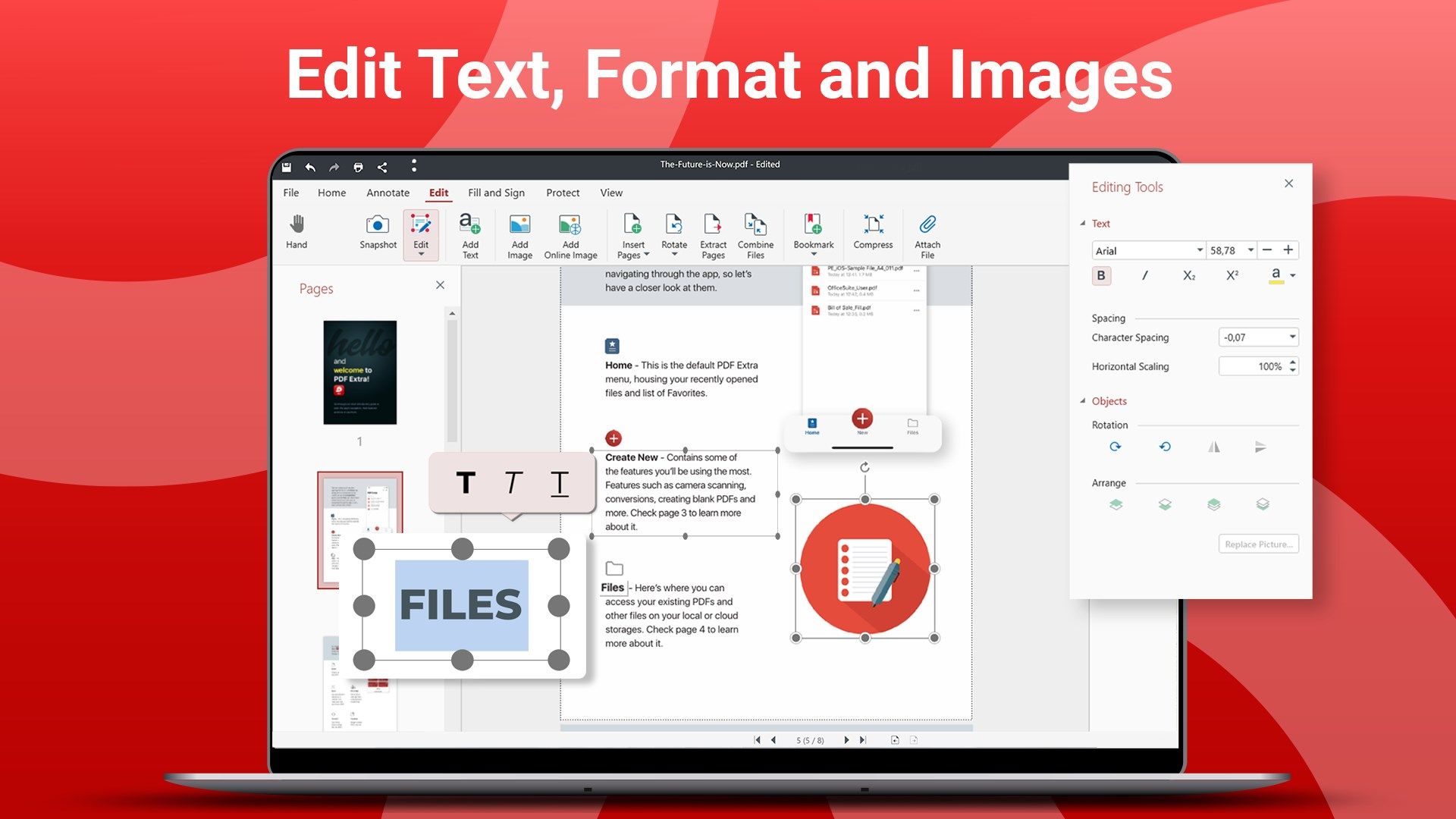
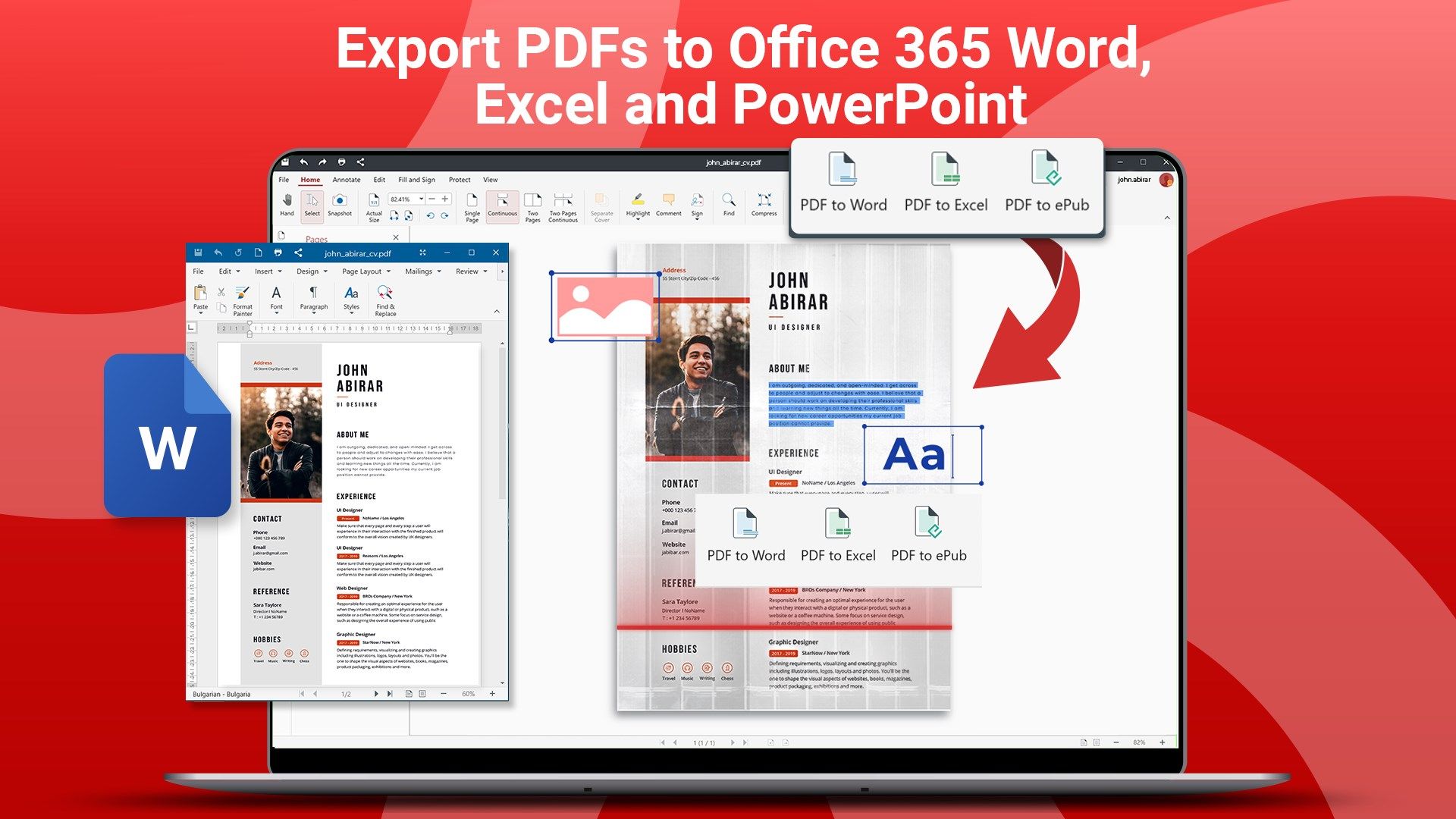
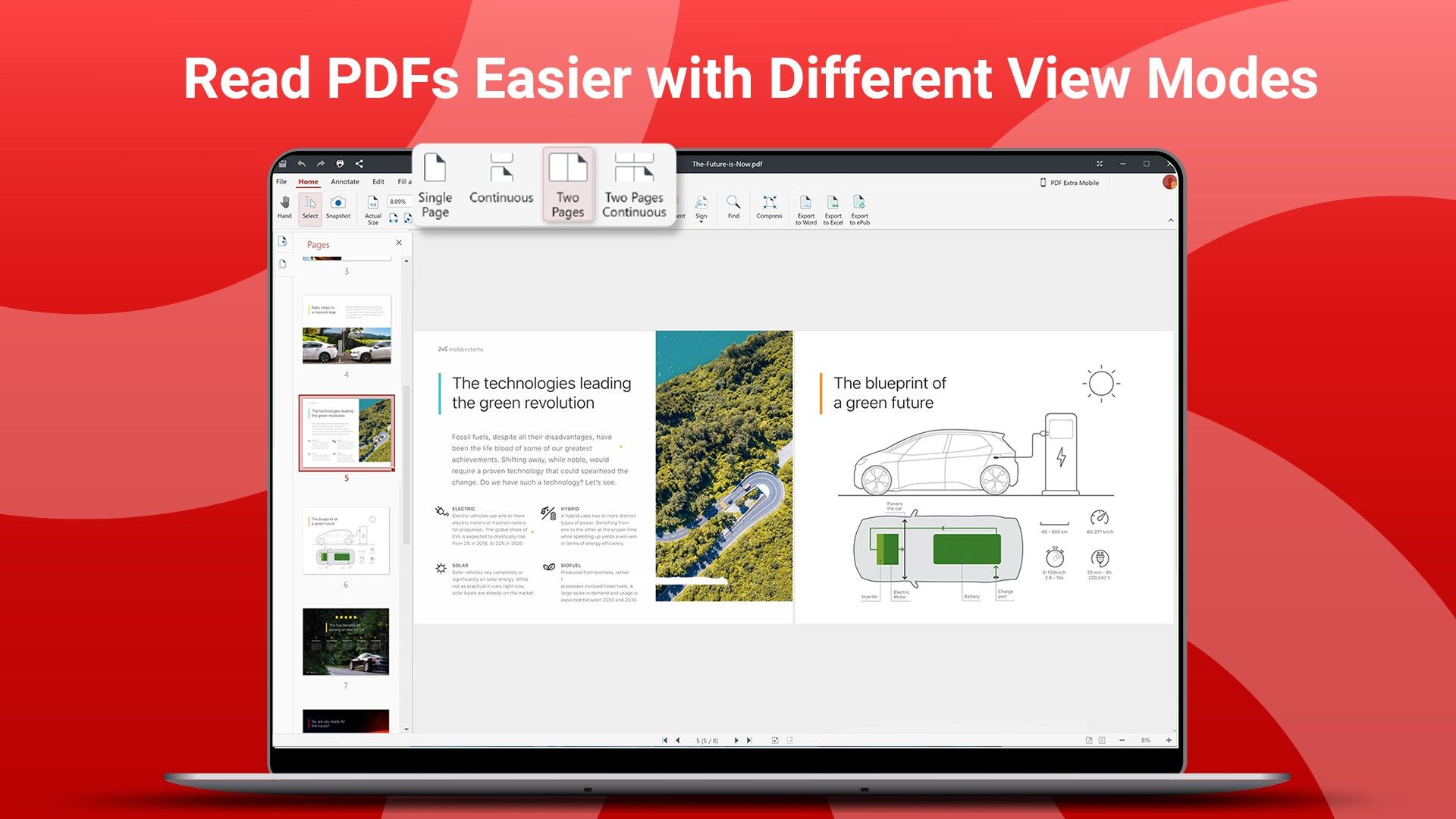
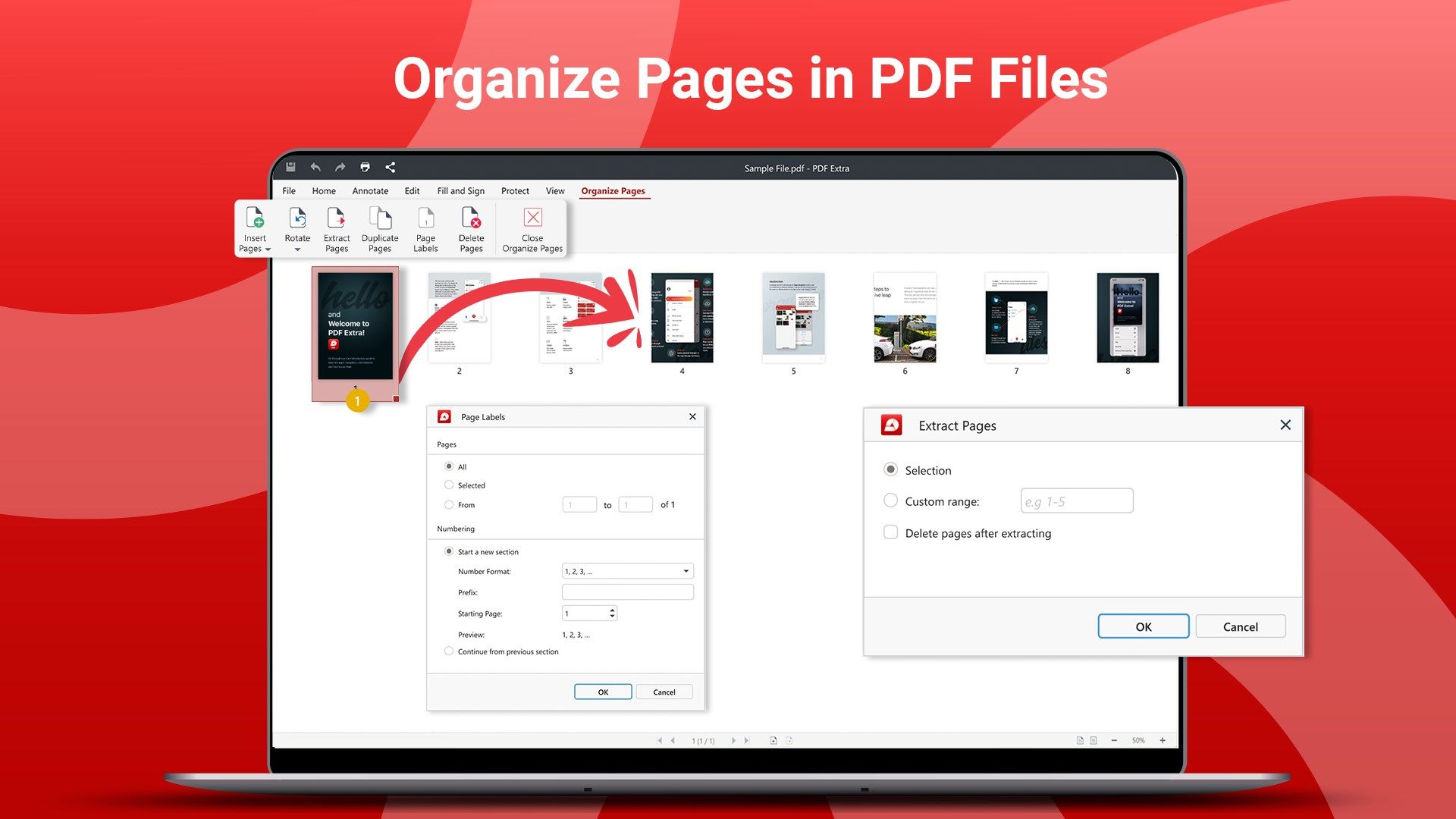
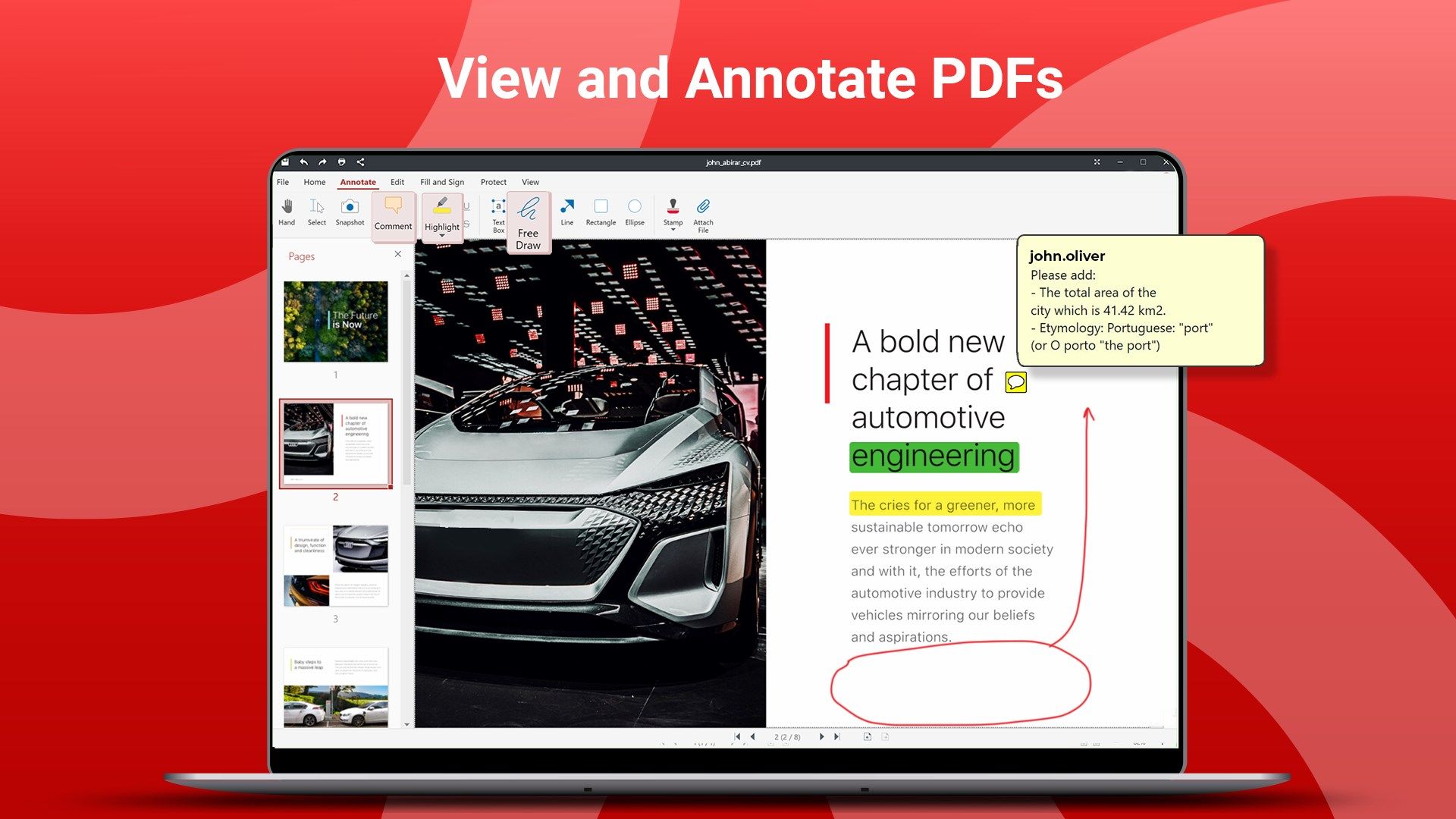
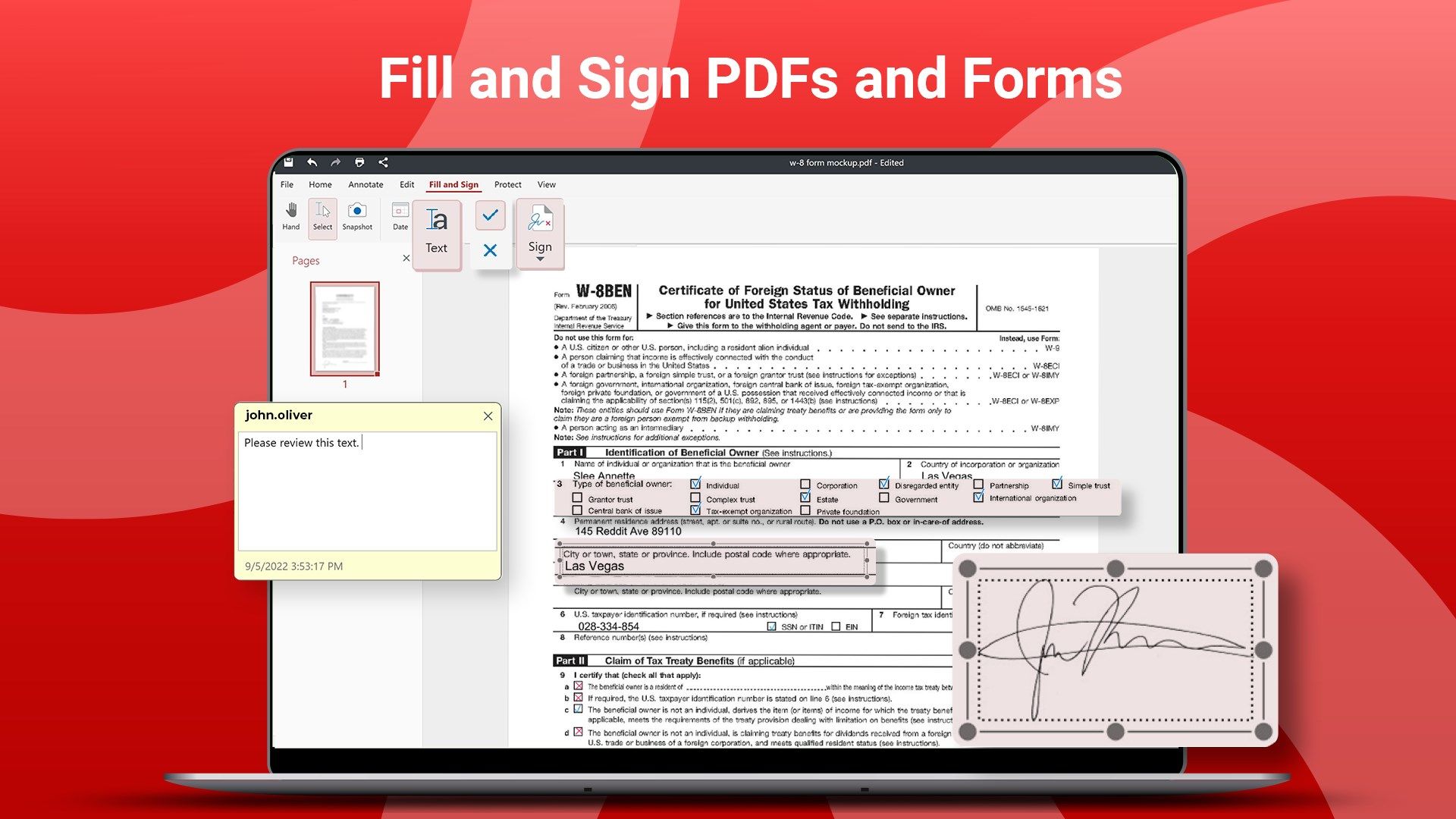
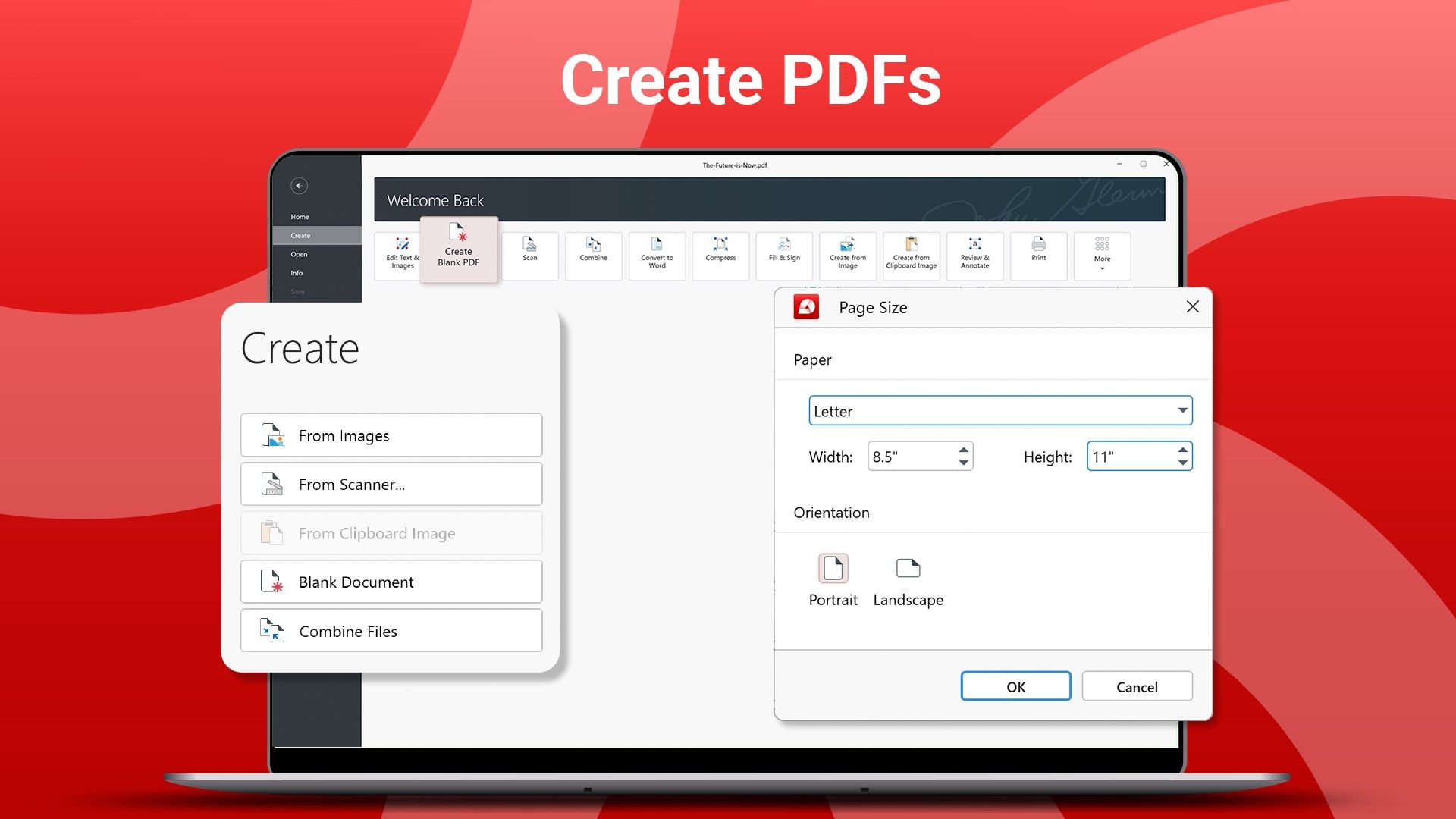
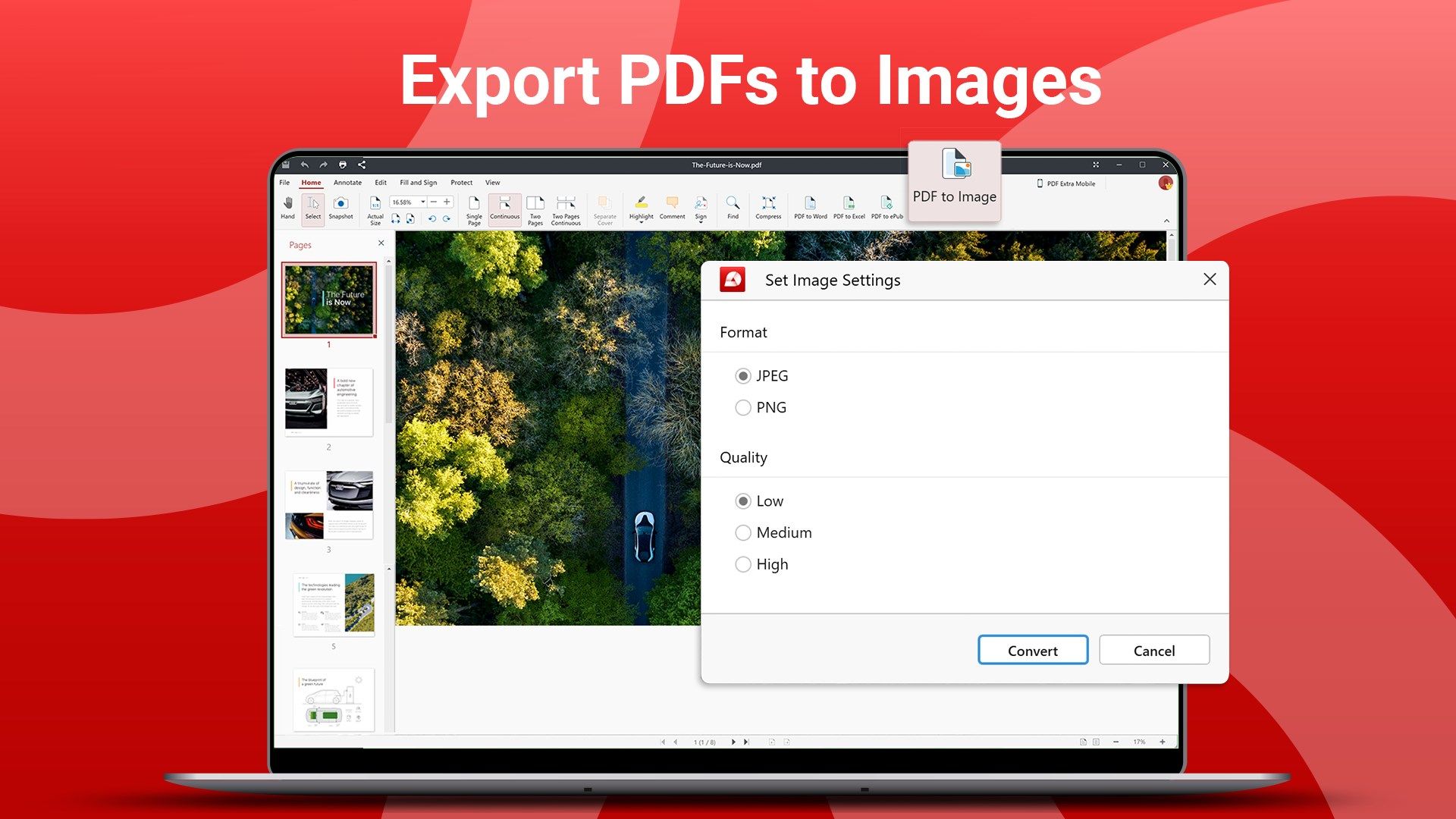
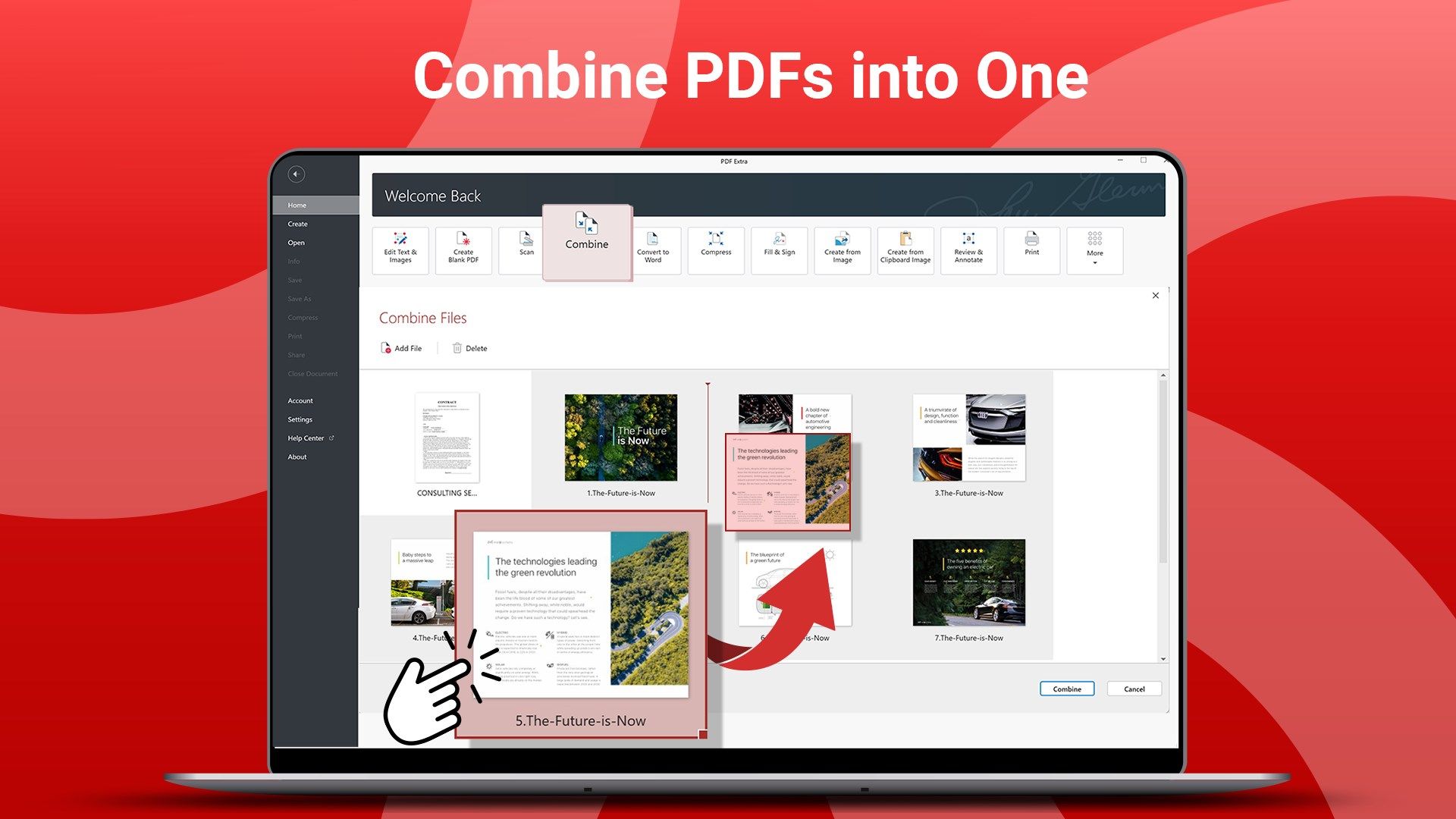
Description
PDF Extra 2023 is the only Professional PDF Editor, Reader, and Converter you need. Create, Edit, Fill, Sign, Convert and Annotate any PDF. You can also add pages, images, stamps or even attach or merge entire files. Best of all, once you buy it, there are no additional recurring subscription fees or hidden extra costs - your license has no expiration and you may enjoy all the features for as long as you wish!
Enjoy a lifetime of productivity with these awesome PDF Extra 2023 features:
Edit PDFs instantly
PDF Extra has a practical interface and powerful editing capabilities. You’re free to change anything in your document - text, pictures, design.
Convert PDFs with a single click
Documents are easy to work with when you can convert them. PDF Extra allows you to convert PDF files to various file formats like Word, Excel, or ePub.
Reorder pages with ease
You can insert and delete pages, as well as rotate, duplicate and even extract them without a hitch.
Protect PDFs with strong passwords
Protect your sensitive documents with passwords. You can even restrict the editing, opening, or printing of PDF files. Stop document leaks for good!
Set Advanced Digital Certification
You can validate any PDF’s authenticity with advanced digital certification. Be in control with digital signatures and timestamps.
Print without a watermark
Don’t let watermarks ruin a beautiful document. Print neat, clean-looking paper documents without a watermark whenever you want.
Enjoy an intuitive reading experience
Empower your reading experience. Tired of flipping pages? Use the continuous page mode or any of the other PDF Extra options to alter your reading routine.
Comment and annotate without a hassle
Add comments via sticky notes, drawings or Text boxes. Annotate with highlights, markups, or strikethrough text using PDF Extra’s advanced tools.
Sign documents right away
Sign and send documents instantly. You can use saved signatures or draw them right away. Our advanced support for fillable forms lets you place your signatures with ease.
Fill PDF forms like a Pro
Using fillable PDF forms can be confusing, but with PDF Extra it’s child’s play. Work with any forms with integrated JavaScript validation.
Attach Files & Stamps to save time
Signify document status in seconds with Stamps such as Approved, Void, Confidential and more. Save time communicating context, just attach a support file.
Get extra space for your files
Get 5GB cloud storage on MobiSystems Drive to access your PDFs anytime, anywhere. Already have a cloud account? PDF Extra supports popular cloud services like Dropbox, Google Drive, and Box.
Lifetime* License
Be the master of your PDFs forever by getting a PDF Extra 2023 lifetime license for a one-time payment. Once purchased, your license will never expire and you may use PDF Extra for as long as you wish.
*We reserve the right to discontinue support for the PDF Extra 2023 license at a future date. This only means that the software will stop receiving regular product updates and enhancements. Any critical updates or bug fixes, necessary to ensure the operation of the software will still be provided.
-
Edit text and images — Insert, edit and delete text and images in PDF files
-
Edit pages — Insert, delete, reorder and rotate pages in PDF files
-
Convert documents — Convert PDFs to fully editable office documents, spreadsheets, or ePub files
-
Annotate documents — Use highlights, markups, or strikethrough text
-
Add comments — Use sticky notes, drawings, stamps, or even attached files
-
Protect documents with passwords — Prevent others from copying, printing, or editing information
-
PDF forms support — Use fillable forms in PDF files
-
PDF digital signatures — Use digital signatures to sign PDF documents
-
Insert Online Picture — Find and insert pictures from online sources
-
5GB Cloud Space — Free 5GB cloud storage on MobiDrive (sign up required)
