
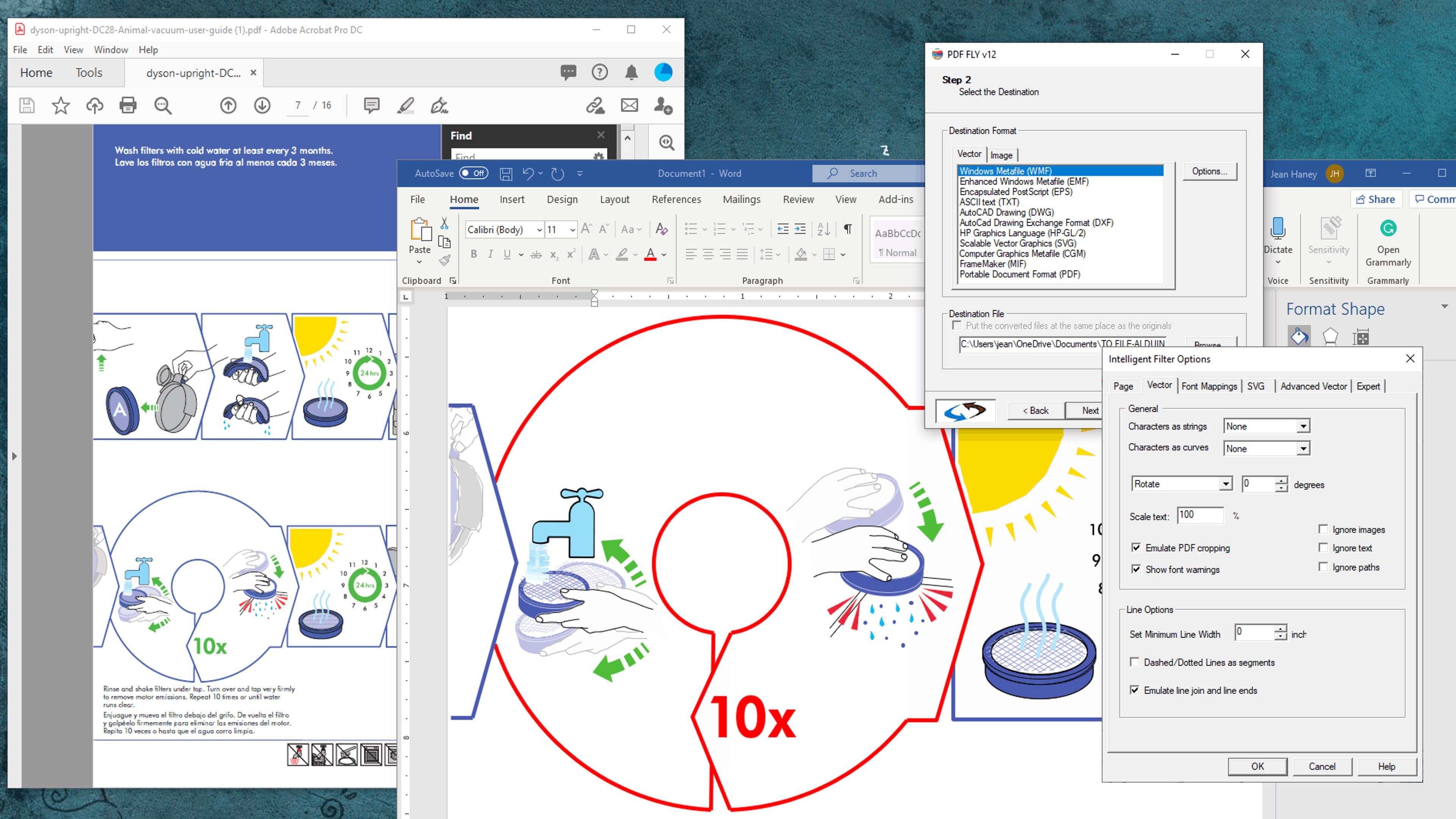
Description
PDF FLY is the professional choice for tech writers and designers. When you care about making the most of the graphics in your PDF files, PDF FLY has the power you need.
Convert PDF to vector and image formats with PDF FLY. It’s a complete suite of vector and bitmap converters in one easy-to-use program. Transform PDF, PostScript, and EPS files into industry-standard formats like DWG, SVG, WMF, EPS, PNG, JPEG, and TIF. Using it saves time, improves quality, and streamlines workflow. Transform drawings, diagrams, and illustrations, all with one great product. Perfect for technical writers and other graphics professionals.
All modules include intelligent filter options ensuring a perfect match with the original file. Compensation for format incompatibilities is one of many advanced features. Also, single file, batch, and watch-folder support ensure the best approach for your workflow.
Engineering, technical writing, and illustration departments count on PDF FLY for flawless conversions. For cross-industry customers, PDF FLY saves time and enables new PDF workflows. In short, If you need to convert PDF to vector and image formats, PDF FLY provides all the power you’ll need.
-
Input Formats include PDF, EPS, AI and PostScript
-
Vector output formats can be modified in the target app. Formats include PDF, EPS, SVG, DEG, DXF, WMF, EMF, CGM, HPGL and PostScript.
-
Image formats are optimized to generate high-fidelity JPG, PNG, BMP, GIF and TIFF
-
Extract text from PDF files as text streams with control over positioning and spacing
-
Nested groups ensure logical groups of elements can be worked without shifting other objects
-
If the PDF file contains layers, they can be separated based on line-weight, color, spot color, PDF layers and combinations.
-
Intelligent text is extracted and processed to ensure for best WYSIWYG display
-
Intelligent object recognition reviews the file and intuitively connects individual elements to make shapes such as rectangles, circles and poly objects
-
API and command-line access is available as an option
-
Batch mode powers through high volume conversions
-
Process all pages or specify just a page range
-
Rotate or flip page for conversion
-
Ignore elements of the file upon conversion such as text, images or paths
