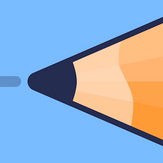
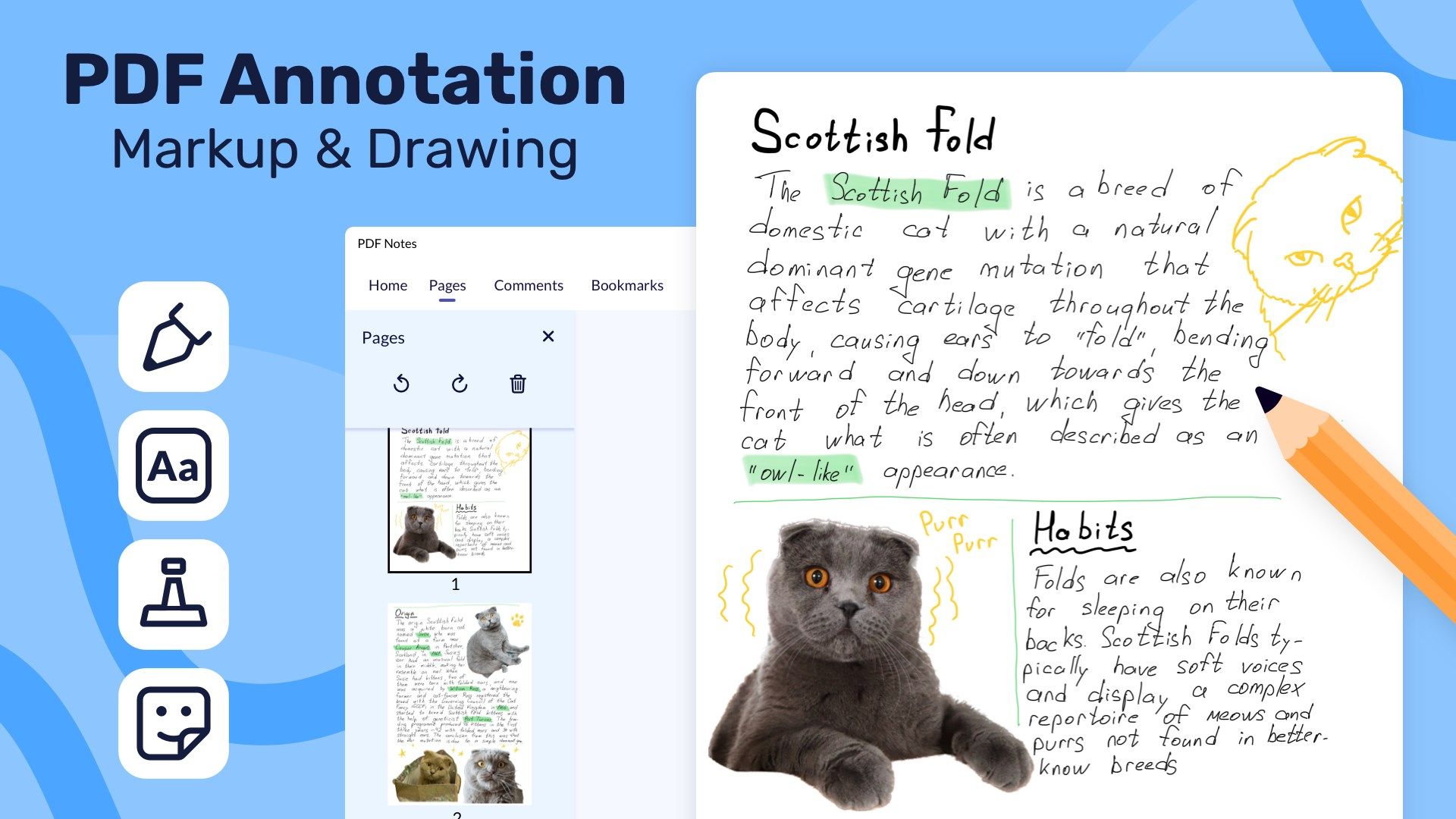
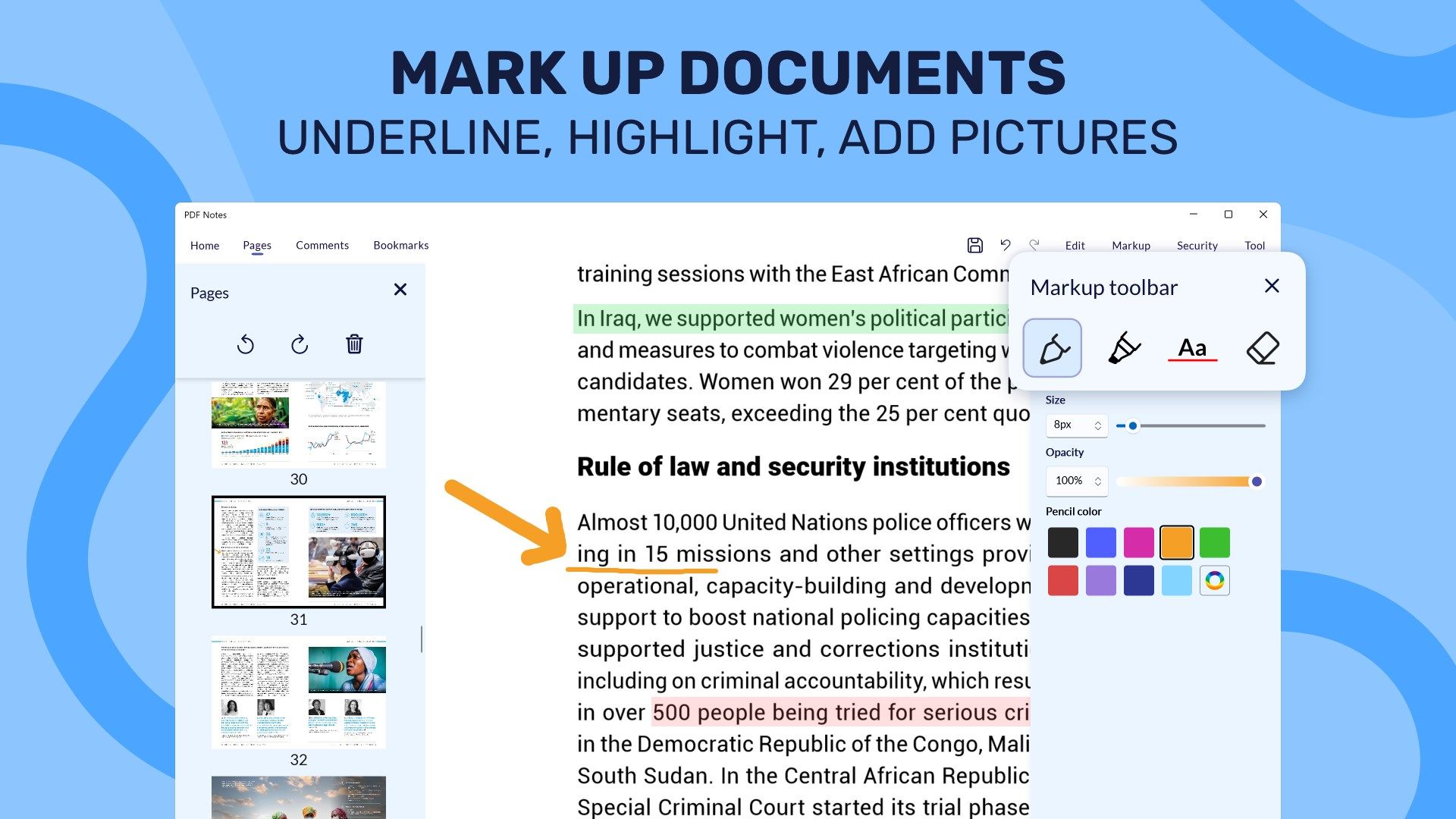
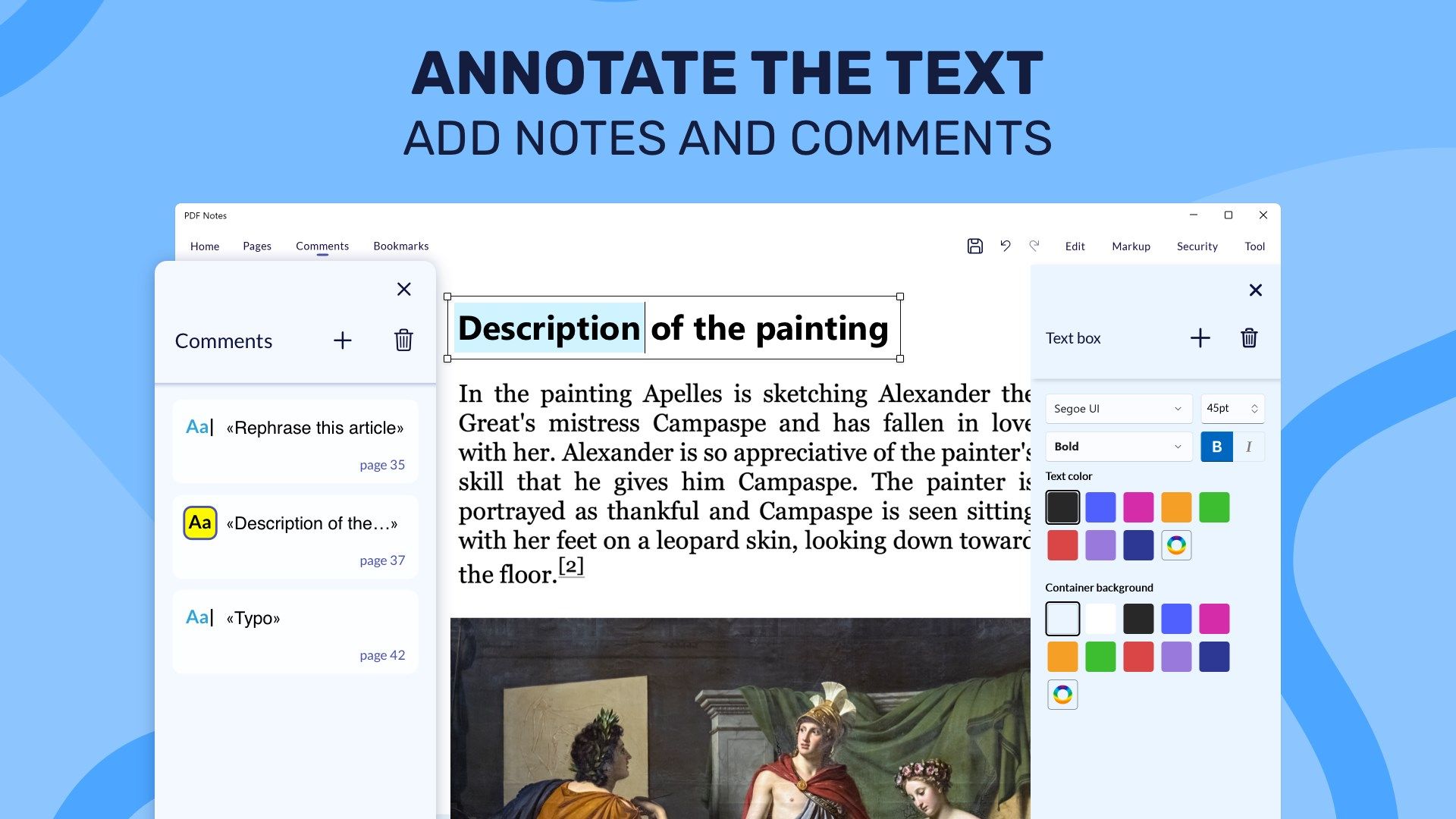
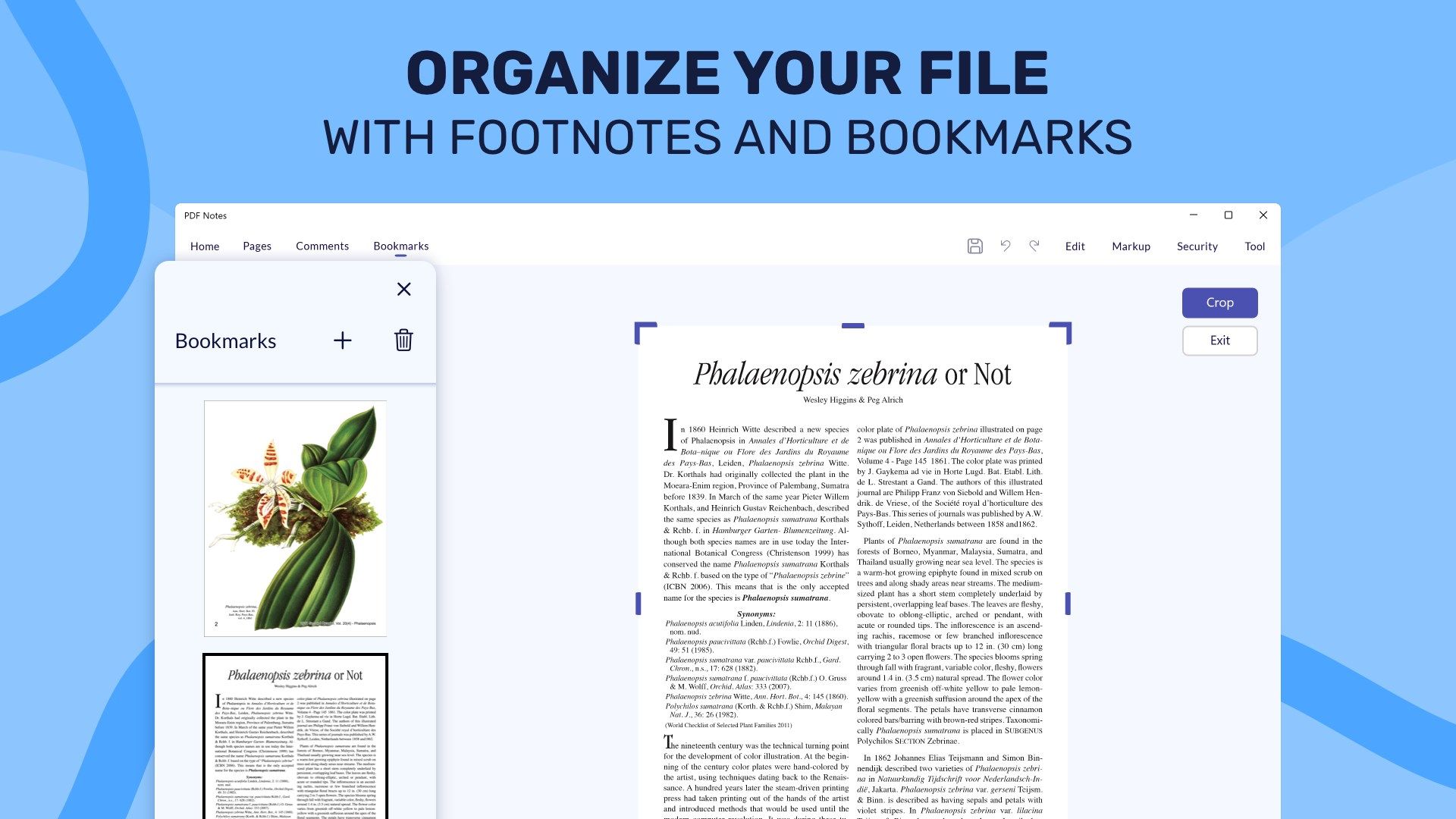
Description
PDF Notes is a markup tool and an annotator for drawing, editing plain text and notes taking.
Our documents manager has a simplistic yet unintrusive design. Start your pdf editing right now with the advantages of:
Document Markup — work with the text of your document to mark important parts: highlight and underline with a PDF toolbox;
Annotation & Notes board — leave text notes in your text; choose its font, color and the background color;
Comments — add comments to the whole page, keep track of them in a separate tab;
Images — import your own images to add on-top of the page or create your own PDF designs;
Bookmarks — don’t forget where you last left your document - add bookmarks to important pages;
Setting passwords — a PDF locker will protect your PDF file with a password - now only you have the access to your document;
Start working with your PDF files quickly and easily right away! For better markup, annotation and other editing experience, use PDF Notes!
Please note, that our application offers a free limited version and a subscriptions plan, that unlocks a full access to all of the features. The limited version is free to download and free to use. The subscription plan unlocks premium features (such as splitting, exporting, setting passwords, adding pages) and includes periods for a month, three months and a year. The three months subscription offers a free trial to check out all of the premium features for free for a limited amount of time.
https://smartpurchase.ru/privacy
https://smartpurchase.ru/tos
-
Split & merge PDF documents (premium feature)
-
Export pages as images (premium feature)
-
Add text notes
-
Add url links and hyperlinks
-
Add images
-
Add bookmarks
-
Add comments
-
Add watermarks (upcoming feature)
-
Add cool stickers and stamps
-
Underline, highlight, annotate
-
Set passwords (premium feature)
-
Crop pages
-
Remove pages
-
Add blank pages (premium feature)
-
Zoom in / zoom out
