
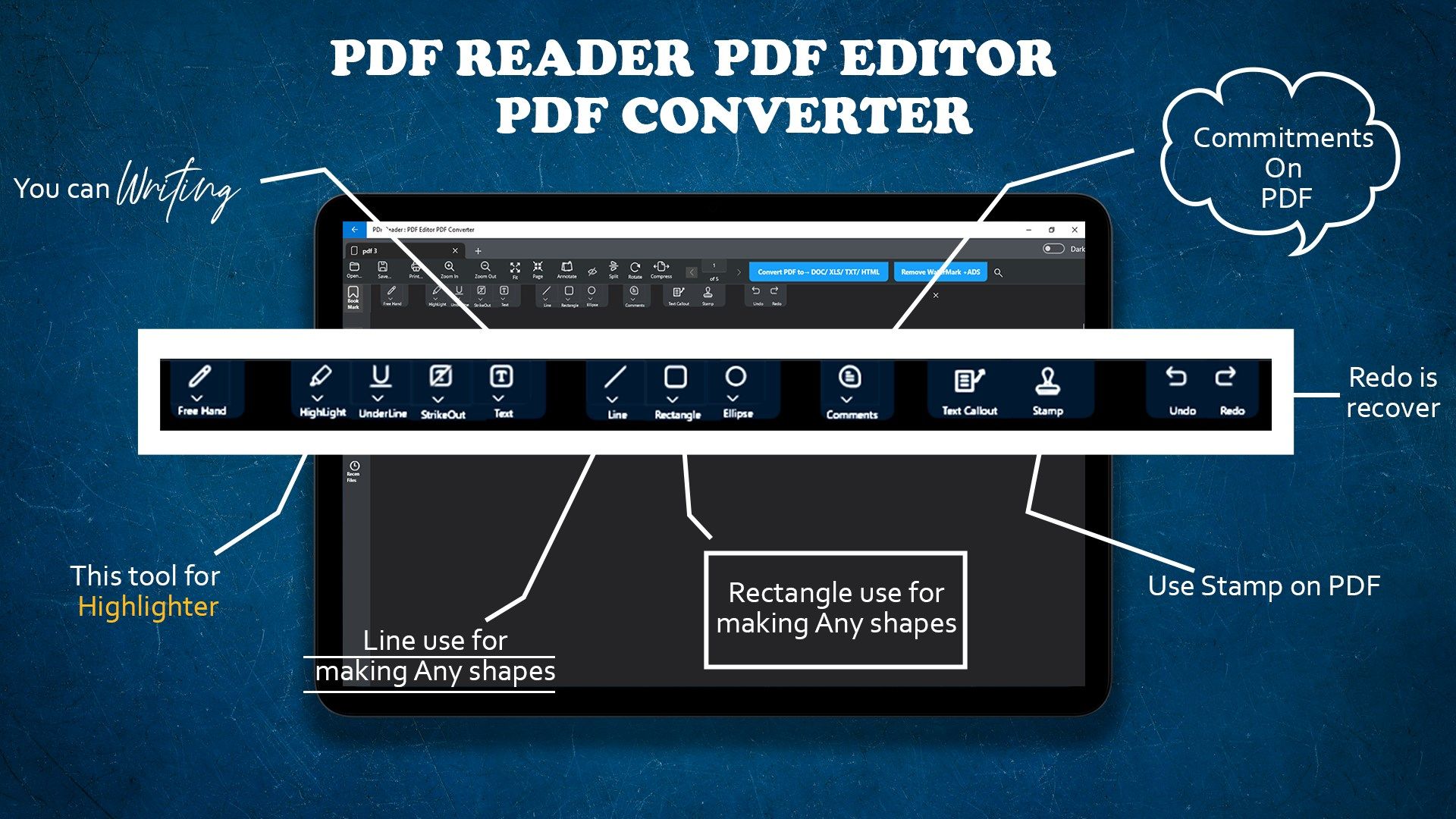
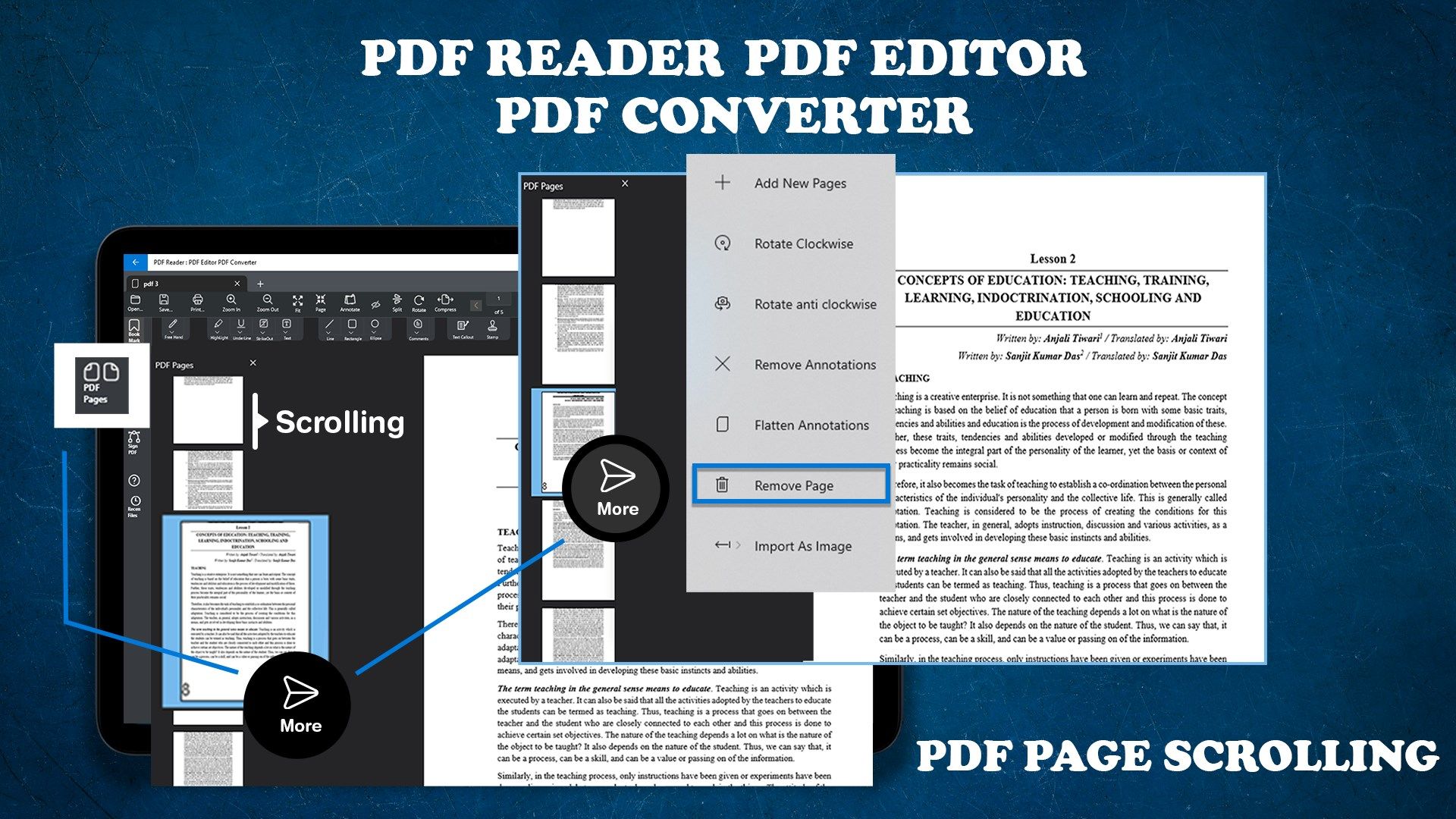


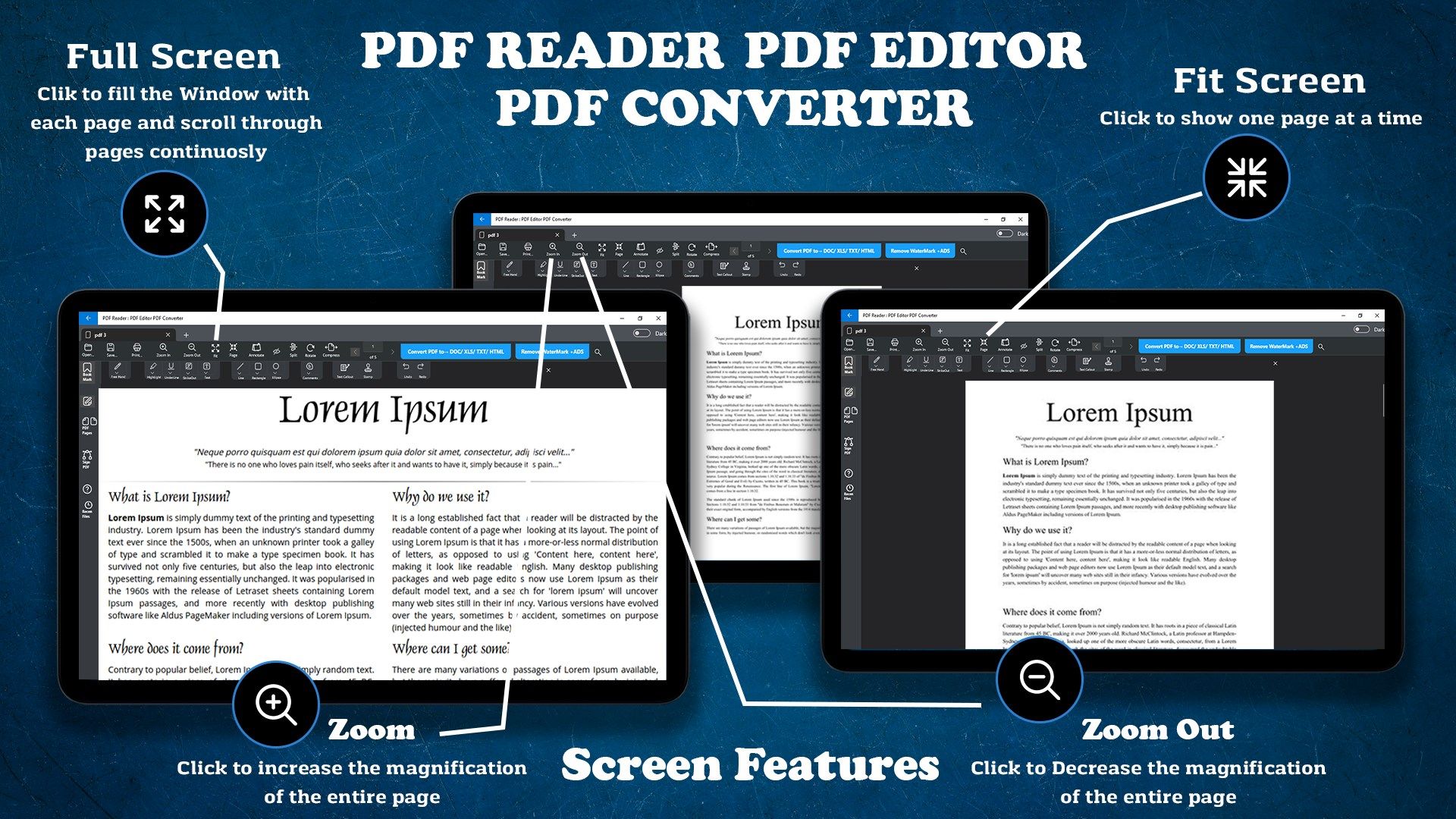
Description
Looking for a versatile and powerful PDF editing app? Look no further! Our PDF Editor has everything you need to manage and edit your PDF documents.
Here are some of the key features of our app:
Password management:
Removing passwords from PDFs
Unlocking encrypted, password-protected PDFs
Protecting PDFs with passwords and encryption to prevent tampering
Annotations and markup:
Adding watermarks to PDFs
Removing pages from PDFs
Filling out PDF forms
Adding stamps and annotations to PDFs
Highlighting, underlining, and adding other text markup to PDFs
Writing text on PDFs
Drawing lines, shapes, and other annotations on PDFs
Page management:
Rotating PDF pages
Rearranging or reordering pages within a PDF
Adding new pages to an existing PDF
Importing PDF pages as images
Removing annotations from PDFs
Flattening annotations on an existing PDF
Compressing PDFs
Splitting a PDF into multiple pages or individual pages
Merging multiple PDFs into one
Other features:
Creating a new PDF from images
Using an inbuilt image editor
Redacting PDFs to hide sensitive information
Easily accessing recent files with a user-friendly interface
Opening and editing multiple PDFs in tabs
Electronically signing PDFs and adding signatures from storage devices
In addition to these powerful PDF editing features, our app also serves as a PDF reader and viewer, allowing you to open and quickly view PDF documents, search for specific documents, zoom in and out, and bookmark PDFs for easy review.
Plus, with our e-signature and form filling capabilities, you can easily sign documents with your saved digital signature or by drawing one directly on the document, and fill out PDF forms by editing the text directly on the document.
Overall, our PDF Editor is the perfect choice for anyone in need of a comprehensive and user-friendly tool for managing and editing PDF documents.
-
Removing passwords from PDFs
-
Unlocking encrypted, password-protected PDFs
-
Protecting PDFs with passwords and encryption to prevent tampering
-
Adding watermarks to PDFs
-
Removing pages from PDFs
-
Filling out PDF forms
-
Adding stamps and annotations to PDFs
-
Highlighting, underlining, and adding other text markup to PDFs
-
Writing text on PDFs
-
Drawing lines, shapes, and other annotations on PDFs
-
Rotating PDF pages
-
Rearranging or reordering pages within a PDF
-
Adding new pages to an existing PDF
-
Importing PDF pages as images
-
Removing annotations from PDFs
-
Flattening annotations on an existing PDF
-
Compressing PDFs
-
Splitting a PDF into multiple pages or individual pages
-
Merging multiple PDFs into one
-
Creating a new PDF from images
