

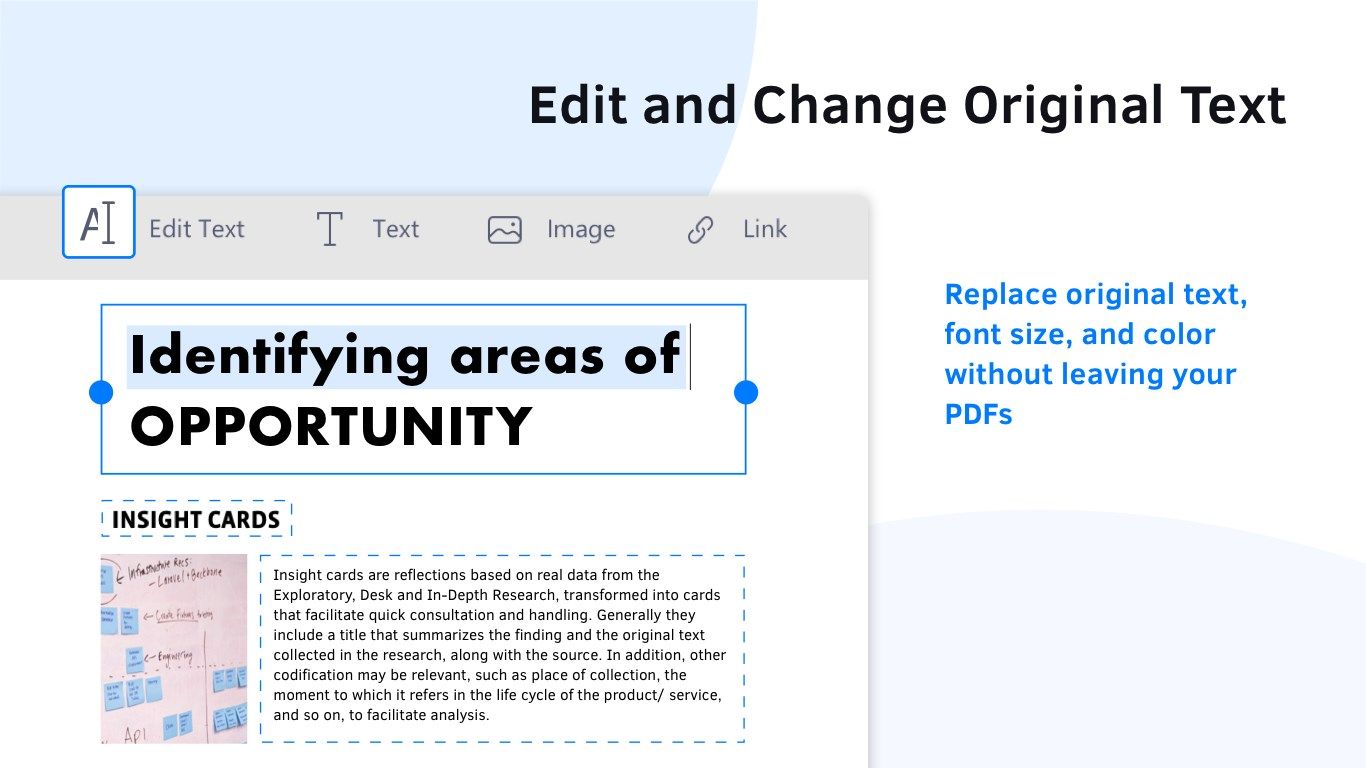
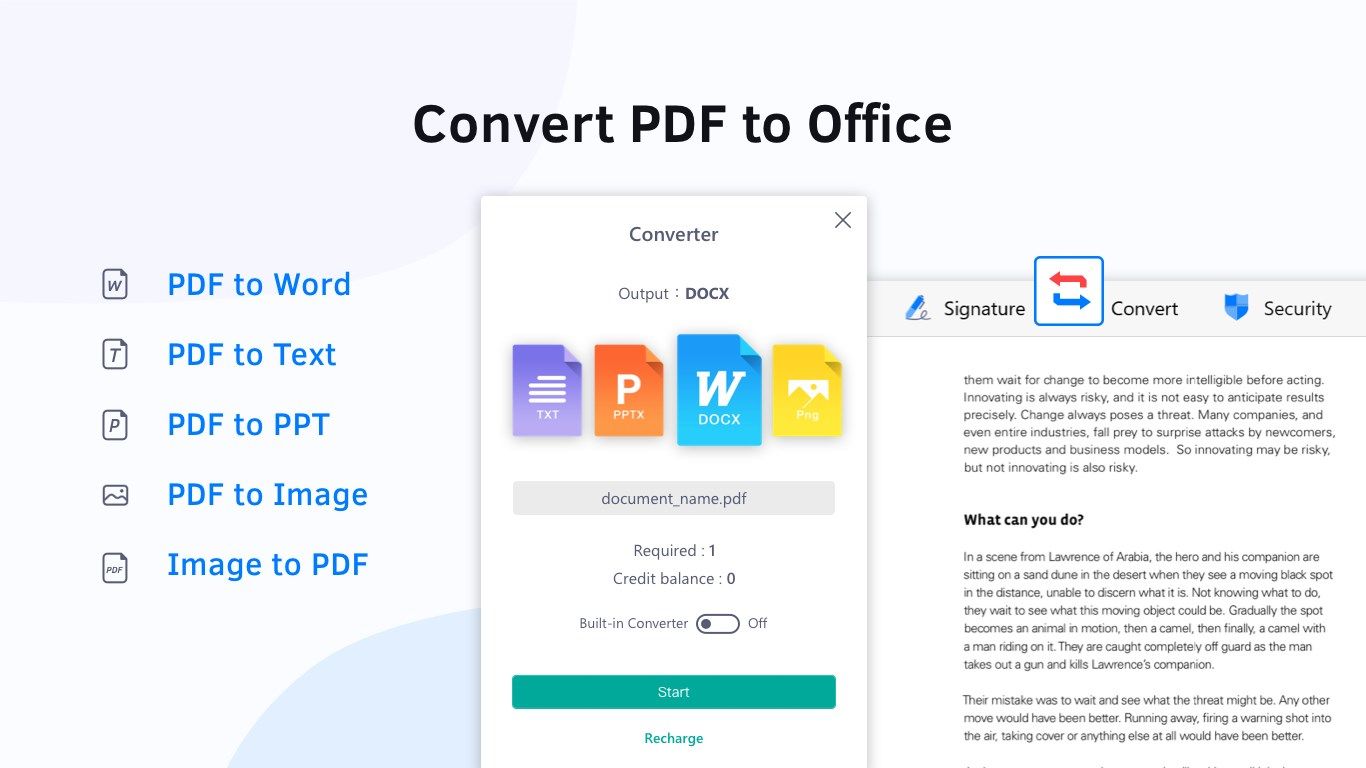
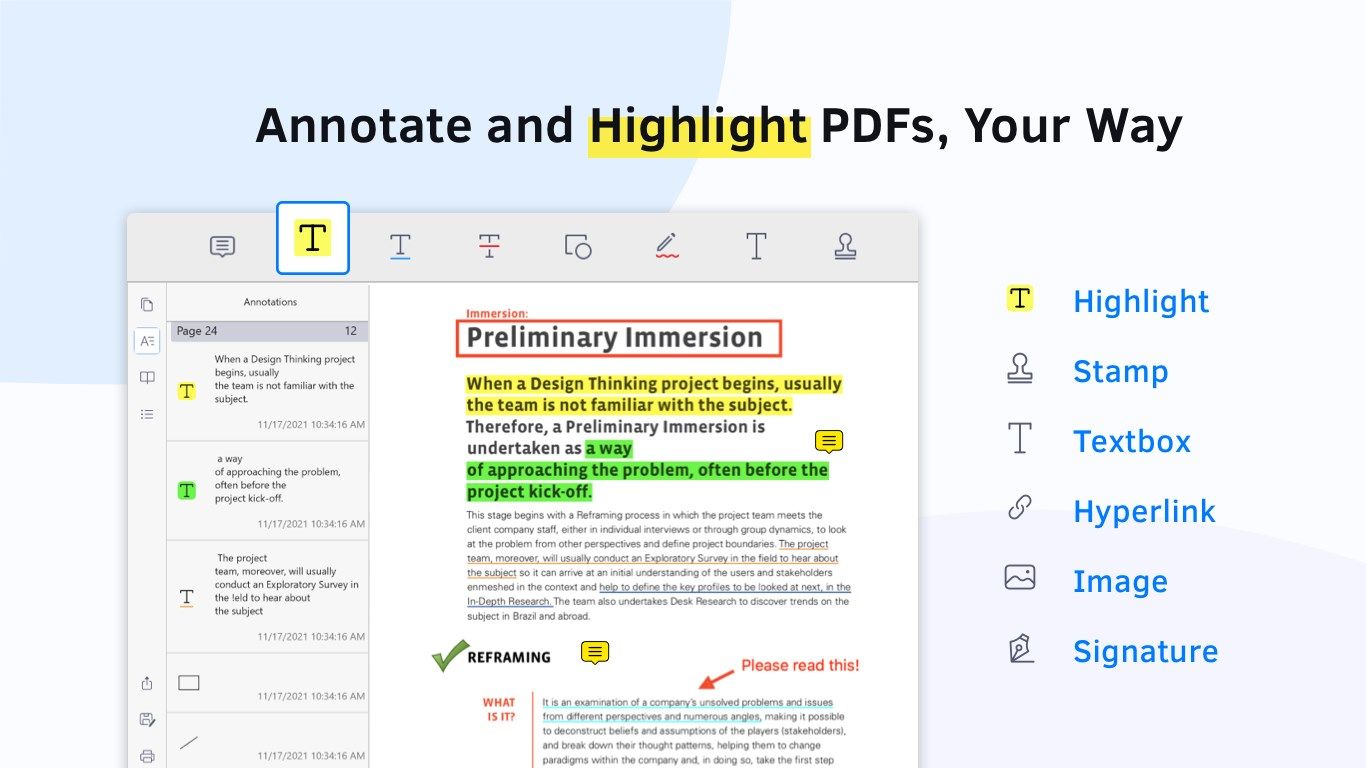
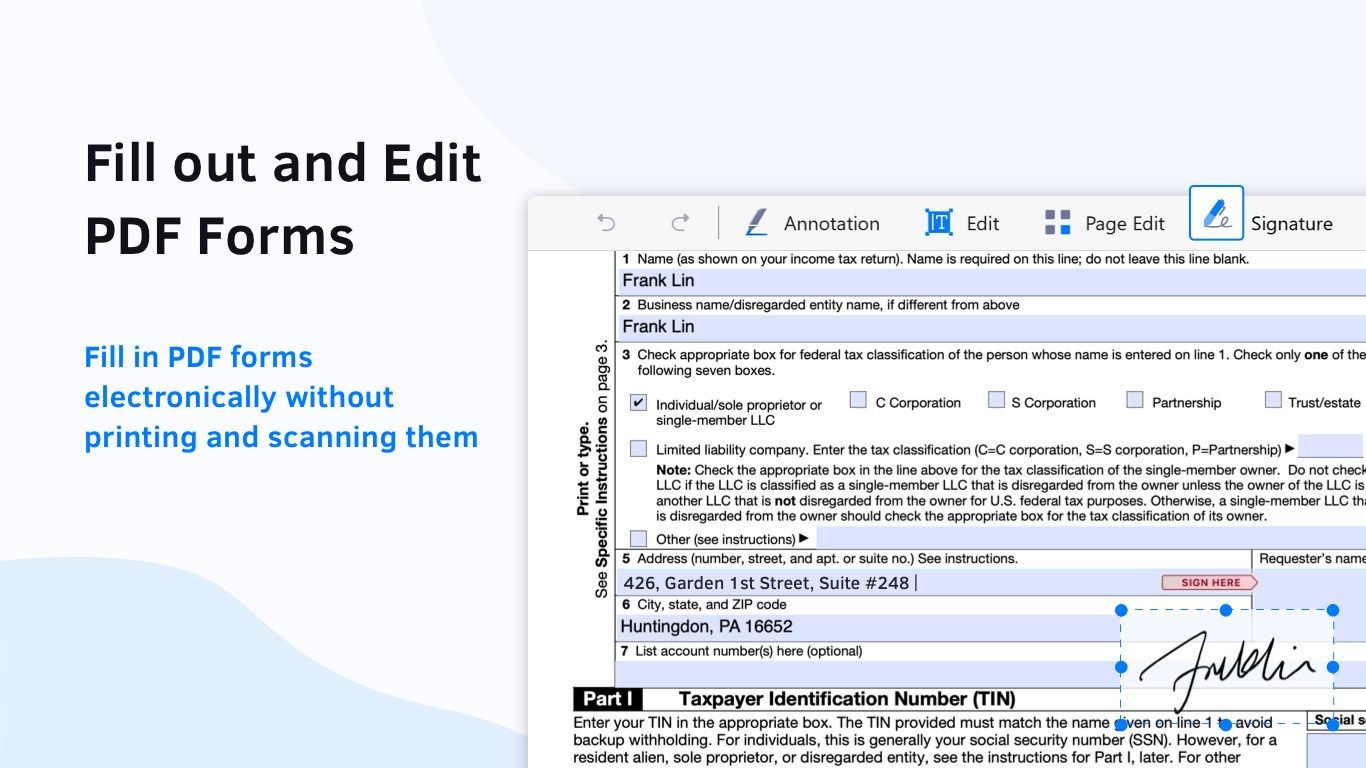
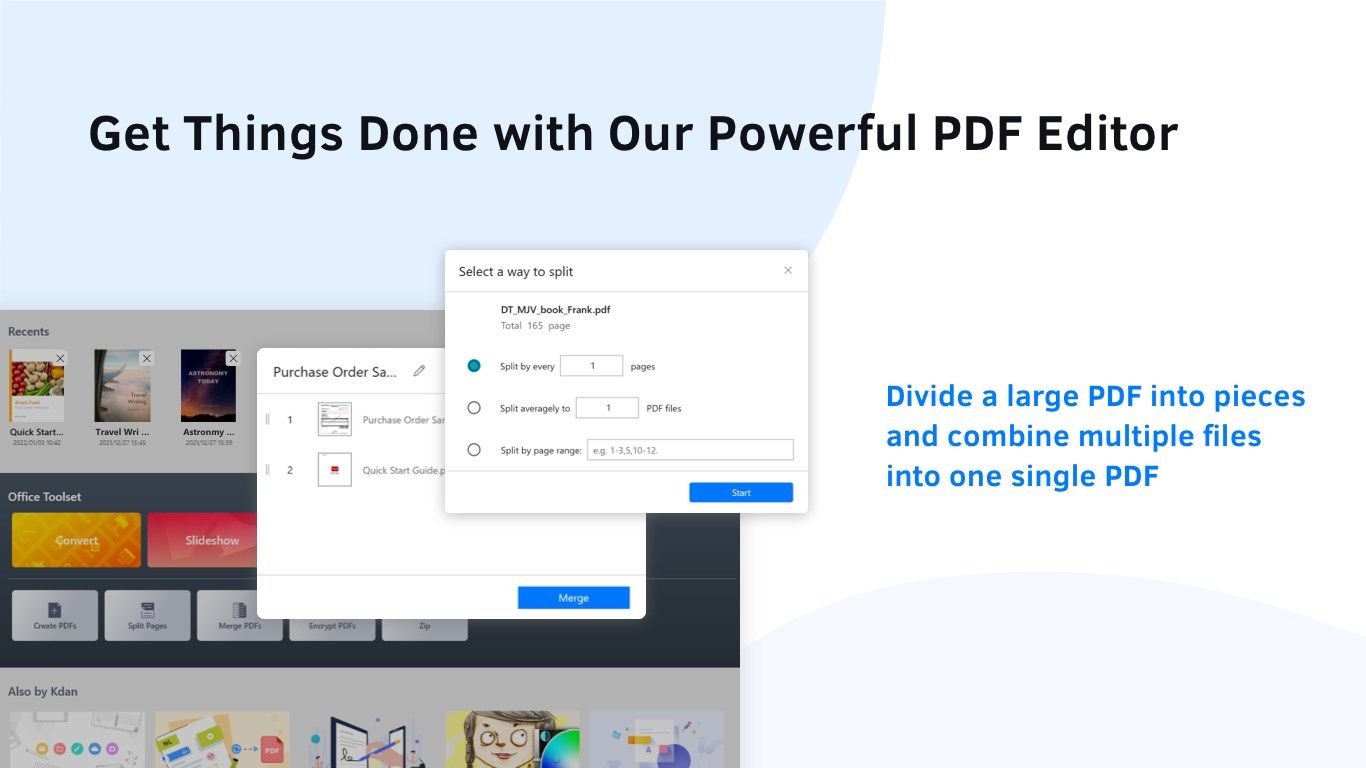
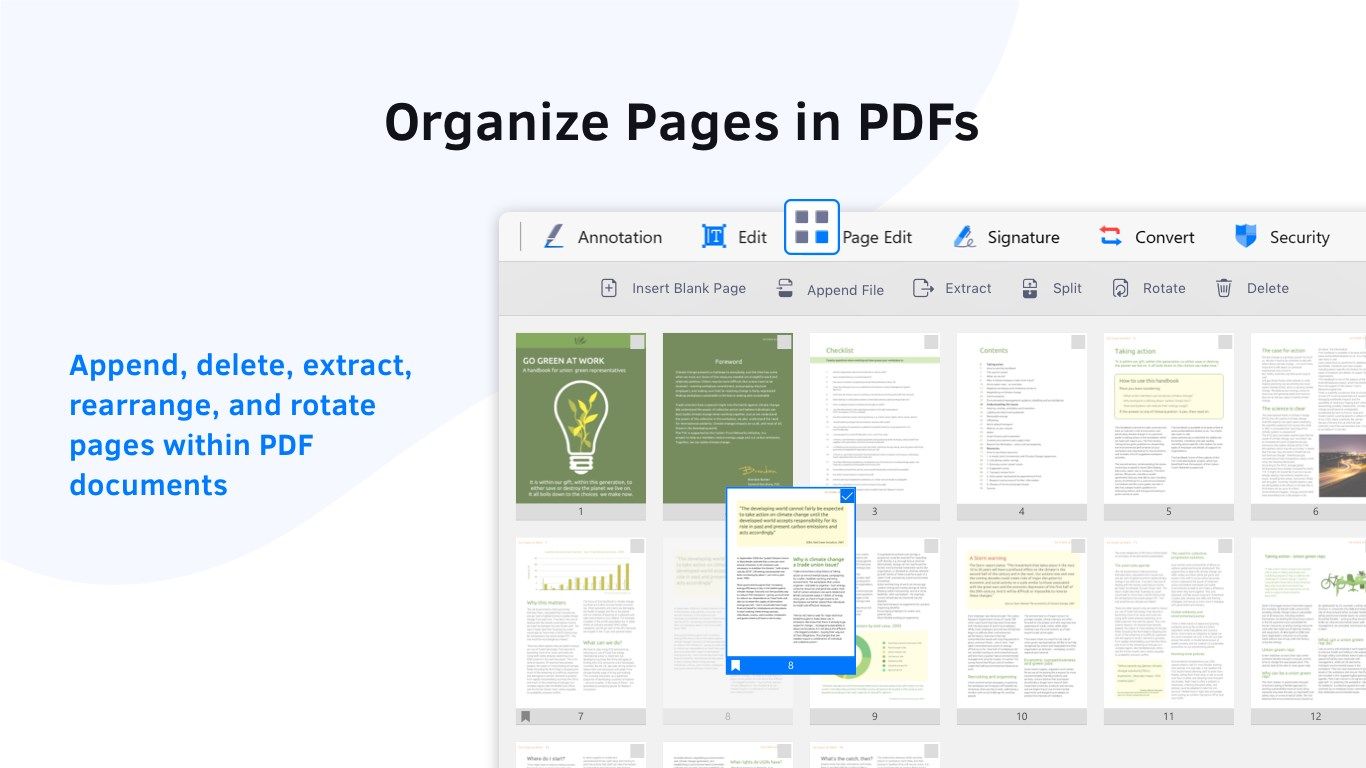
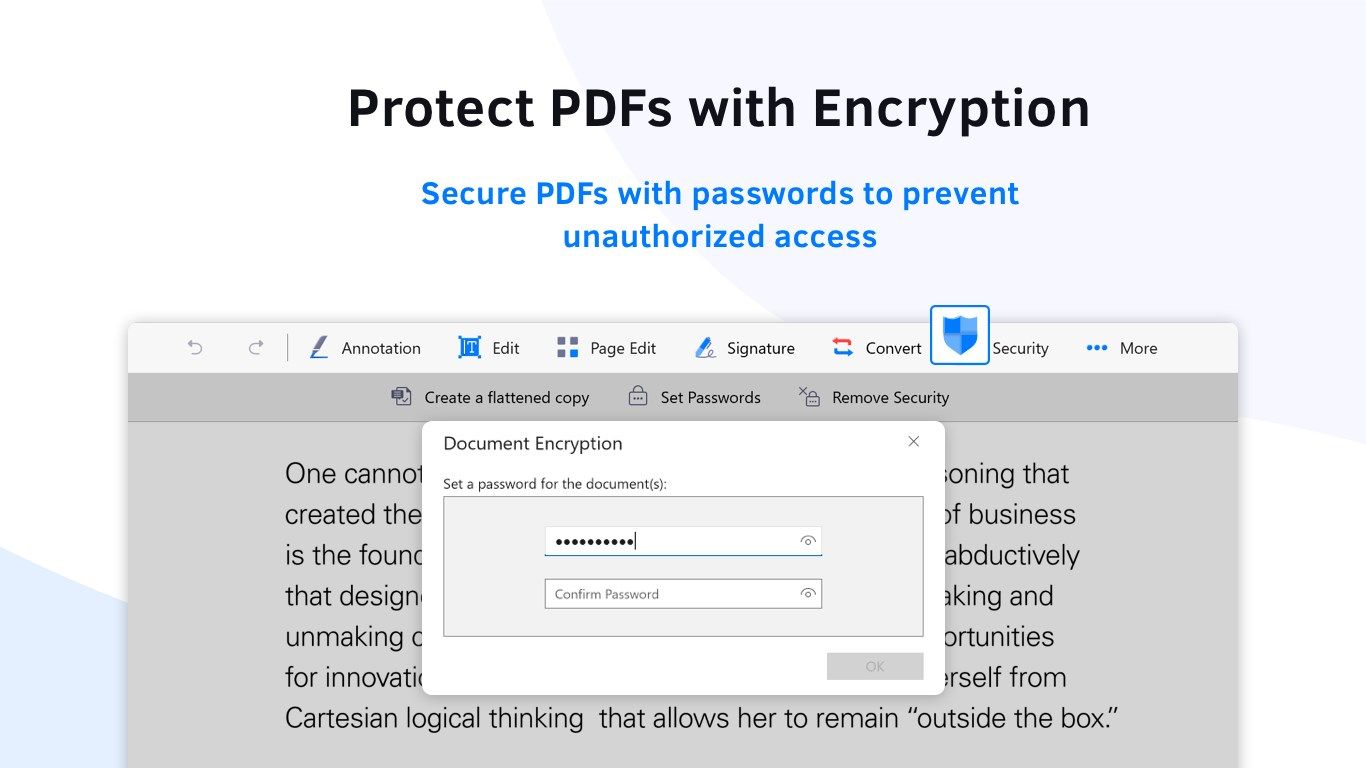
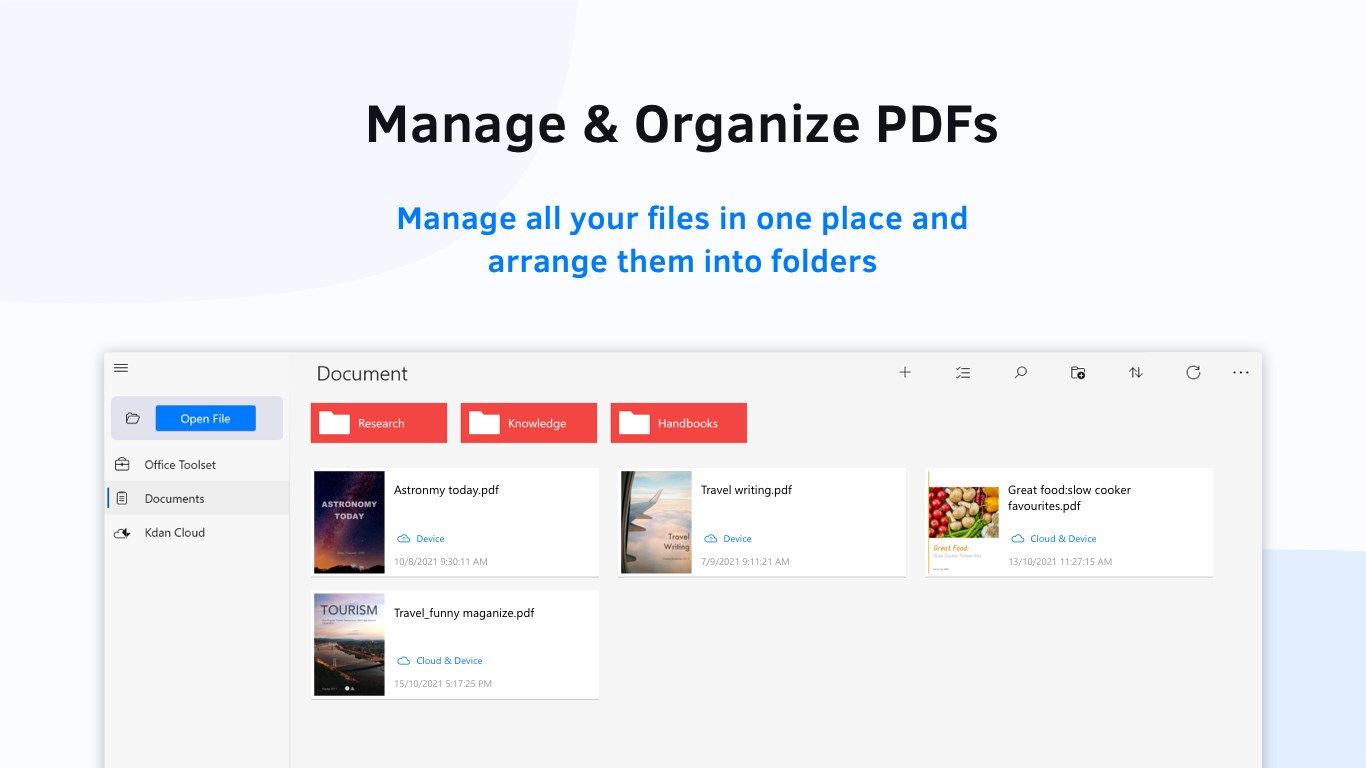

Description
PDF Reader Pro is the paid version of PDF Reader for Windows. You can try out for free before you decide to purchase.
PDF Reader, the best alternative to Adobe Acrobat, is a powerful PDF solution for your Windows PC, iOS, Android, and Mac devices. Any PDF expert or manager can use PDF Reader to annotate, edit, combine, convert, encrypt, and sign PDF documents, wherever you are at school, work, home, or on the go. With PDF Reader, you will never struggle again with complicated PDF documents and will enjoy consistent PDF-editing capabilities on all your devices.
AWARDS AND RECOGNITION
- 2020 High Performer Winner in the File Reader Software category by G2
- Best PDF reader apps for 2020 by tom’s guide
- Recommended by Techradar, Techworm, Softonic, and Waerfa
KEY FEATURES
EDIT PDF
• Fill out & edit PDF forms
• Merge multiple files into one PDF
• Split a large PDF into several small PDFs
• Change PDF background color to fit your reading environments
• Add passwords to lock PDFs
• Remove passwords from PDFs
Page Editor
• Rotate, delete, add, and rearrange pages
• Append pages from another PDF or images to the existing PDF
CONVERT PDF
• Support built-in converter
• Support PDF to DOCX, PNG & TXT conversions
SIGN & WRITE ON PDF
• Sign contracts and agreements with signatures
• Create and manage signatures from within the library
• Add handwritten notes to PDFs
ANNOTATE & REVIEW PDF
• Annotate PDFs with highlights, underlines, strikeout text, shapes, sticky notes & text boxes
• Add pre-designed stamps, including Approved, Sign Here, Confidential, and more
• Add custom stamps with time and date information
• Insert hyperlinks to external websites, target pages, and email address
• Insert images to PDFs
• Flatten all annotations before sharing
VIEW FILES
• View PDF files as plain text (text reflow)
• Present a PDF as a slideshow
• View multiple PDFs as tabs
• View PDF in single-page or double-page view
• Horizontal or Vertical scroll, Single Page or Continuous scroll modes.
• Search text in PDFs
• View a PDF in full screen mode
• Open password-protected PDF files
MANAGE & SHARE FILES
• Import PDFs from device folders
• Share PDFs via the sharing feature
• Send out PDFs as email attachments
• Print out PDF documents
Fully support UWP & Windows Ink Workspace
• Work well on any device and screen
• Draw and doodle on your documents, with the color of your choosing
• Call up a digital ruler to draw straight lines
Got a question? Contact us at [email protected] or check out https://support.kdanmobile.com
-
Markup with highlight, underline, strikeout tools.
-
Fill out forms right in the PDF files.
-
Horizontal or Vertical scroll, Single Page or Continuous scroll modes.
-
Support Windows Ink Workspace, freehand drawing and writing.
-
Quickly access the files recently opened.
-
Manage BOTA (bookmark, outline, thumbnail, and annotation).
-
Search text, scroll, and zoom.
-
Export, share, print PDF documents.
