
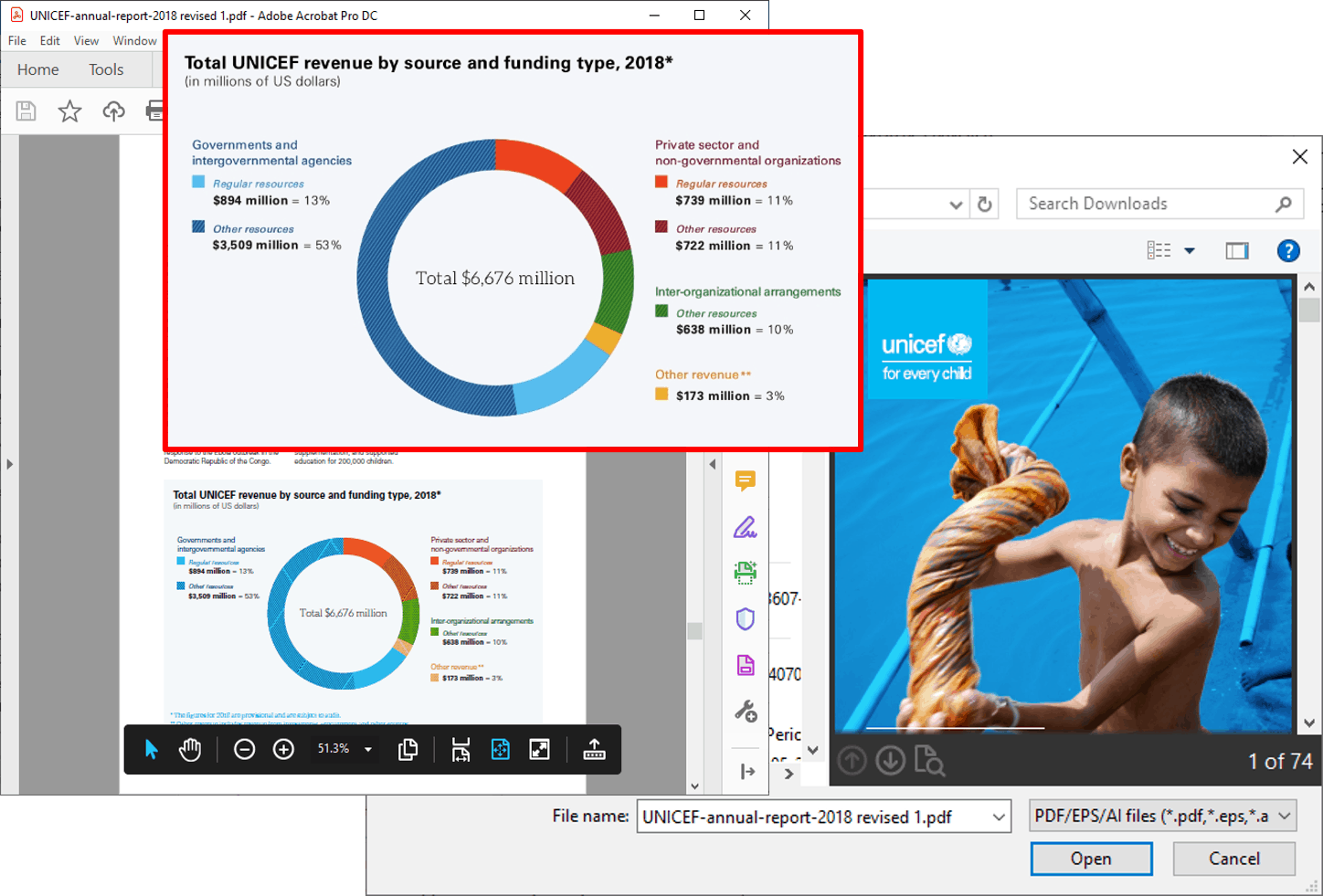
Description
CONVERT PDF TO JPG, PNG, TIF, GIF, and BMP.
For almost 30 years, pdf2image has set the standard for converting PDF into image formats. Use it to extract PDF images or generate perfect page copies in JPG, PNG, TIFF, BMP, or GIF formats. Try a free conversion now at https://ConvertPDF.Today
pdf2image offers the key image formats for web and print. You get everything you need in a high-performance package.
JPEG is the de facto standard format for digital photographs, primarily because of its excellent compression technique. Unfortunately, JPG doesn’t support transparency. In addition, compressed files are “lossy,” which means they lose pixels to gain performance. Despite this loss, JPEG is the best format to use when sharp lines and text are less critical than overall image focus. JPG is also the standard image format for print.
PNG is at the other end of the spectrum from JPEG. It’s best when detail is essential and sharp edges and smooth text curves are essential. It supports the highest resolutions and is well-served in all of today’s browsers. Use PNG for logos, charts, diagrams, digital images, and wherever contract and definition are key. PNGs are usually larger than JPGs.
TIFF. Convert Documents To TIFF for archival. This format has been well-established as the best archival format since the early 1990s. It allows for multipage files and a range of color modes from 1-bit black and white to 24-bit true color. TIFF is ideal for document archiving and publishing purposes, but beware that it produces huge files.
-
High Definition. All conversions support HD and 4K resolutions. Fast and Accurate. Conversions are immediate. Just adjust the settings, and the results appear within moments.
-
Avoid "Free" Services. For a small price, you ensure that your files and your identity are not compromised online. It's an excellent value that provides security.
-
Smooth Conversions. The interface is easy to use. Standard and advanced options are available, but the defaults will convert PDF files successfully in just a couple of clicks.
-
Batch Mode. Convert one file or multiple files. You can also convert a page range if needed.
-
Choose color depth from 1-bit black & white to 24-bit color.
-
Correct orientation of a PDF by choosing the appropriate rotation
-
Transform your PDF files into image formats supported by social apps like FaceBook and Instagram.
-
Powerful API. Use our optional developer tools via the API or command-line to convert PDF to images.
-
Flatten PDF. Sometimes, you want to convert a searchable PDF into a flat document. This transformation to image formats is easy with pdf2image.
-
Universal Conversion. Even though the conversion takes place on Windows, these file formats are long-established standards.
