
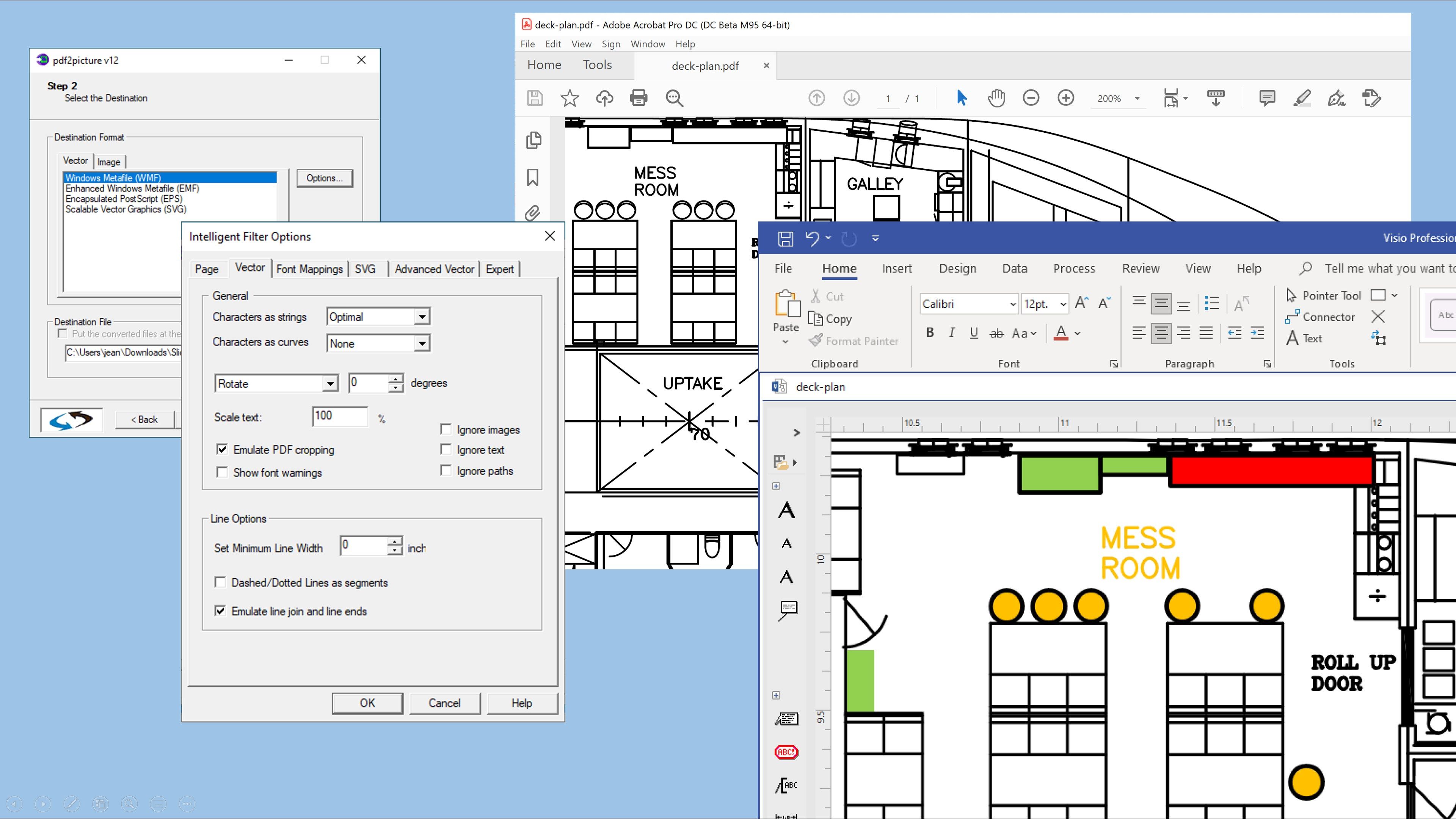
Description
pdf2picture is different from other PDF converters. It’s designed to convert PDF-based graphics - technical drawings, floor plans, schematics, diagrams, illustrations, charts, designs, and other types of line art. Try out a test conversion for free at https://ConvertPDF.Today!
pdf2picture is ideal on its own for converting computer-generated PDF graphics or as a companion to any PDF document converter. When you use a PDF document converter, all graphics are reduced to non-editable bitmap images. By using pdf2picture in combination with the PDF document converter, you can retain all valuable vector content that scales to any size without losing definition.
Pick the right format for the job. pdf2picture offers both vector and image, which both produce high-fidelity, accurate results. Use vector mode to convert drawings and diagrams. Image mode generates web and archive formats.
Once the PDF graphic is converted, open and edit it in Visio, PowerPoint, Word, Publisher, and other Windows apps. The drawing can be ungrouped and modified with vector mode, including objects, colors, layers, text, fonts, line widths, orientation, fills, and other attributes. Output formats include WMF, EMF, EPS, and SVG.
Image mode generates JPEG, GIF, PNG, and TIFF, ideal formats for web graphics and WYSIWYG archival.
You can test the conversion quality for free at https://ConvertPDF.Today.
-
Input formats - Convert PDF, EPS and Adobe Illustrator (.ai) formats
-
Convert single files or multiple files using built-in batch mode
-
Preserve searchable PDF text as editable text in vector output
-
Merge characters into words and words into one-line text strings for improved editing and searching
-
Apply font name mappings during conversion (correct or substitute fonts)
-
Rotate output by any degree
-
Crop output to eliminate white space
-
Intelligent Object Recognition reconnects individual elements to form shapes. A series of arcs becomes an ellipse and a set of lines a polygon.
-
Extracts text as editable text strings. Missing or mismatched fonts are automatically mapped or substituted for the best WYSIWG display. Automatic font mapping.
