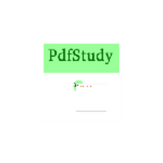
pdfStudy Trial Version
Reviews:
0
Category:
Utilities & tools
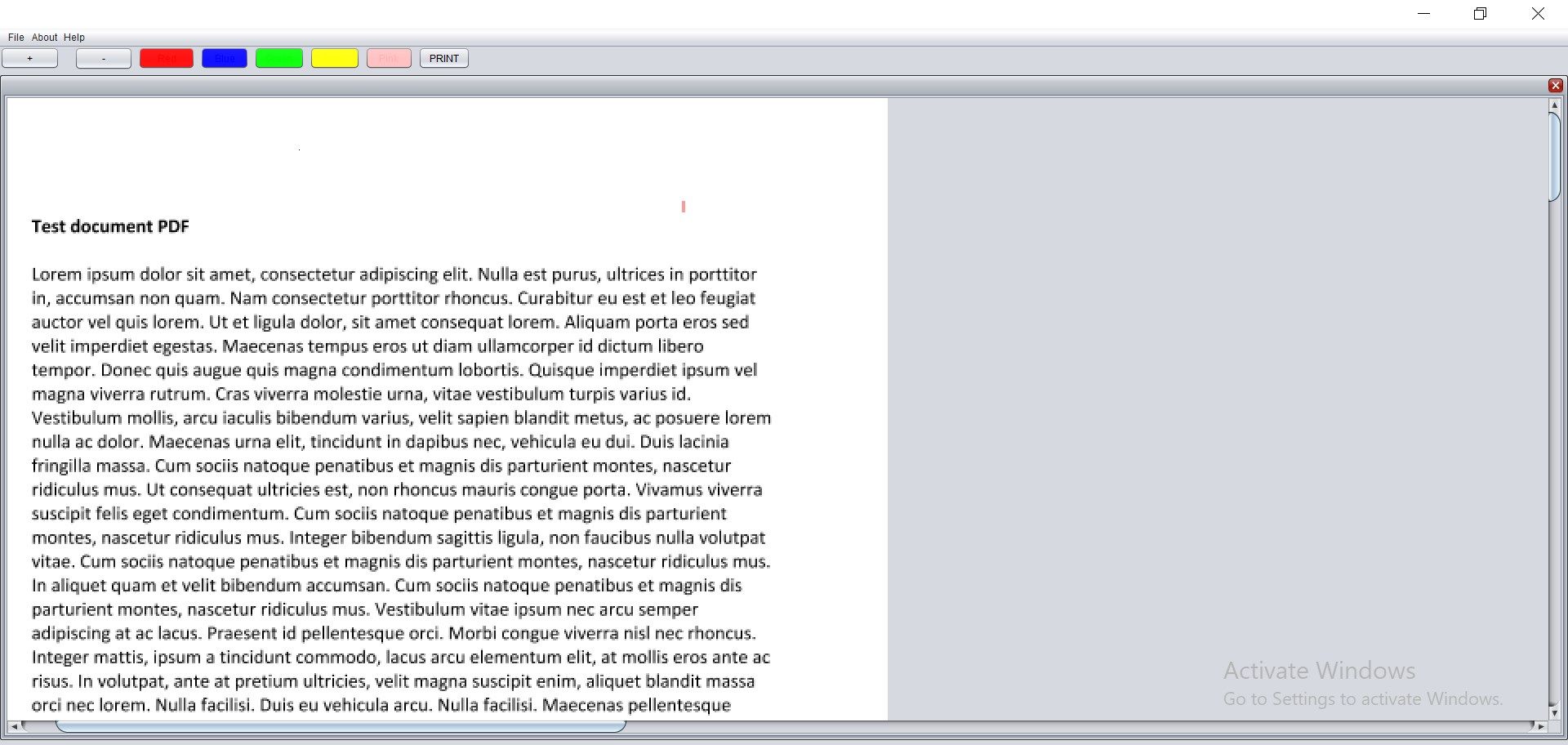
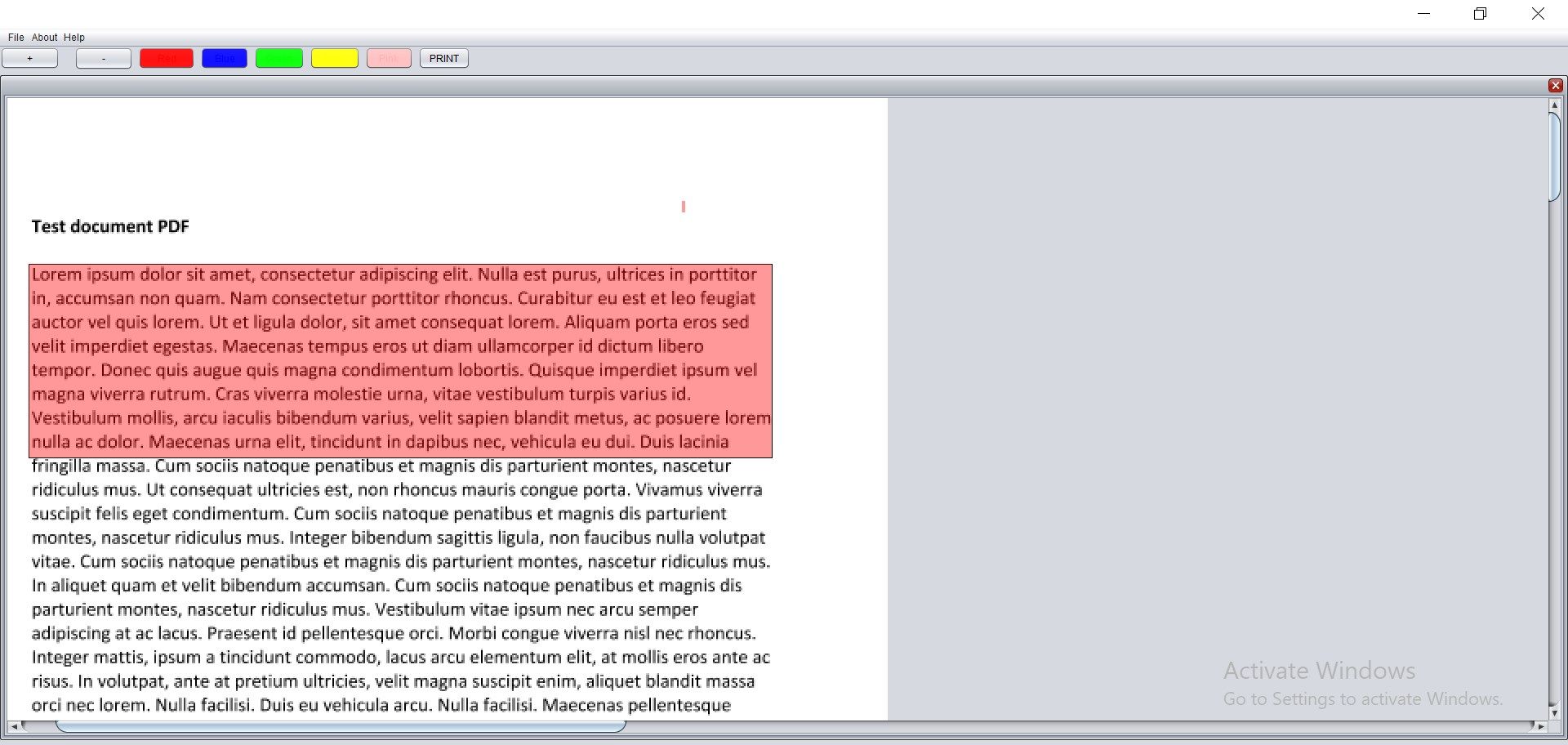
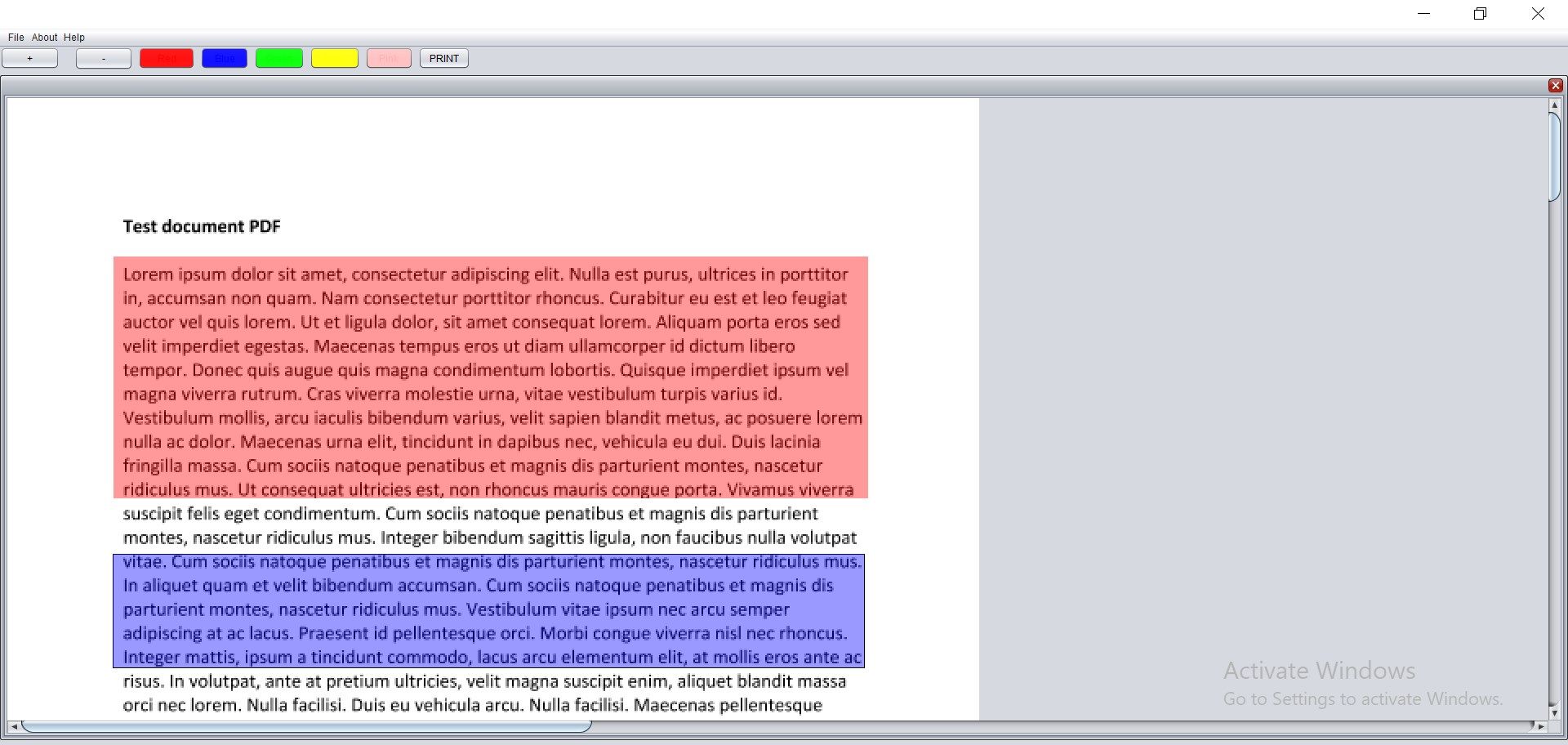
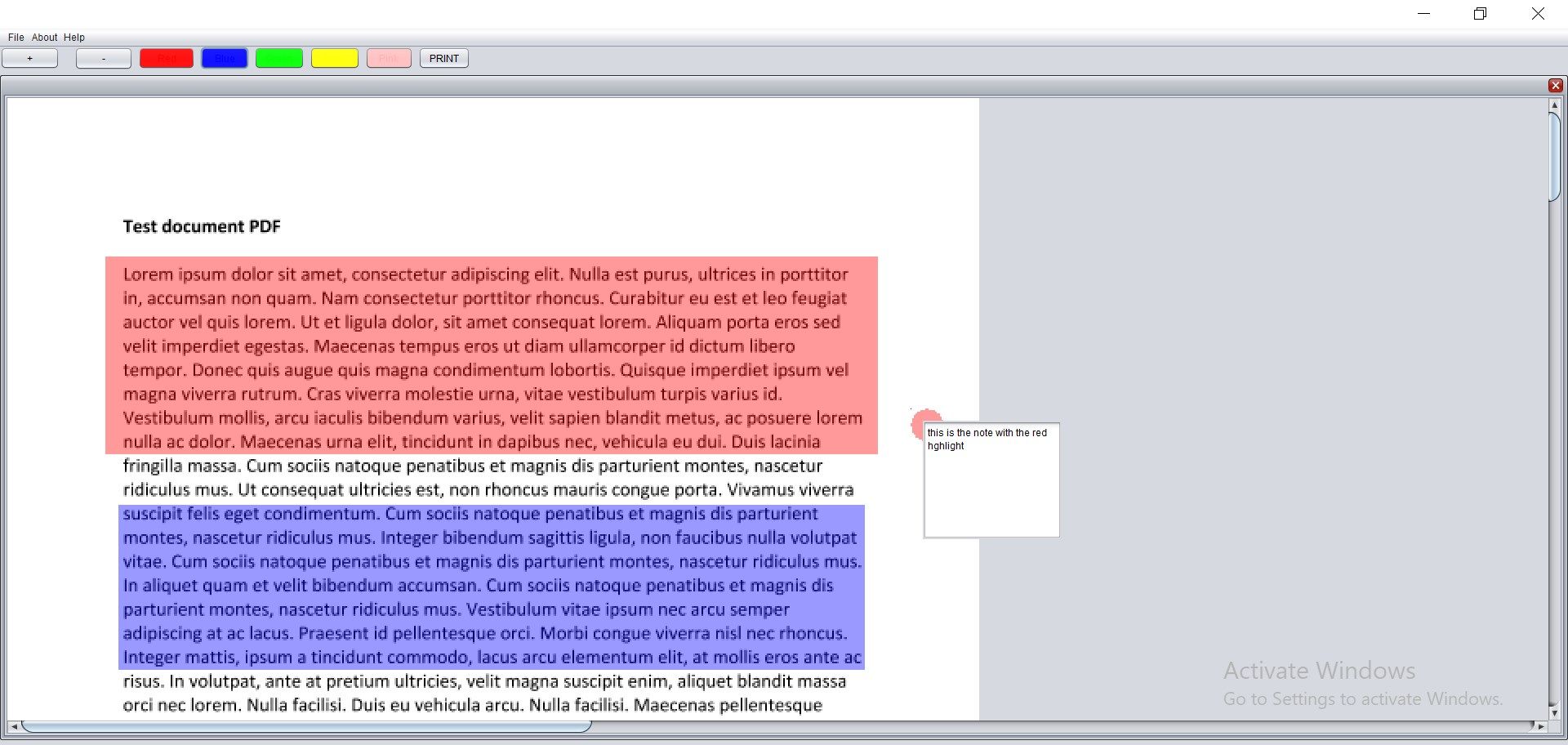
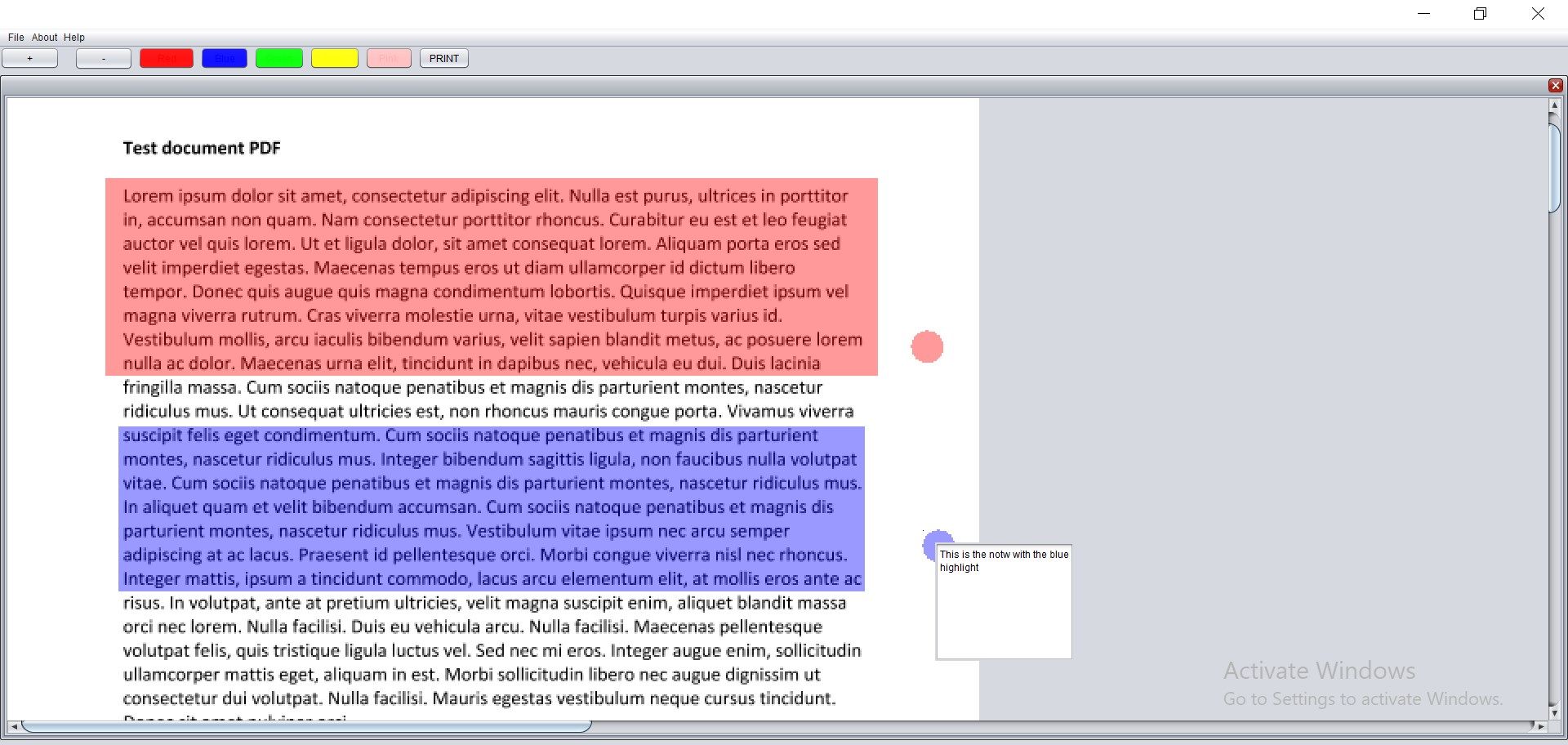
Description
Select open from the file menu and open your chosen Pdf.
Select one of the colored buttons the color of your choice.
Click and drag to select text in your choice of color.
Click to make a note and when you have finished click ‘S’ to save it.
Once your document is read, Save(Full Version) or print it.
The results can be viewed in a Pdf reader such as Acrobat.
-
Select text in your choice of colors and make attached notes that appear on a mouse over.
Product ID:
9MZNGBRKV34B
Release date:
2018-09-12
Last update:
2022-03-13
