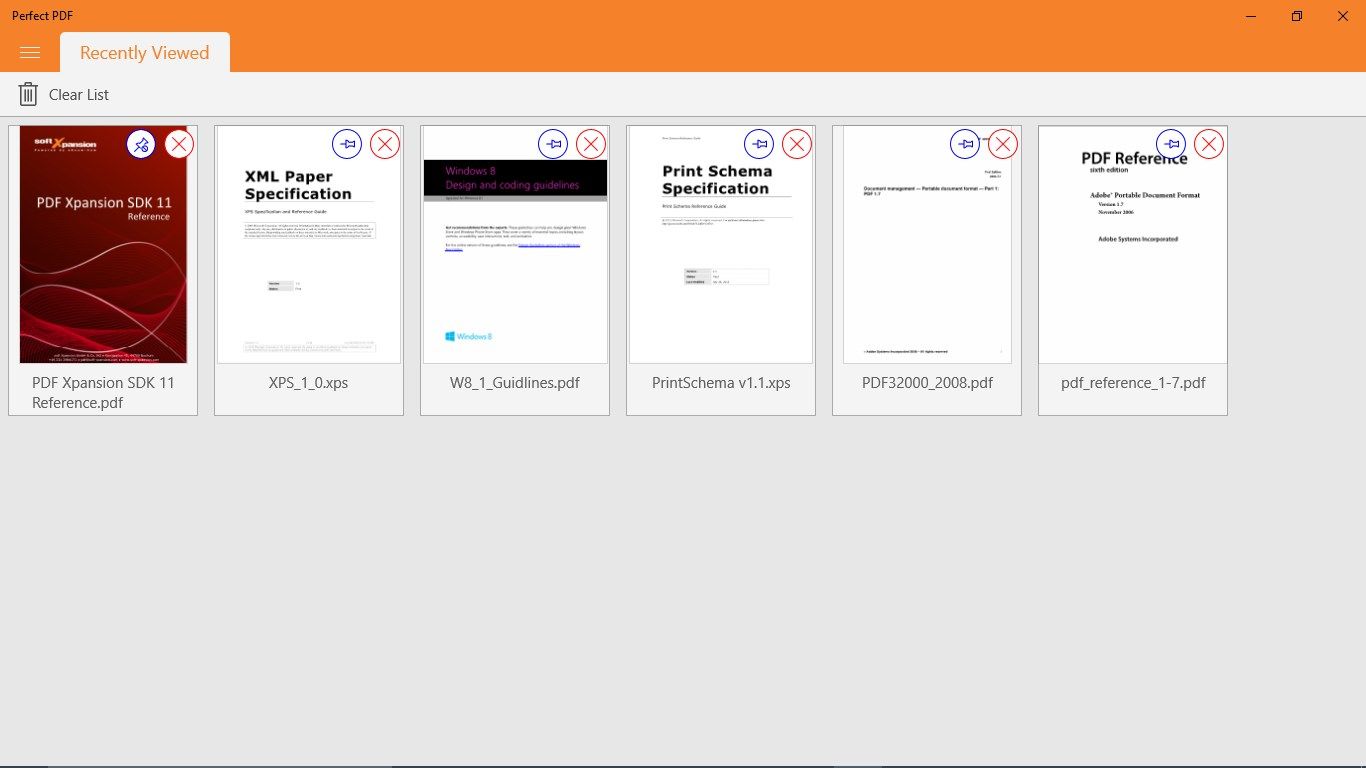
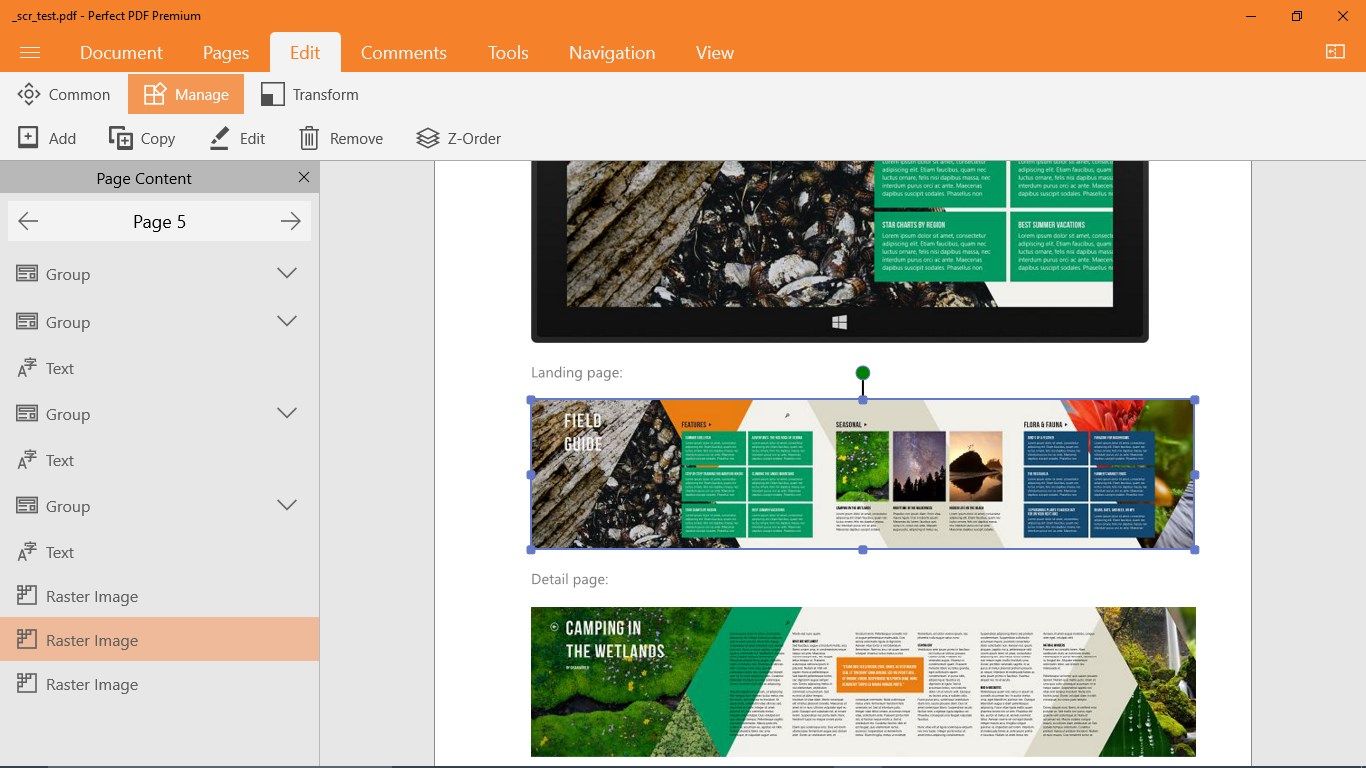
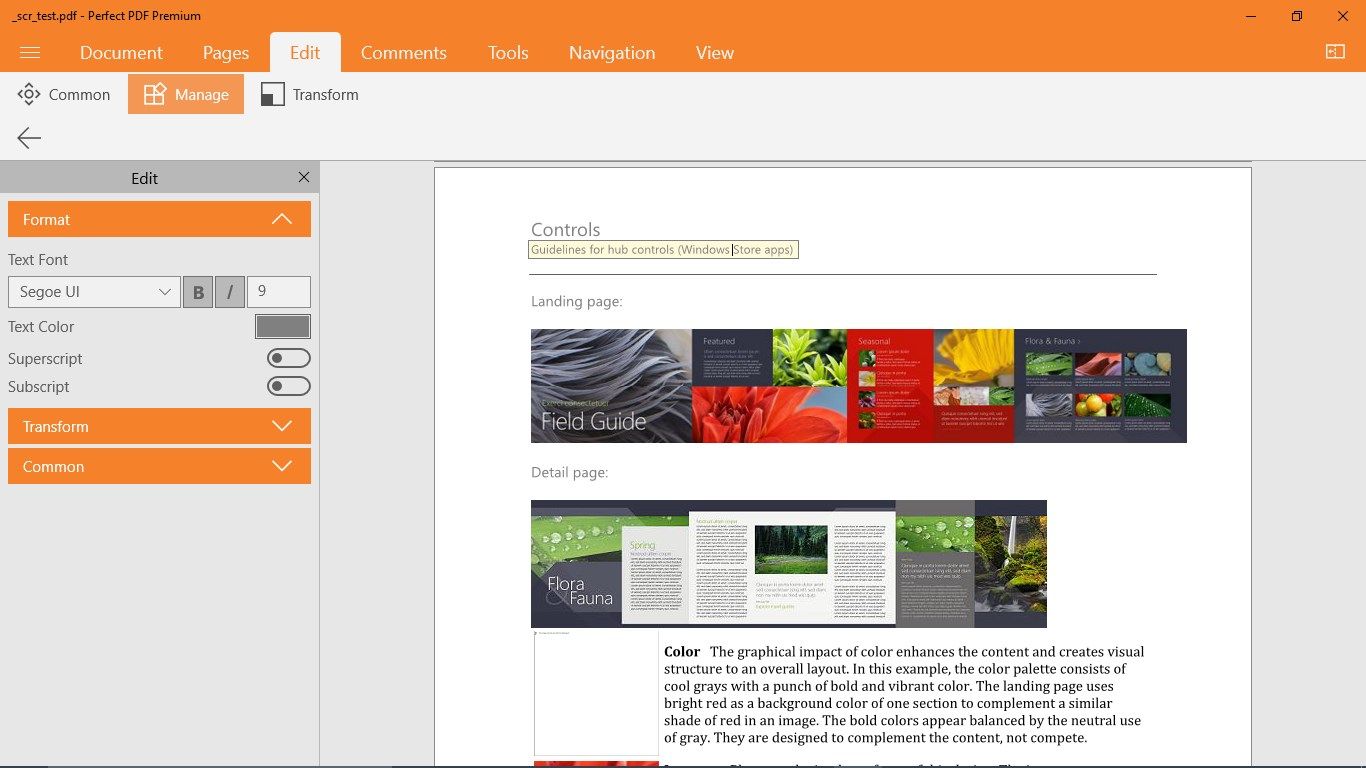
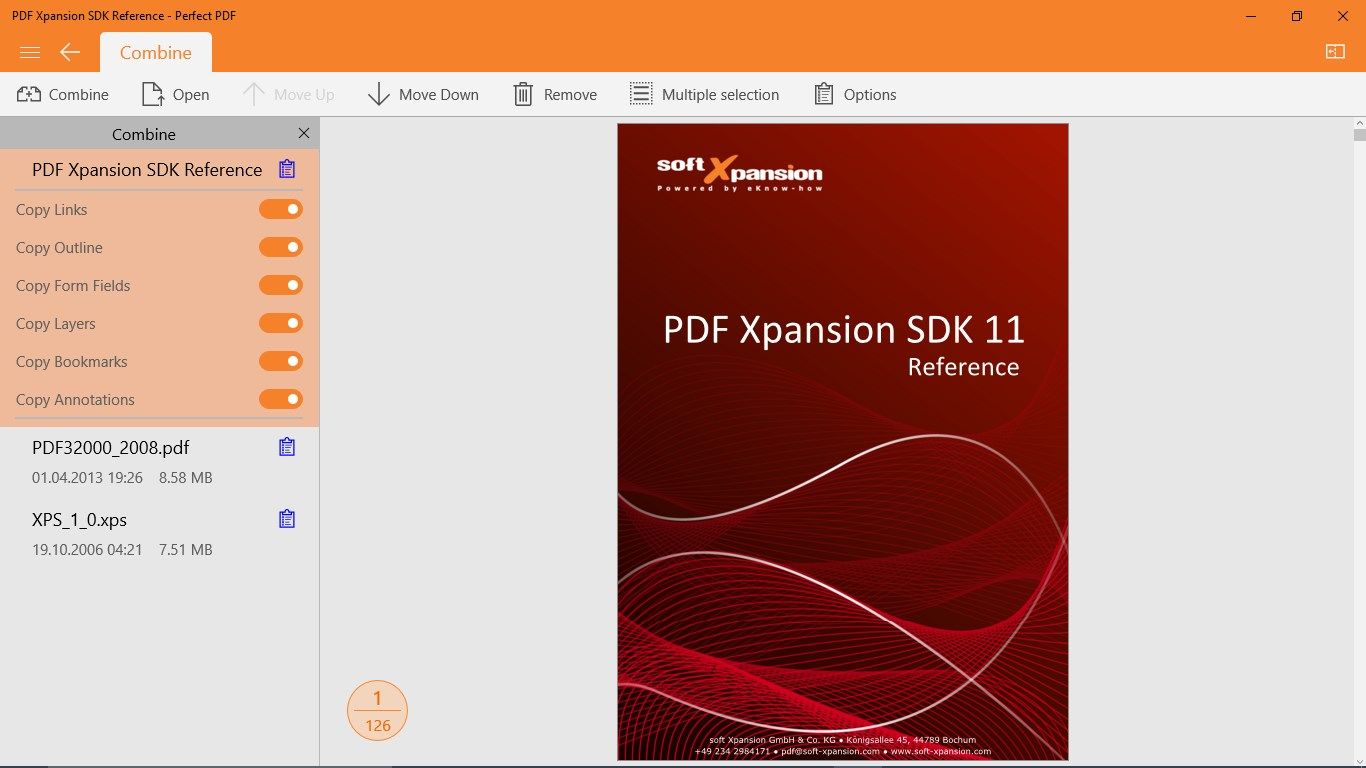
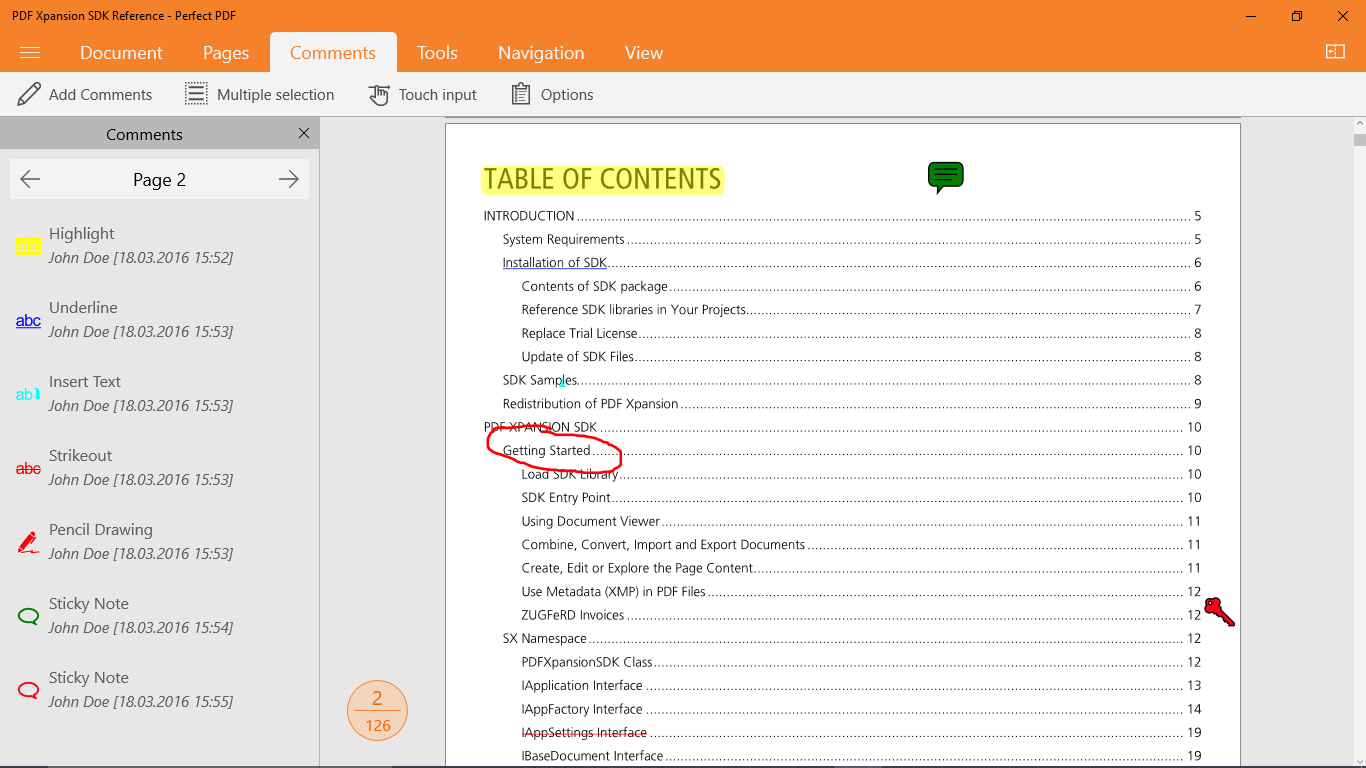
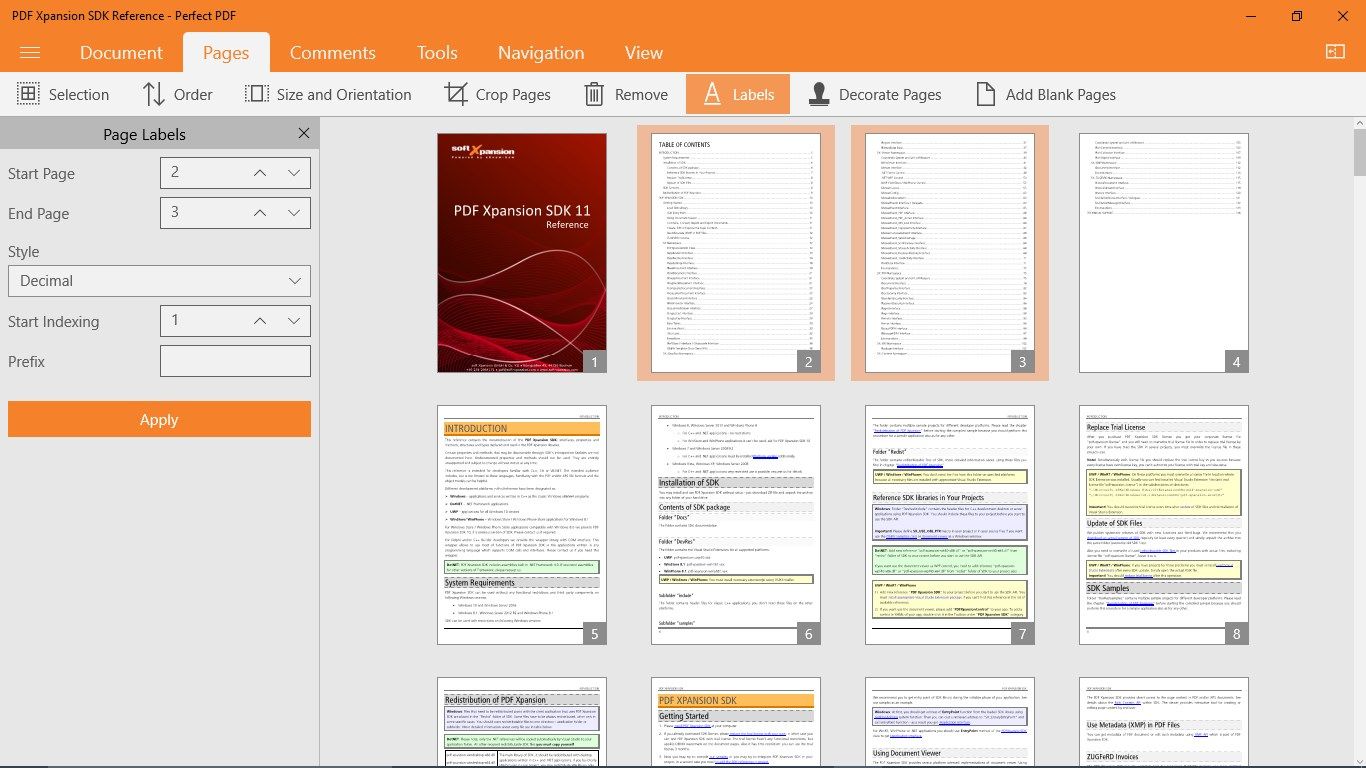
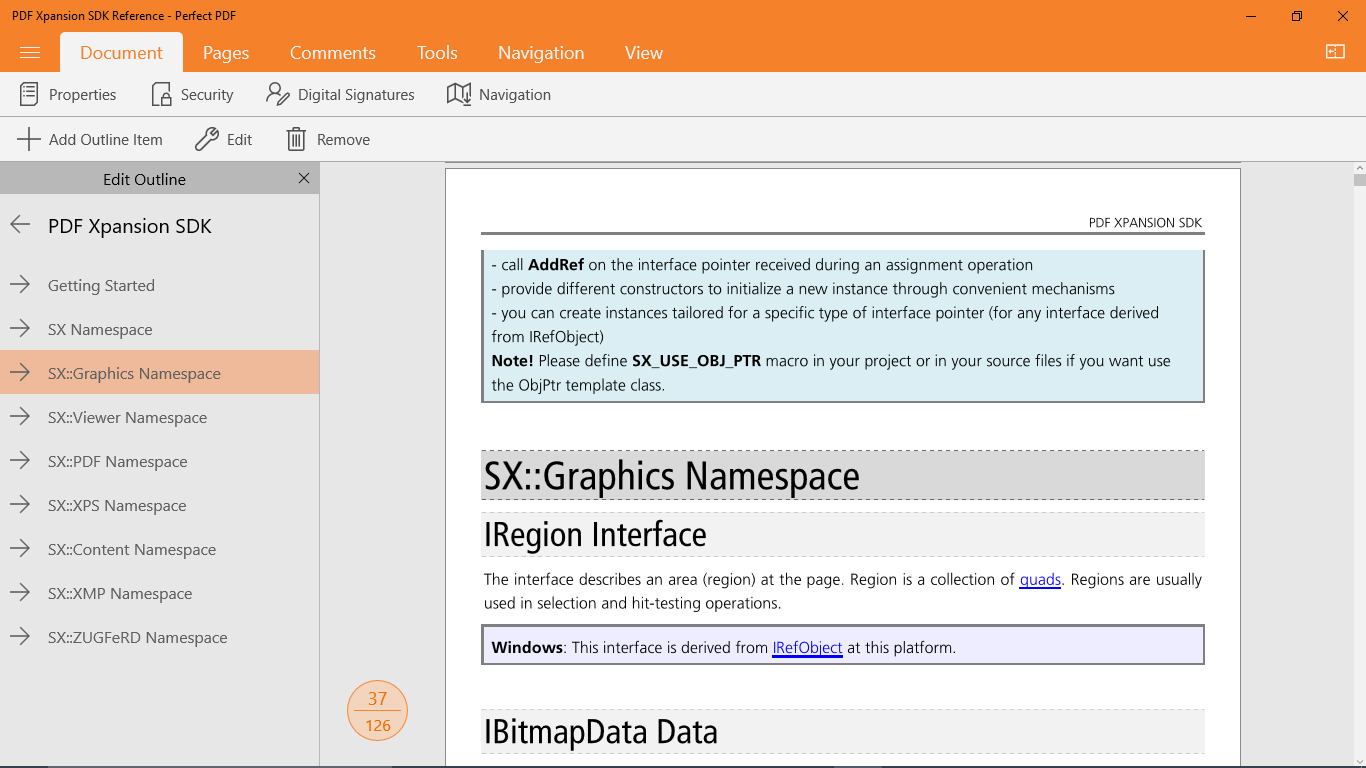
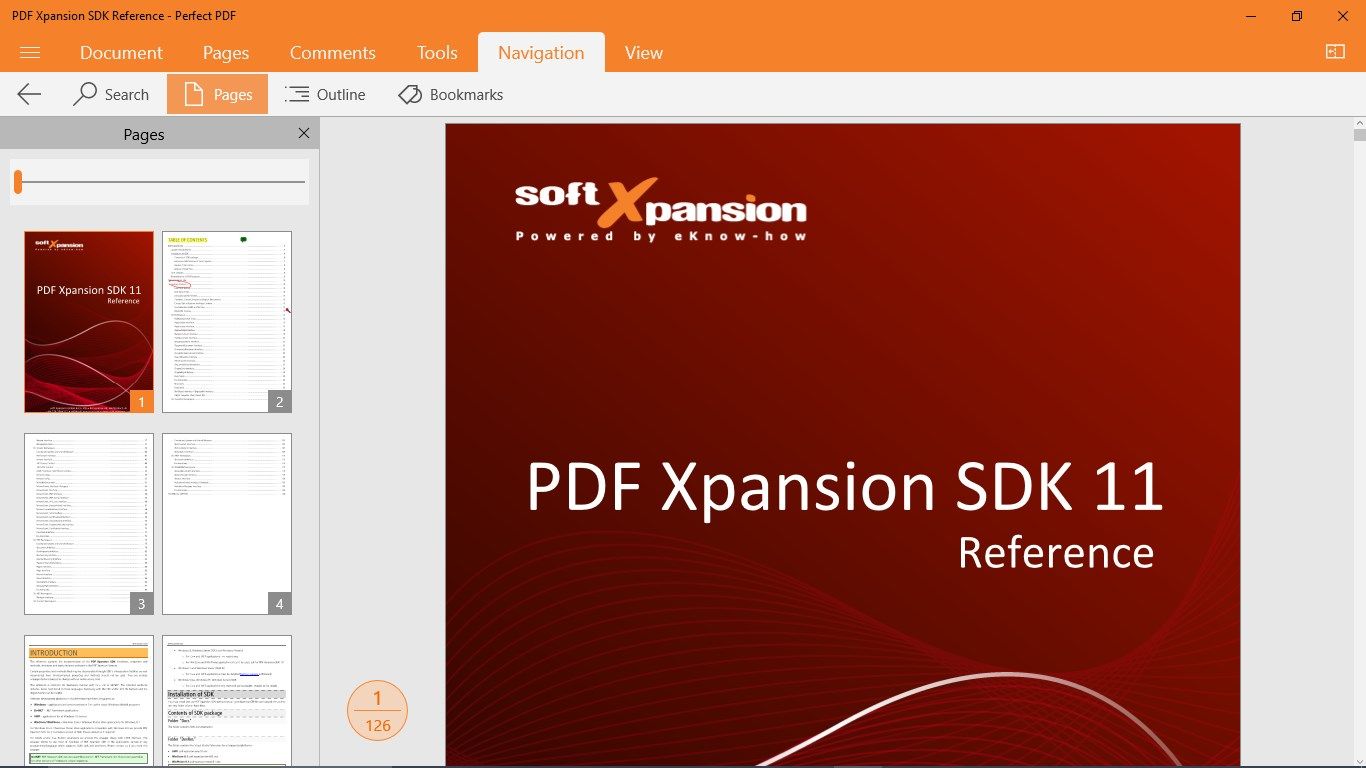
Description
Perfect PDF Ultimate is all-in-one and pure UWP application for processing PDF files across platforms and devices. It is a power and user-friendly creator and editor, converter and optimizer, form designer and document layouter.
The application can create new documents, scan paper documents, import multiple formats, combine several files in one document, make and layout the interactive forms, optimize and modify the document structure, edit page content and decorate pages, process links, bookmarks, outline structure and comment the content, split documents and export them to multiple formats, digitally sign and encrypt your PDF files as well.
The application can open - display, print and search many other files and eBooks: XPS, OXPS, EPUB, MOBI, FB2, text and image files. All these formats can be saved as the PDF files. It can share PDF and XPS files with other UWP apps.
The application can import the structure of HTML files (including hyperlinks), not only a single HTML file; from the Internet or a local storage.
The application provides quick and power search in files and eBooks, it enables you to instantly find words and phrases across multiple files (all supported formats) and folders.
The application provides multiview user interface (multiple files can be processed in the individual windows). Different UI themes (including contrast themes and night-reading mode) are available.
We offer the promo codes (free of charge installation) for translation of app to Dutch, Swedish, Danish, Norwegian.
-
Quickly open files (PDF, XPS, OXPS, SVG, text and images) and eBooks (EPUB, MOBI and FB2). Import any of supported formats to PDF files. Share PDF and XPS files with other UWP apps.
-
Combine multiple files (PDF, XPS, other formats) into one PDF and retain links, comments, form fields, etc.
-
Create completely new documents, the documents from scanned origins or camera capture.
-
Import the structure of HTML files (including hyperlinks) - from Internet or a local storage. This feature is focused on the import of static documentation, not on the import of a dynamic content.
-
Create and layout interactive PDF forms.
-
Manage pages: add, remove, reorder, resize, etc.
-
Edit page content: formatted text, raster and vector graphics.
-
Optimize the PDF documents: internal references, format and compression of PDF parts, etc. Modify the document properties and metadata. Edit the document scripts and actions.
-
Make redactions, complete and safe removing of redacted content from the PDF documents.
-
All possible types of PDF comments: text markup, simple and callout text boxes, ink and shape drawings, stamps and watermarks, audio and video comments.
-
Decorate pages, insert backgrounds and letterheads, watermarks, headers and footers.
-
Edit links, bookmarks and table of content. Manage PDF layers (optionally visible content).
-
Extract page range to one PDF file, split one document to many PDF files. Export from PDF to PDF/A, XPS, OXPS or text files, export pages as image files.
-
Sign, multisign and timestamp the PDF documents. Validate signatures and timestamps.
-
Encrypt the PDF documents using all PDF-allowed methods (including AES) and long-size keys.
-
Save multiple document revisions in one PDF file, make Internet-optimized (linearized) PDF files.
-
Extended text search over folders, files (PDF and XPS) and eBooks. Text search within a document.
-
Print any supported formats with different layout options.
-
Various viewer layouts, fit modes, zoom tools, full-screen reading mode. Multiple page and text properties for reading of eBooks.
-
The multiview (multiple files in individual windows) and different UI themes (including contrast themes and night-reading mode) are available.
