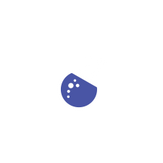
Periodic Elements Table Pro
Reviews:
2
Category:
Education
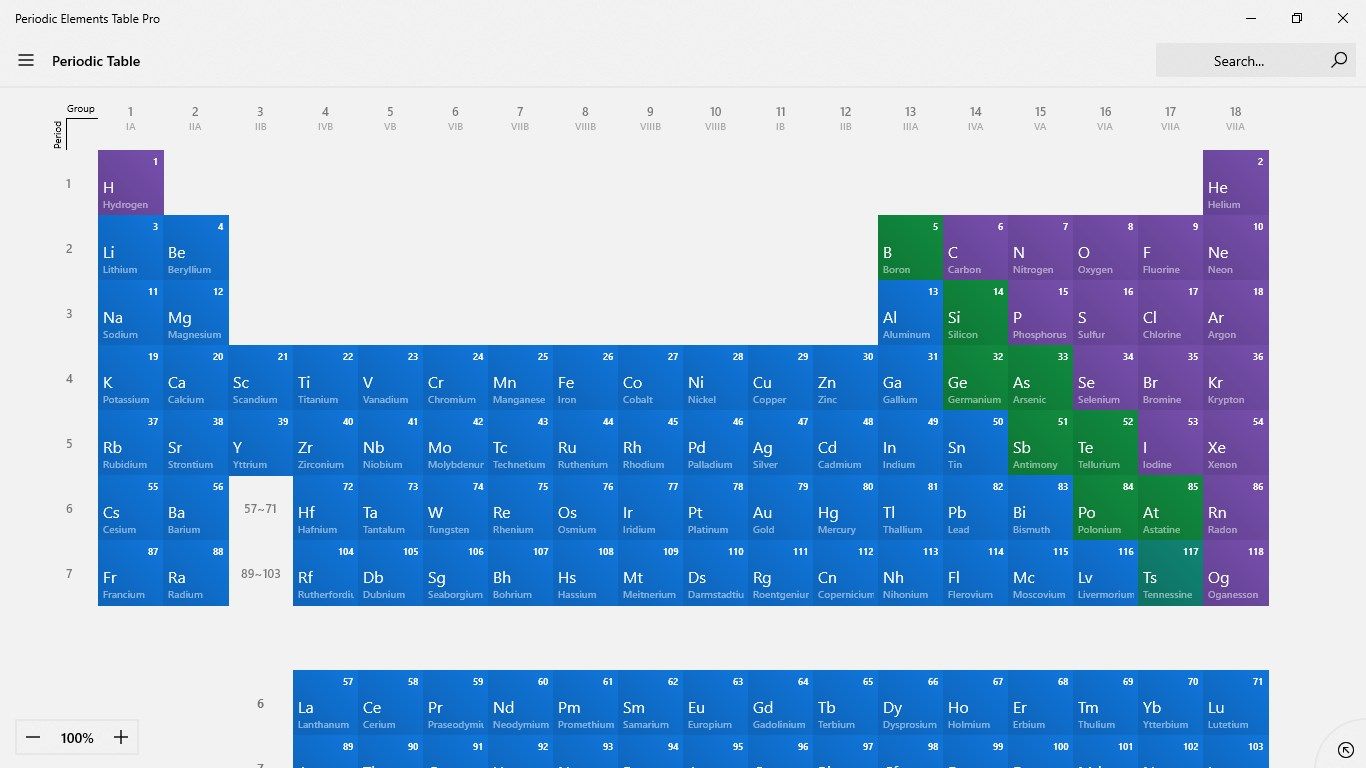
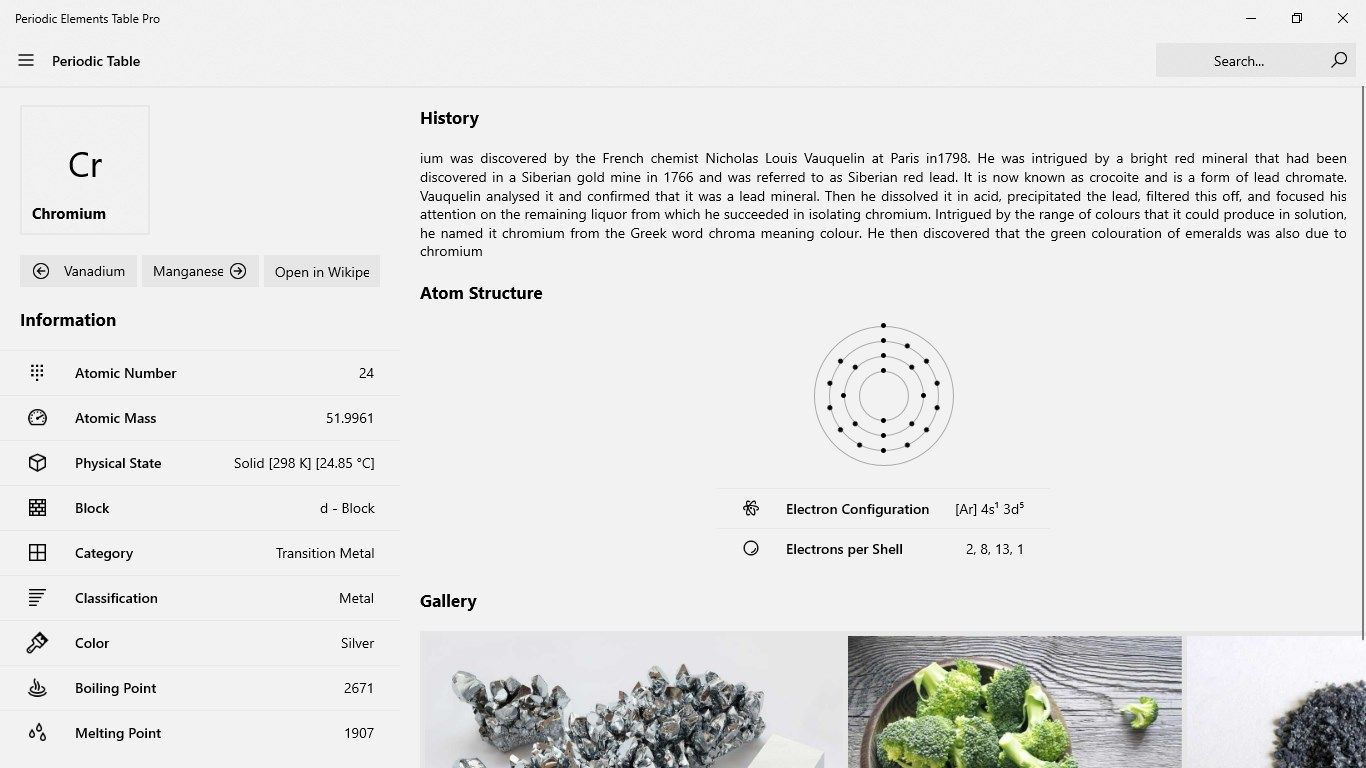
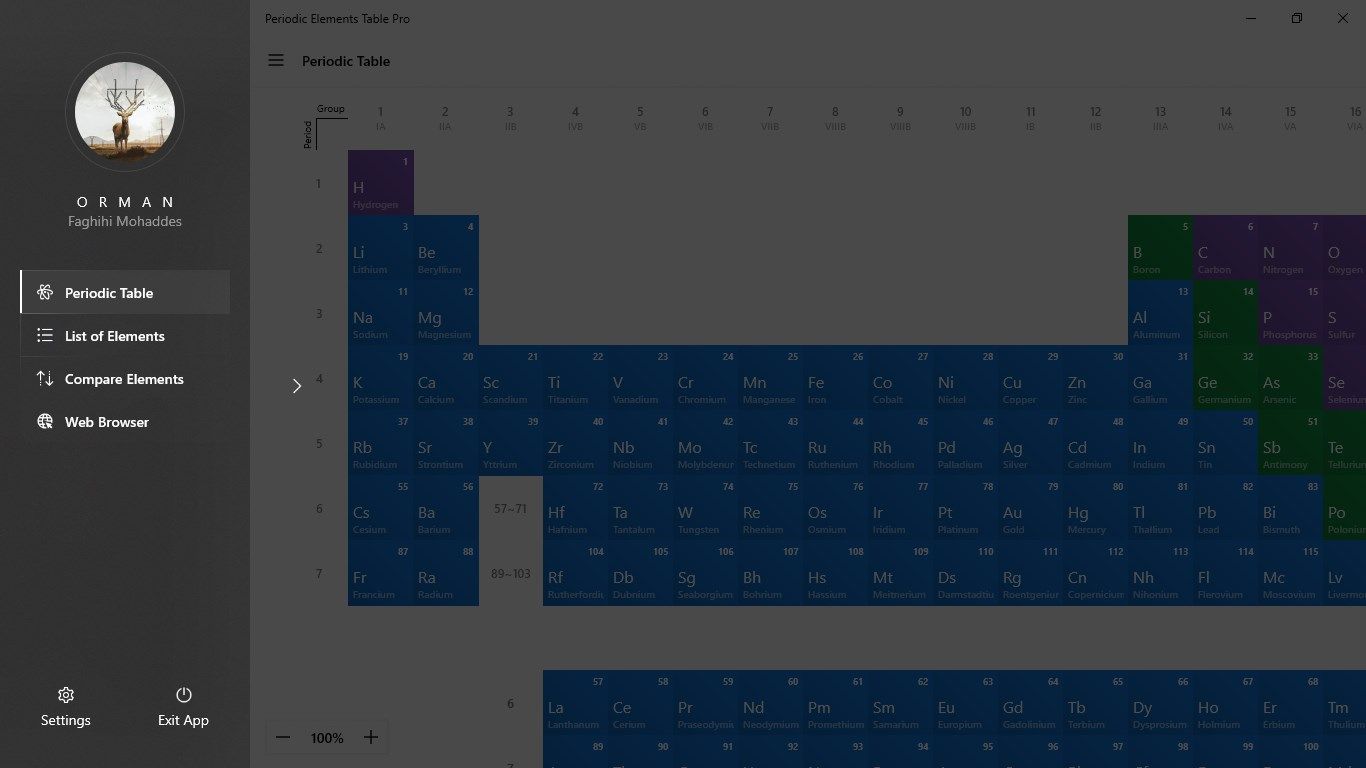
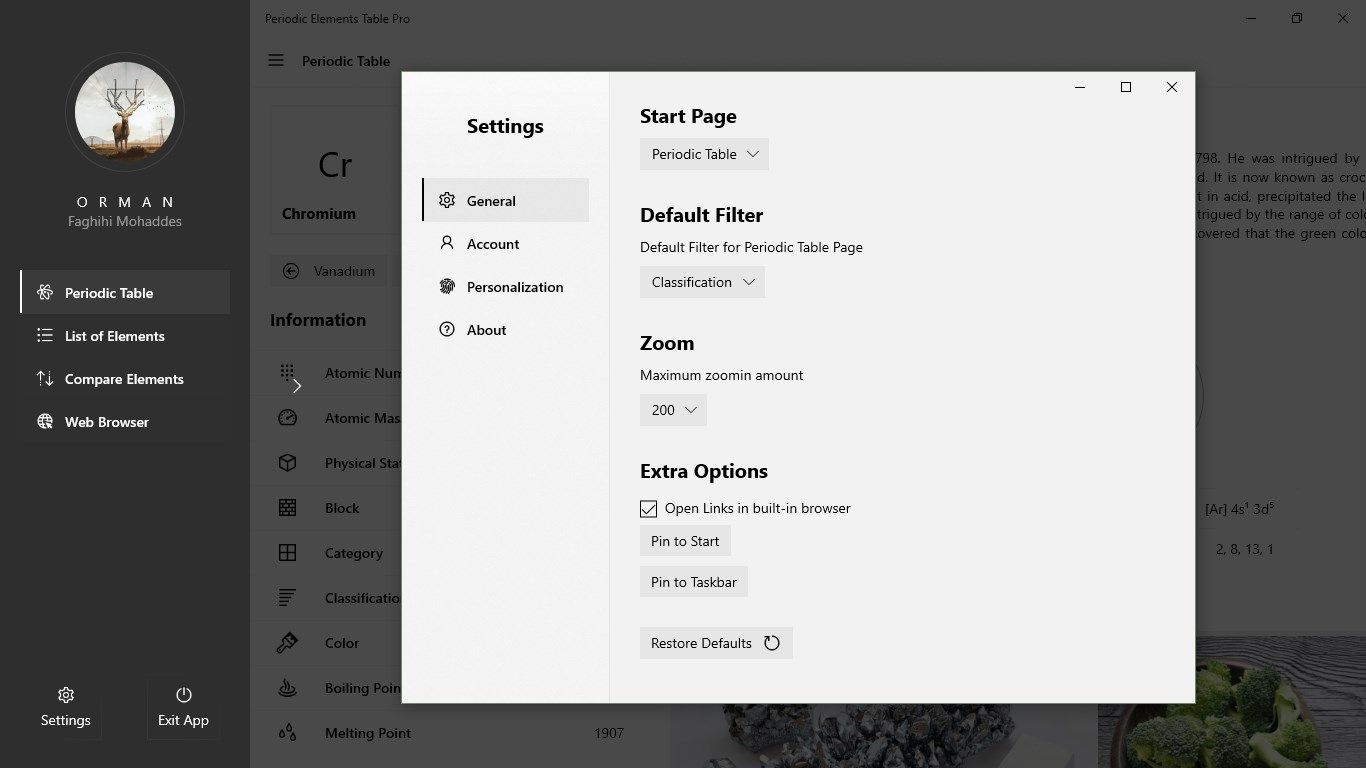
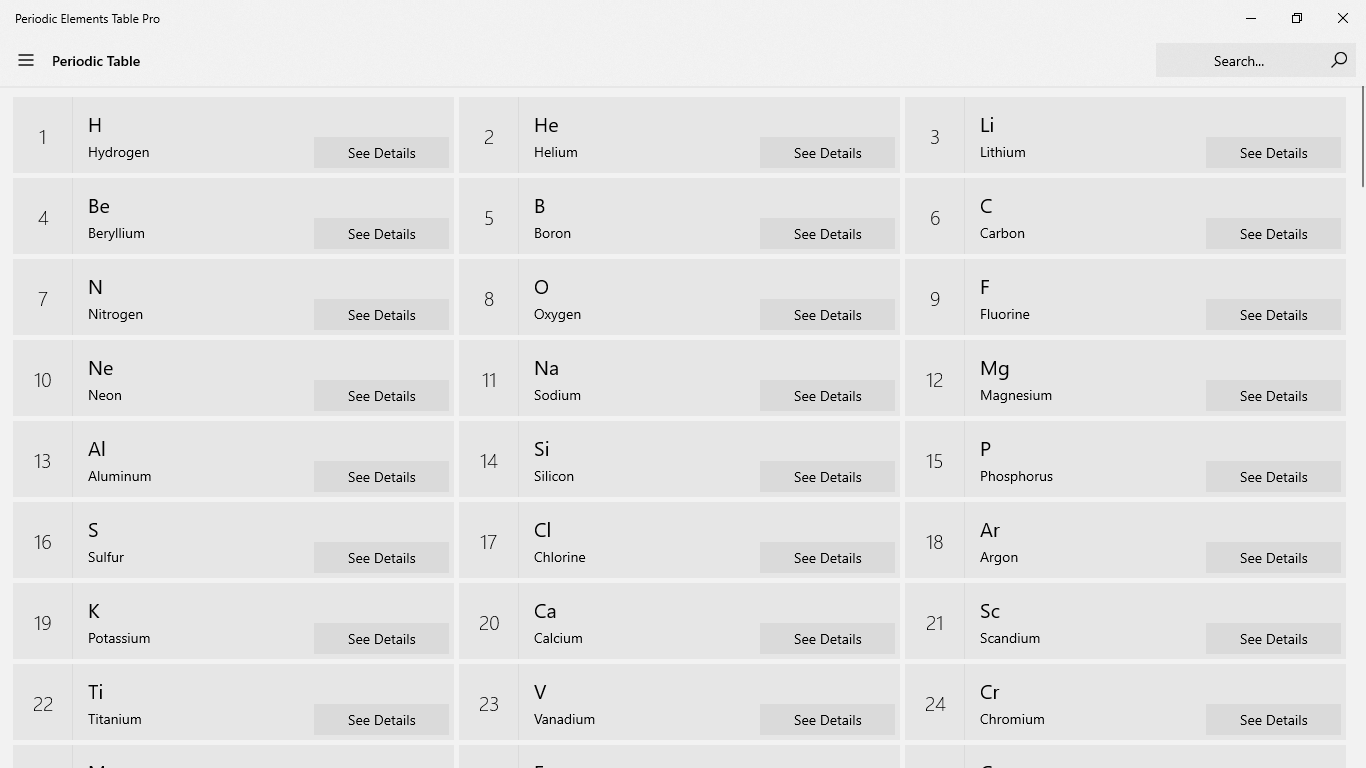
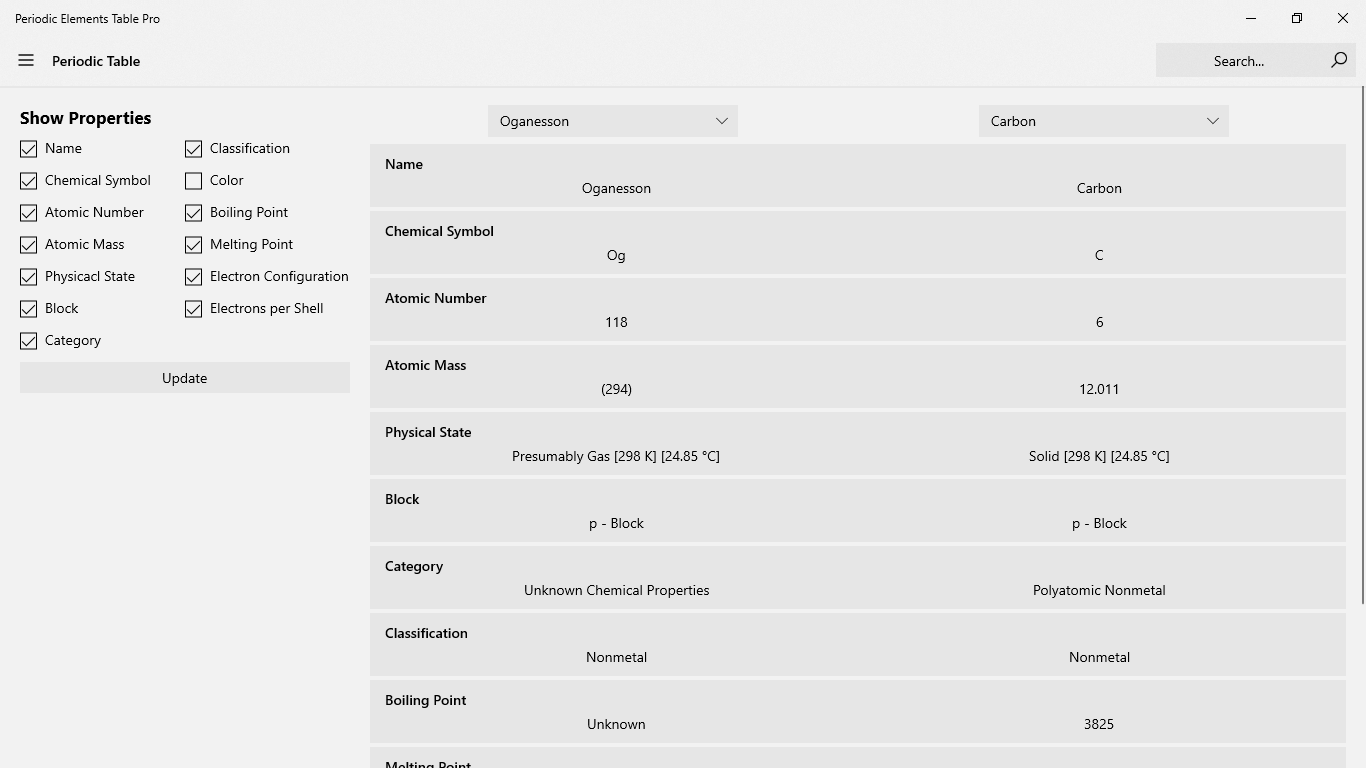
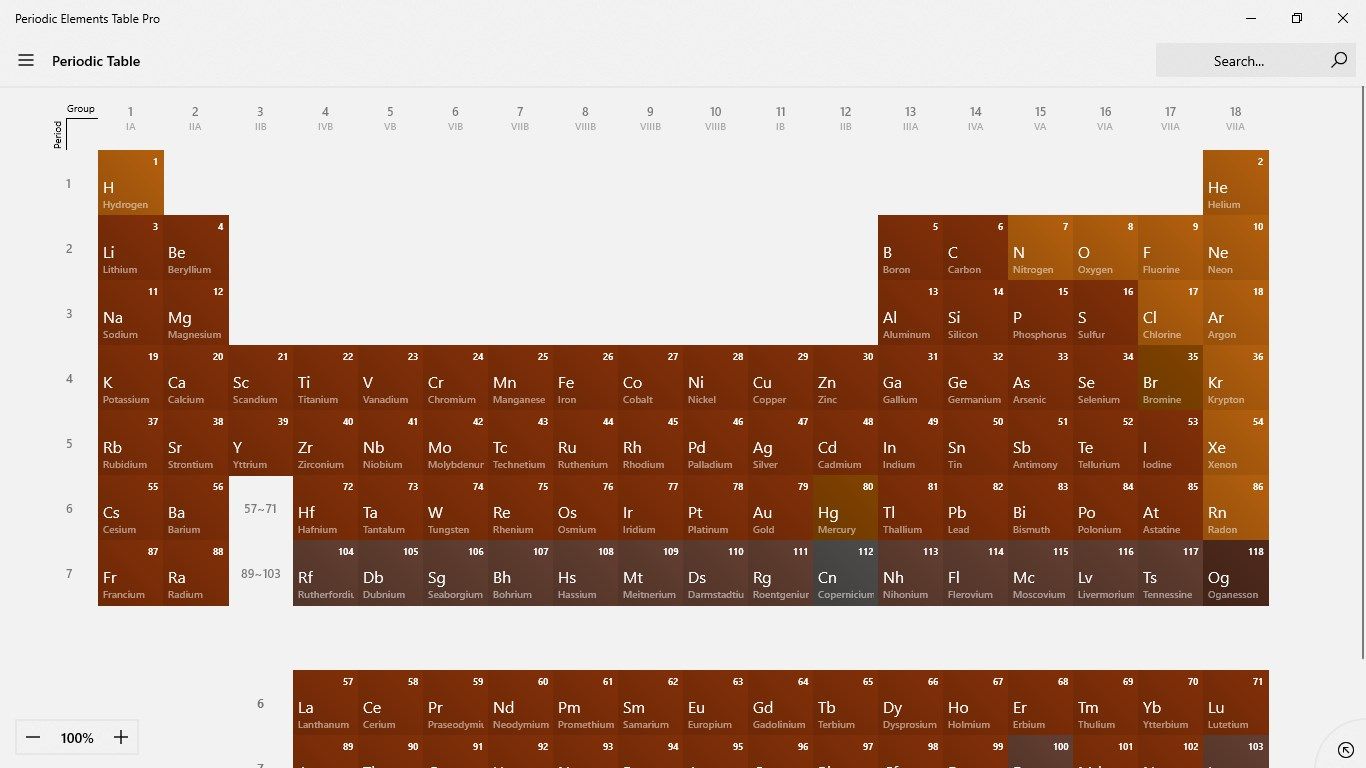
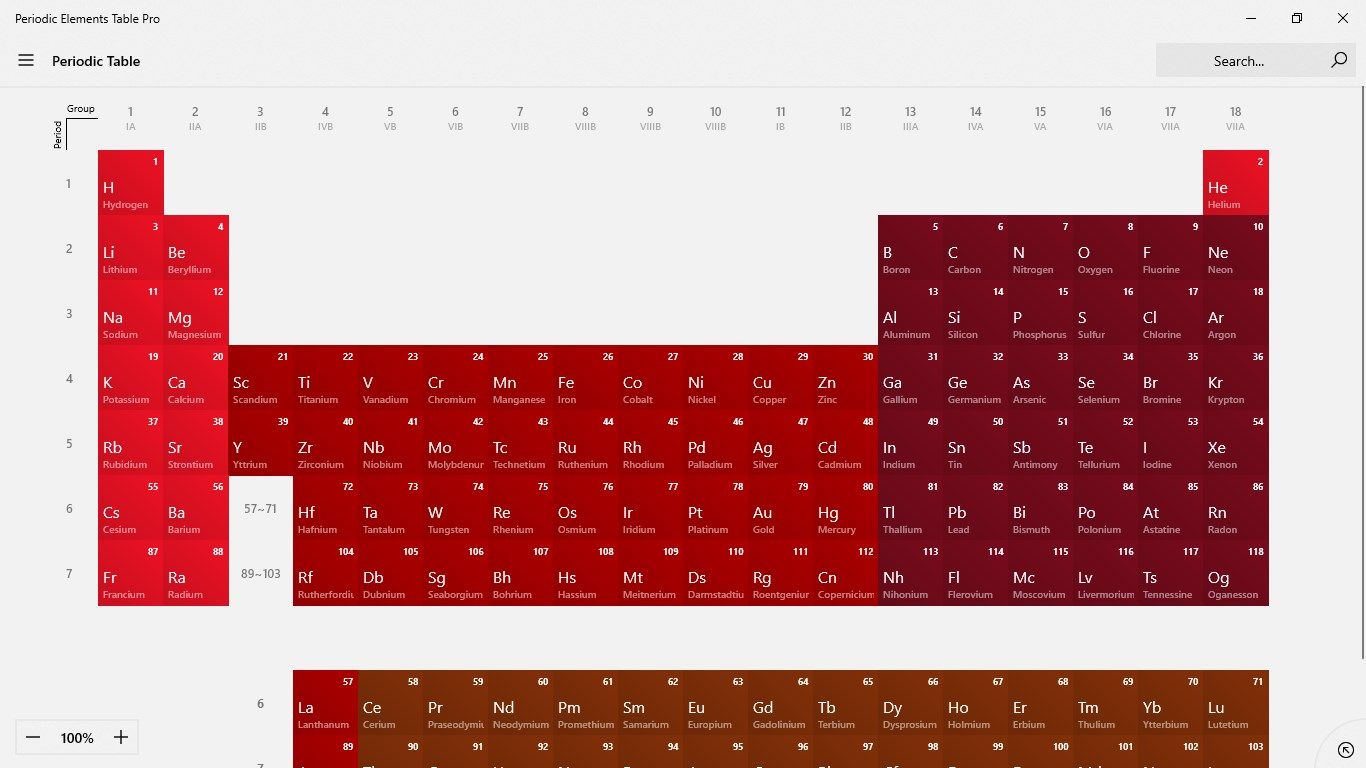
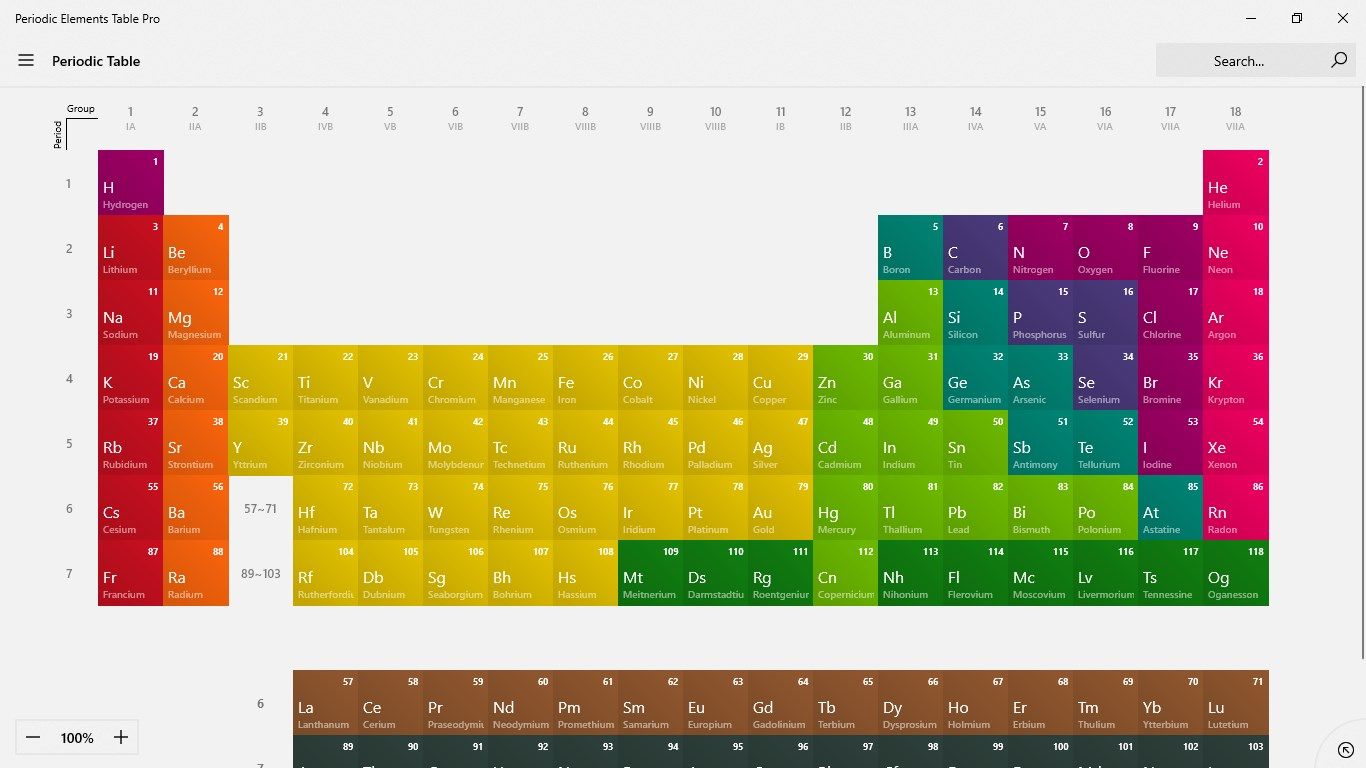
Description
You will not suffer from the lack of a good app for the periodic table in Windows 10, and you will no longer need to use the online or physical periodic tables. You can use this app anywhere and enjoy it wherever you are. This application has been developed for students, teachers, and chemists, and has been trying to meet all their needs, though many other features will be available in future releases. To learn more about this app, I’d recommend taking a look at “App features” section.
-
Utilizing the Fluent Design System
-
Zooming feature
-
Filter the elements color according to the classification
-
Filter the color of the elements based on the block
-
Filter the elements color by element category
-
Filter the color of the elements based on the physical state
-
Searching elements
-
List of elements that orders by they're numbers
-
Compare two elements
-
Limit the shown properties of comparing the two elements
-
See the features of an element in the program itself or in Wikipedia
-
Displaying the basic features of an element (atomic number, mass number, ...)
-
Displays the physical state in two Celsius and Kelvin degrees
-
Classification display (metal, metal and non-metal)
-
Displaying images of each element (typically 3 images)
-
Display the melting and boiling temperature of each element
-
History of each element
-
The graphic view of an atom with its electrons
-
View Electron Configuration
-
Display the number of electrons per shell
Product ID:
9N0D8J3DB6LT
Release date:
2018-03-05
Last update:
2022-03-12
