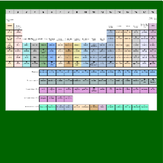
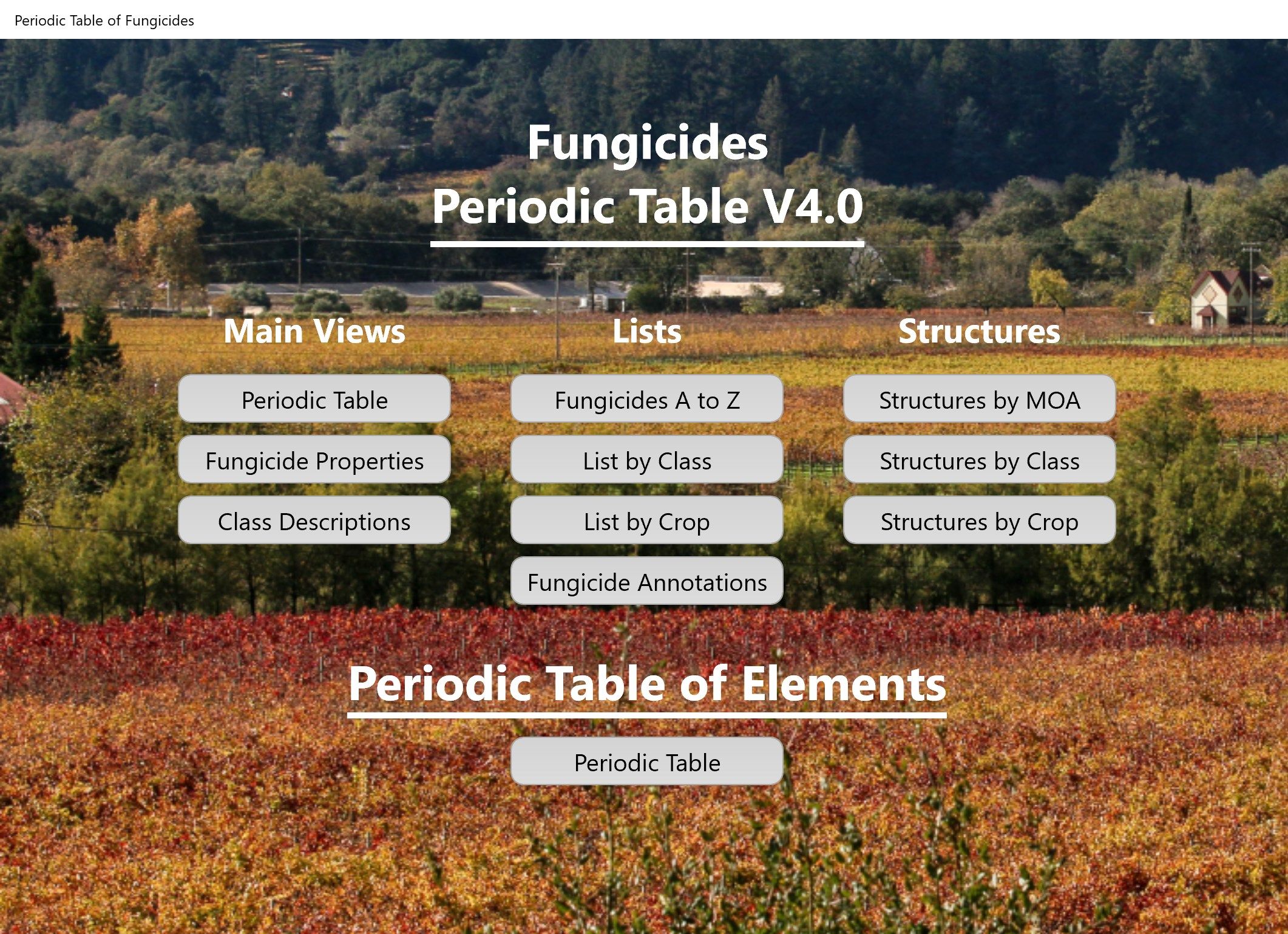
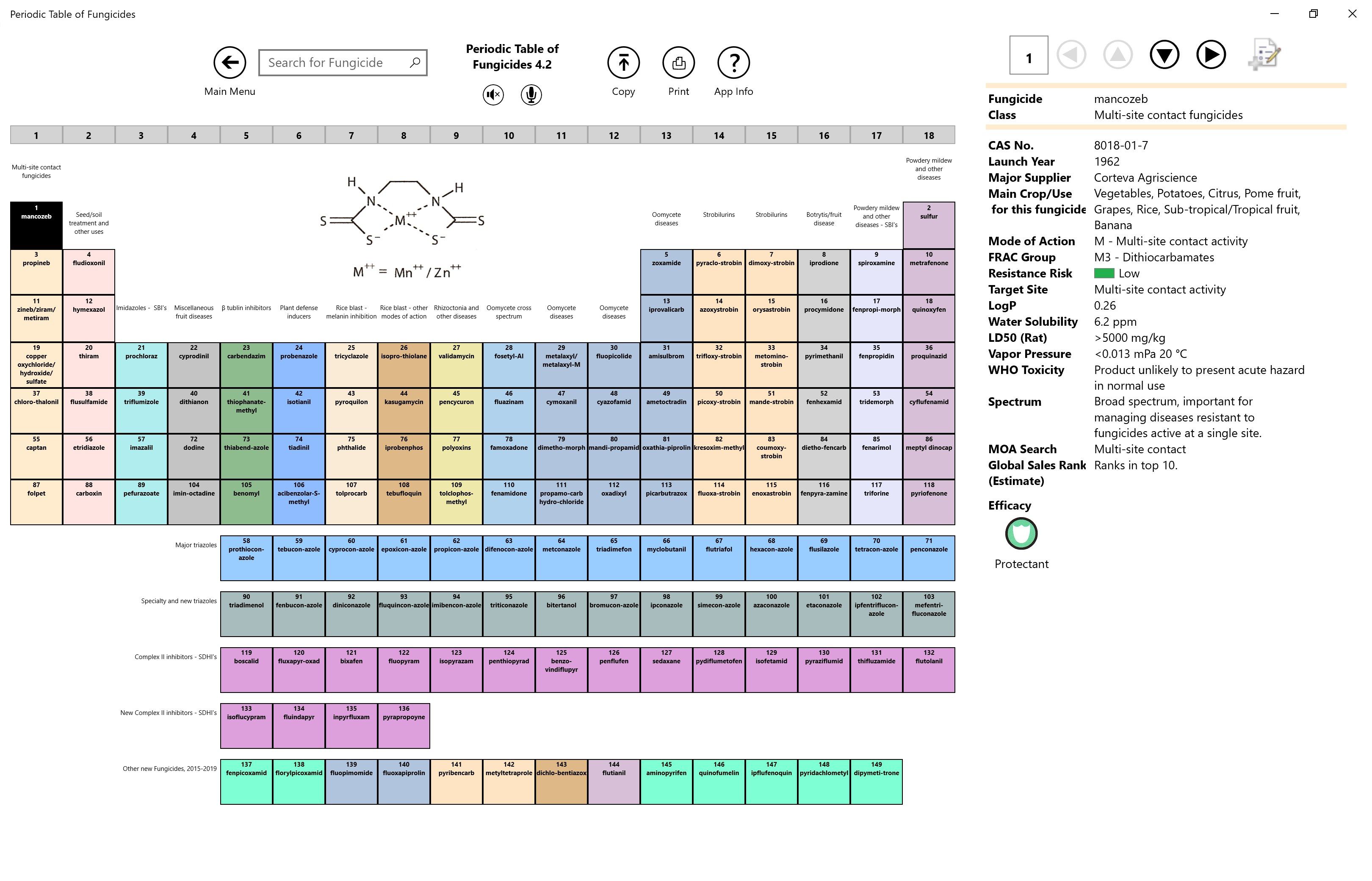
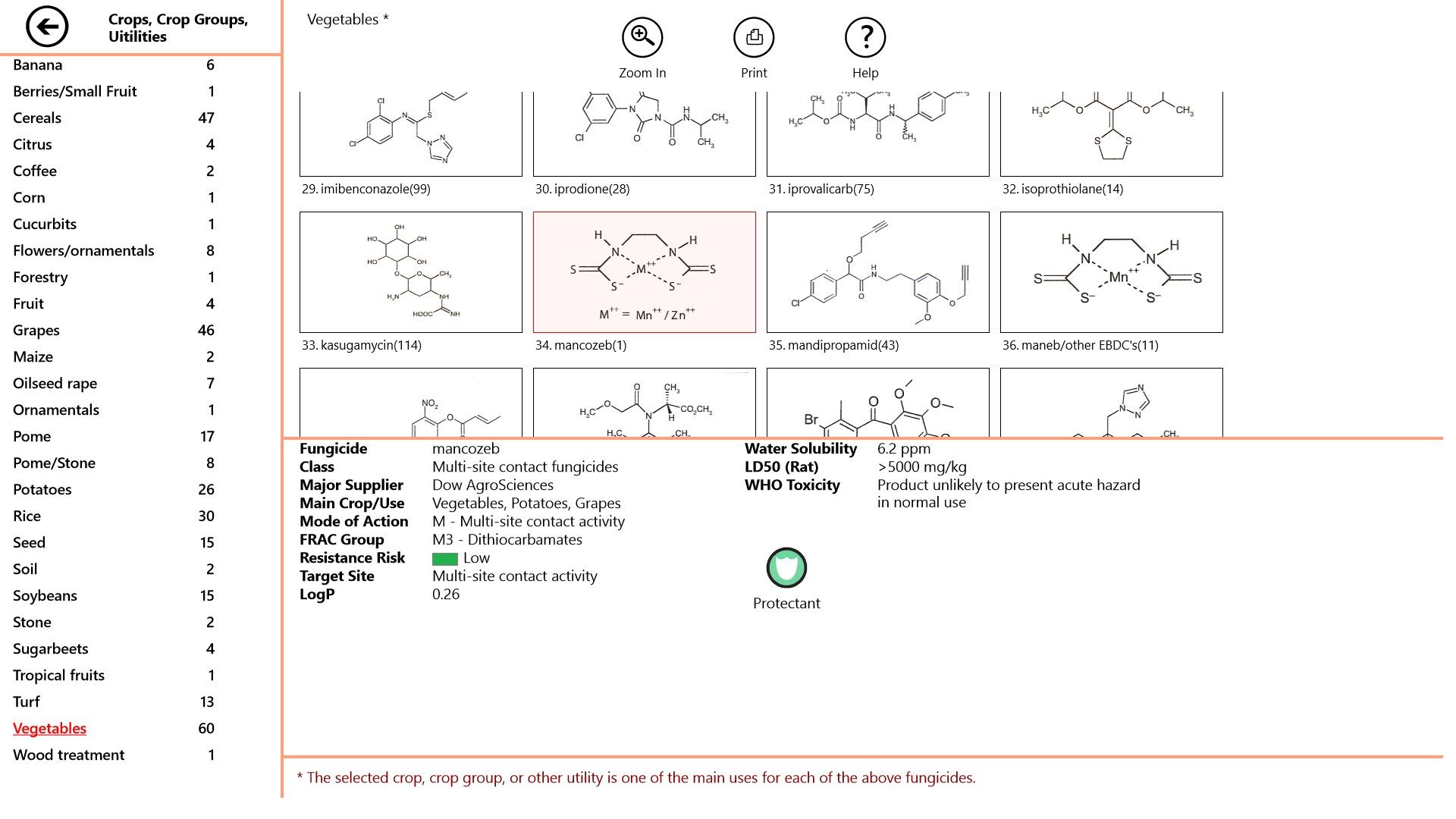
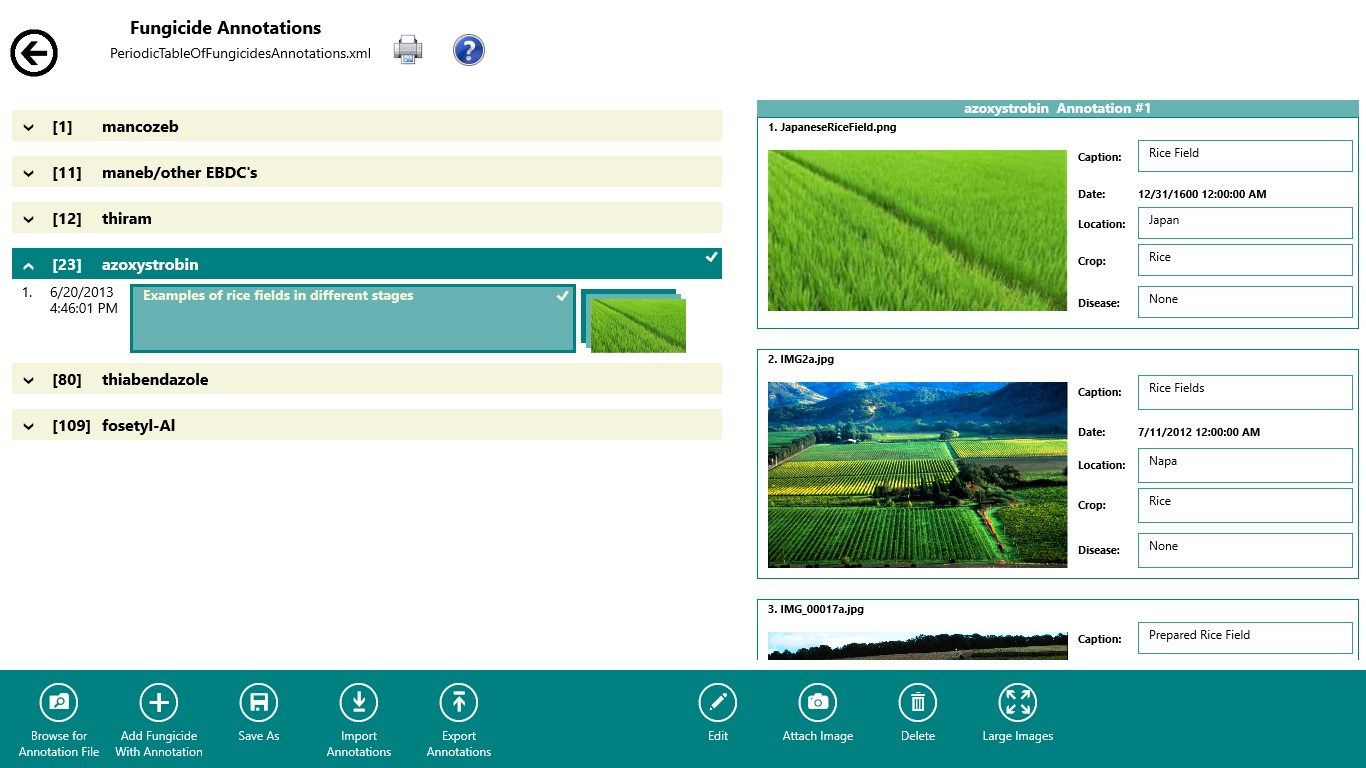
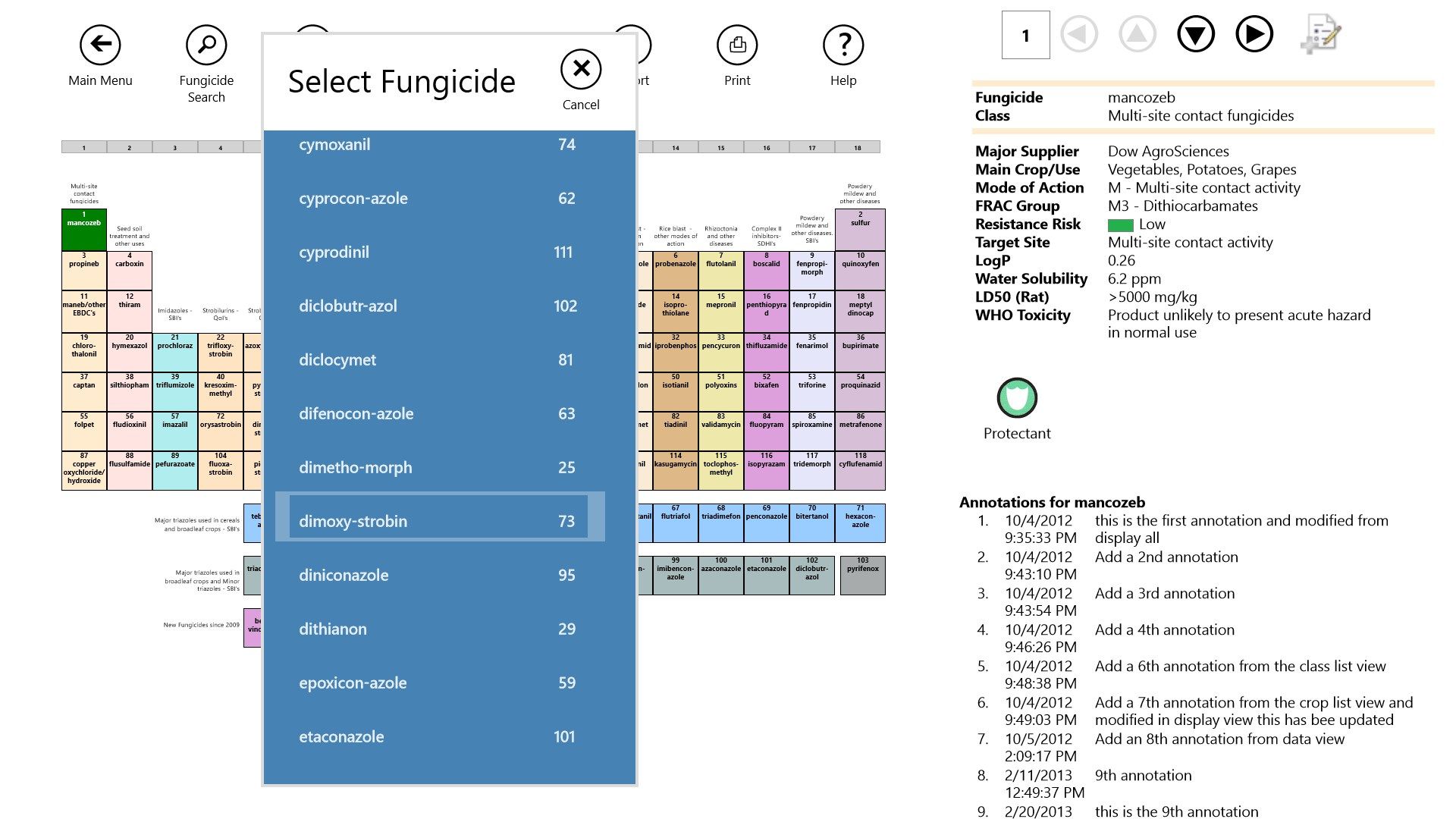
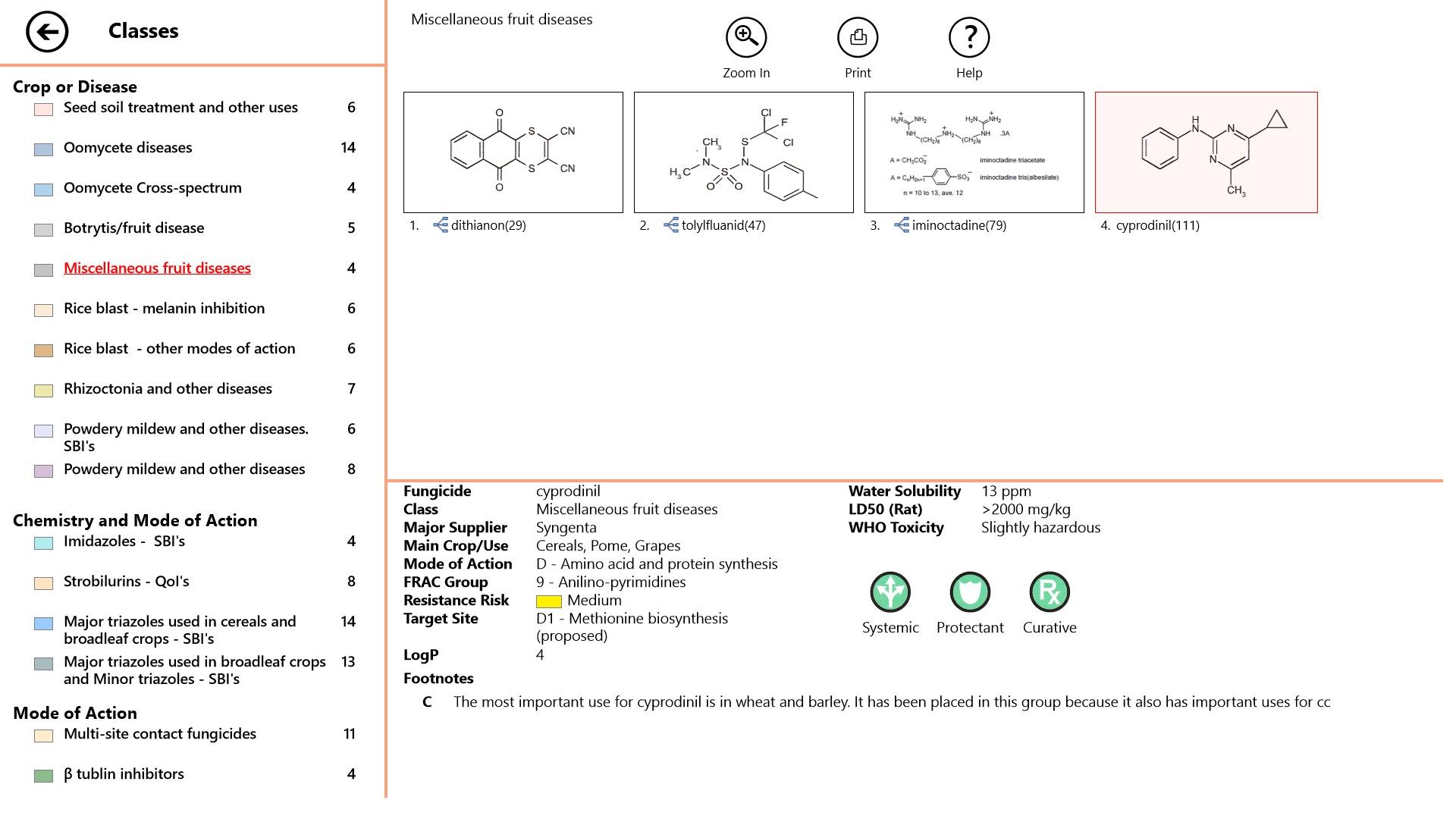
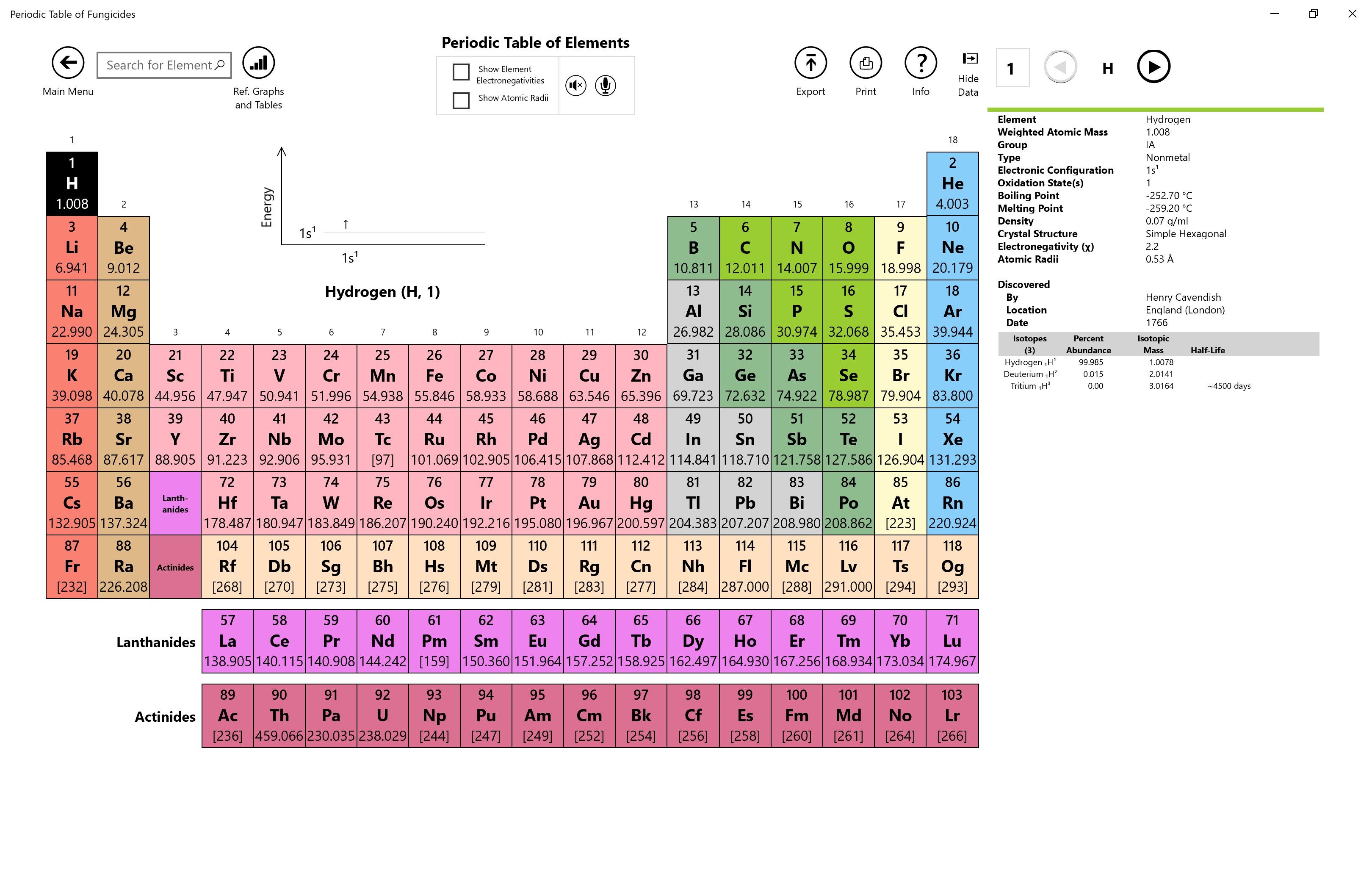
Description
This application provides ‘Fungicides of the World at Your Finger Tips!’. Based upon the Periodic Table of Fungicides developed by Corteva Agriscience but updated to version 4.2, the App is a convenient reference tool for agricultural specialists featuring basic information on the world’s top 149 Fungicides. Version 4.2 is an update to electronic version 4.1 that was earlier released in the same year of 2017. It includes seven new fungicides that have been assigned ISO common names since the release of 4.1. It includes efficacy and behavior properties, mode of action and target site, resistance risk and FRAC codes, primary crop use patterns, general fungicide Spectrum, Global Sales Rank and basic physical properties and chemical structures. In addition, your own notes and observations about any fungicide can be recorded using the e-notebook annotation feature. Along with the periodic table view there are additional features such as ‘alphabetical search’, and views such as ‘by class’, ‘by fungicide’, ‘by crop’ and ‘by MOA’ each of which can be printed. Helpful links are provided in the Legend. The Periodic Table of Elements with element and isotope data is also included.
