
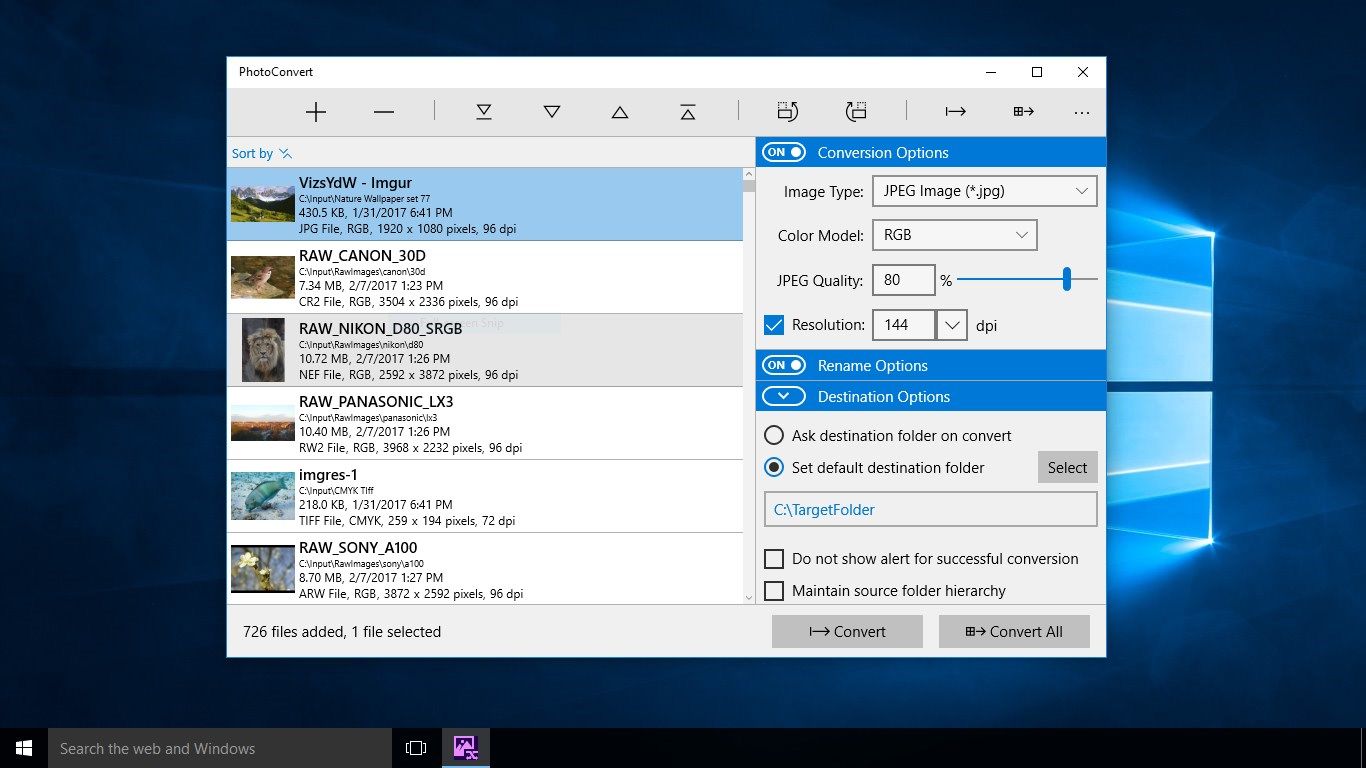
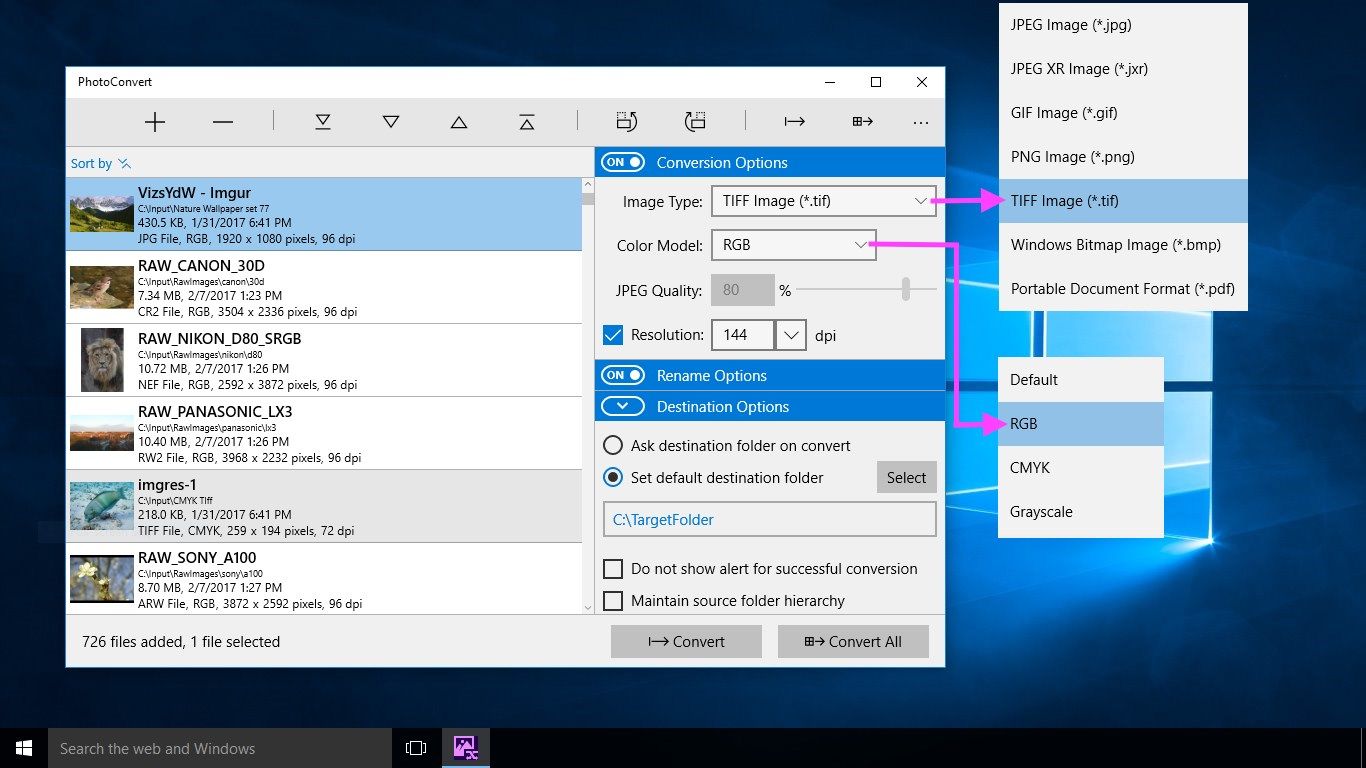
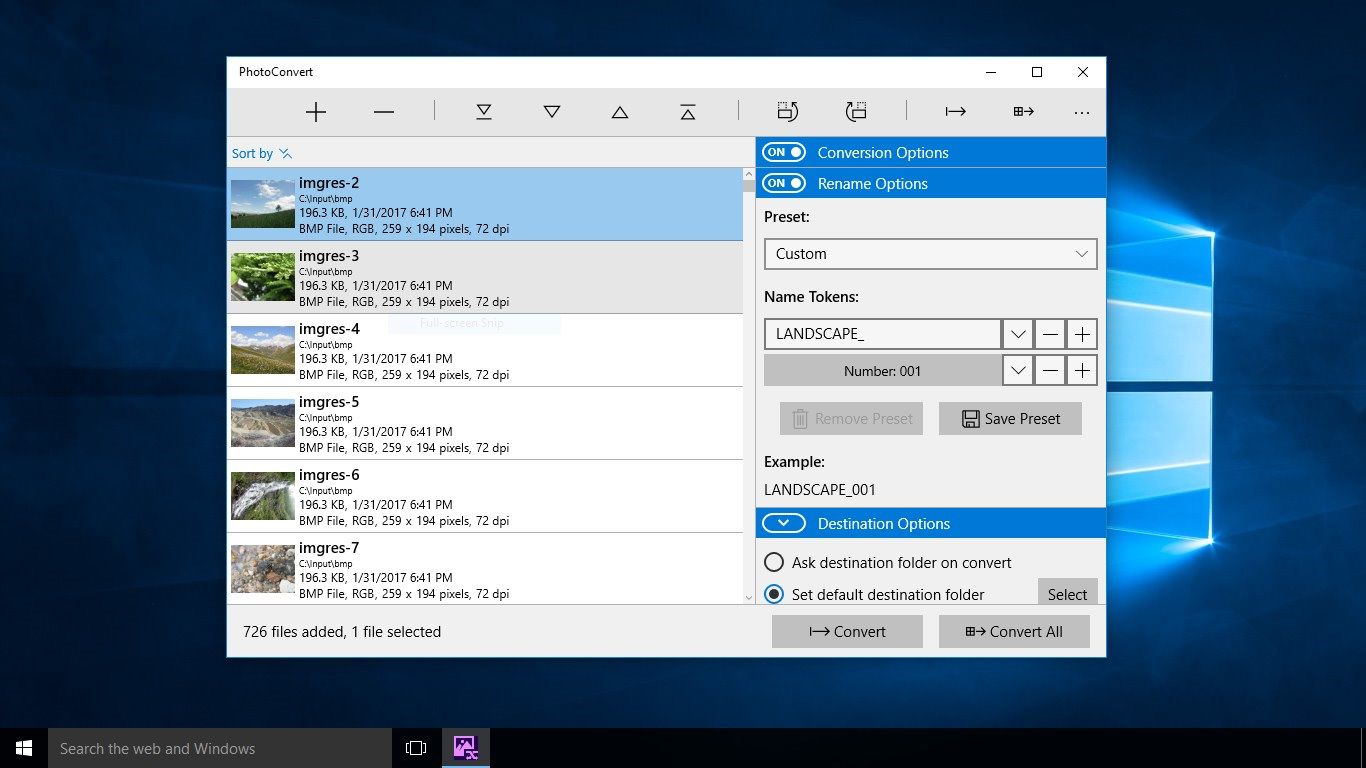
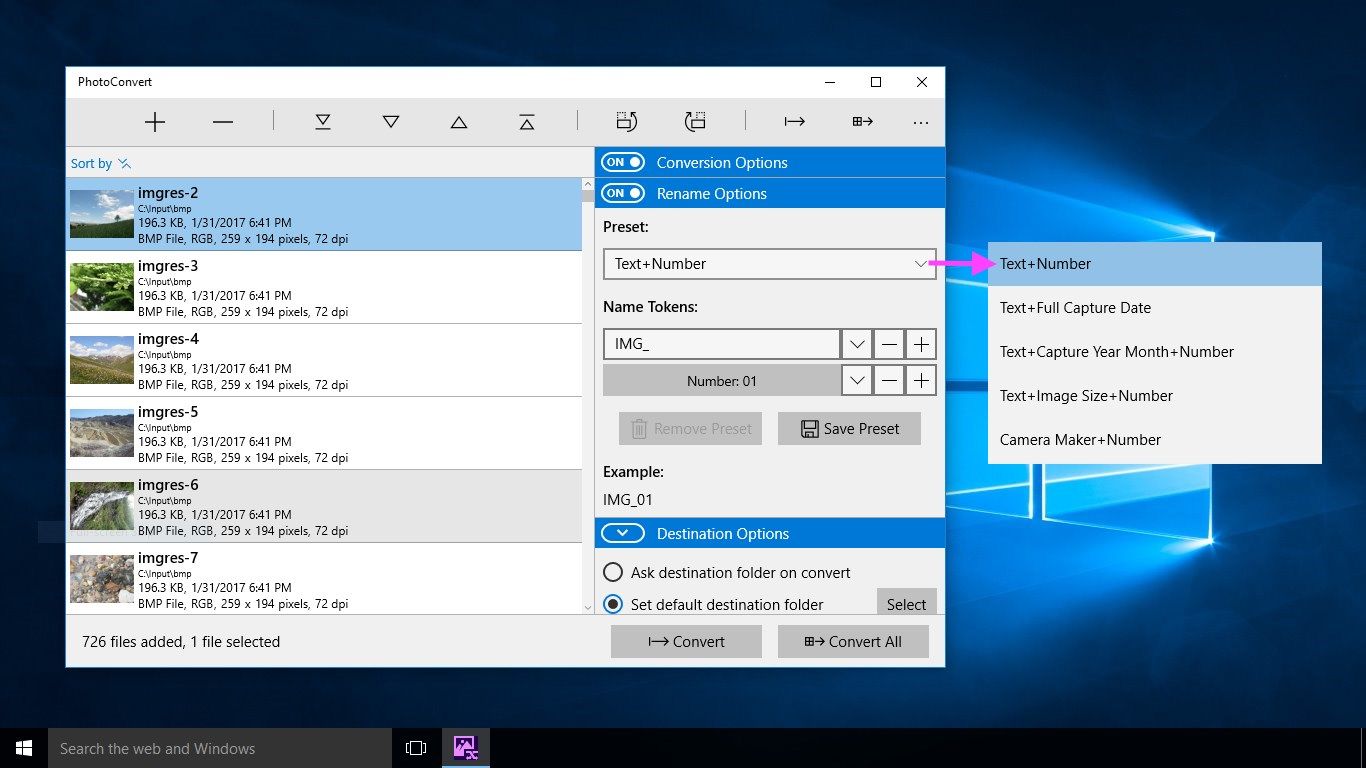
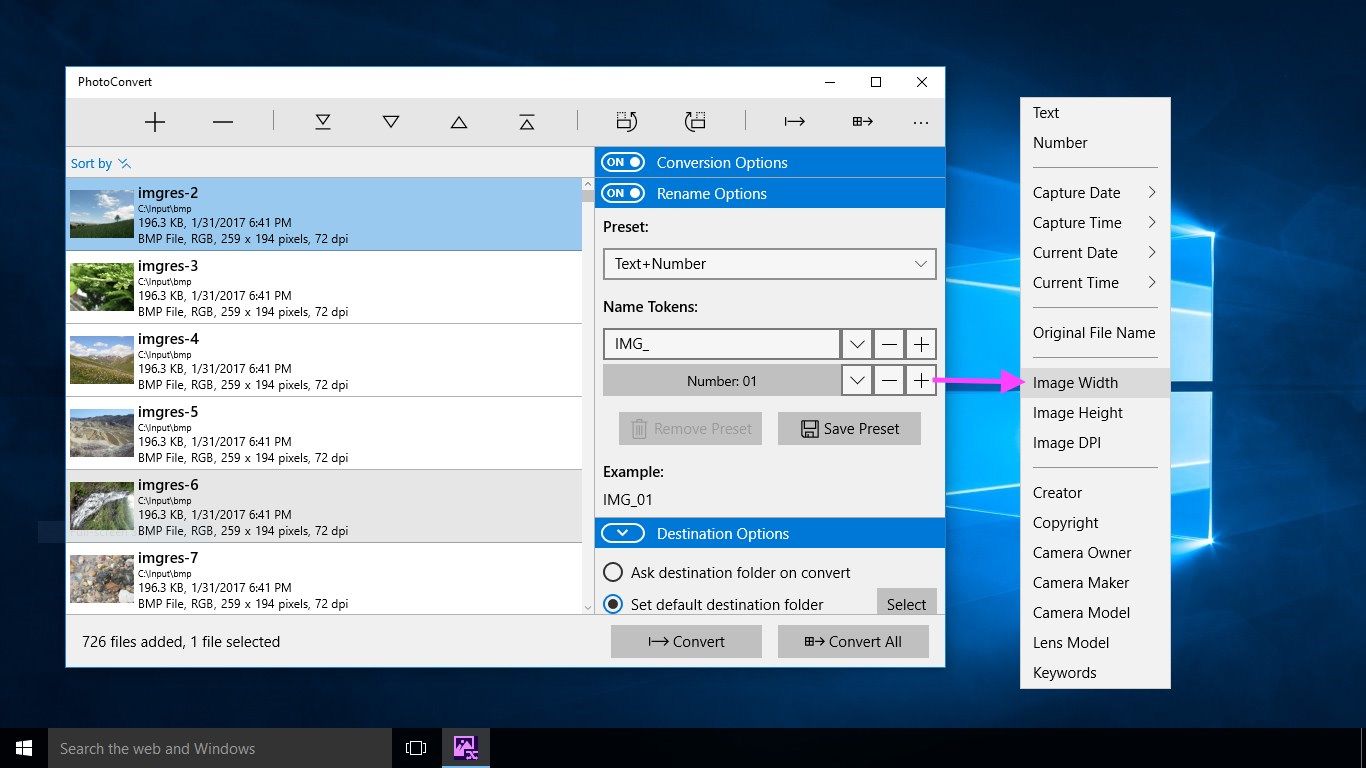
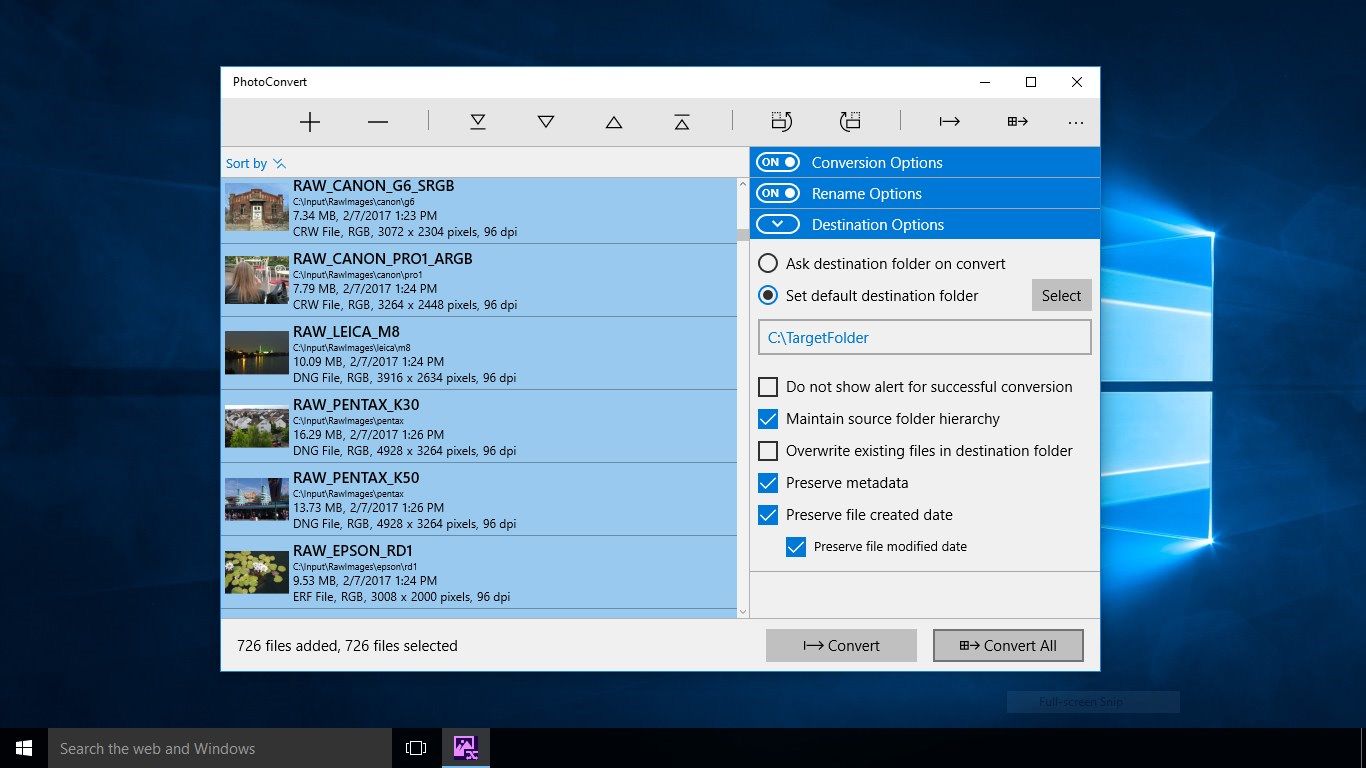
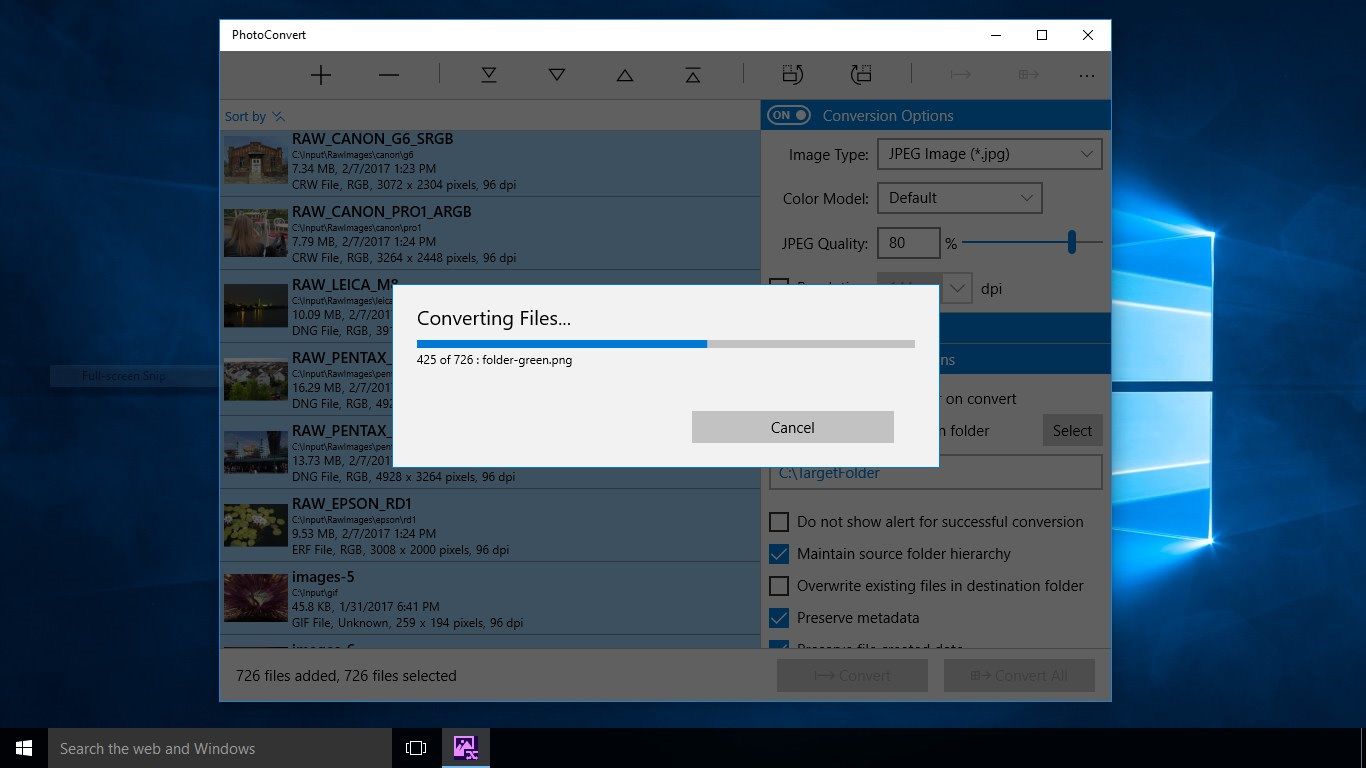
Description
PhotoConvert is a powerful and intuitive utility to convert and rename your photos in batch. PhotoConvert offers features like image format conversion between JPEG, JXR, TIFF, PNG and more formats. It can import most of all RAW image types of various DSLR cameras. In addition, PhotoConvert has options to preserve metadata properties (EXIF, RAW, TIFF, etc.), time stamp and also maintains source folder photo storage hierarchy. Rename feature to give meaningful name to your photos.
- BATCH PROCESSING: Easy steps to convert hundreds & thousands of images/photos at lightning fast speed
- Add or Drop images/folders.
- Select desire options.
- Choose target folder and Convert/Convert All.
KEY FEATURES:
-
Image conversion options to set from target image type, color model, JPEG image quality and image resolution.
-
Image format conversion from most of all supported source image types into JPEG, JXR, PNG, TIFF, PDF, GIF and BMP.
-
JPEG quality control. Set JPEG quality from lossless to least for JPEG and JPEG-XR image format. It allows you to control output image size and viewing quality.
-
Convert image assigning color model RGB, CMYK or Grayscale colorspace.
-
RENAME PHOTOS: Give your photos meaningful names. Use predefine preset or create new file name using combination of text and tokens.
-
RENAME OPTIONS: Token tags like index, date, time, metadata properties, image size helps you generate dynamic name for photos. You can save your customized name as new preset.
-
Option to maintain source folder structure hierarchy at destination.
-
Preserves source image metadata properties like, EXIF, TIFF, GPS, RAW etc in converted images.
-
Option preserve source image Creation and Modification date.
-
Source image formats supported are JPEG, PNG, TIFF, BMP, JXR, GIF, PSD, ICO and RAW image types (like .raw, .nef, .cr2 etc.) from most of all DSLR cameras are also supported.
The PhotoConvert is a standalone application running natively to convert image formats securely right on your computer, you don’t need internet connection or to install any third party application or plugin for conversion.
-
- Image conversion options to set from target image type, color model, JPEG image quality and image resolution.
-
- Image format conversion from most of all supported source image types into JPEG, JXR, PNG, TIFF, PDF, GIF and BMP.
-
- JPEG quality control. Set JPEG quality from lossless to least for JPEG and JPEG-XR image format. It allows you to control output image size and viewing quality.
-
- Convert image assigning color model RGB, CMYK or Grayscale colorspace.
-
- RENAME PHOTOS: Give your photos meaningful names. Use predefine preset or create new file name using combination of text and tokens.
-
- RENAME OPTIONS: Token tags like index, date, time, metadata properties, image size helps you generate dynamic name for photos. You can save your customized name as new preset.
-
- Option to maintain source folder structure hierarchy at destination.
-
- Preserves source image metadata properties like, EXIF, TIFF, GPS, RAW etc in converted images.
-
- Option preserve source image Creation and Modification date.
-
- Source image formats supported are JPEG, PNG, TIFF, BMP, JXR, GIF, PSD, ICO and RAW image types (like .raw, .nef, .cr2 etc.) from most of all DSLR cameras are also supported.
