

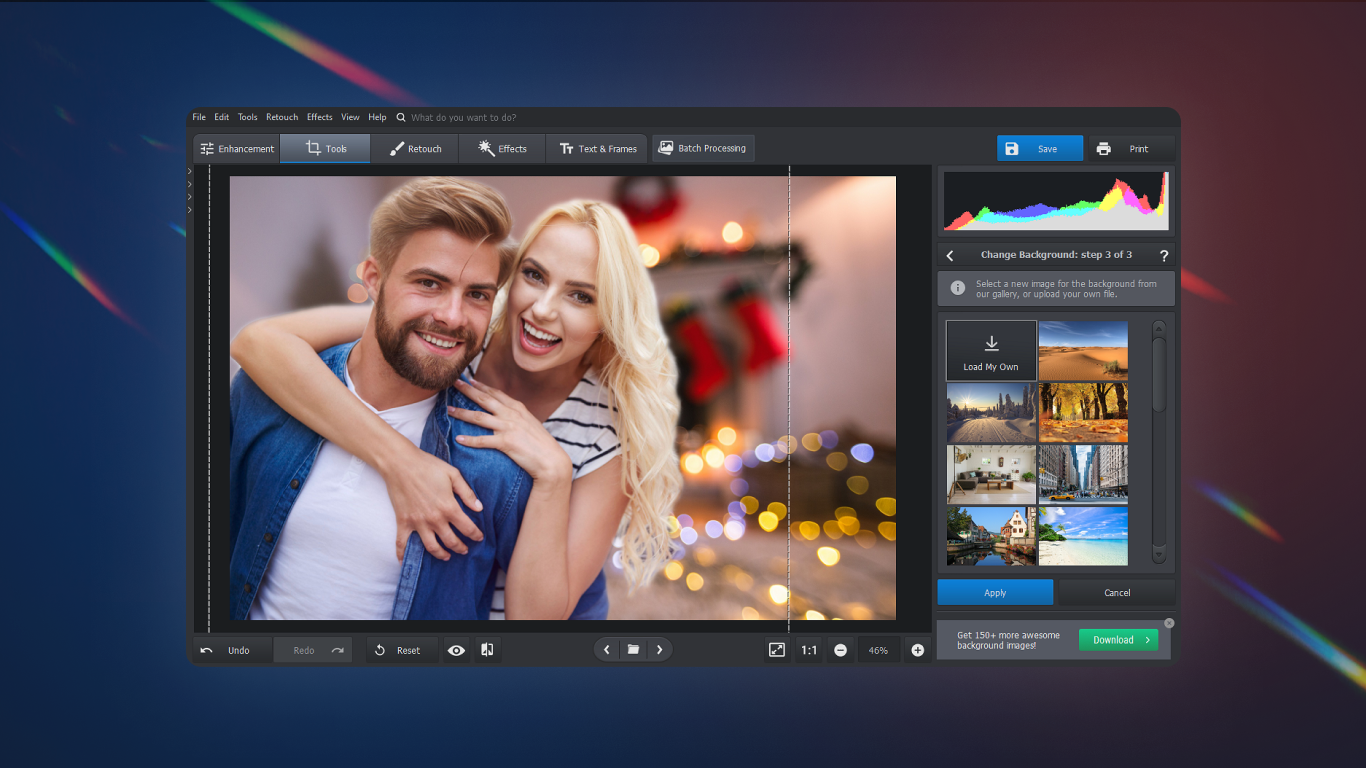


Description
PhotoWorks is an intelligent photo editor designed to be accessible to a casual audience and yet include advanced features. Enhance your image with easy slider settings, apply stylish filters and effects, or use automatic tools powered by neural networks. Take editing of every aspect of a photo into your own hands with curves, LAB color controls, LUT profiles, and other pro-level tools.
With PhotoWorks you can enjoy a streamlined and intuitive workflow both for basic improvements and more advanced processing. Experiment freely – thanks to non-destructive editing, the original images will remain unchanged. On top of that, PhotoWorks does nor require a high-end PC, making hardware not an issue. At your fingertips will be an impressive set of tools:
[Enjoy AI-powered features]
Automatically enhance the colors and clarity of any photo
Erase and replace image backgrounds in a few clicks
Use the content-aware Healing Brush to remove objects
Replace the sky with other images to make stunning vistas
[Streamline your work]
Process multiple images at once in the Batch Processing mode
Use 200+ premade settings for lighting and color
Save your personal effects & watermark presets
[Take complete control]
Use Adjustment Brush and Radial Filter to enhance parts of the image
Shape the image with free-form cropping and geometry correction
Perform in-depth color and tone correction with curves
[Retouch portraits]
Mask pimples, wrinkles, and other skin imperfections
Adjust the tone of skin, eyes, brows, and teeth
Fine-tune the shape of facial features with sliders
Sculpt the shape of the whole body or separate parts
The Standard edition of PhotoWorks includes all the essential editing tools for fixing blurriness, enhancing clarity, correcting perspective, and more. Additionaly, it provides access to automatic retouching features that will help with editing portraits and erasing unwanted objects. Updates will be free for the duration of the license.
The Pro edition includes all of the above with the addition of 100+ photo effects that you can apply in one click.
The Ultimate edition comes with all the features of other PhotoWorks versions and completes the package with tools to sculpt body and face, a background swapping feature (with a dedicated tool for sky), batch processing mode, and 100+ more effects & LUT presets.
A license key for the purchased version will be sent via email immediately. Yearly plans are renewed automatically by default, but you can switch to manual mode from the customer control panel. You will be reminded of the upcoming charge beforehand, in case you wish to terminate the subscription. PhotoWorks Ultimate is paid for only once. It includes a lifetime license and one year of free updates and support.
You need use the elevated system privileges to install an application.
License agreement: https://photo-works.net/license-agreement.php
Privacy policy: https://photo-works.net/privacy-policy.php
-
Multiple Format Support – work with common image formats, such as JPG or PNG, and 450+ RAW formats
-
Auto Correction – let the AI engine recognize issues and enhance the image automatically
-
Batch Processing – apply effects and edits to multiple images at once
-
Color Correction – control the color palette with LAB channels, curves, and other tools
-
Sharpening – make the image crisp and every little detail clearly visible
-
One-Click Effects – make your image look like a retro photo, a shot from a movie, or give any other aesthetic in a snap with 200+ effects and filters
-
Geometry Correction – remove the flaws of perspective and lens distortion
-
Object Removal – use uncomplicated tools to get rid of objects or bystanders that ruin your shot
-
Change Background – remove it completely or replace it with anything else
-
Smart Sky Replacement – swap the plain blue sky with beautiful clouds or an image of your choice
-
Sun Rays – add an effect of warm sunshine to any image in a click
-
Denoise – reduce graininess and make the photo more smooth
-
Face Retouch – remove blemishes and wrinkles, adjust the shape
-
Body Sculpt – enhance your body line from head to toes
-
HDR – create high dynamic range effects manually or with professional presets
-
3D-LUT – enhance the image with professional LUT color presets or upload your own profiles
-
Dehaze – restore contrast and clarity of blurry images or add more haze for a dreamlike effect
-
Vignetting – fade the image edges to make the centerpiece pop
-
Image Overlay – embellish your photo with stickers and frames or create a double exposure effect
-
Text Overlay – decorate your photo with creative captions or protect it with a watermark
