
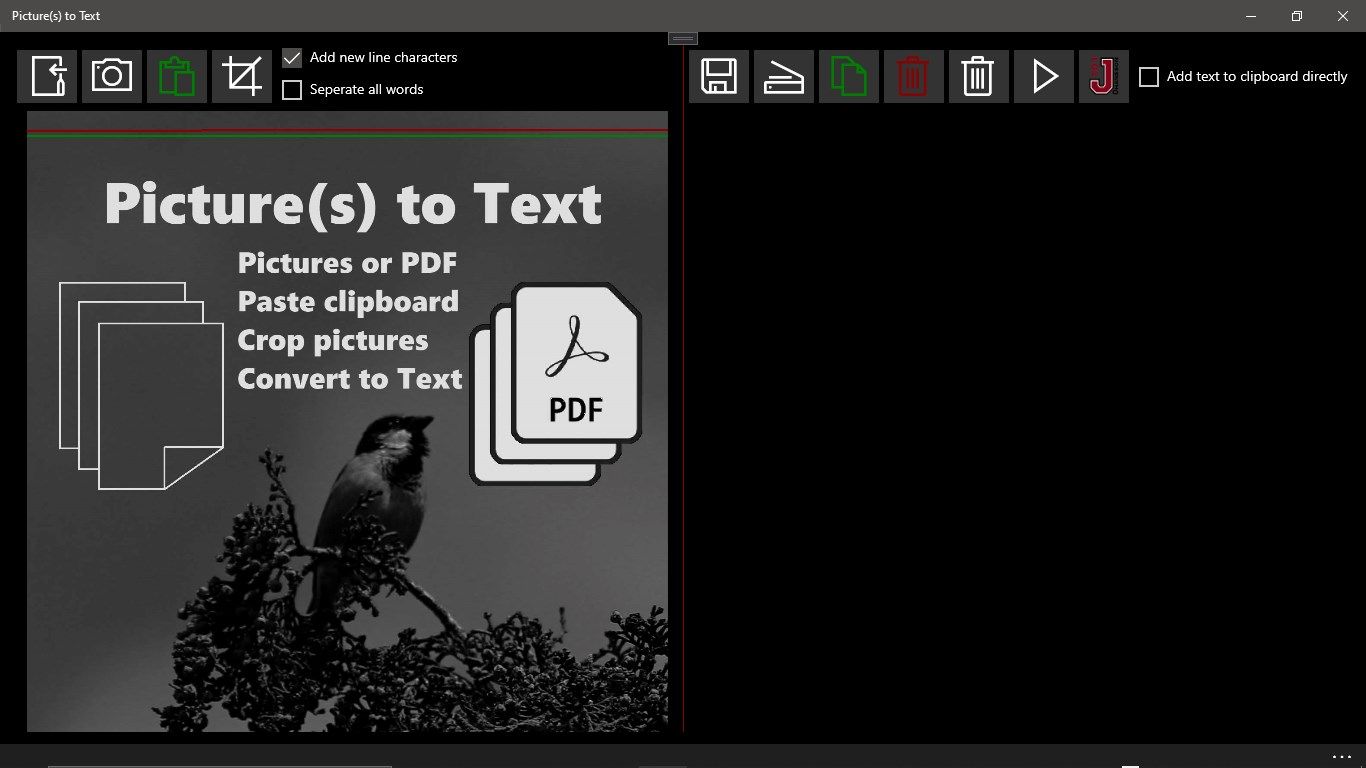
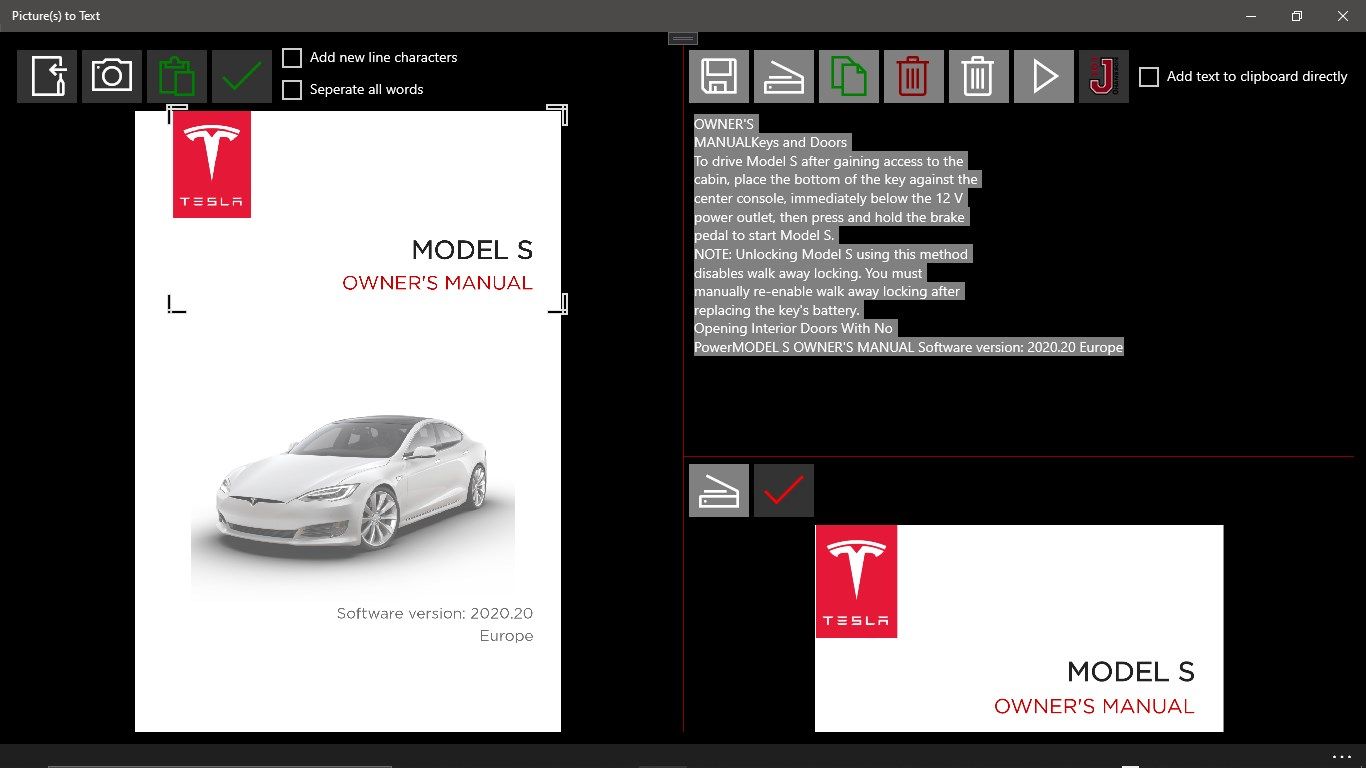
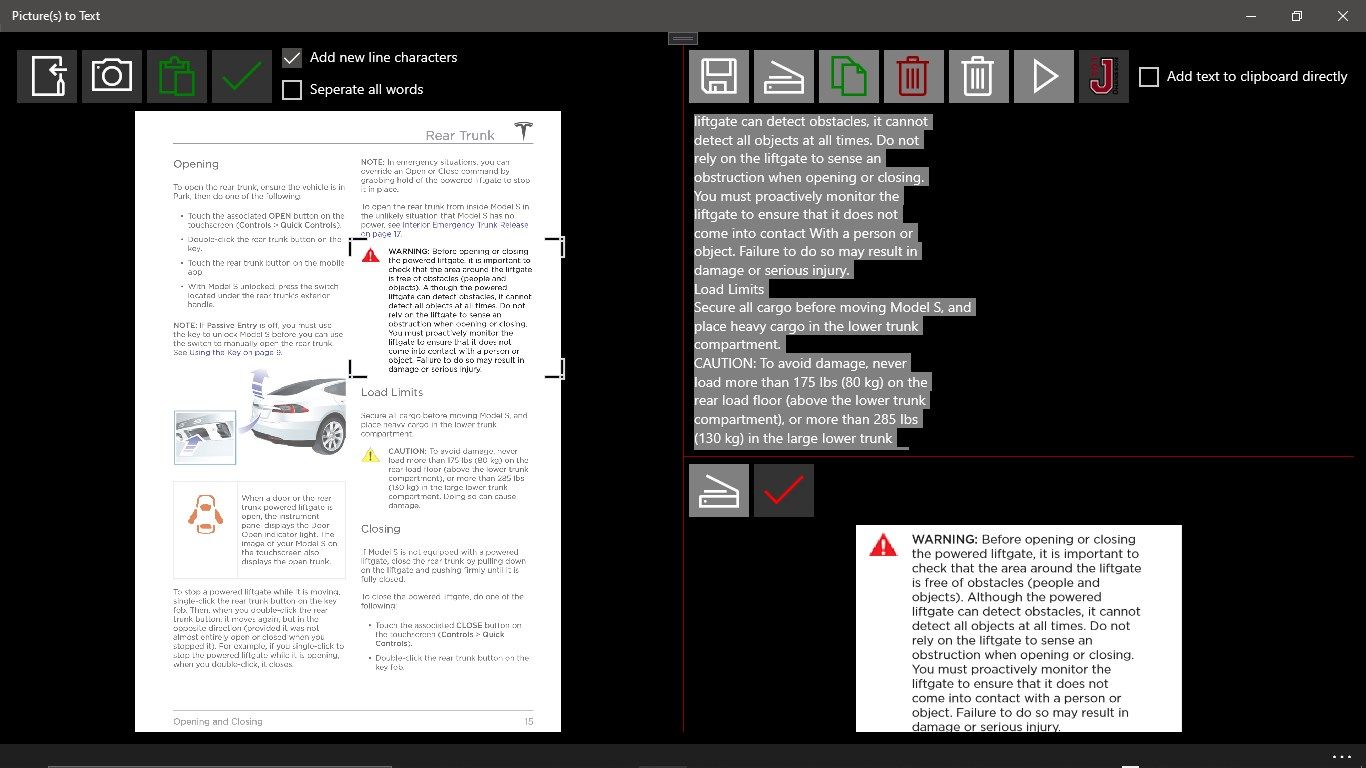
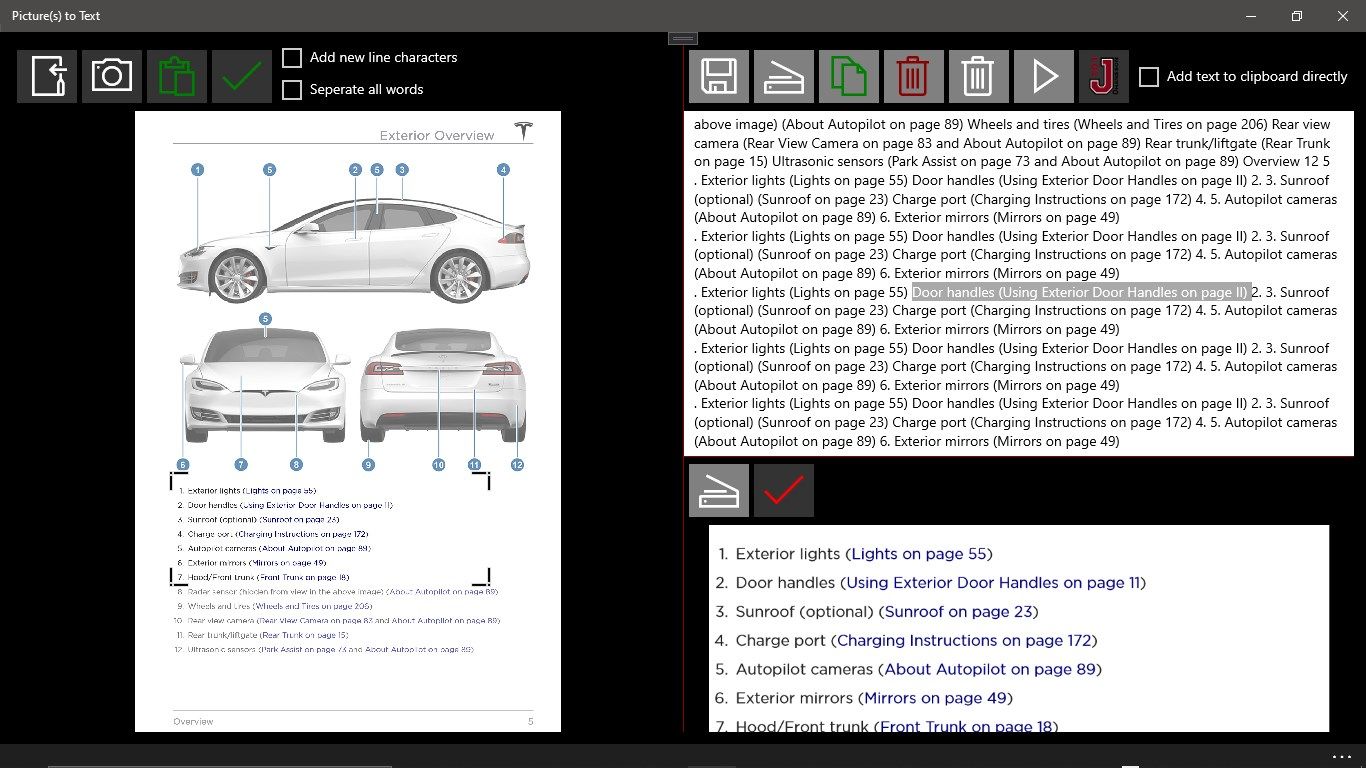
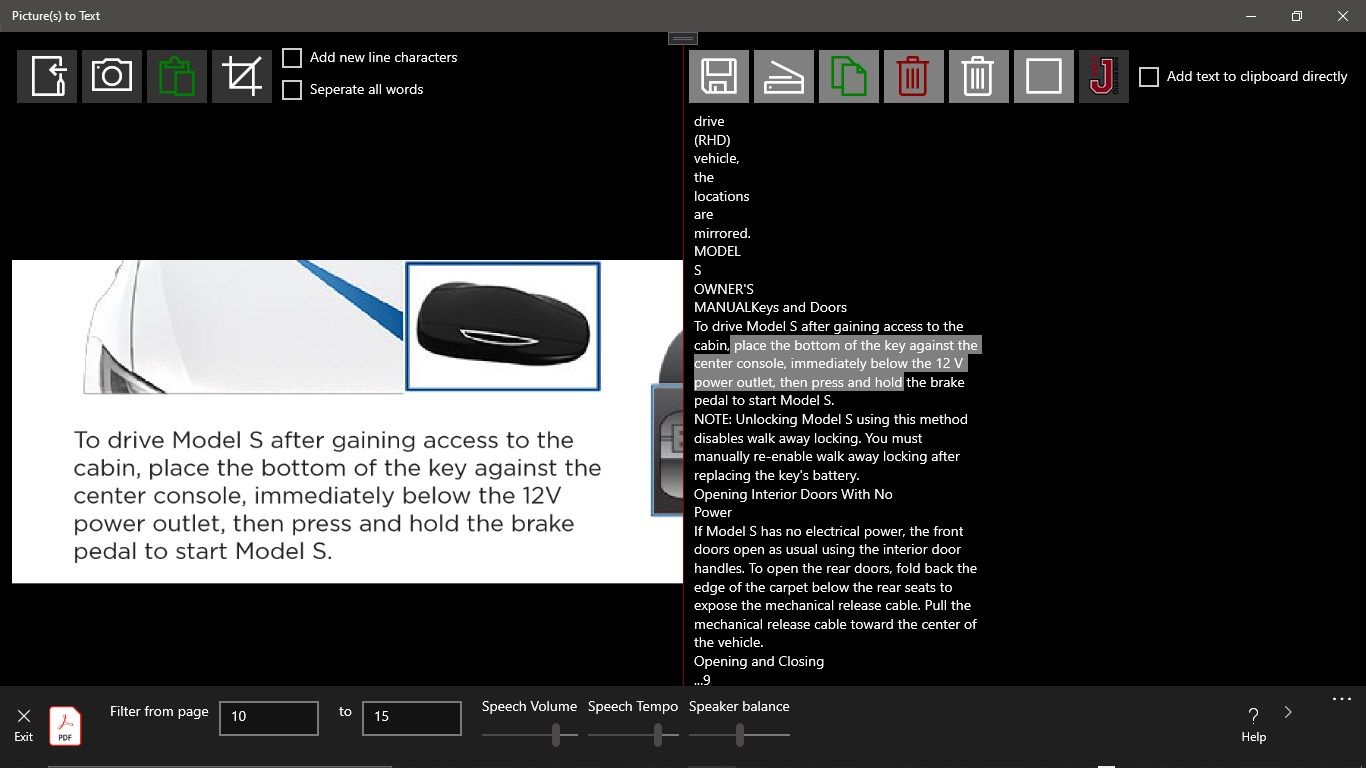
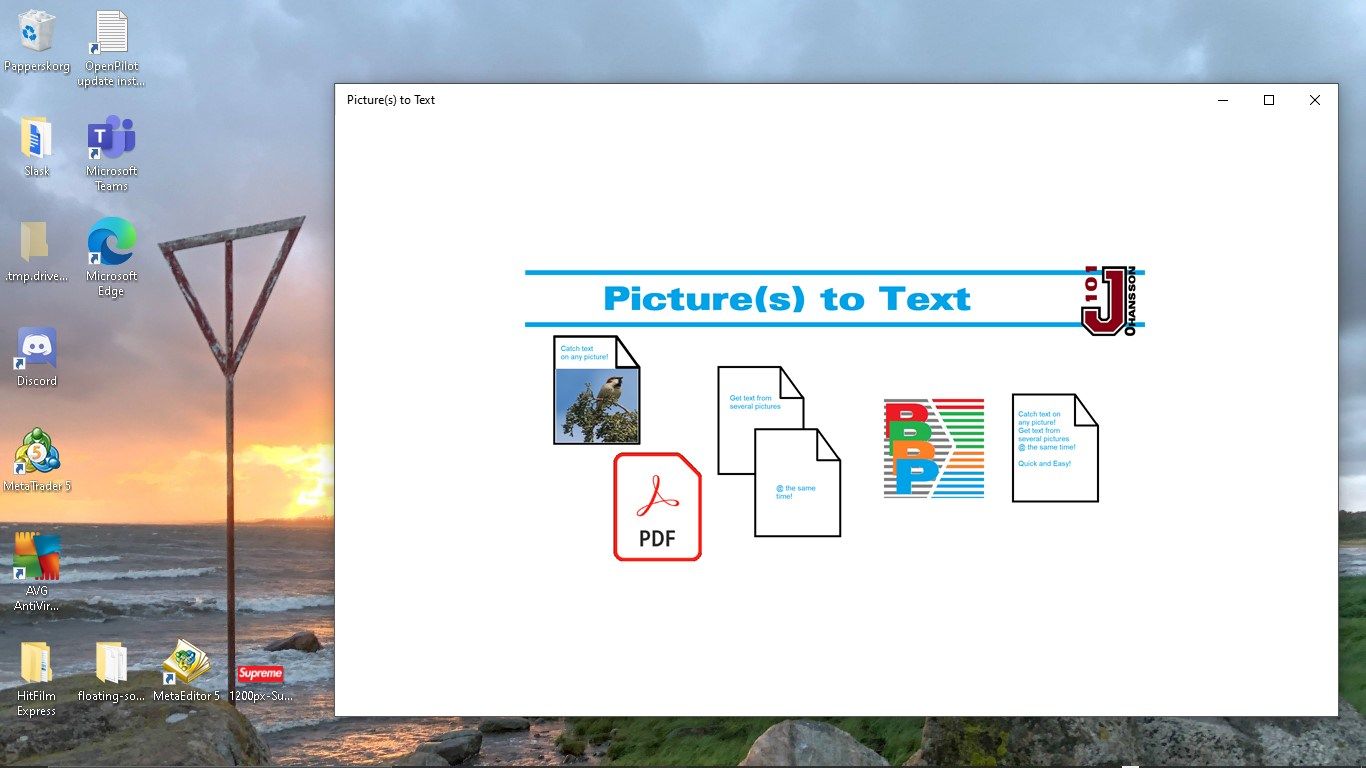
Description
Quick and easy!
This software will help you to investigate your pictures or one of your pictures and find all texts and convert the findings into text.
Very easy to use. Select one or several fpicture files and analyze all of them and put the scope of texts into a compact textbox.
After investigation you can copy data into memory and use this data in other programs like Excel or Word processors. On your phone you can make a screen dump and by reading this picture you can quickly convert the screen into text to be used. If you want to save the content into a text file it is also possible. Clean the text or re-scan the latest picture can also be done by buttons easy to access. Use drag-and-drop or webcam to apply pictures for quick converting to text. Make a photo of your paper and directly you will get the text to use. Convert also PDF files the same way as pictures directly to Text.
You can use this software to handle screen shots and even crop pictures added. On desktop you can use Microsofts Shift+Win+S to take window screen shot and paste it into Picture(s) To Text.
Voice can read the text selected!
-
OCR
-
Analyze picture(s)
-
Copy to memory
-
Save as text file
-
Paste picture content from clipboard
-
Crop pictures that are read
-
Automatic copy text content to clipboard
-
Format text content into long text, lines or in seperate words
-
Voice speaker reading the text selected
