
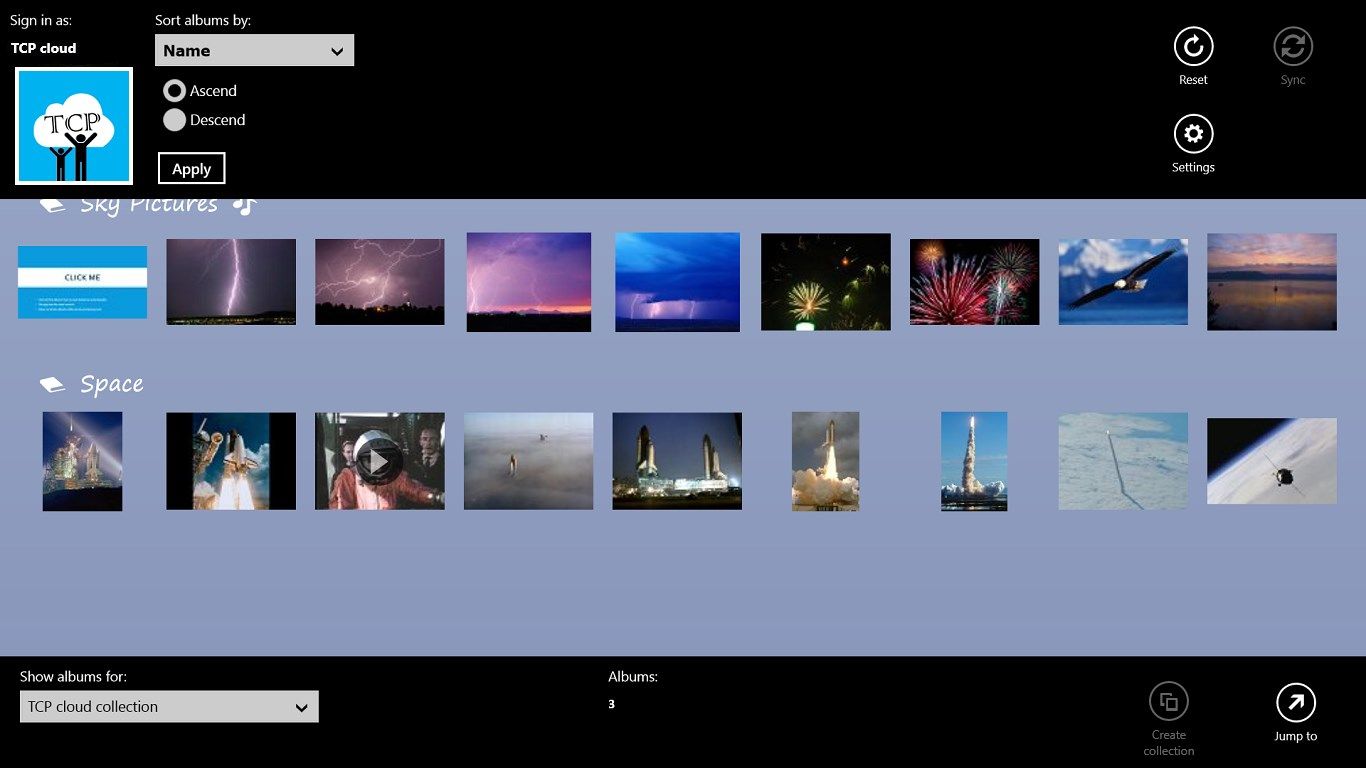
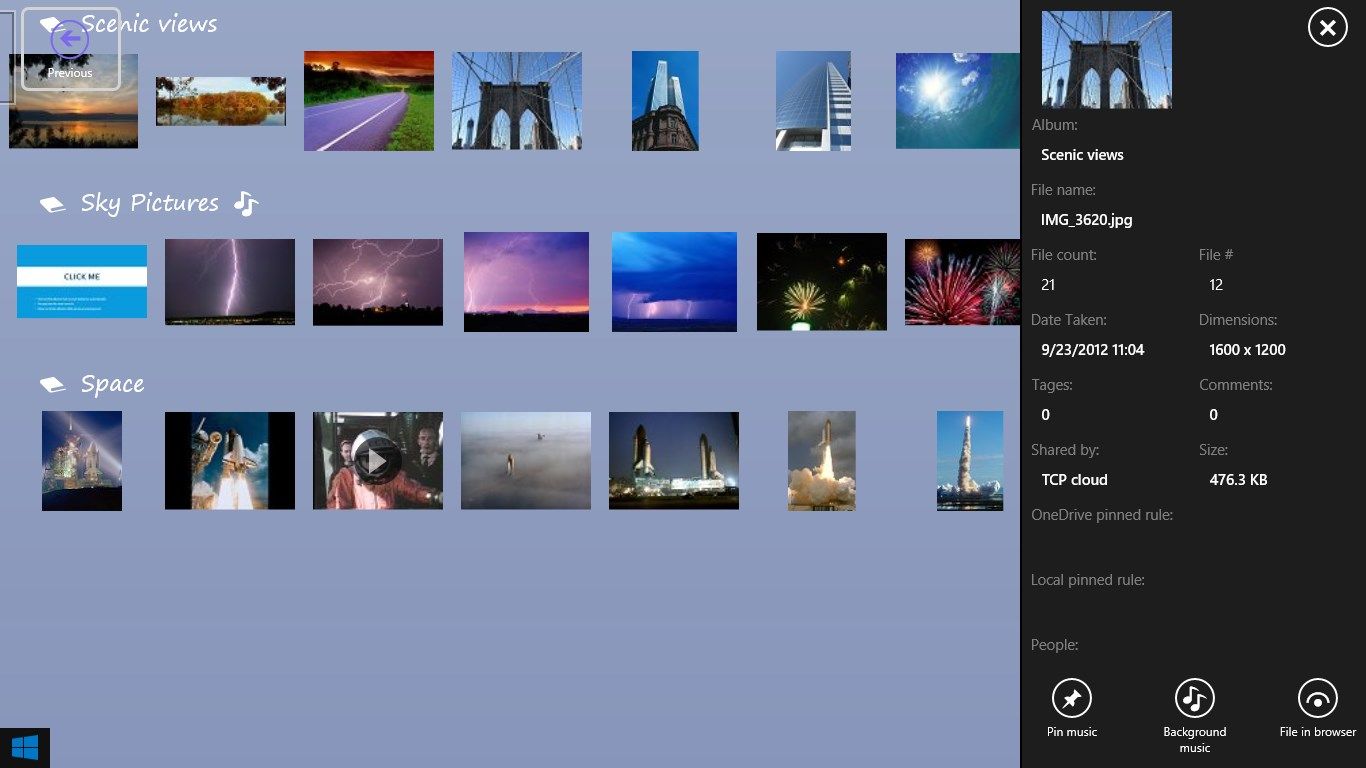
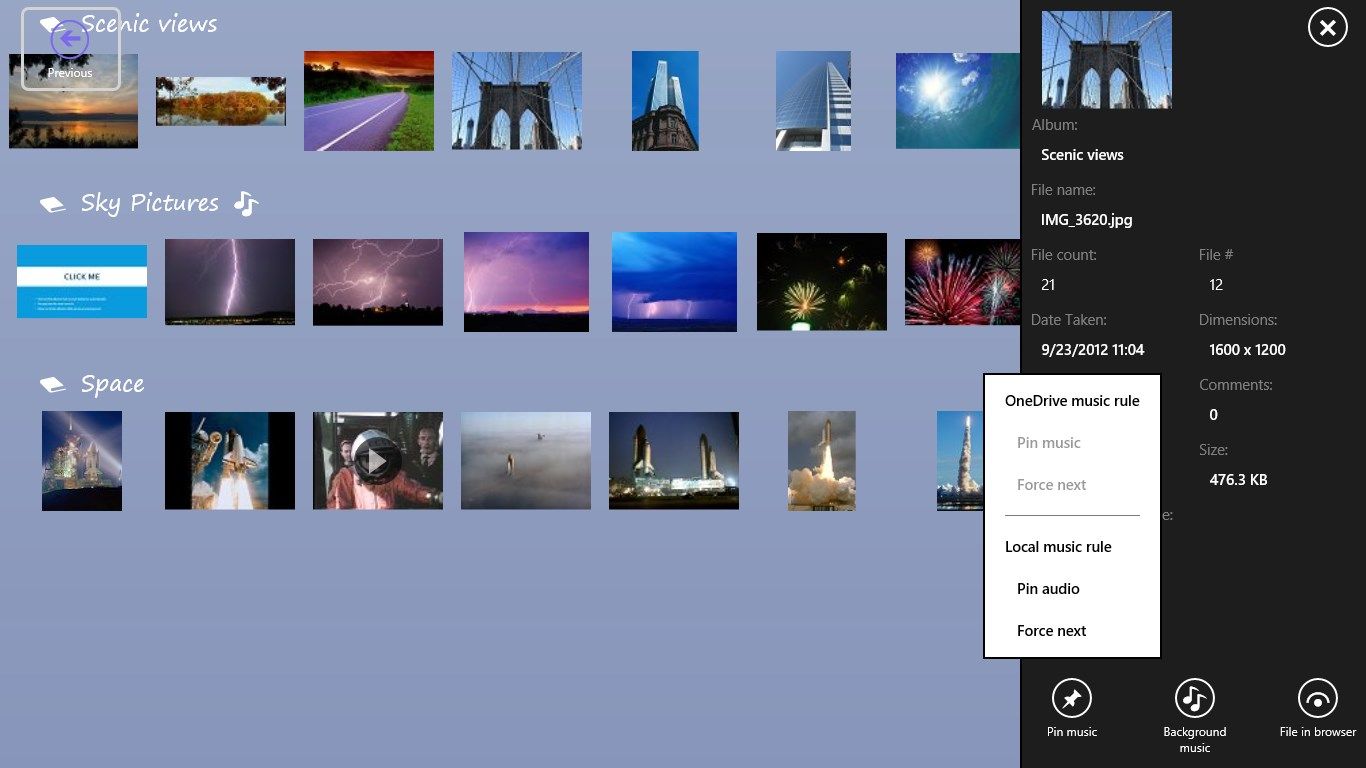
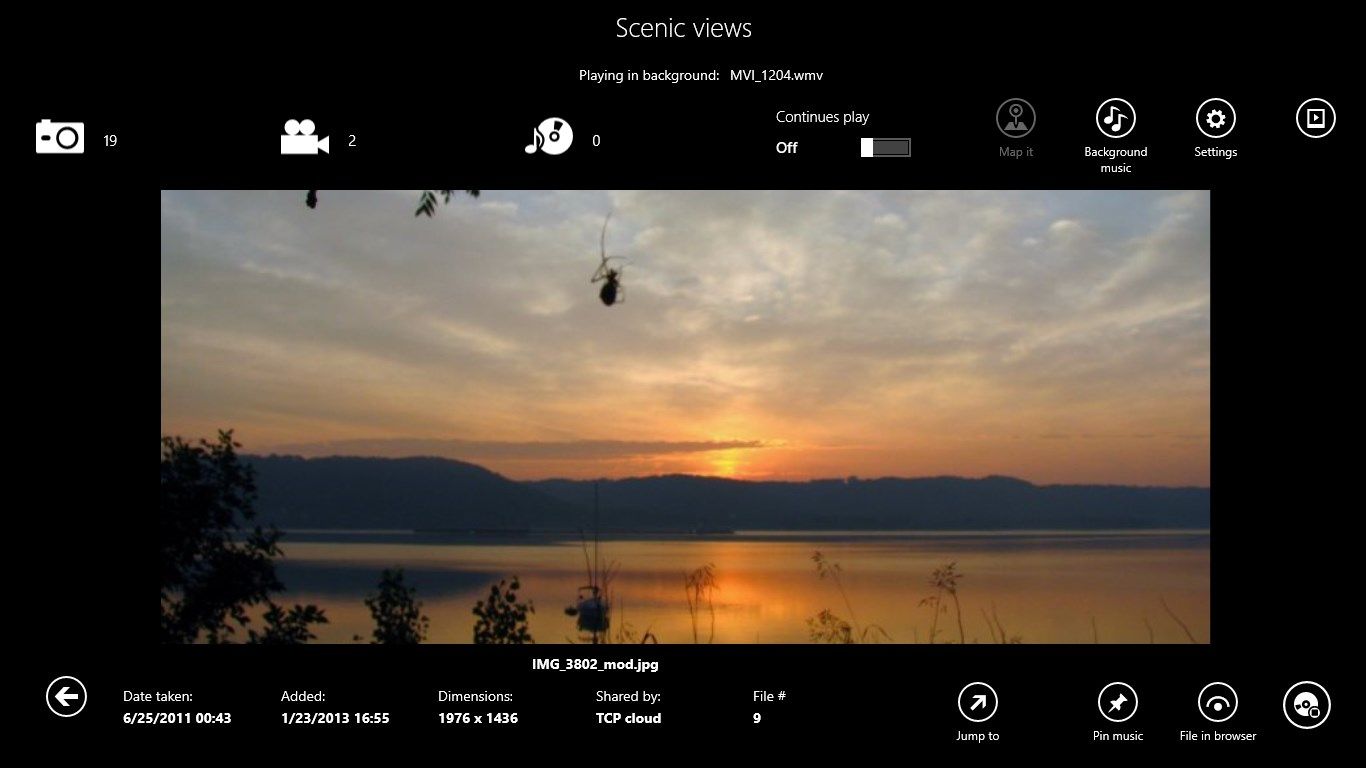
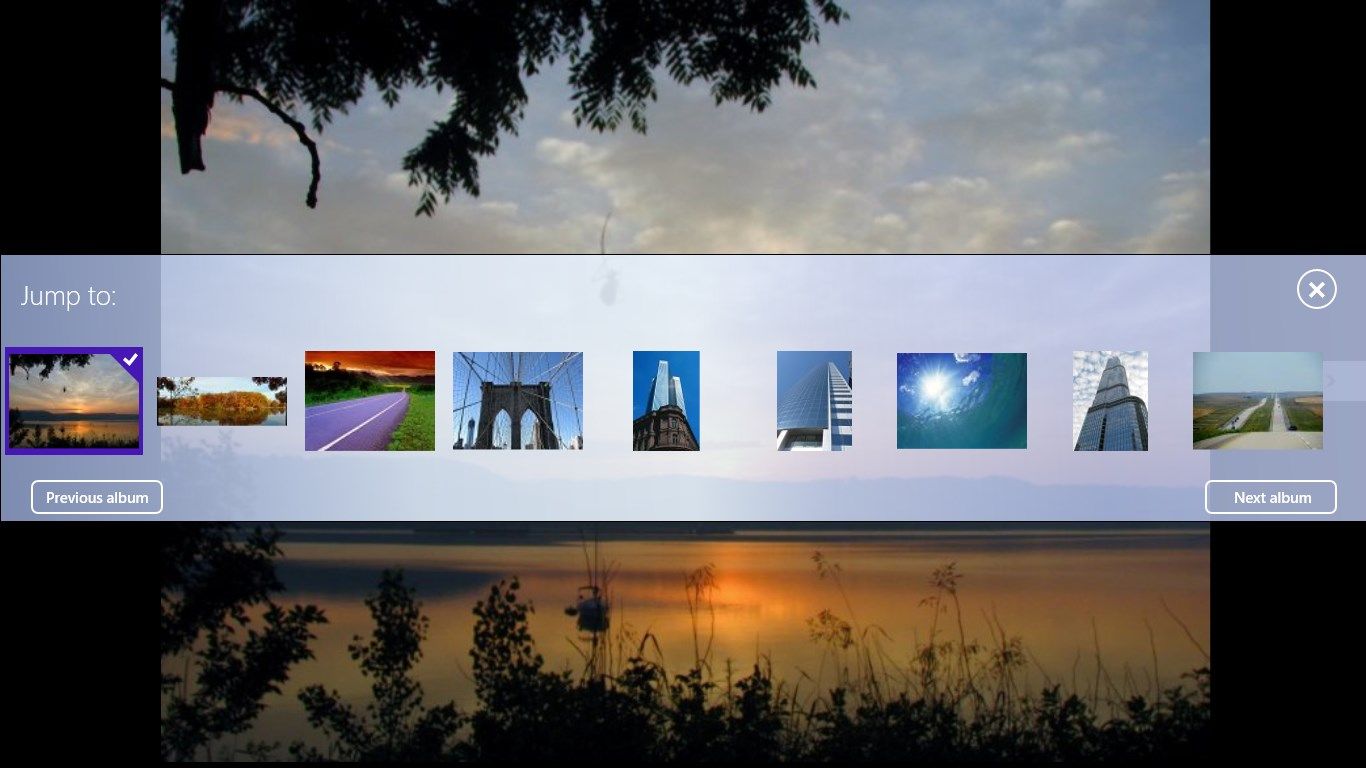
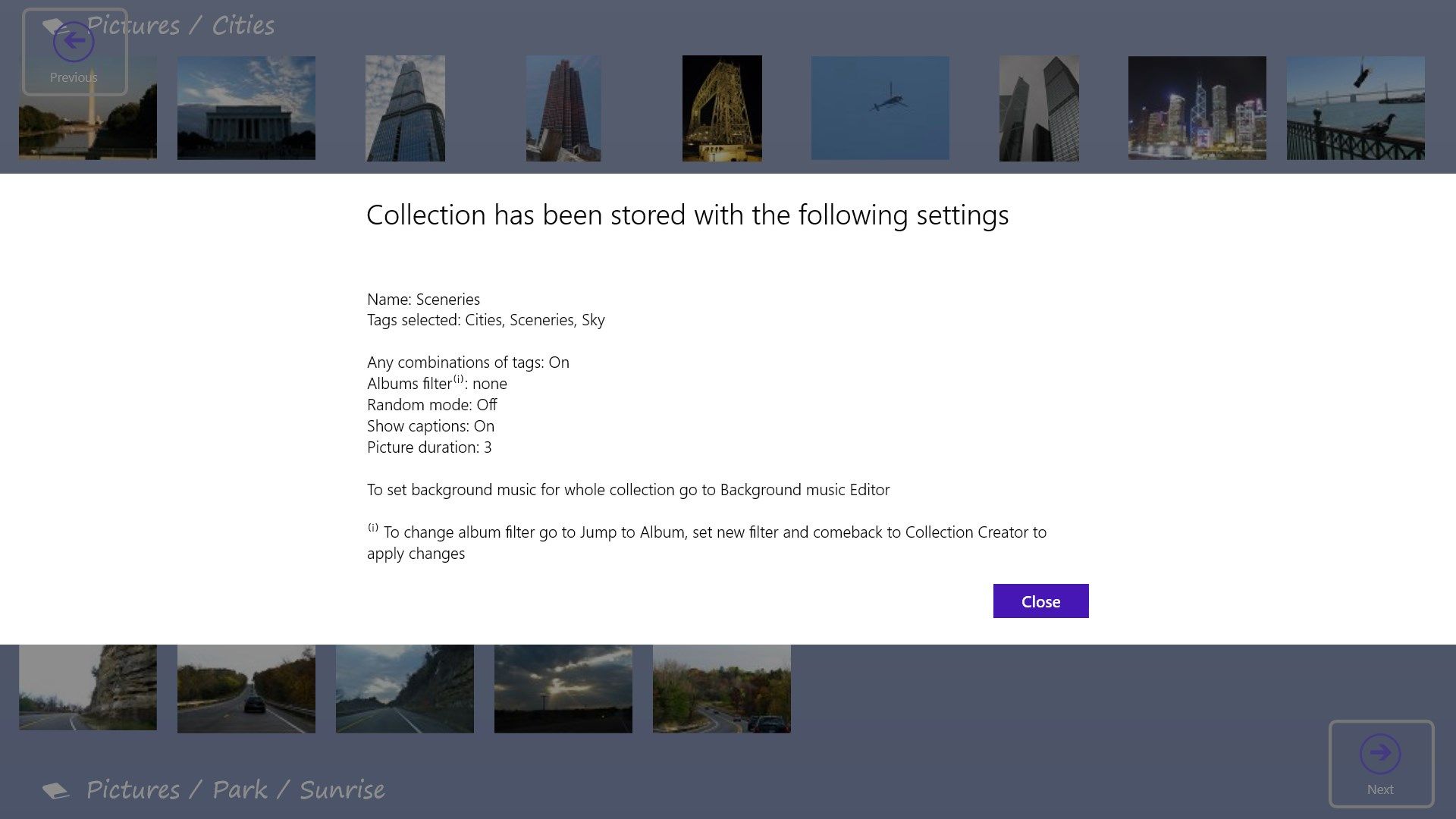
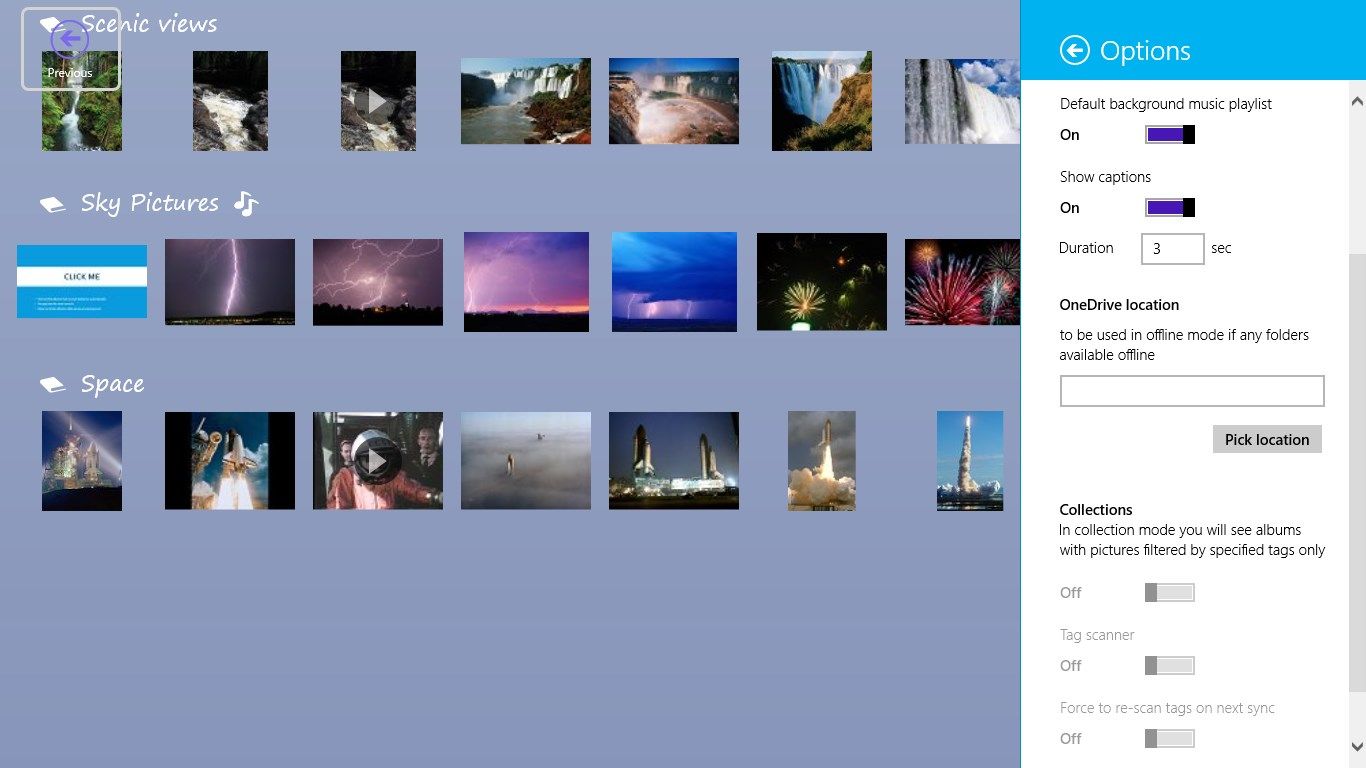
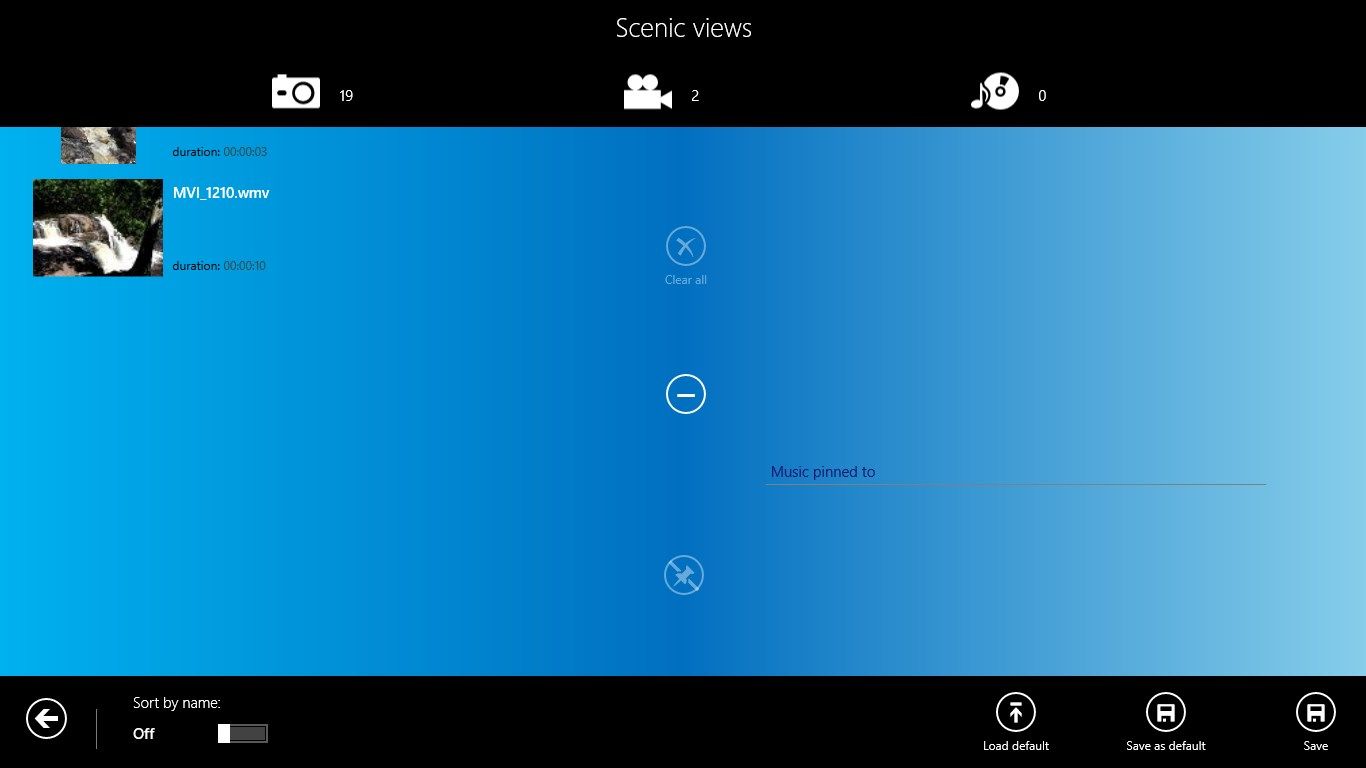
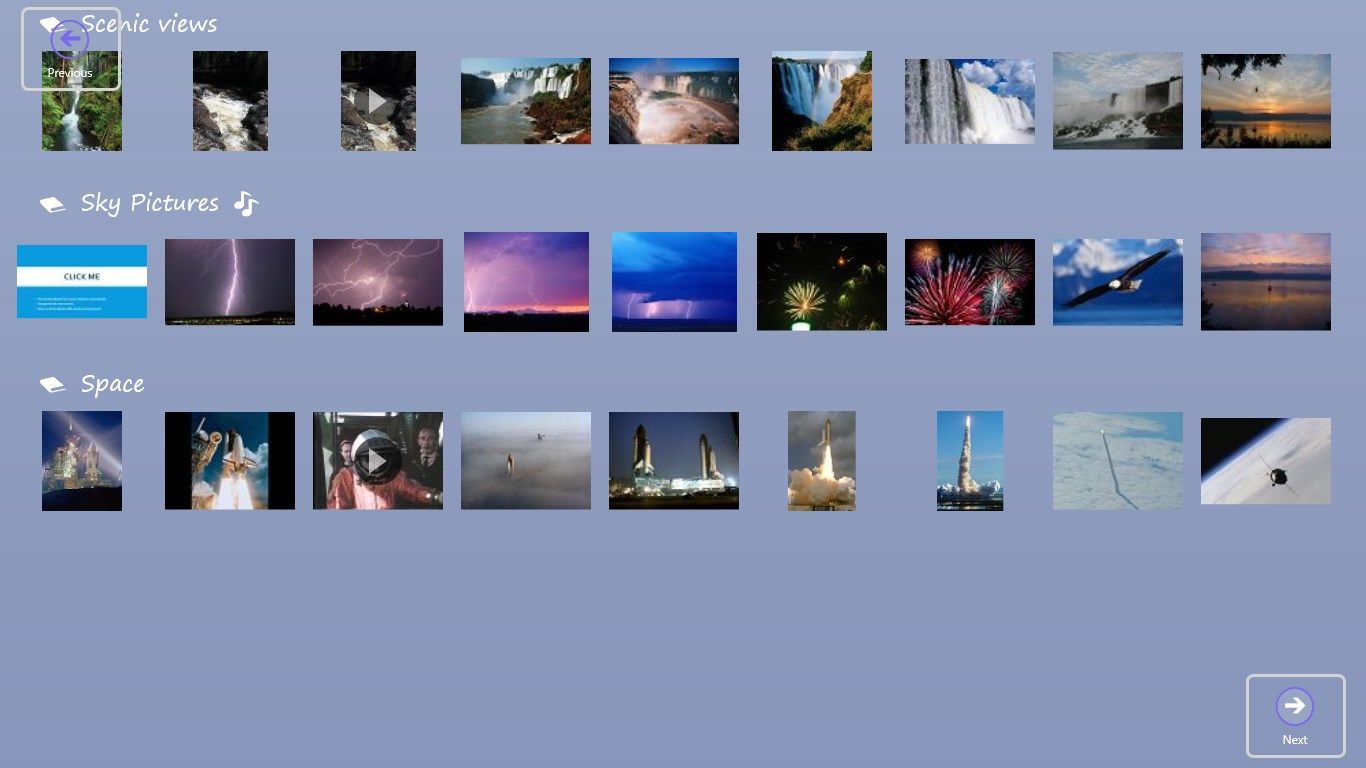
Description
This app is no longer supported and will be removed from the store. Memory Quilt is a replacement application with new and improved functionalities: https://www.microsoft.com/store/apps/9MV7WC0BNX52
Picture Navigator for OneDrive allows you to view pictures on OneDrive without digging through folders and to create instant multimedia slideshow from any folder (album) with background music. Got tired of your music selection? Need to modify slideshow? Just update files in a folder at any time and view changes in the app instantly. No more DVD burning. Share your album with friends, and they will be able to watch newly created slideshow in Picture Navigator. Your friends have different preference in music? Background music editor allows to create local background music playlist for any album. Use “Pin music” feature if you need to change background music for a certain picture.
-
Turn any Windows device into a Digital Photo Frame with no effort!
-
Simple and intuitive interface that enhances your navigation and viewing experience
-
No need to create new folder with collection of photos for a special occasion: just select tags, add music and show is ready!
-
Album has audio files, the app automatically plays them as background music
-
Background music editor allows to create local background music playlist for any of your or shared with you albums
-
"Pin music” feature allows to assign audio to specific picture
-
In Offline mode the app will use albums available offline on your device
