
Pix2d - Pixel Art Studio
Free
Reviews:
3705
Category:
Entertainment
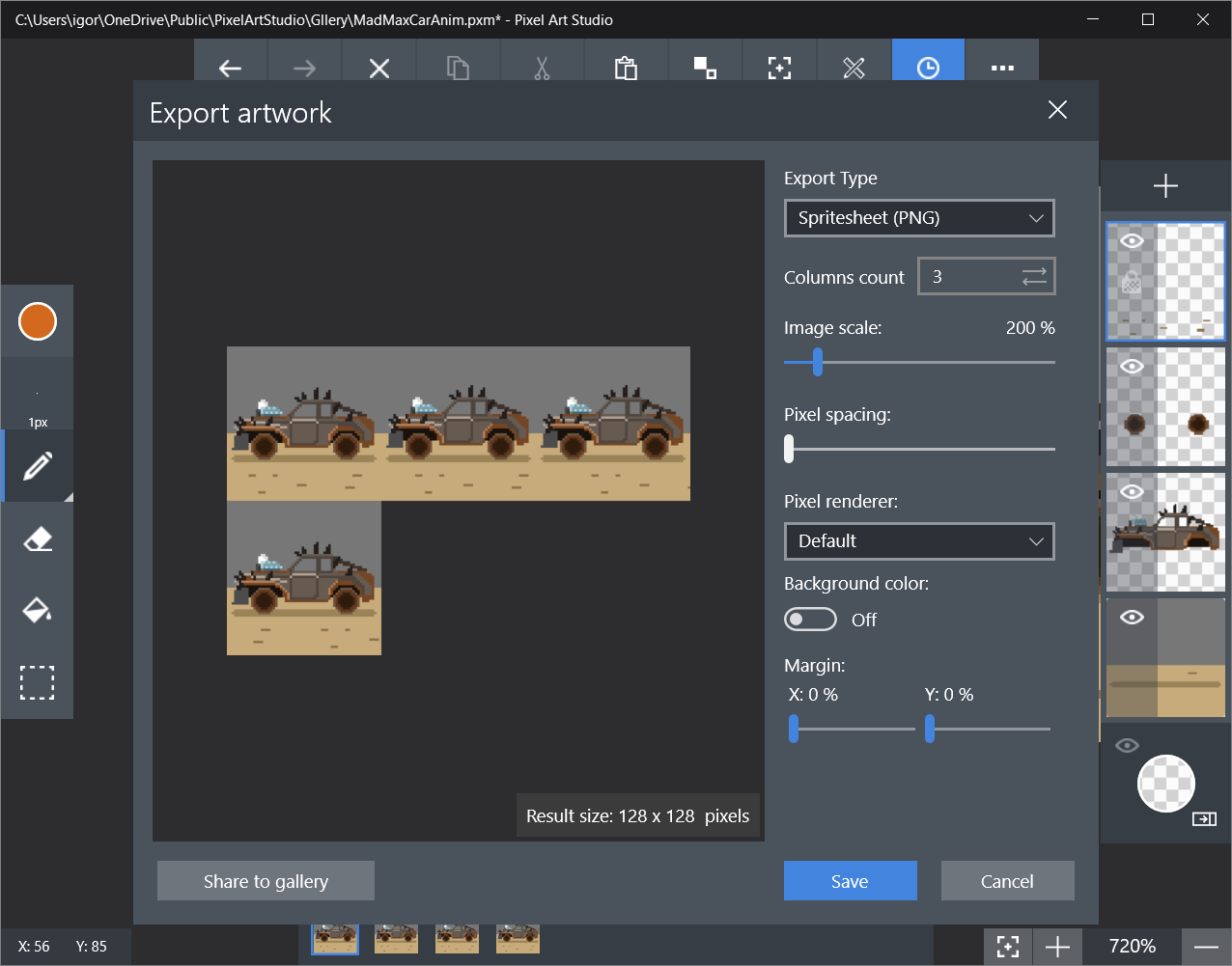
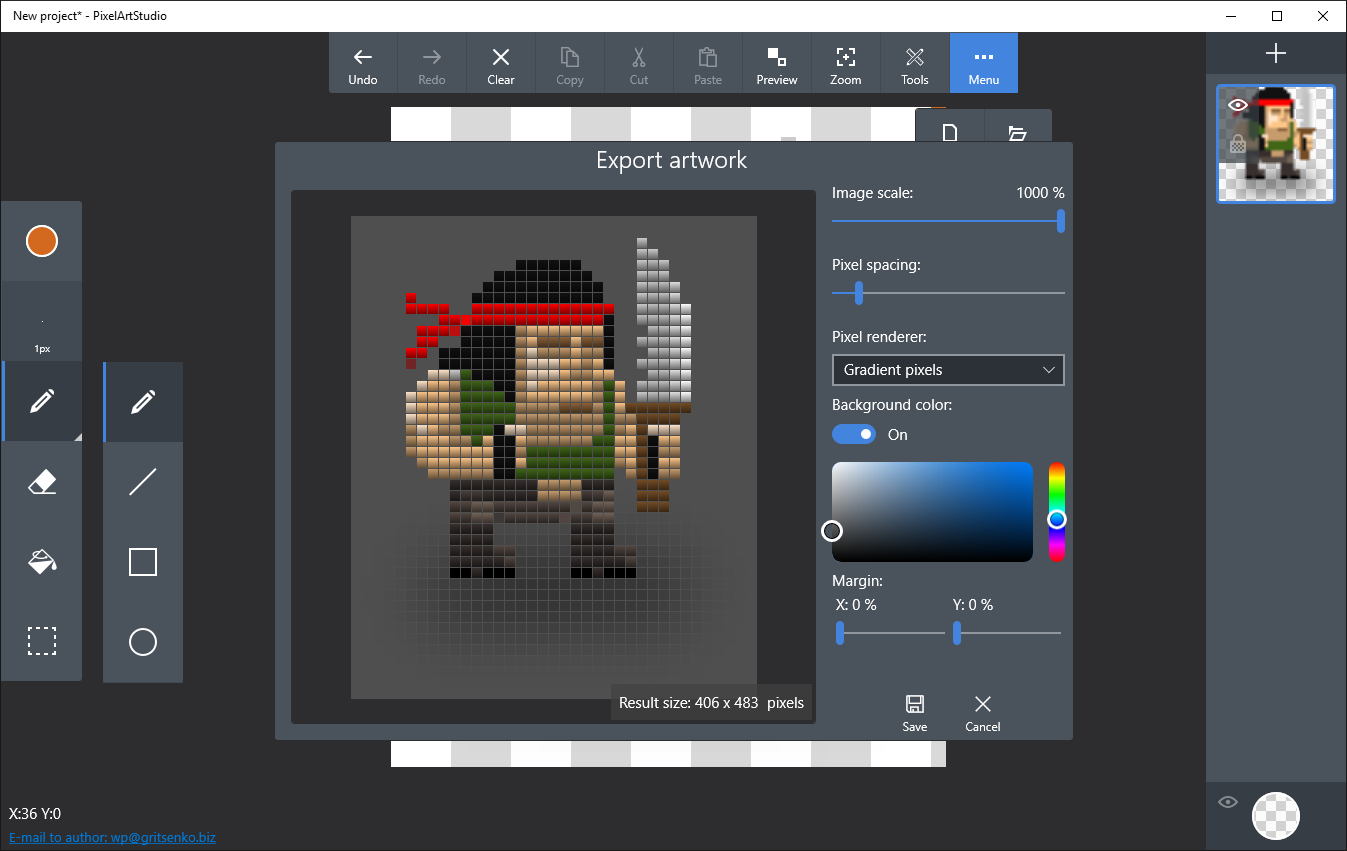
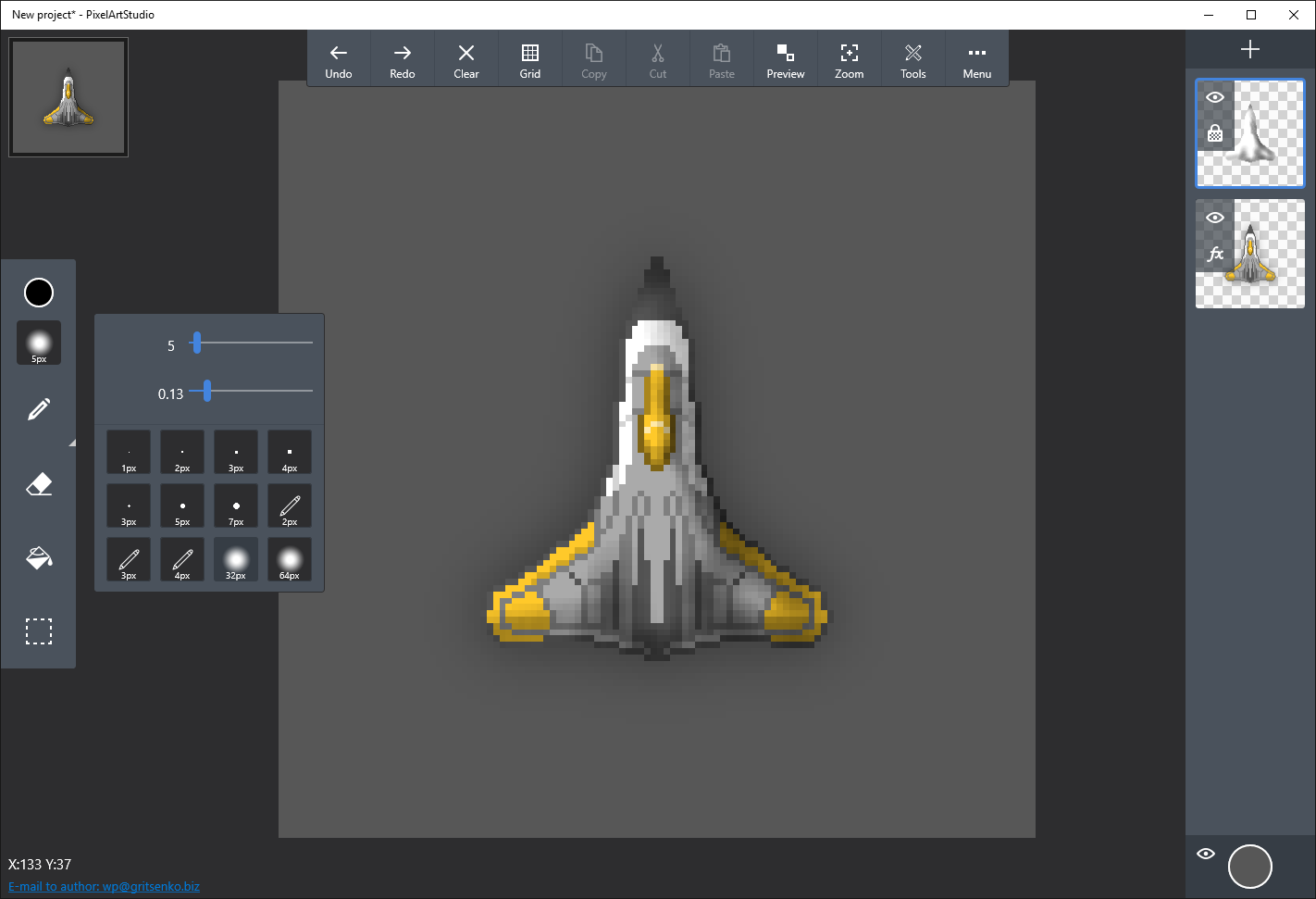
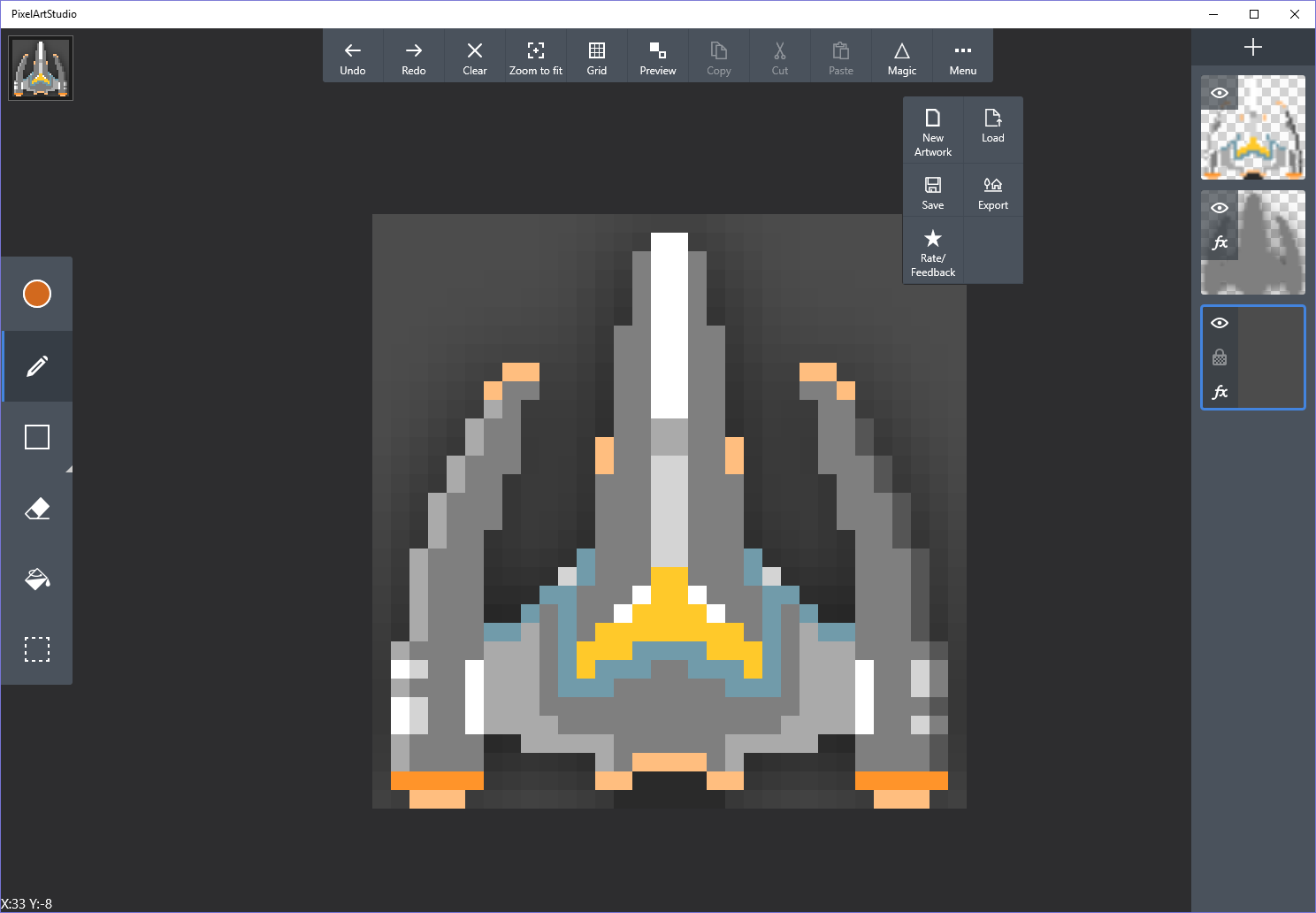
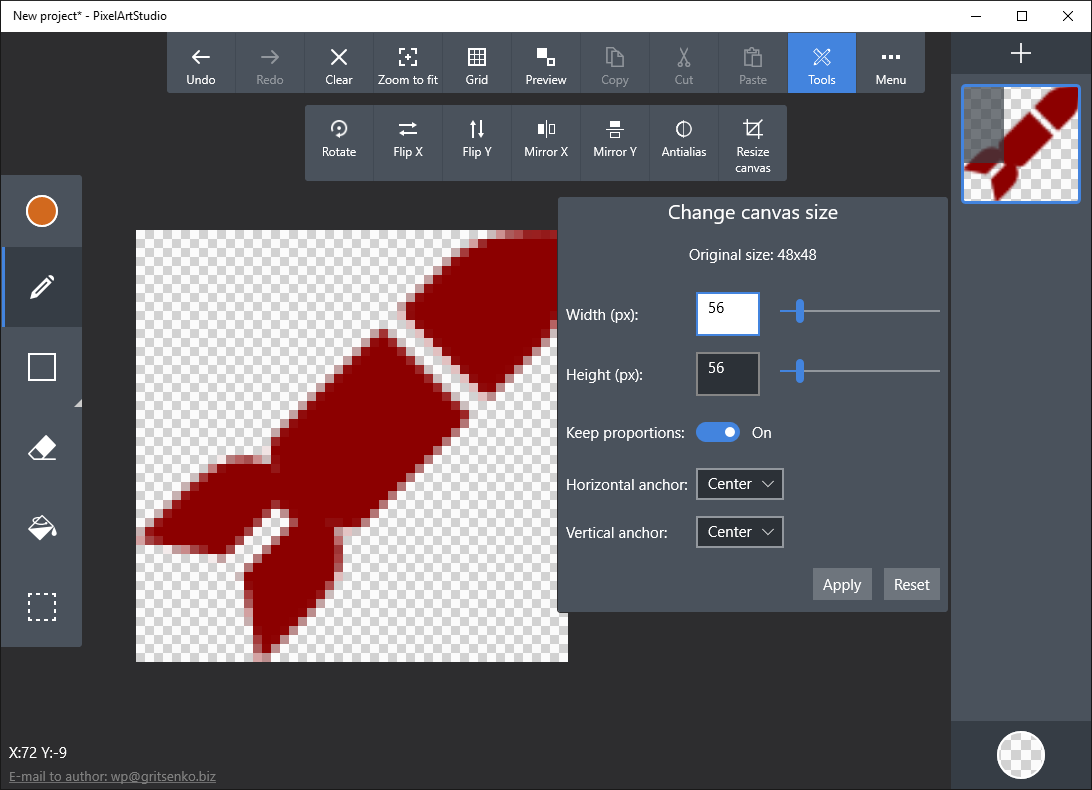
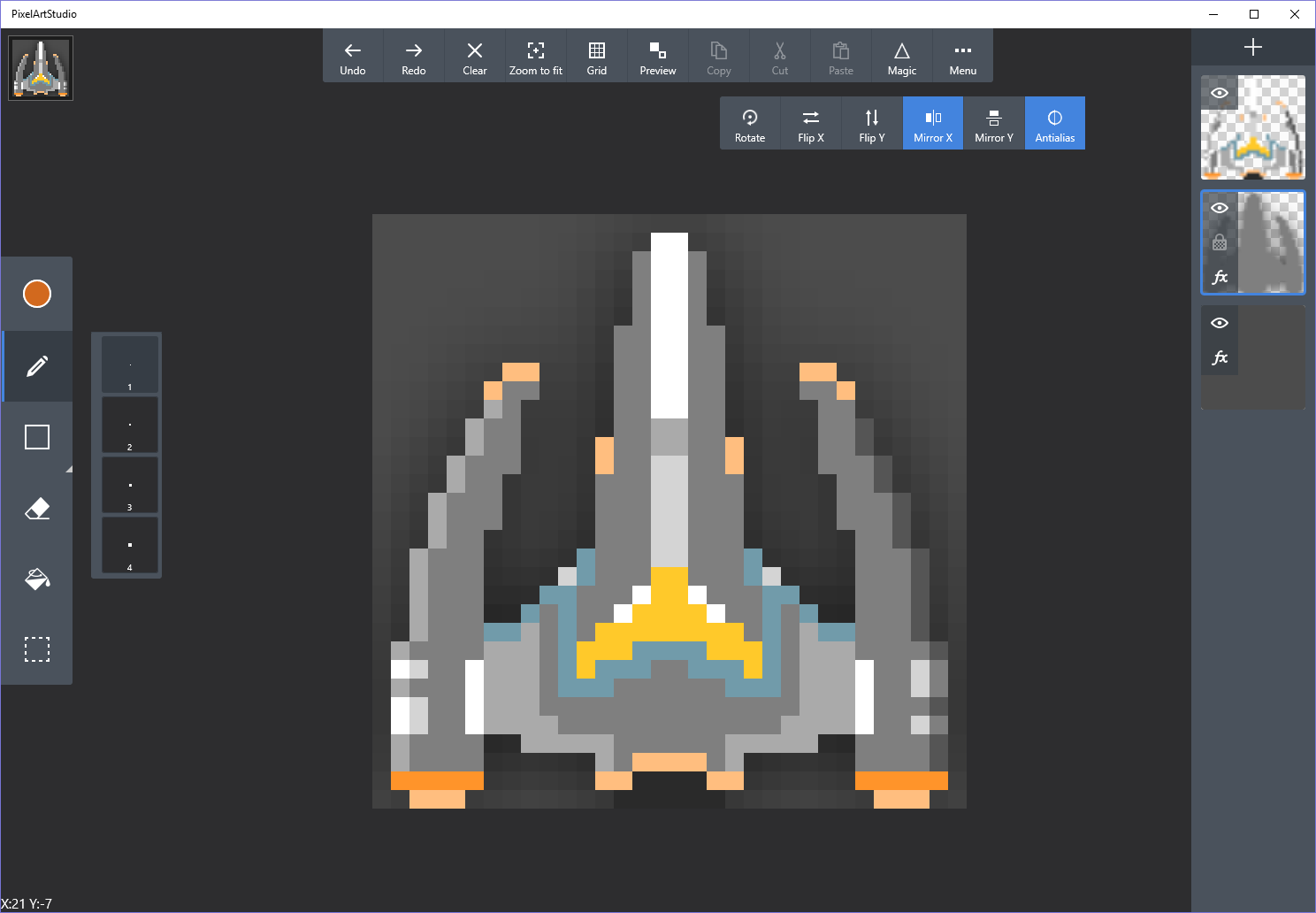
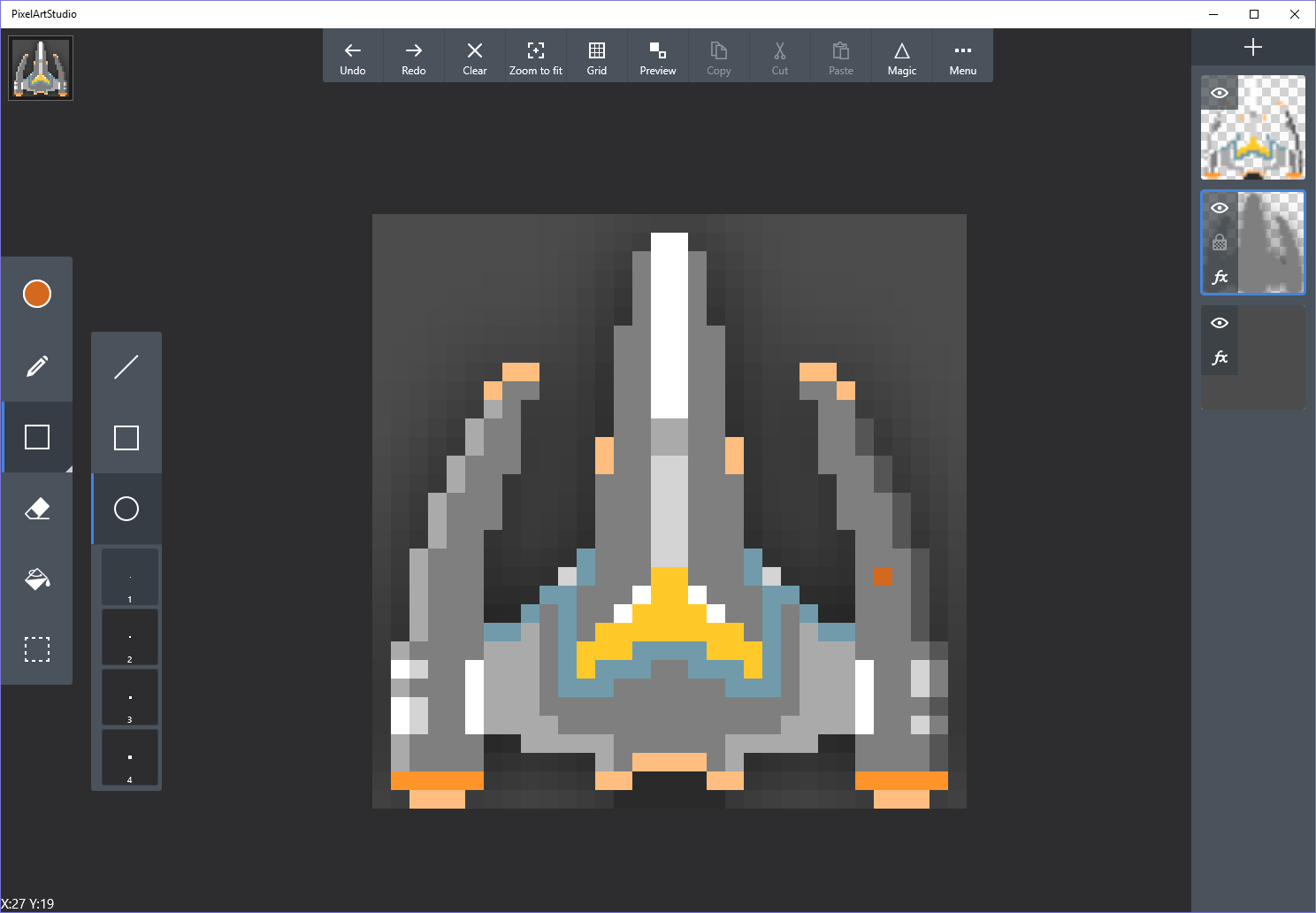
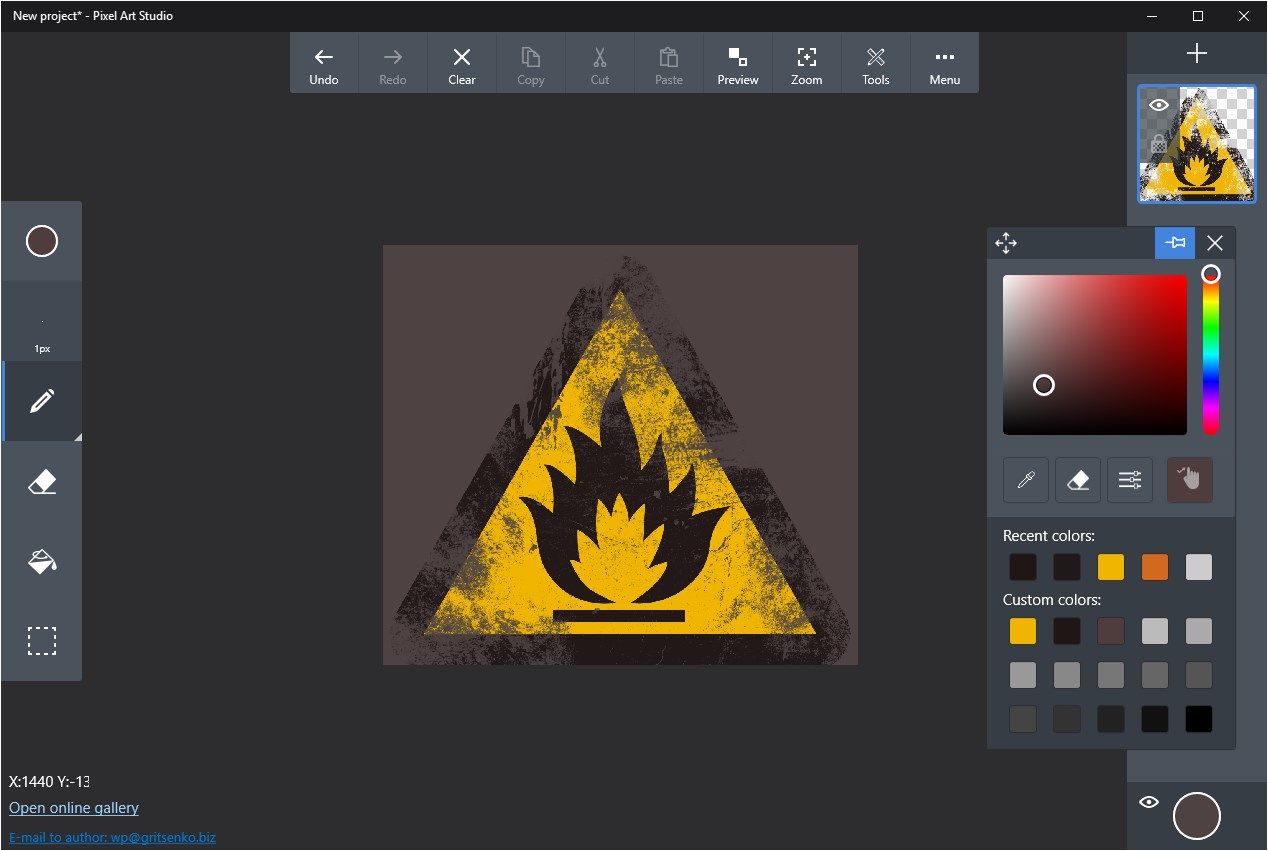
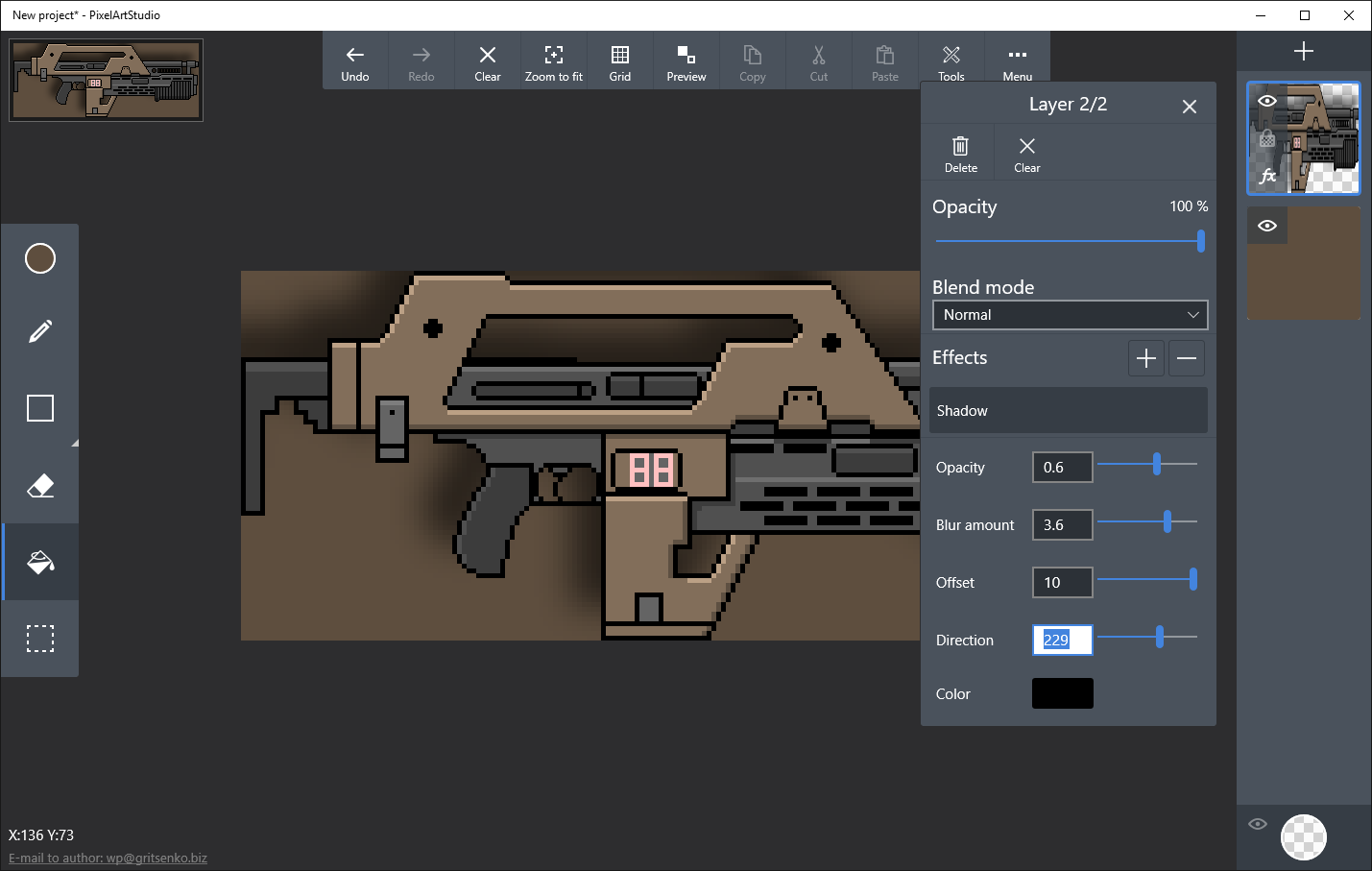
Description
Pix2d (Pixel Art Studio) is powerful and easy to use tool for anyone, who want to make pixel perfect art. Optimized for pen and touch input devices. Perfectly fit for making pixel art, game graphics and animating.
-
Easy to use and powerful user interface
-
Standart instruments for graphic editing (freehand drawing, floodfill, erase, etc.)
-
Tiled and sprite preview mode
-
Import/export to PNG
-
Different brushes types
-
Brush opacity and size settings
-
Pen pressure support for some brushes
-
Special effects on layers (shadow, color overlay)
-
Custom canvas size
-
Advanced layers functionality
-
Symmetrical drawing
-
Control over every pixel of your artwork
-
Shape drawing with selected brushes
-
Advanced export fetures
-
Sharing to online gallery right from the app
Product ID:
9NBLGGH1ZDFV
Release date:
2015-08-12
Last update:
2023-11-22
