Pixel Fixer
Free
Reviews:
61
Category:
Utilities & tools
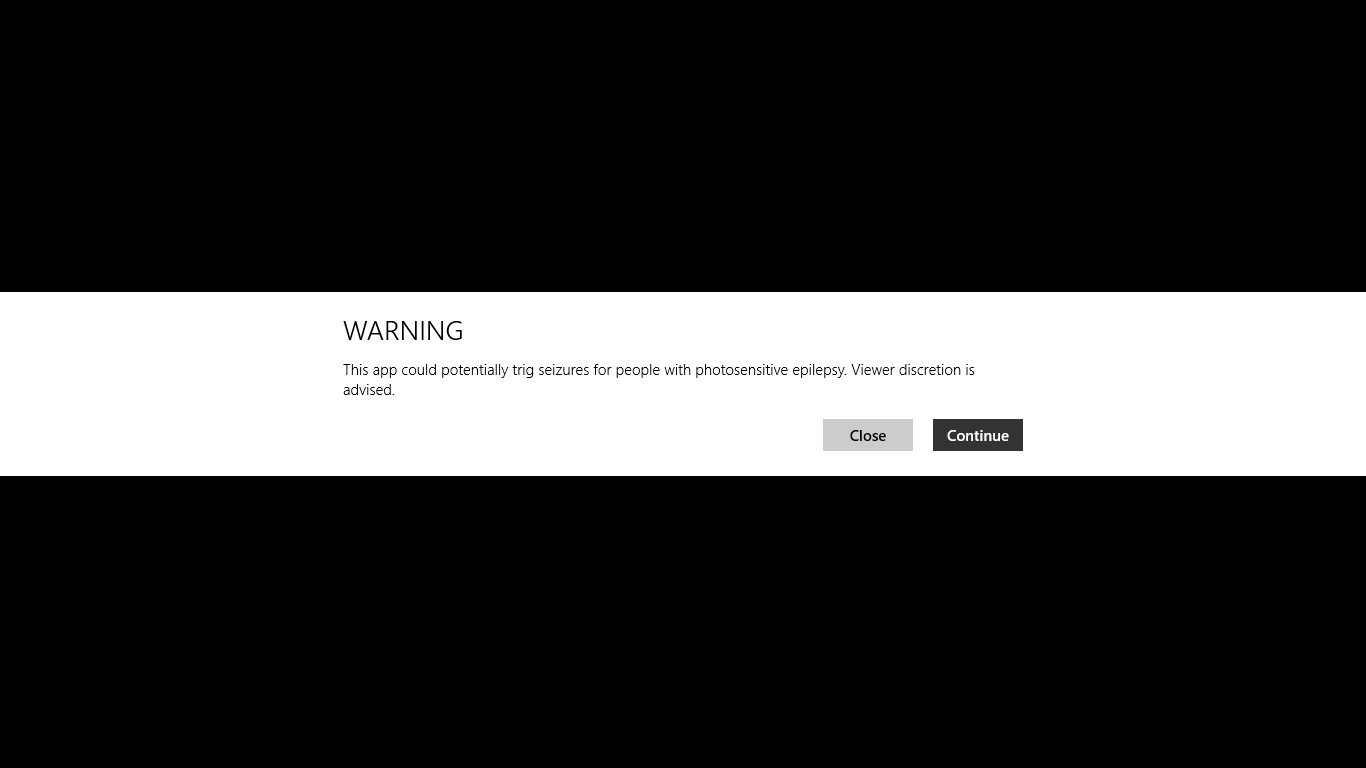
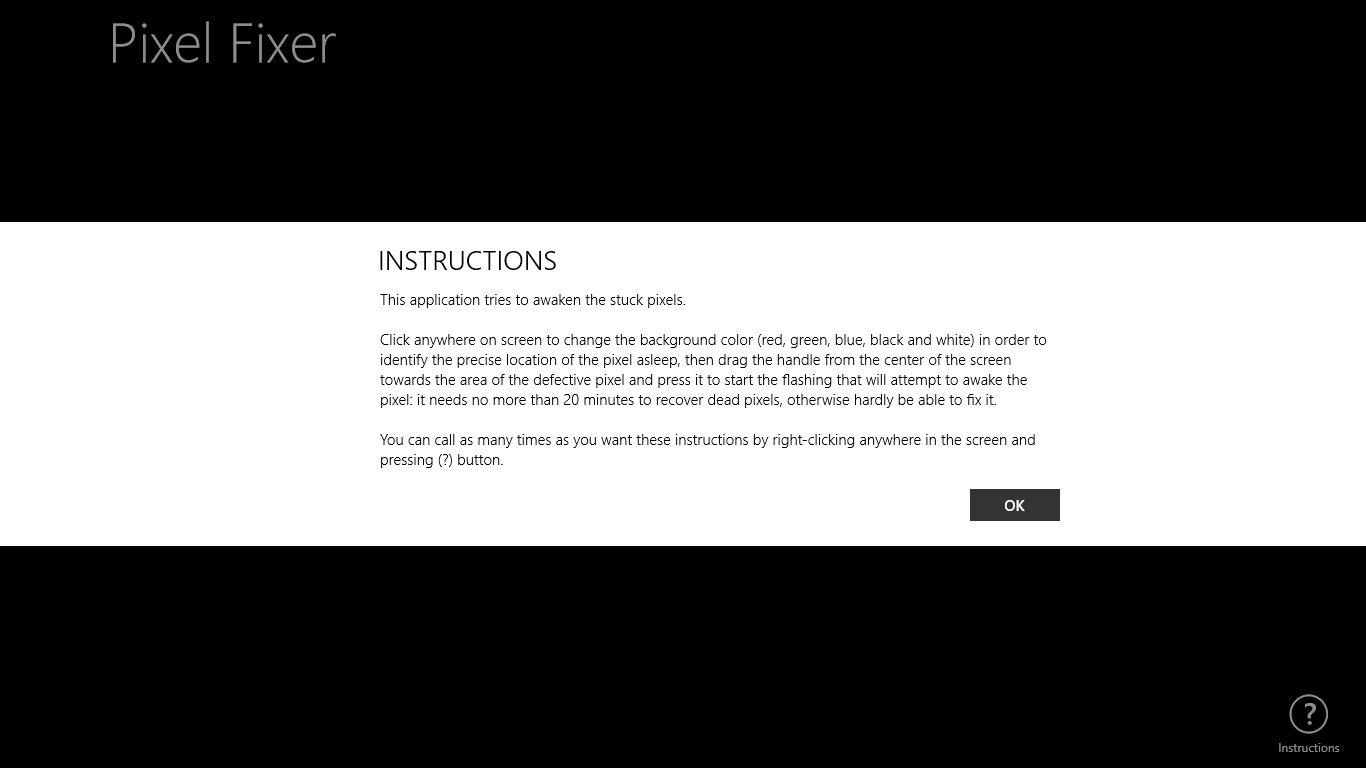
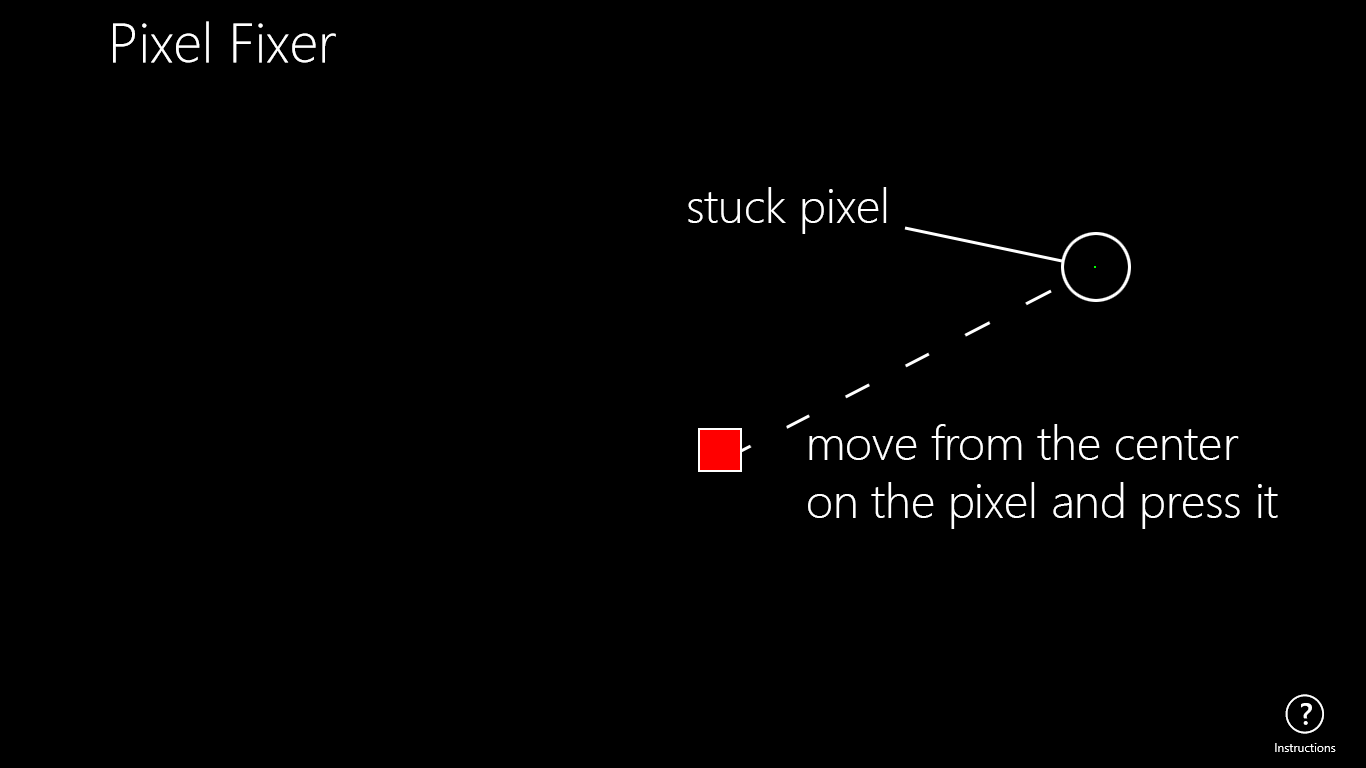
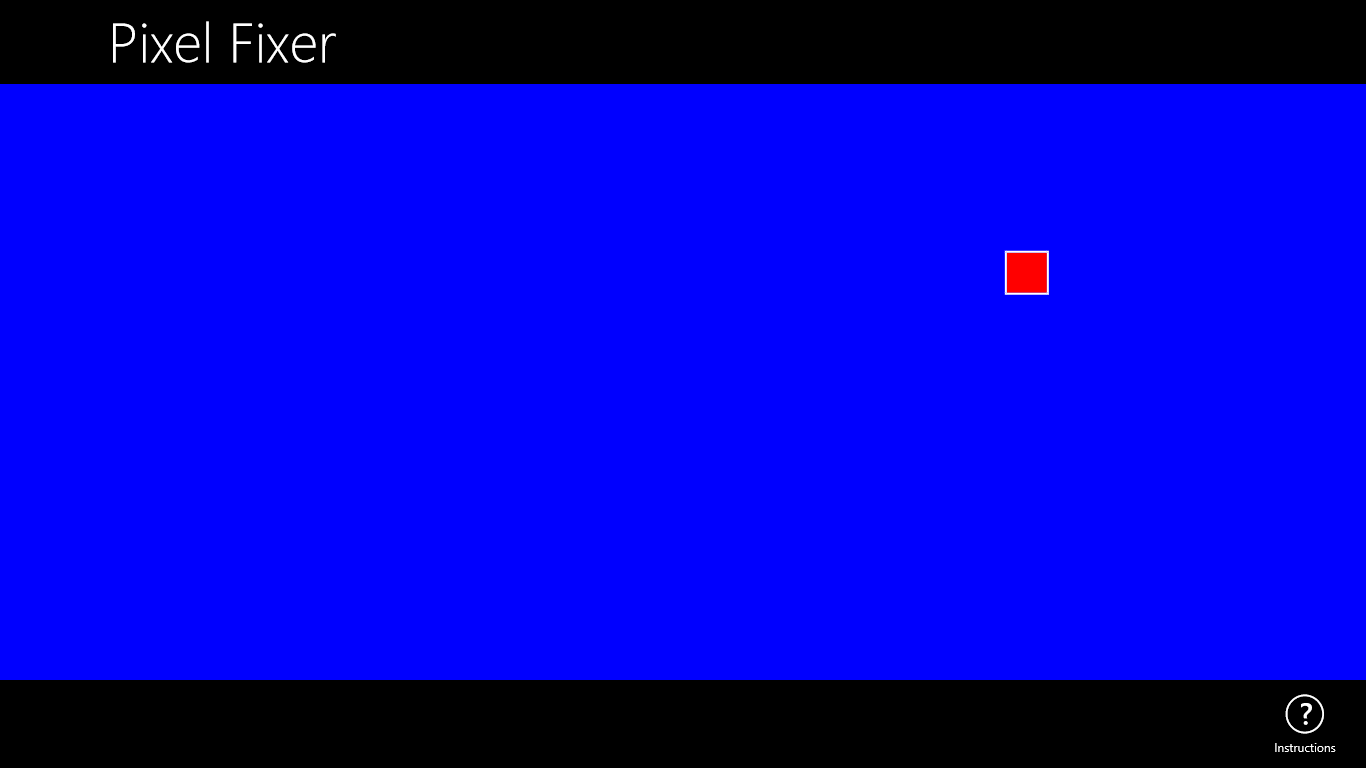
Description
Click anywhere on screen to change the background color (red, green, blue, black and white) in order to identify the precise location of the pixel asleep, then drag the square from the center of the screen towards the area of the defective pixel and press it to start the flashing that will attempt to awake the pixel: it needs no more than 20 minutes to recover dead pixels, otherwise hardly be able to fix it.
REVIEWS
“Fixed stuck pixel on my Surface tablet
I had a stuck pixel that was red on my Surface tablet when on a black screen. I ran this a few times for a few mins and it didn’t work. I then ran it for the recommended 20 mins and now no longer have the stuck pixel! Simple software but it did work for me.” Anonymous - USA
-
Could help you to identify the precise location of the pixel asleep.
-
It tries to awake stuck pixels.
Product ID:
9WZDNCRDM6G9
Release date:
2012-10-16
Last update:
2019-01-28
