
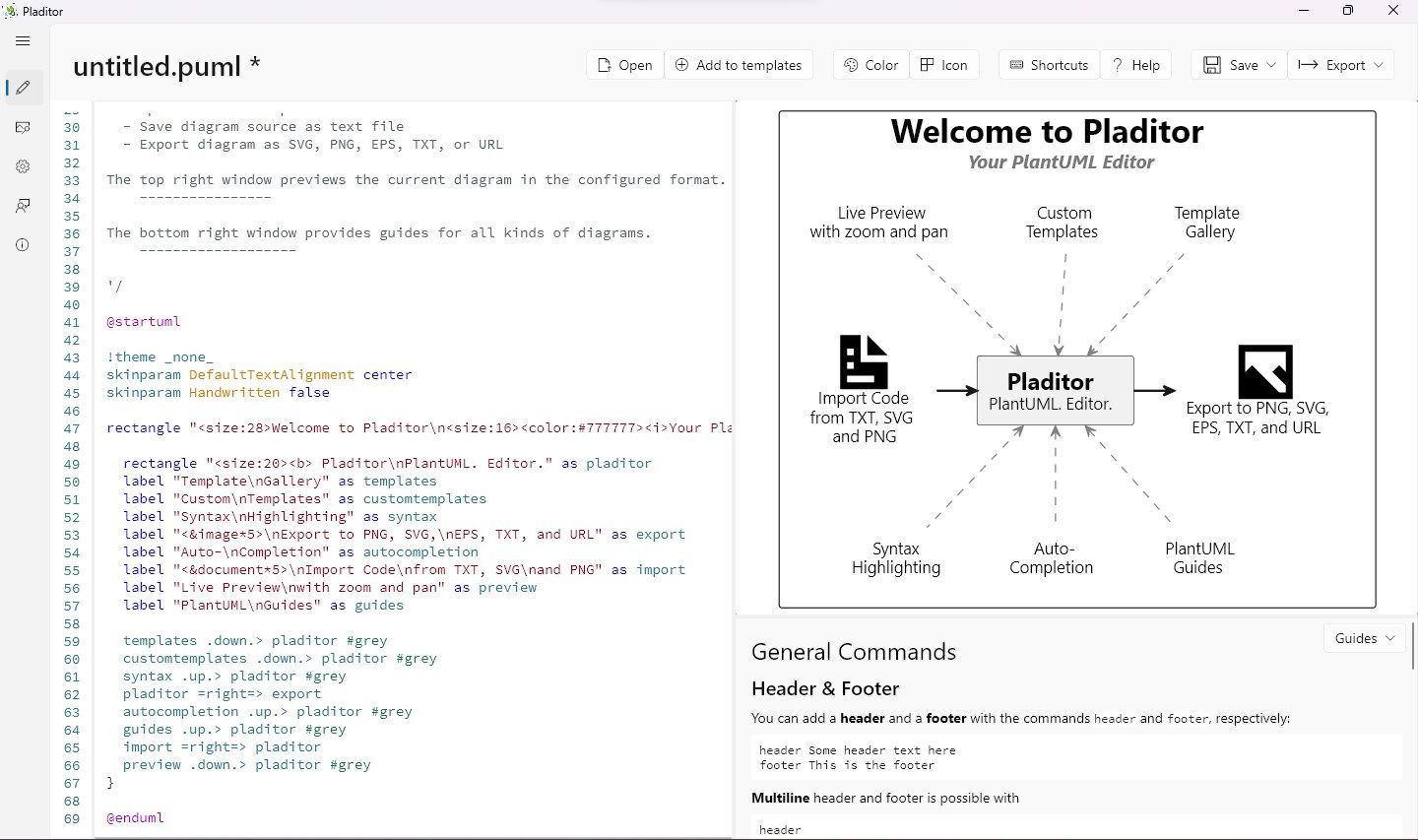
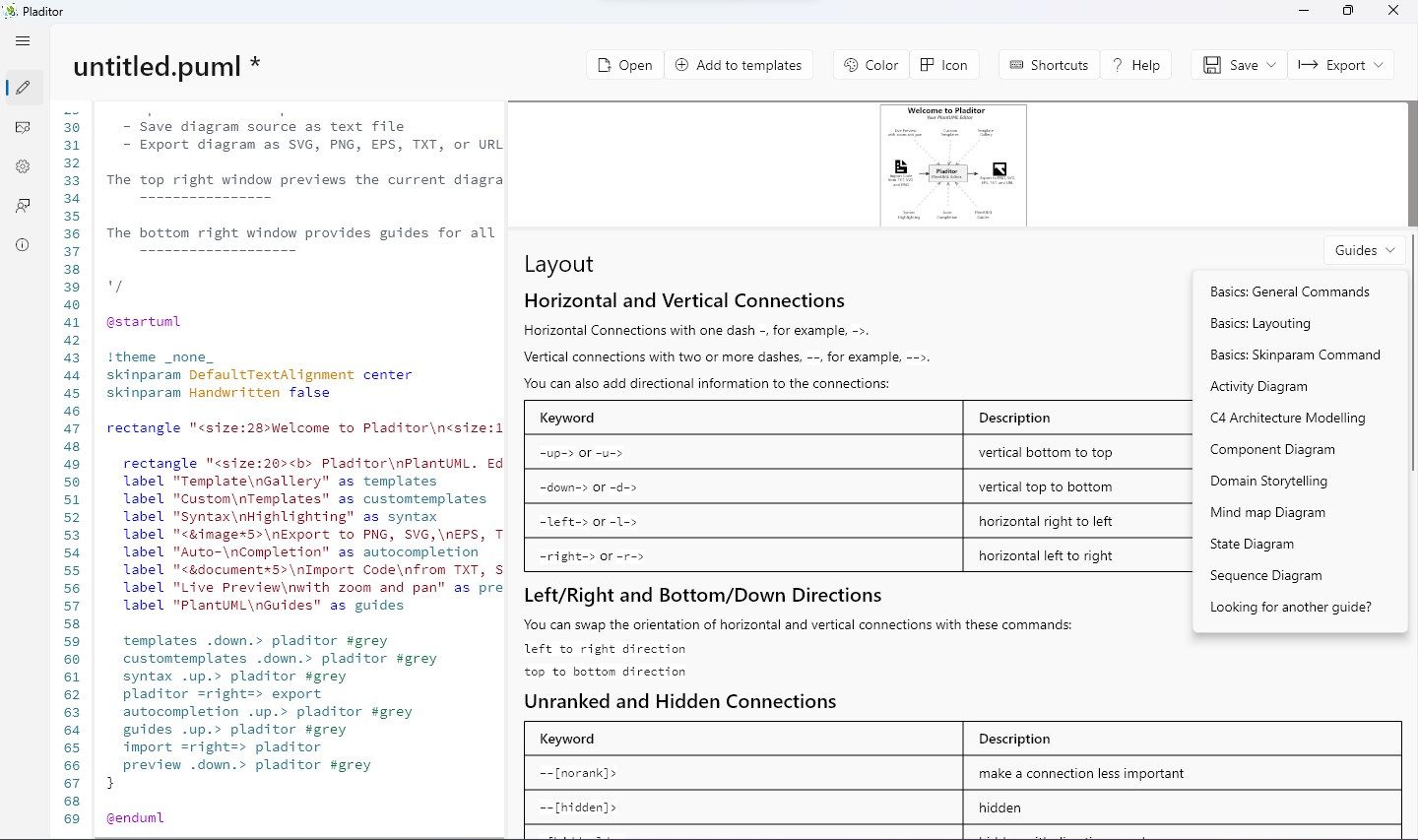
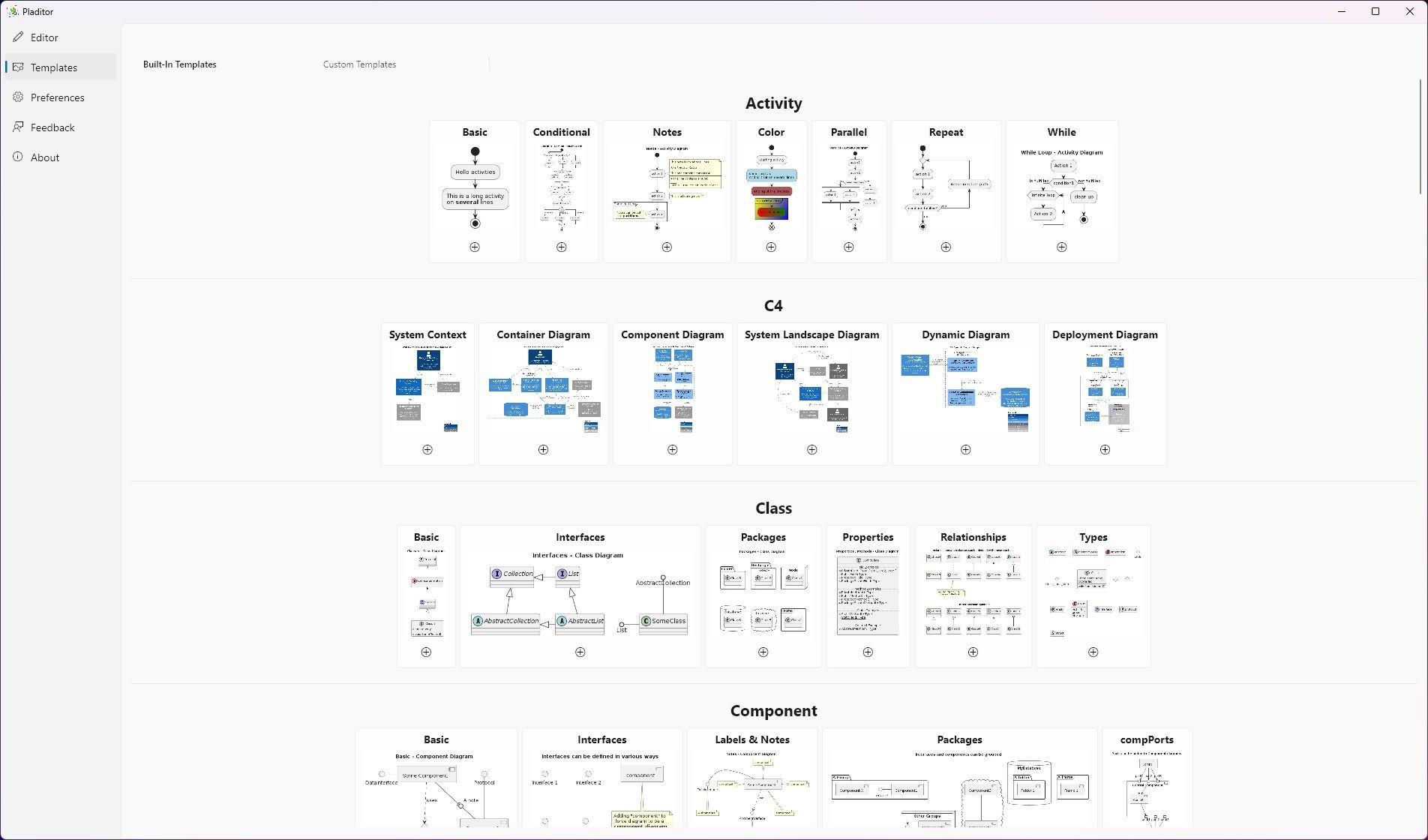
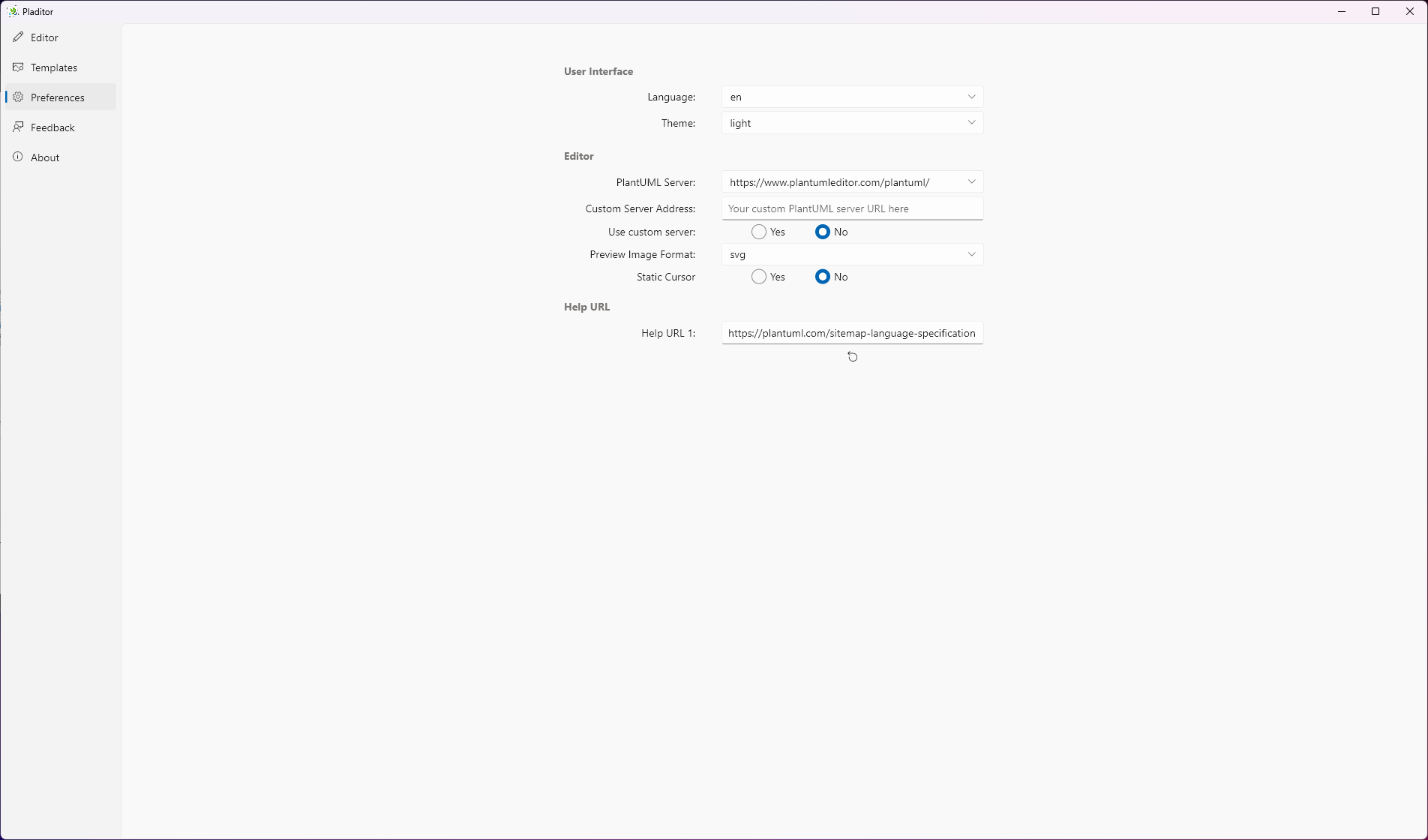
Description
Pladitor is a PlantUML diagram editor for easy out-of-the-box creating, editing, and sharing diagrams. It comes with a powerful editor, live preview, built-in templates, and more.
EDITOR
• The powerful editor provides syntax and line highlighting, auto-completion, various shortcuts, and syntax-error feedback.
• Adding icons, emojis, and colours is easily done with dedicated dialogs.
PREVIEW
• You get on-the-fly previews of the diagram with zoom and pan capabilities.
TEMPLATES
• The built-in diagram gallery provides a huge range of templates for all kinds of diagram types.
• C4 Architecture modelling, software design patterns, network diagrams, you find templates for these use cases and more.
• You can create and store your diagrams as custom diagram templates for later re-use.
GUIDES
• You get PlantUML guides for all kinds of diagrams next to your editor window. These guides allow for quick look-ups and give overviews about diagram-specific commands to support your workflow.
IMPORT & EXPORT
• Pladitor can import the diagram code from PNG and SVG images that were generated with PlantUML.
• The diagrams can be exported as PNG, SVG, or EPS image, as ASCII art, or as URL.
Pladitor offers various configuration possibilities to adapt to your needs like light and dark mode or custom PlantUML server settings.
-
Powerful PlantUML Editor
-
Auto-Completion
-
Syntax Highlighting
-
Shortcuts
-
Syntax Error Feedback
-
Live Preview
-
Built-In Diagram Gallery
-
Custom Diagram Templates
-
Color and Icon Helper
-
Import Sources From Diagram Images
-
Export to PNG, SVG, EPS, ASCII art, URL
-
Light and Dark modes
-
PlantUML Syntax Guides
