
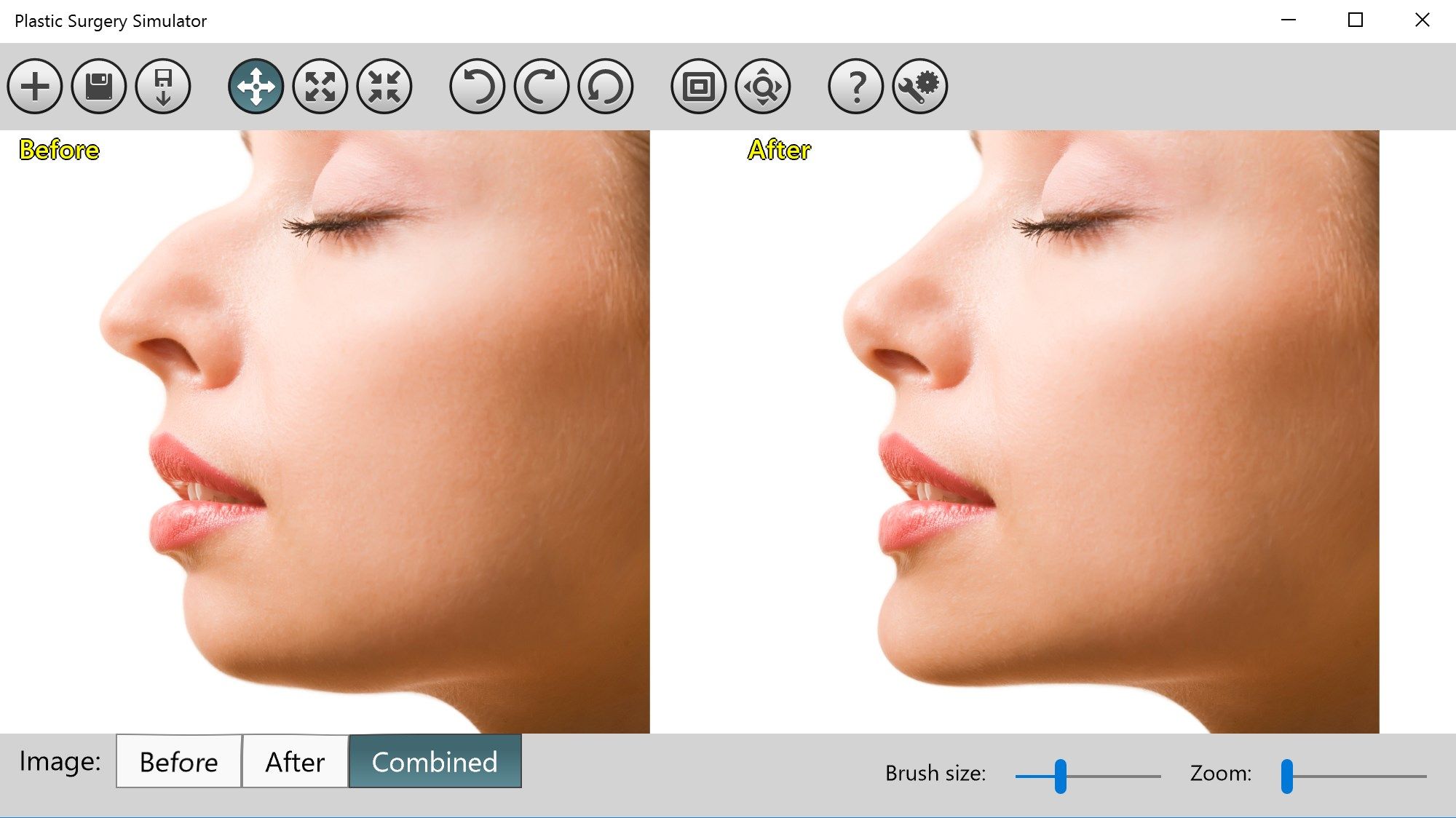
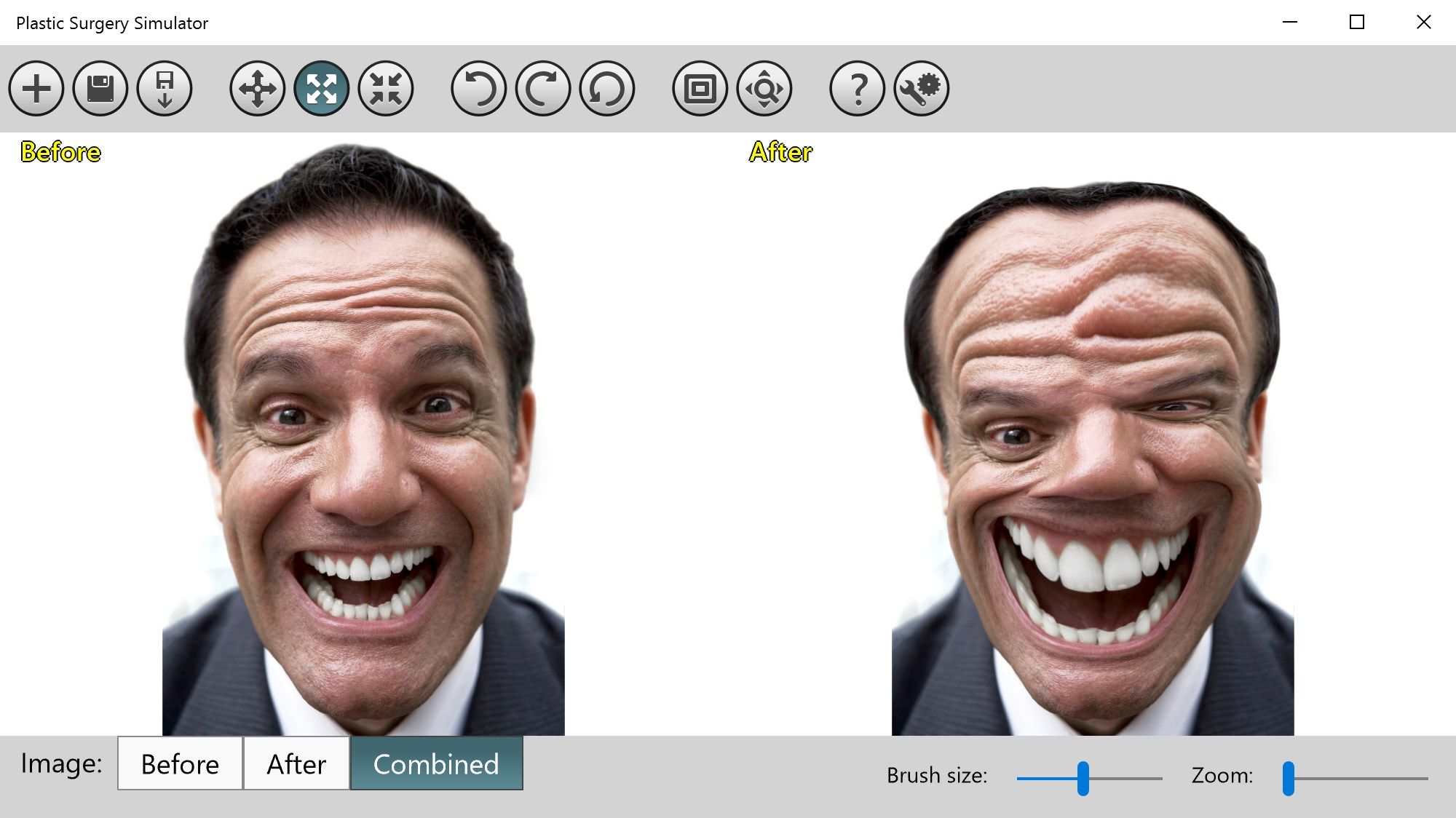
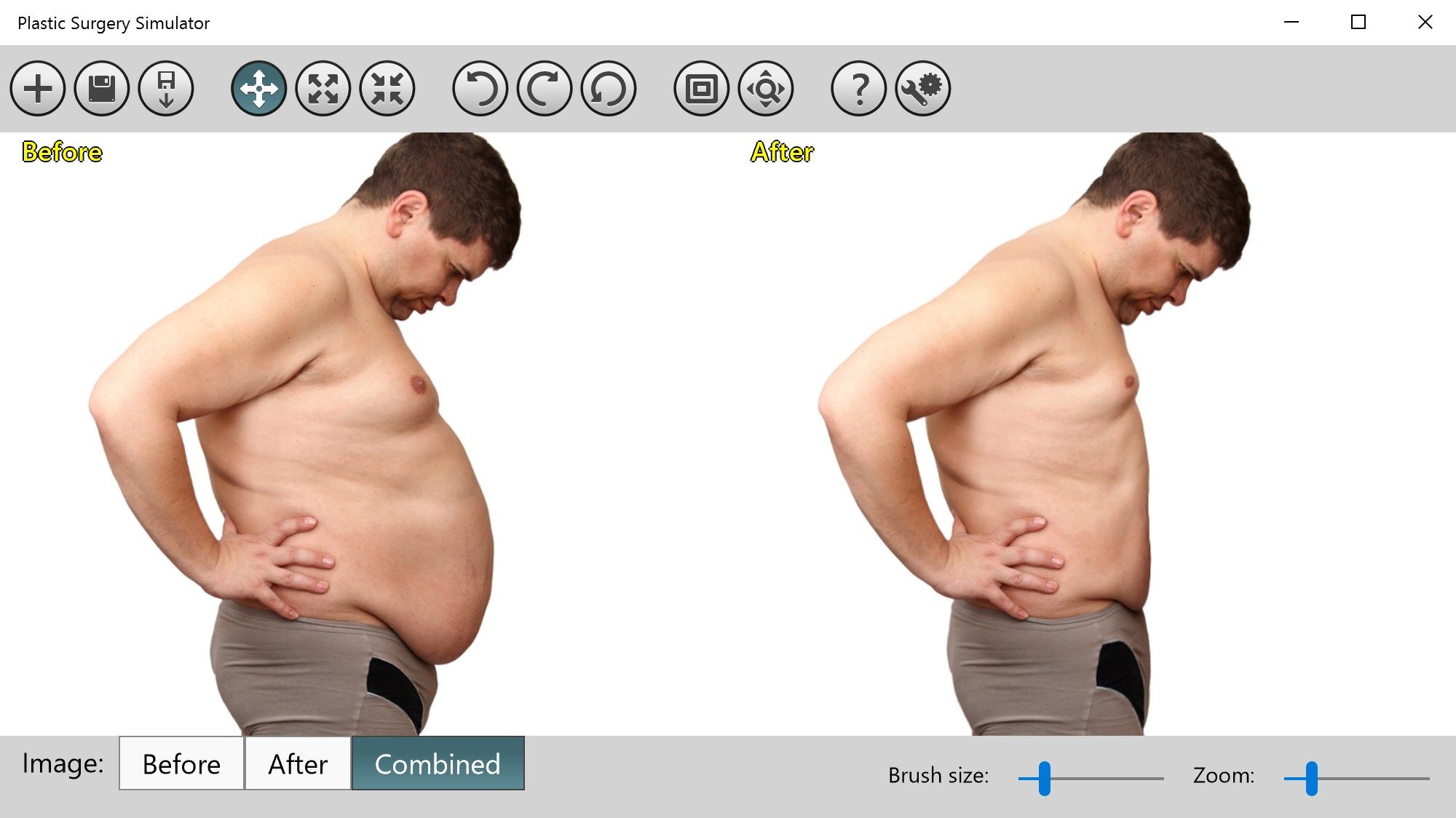
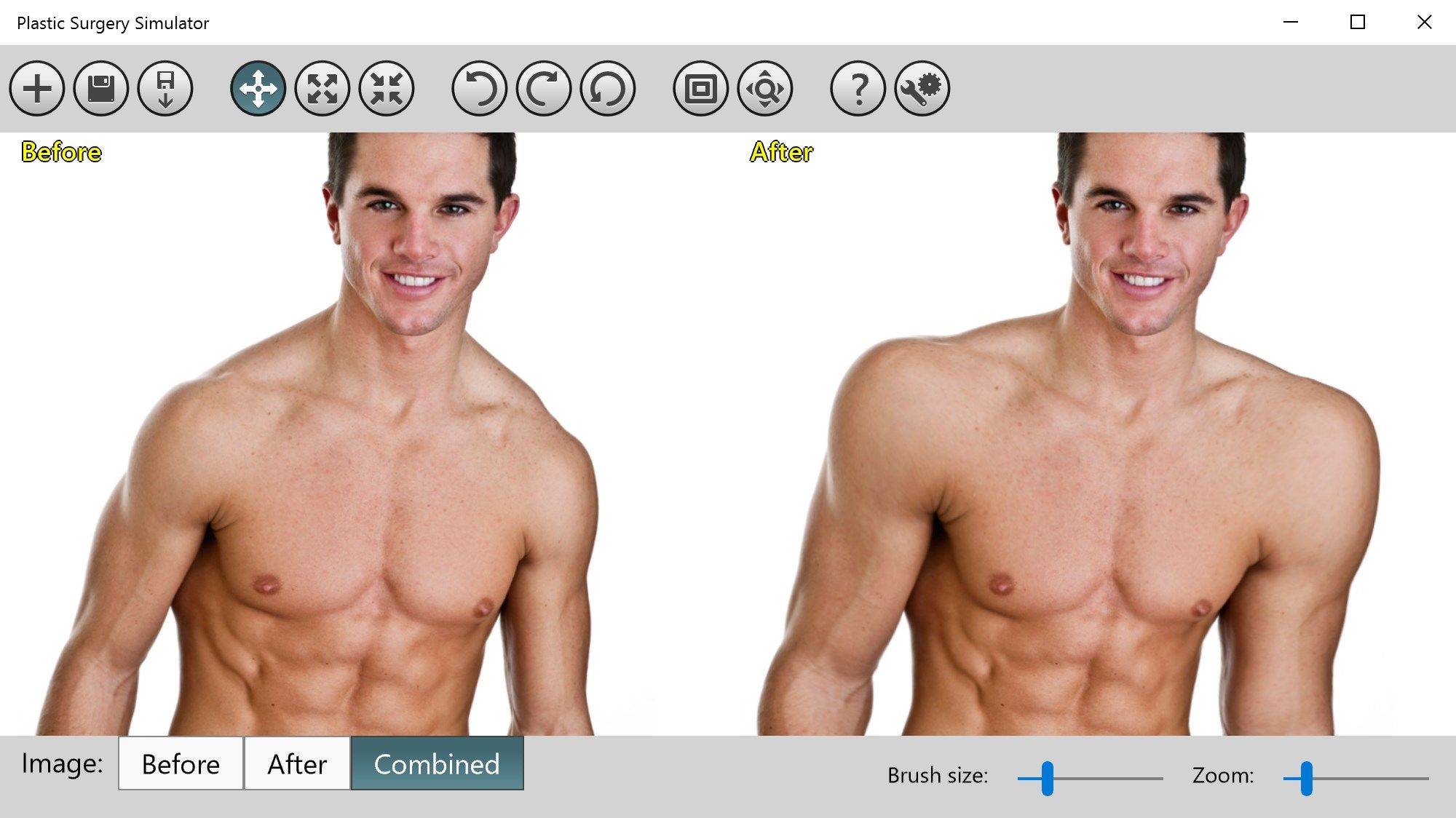
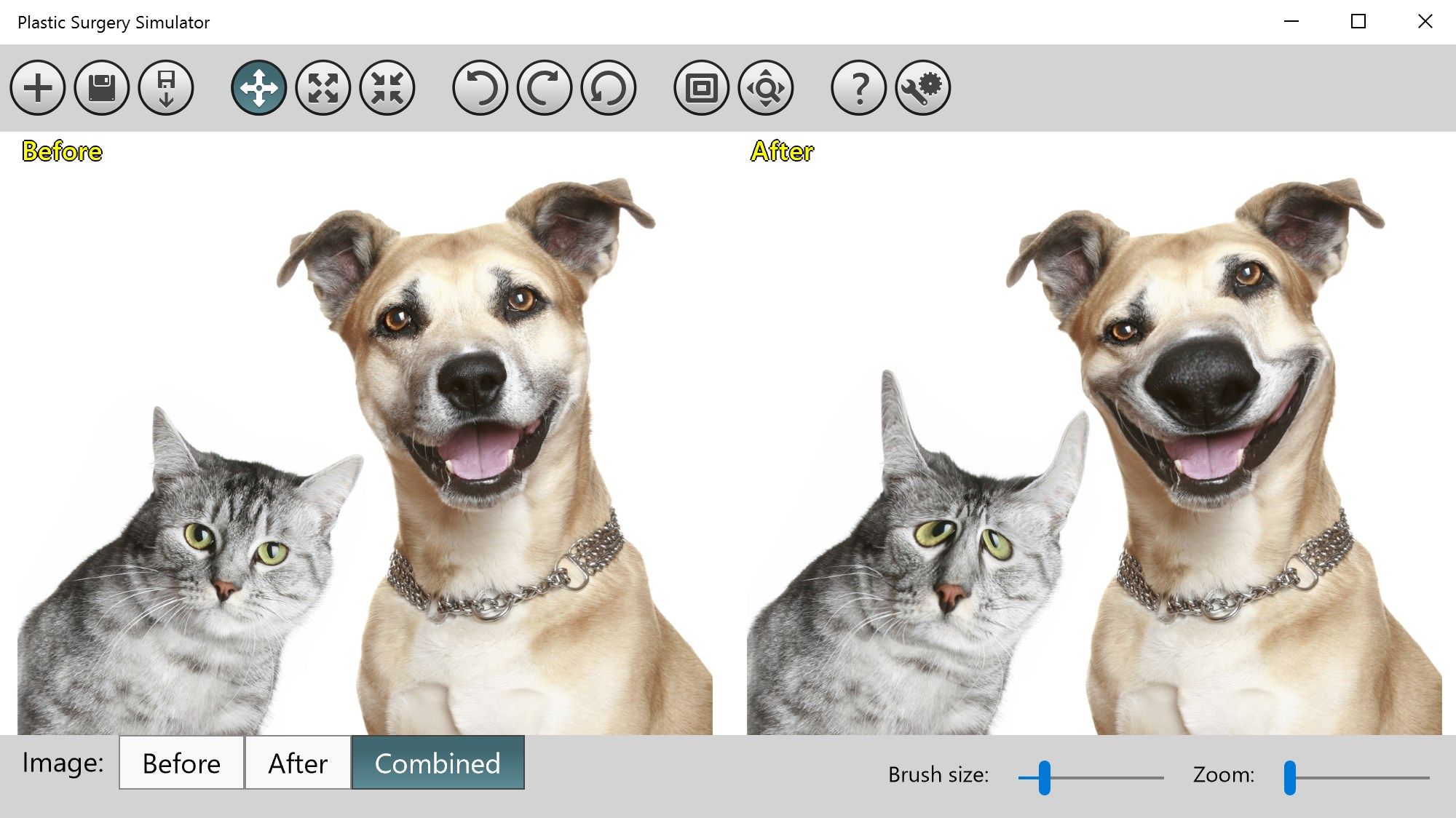
Description
How would you look with a differently shaped nose or chin, bigger breasts, less weight or more muscle? Find out with this simple but powerful photo distortion app to simulate. All you need to do to simulate realistic plastic surgeries is drag, grow or shrink the body parts you want distorted.
WHAT CAN THE APP DO?
Used by nearly 10 million users worldwide and by real plastic surgeons, this photo distortion app can transform any body part to simulate various plastic surgeries:
• Nose Job ( rhinoplasty )
• Breast, buttock augmentation / reduction
• Lips augmentation
• Chin and face contouring
• Weight loss, liposuction
• Muscle augmentation
• anything you can reshape, grow or shrink !
For fun, to improve someone’s appearance or for serious plastic surgery decision process, this app will help you. It’s like having Photoshop’s liquify filter on your computer and tablet!
HOW TO GET STARTED?
You can download a 100% functional 24 hours free trial version of this app, so you can test ALL its features.
Using the app is very easy, even on small screens:
• Import a head-shot or full body picture from your device image library. Preferably the subject should be photographed on a unified color background and well lit, so the contours are clearly visible.
• Use your finger to drag, grow or shrink the body parts that you want distorted. For example, you can crush this bump on your nose, grow your breasts, or even make you slimmer.
Download the free trial of the Plastic Surgery Simulator now. Then see how those changes you’ve been wanting to make might really look. Beauty is a right.
-
Original Plastic Surgery Simulator app used by nearly 10 millions people worldwide, including professional surgeons.
-
Smooth, powerful distortion algorithm to simulate realistic plastic surgeries.
-
Exclusive dual screen mode: work with the original image and modified image side by side. Very practical to view a live comparison of your virtual surgeries!
-
Undo latest changes if you are not satisfied with latest modifications. (premium only)
-
Zoom in to perform precise distortions even on small screens.
-
Smart image saving: save the original image, the modified image, or a combined image of both. You can set the max dimension desired of your saved images.
-
Can be used to simulate plastic surgeries and help in the decision process, but also to improve your appearance for social networks, or to make funny caricatures.
-
Save as a video file a morphing animation from the original image transitioning progressively to the modified image. If you share this on social networks, you will surprise your followers. (premium)
