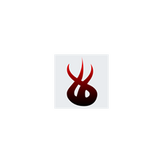
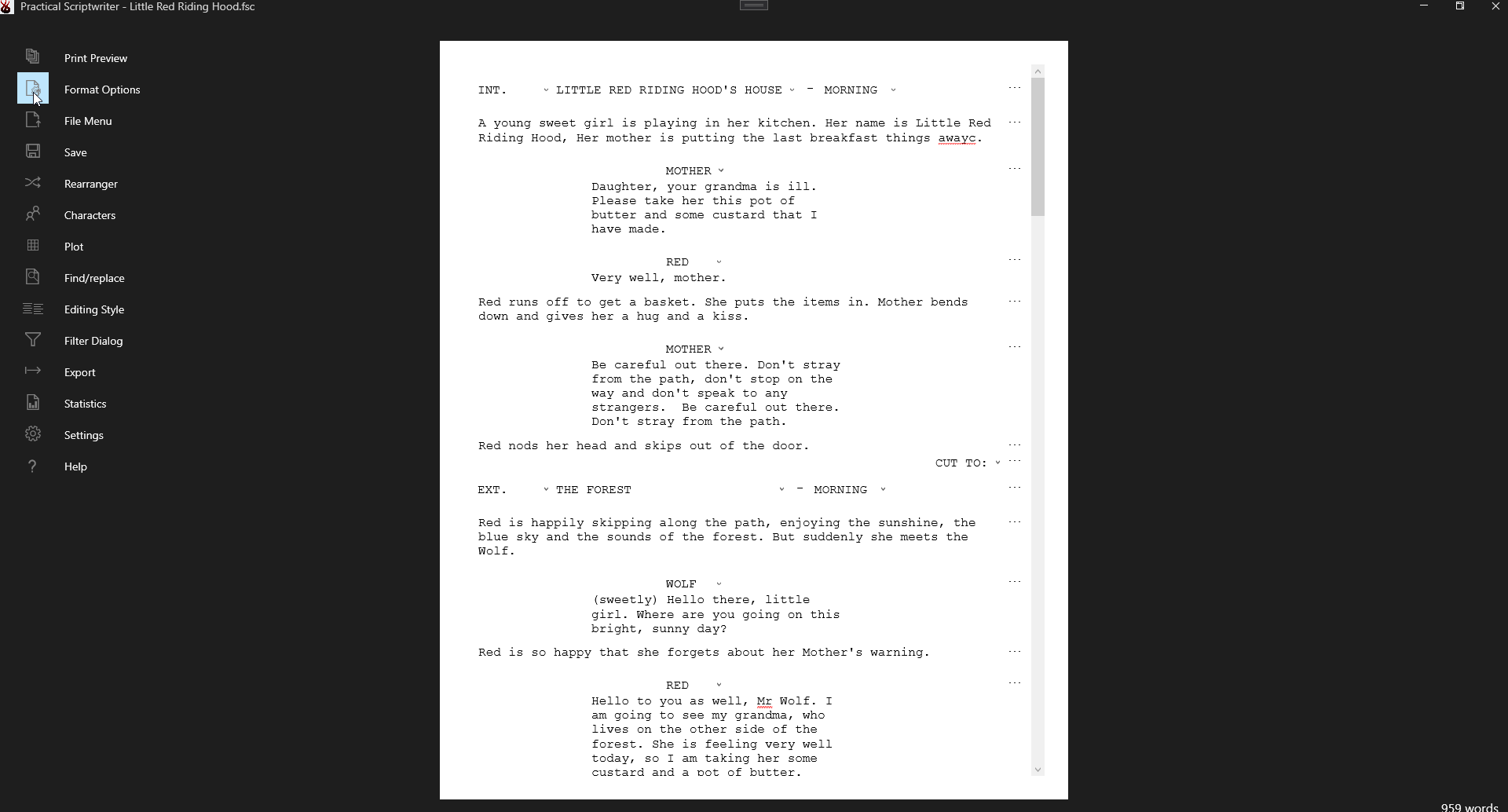
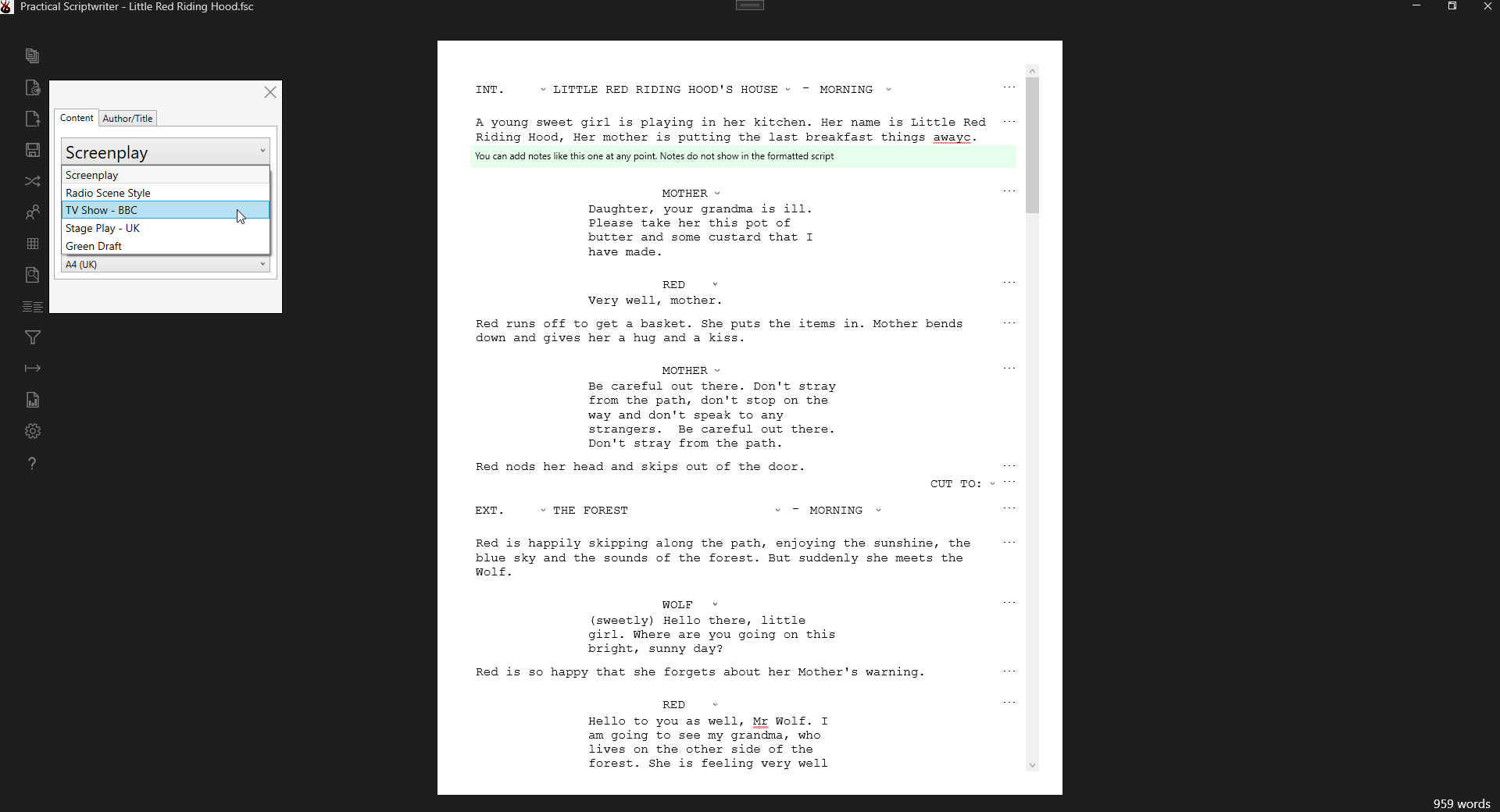
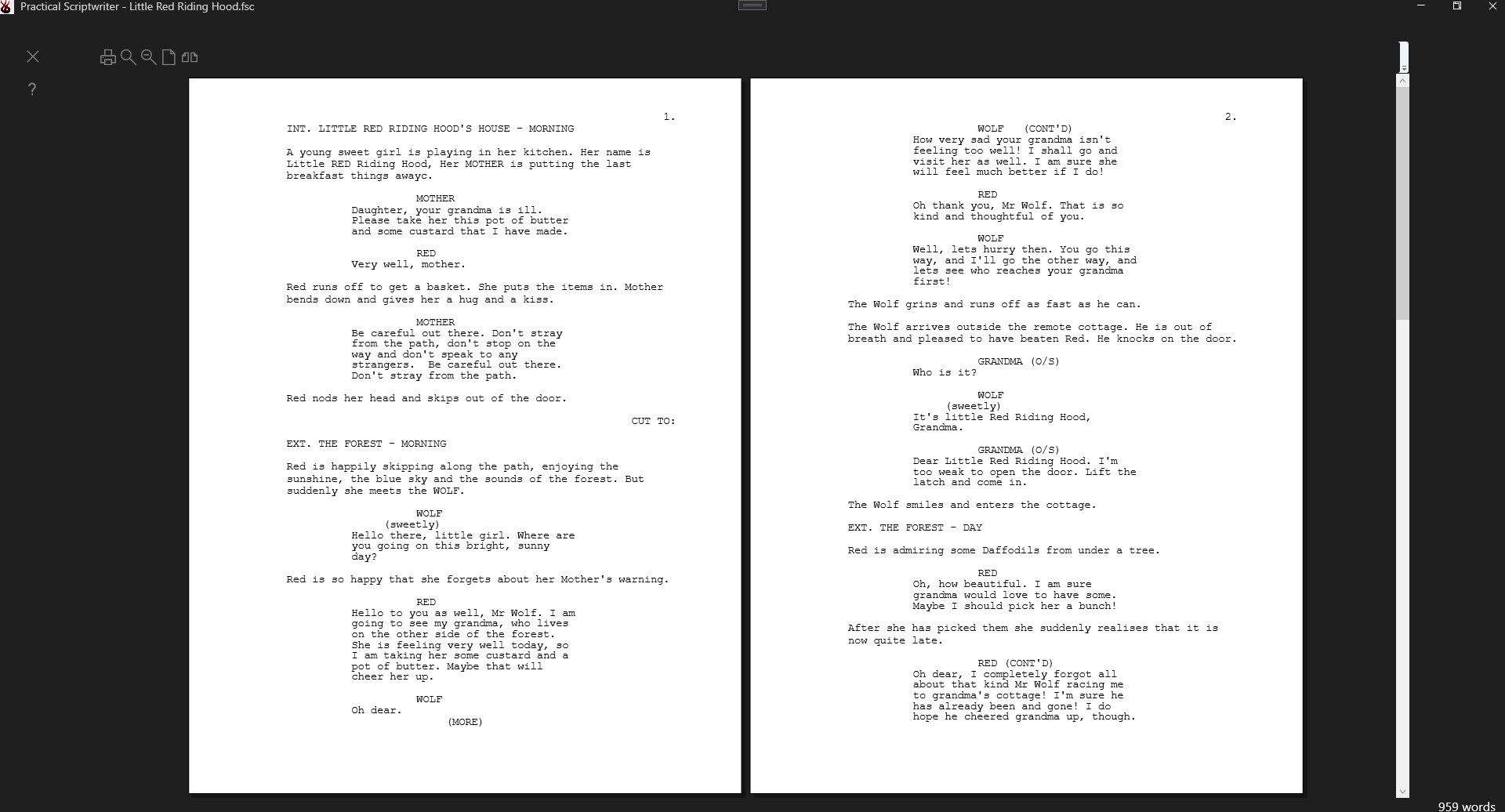
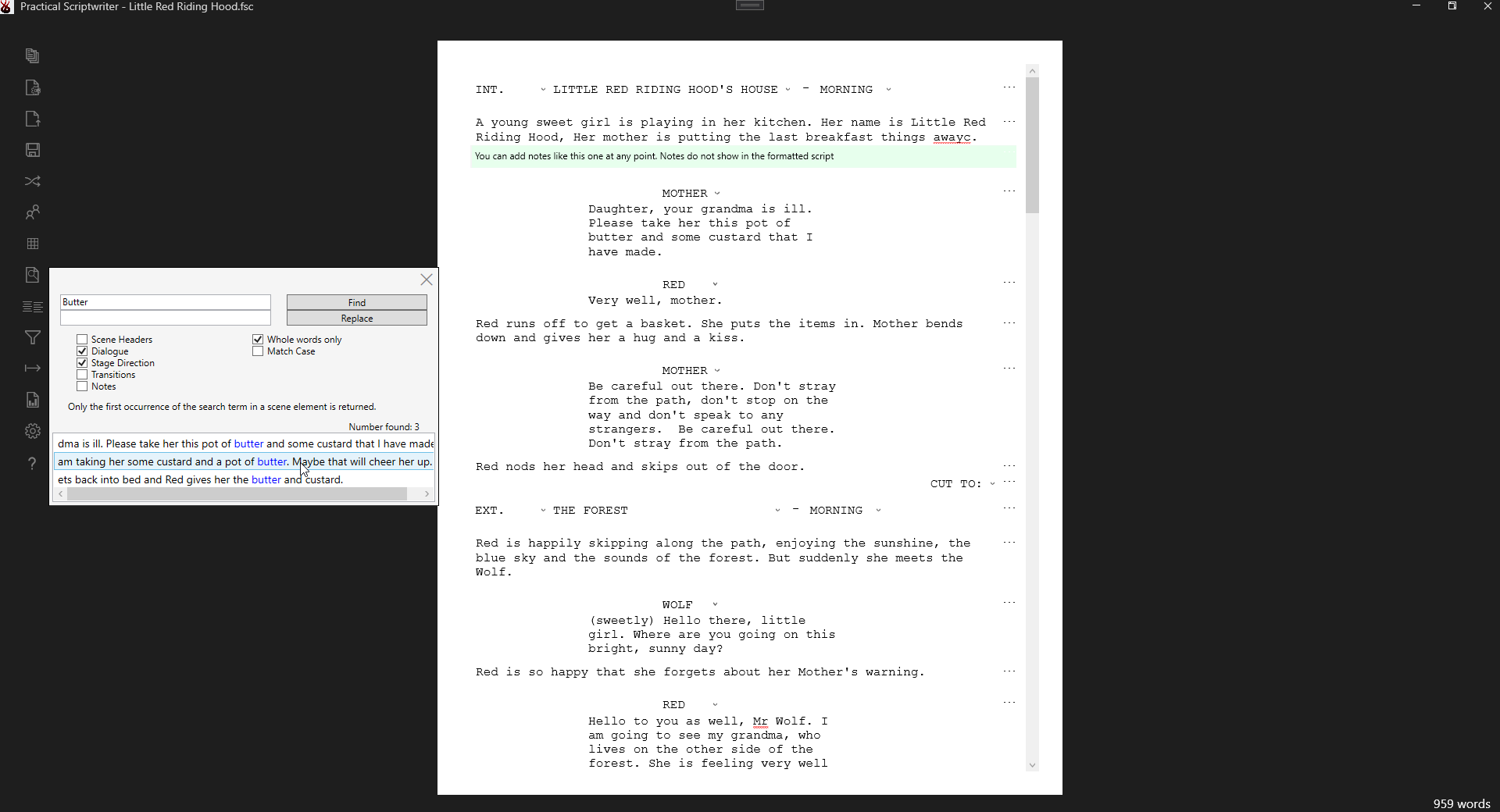
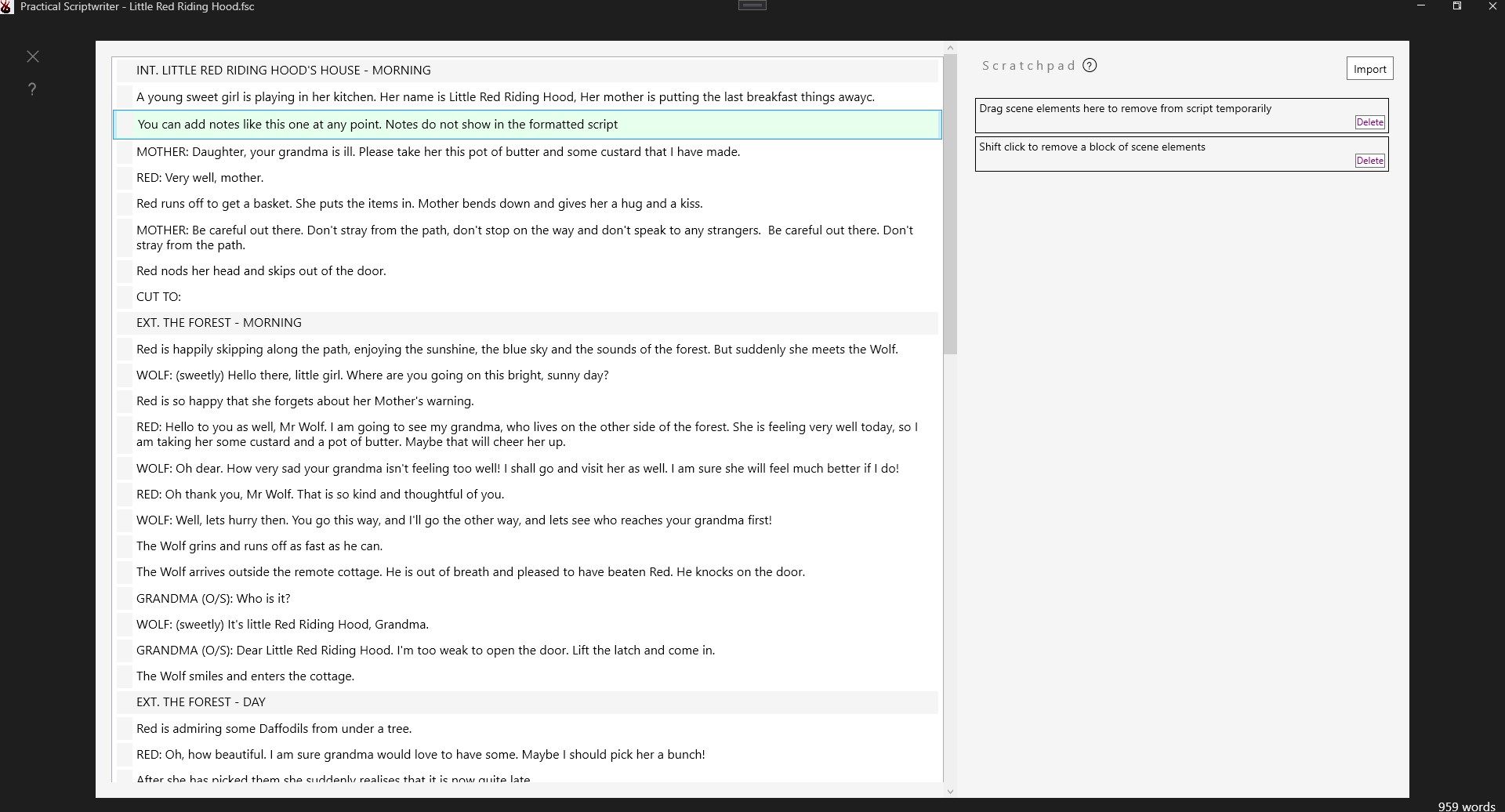
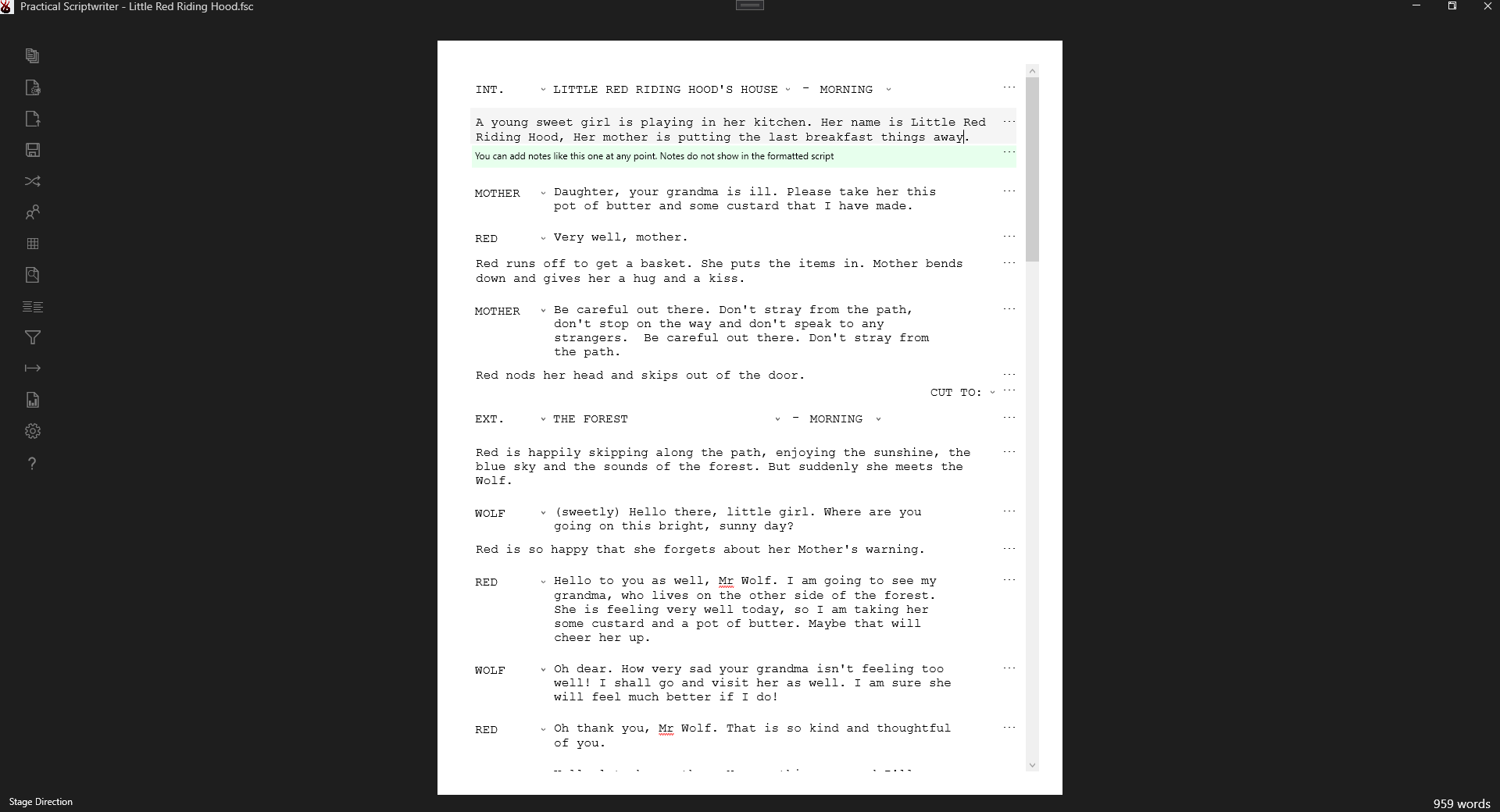
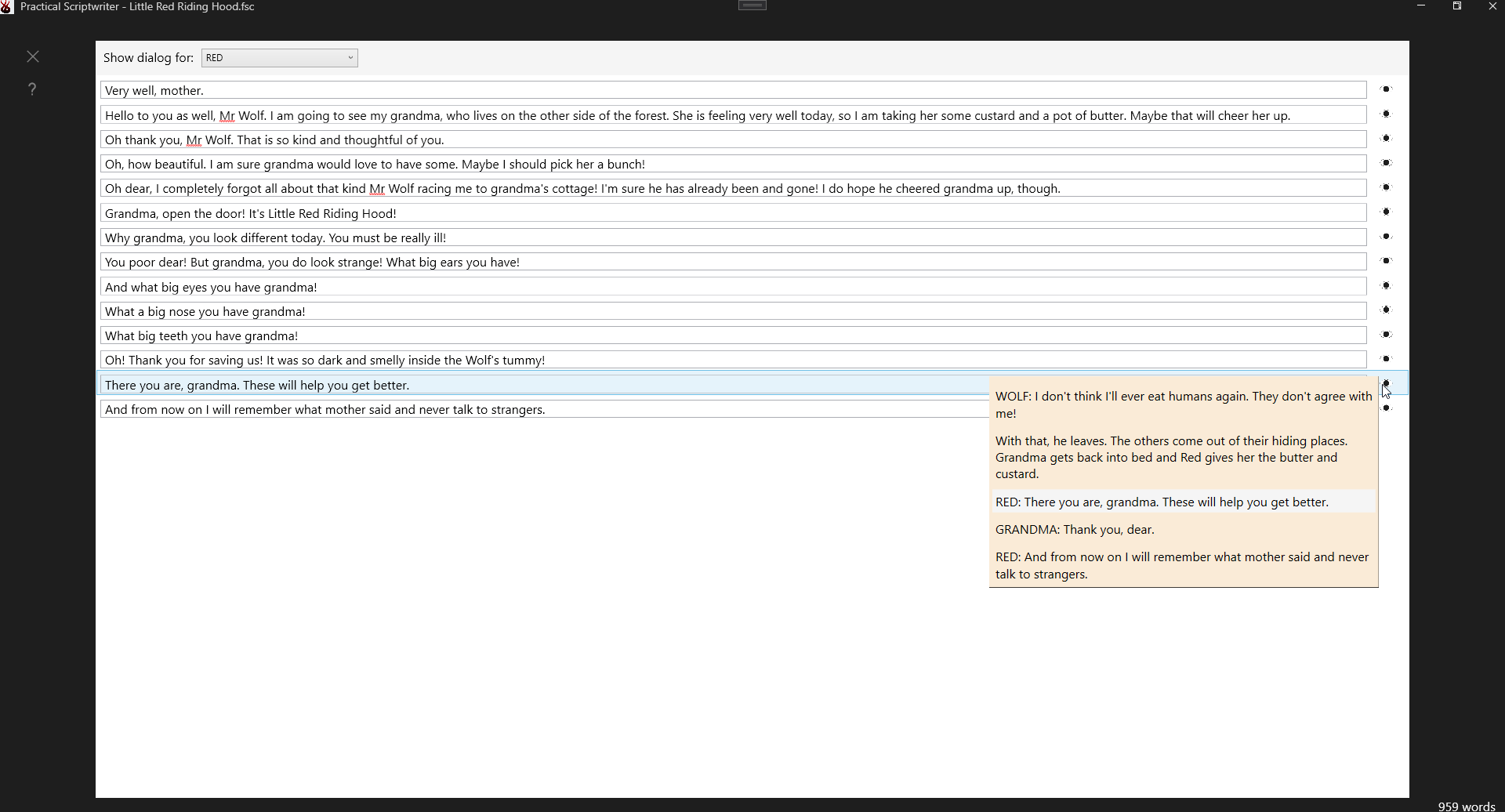
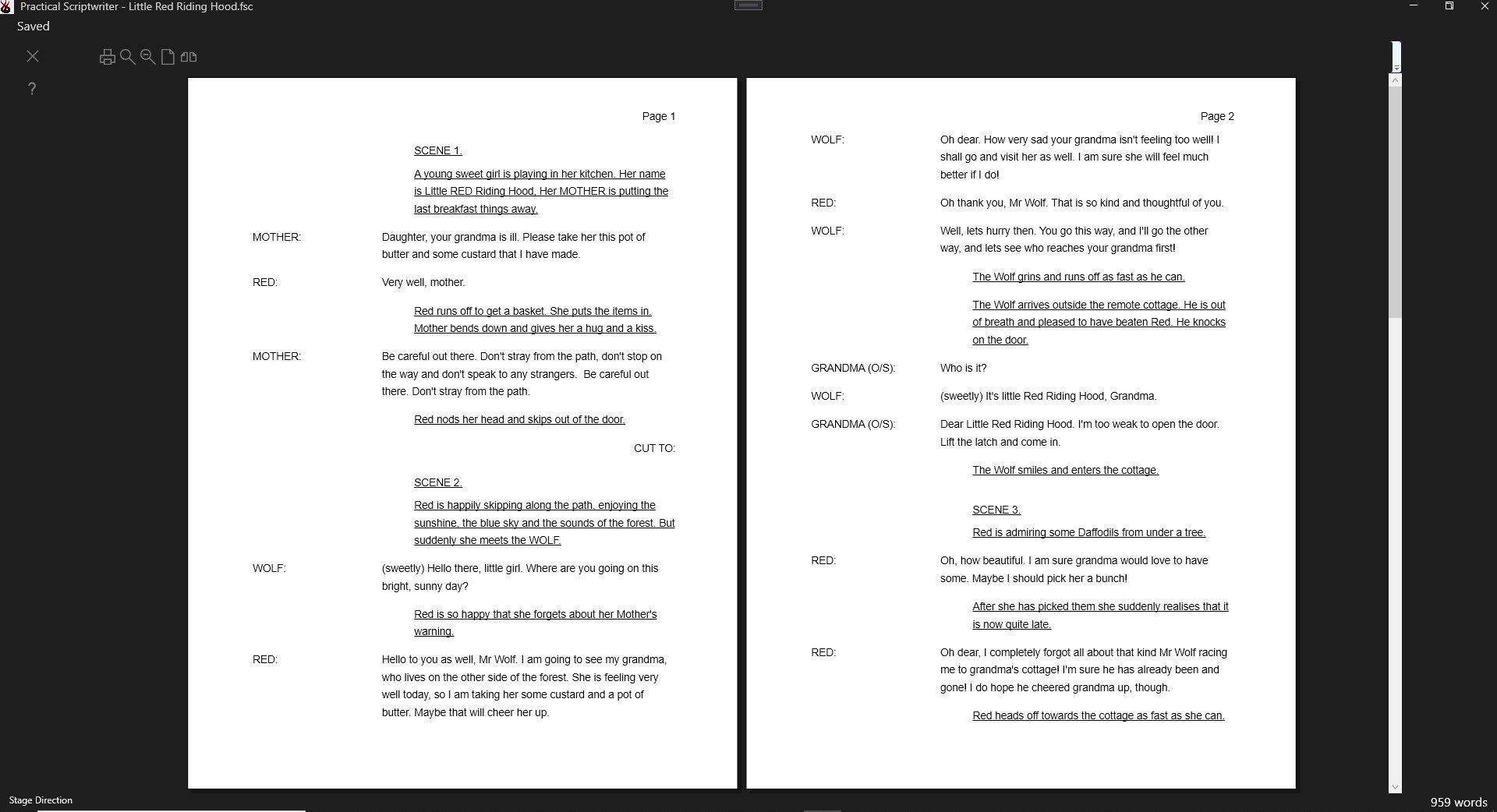
Description
Write professional, industry standard scripts for Stage, Screen, TV and Radio.
Practical Scriptwriter provides a simple, intuitive writing space plus powerful autoformatting to produce professional results every time.
The original autoformatter, allowing you to write once and format for any desired medium without changing a thing. Suitable for first time writers and seasoned professionals.
Take advantage of best in class autocomplete for character names and scene titles. Switch between scene tiles, stage direction, dialogue and transitions using easy TAB key selection. Effortlessly move conversations or whole scenes using drag and drop. Filter dialogue for a single character to ensure their “voice” is as you intend. Plus many exclusive writing features only available here.
Just write your story, no need to think about MORE/CONT’D indicators, these are inserted automatically when required by the script format.
Originally developed in 2005 to help writers submitting scripts to the BBC, it now supports script formats required by Hollywood, TV and media companies worldwide.
This software requires a keyboard and mouse.
Exclusively available from the Windows Store.
Go on, tell your story !
-
Industry standard scripts, every time.
-
Exclusive drag/drop rearranger.
-
Generate character lists and title sheets.
-
Fountain format import/export.
-
Merge fountain files using drag/drop.
-
Autosave and backups.
-
PDF output via Print to PDF.
-
Spellcheck and Find/Replace.
-
Choice of writing style.
-
One time purchase. No monthly fees.
