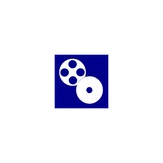
PrimeSidekick
Reviews:
5
Category:
Entertainment
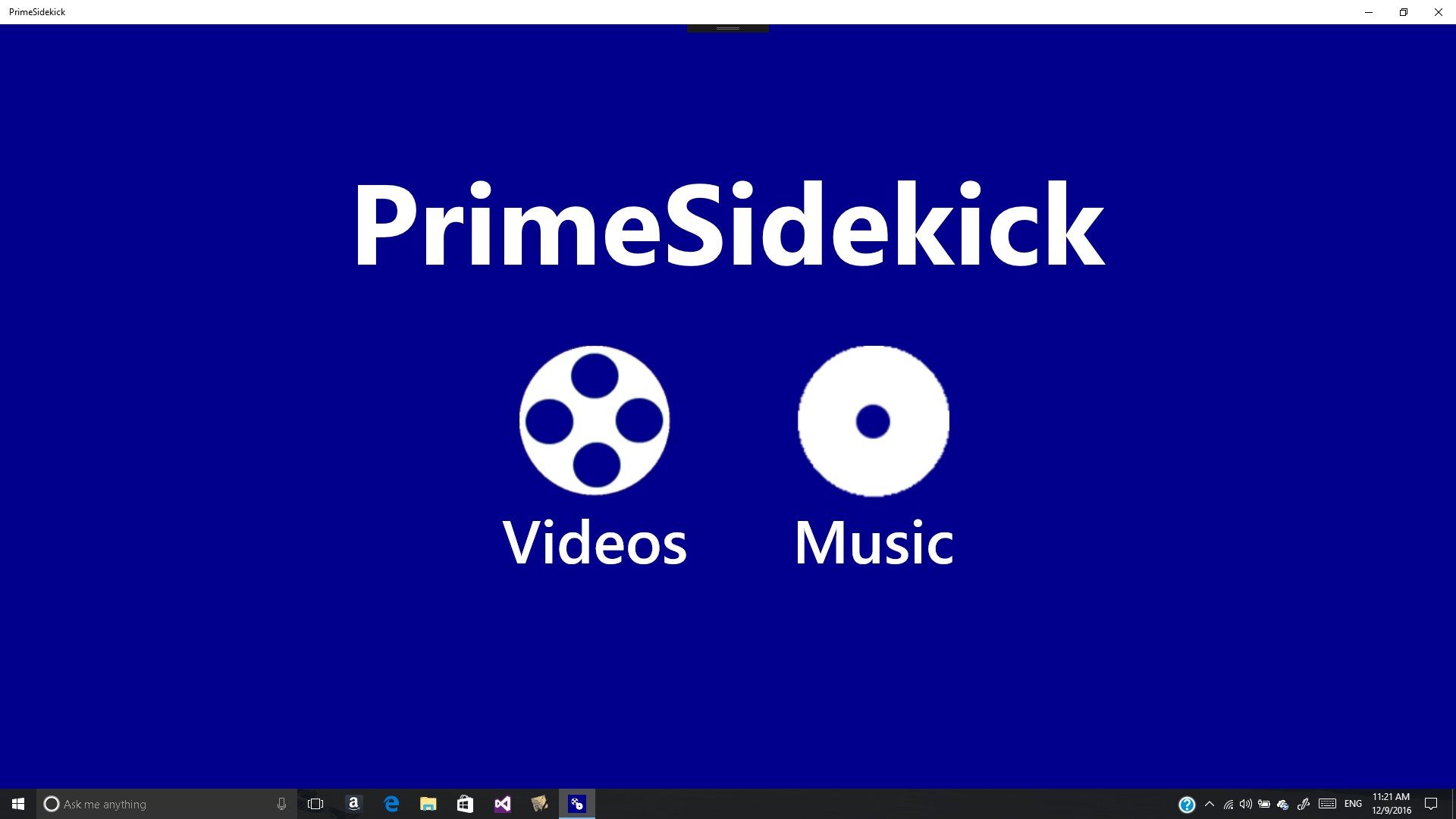
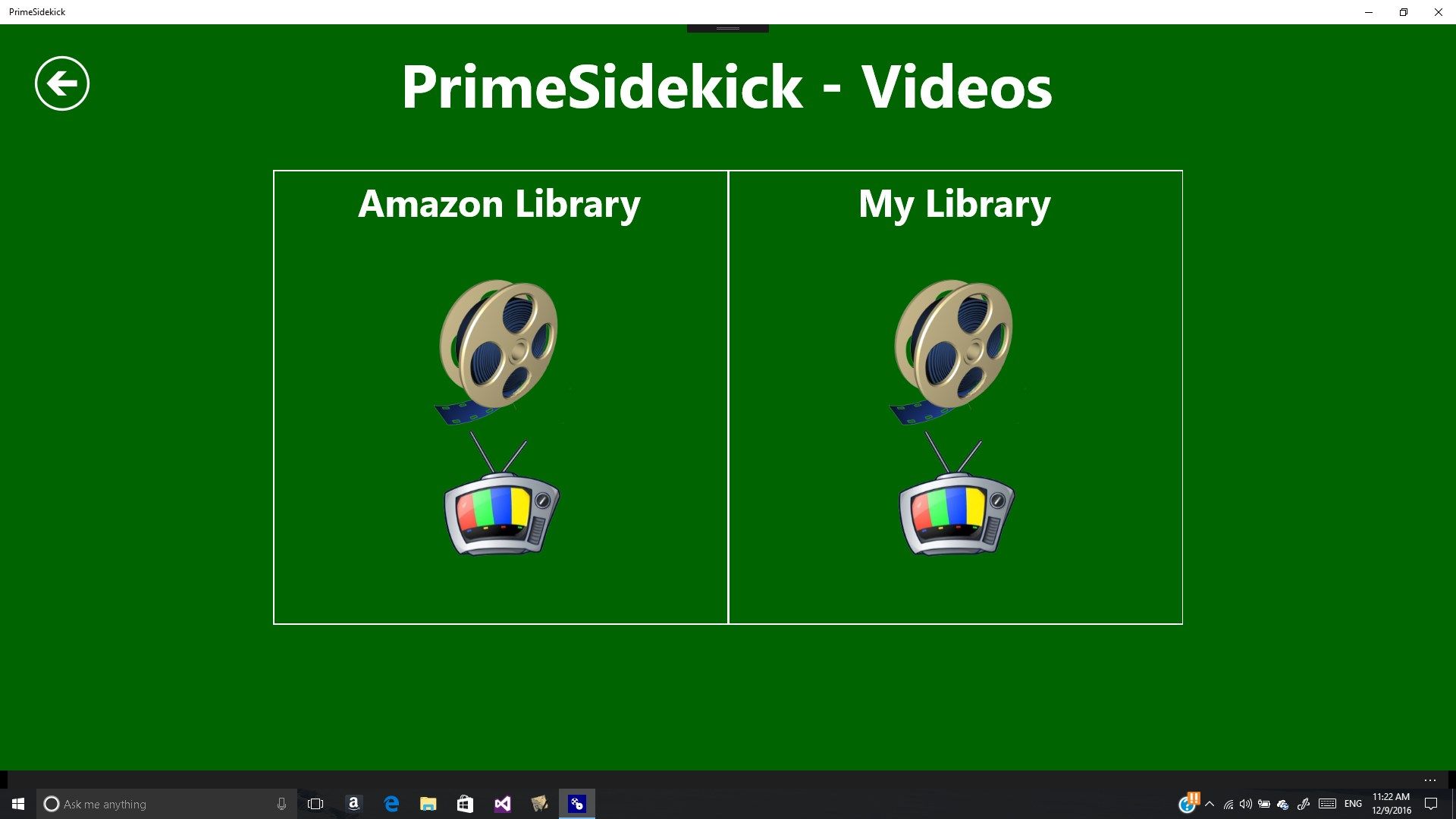
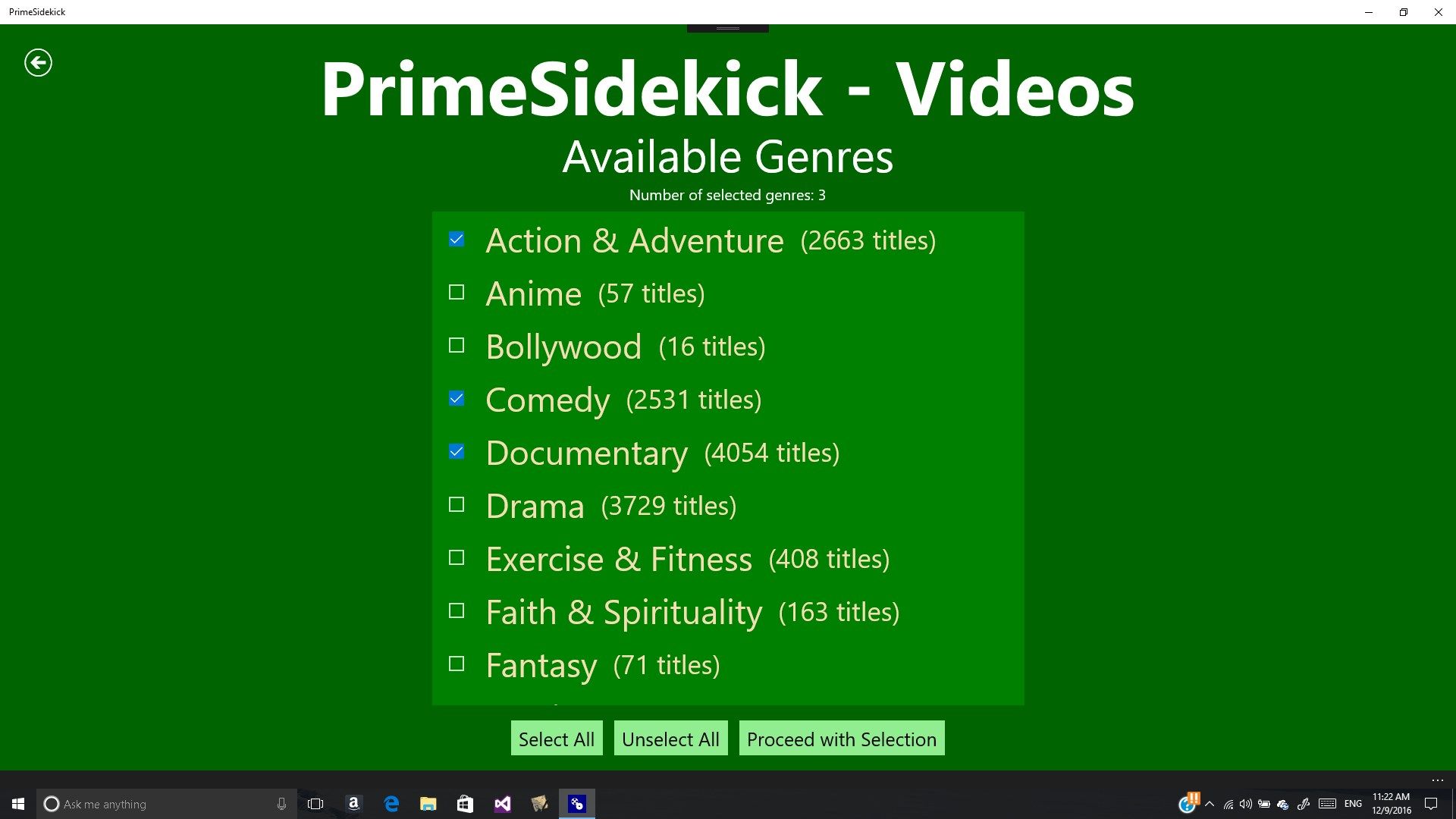

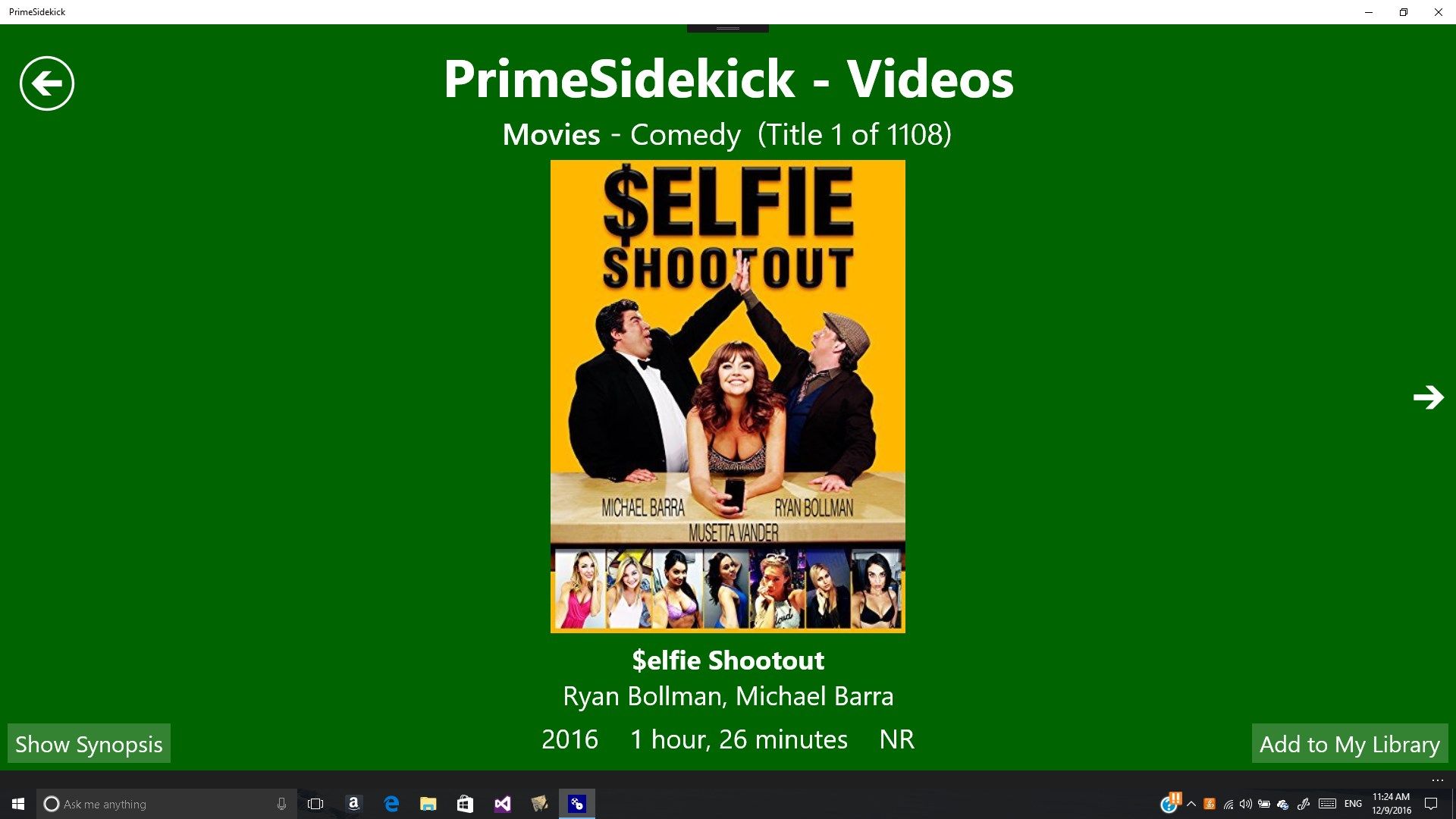
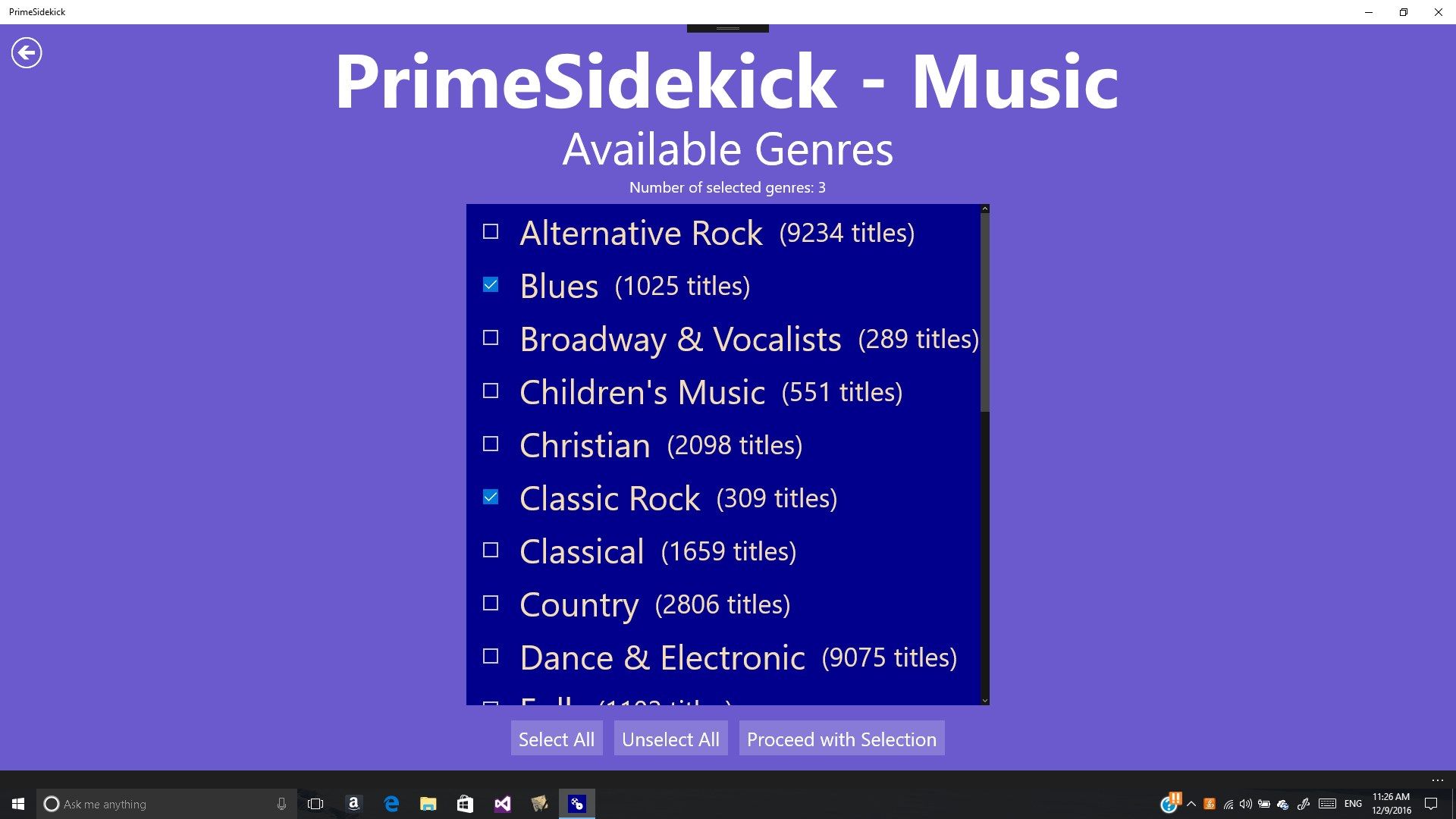


Description
This app is intended for anybody with an active Amazon Prime Membership interested in browsing the video and music titles offered for free to prime members without getting sidetracked by the advertising typically present on Amazon’s Prime Video and Prime Music web pages.
The app enables the user to create collections of their favorite video and music titles.
Product ID:
9NBLGGH40J85
Release date:
2016-12-16
Last update:
2022-03-09
