
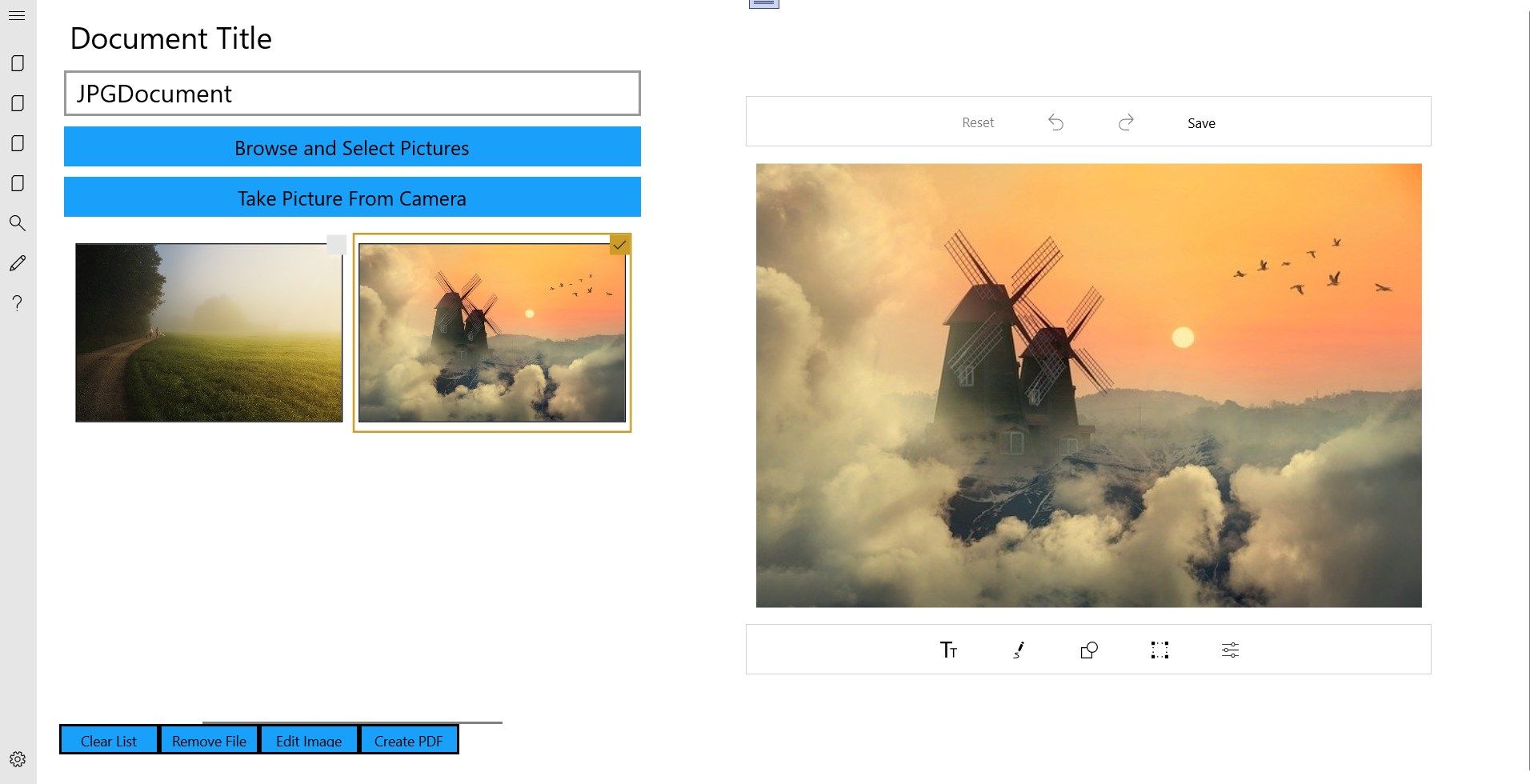
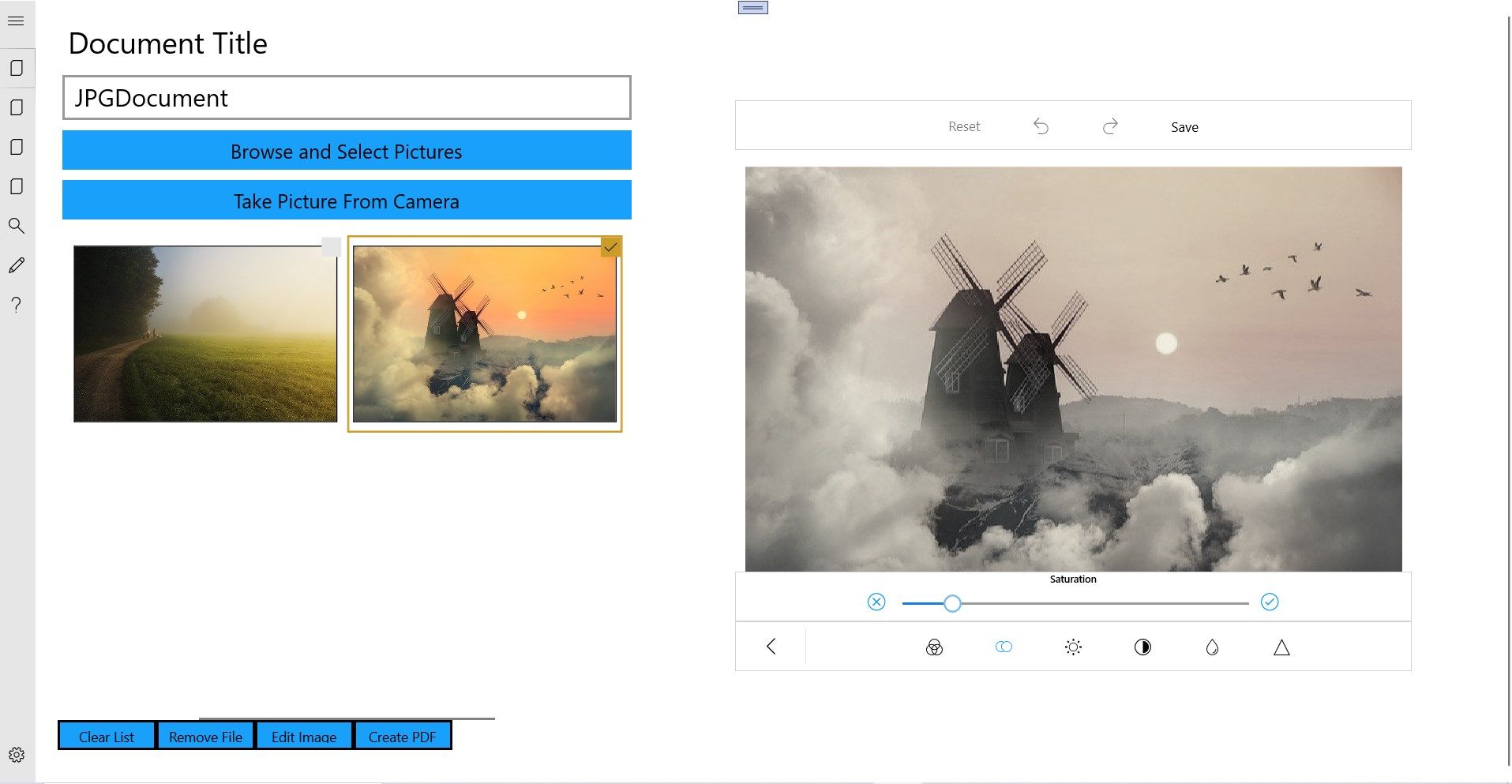
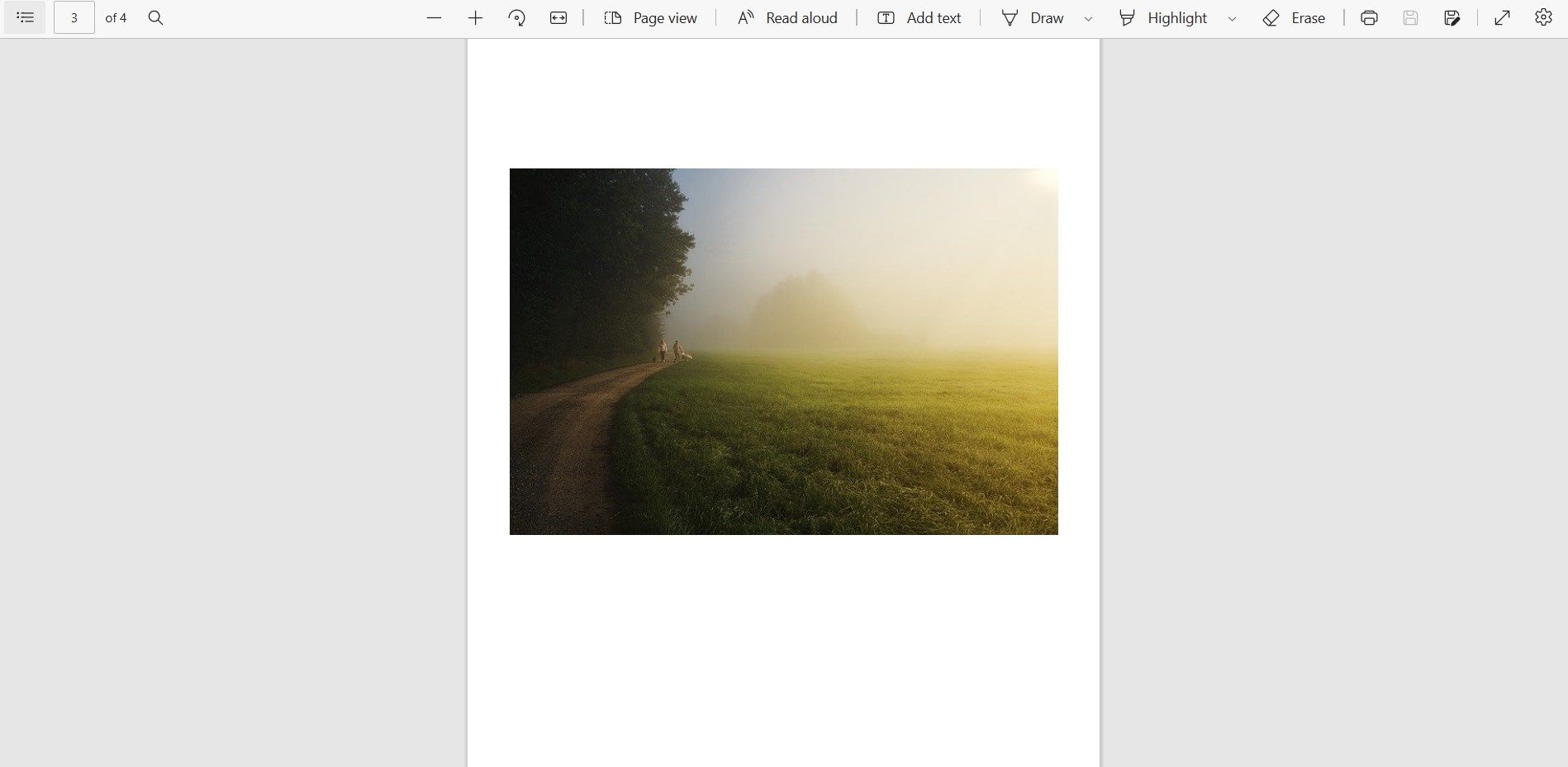
Description
Pro JPG to PDF Converter is a powerful and feature-rich app for Windows that makes it easy to convert a wide range of file types to and from PDF format. With its advanced conversion and editing tools, this app is an essential tool for anyone who needs to work with a variety of file types on their Windows device.
Some of the key features of Pro JPG to PDF Converter include:
Convert JPG and PNG images to PDF: With Pro JPG to PDF Converter, you can easily convert multiple images at once, or select individual images for conversion. The app supports drag-and-drop for quick and easy file selection, and offers a range of advanced options for customizing the output.
Edit images before converting to PDF: Pro JPG to PDF Converter includes a built-in image editor that allows you to adjust the brightness, contrast, and other image properties, as well as add text and graphical annotations. This gives you complete control over the final output, and ensures that your PDFs look exactly the way you want them to.
Convert PDF to a range of other formats: In addition to converting JPG and PNG images to PDF, Pro JPG to PDF Converter also allows you to convert PDF files to a variety of other formats, including Word, Excel, Text, TIFF, JPG, and PNG. This makes it easy to work with and share information contained in PDF documents.
Convert Word and Excel to PDF: Pro JPG to PDF Converter makes it easy to create PDFs from Word and Excel documents. Simply select the files you want to convert, and the app will handle the rest. You can even set up custom conversion profiles to quickly apply your preferred settings to multiple files.
OCR scanned PDFs: Pro JPG to PDF Converter includes OCR (Optical Character Recognition) capability, which allows you to convert scanned PDF documents into editable Word, Text, TIFF, or HTML files. This makes it easier to work with and share information contained in paper documents.
Batch conversion tool: If you have a large number of files to convert, Pro JPG to PDF Converter’s batch conversion tool can save you time and effort. Simply select all the files you want to process, and the app will handle the rest.
Overall, Pro JPG to PDF Converter is a versatile and feature-rich app that makes it easy to convert and edit a wide range of file types on your Windows device. Whether you’re a professional designer or a casual user, this app has everything you need to create high-quality PDFs with minimal effort.
-
Convert JPG and PNG images to PDF: With Pro JPG to PDF Converter, you can easily convert multiple images at once, or select individual images for conversion.
-
Edit images before converting to PDF
-
Convert PDF to a range of other formats
-
Convert Word and Excel to PDF
-
OCR scanned PDFs: Pro JPG to PDF Converter includes OCR (Optical Character Recognition) capability, which allows you to convert scanned PDF documents into editable Word, Text, TIFF, or HTML files.
-
Edit and manipulate PDF files: In addition to its conversion capabilities, Pro JPG to PDF Converter also offers a range of tools for editing and manipulating PDF files.
-
You can add text and graphical annotations, adjust the layout and formatting, and even split and merge PDF documents as needed.
-
Overall, Pro JPG to PDF Converter is a versatile and feature-rich app that makes it easy to convert and edit a wide range of file types on your Windows device.
