Proarc Desktop Client
Reviews:
4
Category:
Business
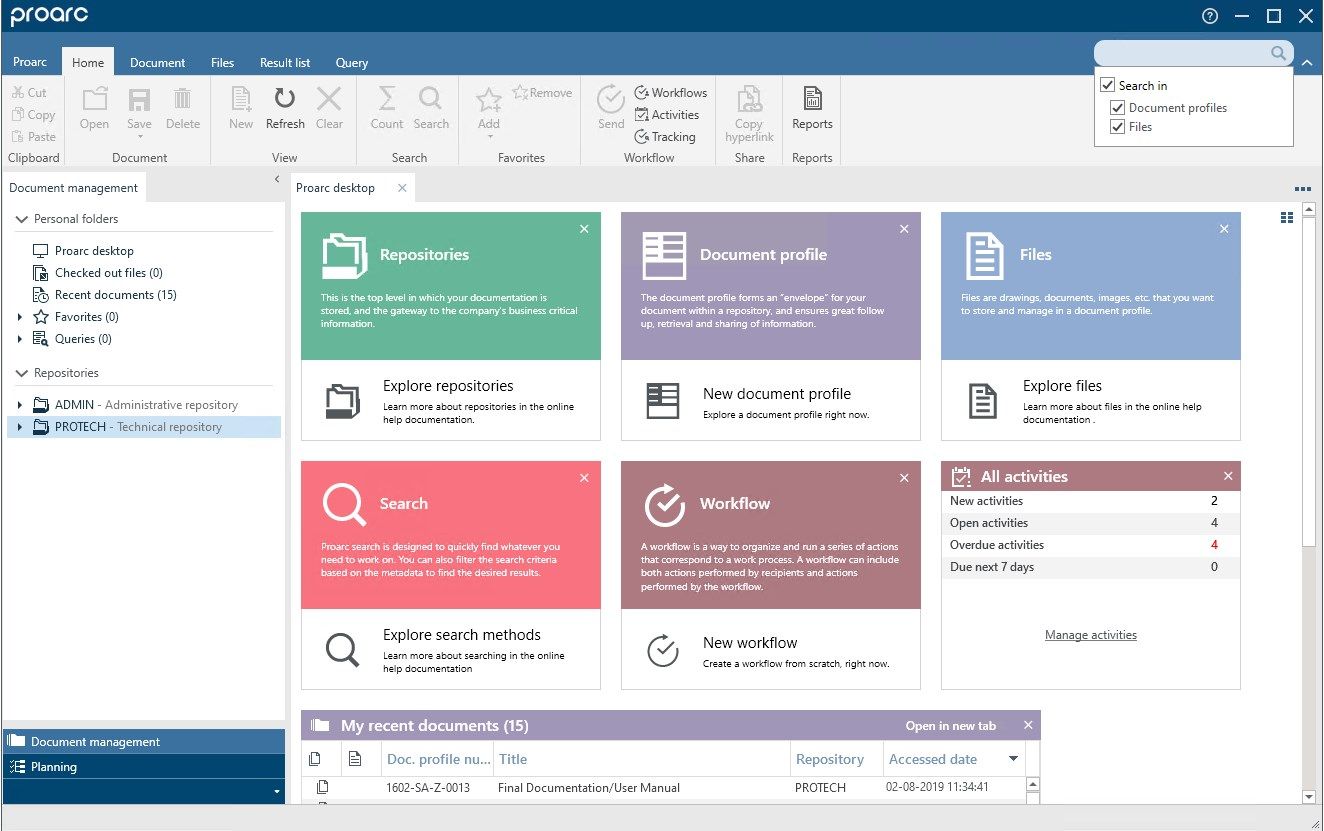
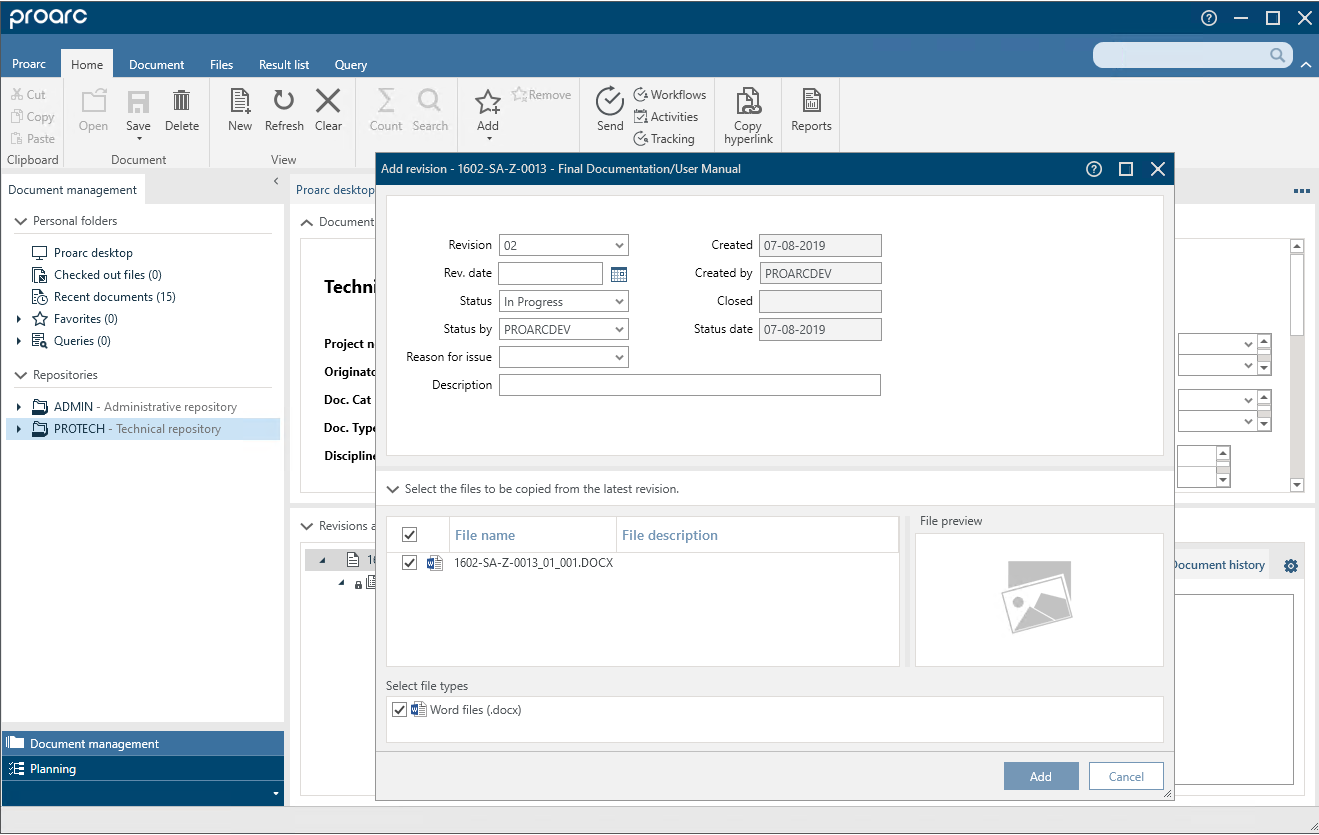
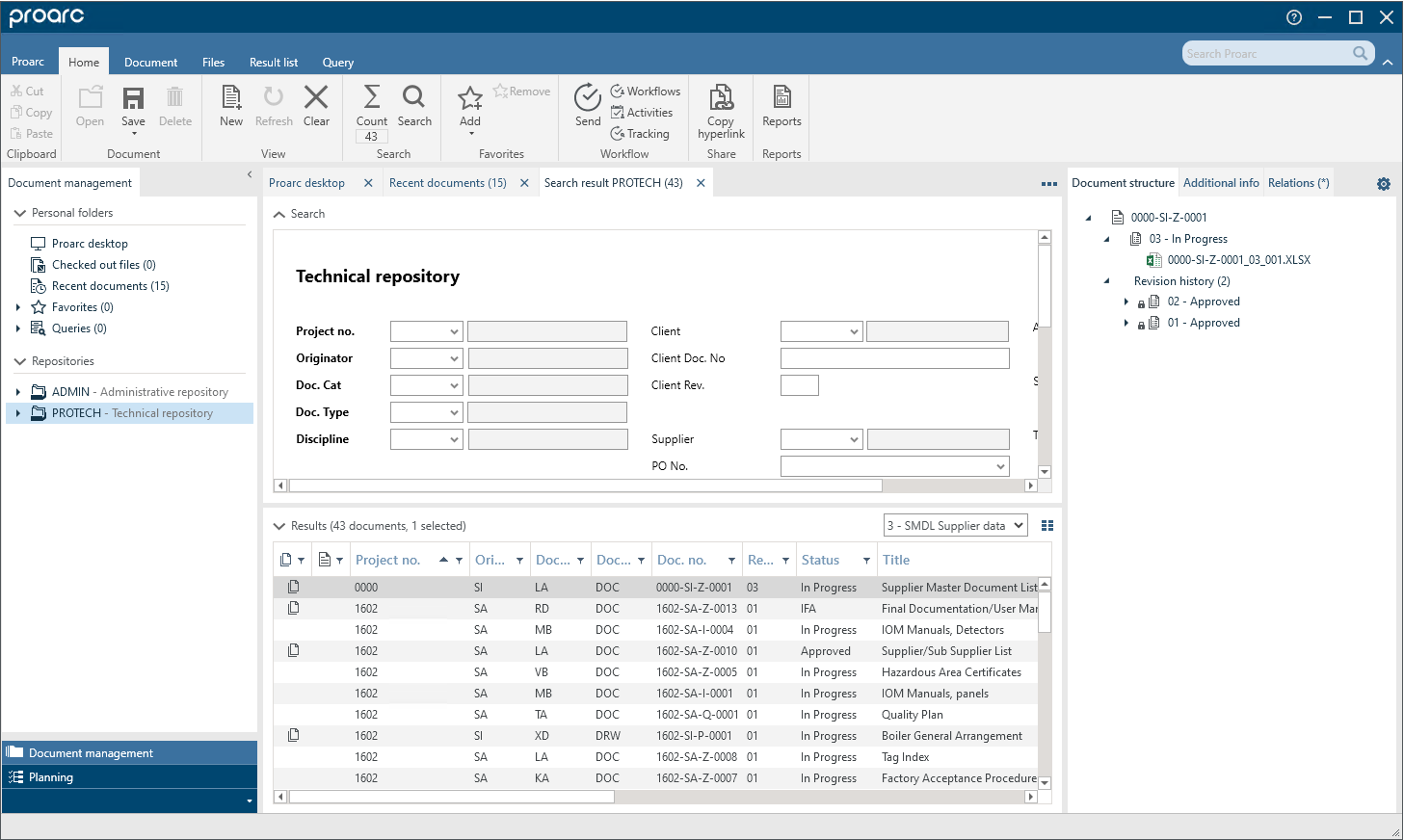
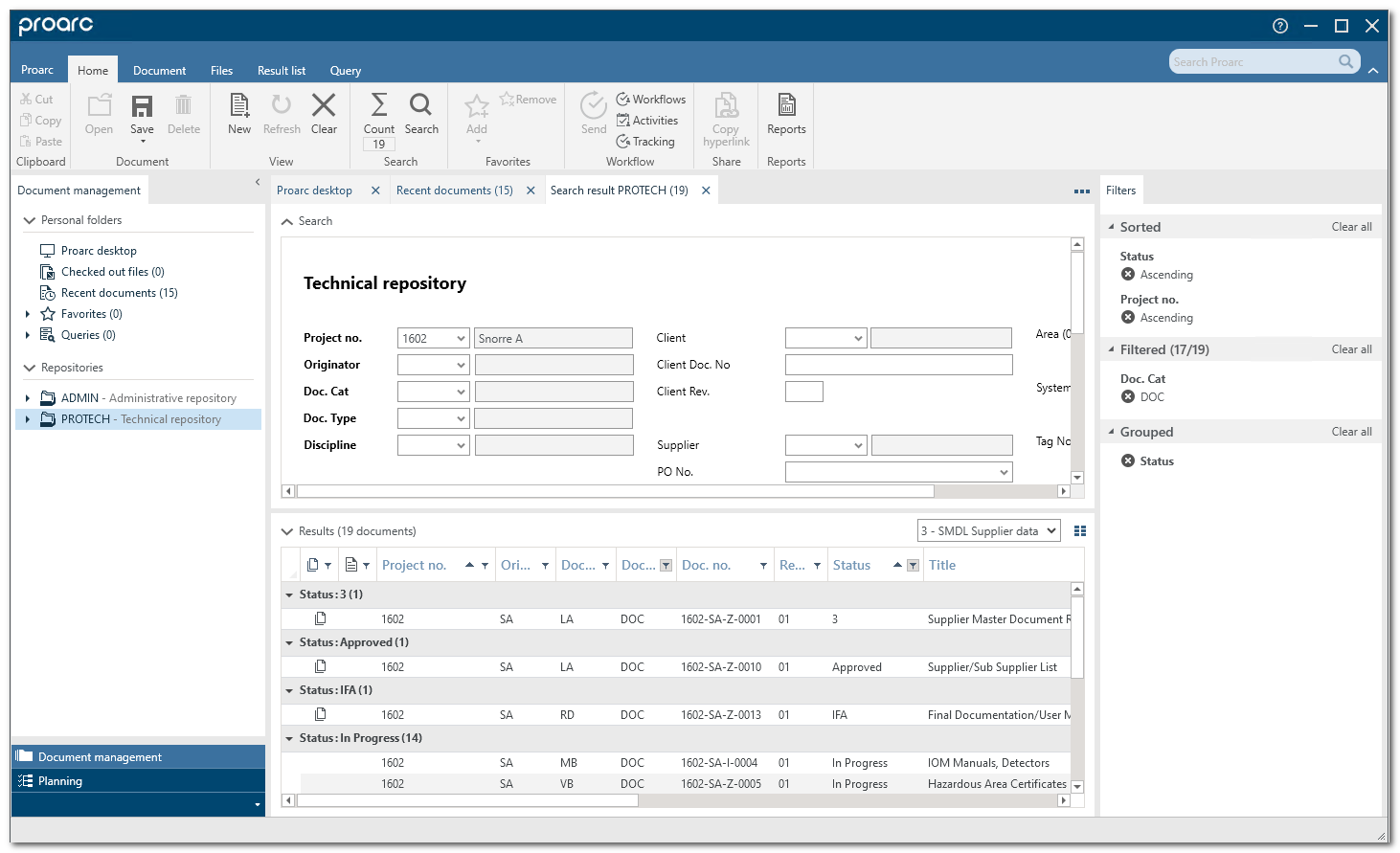
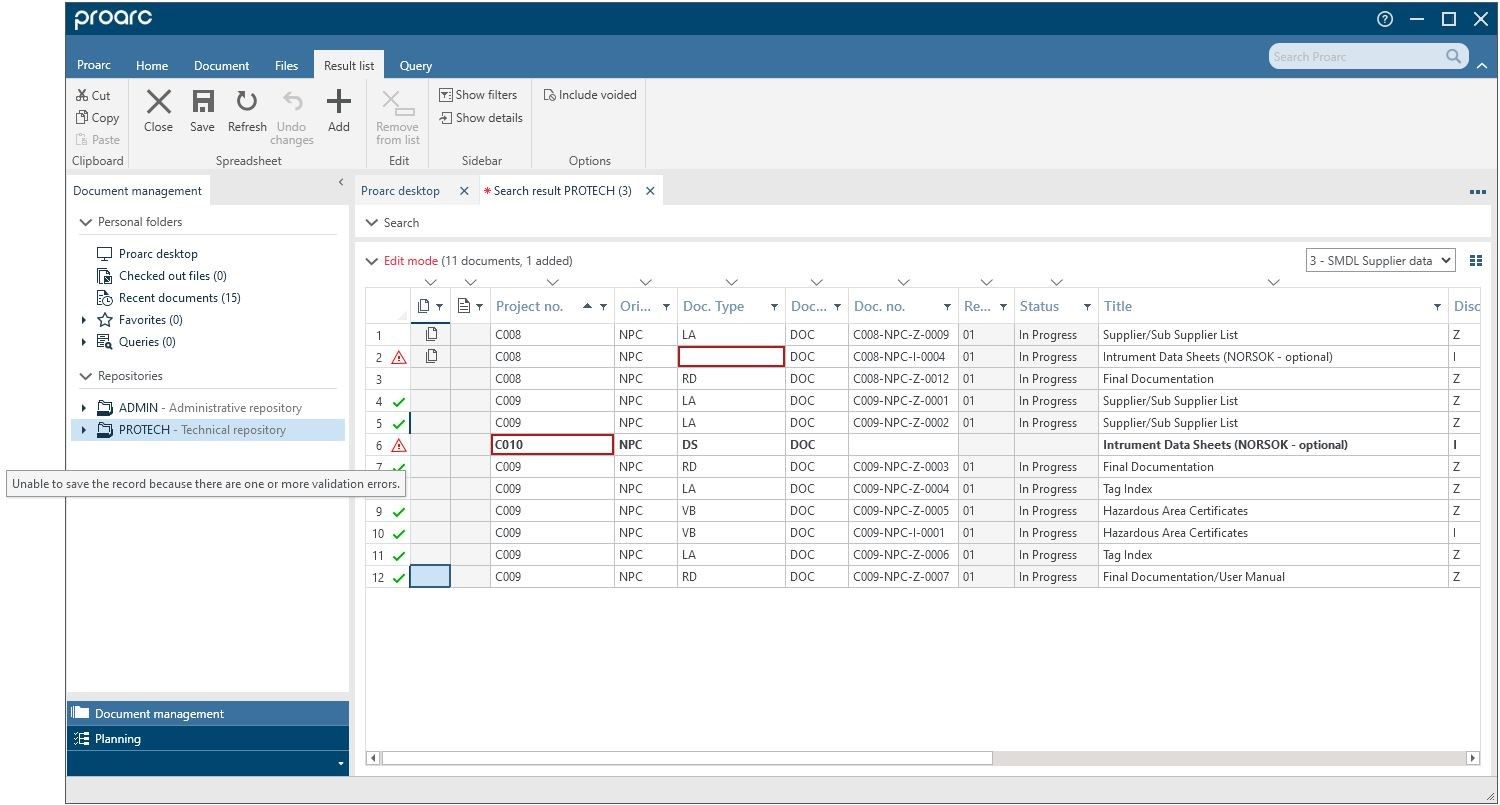
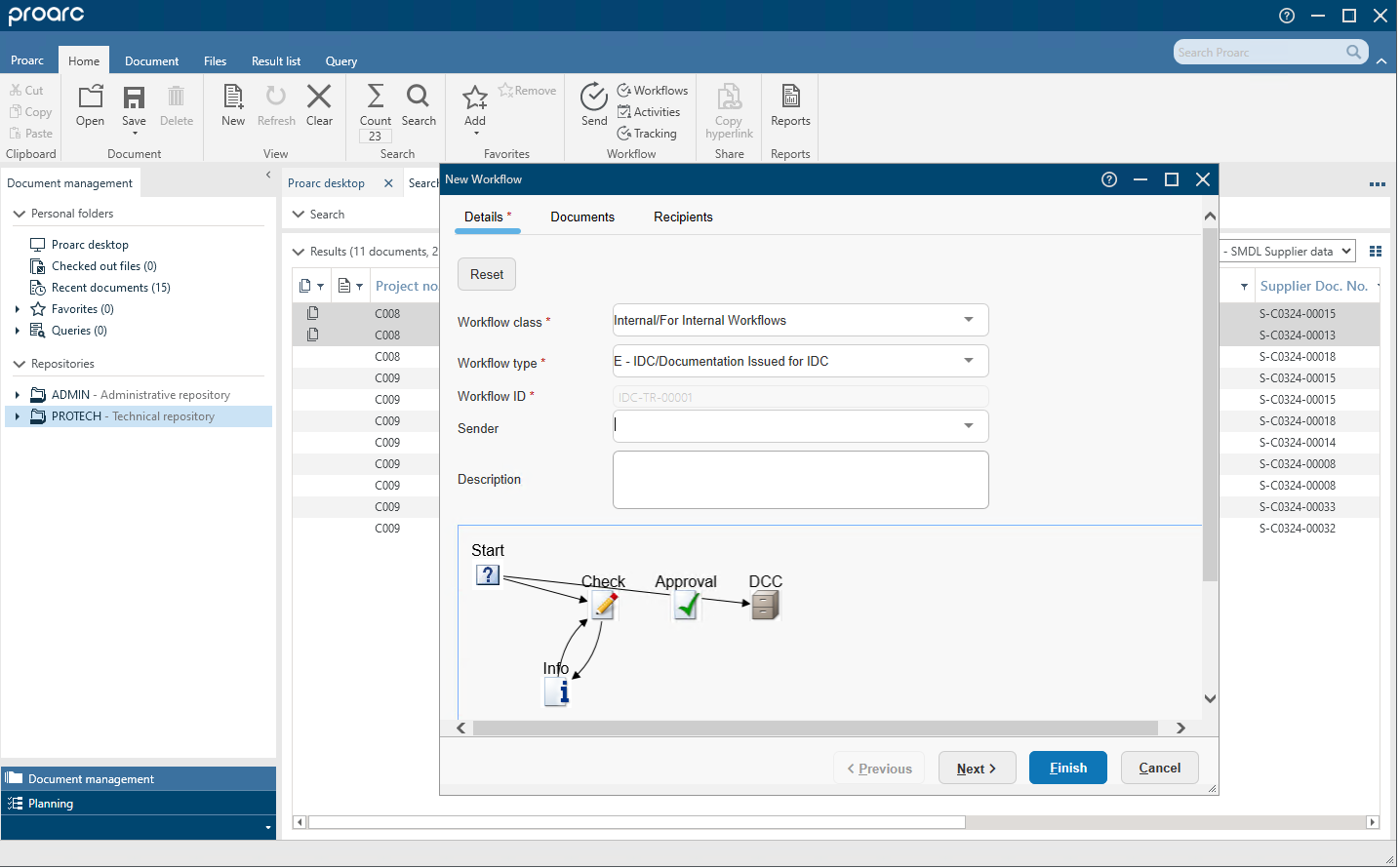
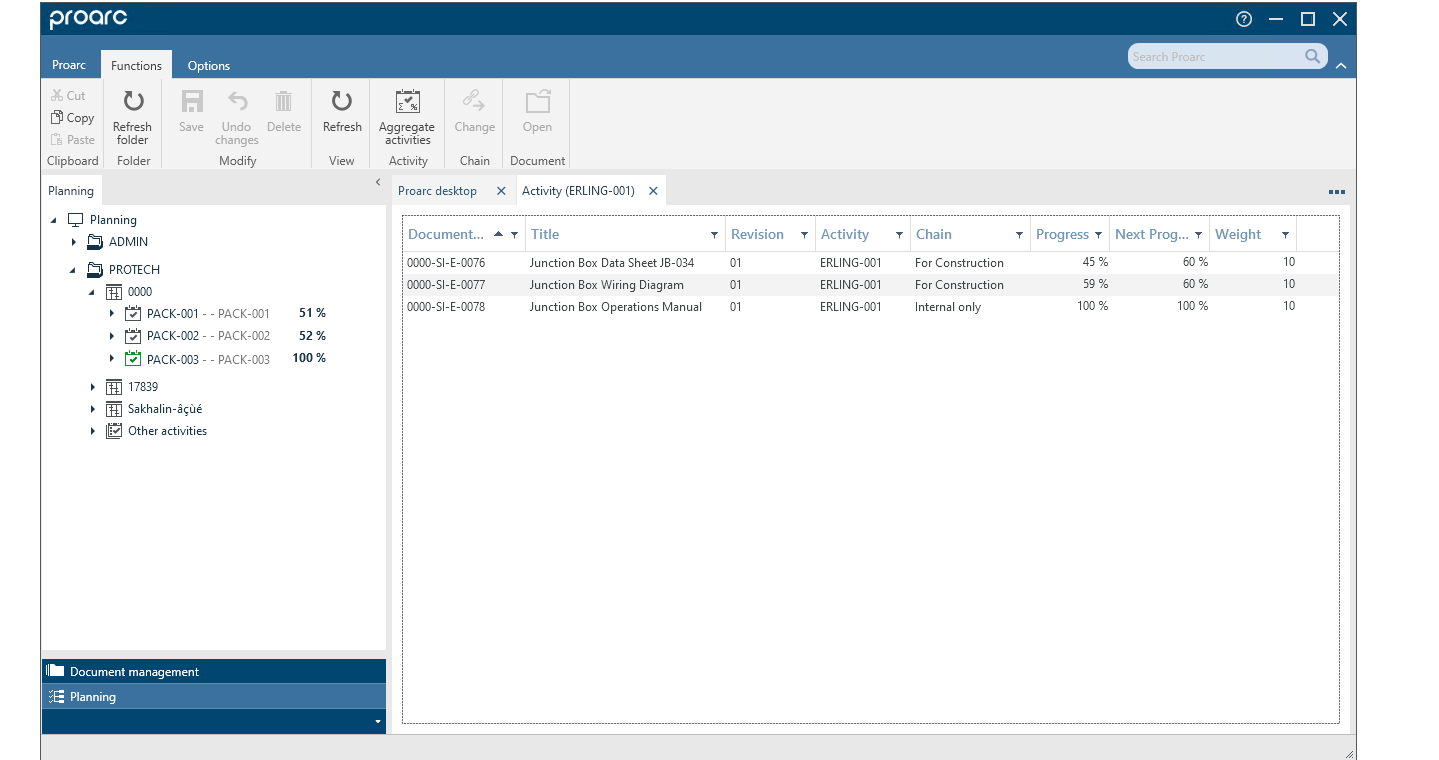
Description
GAIN TOTAL CONTROL OF TECHNICAL DOCUMENTATION WITH PROARC EDMS
The proven Engineering Document Management Solution to reduce the lead time of documentation deliveries in engineering & construction projects and asset operations.
Gain control through every step of the life cycle:
- Organize your content
- Plan and Execute your projects and deliverables
- Adopt efficient work process
- Collaborate with external users
- Track and monitor progress
- Deliver and handover
- Develop and operate your assets
- Be Audit ready!
Features:
Proarc ensures that each employee has access to the right document at the right time. The interface is user-friendly and well-structured for easy access to all the important functionalities such as:
- Create and manage document profiles with rich metadata
- Create and view the status of a revision
- Search for and view document profiles
- Search through predefined dynamic folder structures
- File handling such as, file import/export, Check out/Check in
- Workflow - get in control of your processes and tasks
- Powerful Advanced search tool with SQL capabilities, which provide the ability for users to build and save their own advanced queries
- “Document Organize” - export and organize metadata and documents from Proarc into static web pages
- Mass update of metadata in spreadsheet mode
- Create own report layouts for your search result
- Server based document production for Office documents and AutoCad drawings
- Send email with files as attachments or links
- Standard configurable repositories with e.g., NORSOK metadata and coding manual
- Lookahead and overdue Reporting
- View Audit trails and History
Note: Microsoft WebView2 Evergreen runtime must be installed in order to use Proarc Desktop Client.
Product ID:
9PC2X1WHTVX2
Release date:
2017-01-02
Last update:
2023-01-06
