
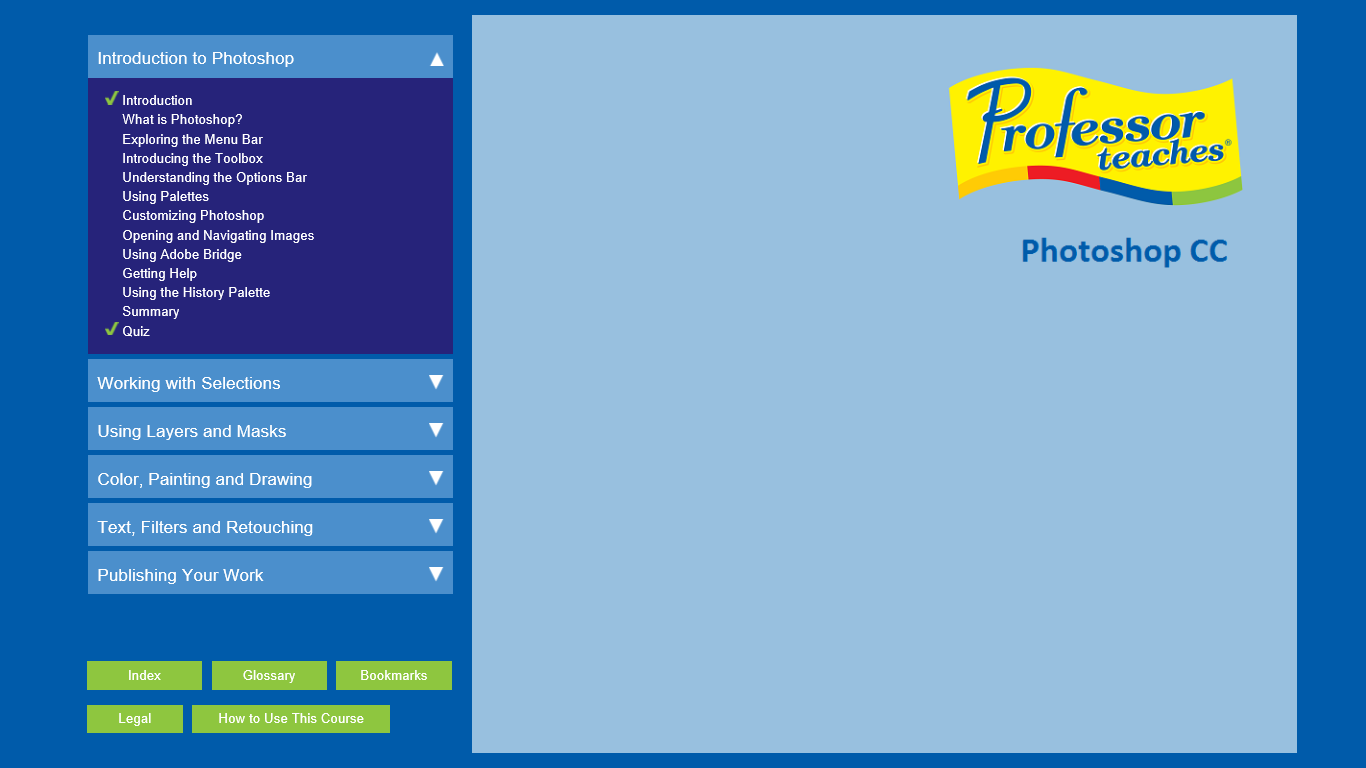
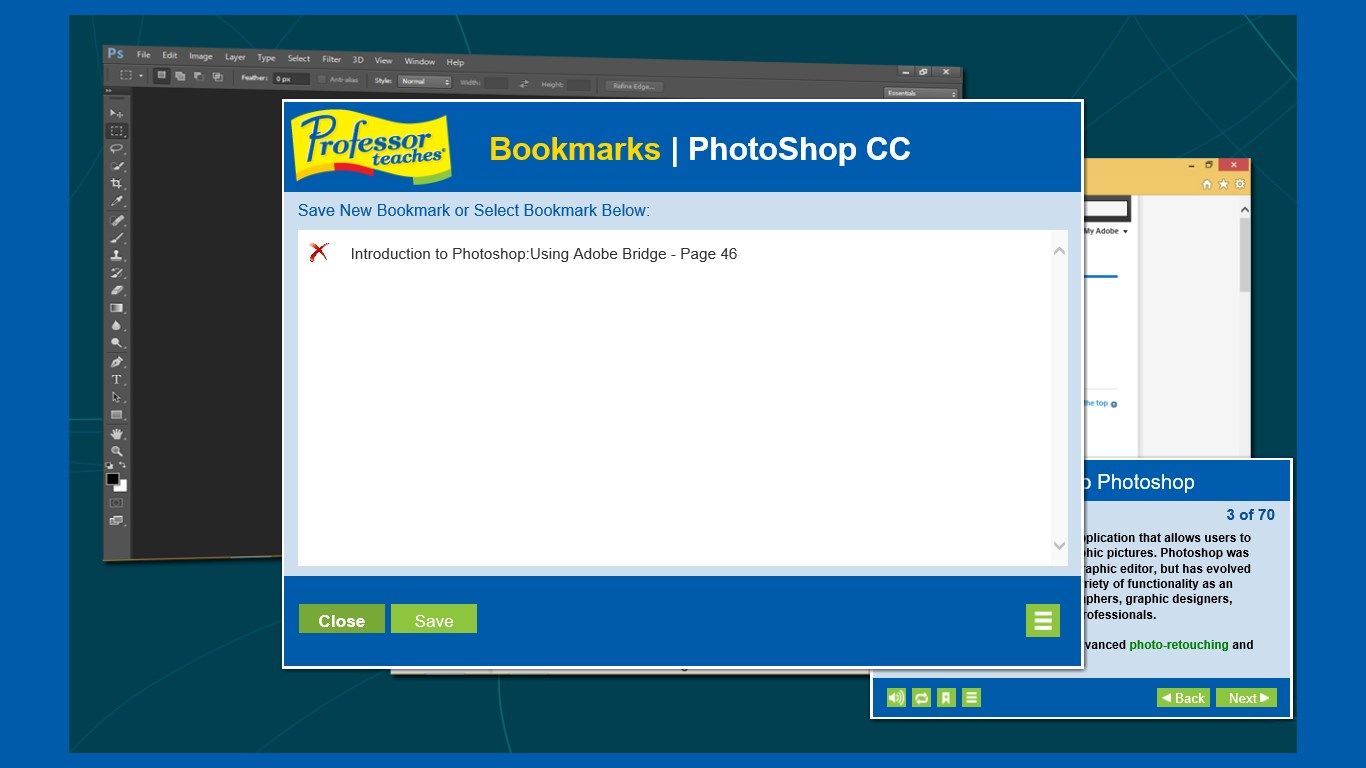
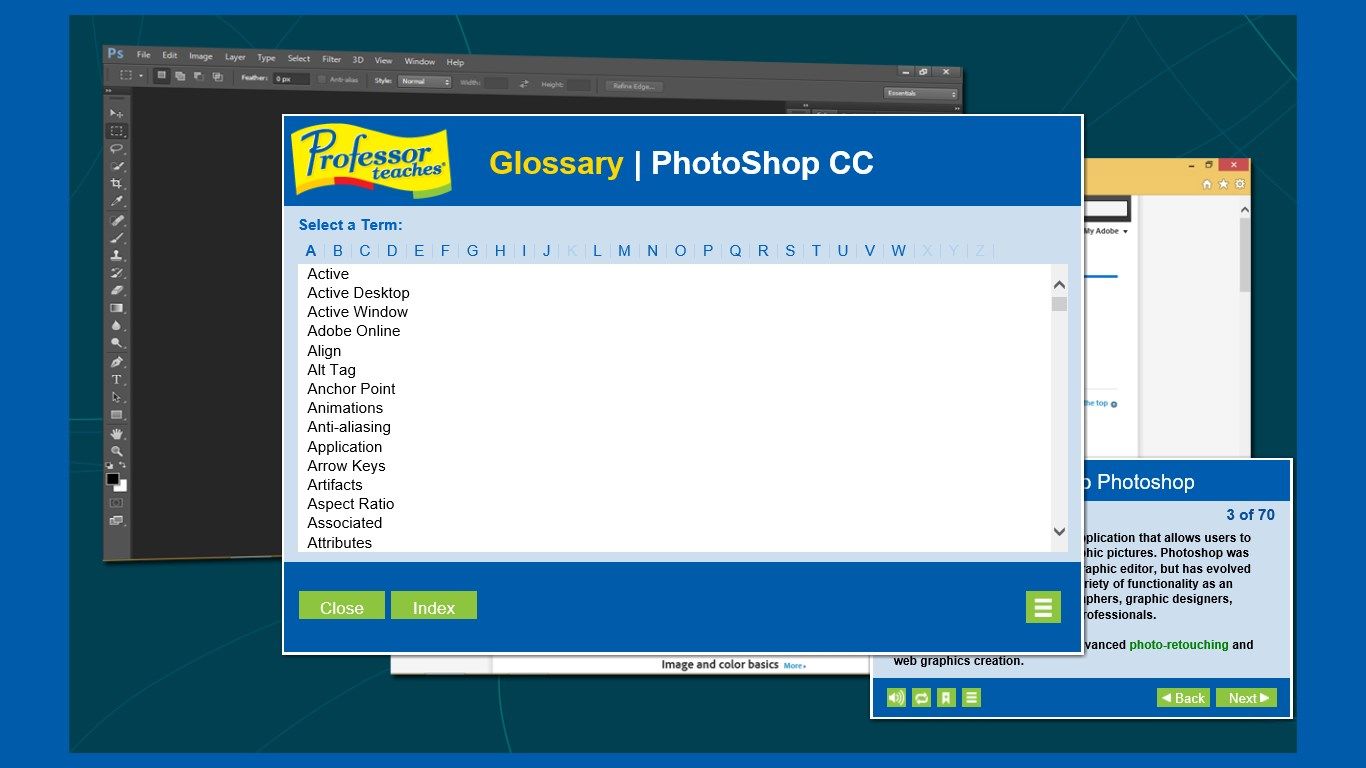
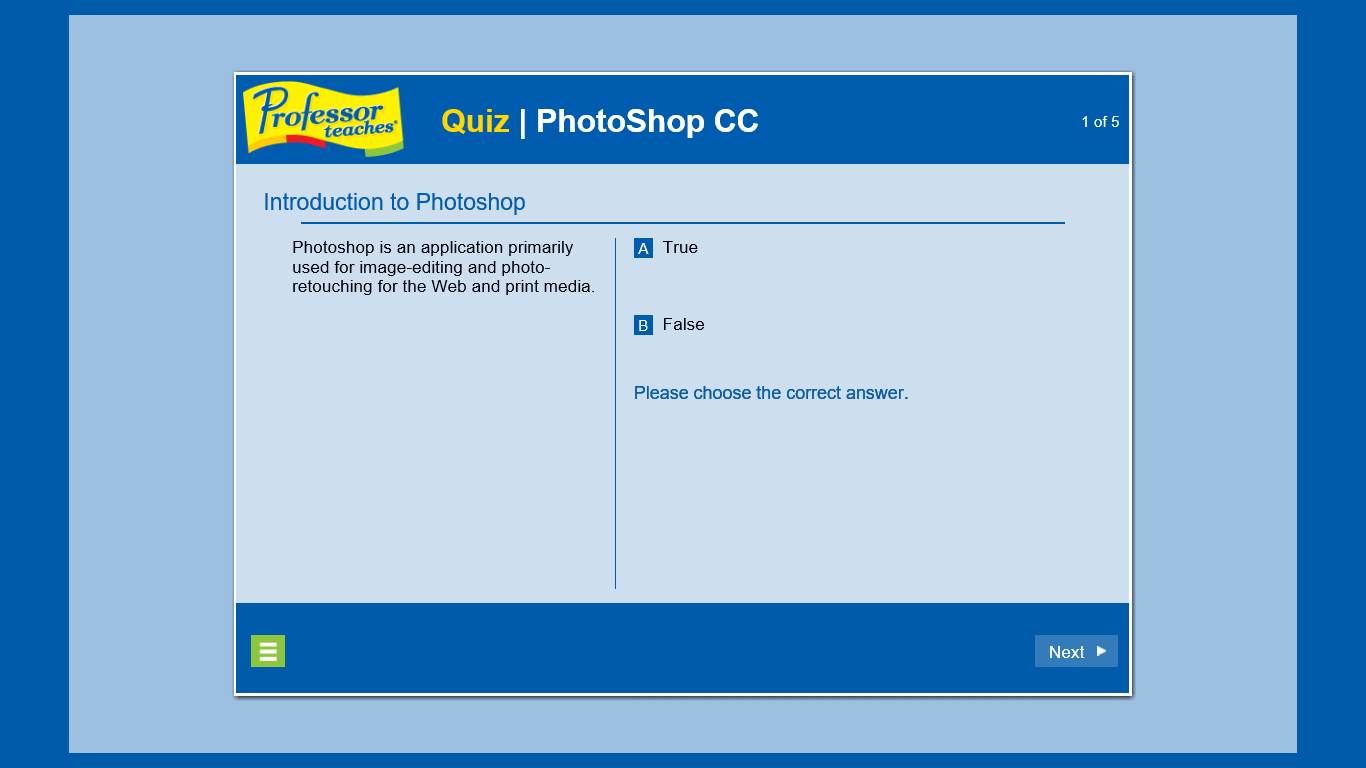
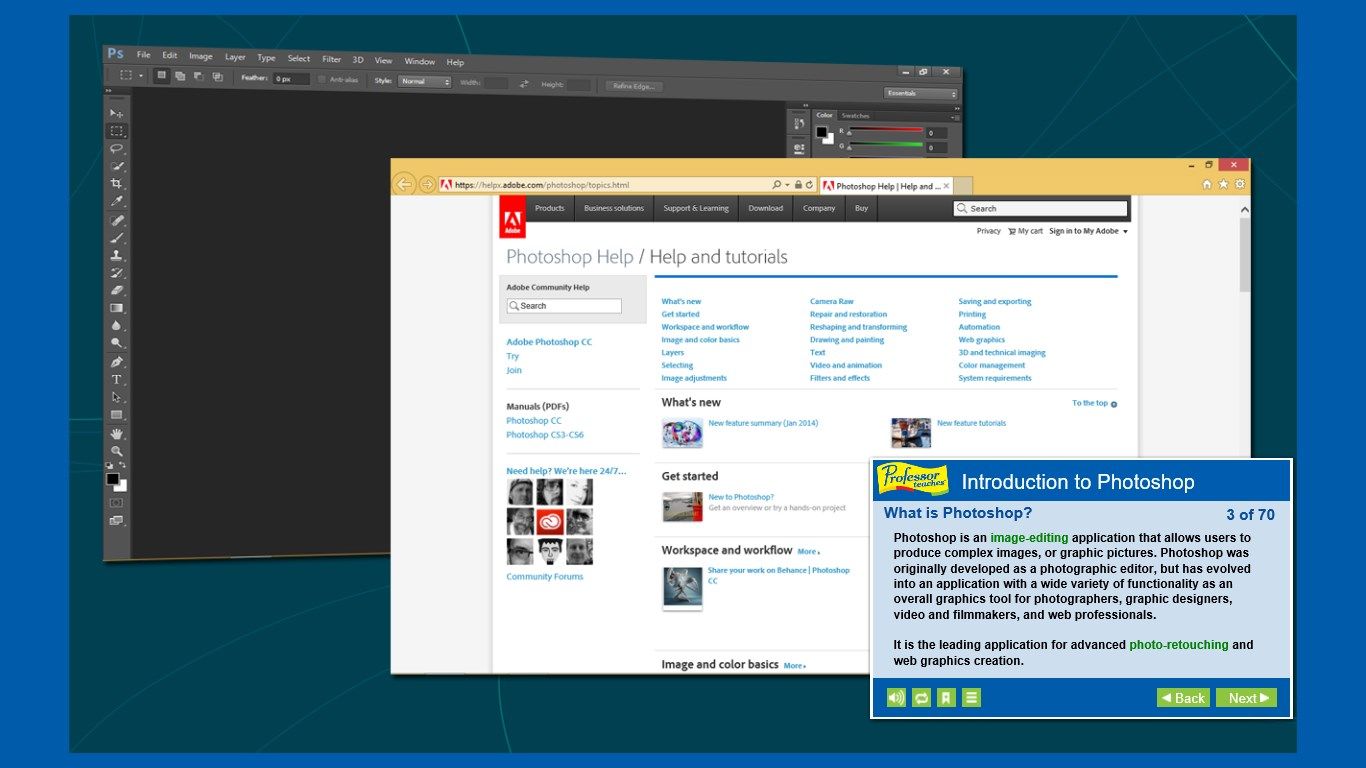
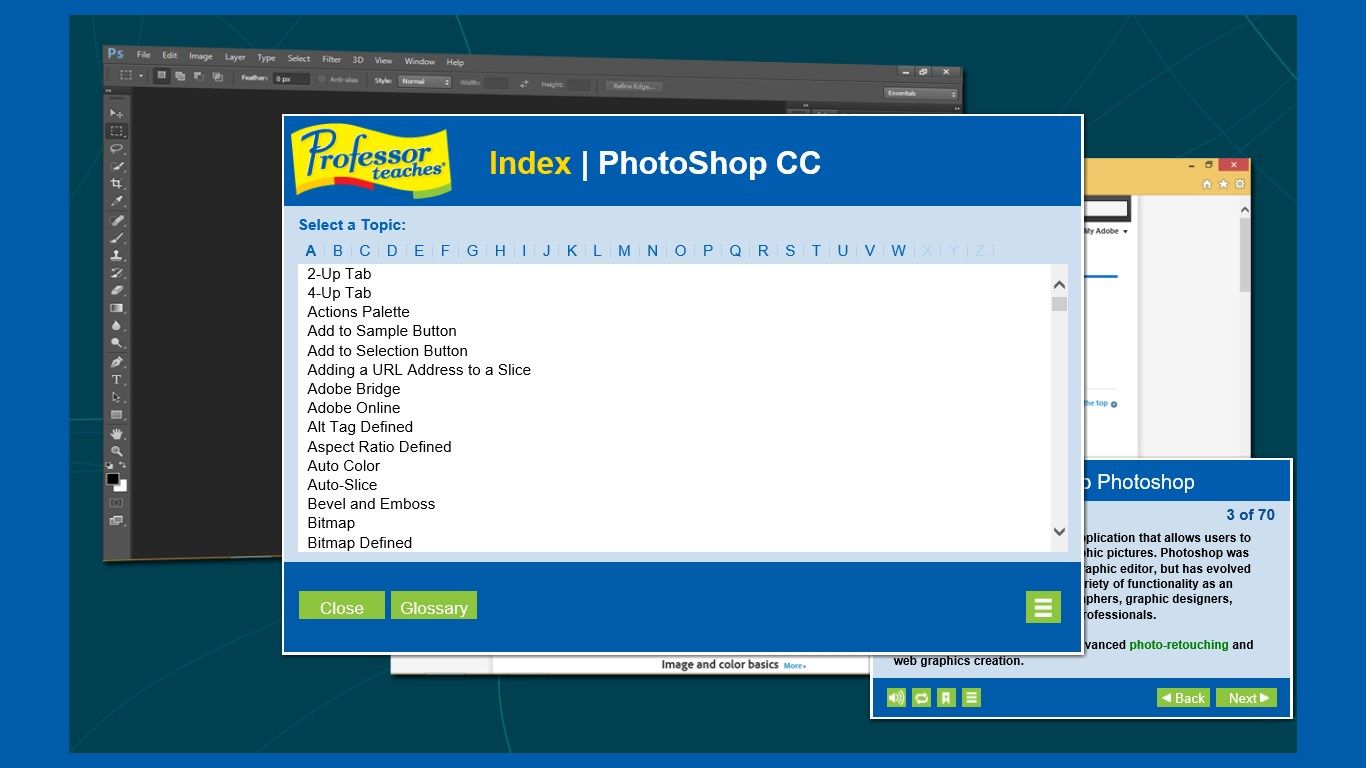
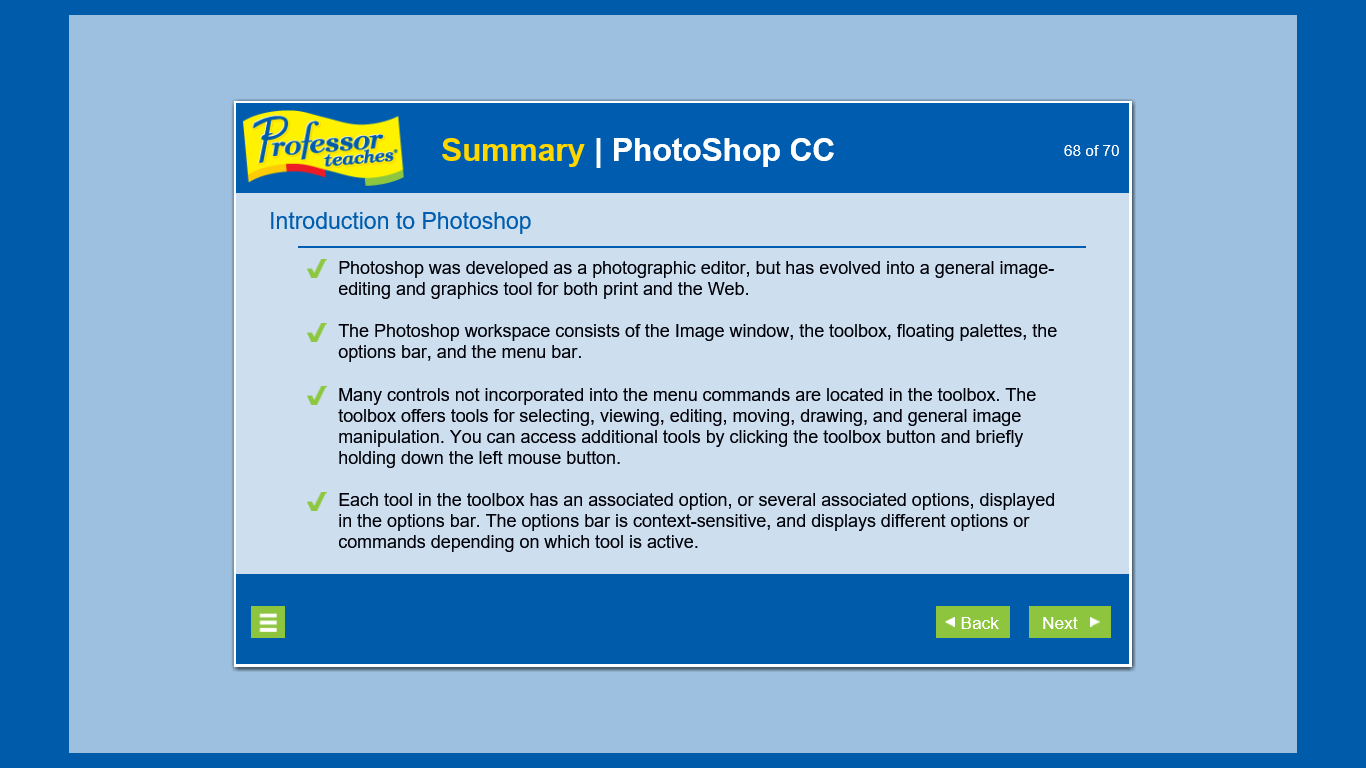

Description
Professor Teaches Photoshop Creative Cloud is a fast and easy way to learn Adobe Photoshop Creative Cloud, the premier image design tool used by artists, animators, design agencies, and web developers and designers. Professor Teaches Photoshop CC provides complete tutorials, guides, and interactive exercises to help unleash your creative potential.
Our extensive training course covers all key topics beginning with an overview of Photoshop CC, working with Adobe Photoshop Options, Menus, and Tools, using Selection Tools, understanding Layers, Styles, and Masks, working with the Drawing and Painting Tools, using Filters and Type Effects, and publishing your Creations.
Build your skills and learn everything you need, from beginning to advanced topics. Each interactive tutorial is organized for fast and easy learning with practical exercises that build skills quickly and effectively.
Realistic, Interactive & Complete Training
Realistic simulations provide an accurate learning environment so your use of Photoshop CC is efficient. More than just videos, you’ll interact to perform the correct action during each exercise for better learning & retention. Hundreds of learning lessons for beginner through advanced subjects are included. No other training is more complete.
• Practice in a Realistic Simulation of the Software
• Hundreds of Learning Topics
• 4 to 8 Hours of Training per Course
• Realistic Simulations
• Beginner to Advanced Topics
• Self-Paced Learning Objectives
• Introductions and Summaries
• Interactive Exercises
• Professional Voice Narration
• End-of-Chapter Quiz Questions
• Check marks for Completed Topics
• Glossary, Index, and Search
• Professor Answers for Instant Training
-
Interactive Exercises
-
Beginner to Advanced Lessons
-
4 to 8 hours of Training per Course
-
Self-Paced Learning Objectives
-
Hundreds of Learning Lessons
-
Professional Voice Narration
-
Realistic Simulation of the Actual Interface
-
End-of-Chapter Quiz Questions
-
Checkmarks for Completed Lessons
-
Glossary, Index, and Search
-
Instant Professors Answers
