
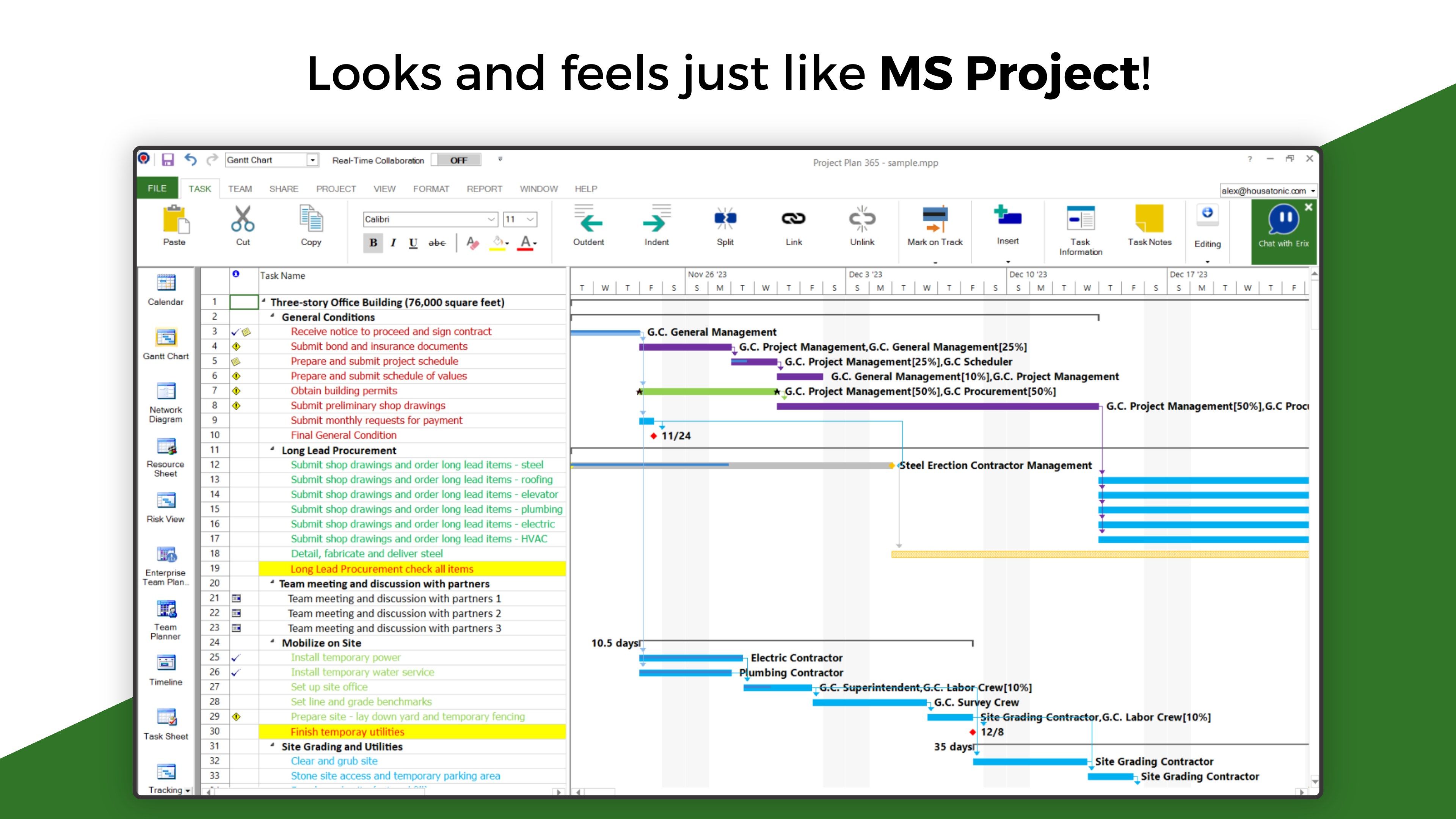
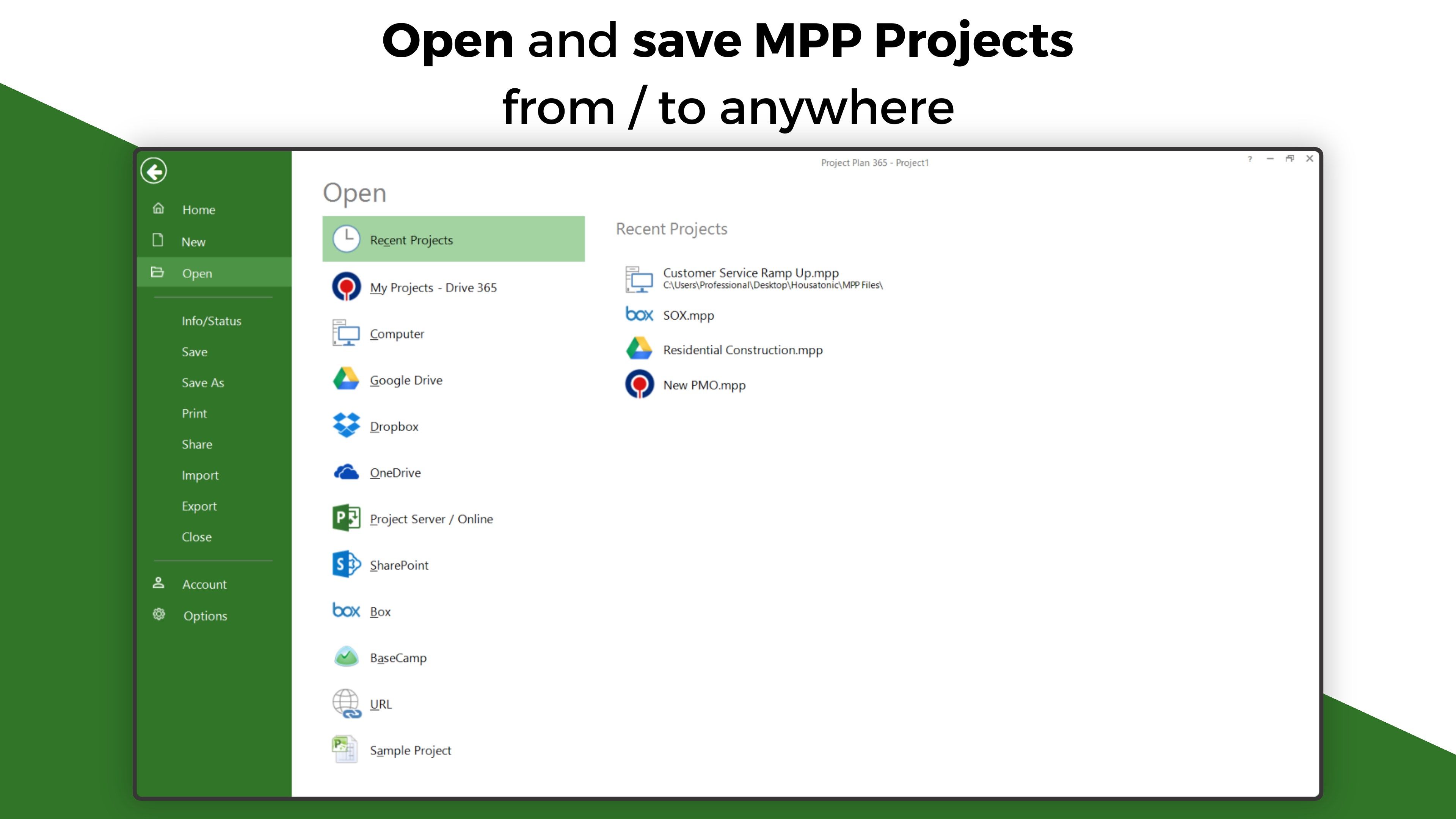
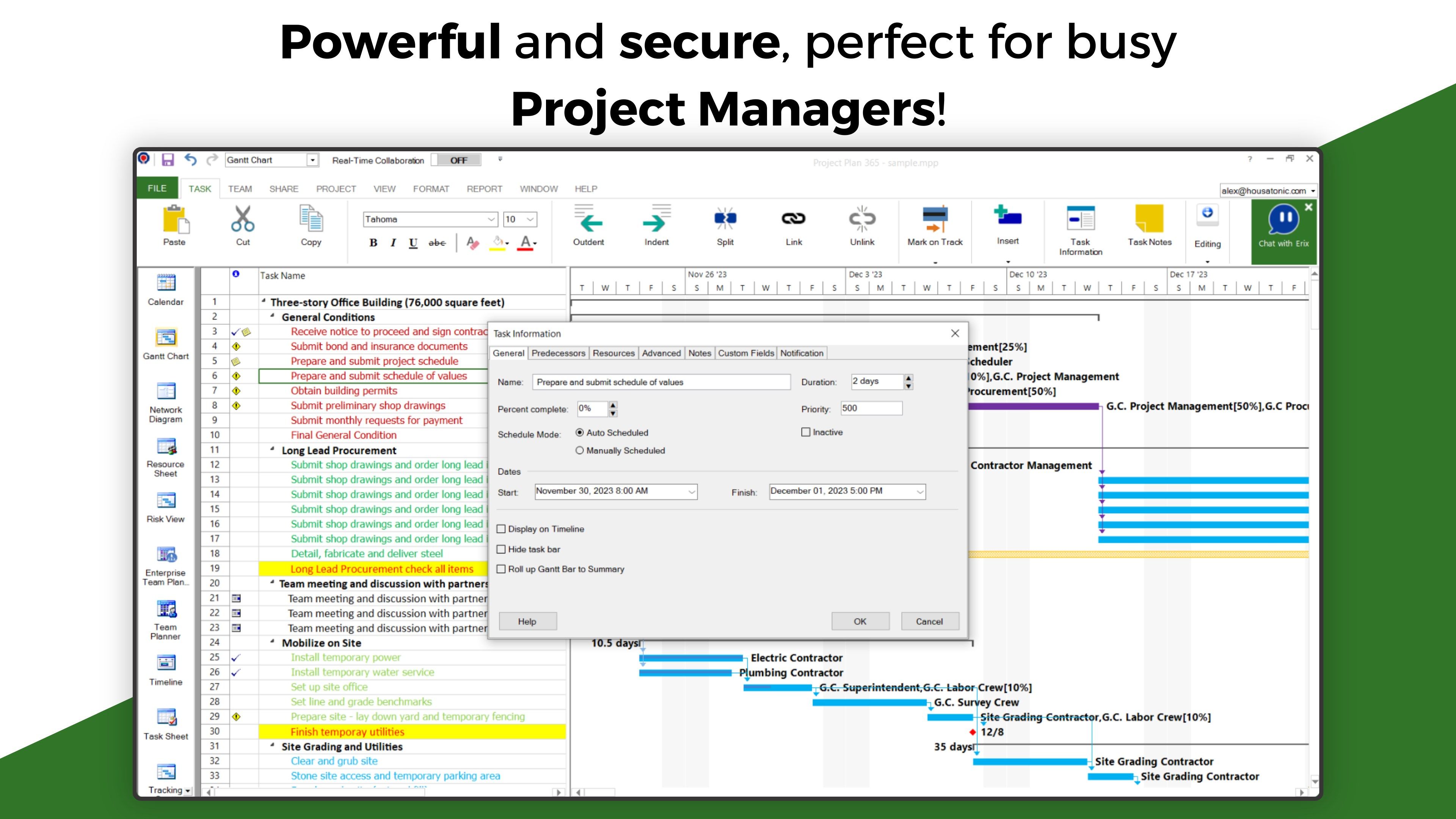
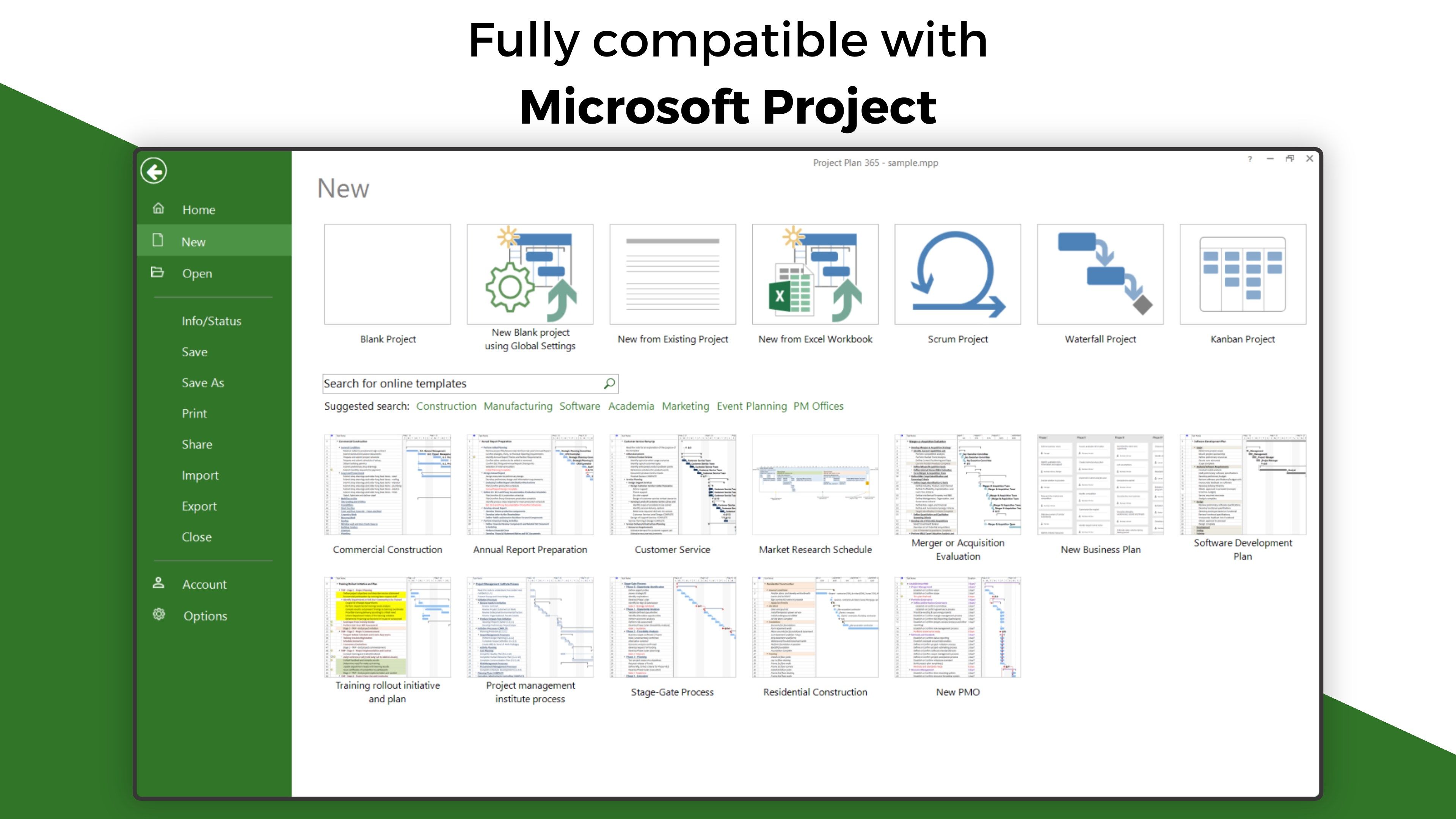
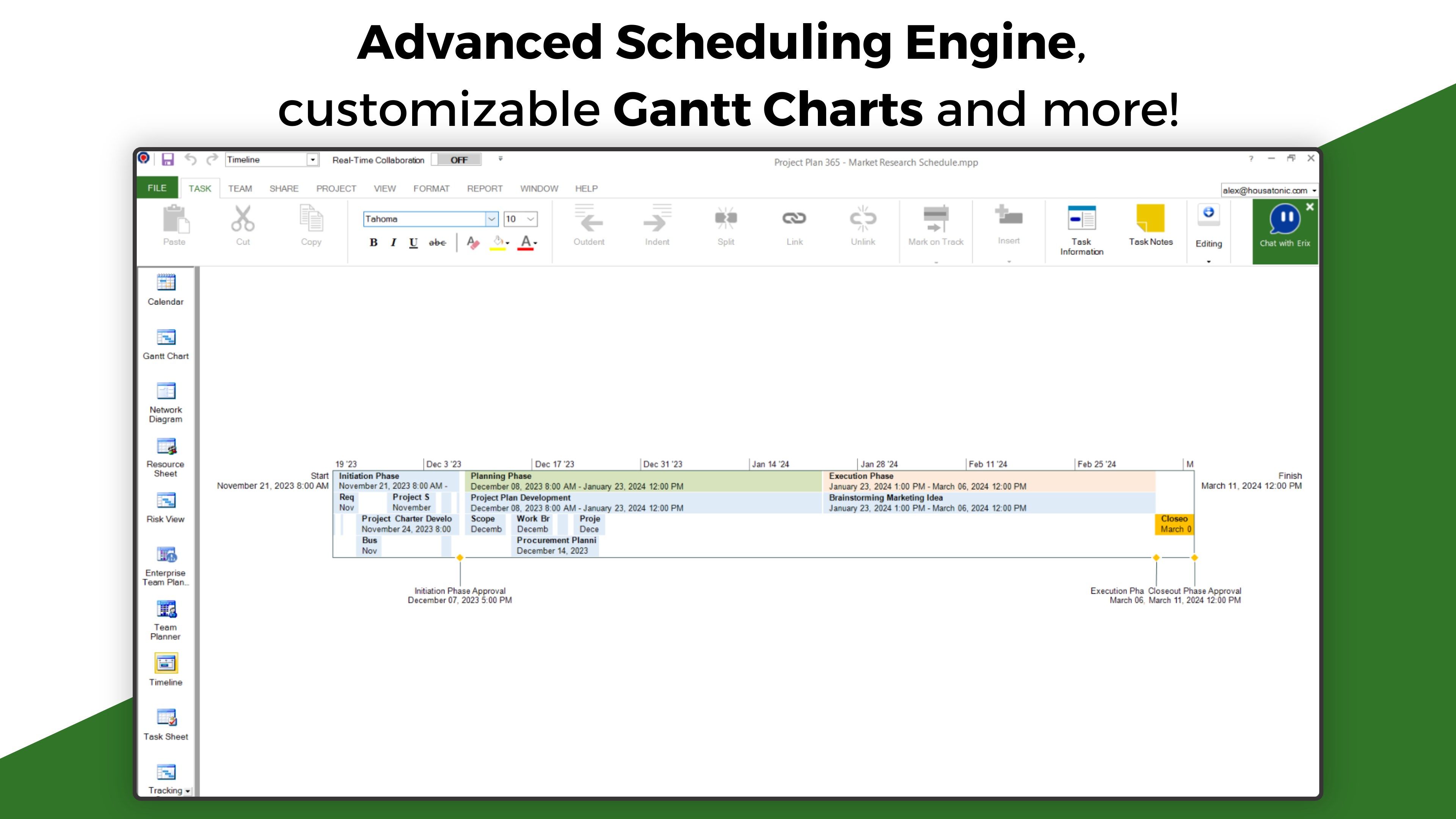
Description
Ultimate Microsoft Project Alternative! The only solution that enables you to edit and save native Microsoft Project MPP files directly, thereby eliminating the need for any data import or export. Experience seamless compatibility, an intuitive UI, and powerful features.
Project Plan 365 looks and feels exactly like MS Project. Consider our app an extension of MS Project designed for all platforms. It offers an intuitive approach to project planning and collaboration, making it ideal for individual Project Managers and small teams in fast-paced environments, even when spread across diverse geographic locations.
Project Plan 365 also provides a FREE Viewer for Microsoft Project files, enabling users to view Microsoft® Project MPP files without the need for MS Project licenses.
Supporting all standard MS Project views, you can easily access the Gantt Chart, Task Sheet, Network Diagram, Project Calendar, Task Usage, Resource Usage, Team Planner, and more.
Project Plan 365 provides critical path info and all standard project reports, filters, time scale and other like MS Project sophisticated features.
You can open, view and save MPP files from any cloud storage location like Dropbox, OneDrive, Google Drive, Box, and SharePoint Online or from your local device
Project Plan 365 is compatible with Microsoft Project (MPP file format) 2021, 2019, 2016, 2013, 2010, 2007, 2003 and earlier versions. The interface is intuitive making Project Plan simple for the end users.
Create new Gantt Charts in MS Project MPP compatible formats or modify existing project schedules in the same intuitive way as Microsoft Project. Save and share your plans (MPP files) from any storage or cloud location on any device. Works with, or as an alternative to Microsoft Project.
Try Project Plan 365 with full functionalities free for 1 month!
Project Plan 365 subscriptions are offered on a yearly (1 year) basis for a price of $129.99 USD per year for the Standard Subscription and $199.99 USD per year for the Business Subscription. Both subscriptions work on any supported platform and devices running on Windows, macOS, iOS, Android and Web browsers. Purchase Project Plan 365 subscription once, use on all supported devices and platforms.
The Standard Subscription offers ways to schedule project tasks, assign resources and other basic project management features. This is the best option for basic planning needs. The Standard subscription is required in order to save mpp projects.
The Business Subscription unlocks all the Standard functionalities together with more powerful planning features: master and subprojects, risk management, visual reports, resource leveling and much more. This is the best option for any Advanced Project Manager.
If none of the above subscriptions are activated the users can access for free all non-Business app functionalities but they cannot save their changes to the projects.
-
Native .mpp File Handling: Project Plan 365 offers flawless compatibility, allowing you to create, view, edit, and print any MS Project MPP files.
-
Diverse Project Views: Access an array of views like Gantt Chart, Calendar, Team Planner, Network Diagram, Resource Usage, and Task Usage, facilitating a 360-degree project perspective.
-
Comprehensive Integration: Connect with MS Project Server, SharePoint, and various cloud services like OneDrive, Google Drive, Dropbox, Box, and Basecamp for a streamlined workflow.
-
Robust Printing & Exporting: Effortlessly print and export your project plans into PDF, Excel, or XML formats to share insights across your organization.
-
Critical Path & Reporting: Display the critical path and leverage all standard MS Project reports for comprehensive project tracking.
-
Collaborative Teamwork: Easily invite team members to collaborate and share your Microsoft Project MPP files within a unified platform.
-
Enhanced Security Access: Open password-protected MPP files, ensuring your sensitive project data remains secure.
-
Flexible Project Management: Utilize Sort, Filter, Zoom, and Project Time Scales to manage and track your project details with precision.
-
Optimized Time Scaling: Leverage custom time scales for project timelines to ensure detailed and understandable scheduling.
-
Global Customization Options: Adjust your environment with support for multiple languages, date formats, and currencies, catering to international teams.
-
Enterprise-Ready Solution: Prepare for corporate deployment with a platform designed for scalability and uniform functionality across your organization.
-
Advanced Feature Suite: Experience the full potential with features like the Advanced Scheduling Engine and customizable Gantt Charts, uniformly available across all devices.
-
Intuitive User Experience: Engage with an interface that closely mimics MS Project for a seamless adaptation to the platform on any device.
-
Cross-Platform Functionality: Enjoy the flexibility to work on your projects across Windows, Mac, iOS, Android, and all major web browsers.
