
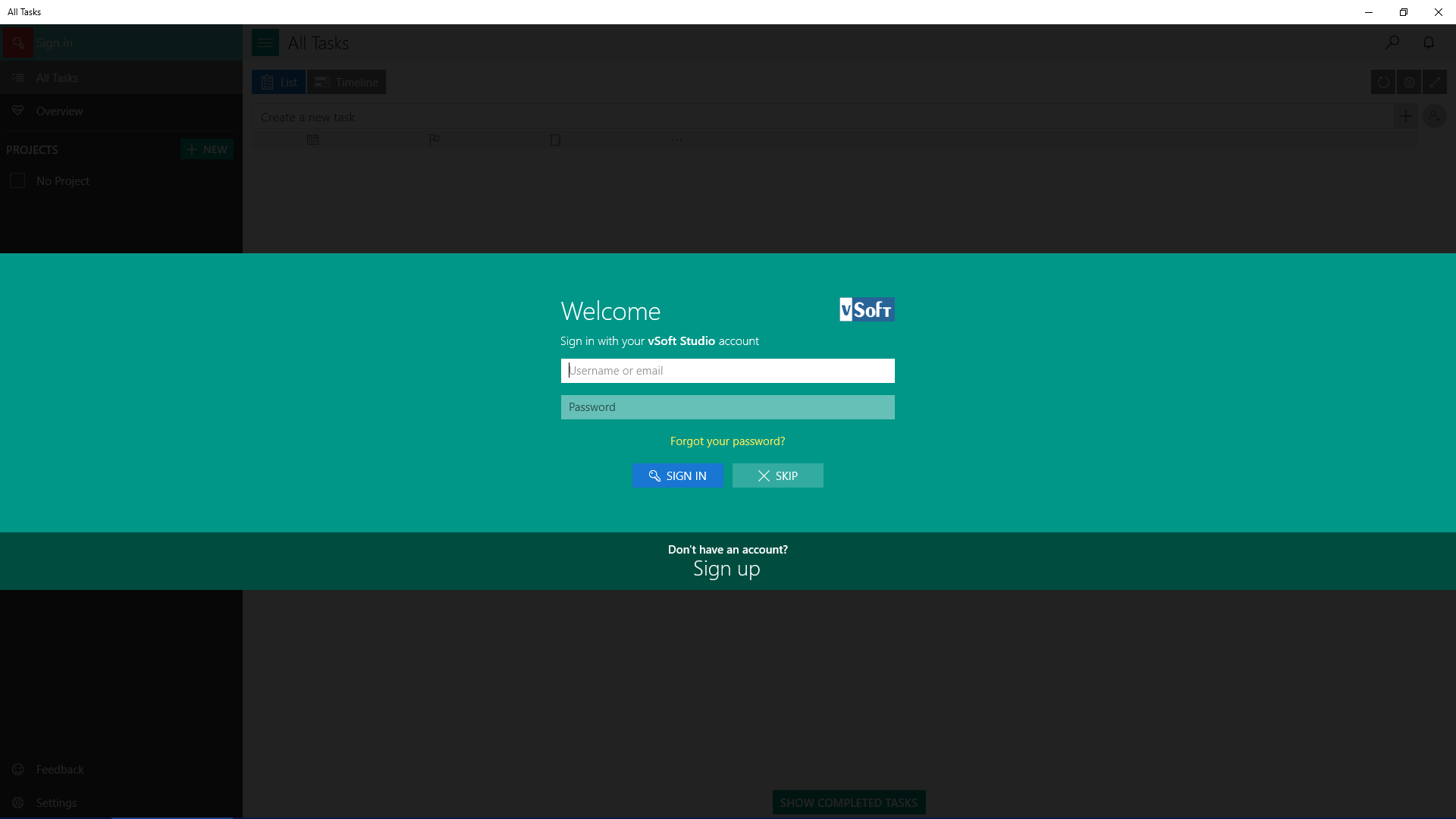
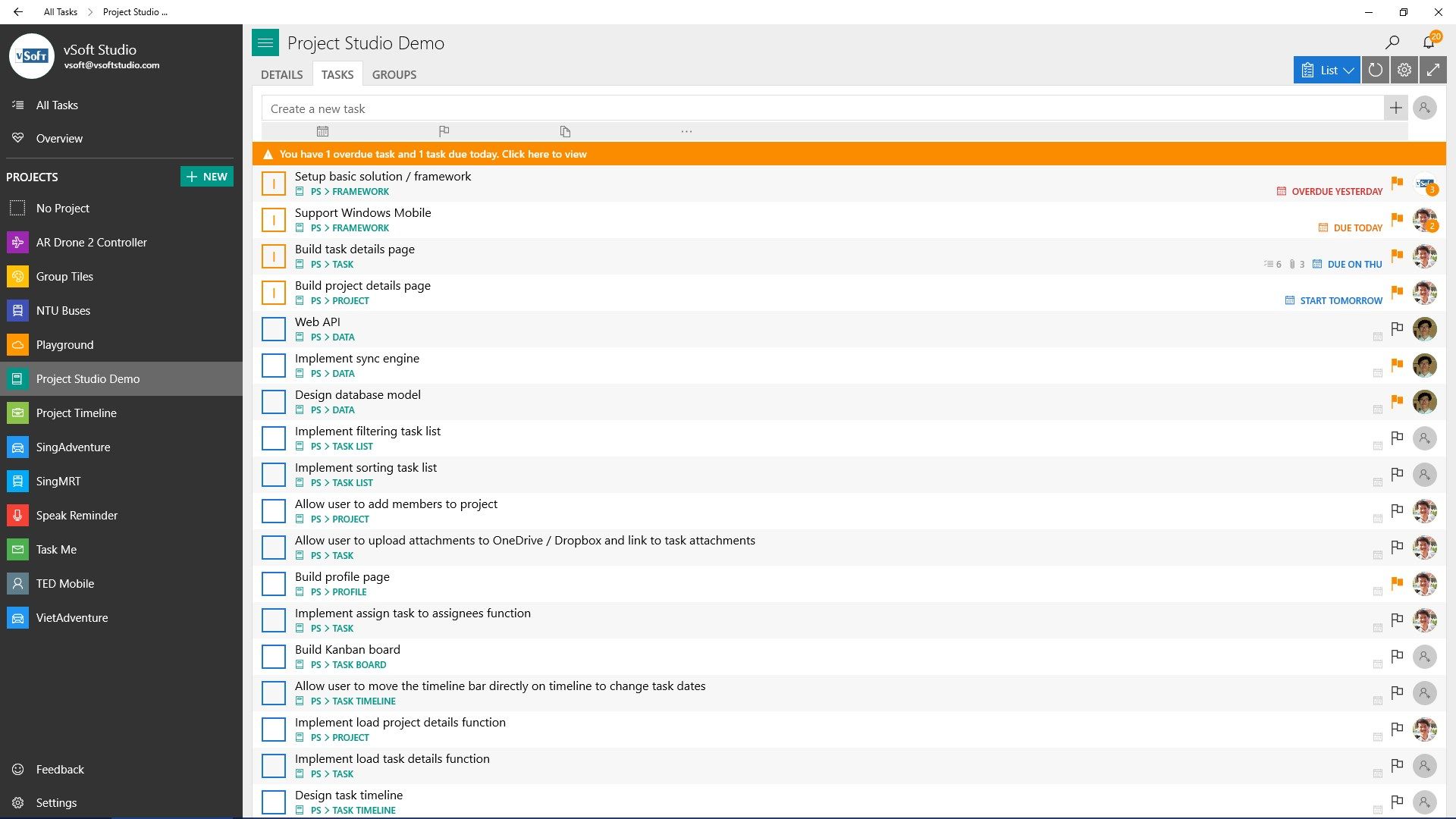
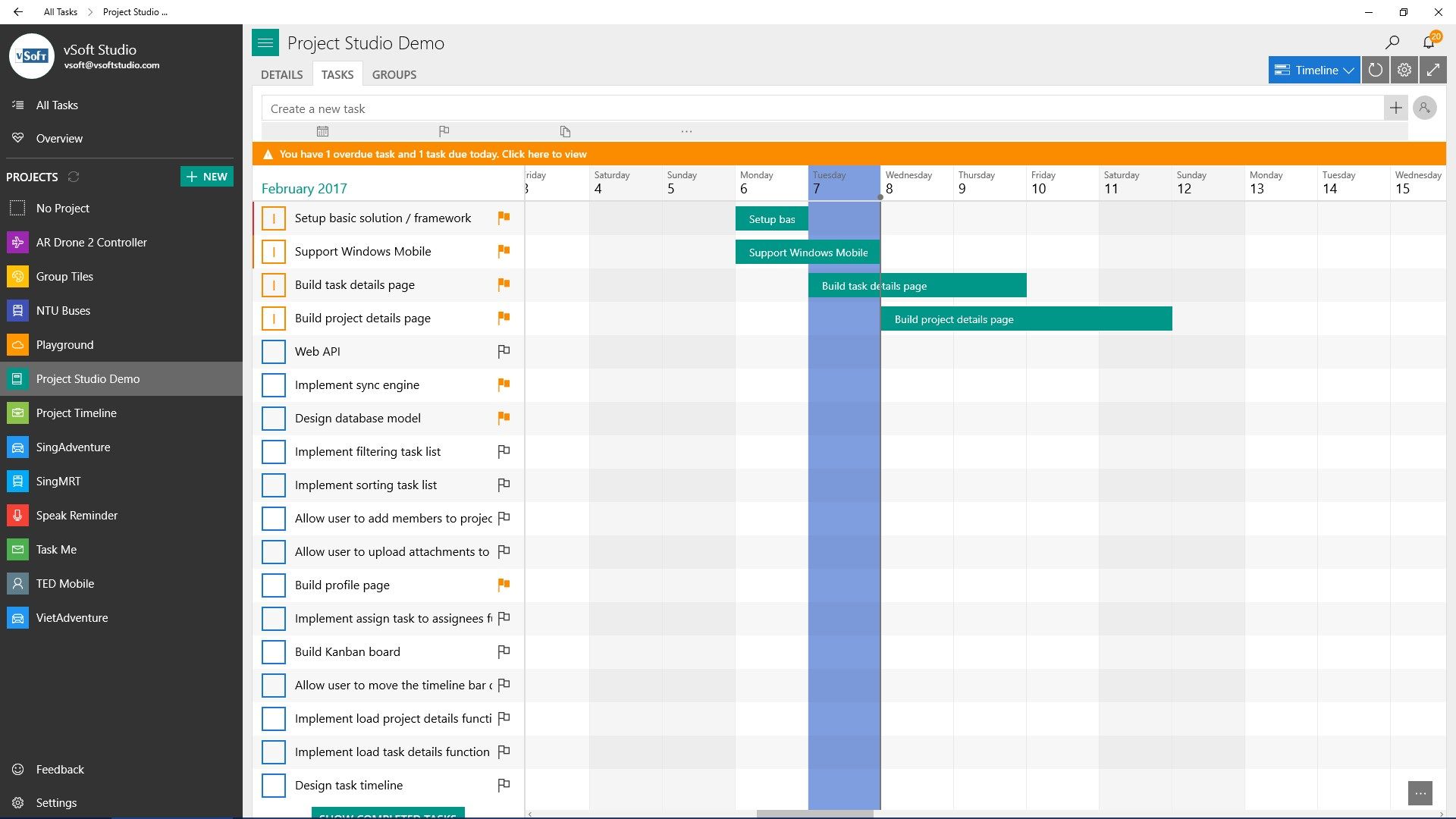
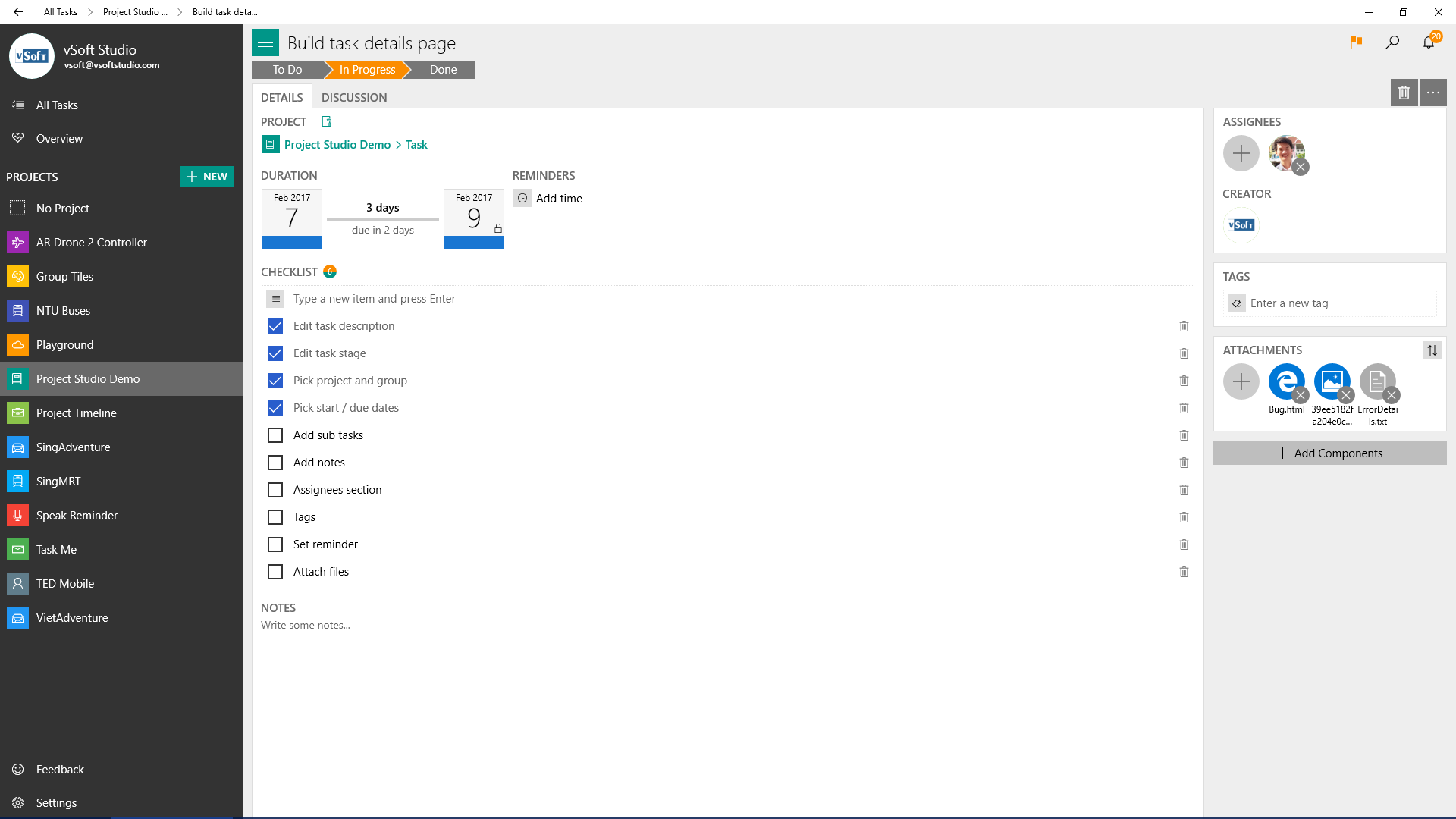
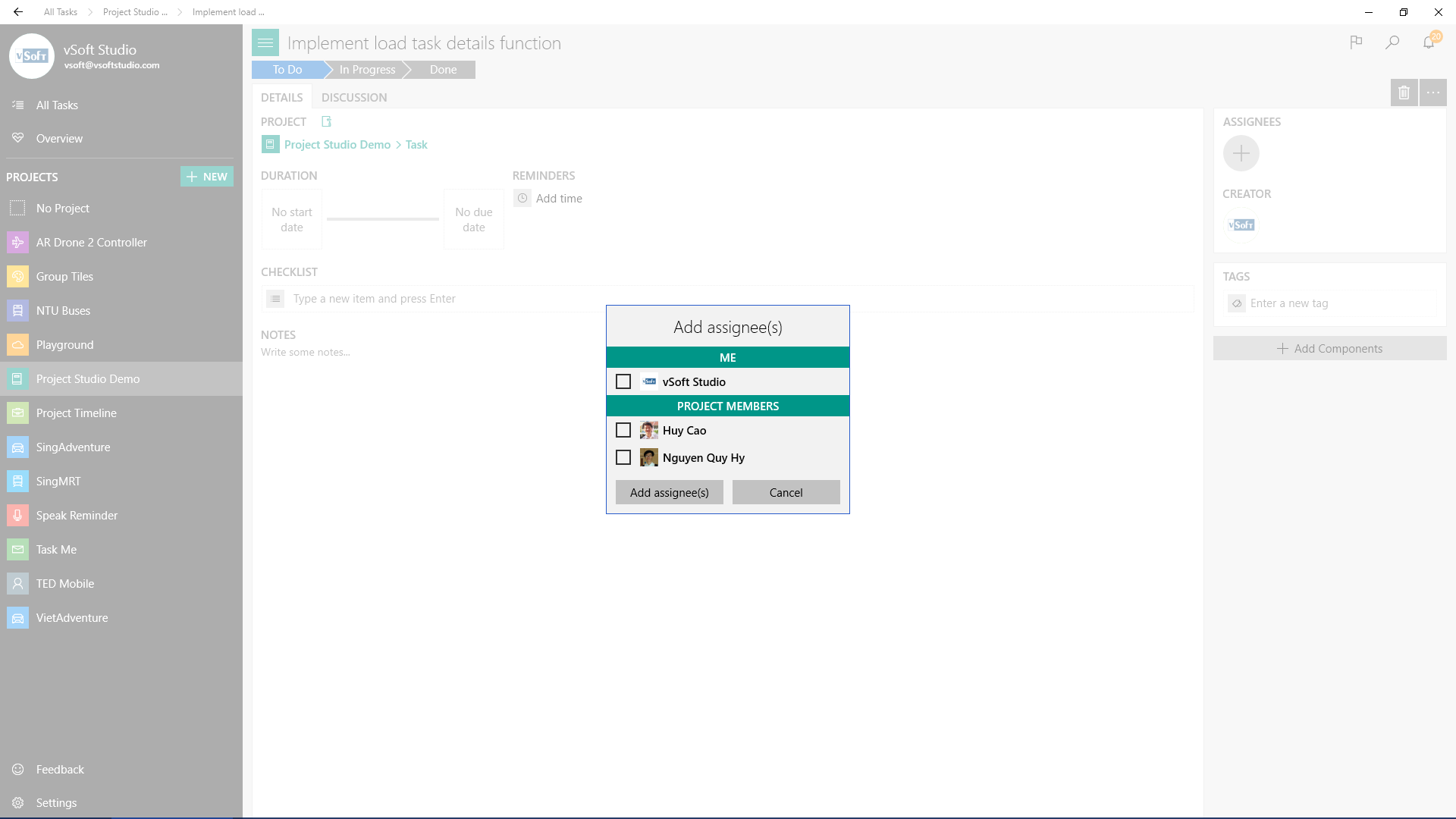
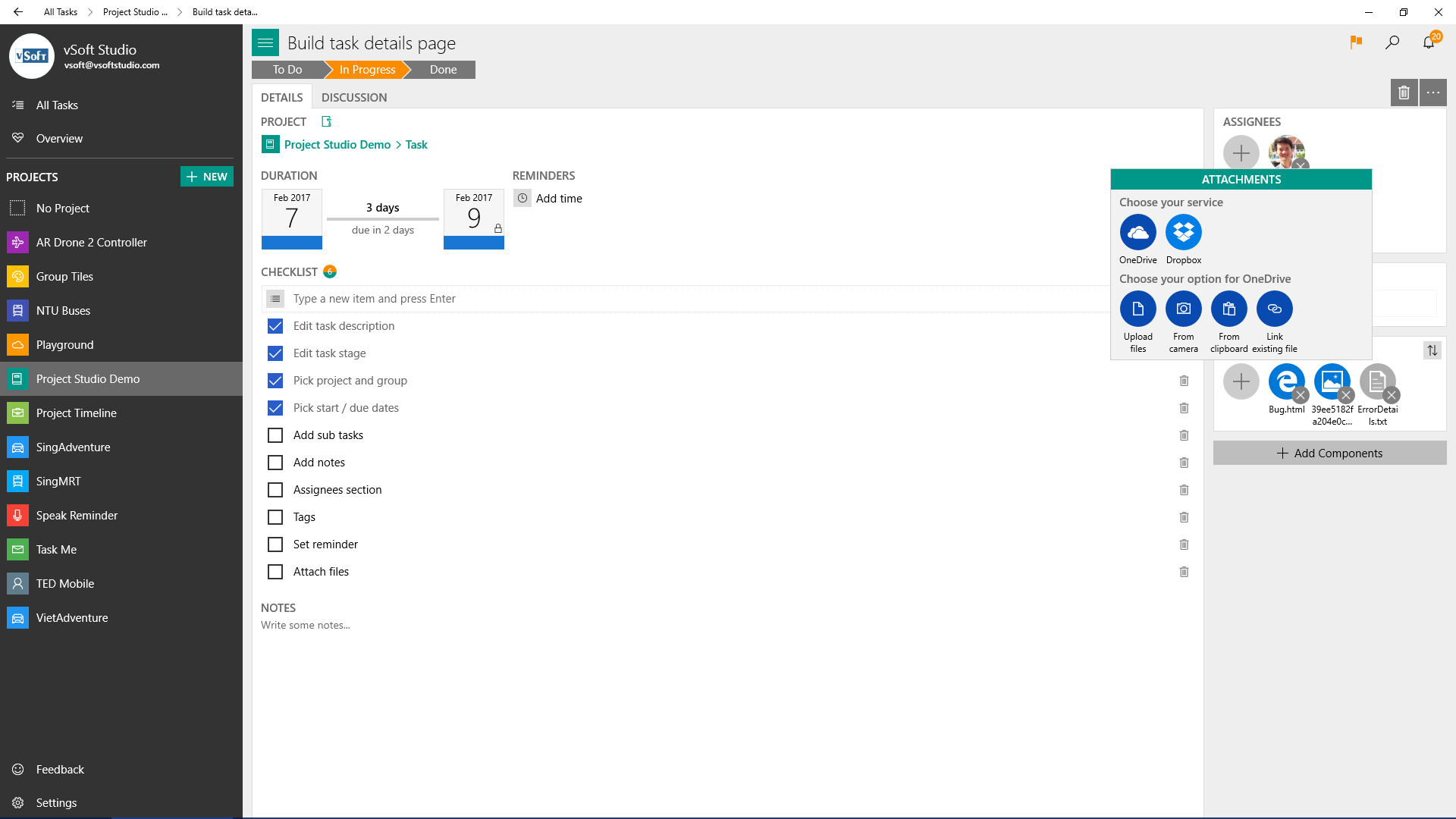
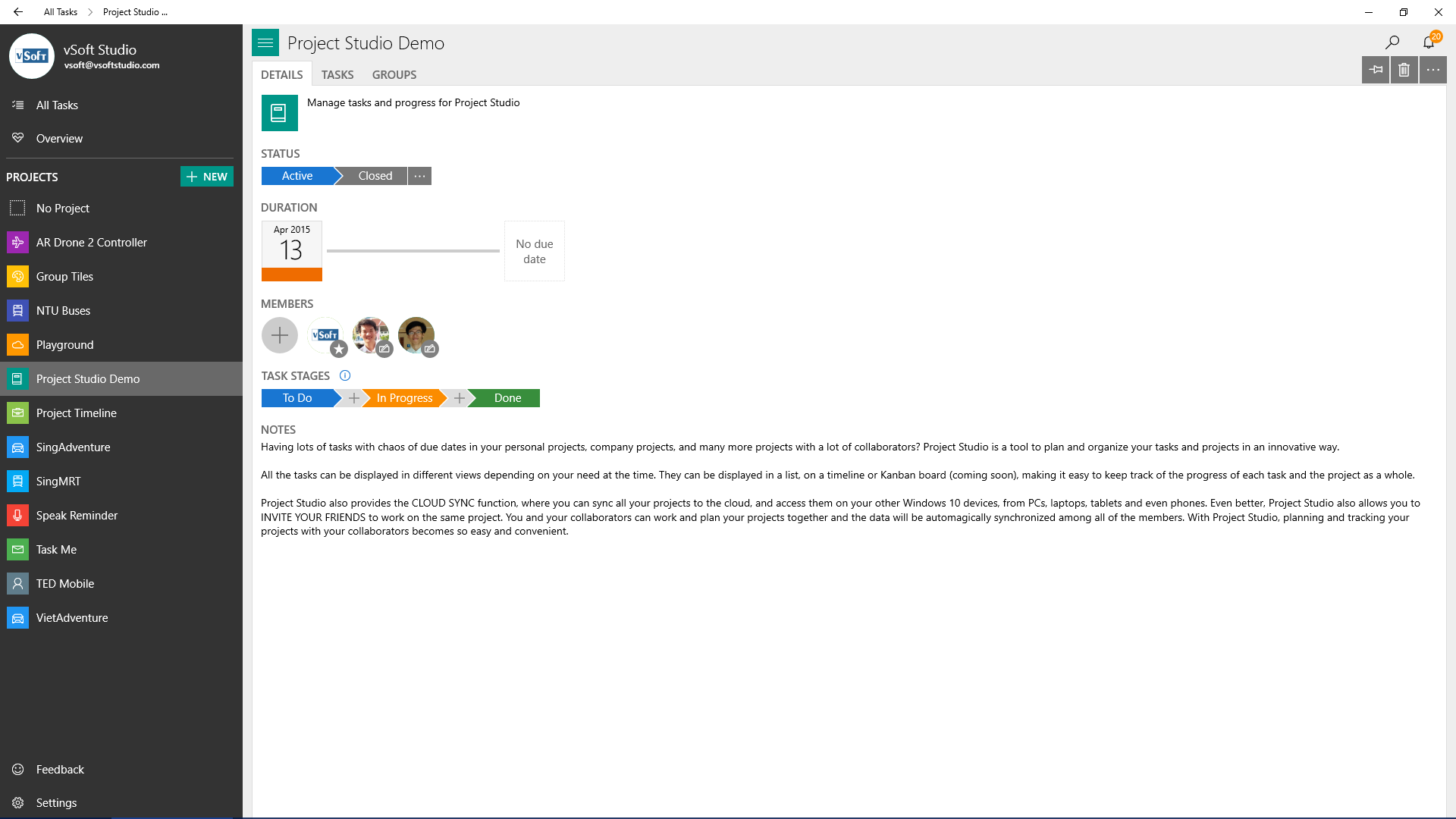
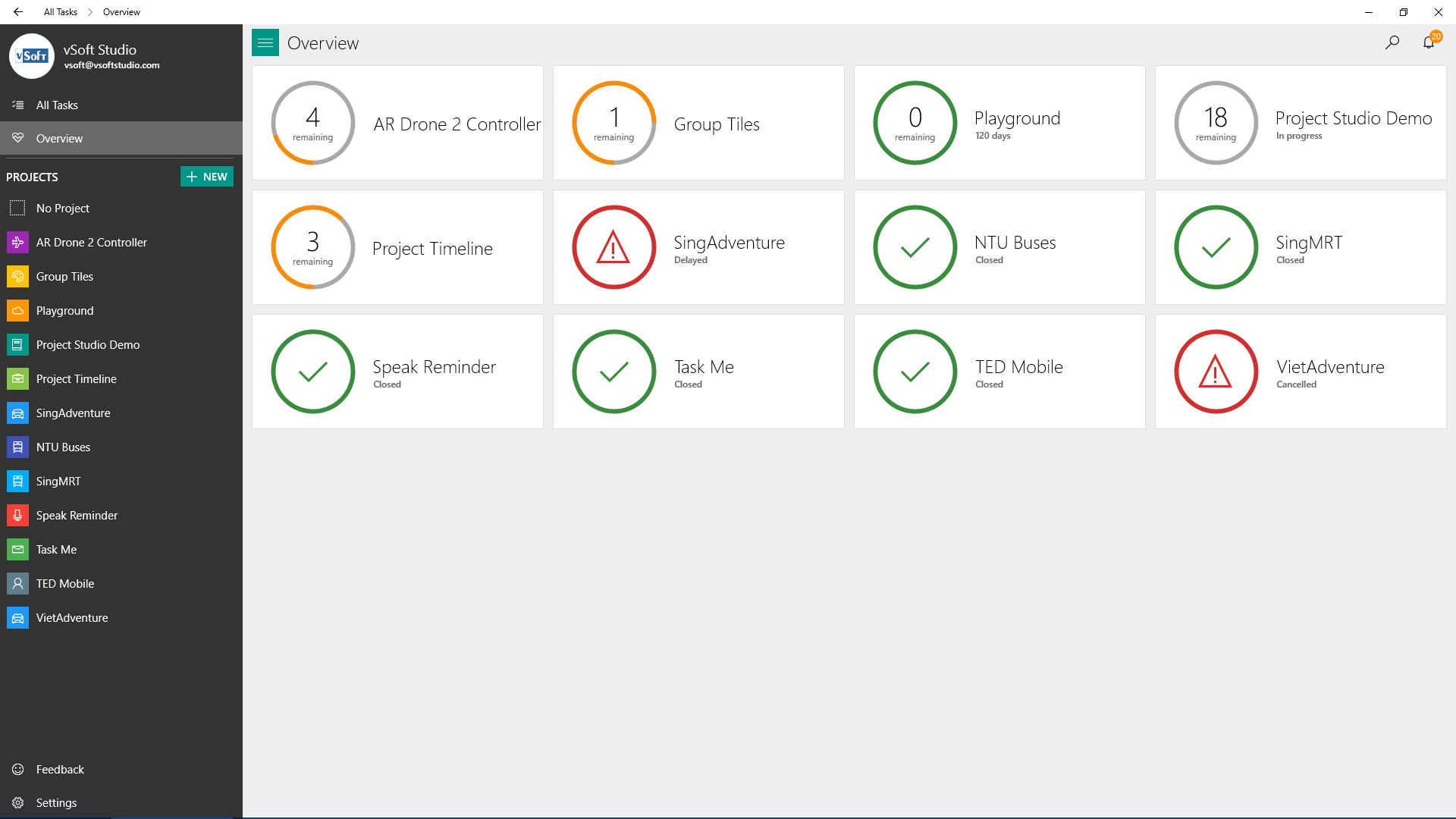
Description
Having lots of tasks with chaos of due dates in your personal projects, company projects, and many more projects with a lot of collaborators? Project Studio is a tool to plan and organize your tasks and projects in an innovative way.
All the tasks can be displayed in different views depending on your need at the time. They can be displayed in a list, on a timeline or Kanban board (coming soon), making it easy to keep track of the progress of each task and the project as a whole.
Project Studio also provides the CLOUD SYNC function, where you can sync all your projects to the cloud, and access them on your other Windows 10 devices, from PCs, laptops, tablets and even phones. Even better, Project Studio also allows you to INVITE YOUR COLLABORATORS to work on the same project. You and your collaborators can work and plan your projects together and the data will be automagically synchronized among all of the members. With Project Studio, planning and tracking your projects with your collaborators become so easy and convenient.
-
Plan, organize tasks and projects
-
Display all tasks and projects on different views such as list and timeline
-
Edit the tasks and projects directly on the list and timeline
-
Synchronize all tasks and projects to the cloud
-
Share your projects with multiple collaborators and work together at the same time
-
Assign tasks and set reminders to collaborators
-
Get real time notification on task modifications
