
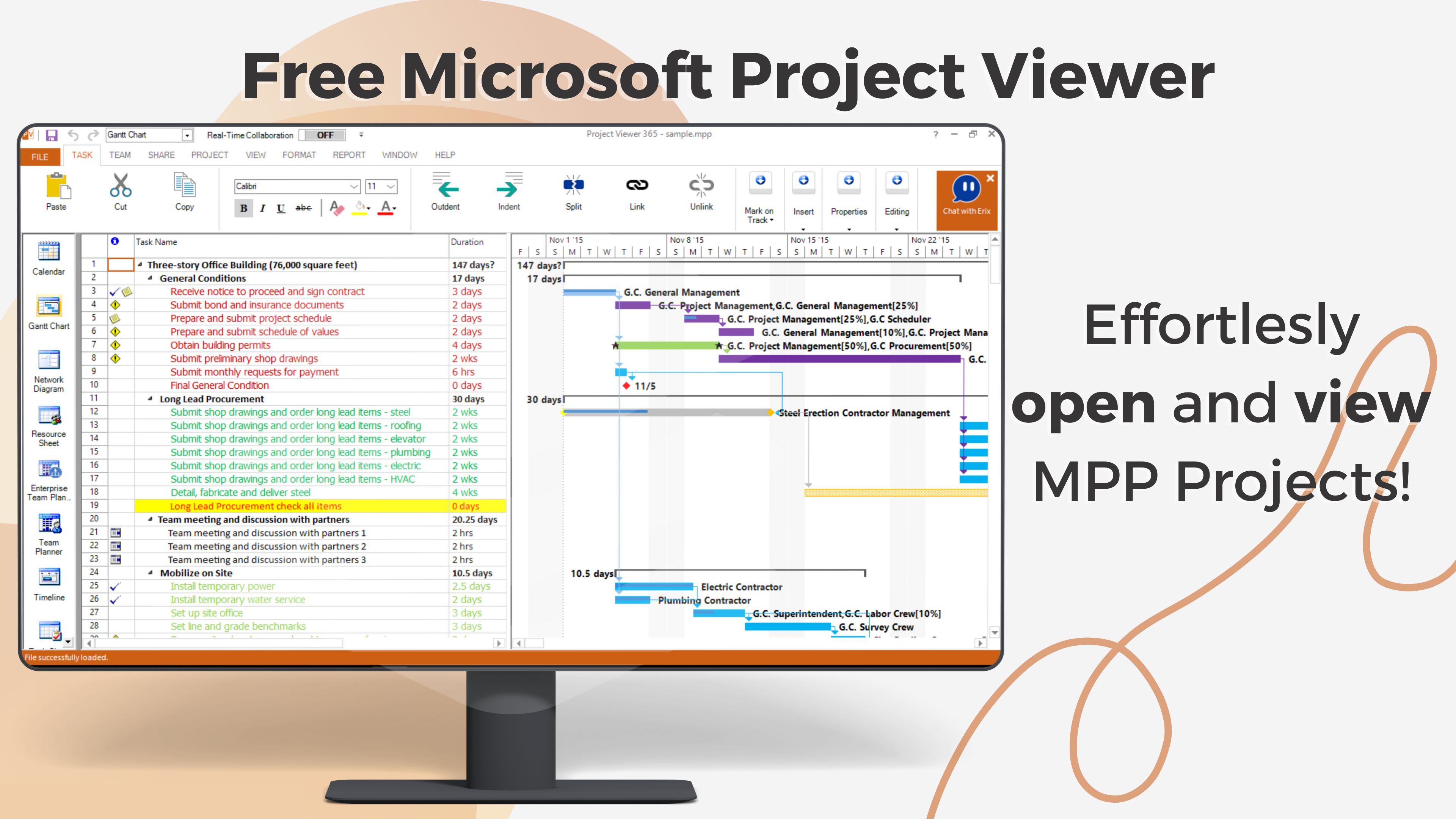
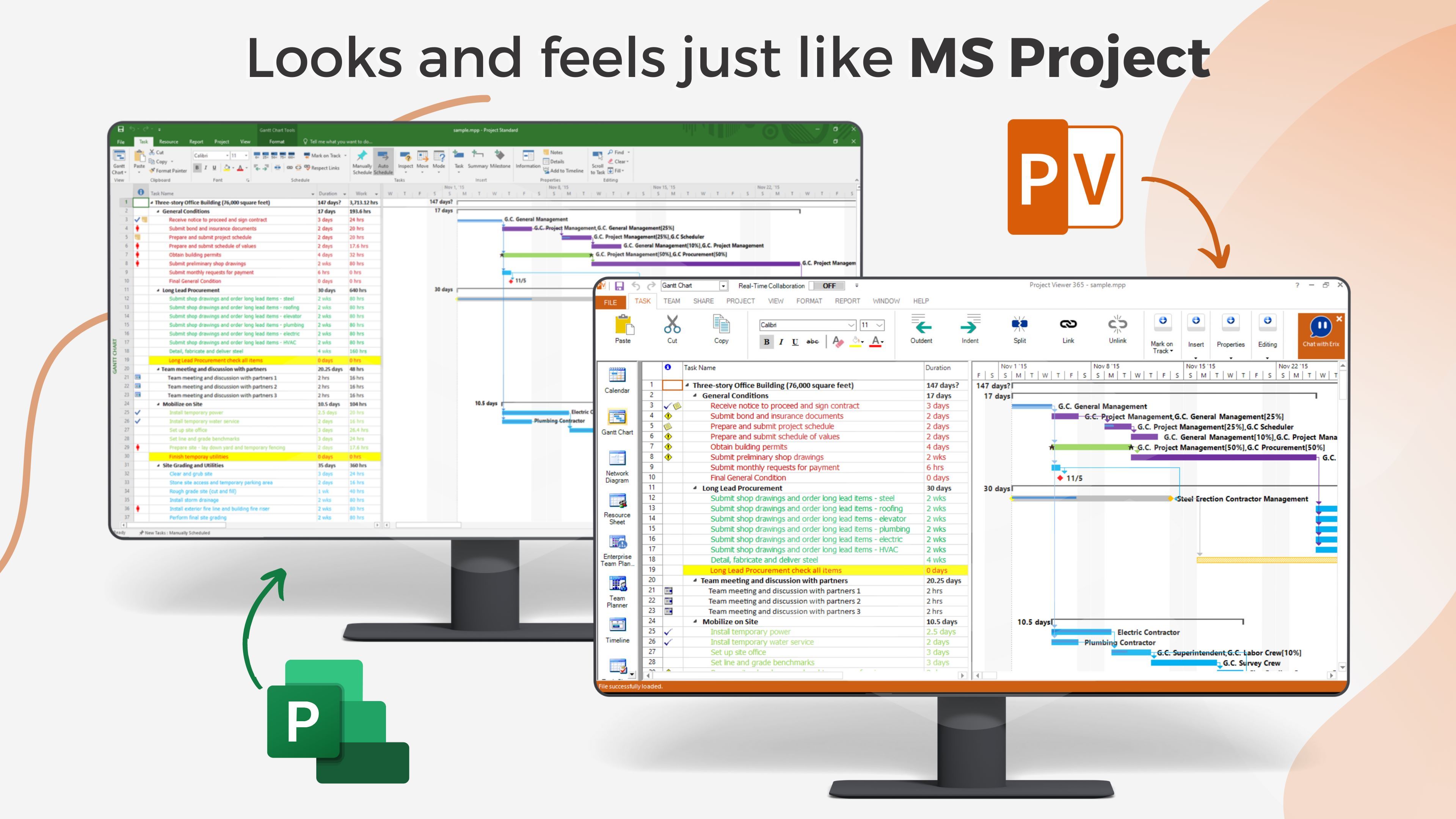
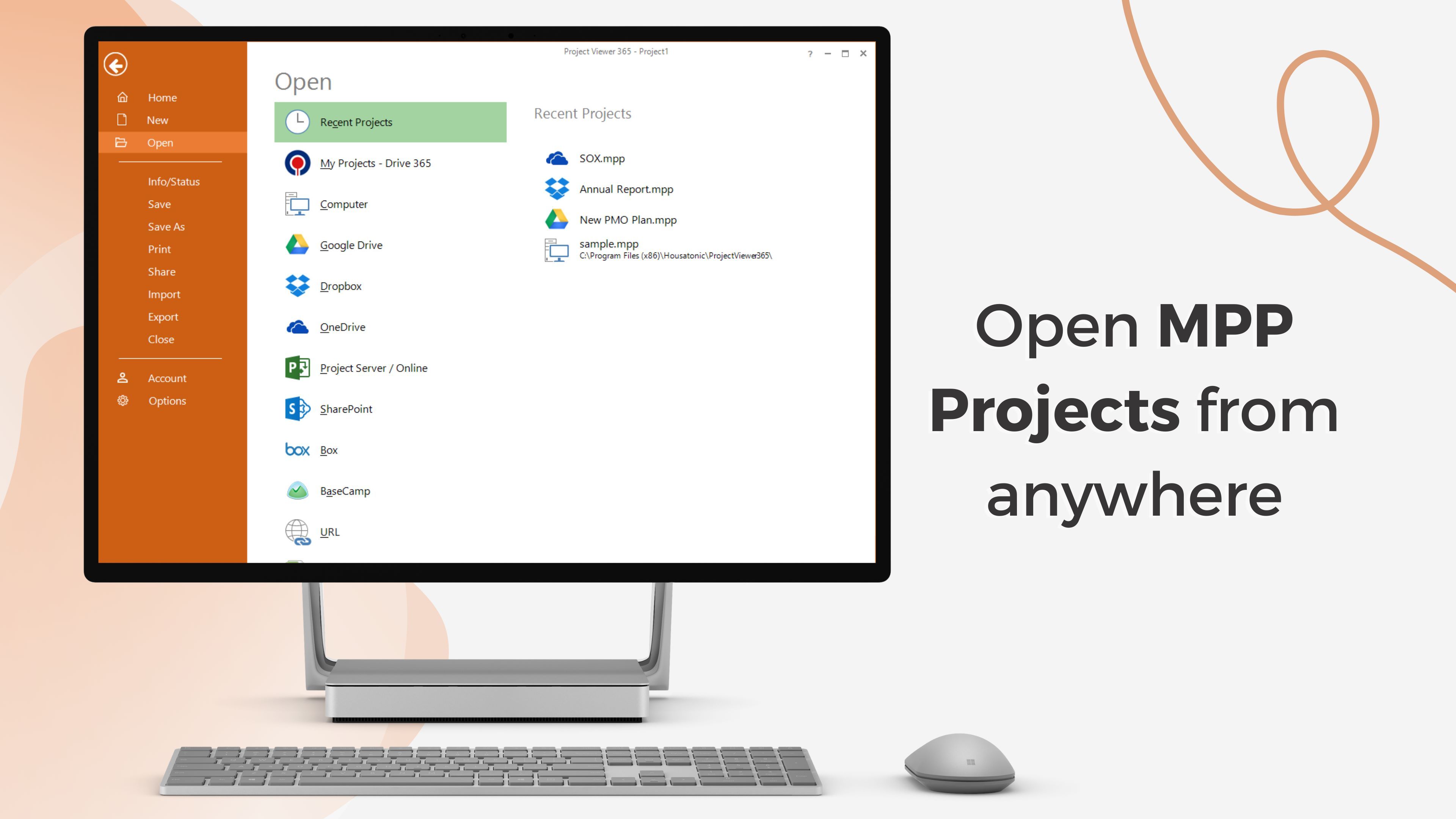
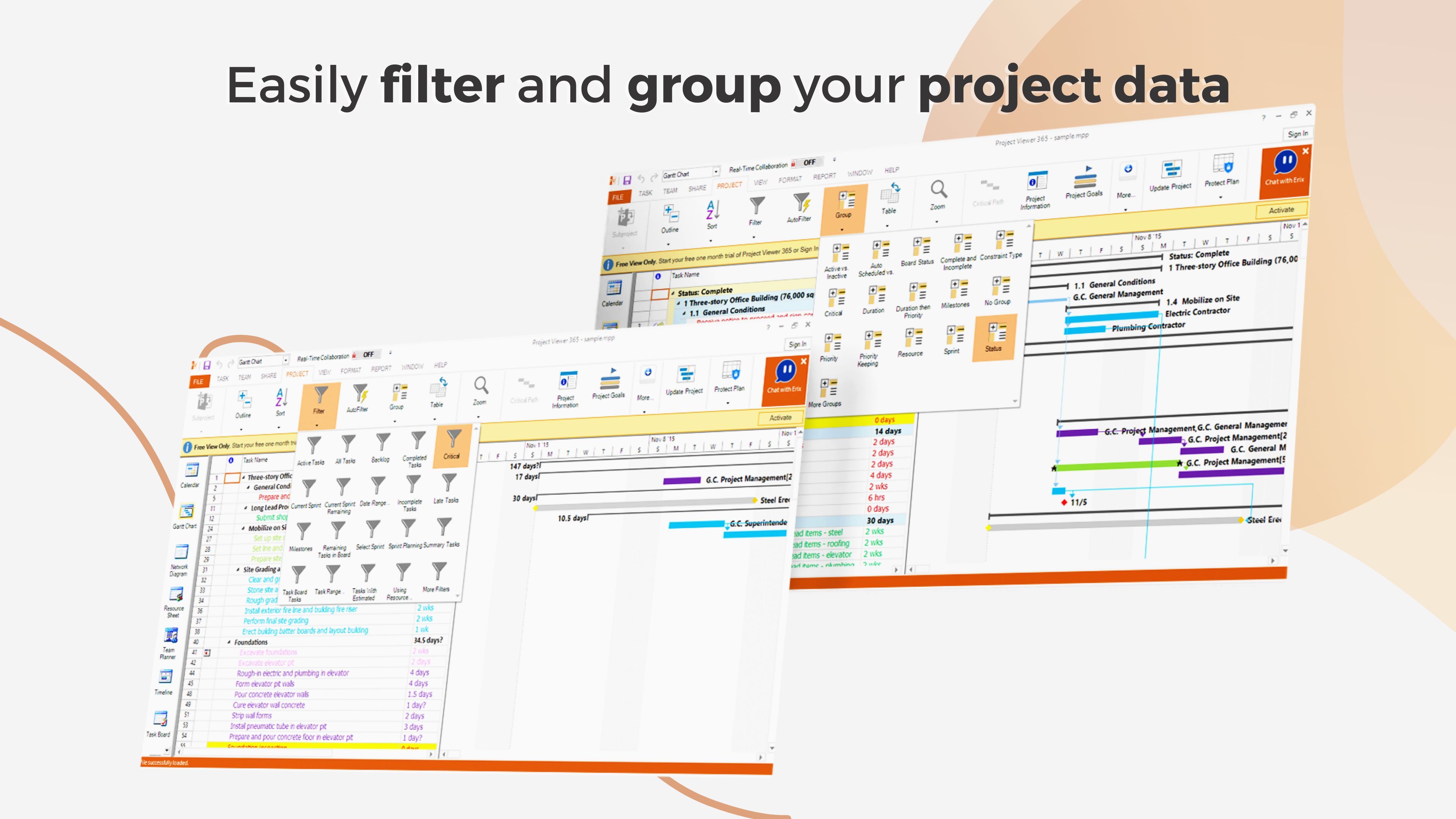
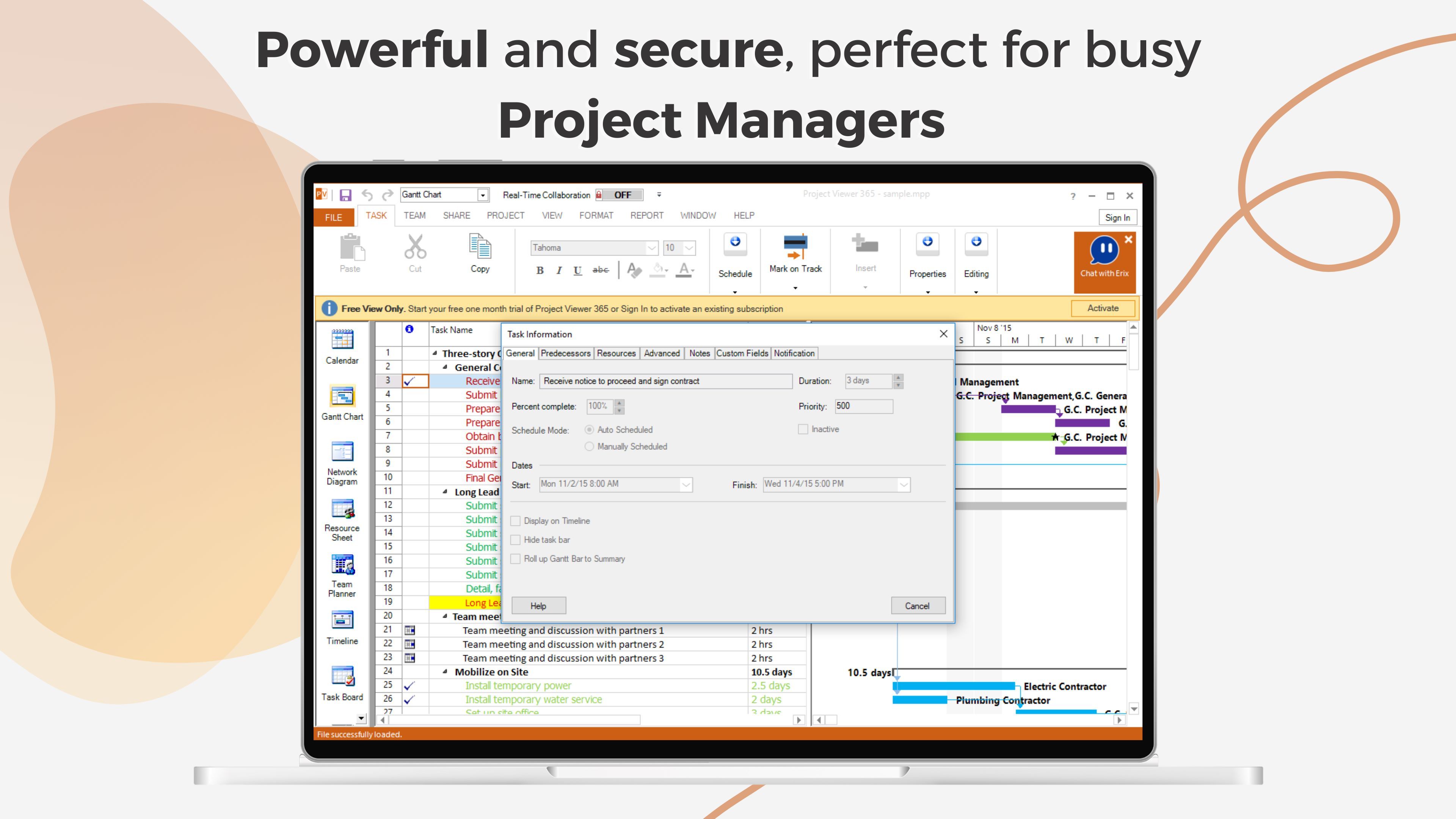
Description
Free Viewer for Microsoft Project
Project Viewer 365 is the leading viewer for opening, reading and sharing Microsoft Project files from your device, network, intranet or cloud location.
Project Viewer 365 is the only app made that can open Microsoft’s native file format for MS Project plans, without a glitch, and without messy conversions or cumbersome imports and is fully compatible with 2021, 2019, 2016, 2013 and 2010 versions of MS Project. The similar Office 365 interface is intuitive making Project Viewer simple for the end users.
Project Viewer 365 offers for FREE support for all MS Project views like Gantt Chart, Task Sheet, Network Diagram, Project Calendar, Task Usage, Resource Usage, Team Planner, along with features such as sorting, filters, zooming and time scale viewing capabilities.
Editing, saving, exporting, printing and additional editor features can be enabled by subscribing to Standard or Business subscriptions. Try free for one month Standard or Business subscriptions!
Project Viewer 365 subscriptions are offered on a yearly (1 year) basis for a price of $119.88 USD per year for the Standard Subscription and $194.28 USD per year for the Business Subscription. Both subscriptions work on any supported platform and devices running on Windows, macOS, iOS, Android and Web browsers. Purchase subscription once, use on all supported devices and platforms.
If none of the above in-app purchase options are activated, the Project Viewer 365 application offers view-only functionalities: open .MPP project files from local device and clouds, view information about entire project in all of the available views.
We pioneered the development of Project Viewer for MPP files back in 2001 and since then we helped millions of users to instantly save money on Microsoft Project licenses.
-
Open, read, share or print any 2021, 2019, 2016, 2013 and 2010 .MPP file formats.
-
Supported Views: Gantt Chart, Calendar, Team Planner, Network Diagram, Resource Usage, Task Usage
-
Fully compatible with Microsoft Project
-
Supports Sort, Filter, Zoom, Project Time Scales
-
Opens password protected MPP files
-
Integrated with MS Project Server, SharePoint, SkyDrive, Google Drive, Dropbox, Box and Basecamp
