
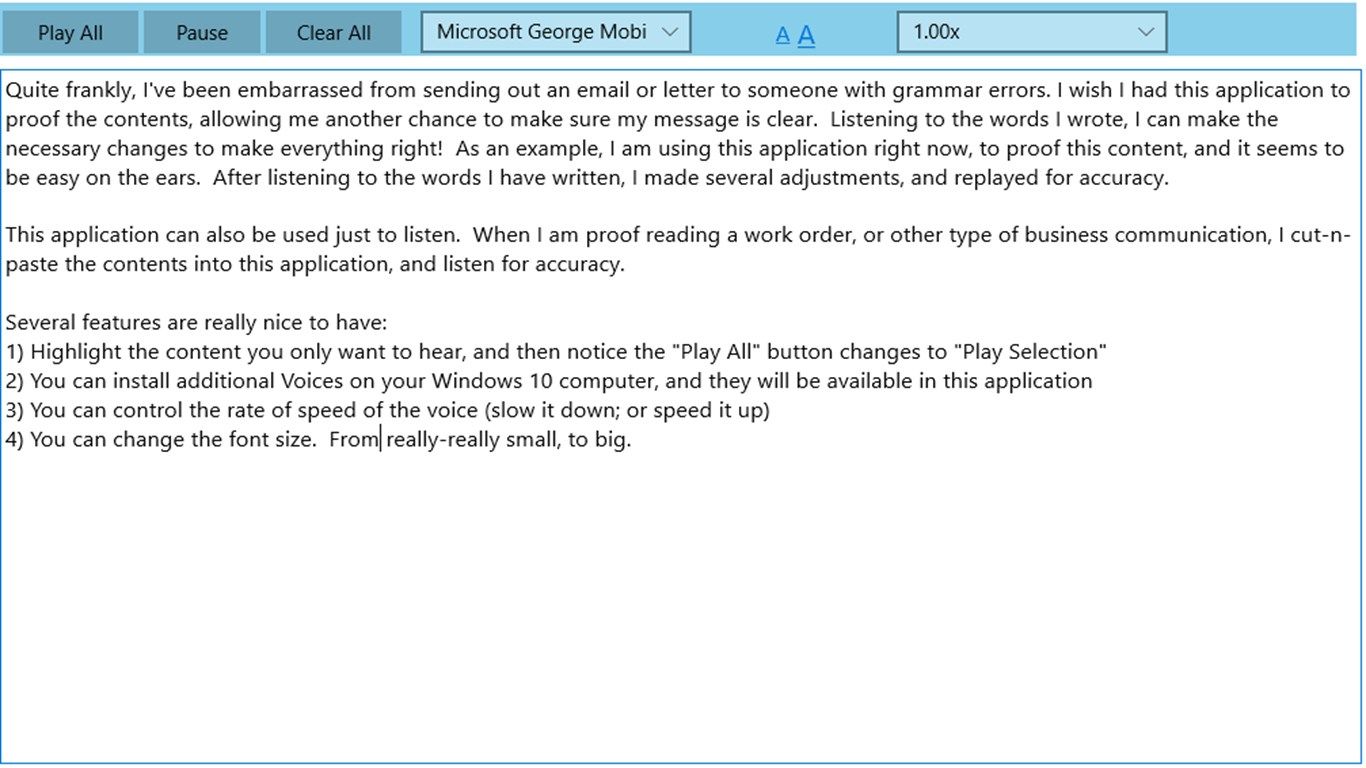
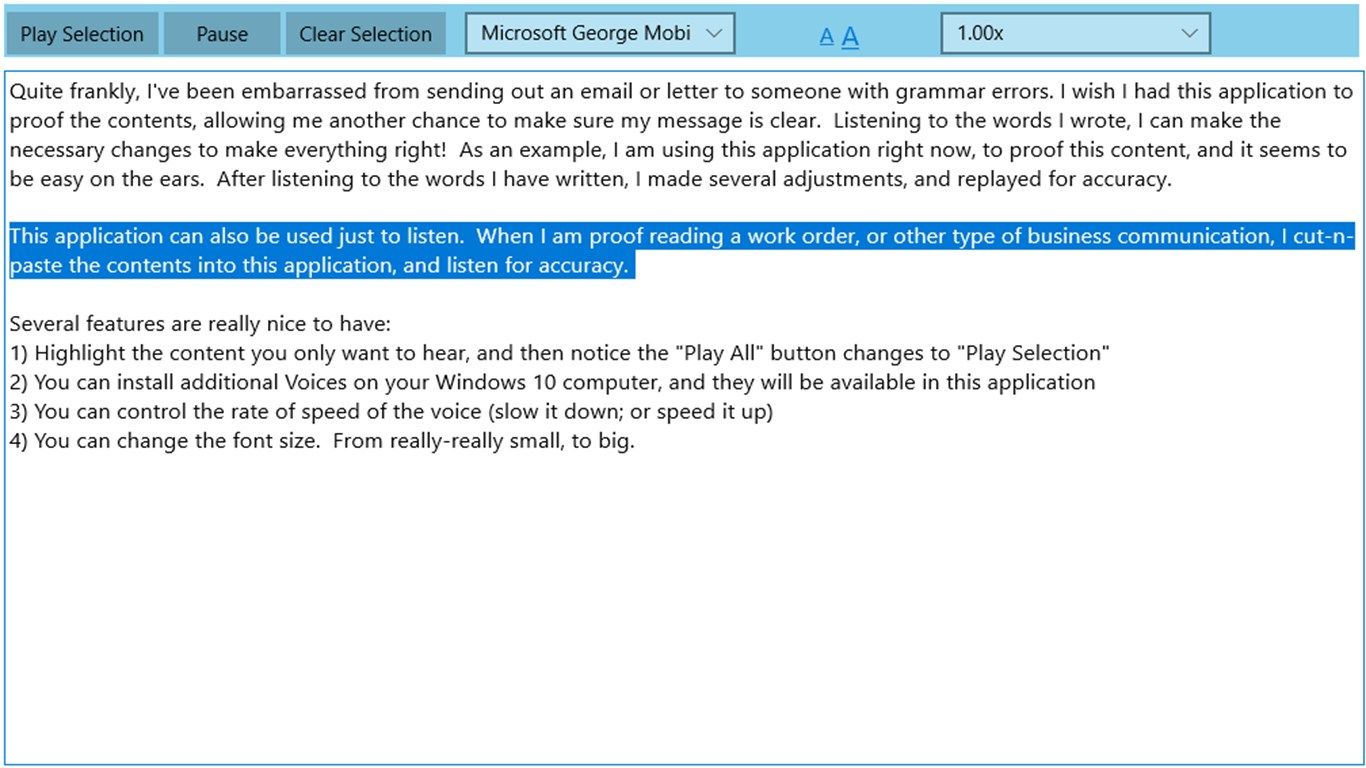
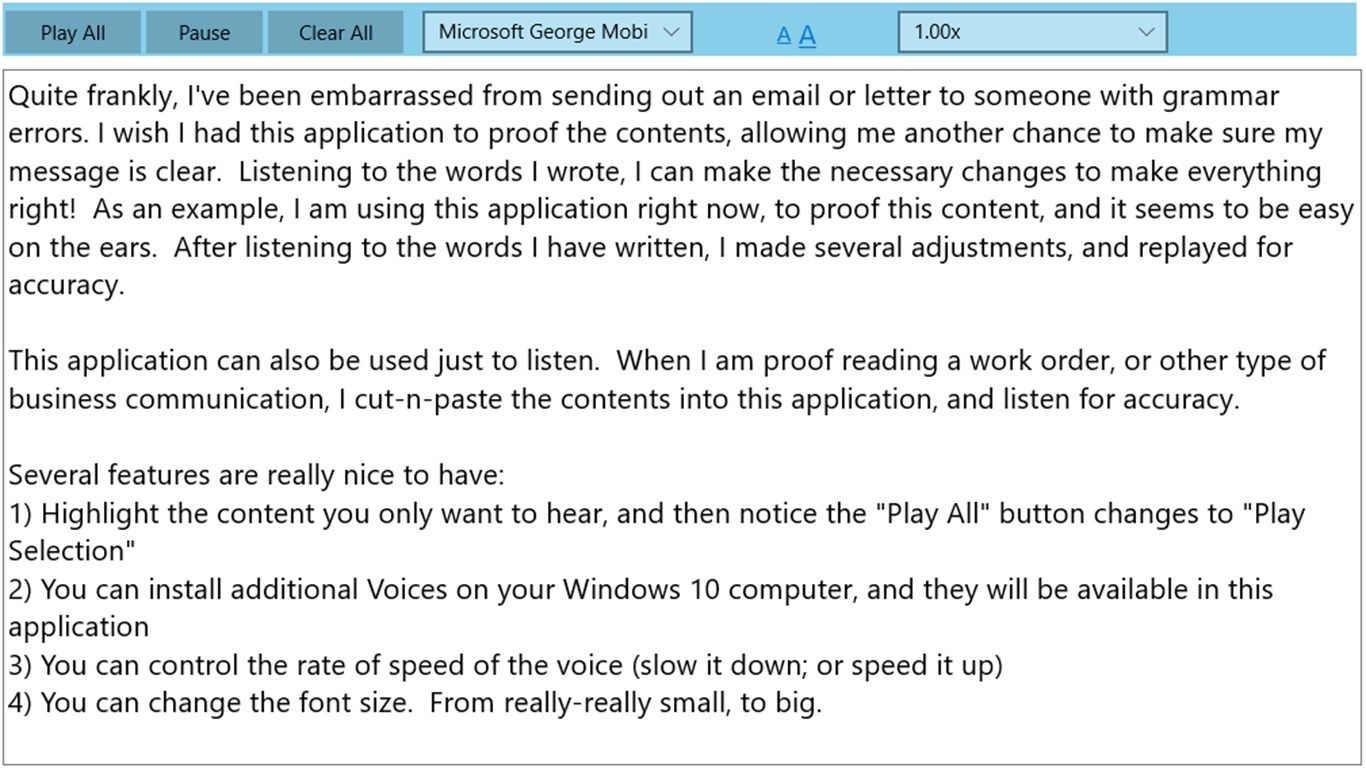
Description
Quite frankly, I’ve been embarrassed from sending out an email or letter to someone with grammar errors. I wish I had this application to proof the contents, allowing me another chance to make sure my message is clear. Listening to the words I wrote, I can make the necessary changes to make everything right! As an example, I am using this application right now, to proof this content, and it seems to be easy on the ears. After listening to the words I have written, I made several adjustments, and replayed for accuracy.
This application can also be used just to listen. When I am proof reading a work order, or other type of business communication, I cut-n-paste the contents into this application, and listen for accuracy.
Several features are really nice to have:
- Highlight the content you only want to hear, and then notice the “Play All” button changes to “Play Selection”
- You can install additional Voices on your Windows 10 computer, and they will be available in this application
- You can control the rate of speed of the voice (slow it down; or speed it up)
- You can change the font size. From really-really small, to big.
-
Copy-N-Paste text into application, press "Play All" to listen
-
Select a voice (installed on your computer) to read back the text
-
Select the speed in which the selected voice reads back the text
-
Change the font-size if necessary, if you want to read along
-
Play only sections of the text you need to proof listen. Just highlight region you need, then press the "Play Selection" button.
-
Copy text from a web page, an email, an e-book, a text file, and paste into this application. Click 'Play-All' to listen.
