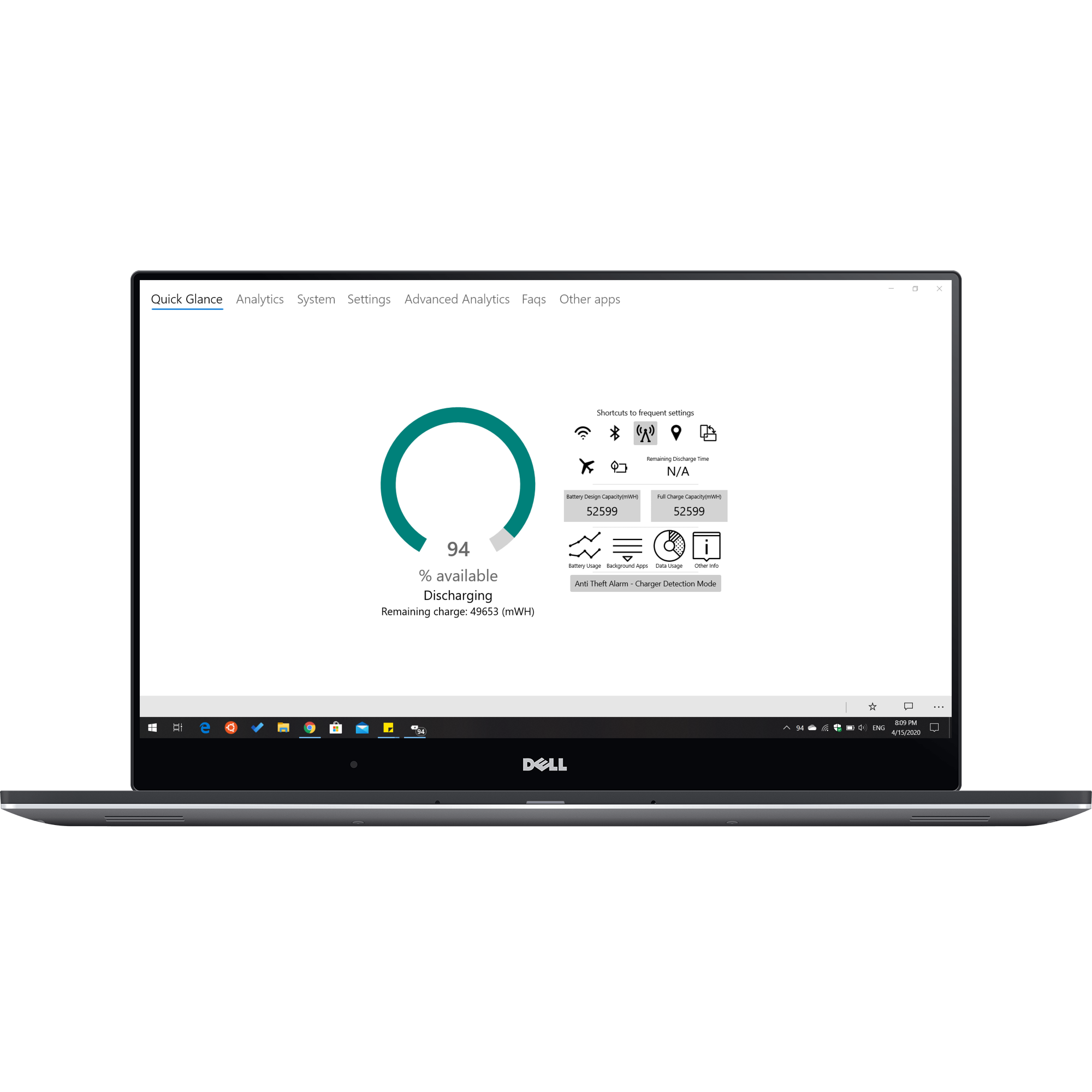
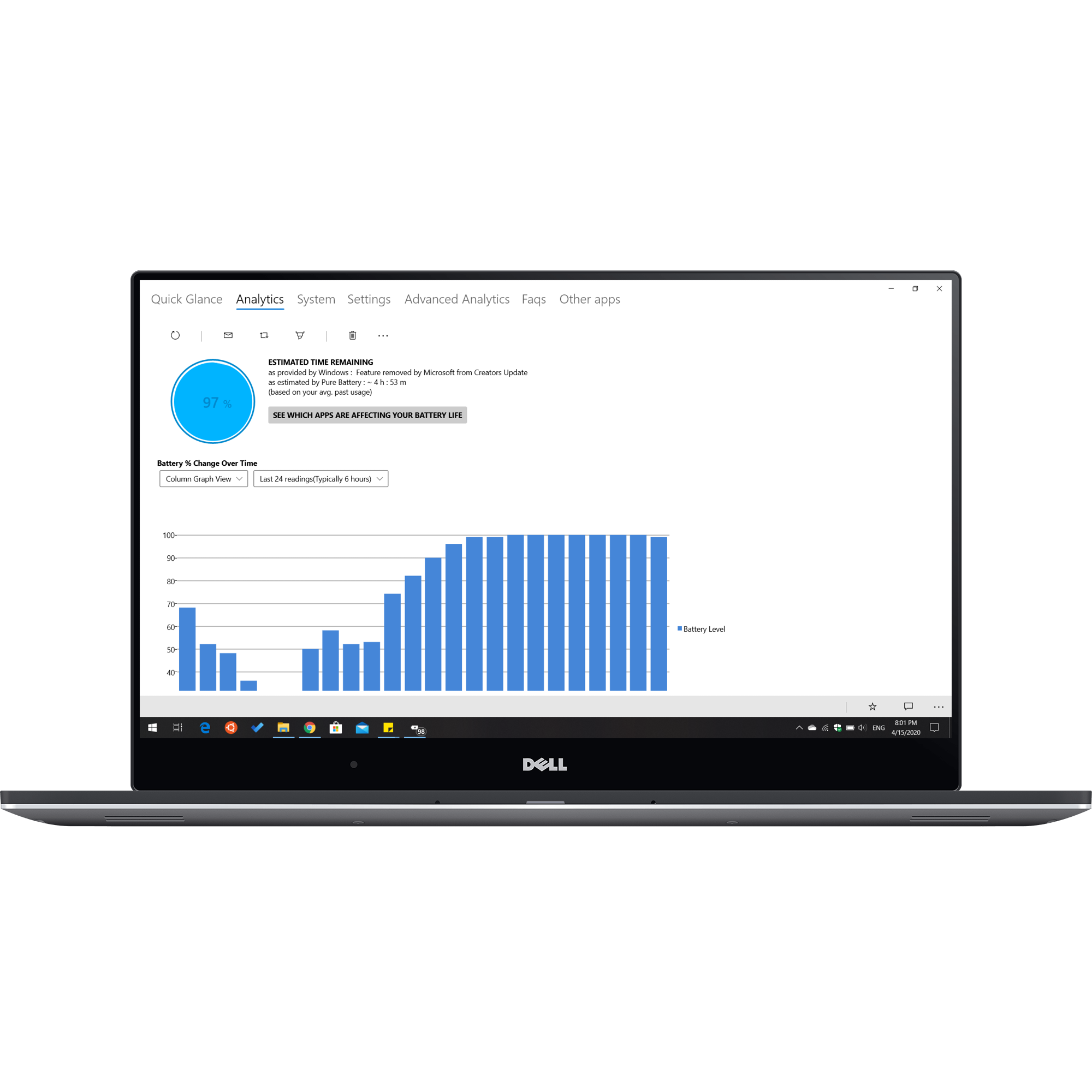
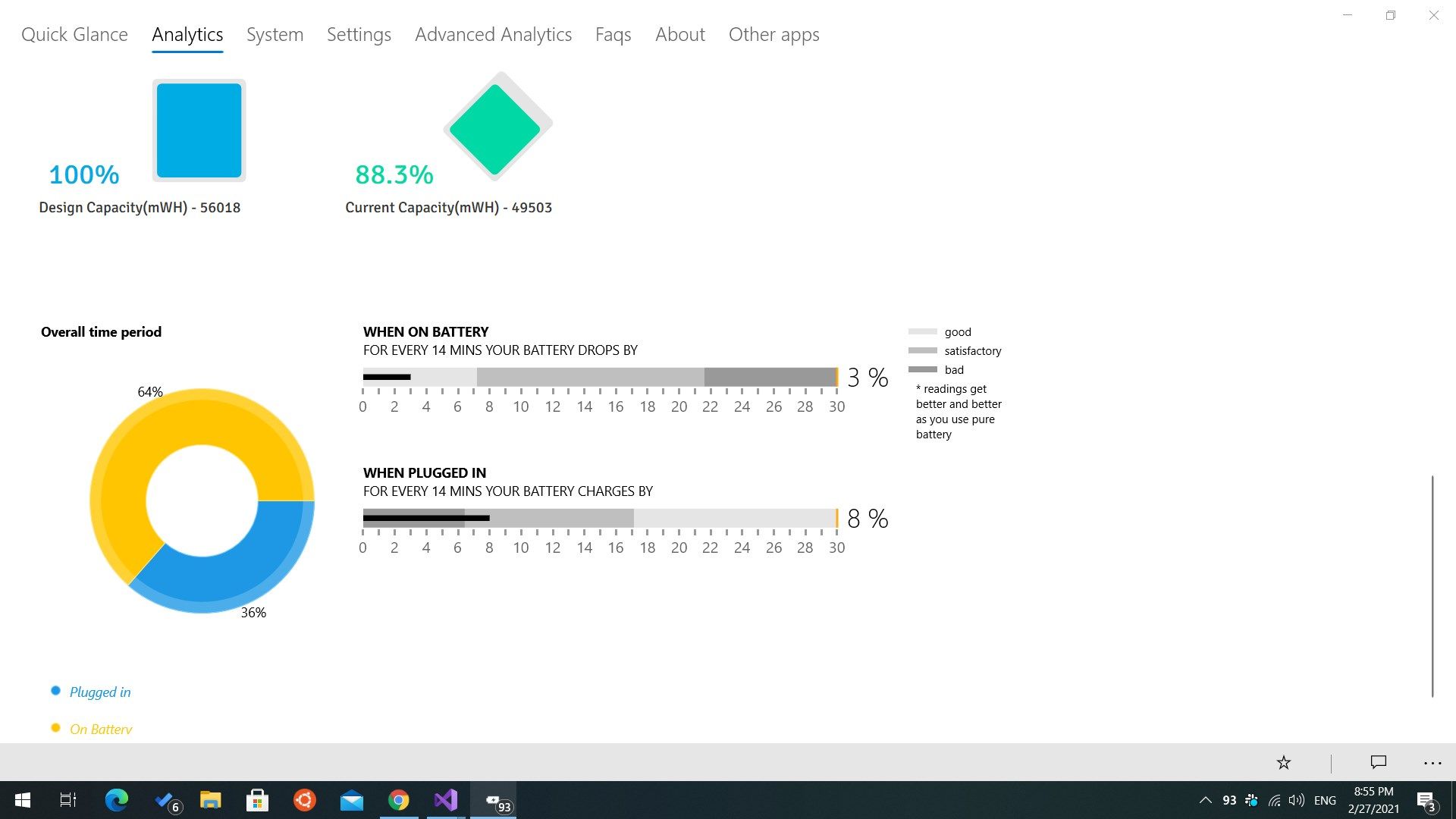
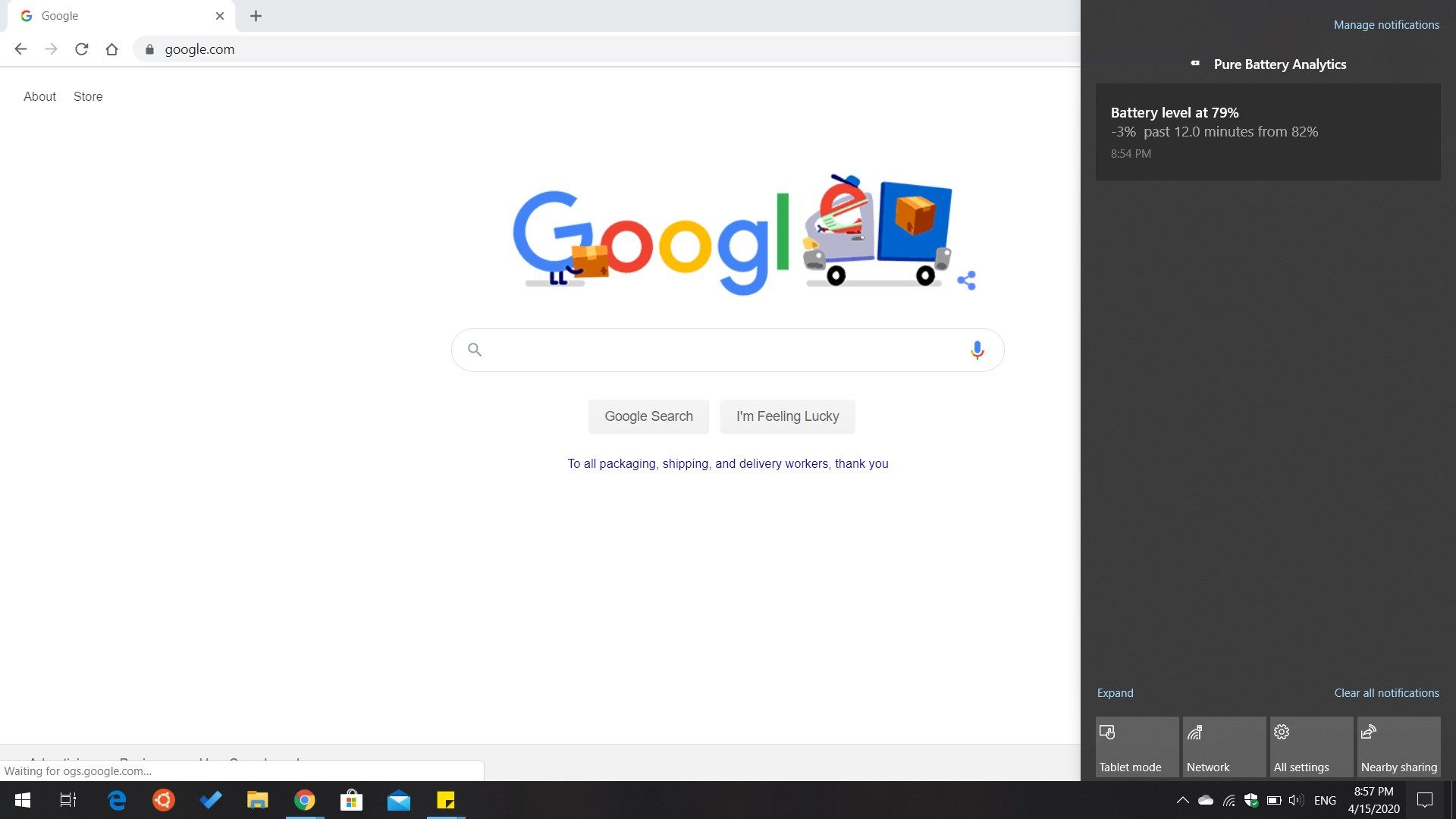
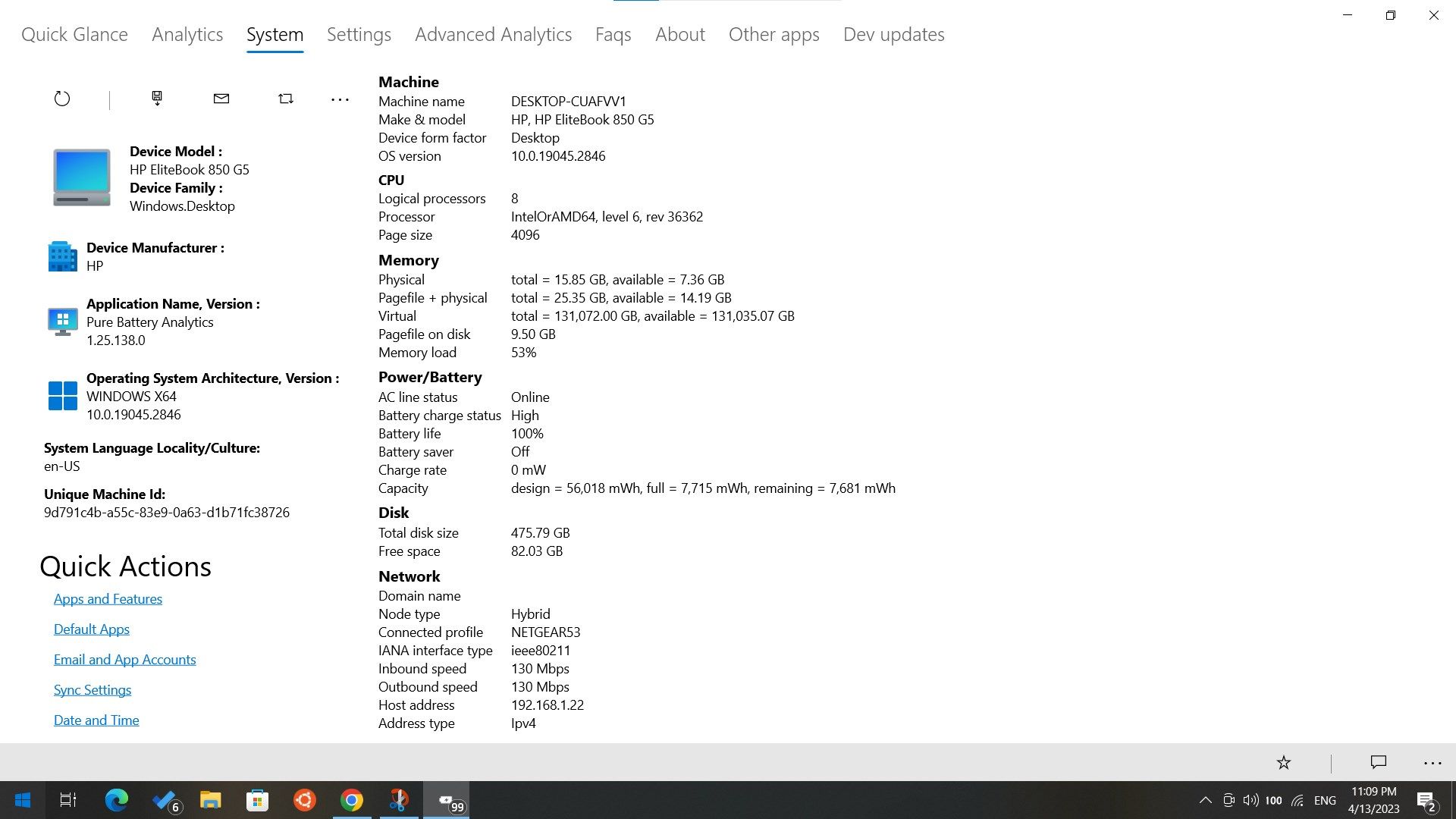
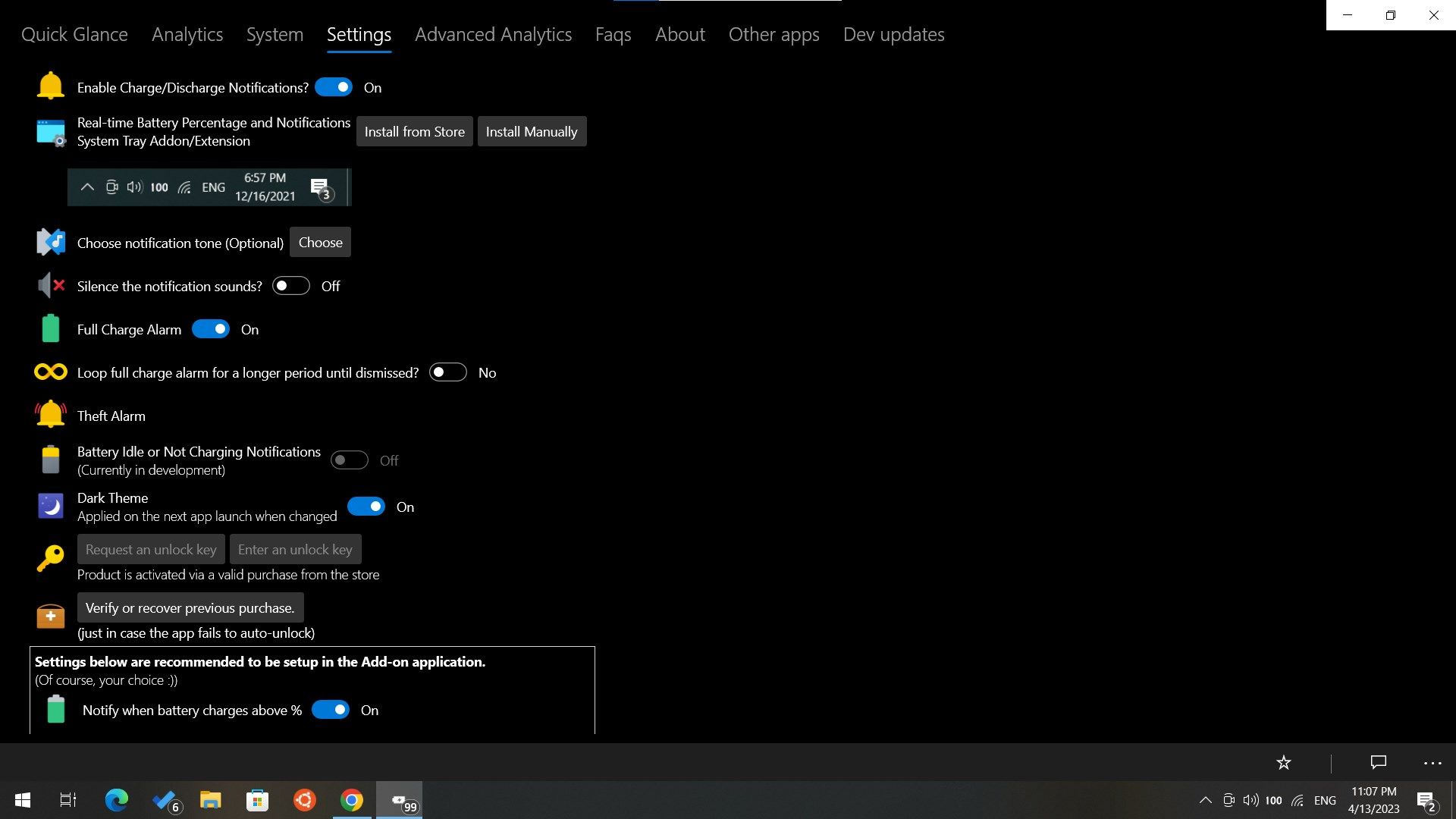

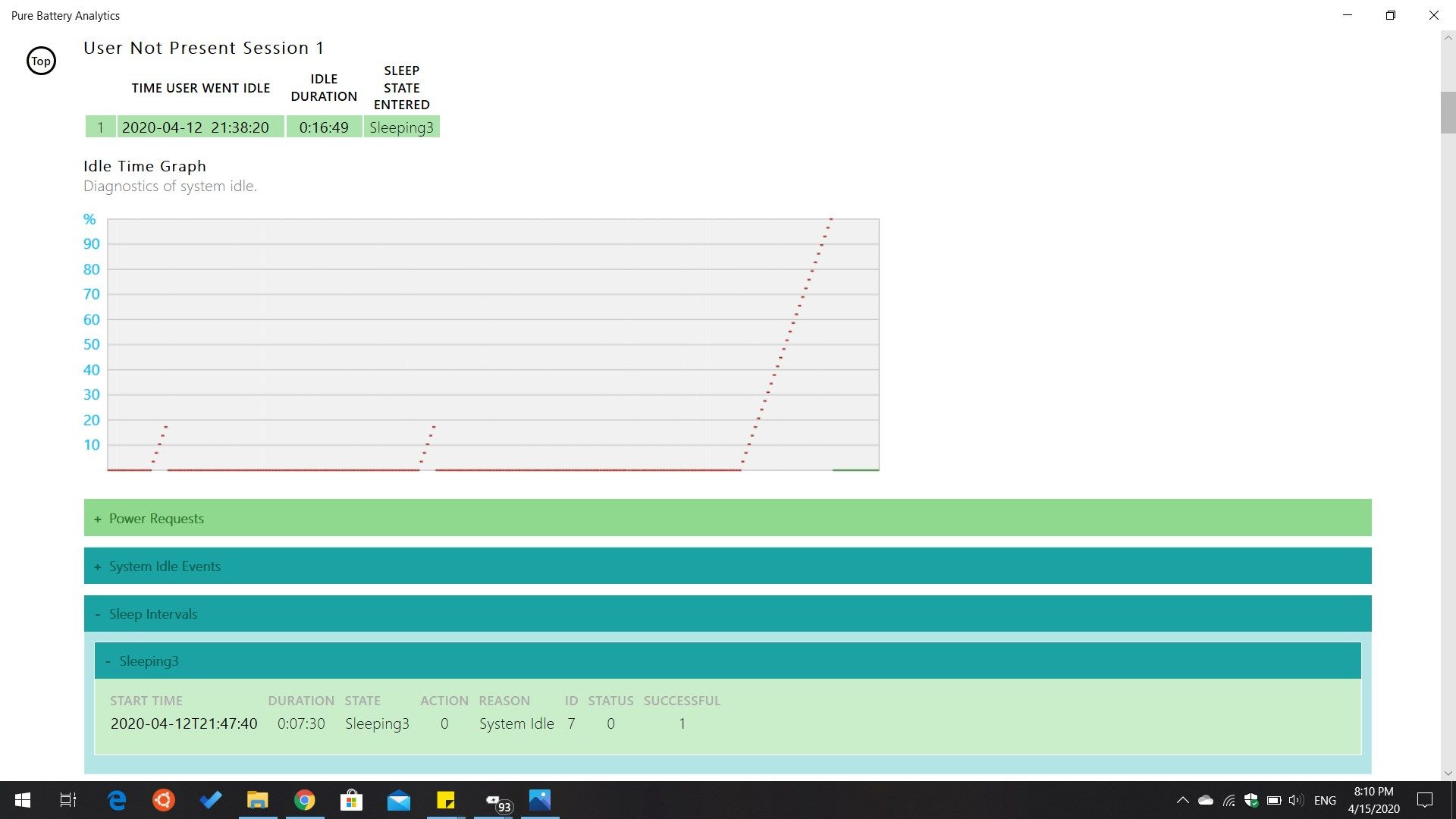
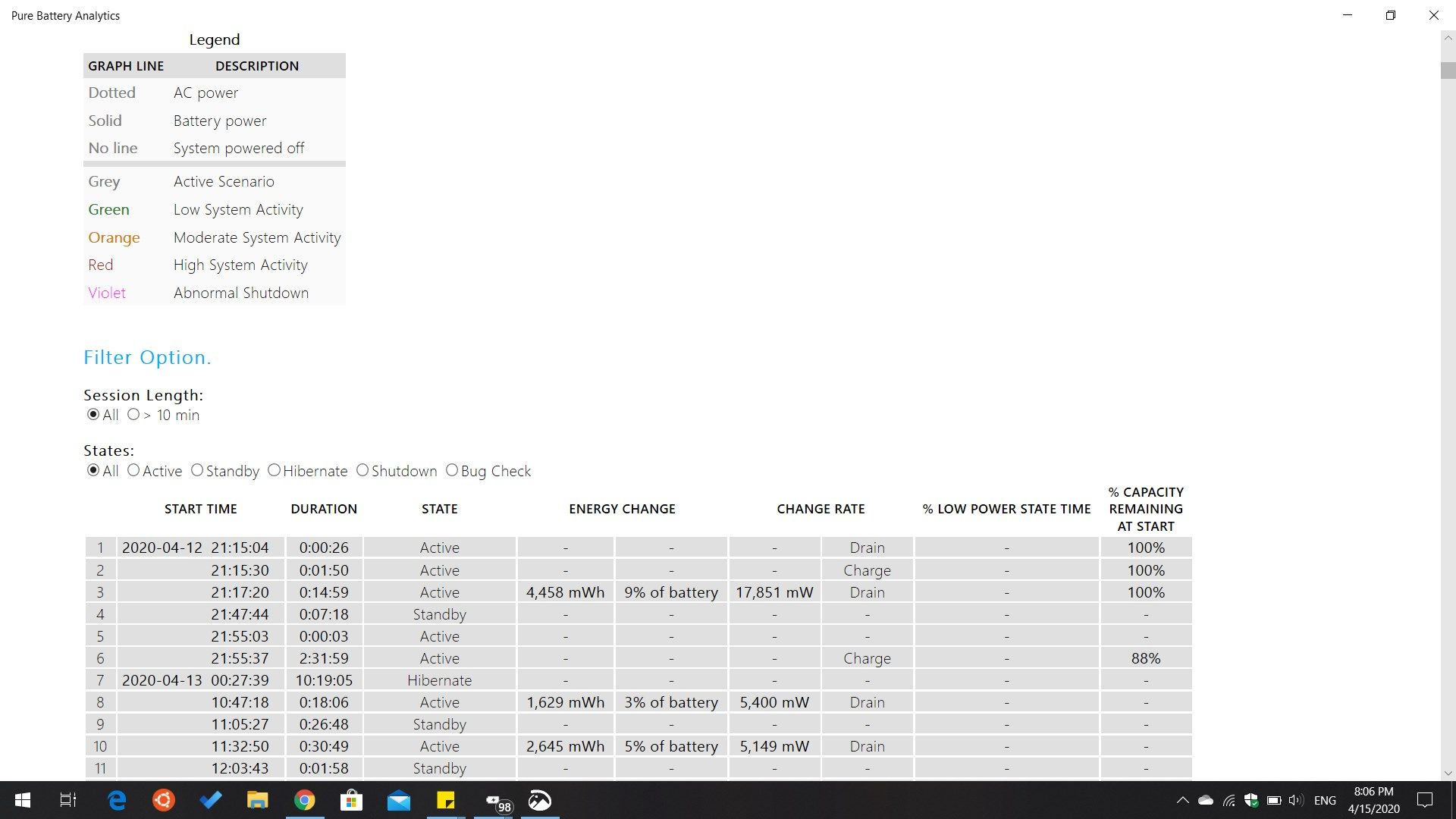
Description
Monitor your battery with Pure Battery Analytics. Generate accurate analysis, analytics, and reports.
The perfect way to see battery status and charge discharge times on your main screen.
The best battery app available on the store for Windows 10 / 11.
Features:
★ Battery live tiles showing the battery percentage on the start menu
★ Full charge alarm, low battery notifications, charge/discharge notifications, live tiles.
★ Choose notification tones for and alerts.
★ Battery Usage Graphs, Battery Discharge and Charge Analytics.
★ Night mode settings to turn off battery notifications during nights.
★ Protect your battery from overcharging.
★ Custom charge notifications.
★ Theft Alarm and a lot more.
★ App extension add-on’s for more features.
Save battery and prolong your battery life using the analytics and recommendations.
Why Pure Battery when having many in the store?
★ This application has been specifically designed to work with laptops and tablets in the most optimized way.
★ No app in the store can provide details like Pure Battery does.
★ See accurate battery data, its analysis and analytics.
★ Try it, I am sure you’ll love it.
Enjoy all the functionalities of the app with ★★★★★ABSOLUTELY NO ADS★★★★★.
Try Pure Battery today and experience the difference. I am sure you will definitely like it.
I thank every user for their feedback and suggestions which helped me in making this app awesome.
★★★★★TOP RATED - MOST DOWNLOADED★★★★★
- Most downloaded battery app on Microsoft Surface Book Pro and Dell Inspiron series of notebooks/laptops.
- Recently optimized to work seamlessly with MSI, ASUS, HP and Lenovo laptops and other manufacturers including convertible devices.
Tags:
best battery saver apps for windows
top battery apps for windows desktop
battery apps for windows 10 11
battery monitor apps for windows
battery apps for windows
battery stats for windows 10 desktop
battery utilities app for windows pc
battery analysis and analytics for windows pc
battery saver app
Battery status indicator
-
Monitor your battery status on your desktop or home screen via Live Tiles -- available in small, medium, large, and wide.
-
Stay alert about your battery level with a full charge alarm and low battery notifications.
-
Turn off battery notifications during the evenings using Night Mode settings.
-
Monitor trends and changes via battery usage graphs and charge analytics.
-
Check on your battery percentage from your desktop's task bar.
-
Advanced Battery Analytics
-
Theft Alarm - Charger Detection Mode
-
Custom Full Charge Alarm
-
Real-time battery percentage add on
-
Protects your battery from over charging
-
Show battery percentage on Lock Screen
-
Choose from a wide variety of notification tones
-
Battery utilities
-
Battery stats for a chosen period
-
Supports both light and dark themes
