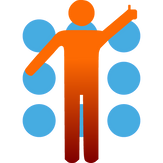
QBright Kiosk
Reviews:
0
Category:
Business
Description
The QBright Kiosk allows users to add themselves to a line. It should be installed on a tablet that can be placed in an easily accessible place in your reception area.
You may configure the kiosk in various ways. You can choose which queues clients can add themselves to from the kiosk, which appointment input fields are shown to clients, and which languages the client can choose from.
To run: Simply download the app and log in with your QBright manager account user name and password.
-
Customers can add themselves to a queue at your establishment from a terminal, alleviating the need for a employee to do it.
-
Administrator devices are updated automatically when customers add themselves to queues from kiosk terminals, and clients are sent SMS notifications without the need of employee intervention.
-
You may place multiple kiosk terminals throughout your establishment.
-
You can configure which queues customers can add themselves to from a given terminal. This can allow you, for example, to place different terminals by different offices, with each terminal allowing customers to add themselves to a queue for the particular office.
-
You can choose which input fields are available to clients. For example, the details field may not be relevant, so it may be omitted.
-
You can choose which languages the clients can choose from for kiosk representation. For example, you may choose only English and French if those are the only one's relevant in your region.
Product ID:
XPFPB3Q5LQBH0X
Release date:
0001-01-01
Last update:
0001-01-01
