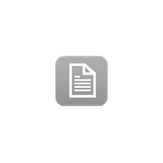
QPad Lite
Reviews:
1
Category:
Productivity
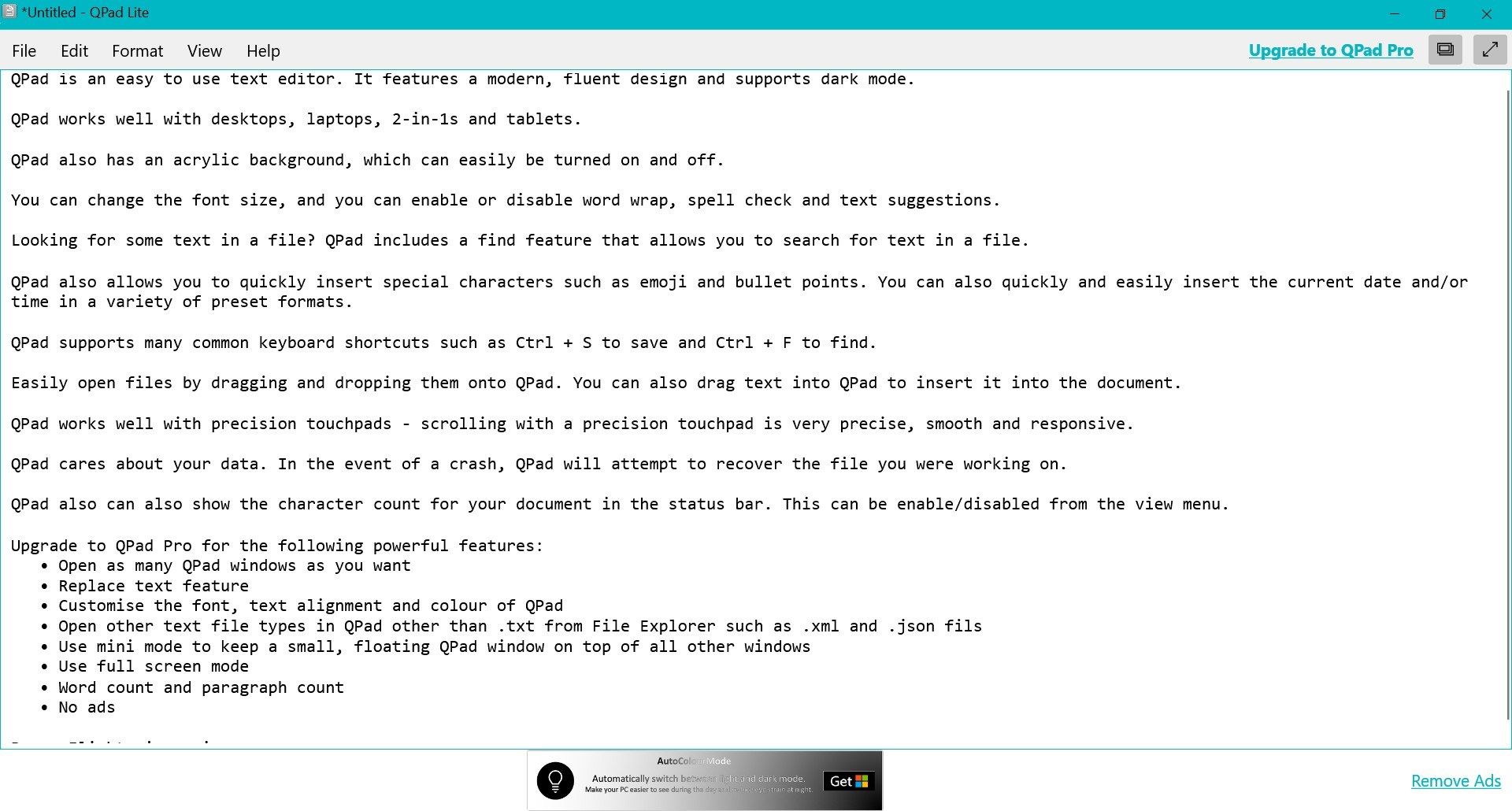
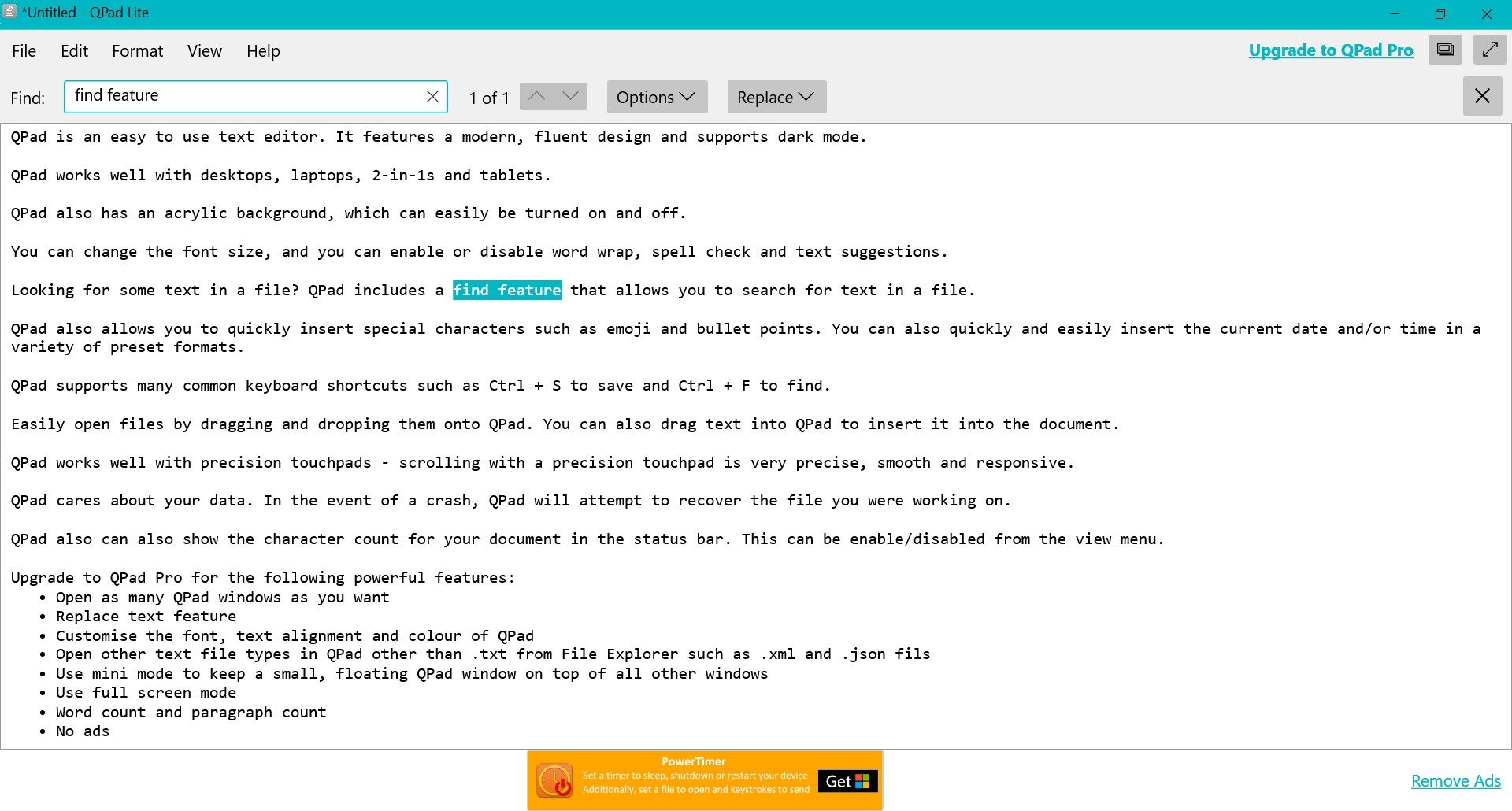
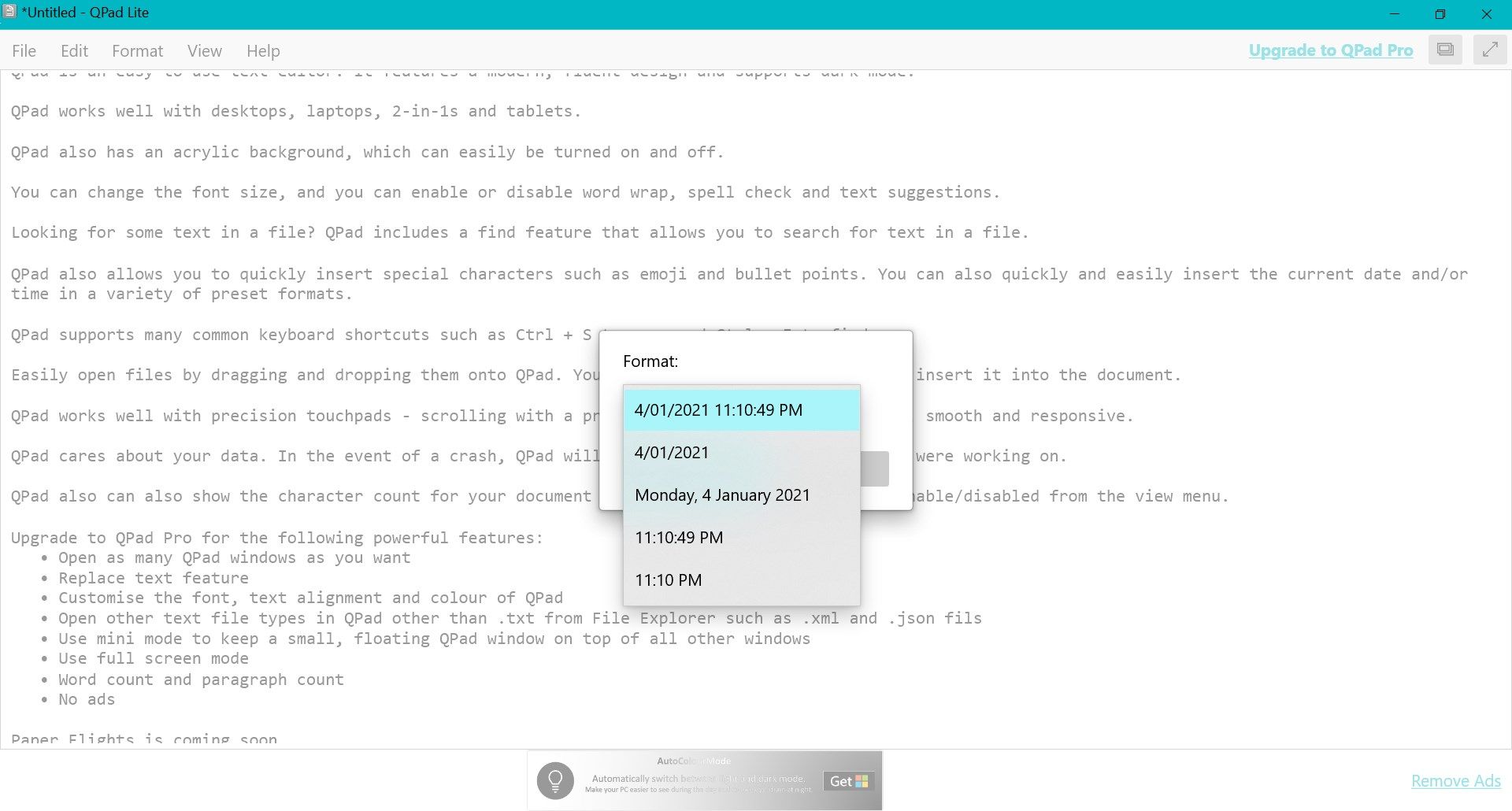
Description
QPad is a text editor available for iOS and Windows with a modern user interface that includes dark mode support, uses WinUI and has full, modern DPI scaling support, so QPad looks crystal clear on any monitor.
This is the free, Lite version of QPad and contains less features than the full version (QPad Pro).
If you’d like access to all the QPad features, you can purchase QPad Pro or you can get the FREE 30 day trial to test it out. A link to QPad Pro is available in QPad Lite, or you can find it in the Microsoft Store.
QPad is also available on iOS on the App Store.
-
Easy to use
-
WinUI based user interface
-
Supports dark mode
-
Spell check and text suggestions can be turned on and off
-
Find and replace features
-
Supports common keyboard shortcuts like Ctrl + S to save and Ctrl + F to find
-
Full screen mode
-
Drag and drop support
-
Precision touchpad scrolling support
-
Acrylic blur background (can be turned on and off)
-
QPad also attempts to recover your data in the event of a crash
-
Pro version with FREE 30 day free trial available
Product ID:
9NV1KC4LK9RZ
Release date:
2020-12-17
Last update:
2023-02-13
