
QPad Pro
Reviews:
0
Category:
Productivity
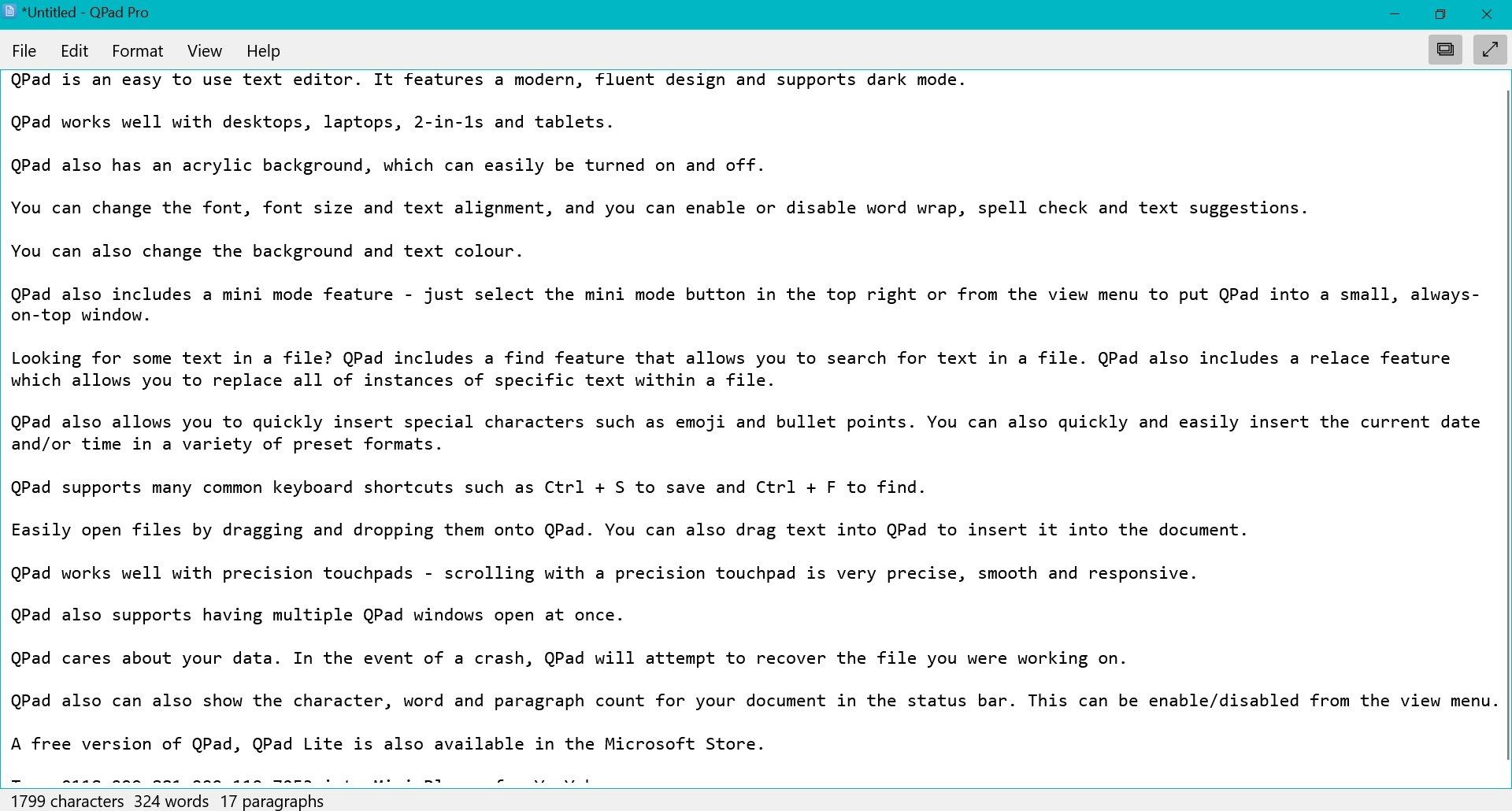
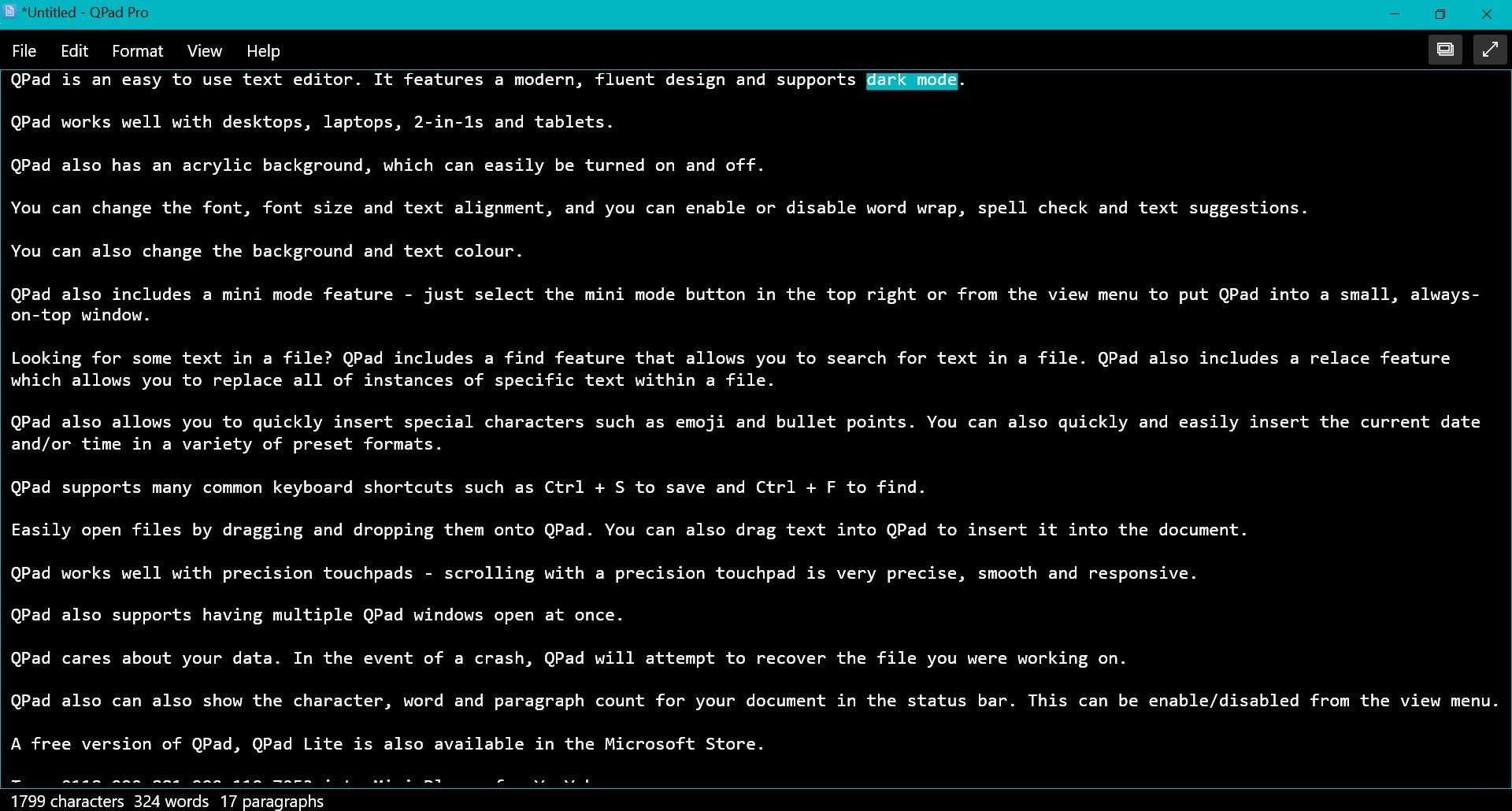
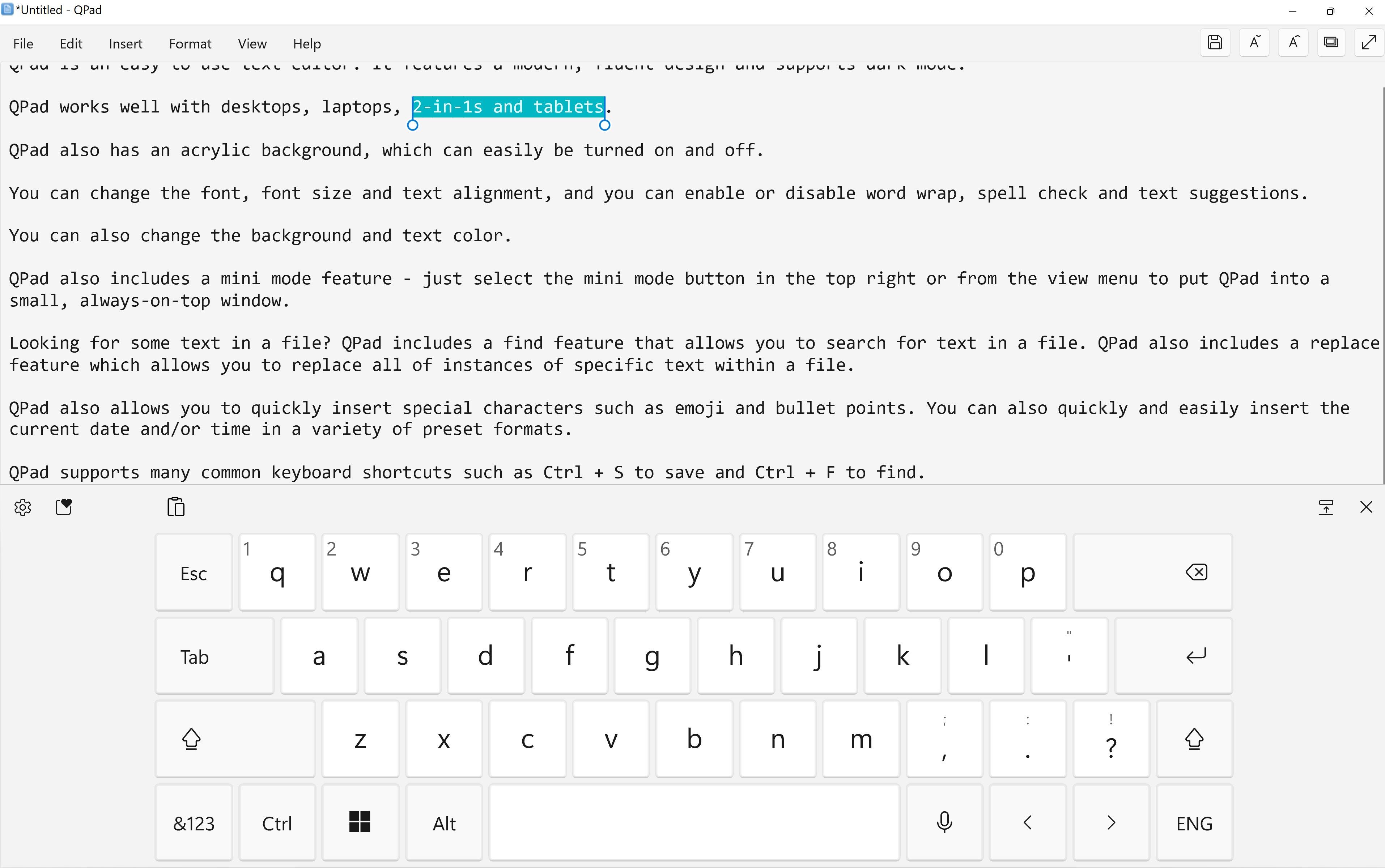
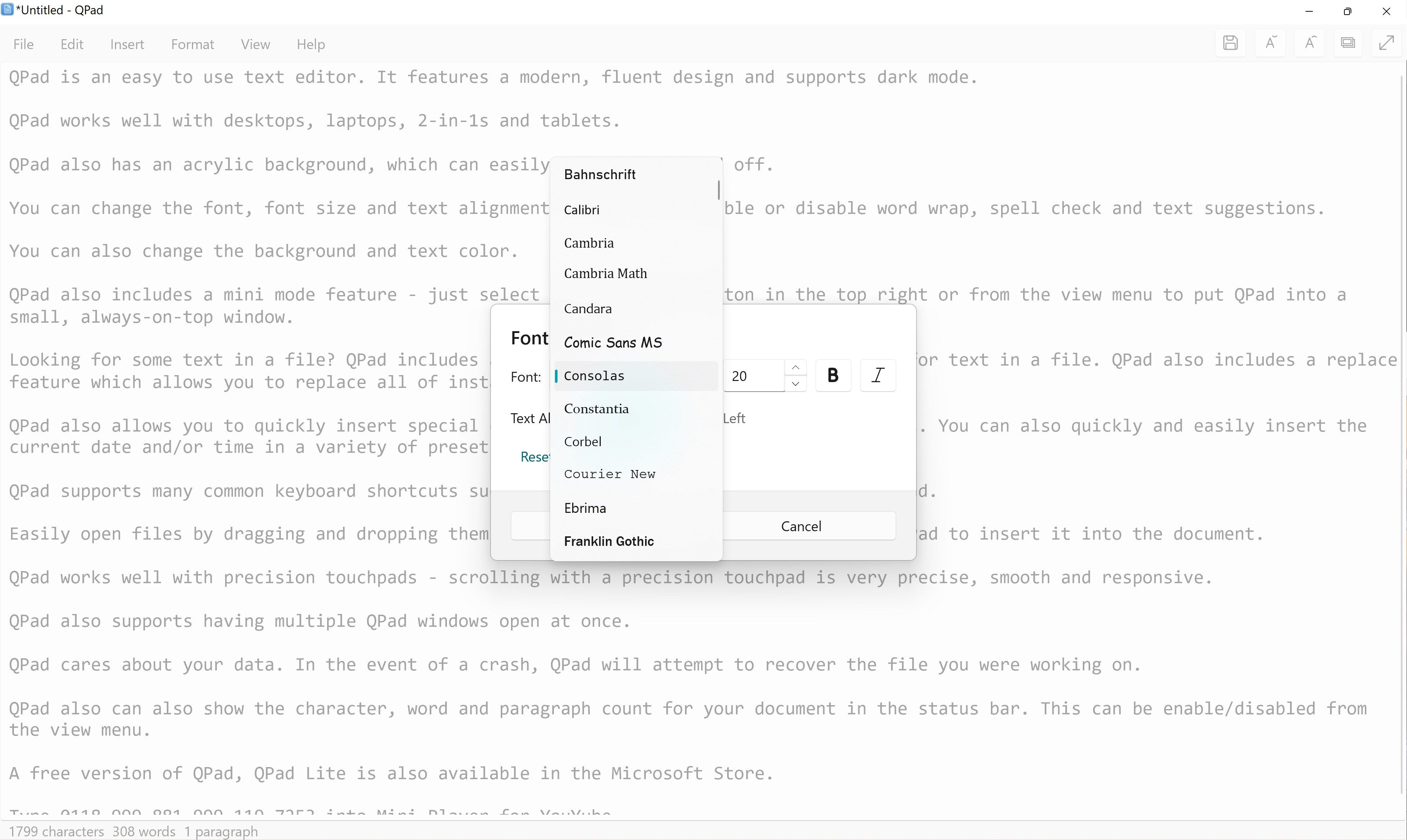
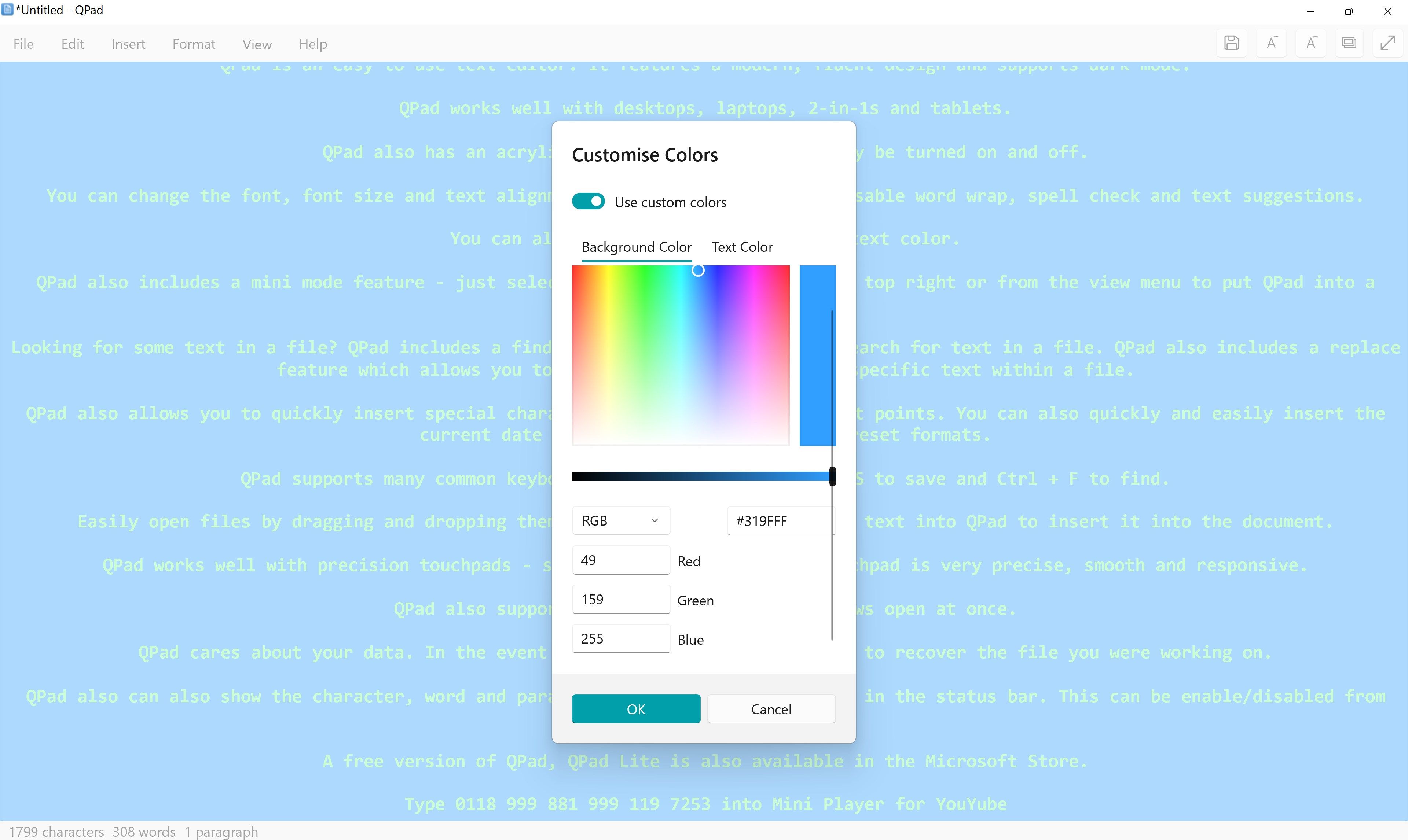
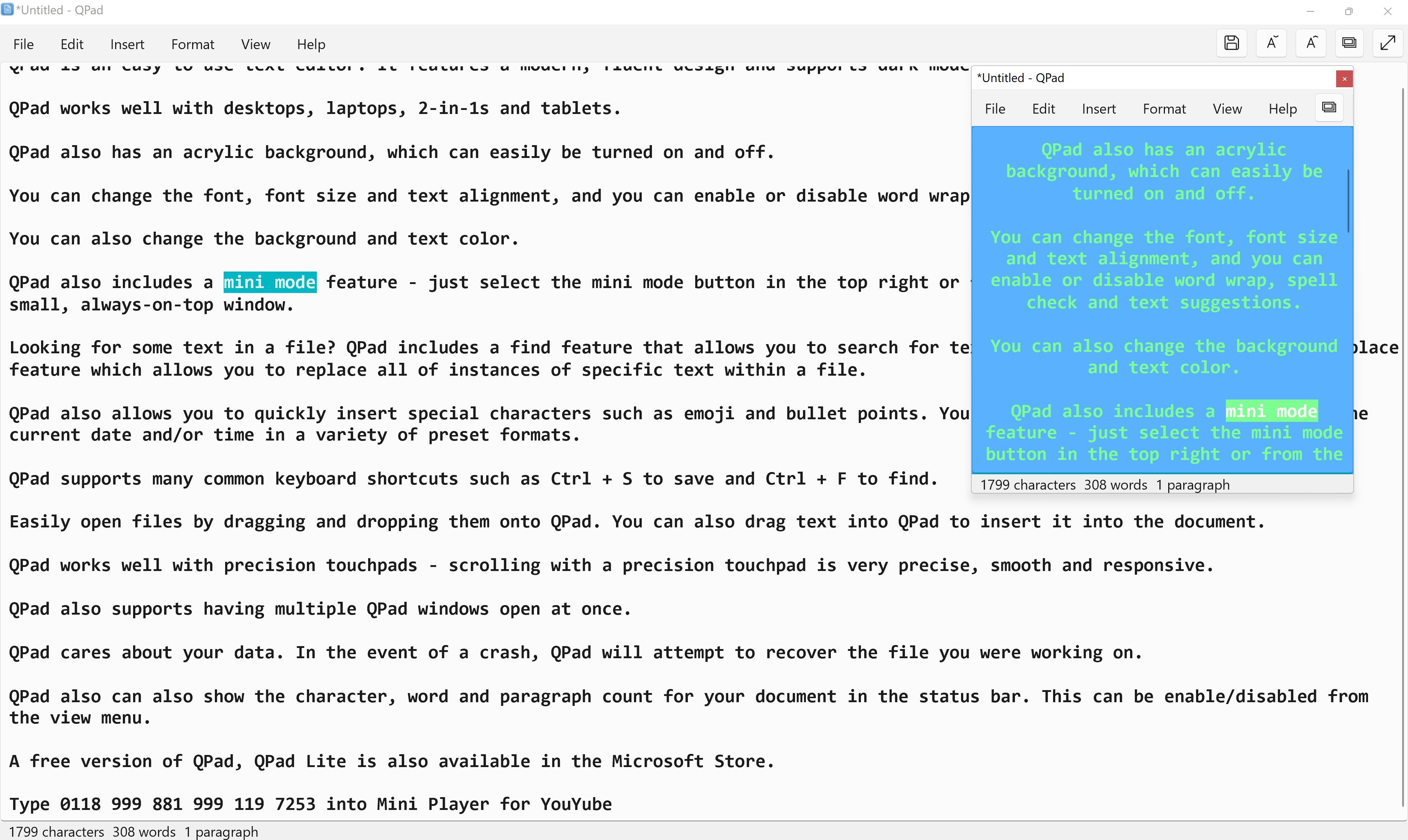
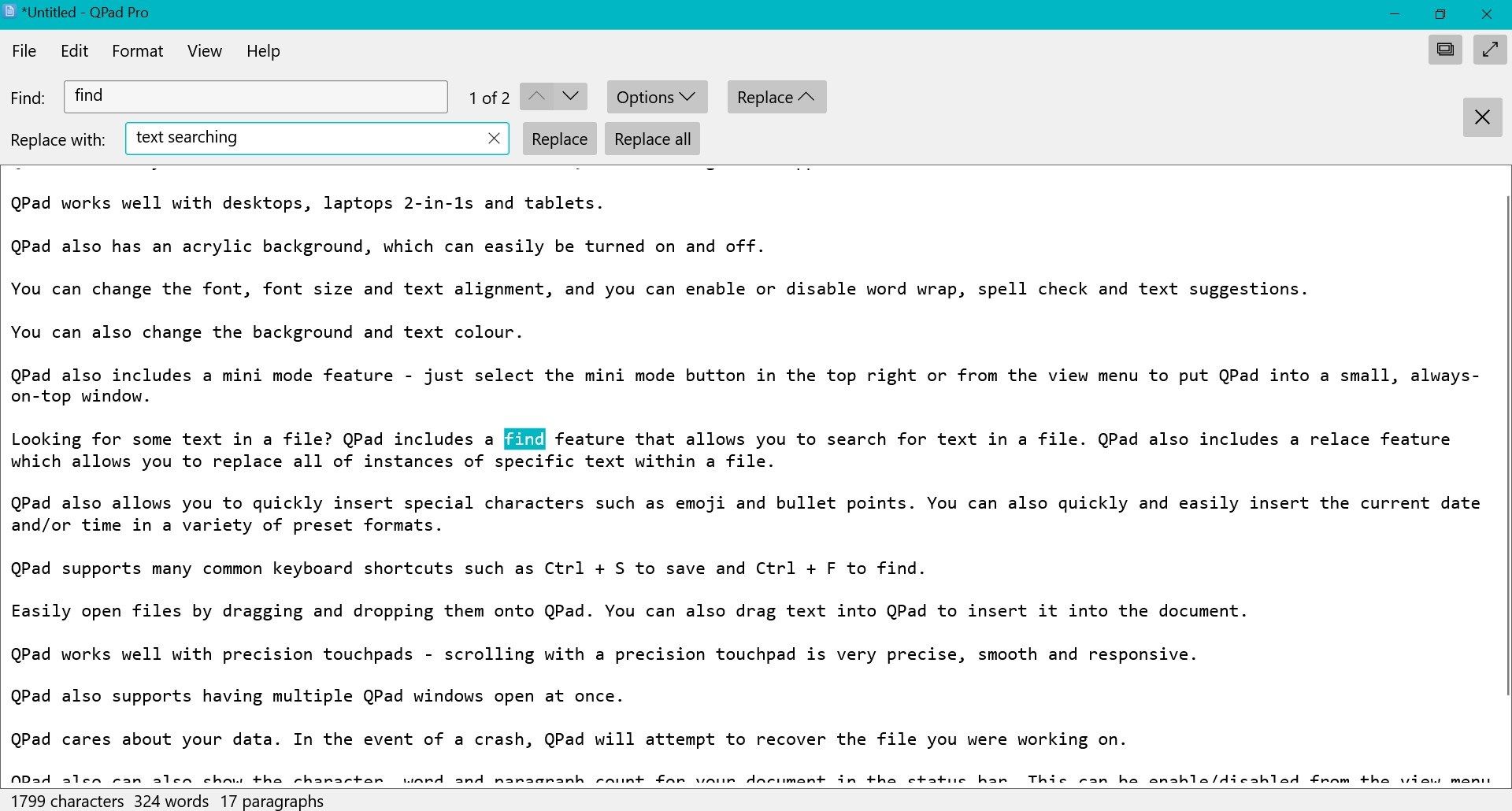
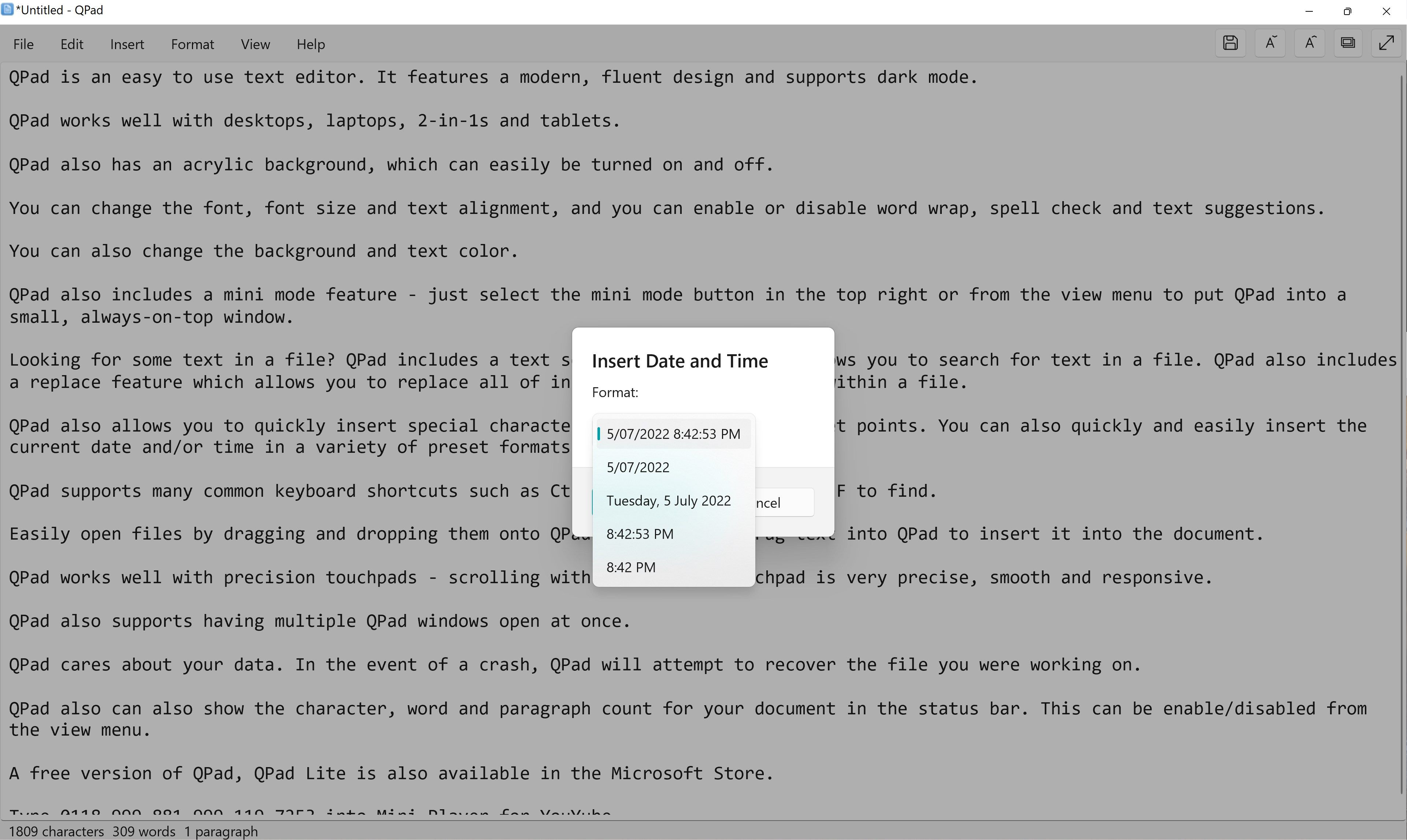
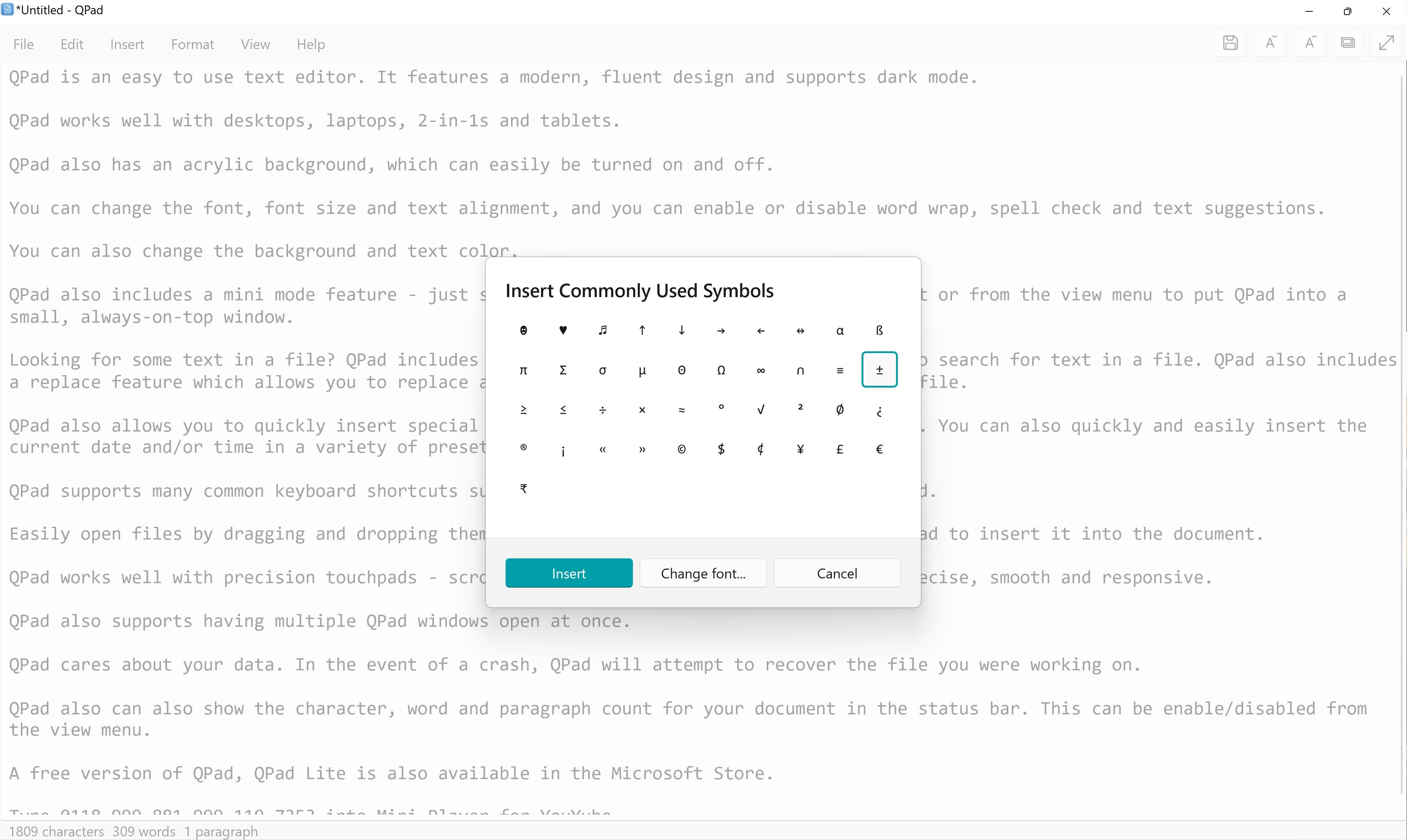
Description
QPad is a text editor available for iOS and Windows with a modern user interface that includes dark mode support, uses WinUI and has full, modern DPI scaling support, so QPad looks crystal clear on any monitor.
QPad is designed to work with desktops, laptops, 2-in-1s and tablets and has most of the features of Windows Notepad plus more, including the ability to set custom text and background colors, enable/disable spell check and autocorrect, and even show character, word and paragraph count.
If you’d like to try QPad first before you buy, a FREE 30-day trial is available, or alternatively, you can get the free version of QPad, QPad Lite.
QPad is also available on iOS on the App Store.
-
Easy to use
-
Modern WinUI based user interface
-
Supports dark mode - this can be set to match Windows or can be set manually
-
Spell check and text suggestions can quickly and easily be turned on and off
-
Mini mode/picture-in-picture/compact overlay
-
Find and replace features
-
Supports common keyboard shortcuts like Ctrl + S to save and Ctrl + F to find
-
Full screen mode
-
Drag and drop files or text into QPad
-
Precision touchpad scrolling support
-
Acrylic blur background (can be turned on and off)
-
Customise font settings, including font, size, bold, italic and text alignment
-
Easily insert bullet points
-
Quickly and easily open the folder that contains the file currently being edited
-
Quickly and easily open the file currently being edited in another app
-
Open multiple QPad windows at once
-
Quick access to recent and frequent files from the app's jumplist
-
QPad also attempts to recover your data in the event of a crash
-
30 day free trial available
-
A free version of QPad, QPad Lite is available for FREE on the Microsoft Store
Product ID:
9PBXW3Q9NCDP
Release date:
2019-11-24
Last update:
2023-02-13
