
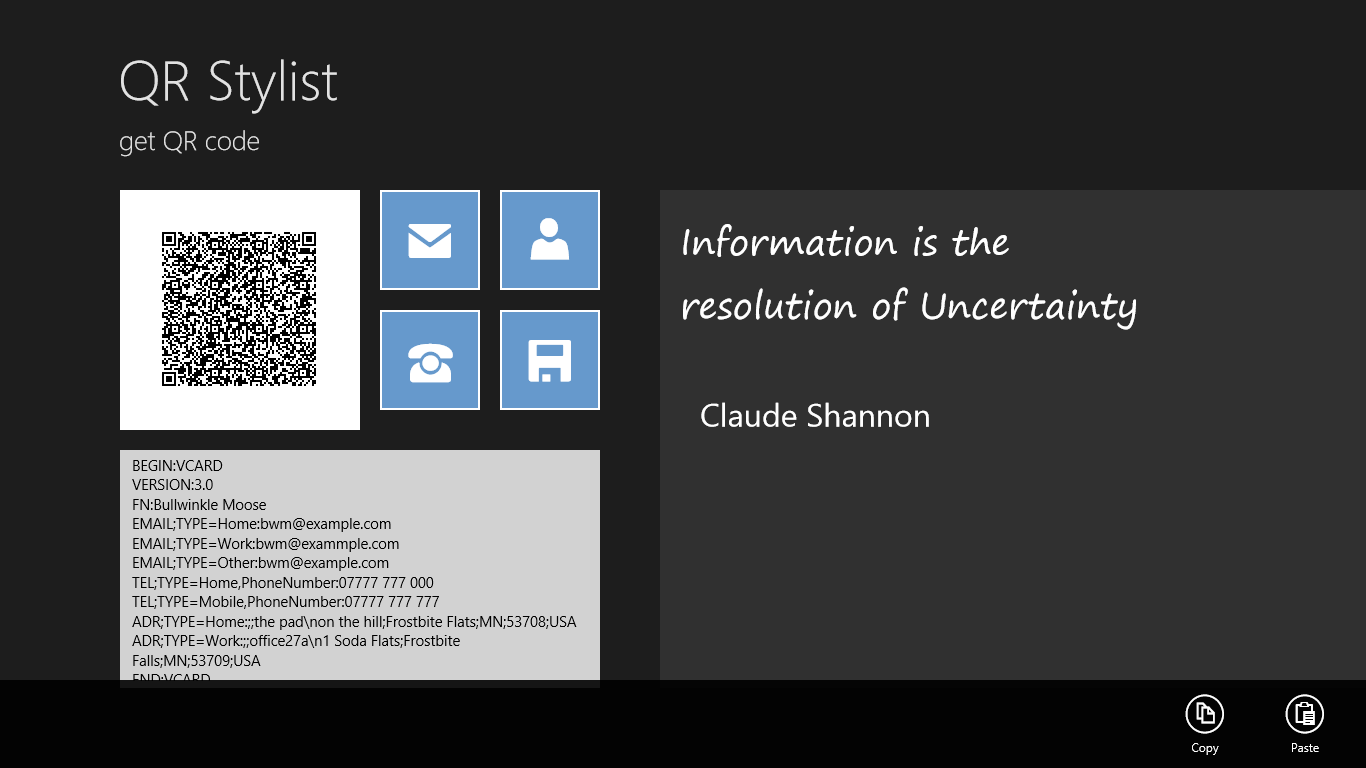
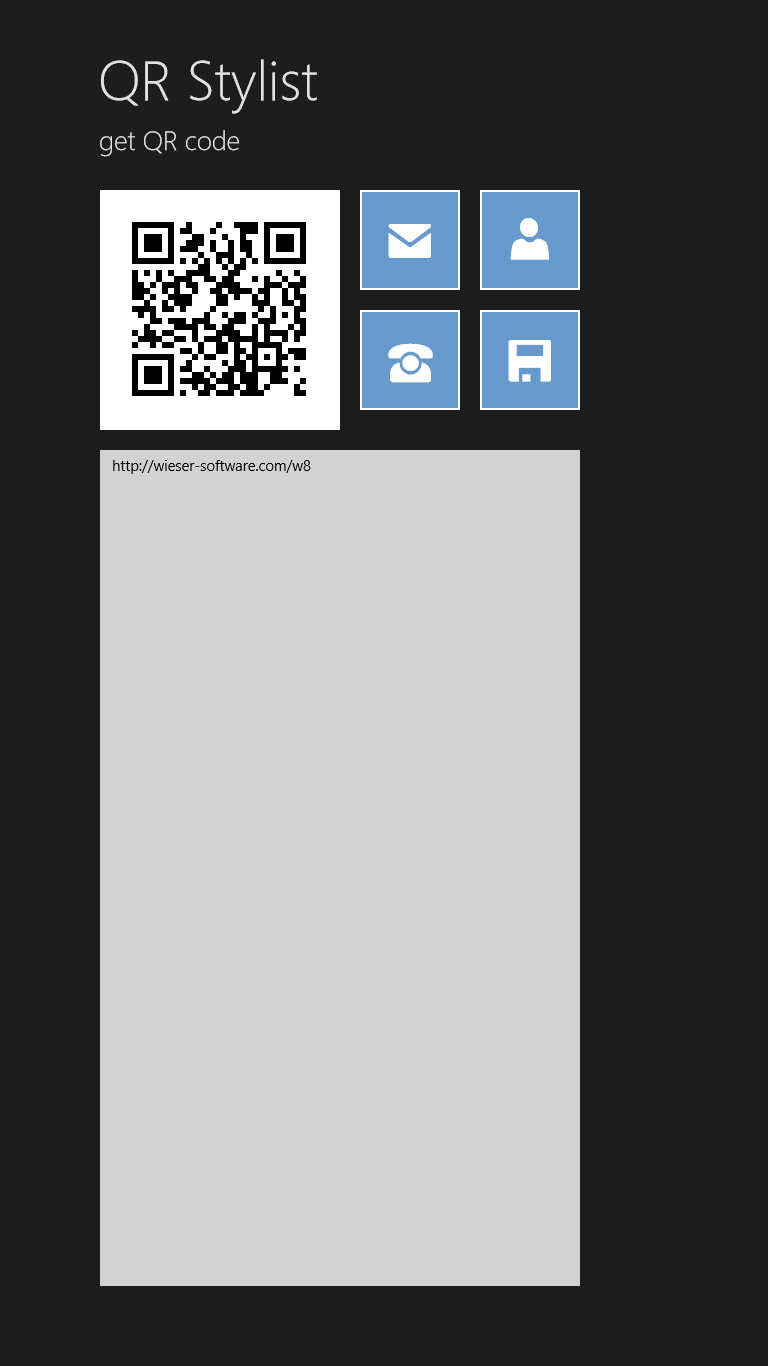
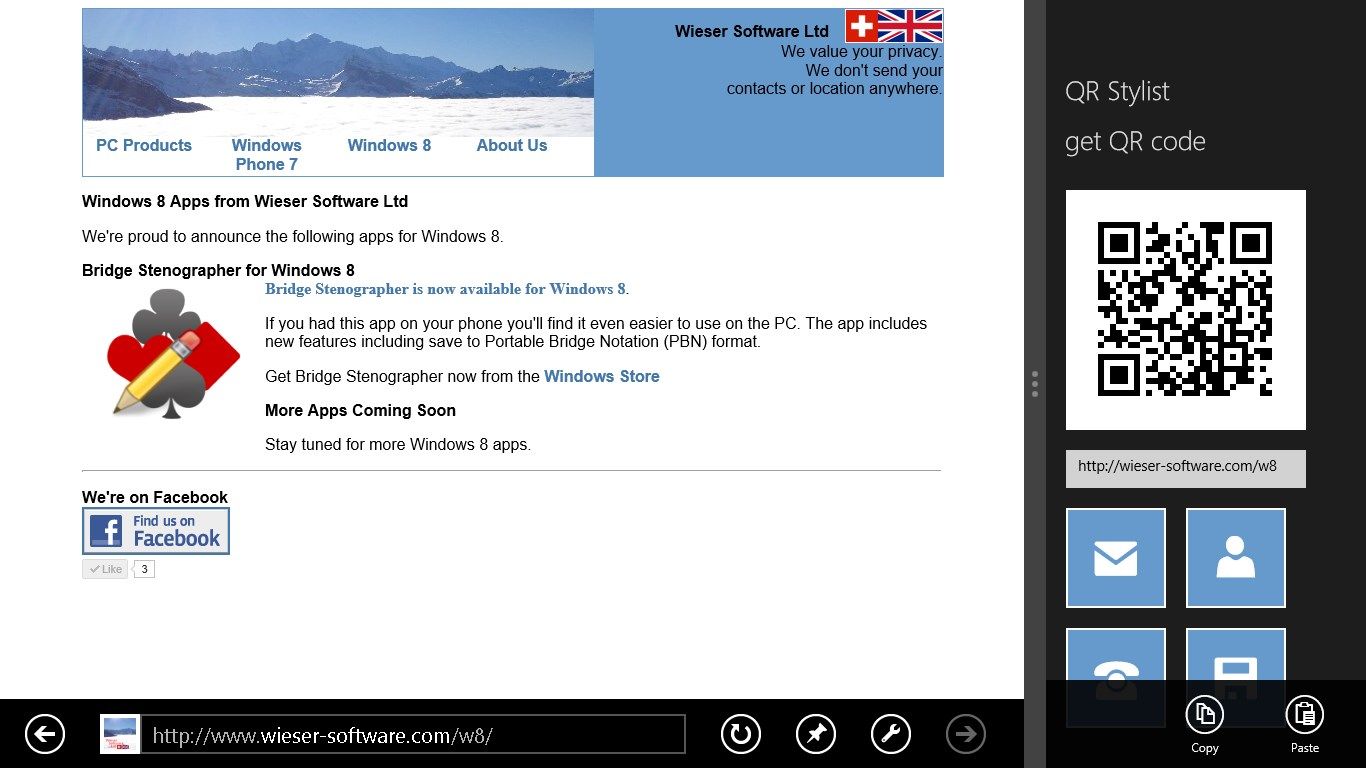
Description
QR Stylist allows you to generate QR barcodes on your phone. You’ve seen them everywhere, now you can generate them yourself.
You can type in whatever content you want, or you can also use our handy helper buttons, that let you generate the following QR bar codes quickly:
- Contact cards in VCARD format
- Email addresses
- Phone numbers
If you want to transfer a contact to your friend or colleague, just start the program, select the contact, and show them your screen.
Your colleague presses the search button on his phone, presses the vision button on bing, and then points it at your screen. They can then just add the contact, or send an email.
Or, if you need to send the details, you can also save the barcode as a png file, or send it using the share charm.
QR Stylist is also a share target, so open a web page, open the share charm, select QR Stylist, and a barcode is generated for you from your content. The program supports Url and Text formats for generating code.
All processing is done on your computer, and no connection to the internet is required. Any information entered on the computer remains on the computer and isn’t sent anywhere else.
-
Create QR barcodes from your contacts for email, phone or contact cards
-
Share QR barcodes using the sharing charm
-
Copy QR barcodes to the clipboard to put them into desktop programs
-
Create barcodes from websites for marketing materials
