
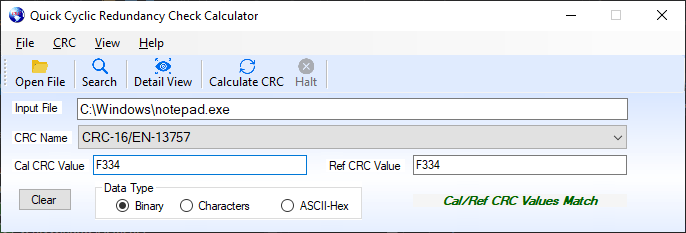
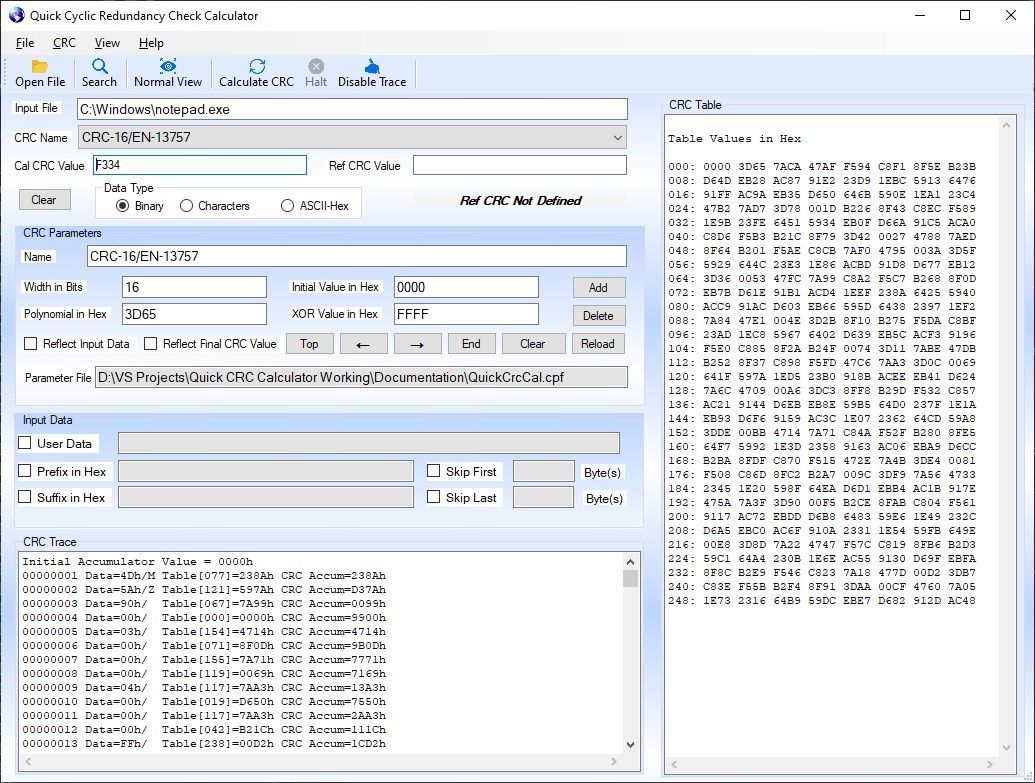
Description
The Cyclic redundancy Checks (CRCs) Calculator generates CRC’s for widths from 2 to 64 bits over a user selected input file or user entered data. The calculator includes a number of known CRC parameter sets and allows the user to delete existing parameter sets and add new parameter sets within the app.
The calculator supports three different user selectable data types Binary, Character, and ASCII-Hex. CRCs calculated with the Binary data type selected include all the bytes in the data set. The Binary data type is the default data type and is used in most calculation. CRCs calculated with the Character data type selected, ignores carriage returns and linefeeds in the data set. This data type allows the user to add carriage returns and linefeeds to long strings of text in files for readability. CRCs calculated with the ASCII-Hex data type selected only includes the characters "0…9, A…F, and a…f”. ASCII-Hex data is processed in pairs and the pairs converted to their binary values before being included in the CRC calculation. The ASCII-Hex data type allows the calculation of the CRCs for data in a text file format that represents binary data.
The Quick CRC Calculator has two views, Normal and Detail. The Normal View is the default view when the application is executed. The Normal View is used to calculate CRC values for files selected by the user. The Detail View allows the user to view, modify, delete, and add CRC Parameter Sets to the calculator. The detail view also allows the user to view the internal states of the calculation using a Trace command.
-
Supports CRCs from 2 to 64 bits
-
Includes CRC parameters sets for 86 known CRC algorithms
-
Allows the user to view the internal states of the CRC Calculation
-
Allows the user to search for a CRC parameter set that generates a known CRC value from a known data set
