
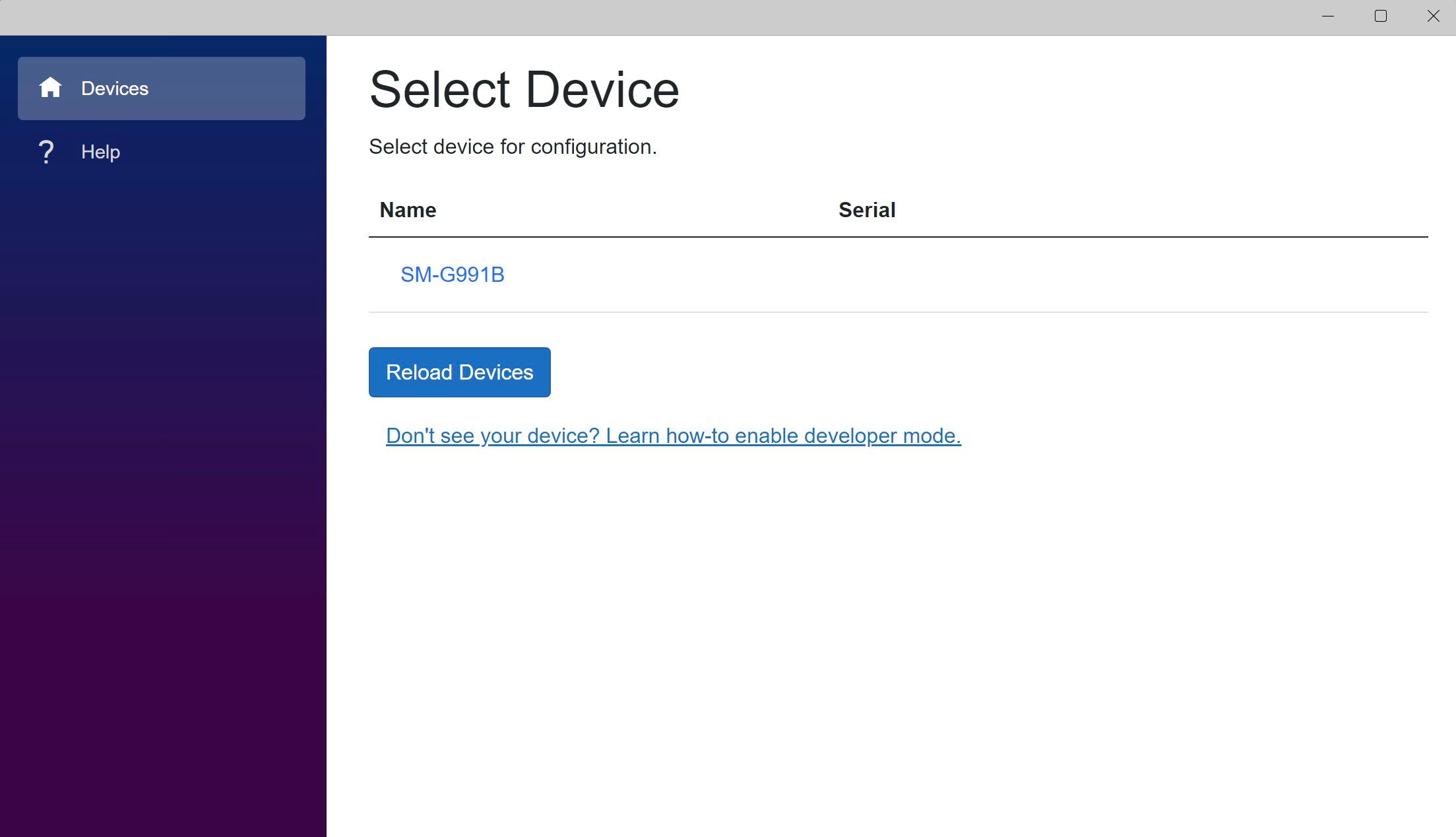
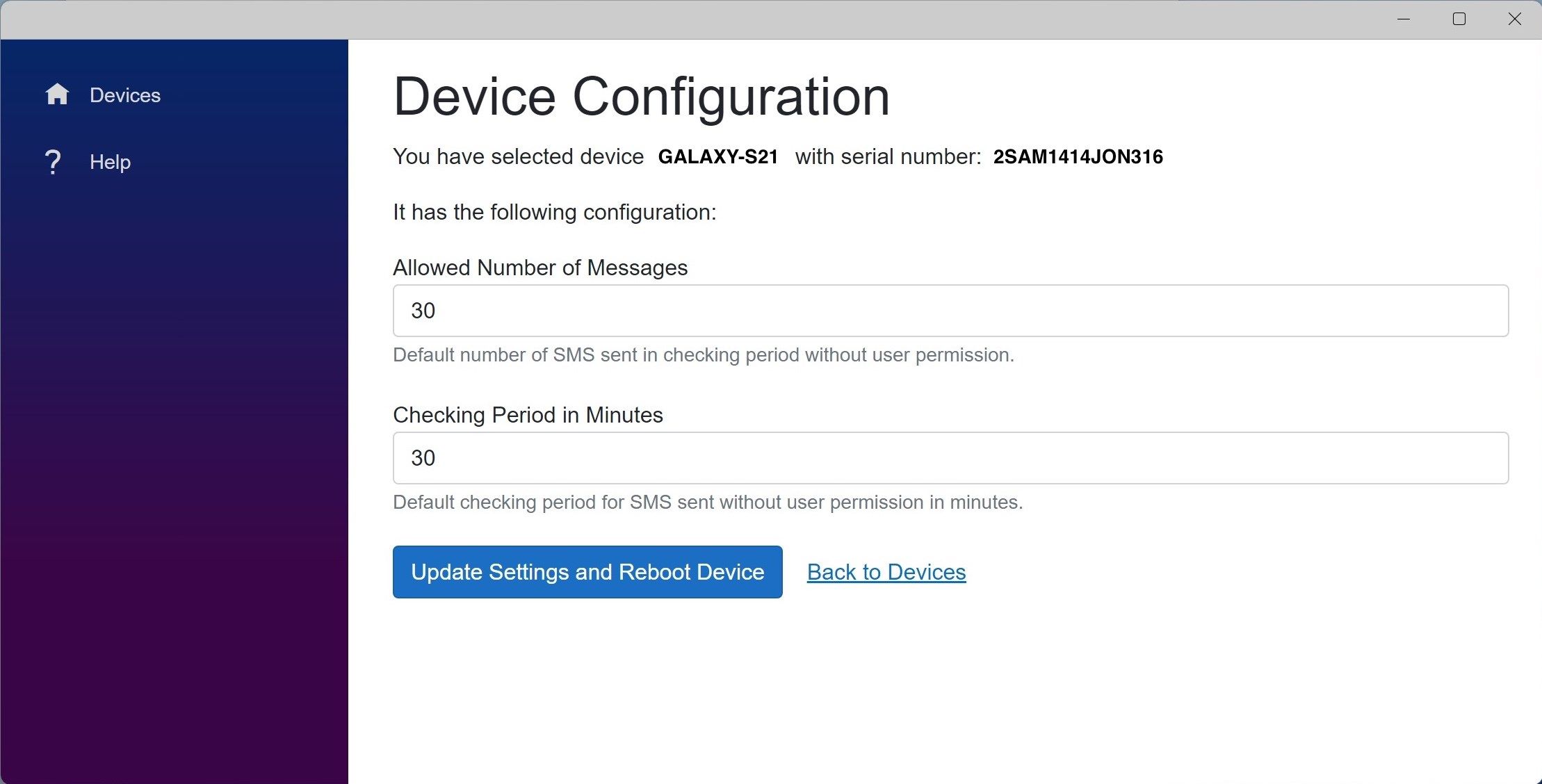
Description
This tool provides a hassle-free configuration of your Android device, enabling the adjustment of your device’s text messaging limitations.
Android Unlock Tool is an easy-to-use utility designed to unlock the full potential of the Reach app on your Android device. It eliminates the default Android pop-up dialog, “Reach is sending a large number of sms message”, that appears when sending a text message, ensuring a seamless and efficient mass texting experience.
How it Works:
- Connect your Android device to a Windows computer.
- Launch the Reach: Android Unlock Tool and follow the steps on the screen.
- The utility will automatically configure your Android device, unlocking your device for unrestricted mass texting.
Once completed, enjoy sending mass texts without interruption from the Reach app, directly from your existing phone number.
IMPORTANT:
It is the user’s responsibility to adhere to all applicable local, state, and federal laws, including the Telephone Consumer Protection Act (TCPA) when using Reach for mass texting within the United States. Laws and regulations may vary by country and region. Ensure that end-user permission is obtained for each recipient before sending any messages.
By installing this utility and/or using the Reach app, you agree to abide by our full End User Agreement. Please read this agreement carefully before proceeding.
-
Designed for use with Reach: Mass Text & Email app on Android devices
-
One-Time Configuration: This configuration is required to be performed only one time
-
Easy to Use: A step by step guide on how to connect your device
-
Automated Process: Automatically sets your Android device into mass texting mode by disabling the default limitations
-
Removes Restrictions: Bypasses Android's default limitations on mass text messaging
-
Quick Undo: You may revert any changes done to your Android device easily
