
Read&Write for Windows (AU English)
Reviews:
2
Category:
Education
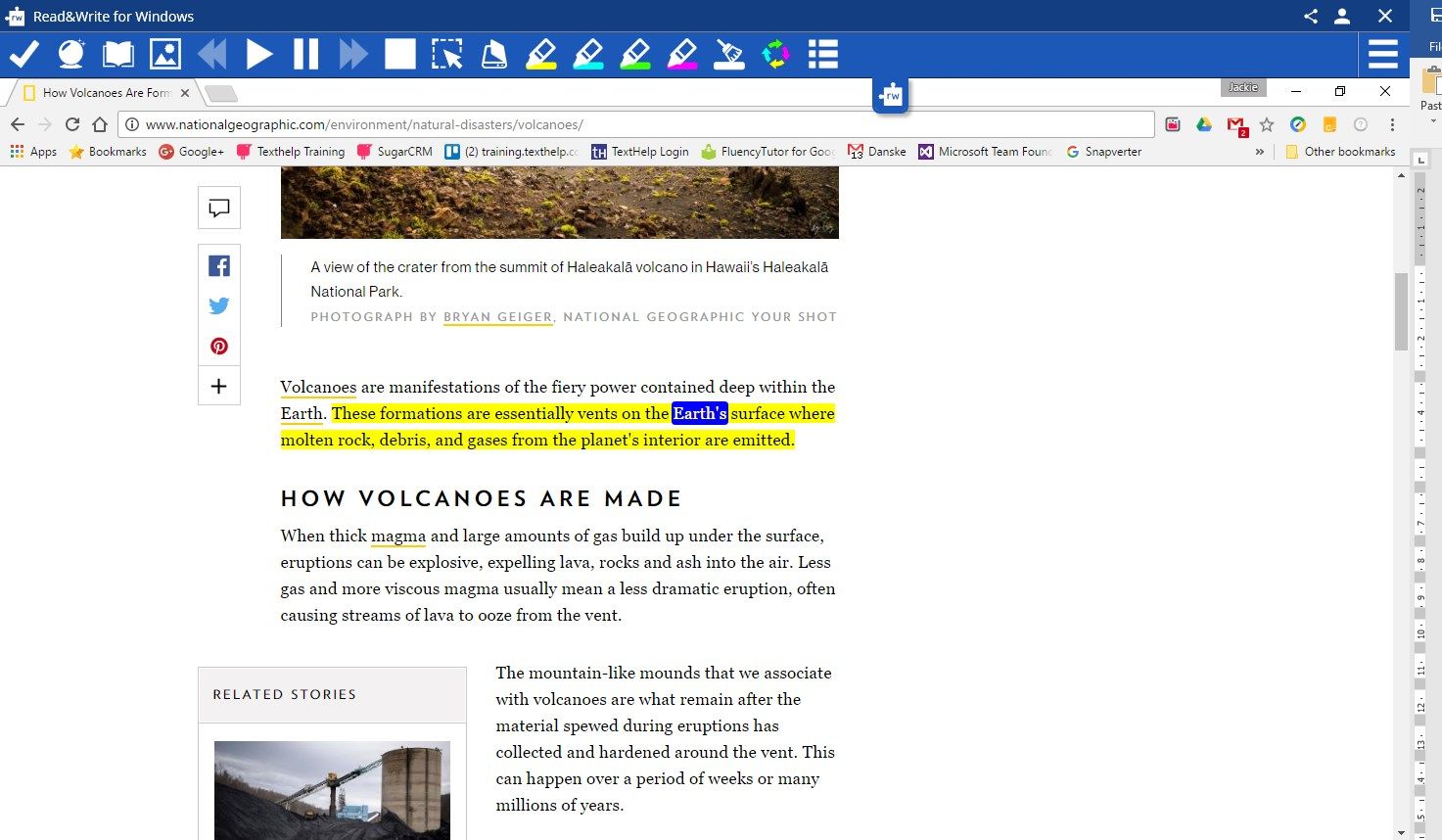
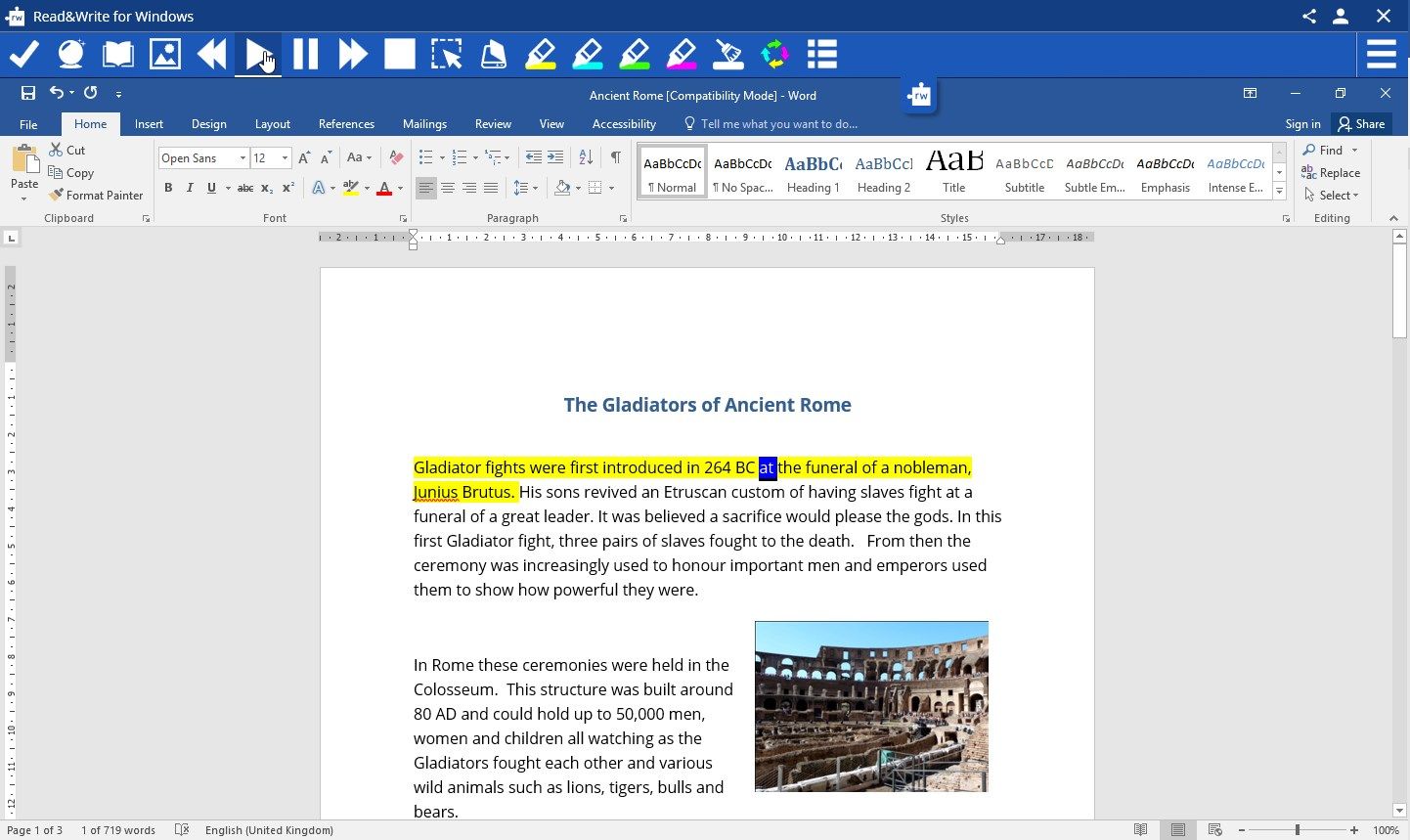
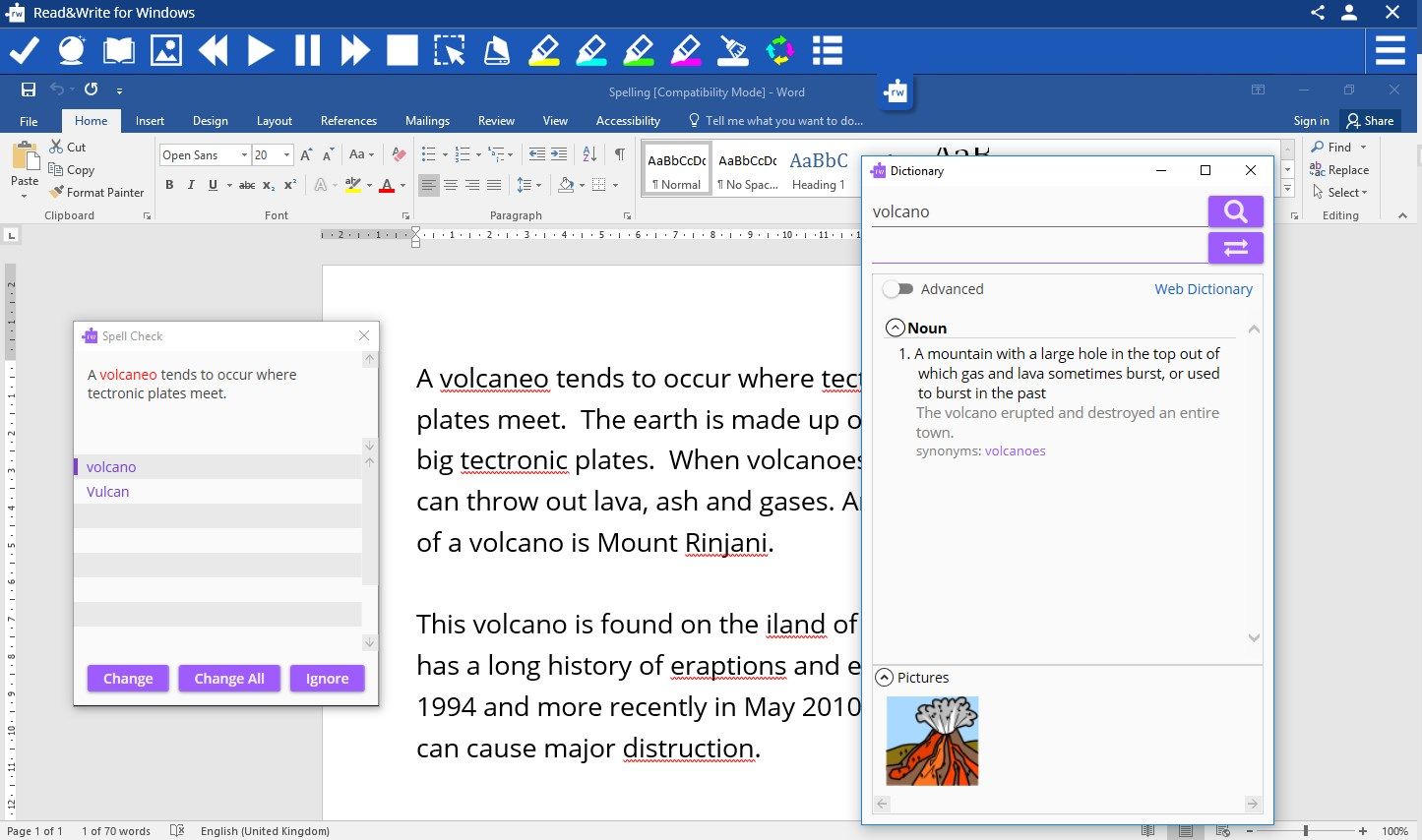
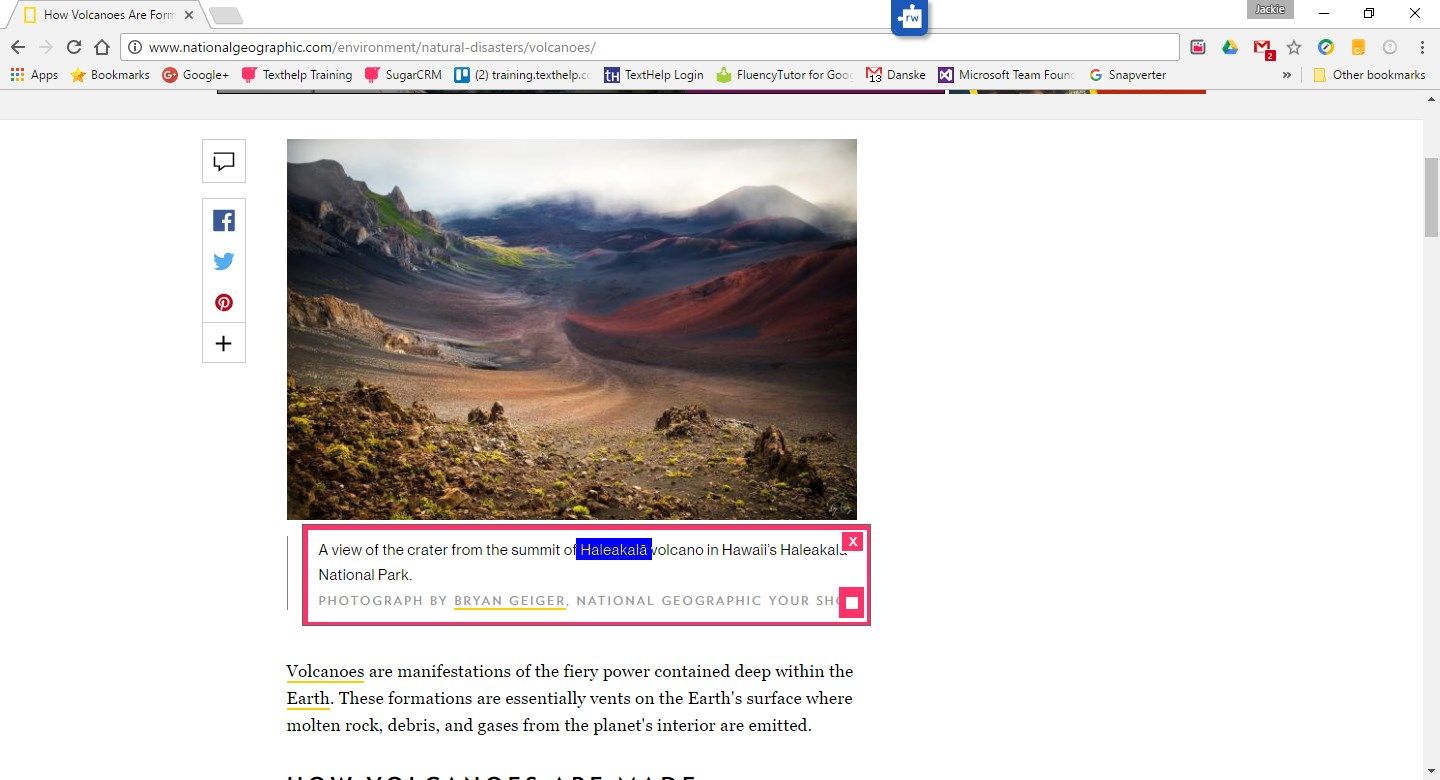
Description
Read&Write for Windows provides personalized support to make documents and web pages more accessible. For use anywhere and anytime, this literacy support toolbar can help everyone engage with digital content in a way that suits his/her abilities and learning styles.
Trial Information
All features are available for 30 days, after this period only the Speech and Translation features can be used.
-
Text-to-speech lets you hear words, passages, or whole documents read aloud with easy-to-follow dual color highlighting.
-
Text and picture dictionaries gives easy word definitions and sentence examples.
-
Intuitive word prediction as you type makes sentence construction easy and quick.
-
Collect highlights from text in documents or the web to summarize lengthy content in seconds.
-
Scanning tool to convert paper documents and inaccessible files into accessible PDFs and Word documents.
-
Spell check to help proofread documents and fix phonetic spelling errors.
-
Build a Vocabulary List instantly into a new doc, including selected words, the dictionary definitions, images from Widgit Symbols, and an editable notes column.
-
Screenshot Reader to read inaccessible content on the fly, such as images and locked PDFs
Product ID:
9P5PNF5XXPZ5
Release date:
2017-10-11
Last update:
2022-03-12
