
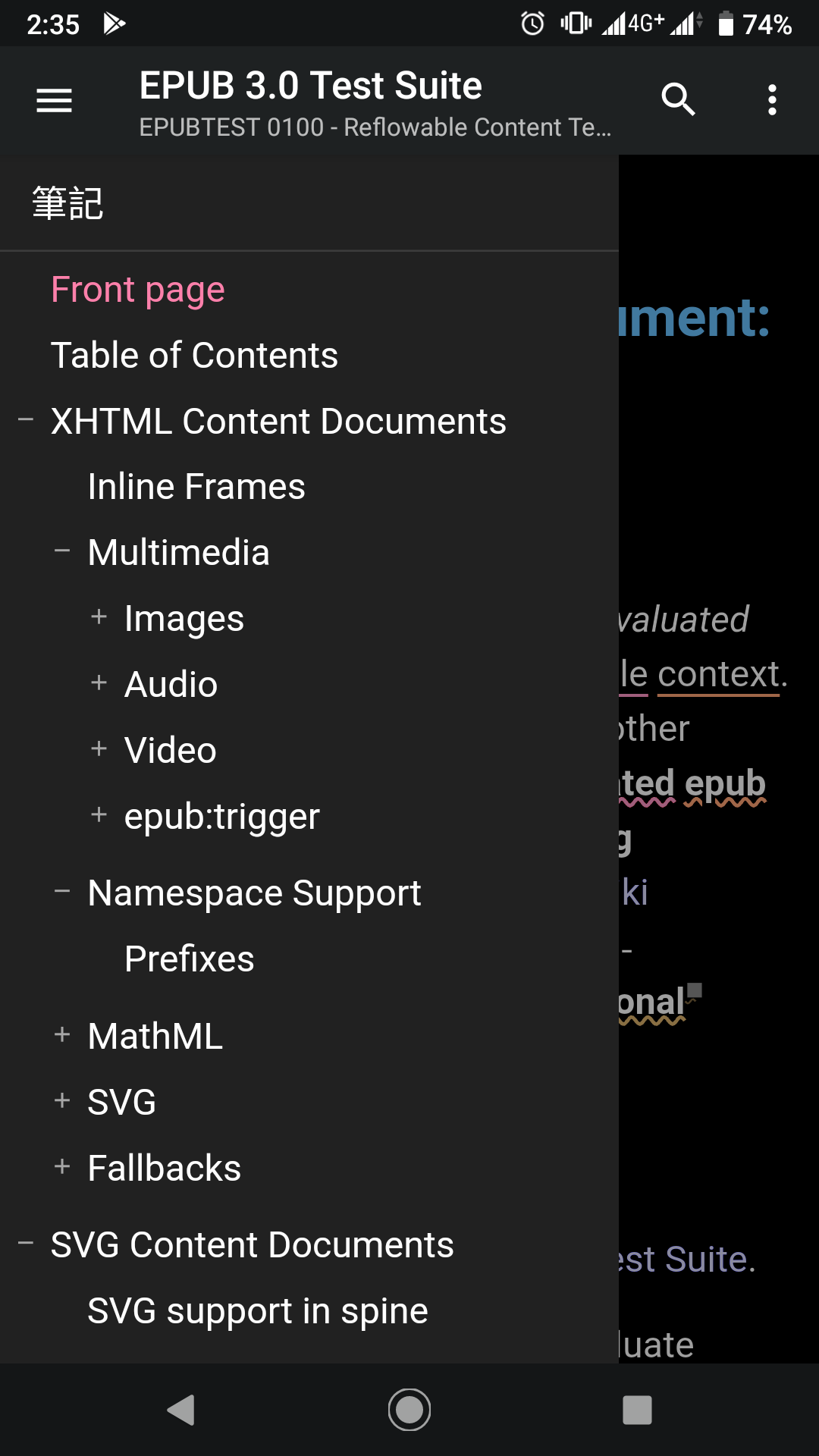
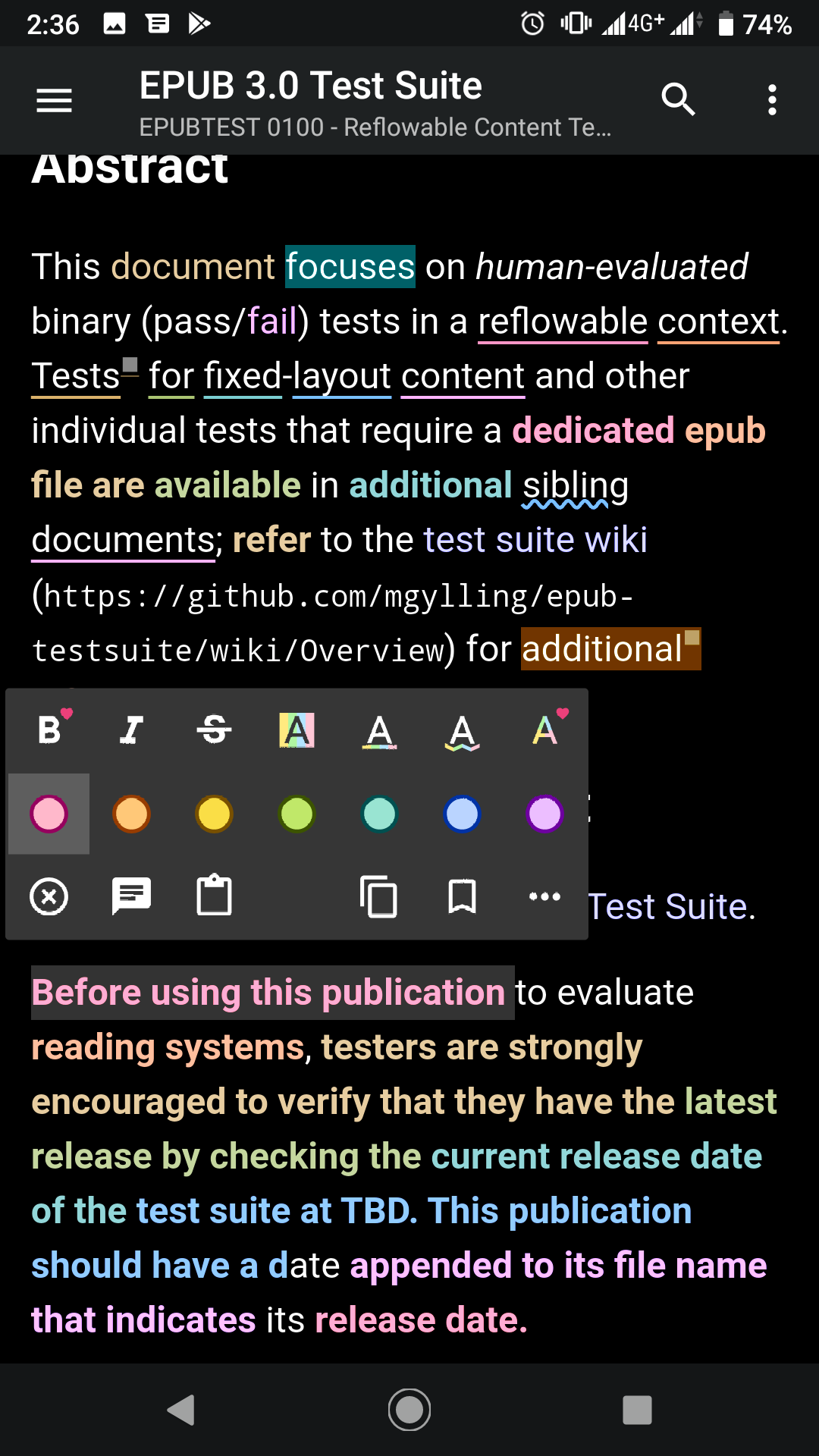
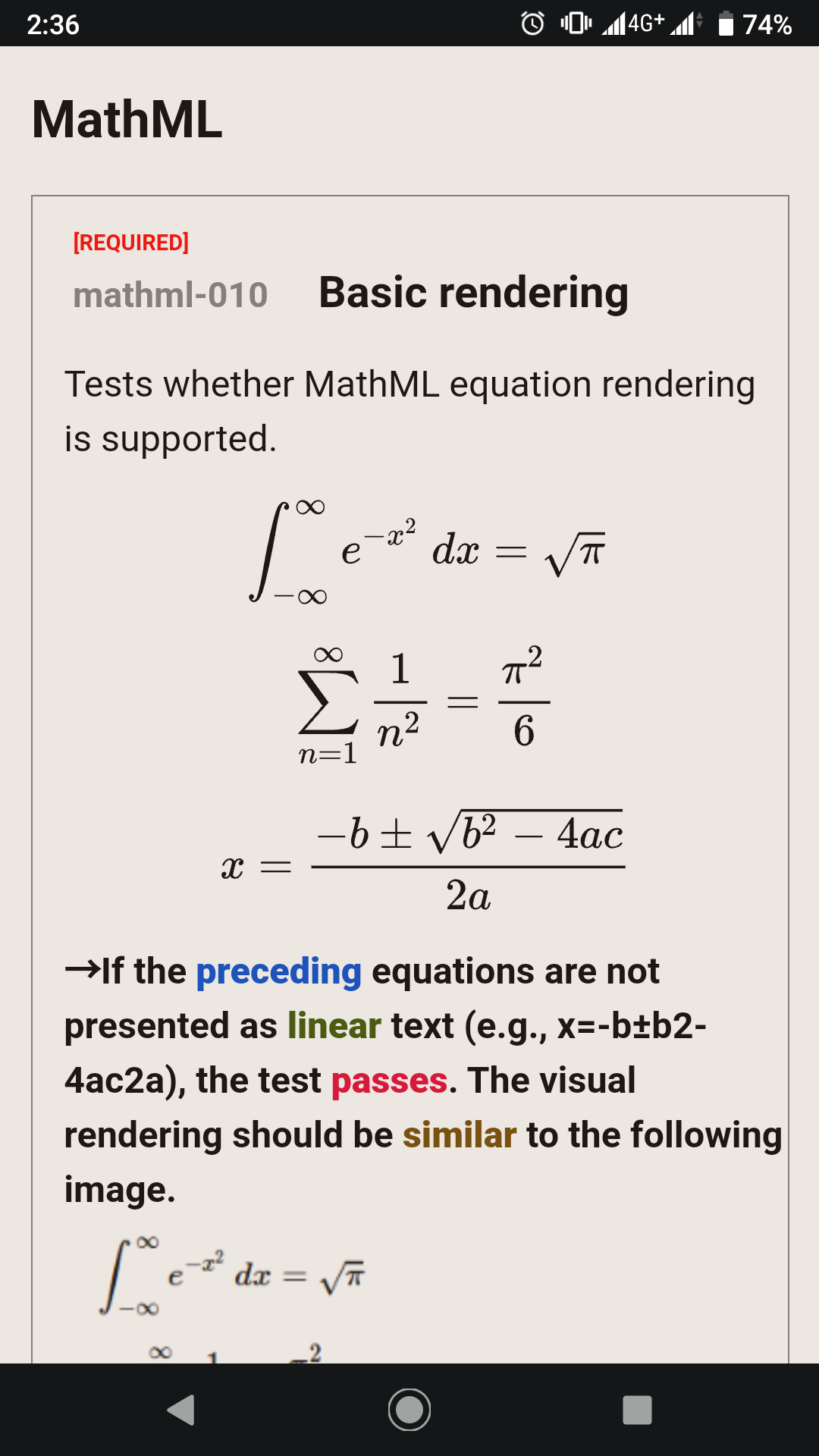
Description
FAQ:
https://reasily.blogspot.com/search/label/FAQ
Pro upgrade for:
⚫ Auto cloud backup and sync for notes and bookmarks.
⚫ More highlight styles: bold, strike-through, text color (now in free trial).
⚫ CSS customization.
Basic operation:
⚫ Click the “+” button at the bottom to add EPUB files into this app.
⚫ If you put your books in your own folders, you can add these folders in the drawer menu and files inside will be listed automatically.
⚫ Open multiple books simultaneously as if they are different apps. You can switch between opened books and the book list with the “recent apps” button of your device.
⚫ Swipe left/right to go to next/previous chapter or page.
⚫ Table of contents is in drawer menu.
⚫ Display options: sepia/night theme, custom font, margins and line-height adjustment, text justification, popup footnote position.
⚫ Scale text size with fingers (pinch-zoom gesture).
⚫ Click image to enlarge it and show its description. Scale image with fingers.
⚫ On Android 7 and above, you can read books in float windows or split views.
⚫ The current reading progress is saved automatically when the book is closed or moved to background.
⚫ A book can be closed by long-pressing the back button or the “Close” in the menu.
-
Easy to use.
-
No Ads.
-
Good CSS support.
-
Many annotation styles.
-
CSS customization(Pro).
