
Rec Pro - Record screen to GIF
Reviews:
0
Category:
Utilities & tools
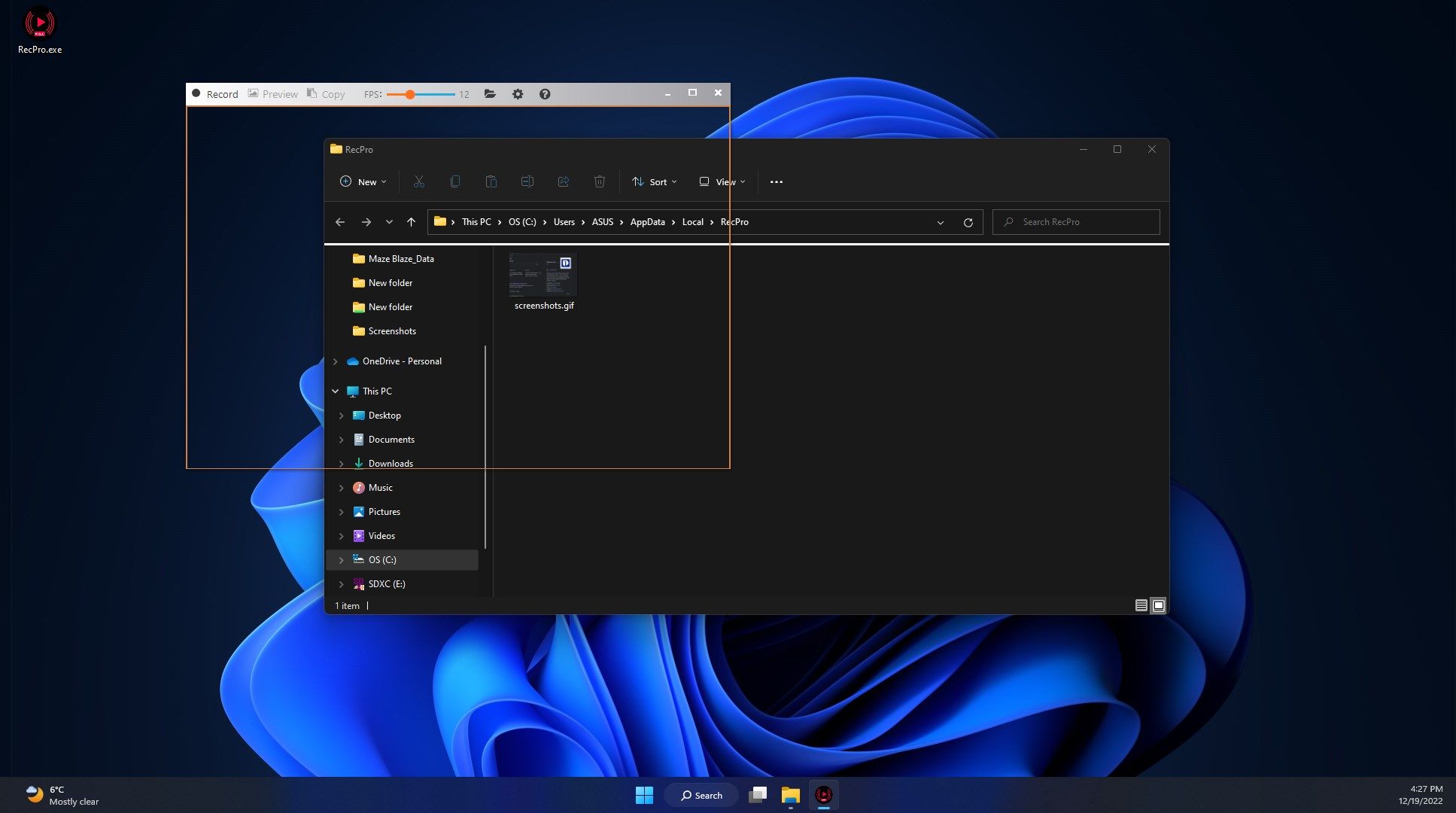
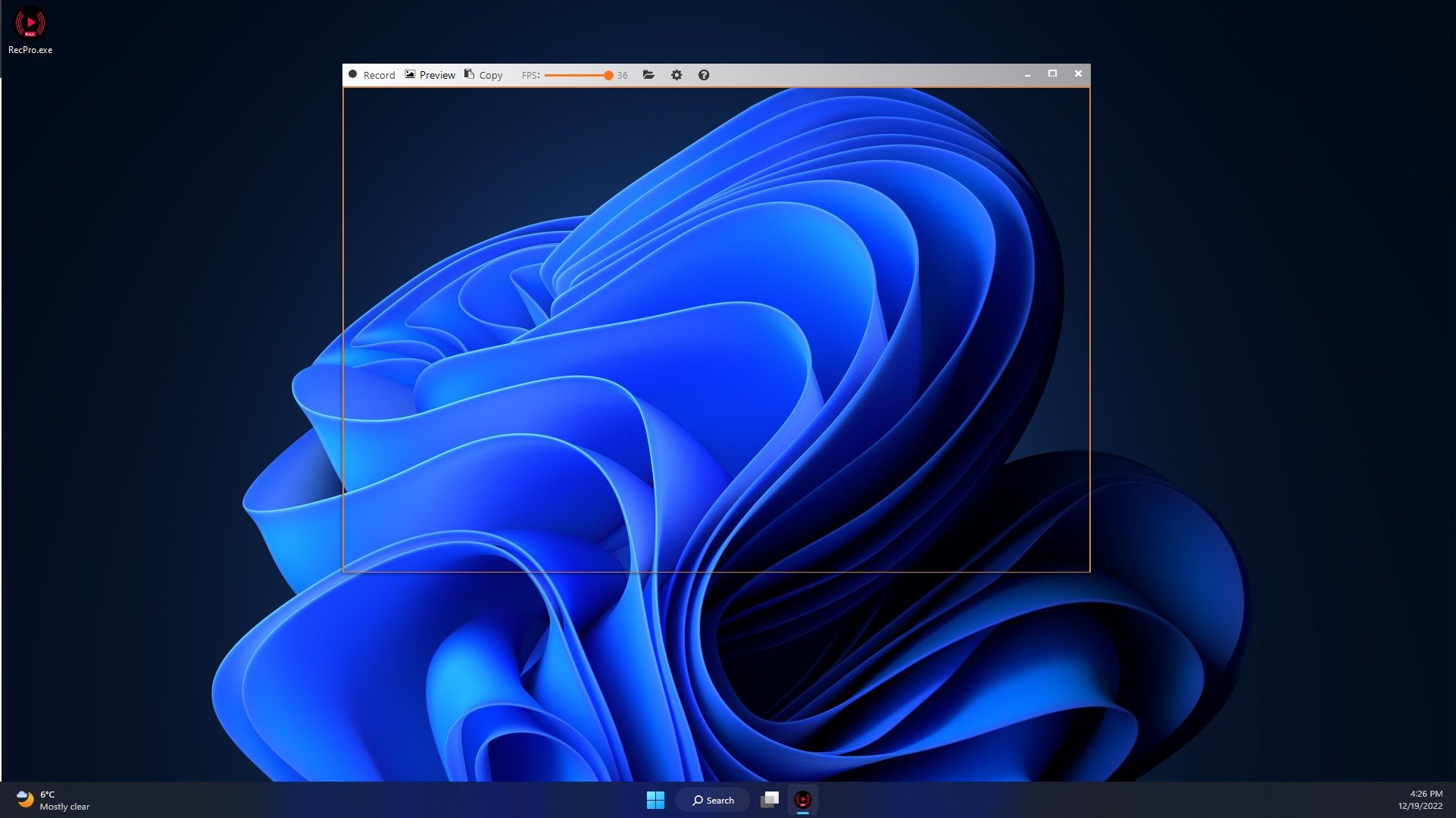
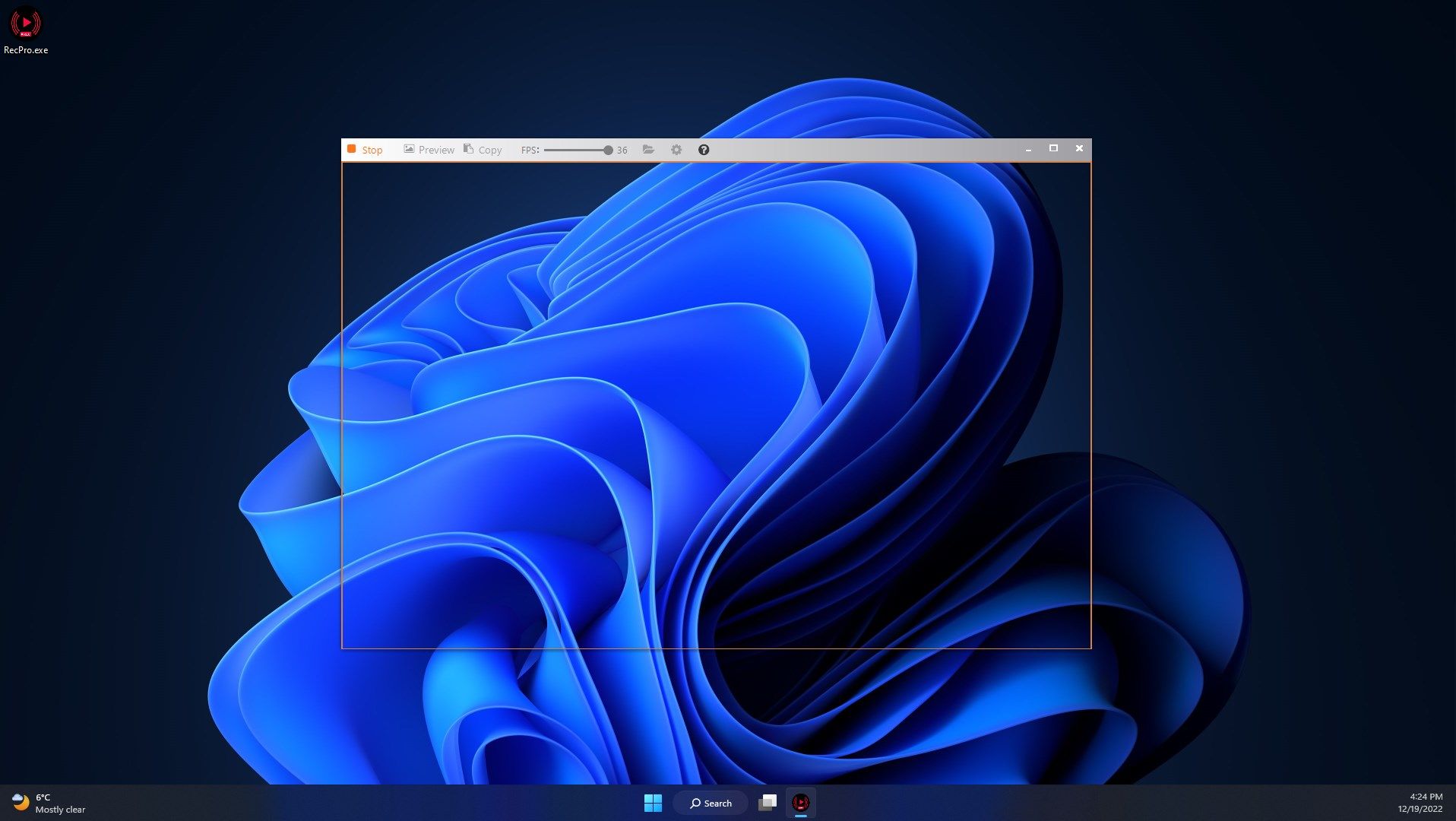
Description
If you are looking for a powerful screen recorder that offers easy-to-use screencasting tools, then this software is the right choice for you.
You can easily create GIFs that can be used in PowerPoint presentations, posted on blogs and websites, or sent via email.
GIF Screen Recorder lets you customize the region of the screen you’d like to capture, and it enables you to select the length of the preferred frame rate of the recording.
Starting a new screencast requires you to designate the screen area by dragging a corner of a large red rectangle that appears on the screen when you launch the GIF Screen Recorder and hit the Record button.
NO ADS
Product ID:
9N3QNS63QV21
Release date:
2022-12-20
Last update:
2023-02-01
