
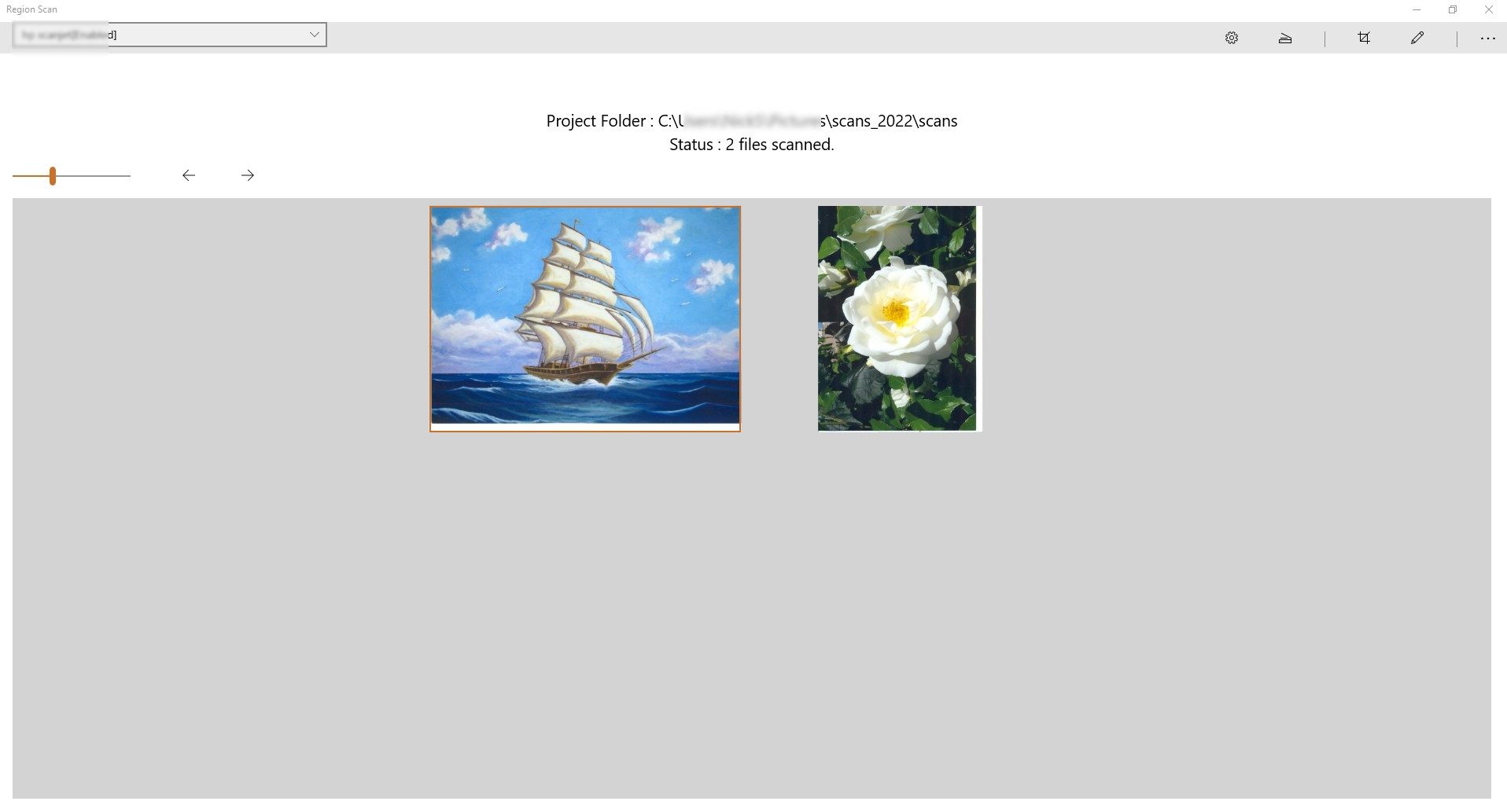
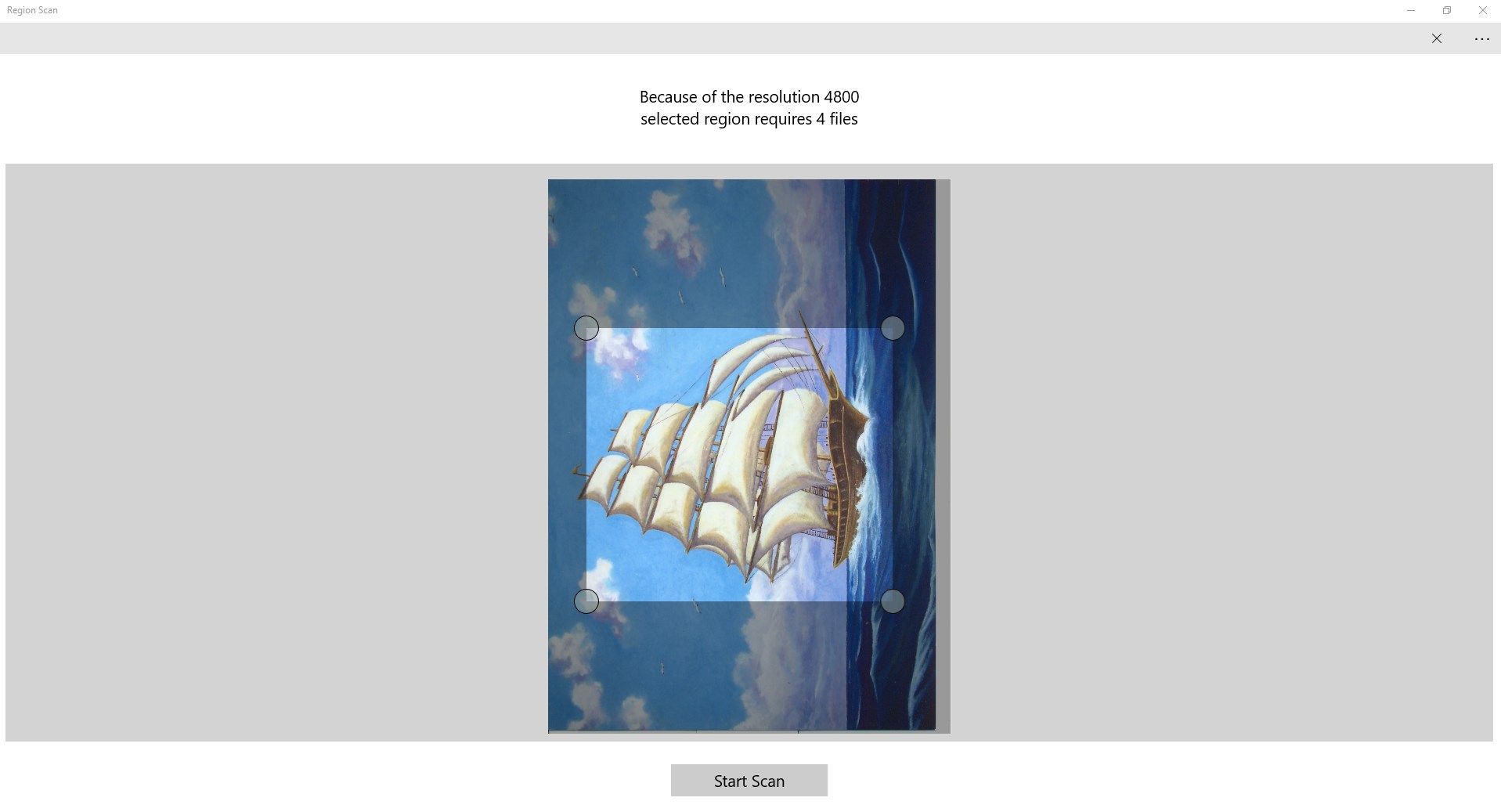
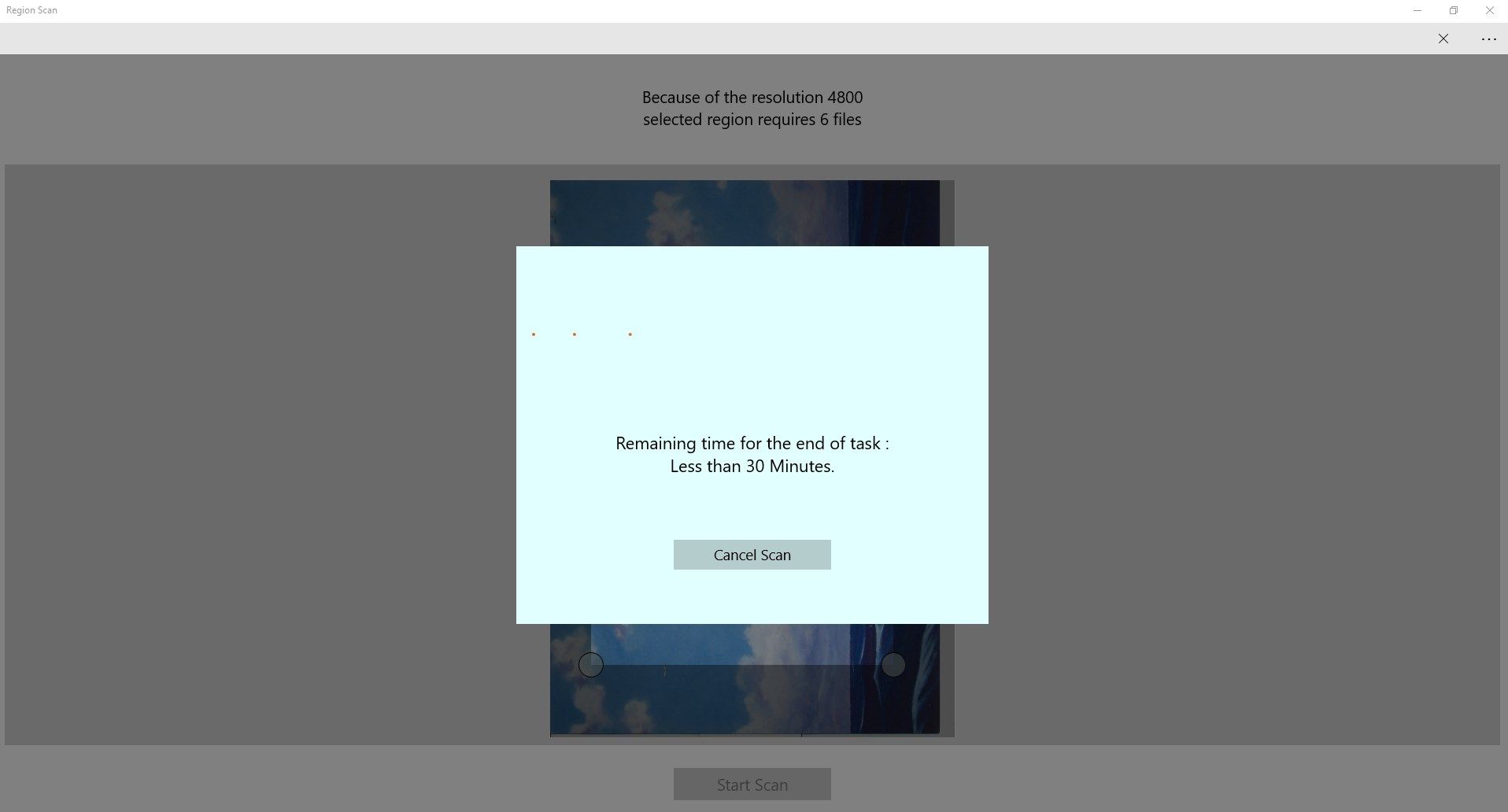
Description
If you want to create a digital back up of your analog photos and documents the best way to do this, it is by using a scanner device. This ensures copies without distortions and easiest control of the results. Region Scan it is a helper program for USB scanners and will help you to scan images or documents quick and easy.
The program supports editing functions (limited in addition to a photo editing software), crop, straighten and a “clean document” function for reducing trails from [somethings like] wrinklies in the document.
Advanced feature of the program is that, for flatbed scanners with support scanning in high resolutions, up to 4800 dpi, you can select a large area of the scanning object and the results will be saved in multiple image files with one task.
The 30 days free trial, does not put out any program’s features it is only for you, to ensure that the program works with the your scanner.
Help tips:
The easiest way to scan is from the scan button, select a menu “Scan As Document”, “Scan As Normal Image”(best choice for the most cases) and “Scan As Fine Image” and a result image will be saved in the project’s folder and a copy will be created for editing.
If you want to scan with other settings than the above, you can do this with the settings button. Change the values you want and then click save. After saving these settings, start the job by selecting from the scan button the “Scan With Custom Settings” sub menu.
Some devises (printer-scanner) are connected to local network. For this, the windows share and devise discovery must be enabled. Keep in mind that in this scenario some settings of the scanner are not available.
The program saves the scanned images in a unique folder every time it starts. If you want to change folder for the following files you must use the menu “New Project” but you will not be able to edit the previews images then.
-
Scan documents and images in resolutions up to 4800 dpi if your scanner does so.
-
Edit the scanned images.
-
Scan an area in high resolution, in multiple image files with one task.
-
Send the results to printer or file(.pdf, xps document(.oxps)).
