
RemedyPic
Reviews:
31
Category:
Photo & video
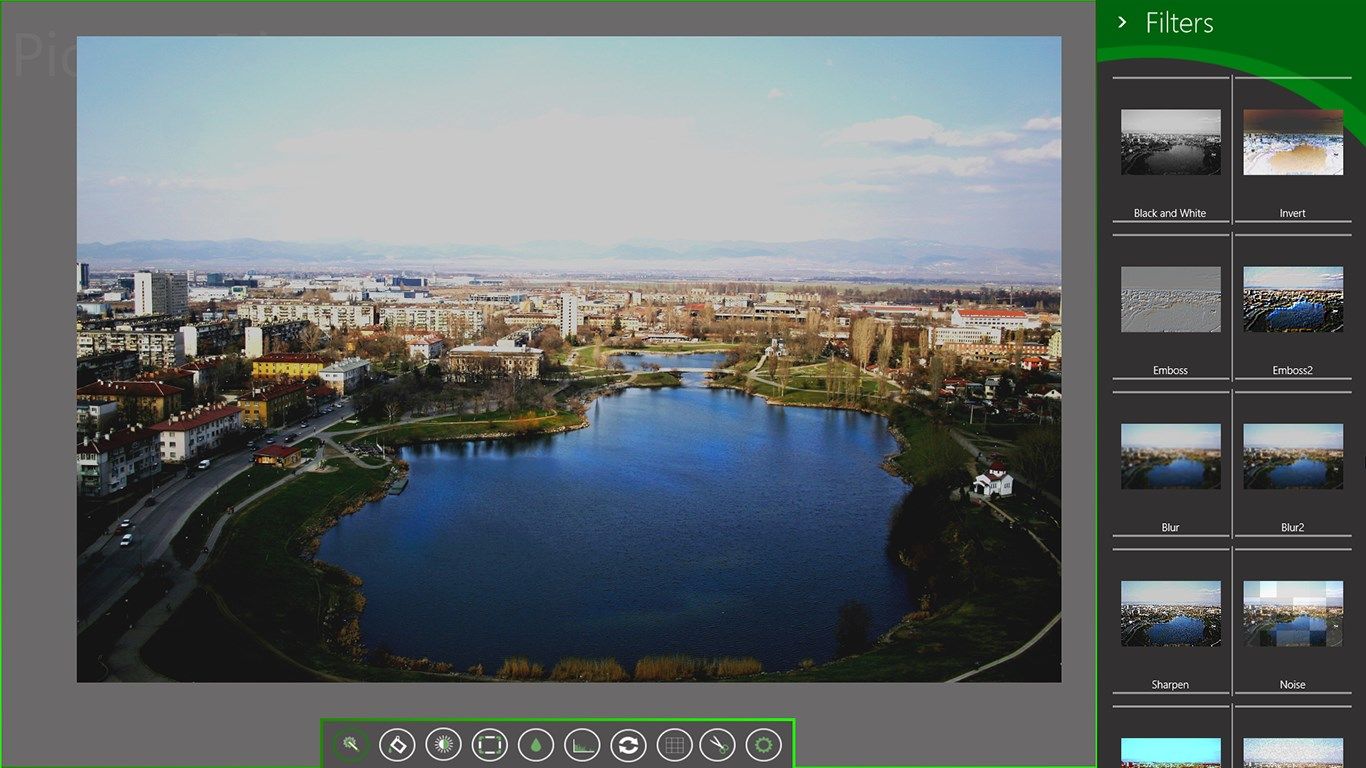
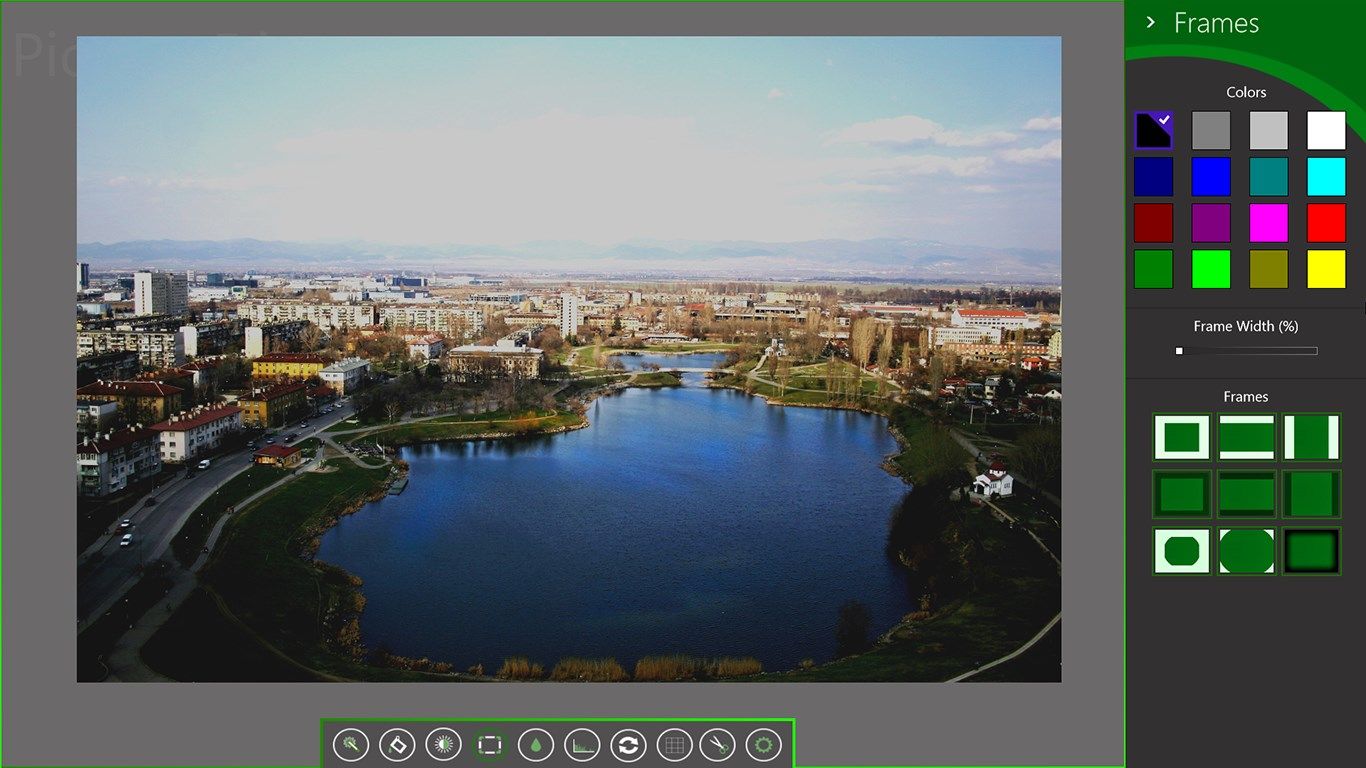
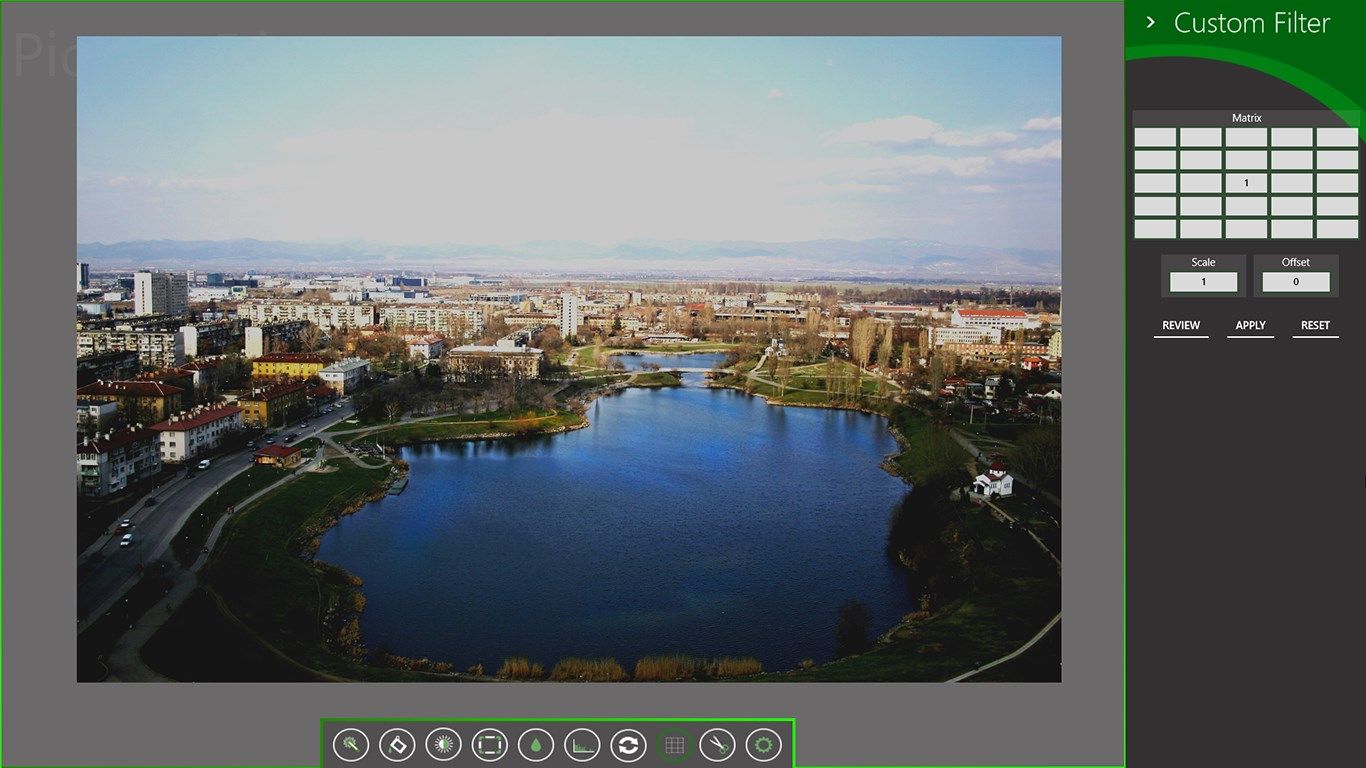


Description
RemedyPic gives the opportunity to edit your images and apply lots of filters, effects and frames to them. You can easily change the gamma, brightness, contrast, apply multiple filters on one image and countless amount of frames. It’s only your imagination that can stop you! You can equalize the histogram of the image, colorize it, apply Custom filter, crop it, resize it and even set it as a Lock screen or Avatar. Finally, after all the changes, you can easily use the Share charm to upload it or send it to your friends!
-
Apply filters.
-
Edit contrast and colors of the image.
-
Edit brightness and gamma.
-
Apply multiple frames at once!
-
Colorize the image.
-
Equalize the histogram.
-
Rotate it or flip it.
-
Apply custom filter
-
Crop the photo.
-
Set the image as Lock screen or Account avatar.
-
Change the resolution.
-
Import and export already changed settings.
-
Share using the Share charm.
Product ID:
9WZDNCRDCVNQ
Release date:
2013-05-30
Last update:
2019-01-28
